2008 INFINITI FX35 installation
[x] Cancel search: installationPage 3017 of 3924
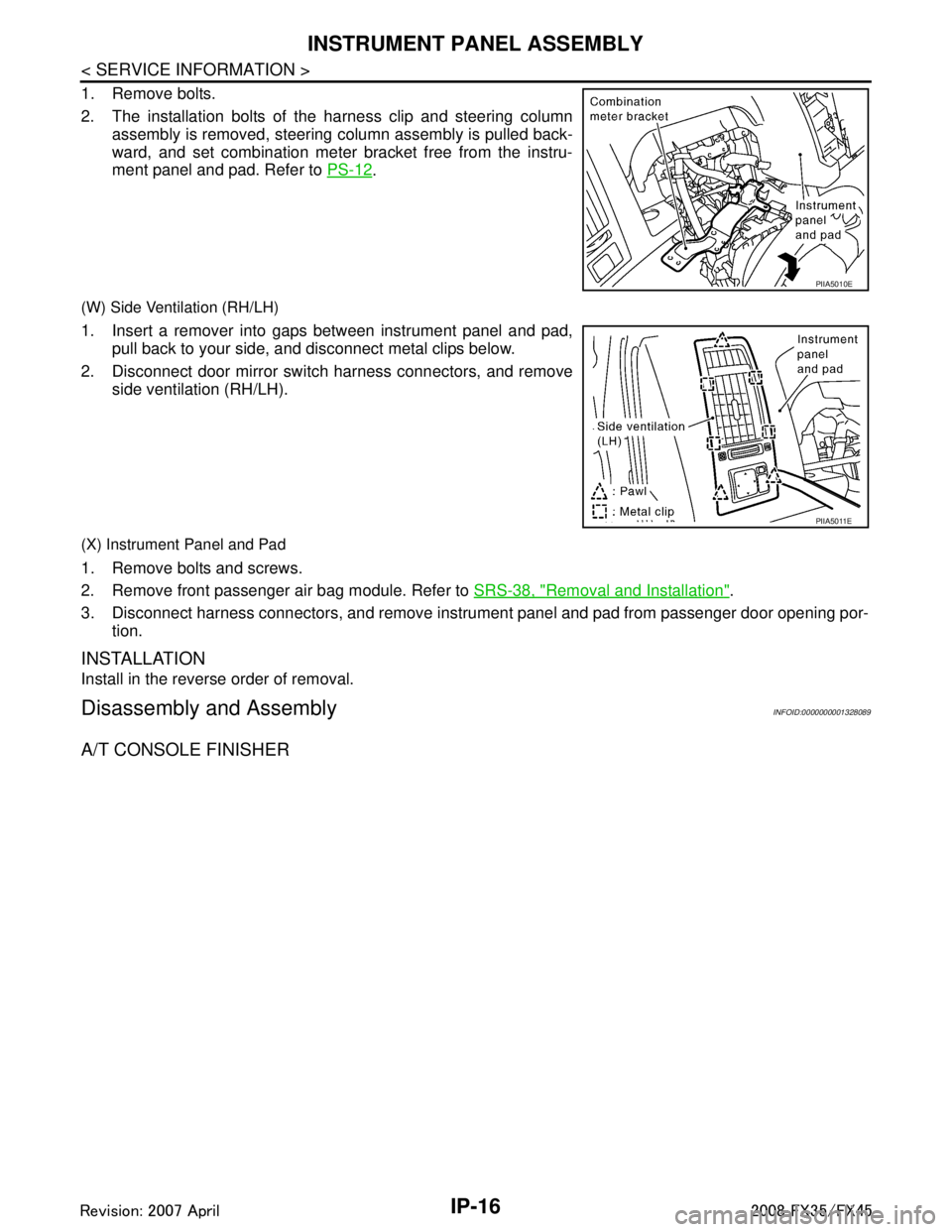
IP-16
< SERVICE INFORMATION >
INSTRUMENT PANEL ASSEMBLY
1. Remove bolts.
2. The installation bolts of the harness clip and steering columnassembly is removed, steering column assembly is pulled back-
ward, and set combination meter bracket free from the instru-
ment panel and pad. Refer to PS-12
.
(W) Side Ventilation (RH/LH)
1. Insert a remover into gaps between instrument panel and pad,
pull back to your side, and disconnect metal clips below.
2. Disconnect door mirror switch harness connectors, and remove side ventilation (RH/LH).
(X) Instrument Panel and Pad
1. Remove bolts and screws.
2. Remove front passenger air bag module. Refer to SRS-38, "
Removal and Installation".
3. Disconnect harness connectors, and remove instrum ent panel and pad from passenger door opening por-
tion.
INSTALLATION
Install in the reverse order of removal.
Disassembly and AssemblyINFOID:0000000001328089
A/T CONSOLE FINISHER
PIIA5010E
PIIA5011E
3AA93ABC3ACD3AC03ACA3AC03AC63AC53A913A773A893A873A873A8E3A773A983AC73AC93AC03AC3
3A893A873A873A8F3A773A9D3AAF3A8A3A8C3A863A9D3AAF3A8B3A8C
Page 3027 of 3924
![INFINITI FX35 2008 Service Manual
TROUBLE DIAGNOSISLAN-7
< SERVICE INFORMATION > [CAN FUNDAMENTAL]
C
D
E
F
G H
I
J
L
M A
B
LAN
N
O P
TROUBLE DIAGNOSIS
Condition of Error DetectionINFOID:0000000001451948
“U1000” or “U1001” is INFINITI FX35 2008 Service Manual
TROUBLE DIAGNOSISLAN-7
< SERVICE INFORMATION > [CAN FUNDAMENTAL]
C
D
E
F
G H
I
J
L
M A
B
LAN
N
O P
TROUBLE DIAGNOSIS
Condition of Error DetectionINFOID:0000000001451948
“U1000” or “U1001” is](/manual-img/42/57017/w960_57017-3026.png)
TROUBLE DIAGNOSISLAN-7
< SERVICE INFORMATION > [CAN FUNDAMENTAL]
C
D
E
F
G H
I
J
L
M A
B
LAN
N
O P
TROUBLE DIAGNOSIS
Condition of Error DetectionINFOID:0000000001451948
“U1000” or “U1001” is indicated on SELF-DIAG RESULTS on CONSULT-III if CAN communication signal is
not transmitted or received between units for 2 seconds or more.
CAN COMMUNICATION SYSTEM ERROR
CAN communication line open (CAN-H, CAN-L, or both)
CAN communication line short (ground, betw een CAN communication lines, other harnesses)
Error of CAN communication control circuit of the unit connected to CAN communication line
WHEN “U1000” OR “U1001” IS INDICATED EV EN THOUGH CAN COMMUNICATION SYSTEM IS
NORMAL
Removal/installation of parts: Error may be detec ted when removing and installing CAN communication unit
and related parts while turning the ignition switch ON. (A DTC except for CAN communication may be
detected.)
Fuse blown out (removed): CAN communication of the unit may cease.
Voltage drop: Error may be detected if voltage drops due to discharged battery when turning the ignition
switch ON (Depending on the control unit which carries out CAN communication).
Error may be detected if the power supply circuit of the control unit, which carries out CAN communication,
malfunctions (Depending on the control unit which carries out CAN communication).
Error may be detected if reprogramming is not completed normally.
NOTE:
CAN communication system is normal if “U1000” or “U 1001” is indicated on SELF-DIAG RESULTS of CON-
SULT-III under the above conditions. Erase the memory of the self-diagnosis of each unit.
Symptom When Error Occurs in CAN Communication SystemINFOID:0000000001451949
In CAN communication system, multiple units mutually transmit and receive signals. Each unit cannot transmit
and receive signals if any error occurs on CAN communicati on line. Under this condition, multiple control units
related to the root cause malfunction or go into fail-safe mode.
ERROR EXAMPLE
NOTE:
Each vehicle differs in symptom of each unit under fail-safe mode and CAN communication line wiring.
Refer to LAN-37, "
Abbreviation List" for the unit abbreviation.
Example: TCM branch line open circuit
SKIB8738E
Unit name Symptom
ECM Engine torque limiting is affected, and shift harshness increases.
BCM Reverse warning chime does not sound.
3AA93ABC3ACD3AC03ACA3AC03AC63AC53A913A773A893A873A873A8E3A773A983AC73AC93AC03AC3
3A893A873A873A8F3A773A9D3AAF3A8A3A8C3A863A9D3AAF3A8B3A8C
Page 3058 of 3924
![INFINITI FX35 2008 Service Manual
LAN-38
< SERVICE INFORMATION >[CAN]
PRECAUTIONS
PRECAUTIONS
Precaution for Supplemental Restraint S
ystem (SRS) "AIR BAG" and "SEAT BELT
PRE-TENSIONER"
INFOID:0000000001612909
The Supplemental Restr INFINITI FX35 2008 Service Manual
LAN-38
< SERVICE INFORMATION >[CAN]
PRECAUTIONS
PRECAUTIONS
Precaution for Supplemental Restraint S
ystem (SRS) "AIR BAG" and "SEAT BELT
PRE-TENSIONER"
INFOID:0000000001612909
The Supplemental Restr](/manual-img/42/57017/w960_57017-3057.png)
LAN-38
< SERVICE INFORMATION >[CAN]
PRECAUTIONS
PRECAUTIONS
Precaution for Supplemental Restraint S
ystem (SRS) "AIR BAG" and "SEAT BELT
PRE-TENSIONER"
INFOID:0000000001612909
The Supplemental Restraint System such as “A IR BAG” and “SEAT BELT PRE-TENSIONER”, used along
with a front seat belt, helps to reduce the risk or severi ty of injury to the driver and front passenger for certain
types of collision. This system includes seat belt switch inputs and dual stage front air bag modules. The SRS
system uses the seat belt switches to determine the front air bag deployment, and may only deploy one front
air bag, depending on the severity of a collision and w hether the front occupants are belted or unbelted.
Information necessary to service the system safely is included in the “SUPPLEMENTAL RESTRAINT SYS-
TEM” and “SEAT BELTS” of this Service Manual.
WARNING:
To avoid rendering the SRS inopera tive, which could increase the risk of personal injury or death in
the event of a collision which would result in air bag inflation, all maintenance must be performed by
an authorized NISS AN/INFINITI dealer.
Improper maintenance, including in correct removal and installation of the SRS, can lead to personal
injury caused by unintent ional activation of the system. For re moval of Spiral Cable and Air Bag
Module, see the “SUPPLEMEN TAL RESTRAINT SYSTEM”.
Do not use electrical test equipmen t on any circuit related to the SRS unless instructed to in this
Service Manual. SRS wiring harnesses can be identi fied by yellow and/or orange harnesses or har-
ness connectors.
Precaution for Trouble DiagnosisINFOID:0000000001328632
CAUTION:
Never apply 7.0 V or more to the measurement terminal.
Use a tester with open terminal voltage of 7.0 V or less.
Turn the ignition switch OFF and disconnect th e battery cable from the negative terminal when
checking the harness.
Precaution for Harness RepairINFOID:0000000001328633
Solder the repaired area and wrap tape around the soldered area. NOTE:
A fray of twisted lines must be within 110 mm (4.33 in).
Bypass connection is never allowed at the repaired area. NOTE:
Bypass connection may cause CAN communication error. The
spliced wire becomes separated and the characteristics of twisted
line are lost.
Replace the applicable harness as an assembly if error is detected on the shield lines of CAN communica- tion line.
SKIB8766E
SKIB8767E
3AA93ABC3ACD3AC03ACA3AC03AC63AC53A913A773A893A873A873A8E3A773A983AC73AC93AC03AC3
3A893A873A873A8F3A773A9D3AAF3A8A3A8C3A863A9D3AAF3A8B3A8C
Page 3093 of 3924
![INFINITI FX35 2008 Service Manual
TROUBLE DIAGNOSISLAN-73
< SERVICE INFORMATION > [CAN]
C
D
E
F
G H
I
J
L
M A
B
LAN
N
O P
3. Check the terminals and connectors of the AWD control unit for damage, bend and loose connection (unit
side INFINITI FX35 2008 Service Manual
TROUBLE DIAGNOSISLAN-73
< SERVICE INFORMATION > [CAN]
C
D
E
F
G H
I
J
L
M A
B
LAN
N
O P
3. Check the terminals and connectors of the AWD control unit for damage, bend and loose connection (unit
side](/manual-img/42/57017/w960_57017-3092.png)
TROUBLE DIAGNOSISLAN-73
< SERVICE INFORMATION > [CAN]
C
D
E
F
G H
I
J
L
M A
B
LAN
N
O P
3. Check the terminals and connectors of the AWD control unit for damage, bend and loose connection (unit
side and connector side).
OK or NG
OK >> GO TO 2.
NG >> Repair the terminal and connector.
2.CHECK HARNESS FOR OPEN CIRCUIT
1. Disconnect the connector of AWD control unit.
2. Check the resistance between the AWD control unit harness connector terminals.
OK or NG
OK >> GO TO 3.
NG >> Repair the AWD control unit branch line.
3.CHECK POWER SUPPLY AND GROUND CIRCUIT
Check the power supply and the ground circui t of the AWD control unit. Refer to TF-28, "
Power Supply Circuit
for AWD Control Unit".
OK or NG
OK >> Present error: Replace the AWD control unit. Refer to TF-35, "Removal and Installation".
Past error: Error was detected in the AWD control unit branch line.
NG >> Repair the power supply and the ground circuit.
Display Control Unit Branch Line CircuitINFOID:0000000001328656
INSPECTION PROCEDURE
1.CHECK CONNECTOR
1. Turn the ignition switch OFF.
2. Disconnect the battery cabl e from the negative terminal.
3. Check the terminals and connectors of the disp lay control unit for damage, bend and loose connection
(unit side and connector side).
OK or NG
OK >> GO TO 2.
NG >> Repair the terminal and connector.
2.CHECK HARNESS FOR OPEN CIRCUIT
1. Disconnect the connector of display control unit.
2. Check the resistance between the display control unit harness connector terminals.
OK or NG
OK >> GO TO 3.
NG >> Repair the display control unit branch line.
3.CHECK POWER SUPPLY AND GROUND CIRCUIT
Check the power supply and the ground circuit of the display control unit. Refer to AV-54, "
Schematic - INF/D -
".
OK or NG
OK >> Present error: Replace the display control unit. Refer to AV-86, "Removal and Installation of Dis-
play Control Unit".
Past error: Error was detected in the display control unit branch line.
AWD control unit harness connector Resistance (Ω)
Connector No. Terminal No.
M92 8 16 Approx. 54 – 66
Display control unit harness connector Resistance (Ω)
Connector No. Terminal No.
M76 25 26 Approx. 54 – 66
3AA93ABC3ACD3AC03ACA3AC03AC63AC53A913A773A893A873A873A8E3A773A983AC73AC93AC03AC3
3A893A873A873A8F3A773A9D3AAF3A8A3A8C3A863A9D3AAF3A8B3A8C
Page 3095 of 3924
![INFINITI FX35 2008 Service Manual
TROUBLE DIAGNOSISLAN-75
< SERVICE INFORMATION > [CAN]
C
D
E
F
G H
I
J
L
M A
B
LAN
N
O P
OK >> GO TO 3.
NG >> Repair the TCM branch line.
3.CHECK POWER SUPPLY AND GROUND CIRCUIT
Check the power supply INFINITI FX35 2008 Service Manual
TROUBLE DIAGNOSISLAN-75
< SERVICE INFORMATION > [CAN]
C
D
E
F
G H
I
J
L
M A
B
LAN
N
O P
OK >> GO TO 3.
NG >> Repair the TCM branch line.
3.CHECK POWER SUPPLY AND GROUND CIRCUIT
Check the power supply](/manual-img/42/57017/w960_57017-3094.png)
TROUBLE DIAGNOSISLAN-75
< SERVICE INFORMATION > [CAN]
C
D
E
F
G H
I
J
L
M A
B
LAN
N
O P
OK >> GO TO 3.
NG >> Repair the TCM branch line.
3.CHECK POWER SUPPLY AND GROUND CIRCUIT
Check the power supply and the ground circuit of the TCM. Refer to AT-161, "
Diagnosis Procedure".
OK or NG
OK >> Present error: Replace the control valve with TCM. Refer to AT-215, "Control Valve with TCM
and A/T Fluid Temperature Sensor 2".
Past error: Error was detected in the TCM branch line.
NG >> Repair the power supply and the ground circuit.
BCM Branch Line CircuitINFOID:0000000001328659
INSPECTION PROCEDURE
1.CHECK CONNECTOR
1. Turn the ignition switch OFF.
2. Disconnect the battery cabl e from the negative terminal.
3. Check the terminals and connectors of the BC M for damage, bend and loose connection (unit side and
connector side).
OK or NG
OK >> GO TO 2.
NG >> Repair the terminal and connector.
2.CHECK HARNESS FOR OPEN CIRCUIT
1. Disconnect the connector of BCM.
2. Check the resistance between the BCM harness connector terminals.
OK or NG
OK >> GO TO 3.
NG >> Repair the BCM branch line.
3.CHECK POWER SUPPLY AND GROUND CIRCUIT
Check the power supply and the ground circuit of the BCM. Refer to BCS-10, "
Schematic".
OK or NG
OK >> Present error: Replace the BCM. Refer to BCS-13, "Removal and Installation of BCM".
Past error: Error was detected in the BCM branch line.
NG >> Repair the power supply and the ground circuit.
Data Link Connector Branch Line CircuitINFOID:0000000001328660
INSPECTION PROCEDURE
1.CHECK CONNECTOR
1. Turn the ignition switch OFF.
2. Disconnect the battery cabl e from the negative terminal.
3. Check the terminals and connectors of the data link connector for damage, bend and loose connection (connector side and harness side).
OK or NG
OK >> GO TO 2.
NG >> Repair the terminal and connector.
2.CHECK HARNESS FOR OPEN CIRCUIT
Check the resistance between the data link connector terminals.
BCM harness connector Resistance (Ω)
Connector No. Terminal No.
M3 39 40 Approx. 54 – 66
3AA93ABC3ACD3AC03ACA3AC03AC63AC53A913A773A893A873A873A8E3A773A983AC73AC93AC03AC3
3A893A873A873A8F3A773A9D3AAF3A8A3A8C3A863A9D3AAF3A8B3A8C
Page 3096 of 3924
![INFINITI FX35 2008 Service Manual
LAN-76
< SERVICE INFORMATION >[CAN]
TROUBLE DIAGNOSIS
OK or NG
OK >> Present error: Check the following items again.
- Decision of CAN system type.
- Not received CONSULT-III data [SELF-DIAG RESUL INFINITI FX35 2008 Service Manual
LAN-76
< SERVICE INFORMATION >[CAN]
TROUBLE DIAGNOSIS
OK or NG
OK >> Present error: Check the following items again.
- Decision of CAN system type.
- Not received CONSULT-III data [SELF-DIAG RESUL](/manual-img/42/57017/w960_57017-3095.png)
LAN-76
< SERVICE INFORMATION >[CAN]
TROUBLE DIAGNOSIS
OK or NG
OK >> Present error: Check the following items again.
- Decision of CAN system type.
- Not received CONSULT-III data [SELF-DIAG RESULTS, CAN DIAG SUPPORT MNTR (“ECU
list” included)].
- Not copied from on-board diagnosis.
- Procedure for detecting root cause.
Past error: Error was detected in the data link connector branch line circuit.
NG >> Repair the data link connector branch line.
Intelligent Key Unit Branch Line CircuitINFOID:0000000001328661
INSPECTION PROCEDURE
1.CHECK CONNECTOR
1. Turn the ignition switch OFF.
2. Disconnect the battery cable from the negative terminal.
3. Check the terminals and connectors of the Inte lligent Key unit for damage, bend and loose connection
(unit side and connector side).
OK or NG
OK >> GO TO 2.
NG >> Repair the terminal and connector.
2.CHECK HARNESS FOR OPEN CIRCUIT
1. Disconnect the connector of Intelligent Key unit.
2. Check the resistance between the Intelligent Key unit harness connector terminals.
OK or NG
OK >> GO TO 3.
NG >> Repair the Intelligent Key unit branch line.
3.CHECK POWER SUPPLY AND GROUND CIRCUIT
Check the power supply and the ground circuit of the Intelligent Key unit. Refer to B L - 111 , "
Check Intelligent
Key Unit Power Supply and Ground Circuit".
OK or NG
OK >> Present error: Replace the Intelligent Key unit. Refer to BL-130, "Removal and Installation of
Intelligent Key Unit".
Past error: Error was detected in the Intelligent Key unit branch line.
NG >> Repair the power supply and the ground circuit.
LDW Camera Unit Branch Line CircuitINFOID:0000000001328662
INSPECTION PROCEDURE
1.CHECK CONNECTOR
1. Turn the ignition switch OFF.
2. Disconnect the battery cable from the negative terminal.
3. Check the following terminals and connectors for damage, bend, and loose connection (unit side and con-
nector side).
- LDW camera unit
Data link connector Resistance (Ω)
Connector No. Terminal No.
M5 6 14 Approx. 54 – 66
Intelligent Key unit harness connector Resistance (Ω)
Connector No. Terminal No.
M34 2 3 Approx. 54 – 66
3AA93ABC3ACD3AC03ACA3AC03AC63AC53A913A773A893A873A873A8E3A773A983AC73AC93AC03AC3
3A893A873A873A8F3A773A9D3AAF3A8A3A8C3A863A9D3AAF3A8B3A8C
Page 3097 of 3924
![INFINITI FX35 2008 Service Manual
TROUBLE DIAGNOSISLAN-77
< SERVICE INFORMATION > [CAN]
C
D
E
F
G H
I
J
L
M A
B
LAN
N
O P
- Harness connector R1
- Harness connector M31
OK or NG
OK >> GO TO 2.
NG >> Repair the terminal and connector. INFINITI FX35 2008 Service Manual
TROUBLE DIAGNOSISLAN-77
< SERVICE INFORMATION > [CAN]
C
D
E
F
G H
I
J
L
M A
B
LAN
N
O P
- Harness connector R1
- Harness connector M31
OK or NG
OK >> GO TO 2.
NG >> Repair the terminal and connector.](/manual-img/42/57017/w960_57017-3096.png)
TROUBLE DIAGNOSISLAN-77
< SERVICE INFORMATION > [CAN]
C
D
E
F
G H
I
J
L
M A
B
LAN
N
O P
- Harness connector R1
- Harness connector M31
OK or NG
OK >> GO TO 2.
NG >> Repair the terminal and connector.
2.CHECK HARNESS FOR OPEN CIRCUIT
1. Disconnect the connector of LDW camera unit.
2. Check the resistance between the LDW camera unit harness connector terminals.
OK or NG
OK >> GO TO 3.
NG >> Repair the LDW camera unit branch line. (Replac e the room lamp harness if error is detected on
the shield line.)
3.CHECK POWER SUPPLY AND GROUND CIRCUIT
Check the power supply and the ground circuit of the LDW camera unit. Re\
fer to DI-84, "
Power Supply and
Ground Circuit Inspection".
OK or NG
OK >> Present error: Replace the LDW camera unit. Refer to DI-91, "Removal and Installation for LDW
Camera Unit".
Past error: Error was detected in the LDW camera unit branch line.
NG >> Repair the power supply and the ground circuit.
Steering Angle Sensor Branch Line CircuitINFOID:0000000001328663
INSPECTION PROCEDURE
1.CHECK CONNECTOR
1. Turn the ignition switch OFF.
2. Disconnect the battery cabl e from the negative terminal.
3. Check the terminals and connectors of the steer ing angle sensor for damage, bend and loose connection
(unit side and connector side).
OK or NG
OK >> GO TO 2.
NG >> Repair the terminal and connector.
2.CHECK HARNESS FOR OPEN CIRCUIT
1. Disconnect the connector of steering angle sensor.
2. Check the resistance between the steering angle sensor harness connector terminals.
OK or NG
OK >> GO TO 3.
NG >> Repair the steering angle sensor branch line.
3.CHECK POWER SUPPLY AND GROUND CIRCUIT
Check the power supply and the ground circuit of the steering angle sensor. Refer to BRC-17, "
Schematic".
OK or NG
OK >> Present error: Replace the steering angle sensor. Refer to BRC-56, "Removal and Installation".
Past error: Error was detected in the steering angle sensor branch line.
LDW camera unit harness connector
Resistance (Ω)
Connector No. Terminal No.
R9 10 5 Approx. 54 – 66
Steering angle sensor harness connector Resistance (Ω)
Connector No. Terminal No.
M14 4 5 Approx. 54 – 66
3AA93ABC3ACD3AC03ACA3AC03AC63AC53A913A773A893A873A873A8E3A773A983AC73AC93AC03AC3
3A893A873A873A8F3A773A9D3AAF3A8A3A8C3A863A9D3AAF3A8B3A8C
Page 3099 of 3924
![INFINITI FX35 2008 Service Manual
TROUBLE DIAGNOSISLAN-79
< SERVICE INFORMATION > [CAN]
C
D
E
F
G H
I
J
L
M A
B
LAN
N
O P
OK >> GO TO 3.
NG >> Repair the ABS actuator and electric unit (control unit) branch line.
3.CHECK POWER SUPPLY INFINITI FX35 2008 Service Manual
TROUBLE DIAGNOSISLAN-79
< SERVICE INFORMATION > [CAN]
C
D
E
F
G H
I
J
L
M A
B
LAN
N
O P
OK >> GO TO 3.
NG >> Repair the ABS actuator and electric unit (control unit) branch line.
3.CHECK POWER SUPPLY](/manual-img/42/57017/w960_57017-3098.png)
TROUBLE DIAGNOSISLAN-79
< SERVICE INFORMATION > [CAN]
C
D
E
F
G H
I
J
L
M A
B
LAN
N
O P
OK >> GO TO 3.
NG >> Repair the ABS actuator and electric unit (control unit) branch line.
3.CHECK POWER SUPPLY AND GROUND CIRCUIT
Check the power supply and the ground circuit of the A BS actuator and electric unit (control unit). Refer to
BRC-17, "
Schematic".
OK or NG
OK >> Present error: Replace the ABS actuator and electric unit (control unit). Refer to BRC-54,
"Removal and Installation".
Past error: Error was detected in the ABS act uator and electric unit (control unit) branch line.
NG >> Repair the power supply and the ground circuit.
ICC Sensor Branch Line CircuitINFOID:0000000001328666
INSPECTION PROCEDURE
1.CHECK CONNECTOR
1. Turn the ignition switch OFF.
2. Disconnect the battery cabl e from the negative terminal.
3. Check the terminals and connectors of the ICC s ensor for damage, bend and loose connection (unit side
and connector side).
OK or NG
OK >> GO TO 2.
NG >> Repair the terminal and connector.
2.CHECK HARNESS FOR OPEN CIRCUIT
1. Disconnect the connector of ICC sensor.
2. Check the resistance between the I CC sensor harness connector terminals.
OK or NG
OK >> GO TO 3.
NG >> Repair the ICC sensor branch line.
3.CHECK POWER SUPPLY AND GROUND CIRCUIT
Check the power supply and the ground circuit of the ICC sensor. Refer to ACS-19, "
Schematic".
OK or NG
OK >> Present error: Replace the ICC sensor. Refer to ACS-65, "ICC Sensor".
Past error: Error was detected in the ICC sensor branch line.
NG >> Repair the power supply and the ground circuit.
Driver Seat Control Un it Branch Line CircuitINFOID:0000000001328667
INSPECTION PROCEDURE
1.CHECK CONNECTOR
1. Turn the ignition switch OFF.
2. Disconnect the battery cabl e from the negative terminal.
3. Check the following terminals and connectors for damage, bend and loose connection (unit side and con-
nector side).
- Driver seat control unit
- Harness connector B151
- Harness connector B8
OK or NG
OK >> GO TO 2.
NG >> Repair the terminal and connector.
ICC sensor harness connector Resistance (Ω)
Connector No. Terminal No.
E39 3 6 Approx. 54 – 66
3AA93ABC3ACD3AC03ACA3AC03AC63AC53A913A773A893A873A873A8E3A773A983AC73AC93AC03AC3
3A893A873A873A8F3A773A9D3AAF3A8A3A8C3A863A9D3AAF3A8B3A8C