2008 INFINITI FX35 battery
[x] Cancel search: batteryPage 80 of 3924

PRECAUTIONSAT-7
< SERVICE INFORMATION >
DE
F
G H
I
J
K L
M A
B
AT
N
O P
PRECAUTIONS
Precaution for Supplemental Restraint System (SRS) "AIR BAG" and "SEAT BELT
PRE-TENSIONER"
INFOID:0000000001612925
The Supplemental Restraint System such as “A IR BAG” and “SEAT BELT PRE-TENSIONER”, used along
with a front seat belt, helps to reduce the risk or severi ty of injury to the driver and front passenger for certain
types of collision. This system includes seat belt switch inputs and dual stage front air bag modules. The SRS
system uses the seat belt switches to determine the front air bag deployment, and may only deploy one front
air bag, depending on the severity of a collision and whether the front occupants are belted or unbelted.
Information necessary to service the system safely is included in the “SUPPLEMENTAL RESTRAINT SYS-
TEM” and “SEAT BELTS” of this Service Manual.
WARNING:
To avoid rendering the SRS inoper ative, which could increase the risk of personal injury or death in
the event of a collision which would result in air bag inflation, all maintenance must be performed by
an authorized NISSAN/INFINITI dealer.
Improper maintenance, including in correct removal and installation of the SRS, can lead to personal
injury caused by unintentional act ivation of the system. For removal of Spiral Cable and Air Bag
Module, see the “SUPPLEMEN TAL RESTRAINT SYSTEM”.
Do not use electrical test equipm ent on any circuit related to the SRS unless instructed to in this
Service Manual. SRS wiring harnesses can be identi fied by yellow and/or orange harnesses or har-
ness connectors.
Precaution for On Board Diagnosis (OBD) System of A/T and EngineINFOID:0000000001327123
The ECM has an on board diagnostic system. It will light up the malfunction indicator lamp (MIL) to warn the
driver of a malfunction causing emission deterioration.
CAUTION:
Be sure to turn the ignition sw itch OFF and disconnect the battery cable from the negative terminal
before any repair or inspection work. The open/s hort circuit of related switches, sensors, solenoid
valves, etc. Will cause the MIL to light up.
Be sure to connect and lock the connectors secure ly after work. A loose (unlocked) connector will
cause the MIL to light up due to an open circuit. (Be sure the connector is free from water, grease,
dirt, bent terminals, etc.)
Be sure to route and secure the harnesses properly after work. Interference of the harness with a
bracket, etc. May cause the MIL to li ght up due to a short circuit.
Be sure to connect rubber tubes properly afte r work. A misconnected or disconnected rubber tube
may cause the MIL to light up due to a malfunction of the EVAP system or fuel injection system, etc.
Be sure to erase the unnecessary malfunction informa tion (repairs completed) from the TCM and
ECM before returning the vehicle to the customer.
PrecautionINFOID:0000000001327124
Before connecting or disco nnecting the A/T assembly har-
ness connector, turn ignition switch OFF and disconnect the
battery cable from the negative terminal. Because battery
voltage is applied to TCM even if ignition switch is turned
OFF.
SEF289H
3AA93ABC3ACD3AC03ACA3AC03AC63AC53A913A773A893A873A873A8E3A773A983AC73AC93AC03AC3
3A893A873A873A8F3A773A9D3AAF3A8A3A8C3A863A9D3AAF3A8B3A8C
Page 112 of 3924
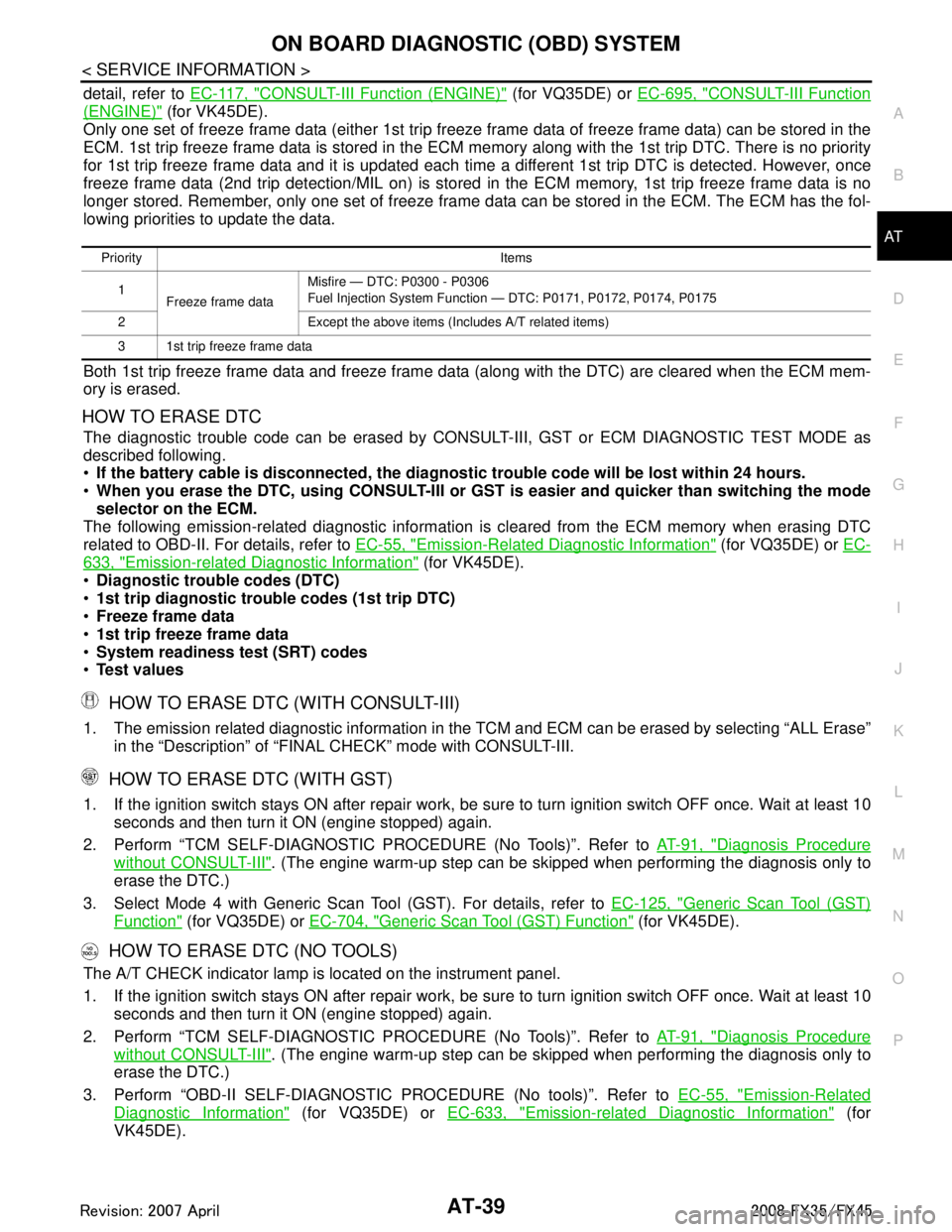
ON BOARD DIAGNOSTIC (OBD) SYSTEMAT-39
< SERVICE INFORMATION >
DE
F
G H
I
J
K L
M A
B
AT
N
O P
detail, refer to EC-117, "CONSULT-III Function (ENGINE)" (for VQ35DE) or EC-695, "CONSULT-III Function
(ENGINE)" (for VK45DE).
Only one set of freeze frame data (either 1st trip freez e frame data of freeze frame data) can be stored in the
ECM. 1st trip freeze frame data is stored in the ECM me mory along with the 1st trip DTC. There is no priority
for 1st trip freeze frame data and it is updated each time a different 1st trip DTC is detected. However, once
freeze frame data (2nd trip detection/MIL on) is stored in the ECM memory, 1st trip freeze frame data is no
longer stored. Remember, only one set of freeze frame data can be stored in the ECM. The ECM has the fol-
lowing priorities to update the data.
Both 1st trip freeze frame data and freeze frame data (along with the DTC) are cleared when the ECM mem-
ory is erased.
HOW TO ERASE DTC
The diagnostic trouble code can be erased by CONSULT- III, GST or ECM DIAGNOSTIC TEST MODE as
described following.
If the battery cable is disconnected, the diagnost ic trouble code will be lost within 24 hours.
When you erase the DTC, using CONSULT-III or GS T is easier and quicker than switching the mode
selector on the ECM.
The following emission-related diagnostic information is cleared from the ECM memory when erasing DTC
related to OBD-II. For details, refer to EC-55, "
Emission-Related Diagnostic Information" (for VQ35DE) or EC-
633, "Emission-related Diagnostic Information" (for VK45DE).
Diagnostic trouble codes (DTC)
1st trip diagnostic trouble codes (1st trip DTC)
Freeze frame data
1st trip freeze frame data
System readiness test (SRT) codes
Test values
HOW TO ERASE DTC (WITH CONSULT-III)
1. The emission related diagnostic information in t he TCM and ECM can be erased by selecting “ALL Erase”
in the “Description” of “FINAL CHECK” mode with CONSULT-III.
HOW TO ERASE DTC (WITH GST)
1. If the ignition switch stays ON after repair work, be su re to turn ignition switch OFF once. Wait at least 10
seconds and then turn it ON (engine stopped) again.
2. Perform “TCM SELF-DIAGNOSTIC PR OCEDURE (No Tools)”. Refer to AT-91, "
Diagnosis Procedure
without CONSULT-III". (The engine warm-up step can be ski pped when performing the diagnosis only to
erase the DTC.)
3. Select Mode 4 with Generic Scan Tool (GST). For details, refer to EC-125, "
Generic Scan Tool (GST)
Function" (for VQ35DE) or EC-704, "Generic Scan Tool (GST) Function" (for VK45DE).
HOW TO ERASE DTC (NO TOOLS)
The A/T CHECK indicator lamp is located on the instrument panel.
1. If the ignition switch stays ON after repair work, be su re to turn ignition switch OFF once. Wait at least 10
seconds and then turn it ON (engine stopped) again.
2. Perform “TCM SELF-DIAGNOSTIC PR OCEDURE (No Tools)”. Refer to AT-91, "
Diagnosis Procedure
without CONSULT-III". (The engine warm-up step can be ski pped when performing the diagnosis only to
erase the DTC.)
3. Perform “OBD-II SELF-DI AGNOSTIC PROCEDURE (No tools)”. Refer to EC-55, "
Emission-Related
Diagnostic Information" (for VQ35DE) or EC-633, "Emission-related Diagnostic Information" (for
VK45DE).
Priority Items
1 Freeze frame data Misfire — DTC: P0300 - P0306
Fuel Injection System Function — DTC: P0171, P0172, P0174, P0175
2 Except the above items (Includes A/T related items)
3 1st trip freeze frame data
3AA93ABC3ACD3AC03ACA3AC03AC63AC53A913A773A893A873A873A8E3A773A983AC73AC93AC03AC3
3A893A873A873A8F3A773A9D3AAF3A8A3A8C3A863A9D3AAF3A8B3A8C
Page 157 of 3924

AT-84
< SERVICE INFORMATION >
TROUBLE DIAGNOSIS
Data are reference value and are measured between each terminal and ground.
CONSULT-III Function (TRANSMISSION)INFOID:0000000001327163
CONSULT-III can display each diagnostic item us ing the diagnostic test models shown following.
FUNCTION
CONSULT-III REFERENCE VALUE
NOTICE:
1. The CONSULT-III electrically displays shift timi ng and lock-up timing (that is, operation timing of each
solenoid).
Check for time difference between actual shift timi ng and the CONSULT-III display. If the difference is
noticeable, mechanical parts (except solenoids, sens ors, etc.) may be malfunctioning. Check mechanical
parts using applicable diagnostic procedures.
2. Shift schedule (which implies gear position) display ed on CONSULT-III and that indicated in Service Man-
ual may differ slightly. This occurs because of the following reasons:
- Actual shift schedule has more or less tolerance or allowance,
- Shift schedule indicated in Service Manual refers to the point where shifts start, and
- Gear position displayed on CONSULT-III indicates the point where shifts are completed.
Te r m i n a l Wire
color Item Condition Data (Approx.)
1LG Power supply
(Memory back-up) Always Battery voltage
2LG Power supply
(Memory back-up)
Always Battery voltage
3 L CAN-H – –
4PU K-line (CONSULT-
III signal) The terminal is connected to the data link connector for CONSULT-III. –
5 B Ground – –
6YPower supply – Battery voltage
–0 V
7OR Back-up lamp re-
lay Selector lever in “R” position. 0 V
Selector lever in other positions. Battery voltage
8 P CAN-L – –
9 GY Starter relay Selector lever in “N” and “P
” positions. Battery voltage
Selector lever in other positions. 0 V
10 B Ground – –
Diagnostic test mode Function
Work support This mode enables a technician to adjust some devices faster and more accurately by following the in-
dications on CONSULT-III.
Self-diagnostic results Self-diagnostic results can be read and erased quickly.
Data monitor Input/Output data in the ECU can be read.
CAN diagnostic support mon-
itor The results of transmit/receive diagnosis of CAN communication can be read.
Function test Performed by CONSULT-III instead of a technician to determine whether each system is “OK” or “NG”.
DTC work support Select the operating condition to confirm Diagnosis Trouble Codes.
ECU part number TCM part number can be read.
3AA93ABC3ACD3AC03ACA3AC03AC63AC53A913A773A893A873A873A8E3A773A983AC73AC93AC03AC3
3A893A873A873A8F3A773A9D3AAF3A8A3A8C3A863A9D3AAF3A8B3A8C
Page 161 of 3924

AT-88
< SERVICE INFORMATION >
TROUBLE DIAGNOSIS
*2: These malfunctions cannot be displayed MIL if another malfunction is assigned to MIL.
DATA MONITOR MODE
Display Items List
X: Standard, —: Not applicable, : Option
Monitored item (Unit)Select Monitor Item
Remarks
ECU IN-
PUT SIG- NALS MAIN SIG-
NALS SELEC-
TION
FROM
MENU
VHCL/S SE-A/T (km/h) X X Revolution sensor
VHCL/S SE-MTR (km/h) X —
ACCELE POSI (0.0/8) X — Accelerator pedal position signal
THROTTLE POSI (0.0/8) X X Degree of opening for accelerator recognized by
the TCM
For fail-safe operation, the specific value used
for control is displayed.
CLSD THL POS (ON/OFF) X — Signal input with CAN communications
W/O THL POS (ON/OFF) X —
BRAKE SW (ON/OFF) X — Stop lamp switch
GEAR — X Gear position recognized by the TCM updated
after gear-shifting
ENGINE SPEED (rpm) X X
TURBINE REV (rpm) X X
OUTPUT REV (rpm) X X
GEAR RATIO — X
TC SLIP SPEED (rpm) — X Difference between engine speed and torque
converter input shaft speed
F SUN GR REV (rpm) — —
F CARR GR REV (rpm) — —
ATF TEMP SE 1 (V) X —
ATF TEMP SE 2 (V) X —
ATF TEMP 1 ( °C) — X
ATF TEMP 2 ( °C) — X
BATTERY VOLT (V) X —
ATF PRES SW 1 (ON/OFF) X X (for FR/B solenoid)
ATF PRES SW 2 (ON/OFF) X X (for LC/B solenoid)
ATF PRES SW 3 (ON/OFF) X X (for I/C solenoid)
ATF PRES SW 5 (ON/OFF) X X (for D/C solenoid)
ATF PRES SW 6 (ON/OFF) X X (for HLR/C solenoid)
PNP SW 1 (ON/OFF) X —
PNP SW 2 (ON/OFF) X —
PNP SW 3 (ON/OFF) X —
PNP SW 4 (ON/OFF) X —
3AA93ABC3ACD3AC03ACA3AC03AC63AC53A913A773A893A873A873A8E3A773A983AC73AC93AC03AC3
3A893A873A873A8F3A773A9D3AAF3A8A3A8C3A863A9D3AAF3A8B3A8C
Page 171 of 3924

AT-98
< SERVICE INFORMATION >
DTC P0615 START SIGNAL CIRCUIT
Wiring Diagram - AT - STSIG
INFOID:0000000001327176
TCM terminals and data are re ference value. Measured betwe en each terminal and ground.
TCWM0247E
Te r m i n a lWire
color Item Condition Data (Approx.)
9 GY Starter relay Selector lever in “N” and “P
” positions. Battery voltage
Selector lever in other positions. 0 V
3AA93ABC3ACD3AC03ACA3AC03AC63AC53A913A773A893A873A873A8E3A773A983AC73AC93AC03AC3
3A893A873A873A8F3A773A9D3AAF3A8A3A8C3A863A9D3AAF3A8B3A8C
Page 172 of 3924

DTC P0615 START SIGNAL CIRCUITAT-99
< SERVICE INFORMATION >
DE
F
G H
I
J
K L
M A
B
AT
N
O P
Diagnosis ProcedureINFOID:0000000001327177
1.CHECK STARTER RELAY
With CONSULT-III
1. Turn ignition switch ON.
2. Select “SELECTION FROM MENU” in “DATA MONI TOR” mode for “TRANSMISSION” with CONSULT-III
and check monitor “STARTER RELAY” ON/OFF.
Without CONSULT-III
1. Turn ignition switch ON.
2. Check voltage between the IPDM E/R connector and ground.
OK or NG
OK >> GO TO 5.
NG >> GO TO 2.
2. CHECK HARNESS BETWEEN A/T ASSEMBLY HA RNESS CONNECTOR AND IPDM E/R CONNECTOR
1. Turn ignition switch OFF.
2. Disconnect A/T assembly harness connector and IPDM E/R connector.
3. Check continuity between A/T assembly harness connector and IPDM E/R connector.
4. If OK, check harness for short to ground and short to power.
5. Reinstall any part removed.
OK or NG
OK >> GO TO 3.
NG >> Repair open circuit or short to ground or short to power in harness or connectors.
3.CHECK TERMINAL CORD ASSEMBLY
1. Remove control valve with TCM. Refer to AT-215, "
Control Valve with TCM and A/T Fluid Temperature
Sensor 2".
2. Disconnect A/T assembly harness connector and TCM connector.
Item name Condition Display value
STARTER RELAY Selector lever in “N
” and “P” positions. ON
Selector lever in other positions. OFF
Name Connector Terminal Shift position Voltage (Approx.)
Starter re-
lay E9 53 - Ground “N” and “P” Battery voltage
“R” and “D” 0 V
SCIA2103E
Item Connector Terminal Continuity
A/T assembly harness con-
nector F44 9
Ye s
IPDM E/R connector E9 53
SCIA5439E
3AA93ABC3ACD3AC03ACA3AC03AC63AC53A913A773A893A873A873A8E3A773A983AC73AC93AC03AC3
3A893A873A873A8F3A773A9D3AAF3A8A3A8C3A863A9D3AAF3A8B3A8C
Page 231 of 3924

AT-158
< SERVICE INFORMATION >
DTC P1815 MANUAL MODE SWITCH
Diagnosis Procedure
INFOID:0000000001327325
1.CHECK CAN COMMUNICATION LINE
Perform the self-diagnosis.
Is a malfunction in the CAN communication indicated in the results?
YES >> Check CAN communication line. Refer to AT- 9 4.
NO >> GO TO 2.
2.CHECK MANUAL MODE SWITCH CIRCUIT
With CONSULT-III
1. Turn ignition switch ON.
2. Select “ECU INPUT SIGNALS” in “DATA MONI TOR” mode for “TRANSMISSION” with CONSULT-III.
3. Read out ON/OFF switching action of “MANU MO DE SW”, “NON M-MODE SW”, “UP SW LEVER”,
“DOWN SW LEVER”.
Without CONSULT-III
Drive vehicle in the manual mode, and confirm that the actual gear position and the meter's indication of the
position mutually coincide when the selector lever is shifted to the “+ (up)” or “- (down)” side (1st ⇔ 5th gear).
OK or NG
OK >> GO TO 4.
NG >> GO TO 3.
3.DETECT MALFUNCTIONING ITEM
Check the following.
Manual mode switch. Refer to AT-159, "Component Inspection".
Pin terminals for damage or loose connection with harness connector.
Open circuit or short to ground or short to power in harness or connector for A/T device (manual mode
switch).
Unified meter and A/C amp. Refer to DI-5
.
OK or NG
OK >> GO TO 4.
NG >> Repair or replace damaged parts.
4.CHECK DTC
Perform AT-155, "
DTC Confirmation Procedure".
OK or NG
OK >> INSPECTION END
NG >> GO TO 5.
9 GY Starter relay Selector lever in “N” and “P
” positions. Battery voltage
Selector lever in other positions. 0 V
Te r m i n a l
Wire
color Item Condition Data (Approx.)
Item name Condition Display Value
MANU MODE SW Manual shift gate position (neutral) ON
Other than the above OFF
NON M-MODE SW Manual shift gate position OFF
Other than the above ON
UP SW LEVER selector lever: +side ON
Other than the above OFF
DOWN SW LEVER selector lever: -side ON
Other than the above OFF
3AA93ABC3ACD3AC03ACA3AC03AC63AC53A913A773A893A873A873A8E3A773A983AC73AC93AC03AC3
3A893A873A873A8F3A773A9D3AAF3A8A3A8C3A863A9D3AAF3A8B3A8C
Page 234 of 3924

MAIN POWER SUPPLY AND GROUND CIRCUITAT-161
< SERVICE INFORMATION >
DE
F
G H
I
J
K L
M A
B
AT
N
O P
TCM terminals and data are reference valu e. Measured between each terminal and ground.
Diagnosis ProcedureINFOID:0000000001327352
1.CHECK TCM POWER SOURCE STEP 1
1. Turn ignition switch OFF.
2. Disconnect A/T assembly harness connector.
3. Check voltage between A/T assembly harness connector termi- nals and ground.
OK or NG
OK >> GO TO 2.
NG >> GO TO 3.
2.CHECK TCM POWER SOURCE STEP 2
1. Disconnect A/T assembly harness connector.
2. Turn ignition switch ON.
3. Check voltage between A/T assembly harness connector termi- nals and ground.
OK or NG
OK >> GO TO 4.
NG >> GO TO 3.
3.DETECT MALFUNCTIONING ITEM
Check the following.
Harness for short or open between battery and A/T assembly harness connector F44 terminals 1, 2
Harness for short or open between ignition switch and A/T assembly harness connector F44 terminal 6
10 A fuse (No. 37, located in the fuse and fusible link block) and 10 A fuse (No. 83, located in the IPDM E/R)
Ignition switch, Refer to PG-3
.
OK or NG
OK >> GO TO 4.
Te r m i n a l Wire
color Item Condition Data (Approx.)
1LG Power supply
(Memory back-up) Always Battery voltage
2LG Power supply
(Memory back-up)
Always Battery voltage
5 B Ground Always 0 V
6YPower supply – Battery voltage
–0 V
10 B Ground Always 0 V
Item Connector Terminal Voltage
TCM F44 1 - Ground
Battery voltage
2 - Ground
6 - Ground 0 V
SCIA2104E
Item Connector Terminal Voltage
TCM F44 1 - Ground
Battery voltage
2 - Ground
6 - Ground
SCIA2105E
3AA93ABC3ACD3AC03ACA3AC03AC63AC53A913A773A893A873A873A8E3A773A983AC73AC93AC03AC3
3A893A873A873A8F3A773A9D3AAF3A8A3A8C3A863A9D3AAF3A8B3A8C