2008 INFINITI FX35 glove box
[x] Cancel search: glove boxPage 512 of 3924

IN-CABIN MICROFILTERATC-107
< SERVICE INFORMATION >
C
DE
F
G H
I
K L
M A
B
AT C
N
O P
IN-CABIN MICROFILTER
Removal and InstallationINFOID:0000000001328210
FUNCTION
Air inside passenger compartment is kept clean at either recircula-
tion or fresh mode by installing in-cabin microfilter into blower unit.
REPLACEMENT TIMING
Replace in-cabin microfilter.
Refer to MA-5, "
Schedule 1" in Schedule 1 and MA-7, "Schedule 2" in Schedule 2.
When replacing filter, affix a caution label inside the glove box.
REPLACEMENT PROCEDURES
1. Remove instrument passenger lower panel. Refer to IP-10.
2. Remove filter cover, and then remove in-cabin microfilter.
3. Take out in-cabin microfilter from blower unit.
4. Replace with new one and reinstall on blower unit.
5. Reinstall instrument passenger lower panel.
RJIA1331E
RJIA2040E
3AA93ABC3ACD3AC03ACA3AC03AC63AC53A913A773A893A873A873A8E3A773A983AC73AC93AC03AC3
3A893A873A873A8F3A773A9D3AAF3A8A3A8C3A863A9D3AAF3A8B3A8C
Page 814 of 3924

BL-80
< SERVICE INFORMATION >
INTELLIGENT KEY SYSTEM
door switch OFF (when all the doors are closed);
Remote control button of Intelligent Key turns on interior lamp (for 30 seconds) with input of UNLOCK signal
from Intelligent Key.
Panic Alarm Function
When key switch is OFF and ignition knob is not pushed (when mechanical key is not inserted in ignition
knob), BCM turns ON and OFF horn and headlamp intermit tently with input of PANIC ALARM signal from
Intelligent Key. The alarm automatically turns off after 25 seconds or when Intelligent Key unit receives any
signal from Intelligent Key.
Panic alarm operation mode can be changed using “WORK SUPPORT” mode in “PANIC ALARM DELAY”.
Refer to BL-104, "
CONSULT-III Application Item".
Remote Control Power Window Down (Open) Operation
When Intelligent Key unlock switch is turned ON with i gnition switch OFF, and Intelligent Key unlock switch is
detected to be on continuously for 3 seconds, the driver's door and passenger's door power windows are
simultaneously opened.
Power window is operated to open and the operation continues as long as the Intelligent Key unlock switch is
pressed.
Remote control power window down operation mode can be changed using “P/W DOWN DELAY” mode in
“WORK SUPPORT”. Refer to BL-104, "
CONSULT-III Application Item".
Key Reminder Function
As an operation verification function, when doors are lock ed or unlocked using Intelligent Key remote control-
ler button operation, hazard lamps flash and horn sounds.
ENGINE STARTUP FUNCTION
Operation Description
When ignition knob is pressed, Intelligent Key unit sends request signal from inside key antenna, key-ID ver- ification is conducted with Intelligent Key using two-wa y communication, and if verification is successful, an
ignition rotation prohibition latch release signal is sent to steering lock unit. Steering lock unit releases igni-
tion knob rotation prohibition latch. (Ignition knob can now be turned.)
When it becomes possible to rotate the ignition knob, “KEY” warning lamp in combination meter lights up green to notify driver that ignition knob can be turned.
NOTE:
When it becomes impossible to rotate the ignition knob, “KEY” warning lamp in combination meter lights up
red.
When key-ID verification is successful and ignition knob switch is in the ON state, Intelligent Key unit uses CAN communication to send engine start permission signal to BCM.
When BCM receives engine start permission signal, it uses CAN communication to sent starter request sig-
nal to IPDM E/R so that the engine will start when ignition knob is rotated to START position.
Operation Range
Engine can be started when Intelligent Key is in the v ehicle. However, sometimes engine might not start when
Intelligent Key is on instrument panel, rear parcel shelf, or in glove box.
NOTE:
luggage room can enable detection of Intelligent Key by a CONSULT-III function. Refer to BL-104, "
CON-
SULT-III Application Item".
Active Check Function
Confirm whether or not ignition knob can be rotated by checking the color of warning lamp in combination
meter.
WARNING AND ALARM FUNCTION
Vehicle operation Hazard lamp Horn
Door unlocking operation Once —
Door locking operation Twice Once
Condition Operation
Ignition knob rotation possib le “KEY” warning lamp in combin ation meter is lit up green.
Ignition rotation not possibl e “KEY” warning lamp in combin ation meter is lit up red.
3AA93ABC3ACD3AC03ACA3AC03AC63AC53A913A773A893A873A873A8E3A773A983AC73AC93AC03AC3
3A893A873A873A8F3A773A9D3AAF3A8A3A8C3A863A9D3AAF3A8B3A8C
Page 2597 of 3924
![INFINITI FX35 2008 Service Manual
ENGINE ASSEMBLYEM-113
< SERVICE INFORMATION > [VQ35DE]
C
D
E
F
G H
I
J
K L
M A
EM
NP
O
At first, remove the engine and the transmission asse
mbly with front suspension member downward. Then
separate INFINITI FX35 2008 Service Manual
ENGINE ASSEMBLYEM-113
< SERVICE INFORMATION > [VQ35DE]
C
D
E
F
G H
I
J
K L
M A
EM
NP
O
At first, remove the engine and the transmission asse
mbly with front suspension member downward. Then
separate](/manual-img/42/57017/w960_57017-2596.png)
ENGINE ASSEMBLYEM-113
< SERVICE INFORMATION > [VQ35DE]
C
D
E
F
G H
I
J
K L
M A
EM
NP
O
At first, remove the engine and the transmission asse
mbly with front suspension member downward. Then
separate the engine from transmission.
Preparation
1. Release fuel pressure. Refer to EC-87, "Fuel Pressure Check".
2. Drain engine coolant from radiator. Refer to CO-10, "
Changing Engine Coolant".
CAUTION:
Perform this step when engine is cold.
Do not spill engine coolant on drive belts.
3. Disconnect both battery terminals. Refer to SC-4, "
How to Handle Battery".
4. Remove the following parts: Engine cover: Refer to EM-19, "
Component".
Front road wheel and tires
Front and rear engine undercover
Front cross bar: Refer to FSU-16, "
Removal and Installation".
Cowl top cover (right): Refer to EI-23, "
Component Parts Location".
Air duct and air cleaner case assembly: EM-17, "
Component".
5. Discharge refrigerant from A/C circuit. Refer to ATC-120, "
HFC-134a (R-134a) Service Procedure".
6. Remove radiator hoses (upper and lower). Refer to CO-13, "
Component".
Engine Room
1. Disconnect heater hose from vehicle-side, and fit a plug onto hose end to prevent engine coolant leak.
2. Disconnect grounding cable (between vehicle to left bank cylinder head).
3. Disconnect battery positive cable harness at v ehicle side and temporarily fasten it on engine.
4. Disconnect A/C piping from A/C compressor, and tem porarily fasten it on vehicle with a rope. Refer to
ATC-120, "
HFC-134a (R-134a) Service Procedure".
5. Disconnect engine room harness connectors shown in the fig- ure.
6. Disconnect two body ground cables.
7. Disconnect brake booster vacuum hose.
8. Disconnect fuel feed hose (with damper) and EVAP hose. Refer to EM-45, "
Component".
CAUTION:
Fit plugs onto disconnected hoses to prevent fuel leak.
9. Remove reservoir tank of power steering oil pump and piping from vehicle, and temporarily secure them
on engine. Refer to PS-27, "
On-Vehicle Inspection and Service".
CAUTION:
When temporarily securing, keep the reservo ir tank upright to avoid a fluid leak.
Passenger Room Side
Follow procedure below to disconnect engine room harne ss connectors at passenger room side, and tempo-
rarily secure them on engine.
1. Remove passenger-side kicking plate, dash side finisher, and glove box. Refer to EI-38, "
Component
Parts Location" and IP-10, "Component Parts Location".
SBIA0472E
3AA93ABC3ACD3AC03ACA3AC03AC63AC53A913A773A893A873A873A8E3A773A983AC73AC93AC03AC3
3A893A873A873A8F3A773A9D3AAF3A8A3A8C3A863A9D3AAF3A8B3A8C
Page 2602 of 3924
![INFINITI FX35 2008 Service Manual
EM-118
< SERVICE INFORMATION >[VQ35DE]
ENGINE ASSEMBLY
At first, remove the engine, the transmission assembly
, the transfer assembly and the front final drive assem-
bly with front suspension member INFINITI FX35 2008 Service Manual
EM-118
< SERVICE INFORMATION >[VQ35DE]
ENGINE ASSEMBLY
At first, remove the engine, the transmission assembly
, the transfer assembly and the front final drive assem-
bly with front suspension member](/manual-img/42/57017/w960_57017-2601.png)
EM-118
< SERVICE INFORMATION >[VQ35DE]
ENGINE ASSEMBLY
At first, remove the engine, the transmission assembly
, the transfer assembly and the front final drive assem-
bly with front suspension member downward. Then separa te the engine, the transmission assembly, the trans-
fer and the front final drive assembly.
Preparation
1. Release fuel pressure. Refer to EC-87, "Fuel Pressure Check".
2. Drain engine coolant from radiator. Refer to CO-10, "
Changing Engine Coolant".
CAUTION:
Perform this step when engine is cold.
Do not spill engine coolant on drive belts.
3. Disconnect both battery terminals. Refer to SC-4, "
How to Handle Battery".
4. Remove the following parts: Engine cover: Refer to EM-19, "
Component".
Front road wheel and tires
Front and rear engine undercover
Front cross bar: Refer to FSU-16, "
Removal and Installation".
Cowl top cover (right): Refer to EI-23, "
Component Parts Location".
Air duct and air cleaner case assembly: EM-17, "
Component".
5. Discharge refrigerant from A/C circuit. Refer to ATC-120, "
HFC-134a (R-134a) Service Procedure".
6. Remove radiator hoses (upper and lower). Refer to CO-13, "
Component".
Engine Room
1. Disconnect heater hose from vehicle-side, and fit a plug onto hose end to prevent engine coolant leak.
2. Disconnect grounding cable (between vehicle to left bank cylinder head).
3. Disconnect battery positive cable harness at v ehicle side and temporarily fasten it on engine.
4. Disconnect A/C piping from A/C compressor, and tem porarily fasten it on vehicle with a rope. Refer to
ATC-120, "
HFC-134a (R-134a) Service Procedure".
5. Disconnect engine room harness connectors shown in the fig- ure.
6. Disconnect two body ground cables.
7. Disconnect brake booster vacuum hose.
8. Disconnect fuel feed hose (with damper) and EVAP hose. Refer to EM-45, "
Component"
CAUTION:
Fit plugs onto disconnected hoses to prevent fuel leak.
9. Remove reservoir tank of power steering oil pump and piping from vehicle, and temporarily secure them
on engine. Refer to PS-27, "
On-Vehicle Inspection and Service".
CAUTION:
When temporarily securing, keep the reservo ir tank upright to avoid a fluid leak.
Passenger Room Side
Follow procedure below to disconnect engine room har ness connectors at passenger room side, and tempo-
rarily secure them on engine.
1. Remove passenger-side kicking plate, das h side finisher, and glove box. Refer to EI-38, "
Component
Parts Location" and IP-10, "Component Parts Location".
SBIA0472E
3AA93ABC3ACD3AC03ACA3AC03AC63AC53A913A773A893A873A873A8E3A773A983AC73AC93AC03AC3
3A893A873A873A8F3A773A9D3AAF3A8A3A8C3A863A9D3AAF3A8B3A8C
Page 3020 of 3924
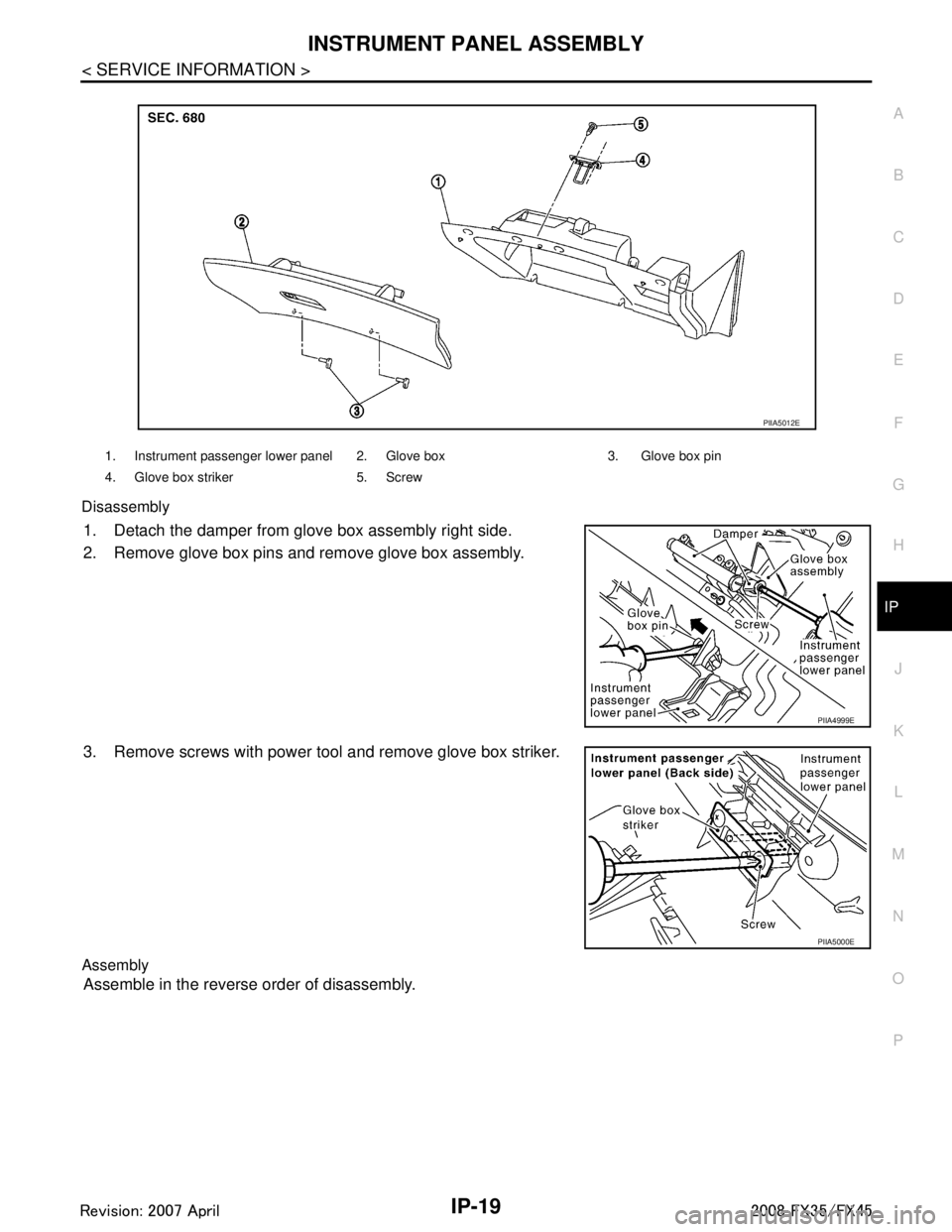
INSTRUMENT PANEL ASSEMBLYIP-19
< SERVICE INFORMATION >
C
DE
F
G H
J
K L
M A
B
IP
N
O P
Disassembly
1. Detach the damper from glove box assembly right side.
2. Remove glove box pins and remove glove box assembly.
3. Remove screws with power tool and remove glove box striker.
Assembly
Assemble in the reverse order of disassembly.
1. Instrument passenger lower panel 2. Glove box 3. Glove box pin
4. Glove box striker 5. Screw
PIIA5012E
PIIA4999E
PIIA5000E
3AA93ABC3ACD3AC03ACA3AC03AC63AC53A913A773A893A873A873A8E3A773A983AC73AC93AC03AC3
3A893A873A873A8F3A773A9D3AAF3A8A3A8C3A863A9D3AAF3A8B3A8C
Page 3271 of 3924
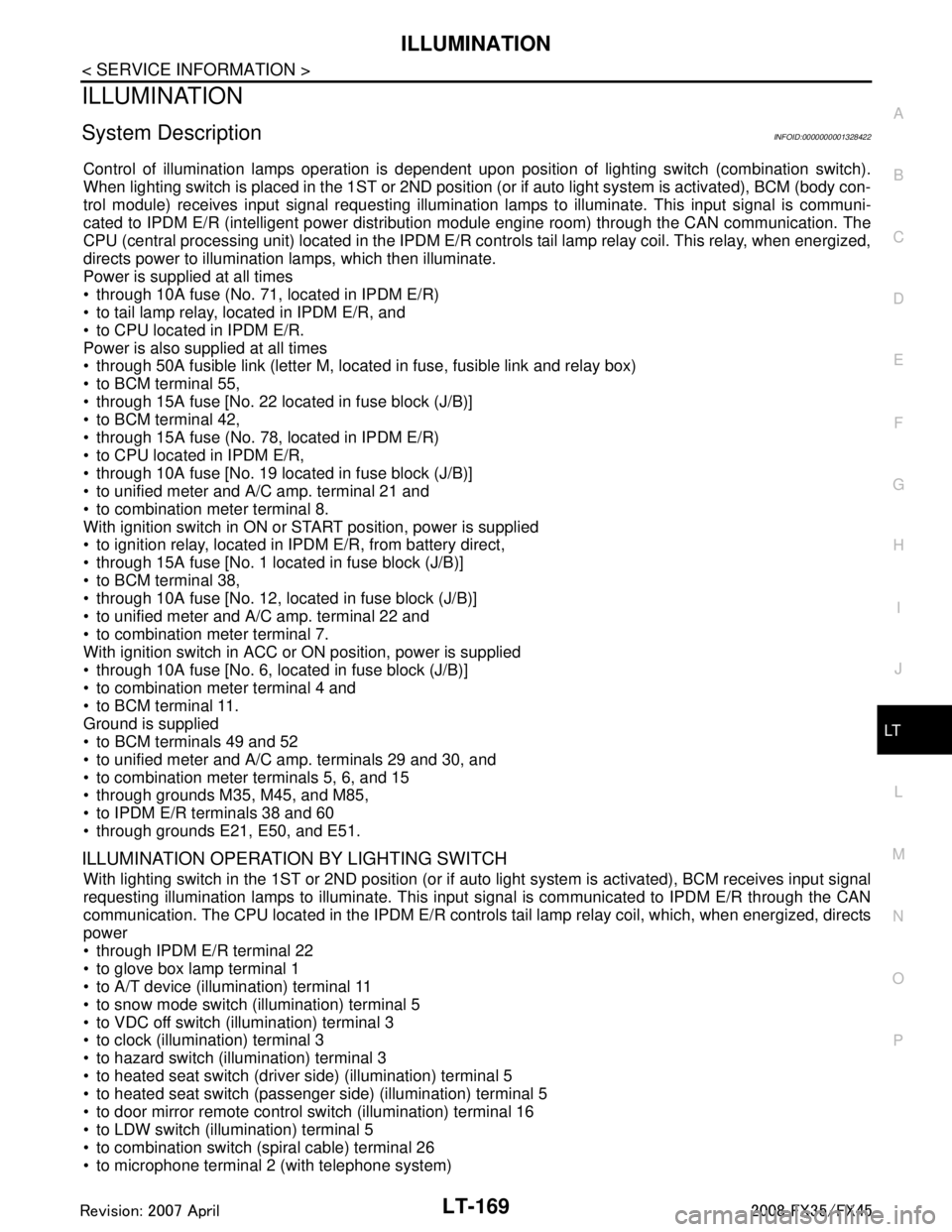
ILLUMINATIONLT-169
< SERVICE INFORMATION >
C
DE
F
G H
I
J
L
M A
B
LT
N
O P
ILLUMINATION
System DescriptionINFOID:0000000001328422
Control of illumination lamps operation is dependent upon position of lighting switch (combination switch).
When lighting switch is placed in the 1ST or 2ND positi on (or if auto light system is activated), BCM (body con-
trol module) receives input signal requesting illuminati on lamps to illuminate. This input signal is communi-
cated to IPDM E/R (intelligent power distribution module engine room) through the CAN communication. The
CPU (central processing unit) located in the IPDM E/R co ntrols tail lamp relay coil. This relay, when energized,
directs power to illumination lamps, which then illuminate.
Power is supplied at all times
through 10A fuse (No. 71, located in IPDM E/R)
to tail lamp relay, located in IPDM E/R, and
to CPU located in IPDM E/R.
Power is also supplied at all times
through 50A fusible link (letter M, located in fuse, fusible link and relay box)
to BCM terminal 55,
through 15A fuse [No. 22 located in fuse block (J/B)]
to BCM terminal 42,
through 15A fuse (No. 78, located in IPDM E/R)
to CPU located in IPDM E/R,
through 10A fuse [No. 19 located in fuse block (J/B)]
to unified meter and A/C amp. terminal 21 and
to combination meter terminal 8.
With ignition switch in ON or START position, power is supplied
to ignition relay, located in IPDM E/R, from battery direct,
through 15A fuse [No. 1 located in fuse block (J/B)]
to BCM terminal 38,
through 10A fuse [No. 12, located in fuse block (J/B)]
to unified meter and A/C amp. terminal 22 and
to combination meter terminal 7.
With ignition switch in ACC or ON position, power is supplied
through 10A fuse [No. 6, located in fuse block (J/B)]
to combination meter terminal 4 and
to BCM terminal 11.
Ground is supplied
to BCM terminals 49 and 52
to unified meter and A/C amp. terminals 29 and 30, and
to combination meter terminals 5, 6, and 15
through grounds M35, M45, and M85,
to IPDM E/R terminals 38 and 60
through grounds E21, E50, and E51.
ILLUMINATION OPERATION BY LIGHTING SWITCH
With lighting switch in the 1ST or 2ND position (or if auto light system is activated), BCM receives input signal
requesting illumination lamps to illuminate. This input signal is communicated to IPDM E/R through the CAN
communication. The CPU located in the IPDM E/R controls tail lamp relay coil, which, when energized, directs
power
through IPDM E/R terminal 22
to glove box lamp terminal 1
to A/T device (illumination) terminal 11
to snow mode switch (illumination) terminal 5
to VDC off switch (illumination) terminal 3
to clock (illumination) terminal 3
to hazard switch (illumination) terminal 3
to heated seat switch (driver side) (illumination) terminal 5
to heated seat switch (passenger side) (illumination) terminal 5
to door mirror remote control switch (illumination) terminal 16
to LDW switch (illumination) terminal 5
to combination switch (spiral cable) terminal 26
to microphone terminal 2 (with telephone system)
3AA93ABC3ACD3AC03ACA3AC03AC63AC53A913A773A893A873A873A8E3A773A983AC73AC93AC03AC3
3A893A873A873A8F3A773A9D3AAF3A8A3A8C3A863A9D3AAF3A8B3A8C
Page 3272 of 3924
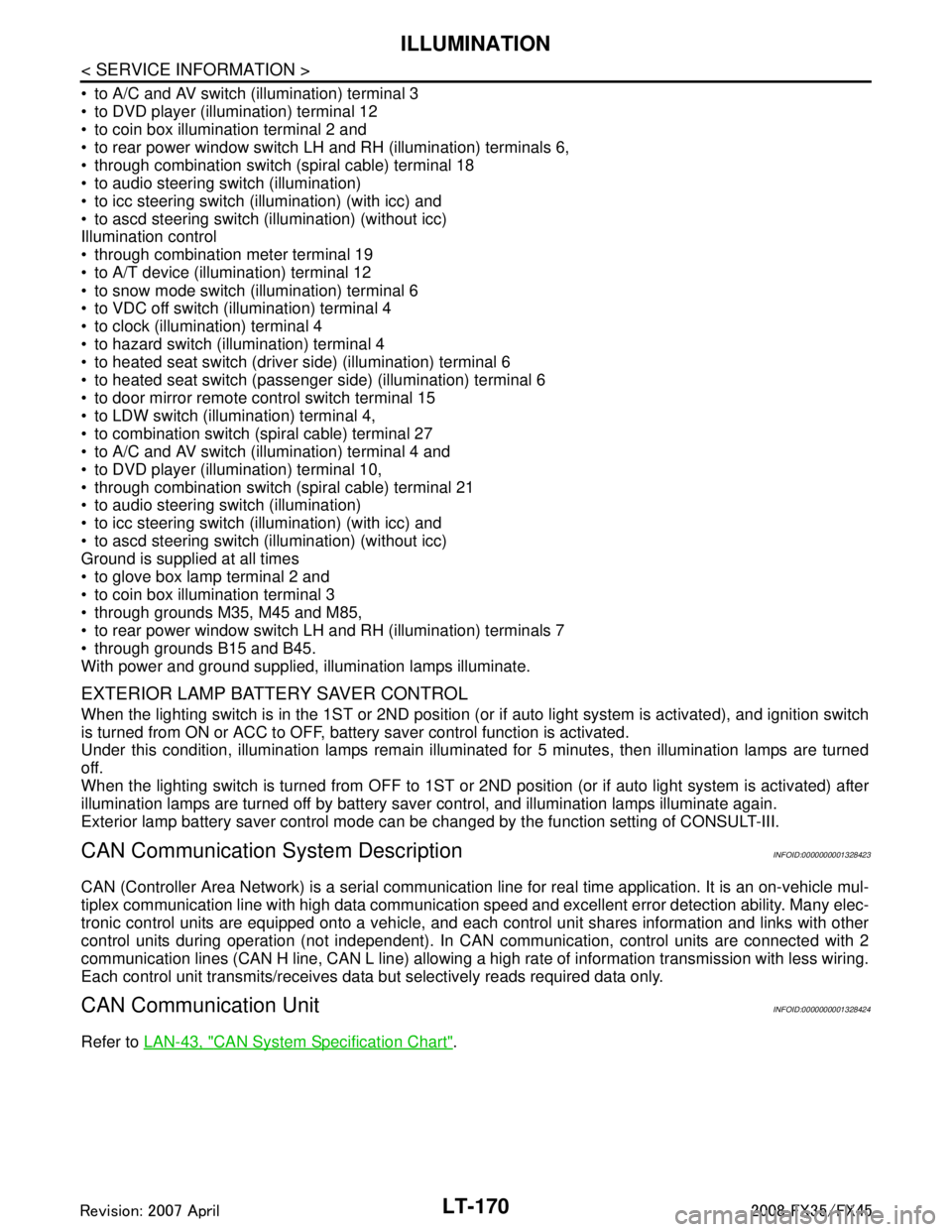
LT-170
< SERVICE INFORMATION >
ILLUMINATION
to A/C and AV switch (illumination) terminal 3
to DVD player (illumination) terminal 12
to coin box illumination terminal 2 and
to rear power window switch LH and RH (illumination) terminals 6,
through combination switch (spiral cable) terminal 18
to audio steering switch (illumination)
to icc steering switch (illumination) (with icc) and
to ascd steering switch (illumination) (without icc)
Illumination control
through combination meter terminal 19
to A/T device (illumination) terminal 12
to snow mode switch (illumination) terminal 6
to VDC off switch (illumination) terminal 4
to clock (illumination) terminal 4
to hazard switch (illumination) terminal 4
to heated seat switch (driver side) (illumination) terminal 6
to heated seat switch (passenger side) (illumination) terminal 6
to door mirror remote control switch terminal 15
to LDW switch (illumination) terminal 4,
to combination switch (spiral cable) terminal 27
to A/C and AV switch (illumination) terminal 4 and
to DVD player (illumination) terminal 10,
through combination switch (spiral cable) terminal 21
to audio steering switch (illumination)
to icc steering switch (illumination) (with icc) and
to ascd steering switch (illumination) (without icc)
Ground is supplied at all times
to glove box lamp terminal 2 and
to coin box illumination terminal 3
through grounds M35, M45 and M85,
to rear power window switch LH and RH (illumination) terminals 7
through grounds B15 and B45.
With power and ground supplied, illumination lamps illuminate.
EXTERIOR LAMP BATTERY SAVER CONTROL
When the lighting switch is in the 1ST or 2ND position (or if auto light system is activated), and ignition switch
is turned from ON or ACC to OFF, batte ry saver control function is activated.
Under this condition, illumination lamps remain illuminated for 5 minutes, then illumination lamps are turned
off.
When the lighting switch is turned from OFF to 1ST or 2 ND position (or if auto light system is activated) after
illumination lamps are turned off by battery save r control, and illumination lamps illuminate again.
Exterior lamp battery saver control mode can be changed by the function setting of CONSULT-III.
CAN Communication System DescriptionINFOID:0000000001328423
CAN (Controller Area Network) is a serial communication line for real time application. It is an on-vehicle mul-
tiplex communication line with high data communication s peed and excellent error detection ability. Many elec-
tronic control units are equipped onto a vehicle, and each control unit shares information and links with other
control units during operation (not independent). In CA N communication, control units are connected with 2
communication lines (CAN H line, CAN L line) allowing a high rate of information transmission with less wiring.
Each control unit transmits/receives data but selectively reads required data only.
CAN Communication UnitINFOID:0000000001328424
Refer to LAN-43, "CAN System Specification Chart".
3AA93ABC3ACD3AC03ACA3AC03AC63AC53A913A773A893A873A873A8E3A773A983AC73AC93AC03AC3
3A893A873A873A8F3A773A9D3AAF3A8A3A8C3A863A9D3AAF3A8B3A8C
Page 3283 of 3924
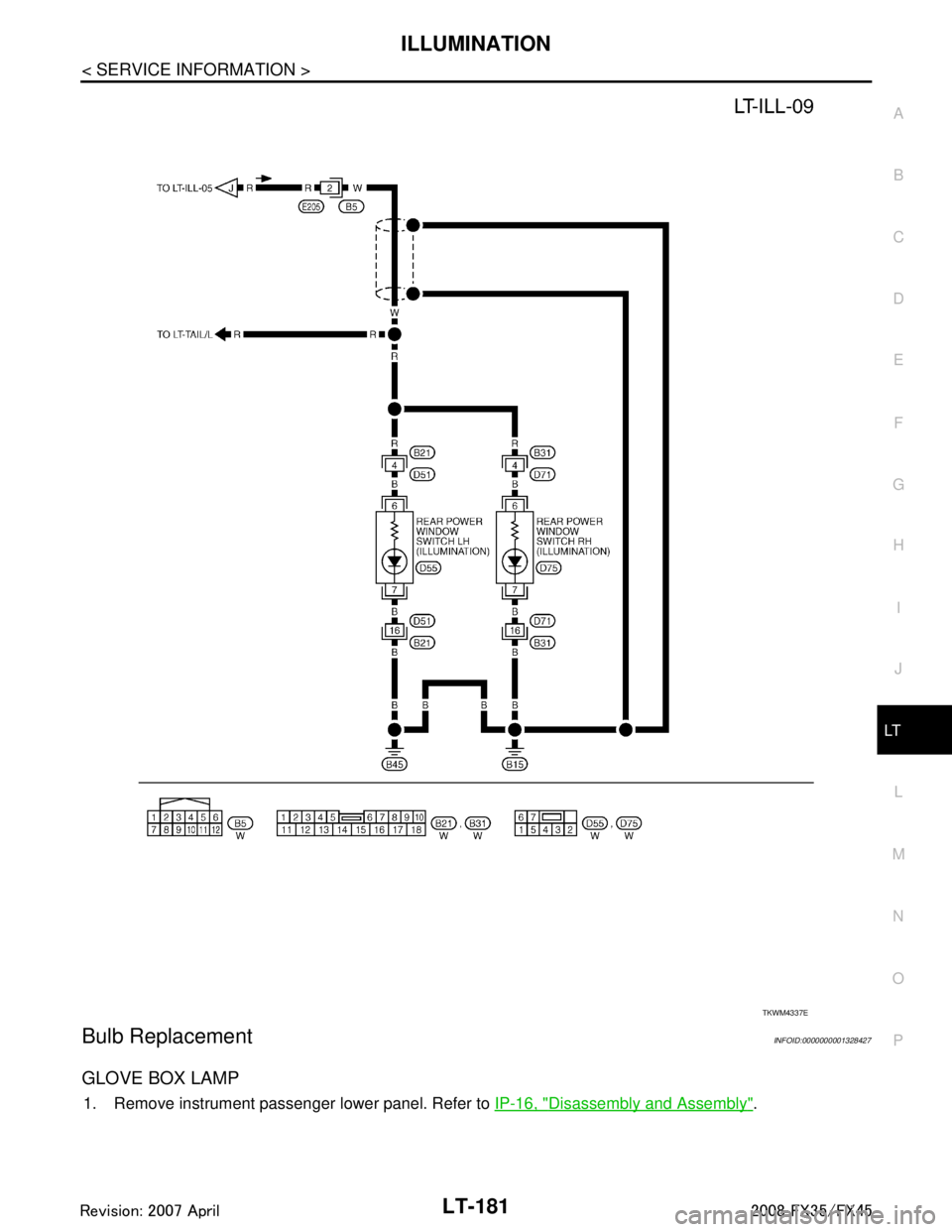
ILLUMINATIONLT-181
< SERVICE INFORMATION >
C
DE
F
G H
I
J
L
M A
B
LT
N
O P
Bulb ReplacementINFOID:0000000001328427
GLOVE BOX LAMP
1. Remove instrument passenger lower panel. Refer to IP-16, "Disassembly and Assembly".
TKWM4337E
3AA93ABC3ACD3AC03ACA3AC03AC63AC53A913A773A893A873A873A8E3A773A983AC73AC93AC03AC3
3A893A873A873A8F3A773A9D3AAF3A8A3A8C3A863A9D3AAF3A8B3A8C