Page 3911 of 3924
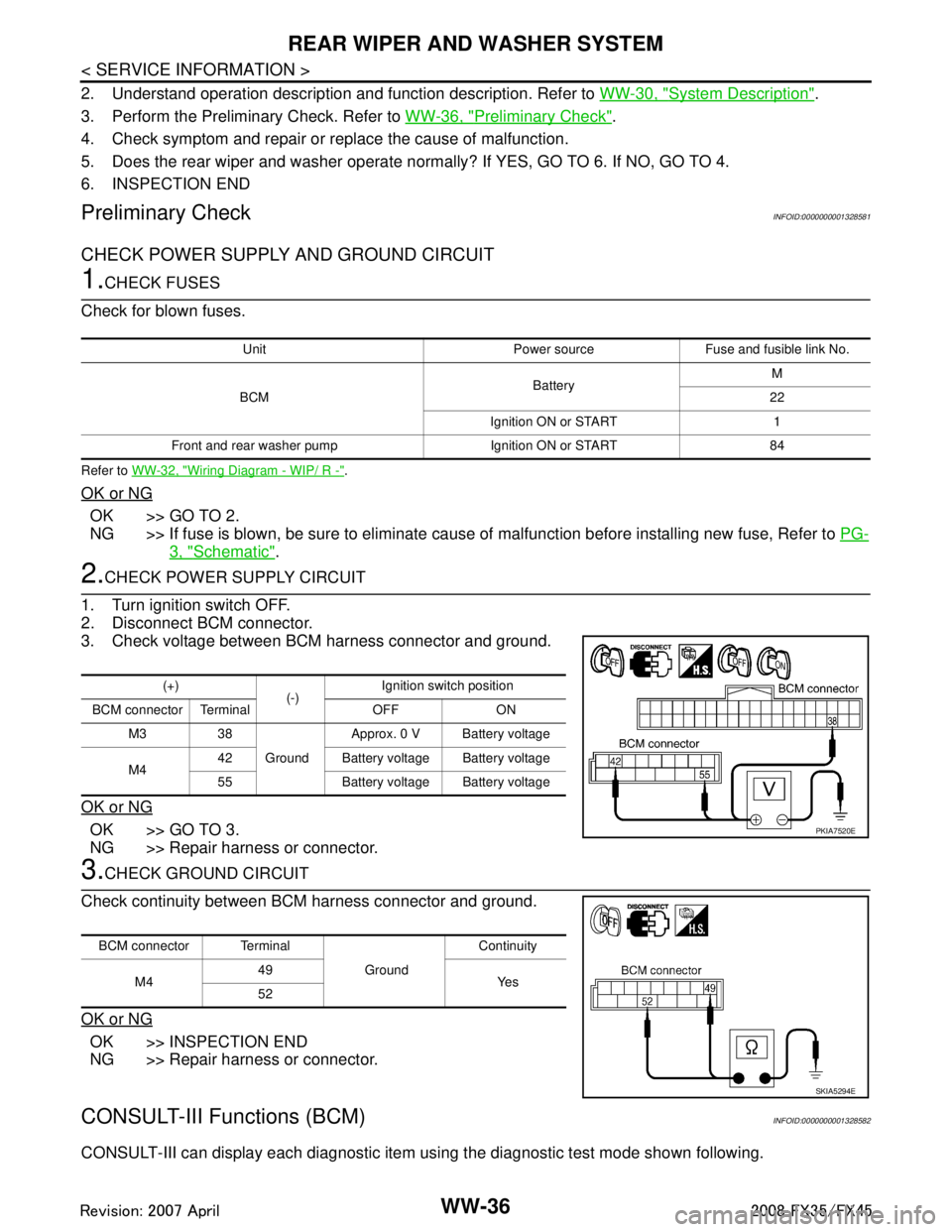
WW-36
< SERVICE INFORMATION >
REAR WIPER AND WASHER SYSTEM
2. Understand operation description and function description. Refer to WW-30, "System Description".
3. Perform the Preliminary Check. Refer to WW-36, "
Preliminary Check".
4. Check symptom and repair or r eplace the cause of malfunction.
5. Does the rear wiper and washer operate no rmally? If YES, GO TO 6. If NO, GO TO 4.
6. INSPECTION END
Preliminary CheckINFOID:0000000001328581
CHECK POWER SUPPLY AND GROUND CIRCUIT
1.CHECK FUSES
Check for blown fuses.
Refer to WW-32, "Wiring Diagram - WIP/ R -".
OK or NG
OK >> GO TO 2.
NG >> If fuse is blown, be sure to eliminate caus e of malfunction before installing new fuse, Refer to PG-
3, "Schematic".
2.CHECK POWER SUPPLY CIRCUIT
1. Turn ignition switch OFF.
2. Disconnect BCM connector.
3. Check voltage between BCM harness connector and ground.
OK or NG
OK >> GO TO 3.
NG >> Repair harness or connector.
3.CHECK GROUND CIRCUIT
Check continuity between BCM harness connector and ground.
OK or NG
OK >> INSPECTION END
NG >> Repair harness or connector.
CONSULT-III Functions (BCM)INFOID:0000000001328582
CONSULT-III can display each diagnostic item using the diagnostic test mode shown following.
Unit Power source Fuse and fusible link No.
BCM BatteryM
22
Ignition ON or START 1
Front and rear washer pump Ignition ON or START 84
(+) (-)Ignition switch position
BCM connector Terminal OFF ON M3 38 GroundApprox. 0 V Battery voltage
M4 42 Battery voltage Battery voltage
55 Battery voltage Battery voltage
PKIA7520E
BCM connector Terminal
GroundContinuity
M4 49
Ye s
52
SKIA5294E
3AA93ABC3ACD3AC03ACA3AC03AC63AC53A913A773A893A873A873A8E3A773A983AC73AC93AC03AC3
3A893A873A873A8F3A773A9D3AAF3A8A3A8C3A863A9D3AAF3A8B3A8C
Page 3913 of 3924
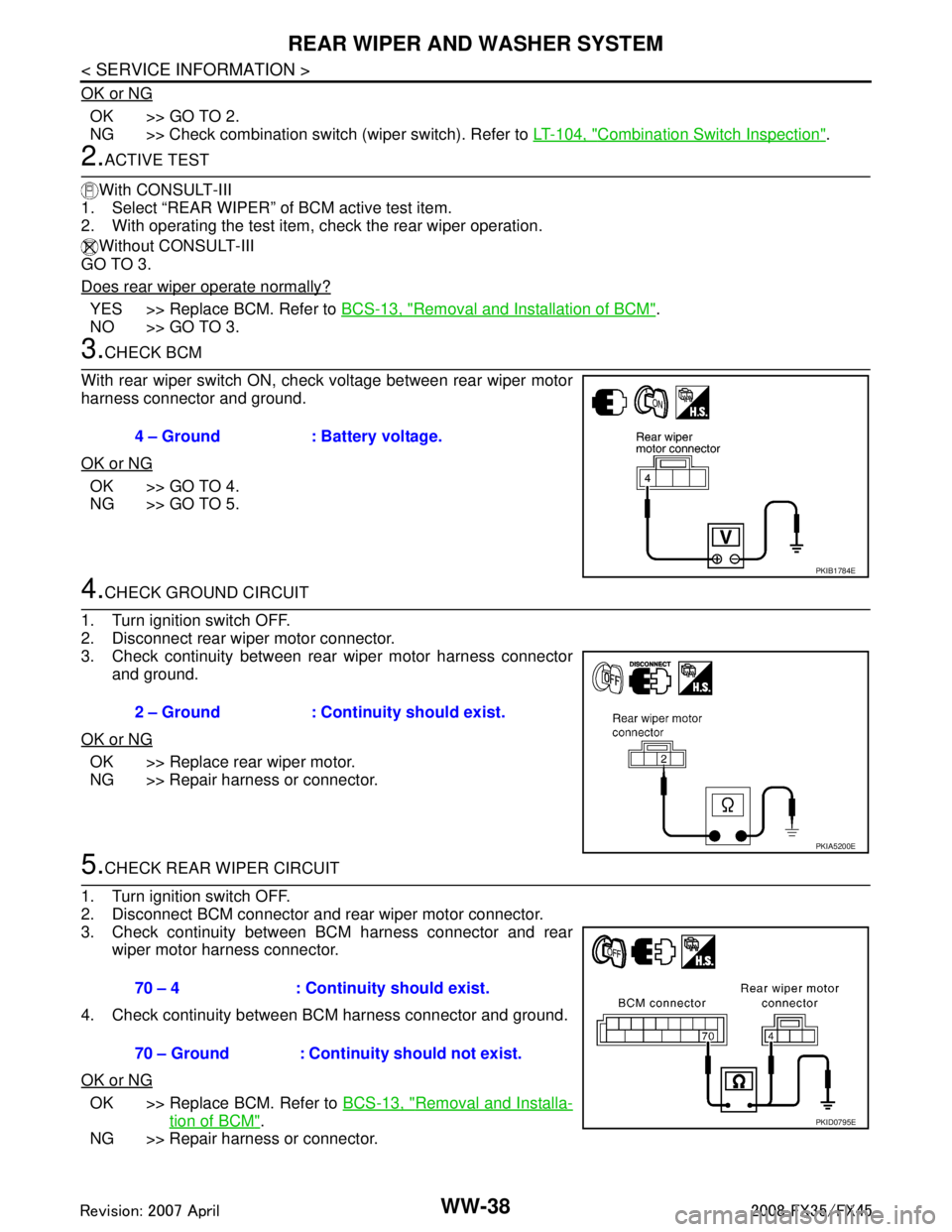
WW-38
< SERVICE INFORMATION >
REAR WIPER AND WASHER SYSTEM
OK or NG
OK >> GO TO 2.
NG >> Check combination switch (wiper switch). Refer to LT-104, "
Combination Switch Inspection".
2.ACTIVE TEST
With CONSULT-III
1. Select “REAR WIPER” of BCM active test item.
2. With operating the test item, check the rear wiper operation.
Without CONSULT-III
GO TO 3.
Does rear wiper operate normally?
YES >> Replace BCM. Refer to BCS-13, "Removal and Installation of BCM".
NO >> GO TO 3.
3.CHECK BCM
With rear wiper switch ON, check voltage between rear wiper motor
harness connector and ground.
OK or NG
OK >> GO TO 4.
NG >> GO TO 5.
4.CHECK GROUND CIRCUIT
1. Turn ignition switch OFF.
2. Disconnect rear wiper motor connector.
3. Check continuity between rear wiper motor harness connector and ground.
OK or NG
OK >> Replace rear wiper motor.
NG >> Repair harness or connector.
5.CHECK REAR WIPER CIRCUIT
1. Turn ignition switch OFF.
2. Disconnect BCM connector and rear wiper motor connector.
3. Check continuity between BCM harness connector and rear wiper motor harness connector.
4. Check continuity between BCM harness connector and ground.
OK or NG
OK >> Replace BCM. Refer to BCS-13, "Removal and Installa-
tion of BCM".
NG >> Repair harness or connector.
4 – Ground : Battery voltage.
PKIB1784E
2 – Ground : Conti nuity should exist.
PKIA5200E
70 – 4 : Continuity should exist.
70 – Ground : Continuity should not exist.
PKID0795E
3AA93ABC3ACD3AC03ACA3AC03AC63AC53A913A773A893A873A873A8E3A773A983AC73AC93AC03AC3
3A893A873A873A8F3A773A9D3AAF3A8A3A8C3A863A9D3AAF3A8B3A8C
Page 3914 of 3924
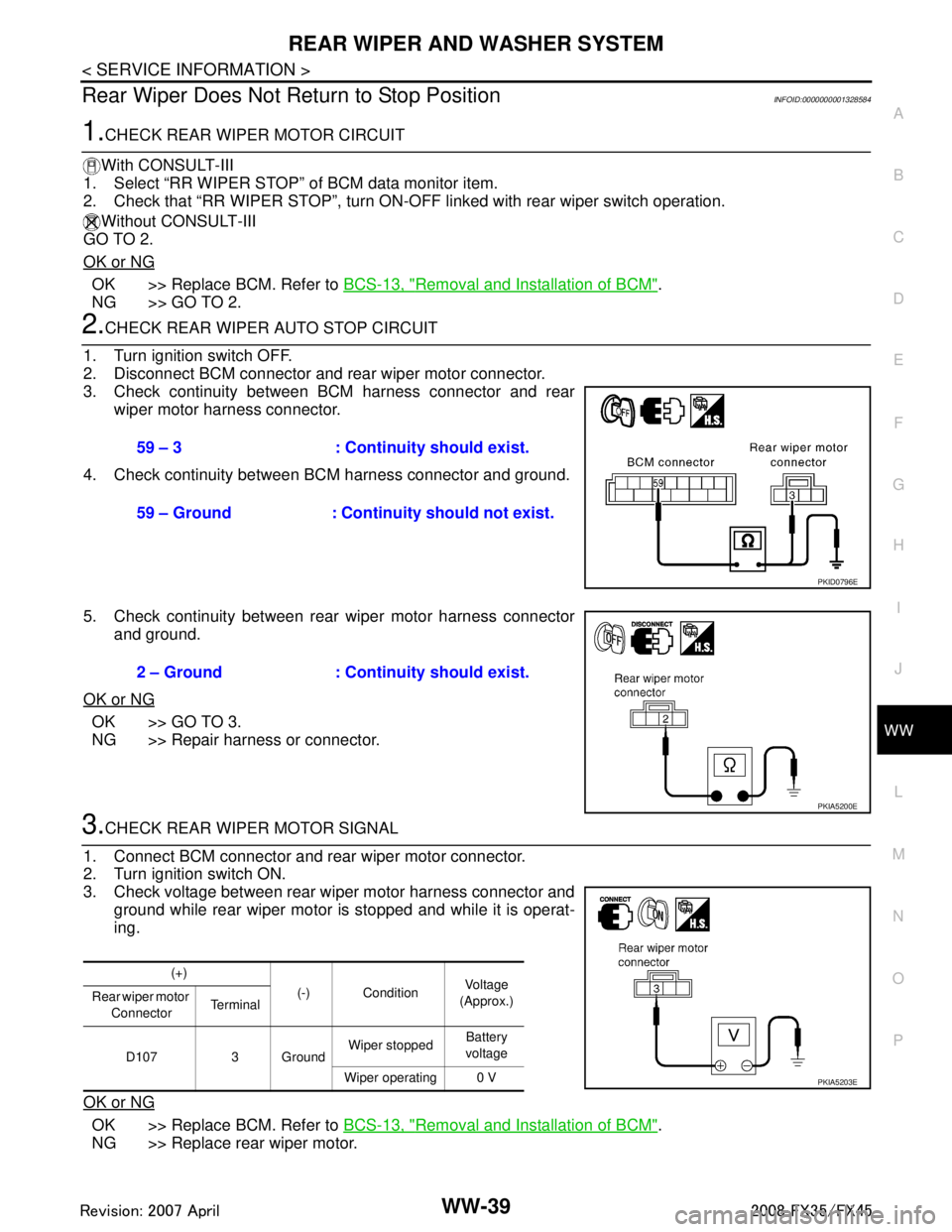
REAR WIPER AND WASHER SYSTEMWW-39
< SERVICE INFORMATION >
C
DE
F
G H
I
J
L
M A
B
WW
N
O P
Rear Wiper Does Not Re turn to Stop PositionINFOID:0000000001328584
1.CHECK REAR WIPER MOTOR CIRCUIT
With CONSULT-III
1. Select “RR WIPER STOP” of BCM data monitor item.
2. Check that “RR WIPER STOP”, turn ON-O FF linked with rear wiper switch operation.
Without CONSULT-III
GO TO 2.
OK or NG
OK >> Replace BCM. Refer to BCS-13, "Removal and Installation of BCM".
NG >> GO TO 2.
2.CHECK REAR WIPER AUTO STOP CIRCUIT
1. Turn ignition switch OFF.
2. Disconnect BCM connector and rear wiper motor connector.
3. Check continuity between BCM harness connector and rear wiper motor harness connector.
4. Check continuity between BCM harness connector and ground.
5. Check continuity between rear wiper motor harness connector and ground.
OK or NG
OK >> GO TO 3.
NG >> Repair harness or connector.
3.CHECK REAR WIPER MOTOR SIGNAL
1. Connect BCM connector and rear wiper motor connector.
2. Turn ignition switch ON.
3. Check voltage between rear wiper motor harness connector and ground while rear wiper motor is stopped and while it is operat-
ing.
OK or NG
OK >> Replace BCM. Refer to BCS-13, "Removal and Installation of BCM".
NG >> Replace rear wiper motor.
59 – 3 : Continuity should exist.
59 – Ground : Continuity should not exist.
PKID0796E
2 – Ground : Continuity should exist.
PKIA5200E
(+)
(-) Condition Vo l ta g e
(Approx.)
Rear wiper motor
Connector Te r m i n a l
D107 3 Ground Wiper stopped
Battery
voltage
Wiper operating 0 V
PKIA5203E
3AA93ABC3ACD3AC03ACA3AC03AC63AC53A913A773A893A873A873A8E3A773A983AC73AC93AC03AC3
3A893A873A873A8F3A773A9D3AAF3A8A3A8C3A863A9D3AAF3A8B3A8C