2007 INFINITI QX56 battery
[x] Cancel search: batteryPage 631 of 3061

NAVIGATION SYSTEM
AV-91
< SERVICE INFORMATION >
C
D
E
F
G
H
I
J
L
MA
B
AV
N
O
P
Terminal and Reference Value for Display Control unitINFOID:0000000003533714
Te r m i n a l N o .
(Wire color)
ItemSignal
input/
outputCondition
Vo l ta g e
(Approx.)Example of
symptom
+–Igni-
tion
switchOperation
1 (Y) GroundBattery Pow-
erInput OFF – Battery voltageSystem does not
work properly.
2 (L/W) GroundPower Supply
(Inverter) Output ON – 9 VScreen is not
shown.
3 (B) Ground Ground – ON – 0 V –
4 (L/R) GroundPower Supply
(Signal) Output ON – 9 VScreen is not
shown.
5 (P) Ground(Inverter)
Ground –ON – 0 V –
6 (GR) GroundReverse
signalInput ONSelector lever in R
positionBattery voltage
Impossible to
gain direction of
vehicle. Selector lever not in
R position0 V
7 (P/L) Ground(Signal)
Ground –ON – 0 V –
10 (O) Ground ACC signal Input ACC – Battery voltageSystem does not
work properly.
12 (G/R) Ground Ignition signal Input ON – Battery voltageVehicle informa-
tion setting is not
possible.
13 (B) Ground Ground – ON – 0 V –
14 (R/L) GroundIllumination
signalInput OFFLighting switch posi-
tion 1st or 2ndBattery voltageDisplay unit
does not change
when lighting
switch is turned
to 1st position. Lighting switch posi-
tion OFF0 V
16 (W/R) GroundVehicle
speed signal
(8–pulse)Input ONWhen vehicle speed
is approx. 40 km/h
(25 MPH)Value of vehicle
speed informa-
tion is not accu-
rately displayed.
25 (L) – CAN-H – – – – –
26 (P) – CAN-L – – – – –
28 (V) GroundCommunica-
tion signal (+)Input/
OutputON –System does not
work properly.
29 – Shield ground – – – – –
SKIA0168E
SKIA0175E
Page 636 of 3061

AV-96
< SERVICE INFORMATION >
NAVIGATION SYSTEM
Terminal and Reference Value for AV Switch
INFOID:0000000003533716
18 (B) 7RGB signal
(B: blue)Input ONSelect “Display Di-
agnosis (DCU)” of
CONFIRMATION/
ADJUSTMENT
function.Screen looks
yellowish.
19 (G) 21RGB syn-
chronizing
signalInput ONPress the “TRIP”
button.NAVI screen is
rolling.
20 (W) 21Vertical syn-
chronizing
(VP) signalOutput ON –Operating
screen for audio
and A/C is not
displayed when
showing NAVI
screen.
21 – Shield ground – – – – –
22 (L) 23Display com-
munication
signal
(DSP-DCU)Output ON –Though a screen
is displayed, it is
impossible to ad-
just brightness.
23 – Shield ground – – – – – Terminal No. (Wire
color)
ItemSignal
input/
outputCondition
Voltag e
(Approx.)Example of
symptom
+–Igni-
tion
switchOperation
SKIA4982E
SKIA0164E
SKIA4983E
SKIA4363E
Te r m i n a l N o .
(Wire color)
ItemSignal
input/
outputCondition
Vo l ta g e
(Approx.)Example of
symptom
+–Ignition
switchOperation
1 (Y) Ground Battery power Input OFF - Battery voltageSystem does not
work properly.
2 (V) Ground ACC signal Input ACC - Battery voltageSystem does not
work properly.
3 (R/L) GroundIllumination
signalInput OFFLighting switch is
ON (position 1).Battery voltageAV switch illumi-
nation does not
come on when
lighting switch is
ON (position 1). Turn lighting switch
OFF.3.0V or less
Page 650 of 3061
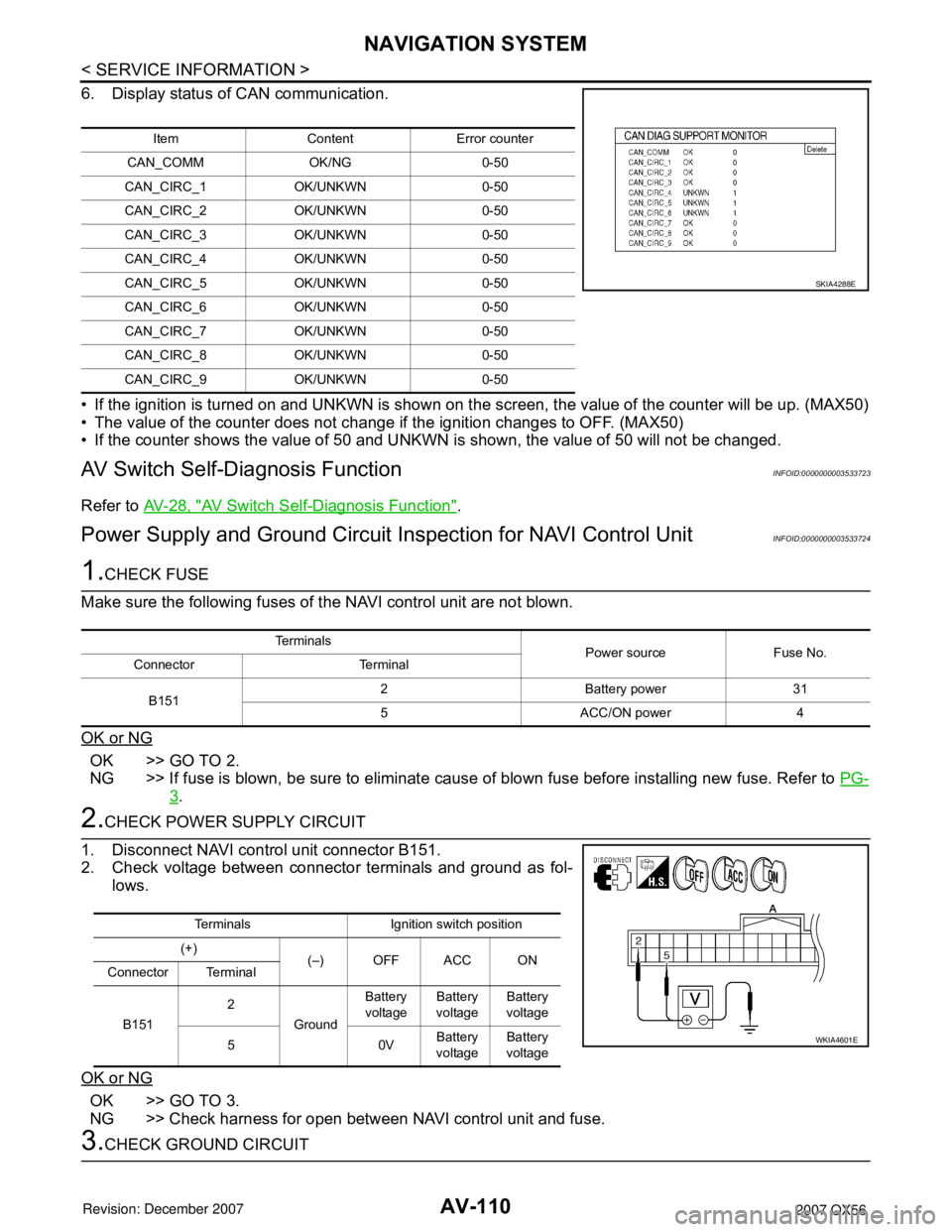
AV-110
< SERVICE INFORMATION >
NAVIGATION SYSTEM
6. Display status of CAN communication.
• If the ignition is turned on and UNKWN is shown on the screen, the value of the counter will be up. (MAX50)
• The value of the counter does not change if the ignition changes to OFF. (MAX50)
• If the counter shows the value of 50 and UNKWN is shown, the value of 50 will not be changed.
AV Switch Self-Diagnosis FunctionINFOID:0000000003533723
Refer to AV-28, "AV Switch Self-Diagnosis Function".
Power Supply and Ground Circuit Inspection for NAVI Control UnitINFOID:0000000003533724
1.CHECK FUSE
Make sure the following fuses of the NAVI control unit are not blown.
OK or NG
OK >> GO TO 2.
NG >> If fuse is blown, be sure to eliminate cause of blown fuse before installing new fuse. Refer to PG-
3.
2.CHECK POWER SUPPLY CIRCUIT
1. Disconnect NAVI control unit connector B151.
2. Check voltage between connector terminals and ground as fol-
lows.
OK or NG
OK >> GO TO 3.
NG >> Check harness for open between NAVI control unit and fuse.
3.CHECK GROUND CIRCUIT
Item Content Error counter
CAN_COMM OK/NG 0-50
CAN_CIRC_1 OK/UNKWN 0-50
CAN_CIRC_2 OK/UNKWN 0-50
CAN_CIRC_3 OK/UNKWN 0-50
CAN_CIRC_4 OK/UNKWN 0-50
CAN_CIRC_5 OK/UNKWN 0-50
CAN_CIRC_6 OK/UNKWN 0-50
CAN_CIRC_7 OK/UNKWN 0-50
CAN_CIRC_8 OK/UNKWN 0-50
CAN_CIRC_9 OK/UNKWN 0-50
SKIA4288E
Te r m i n a l s
Power source Fuse No.
Connector Terminal
B1512 Battery power 31
5 ACC/ON power 4
Terminals Ignition switch position
(+)
(–) OFF ACC ON
Connector Terminal
B1512
GroundBattery
voltageBattery
voltageBattery
voltage
50VBattery
voltageBattery
voltage
WKIA4601E
Page 651 of 3061

NAVIGATION SYSTEM
AV-111
< SERVICE INFORMATION >
C
D
E
F
G
H
I
J
L
MA
B
AV
N
O
P
1. Turn ignition switch OFF.
2. Check continuity between the following NAVI control unit con-
nector terminals and ground.
OK or NG
OK >> Inspection End.
NG >> Repair or replace harness.
Power Supply and Ground Circuit Inspection for Display Control UnitINFOID:0000000003533725
1.CHECK FUSE
Make sure the following fuses of the display control unit are not blown.
OK or NG
OK >> GO TO 2.
NG >> If fuse is blown, be sure to eliminate cause of blown fuse before installing new fuse. Refer to PG-
3 .
2.CHECK POWER SUPPLY CIRCUIT
1. Disconnect display control unit connector M94.
2. Check voltage between connector terminals and ground as fol-
lows.
OK or NG
OK >> GO TO 3.
NG >> Check harness for open between display control unit and fuse.
3.CHECK GROUND CIRCUIT
Check continuity between the following display control unit connec-
tor terminals and ground.
OK or NG
OK >> Inspection End.
NG >> Repair or replace harness.
Te r m i n a l s
Ignition switch Continuity
Connector Terminal —
B151 1 Ground OFF Yes
WKIA4207E
Te r m i n a l s
Power source Fuse No.
Connector Terminal
M941 Battery power 31
10 ACC power 4
Terminals Ignition switch position
(+)
(–) OFF ACC ON
Connector Terminal
M941
GroundBattery
voltageBattery
voltageBattery
voltage
10 0VBattery
voltageBattery
voltage
WKIA1373E
Te r m i n a l s
Ignition switch Continuity
Connector Terminal —
M94 3 Ground OFF Yes
SKIA4293E
Page 653 of 3061

NAVIGATION SYSTEM
AV-113
< SERVICE INFORMATION >
C
D
E
F
G
H
I
J
L
MA
B
AV
N
O
P
1. Turn ignition switch OFF.
2. Check continuity between display unit harness connector M93
terminals 13, 14 and ground.
OK or NG
OK >> GO TO 6.
NG >> GO TO 5.
5. CHECK HARNESS
1. Disconnect display control unit connector M94.
2. Check continuity between display unit harness connector M93
terminals 13, 14 and display control unit harness connector M94
terminals 5, 7.
OK or NG
OK >> Replace display control unit. Refer to AV-145, "Removal
and Installation".
NG >> Repair harness.
6.CHECK GROUND CIRCUIT
Check continuity between display unit and ground as follows.
1.
OK or NG
OK >> Inspection End.
NG >> Repair harness.
Power Supply and Ground Circuit Inspection for AV SwitchINFOID:0000000003533727
1.CHECK FUSE
Make sure the following fuses of the AV switch are not blown.
OK or NG
OK >> GO TO 2.
NG >> If fuse is blown, be sure to eliminate cause of blown fuse before installing new fuse. Refer to PG-
3.
2.CHECK POWER SUPPLY CIRCUITContinuity should exist.
WKIA2079E
Continuity should exist.
WKIA2080E
Te r m i n a l s
Ignition
switchContinuity
Connector Terminal —
M93 1 Ground OFF Yes
WKIA1228E
Te r m i n a l s
Power source Fuse No.
Connector Terminal
M981 Battery power 31
2 ACC power 4
Page 654 of 3061

AV-114
< SERVICE INFORMATION >
NAVIGATION SYSTEM
1. Disconnect AV switch connector.
2. Check voltage between connector terminals and ground as fol-
lows.
OK or NG
OK >> GO TO 3.
NG >> Check harness for open between AV switch and fuse.
3.CHECK GROUND CIRCUIT
Check continuity between AV switch and ground as follows.
OK or NG
OK >> Inspection End.
NG >> Repair or replace harness.
Vehicle Speed Signal Inspection for NAVI Control UnitINFOID:0000000003533728
1.CHECK HARNESS
1. Turn ignition switch OFF.
2. Disconnect NAVI control unit connector B152, combination
meter connector M24 and display control unit connector M94.
3. Check continuity between NAVI control unit harness connector
B152 (B) terminal 66 and combination meter harness connector
M24 (A) terminal 29.
4. Check continuity between NAVI control unit harness connector
B152 (B) terminal 66 and ground.
OK or NG
OK >> GO TO 2.
NG >> Repair harness.
2.CHECK 1: VEHICLE SPEED SIGNAL
Terminals Ignition switch position
(+)
(–) OFF ACC ON
Connector Terminal
M981
GroundBattery
voltageBattery
voltageBattery
voltage
20VBattery
voltageBattery
voltage
WKIA1767E
Te r m i n a l s
Ignition switch Continuity
Connector Terminal —
M98 5 Ground OFF Yes
WKIA1768E
Continuity should exist.
Continuity should not exist.
WKIA4445E
Page 656 of 3061

AV-116
< SERVICE INFORMATION >
NAVIGATION SYSTEM
1. Connect display control unit connector.
2. Turn ignition switch ON.
3. Check voltage between display control unit harness connector
M94 terminal 16 and ground.
OK or NG
OK >> GO TO 3.
NG >> Replace display control unit. Refer to AV-145, "
Removal
and Installation".
3.CHECK 2: VEHICLE SPEED SIGNAL
1. Connect combination meter connector M24 and NAVI control
unit connector B152.
2. Drive vehicle at a constant speed.
3. Check signal between display control unit harness connector
M94 terminal 16 and ground with CONSULT-ll or oscilloscope.
OK or NG
OK >> Replace display control unit. Refer to AV-145, "Removal
and Installation".
NG >> Check combination meter system. Refer to DI-17, "
Vehicle Speed Signal Inspection".
Illumination Signal Inspection for NAVI Control UnitINFOID:0000000003533730
1.CHECK ILLUMINATION SIGNAL
1. Turn the ignition switch ON.
2. Check voltage between NAVI control unit and ground.
OK or NG
OK >> Replace NAVI control unit. Refer to AV-145, "Removal
and Installation".
NG >> Check harness for open or short between NAVI control unit and IPDM E/R.
Illumination Signal Inspection for Display Control UnitINFOID:0000000003533731
1.CHECK ILLUMINATION SIGNALApprox. 3.5V or more
SKIA4297E
16 - Ground : Refer to AV-91, "Terminal
and Reference Value for Dis-
play Control unit".
SKIA4616E
Te r m i n a l s
Lighting switch position
(+)
(–)
Connector Terminal1st or 2nd po-
sitionOFF
B152 61 GroundBattery
voltageApprox. 0V
WKIA4211E
Page 657 of 3061

NAVIGATION SYSTEM
AV-117
< SERVICE INFORMATION >
C
D
E
F
G
H
I
J
L
MA
B
AV
N
O
P
1. Turn ignition switch ON.
2. Check voltage between display control unit and ground.
OK or NG
OK >> Replace display control unit. Refer to AV-145, "Removal
and Installation".
NG >> Check harness for open or short between display control unit and IPDM E/R.
Ignition Signal Inspection for NAVI Control UnitINFOID:0000000003533732
1.CHECK IGNITION SIGNAL
1. Disconnect NAVI control unit connector B152.
2. Turn ignition switch ON.
3. Check voltage between NAVI control unit harness connector
B152 terminal 63 and ground.
OK or NG
OK >> Replace NAVI control unit. Refer to AV-145, "Removal
and Installation".
NG >> Check harness for open or short between NAVI control
unit and fuse.
Ignition Signal Inspection for Display Control UnitINFOID:0000000003533733
1.CHECK IGNITION SIGNAL
1. Disconnect display control unit connector M94.
2. Turn ignition switch ON.
3. Check voltage between display control unit harness connector
M94 terminal 12 and ground.
OK or NG
OK >> Replace display control unit. Refer to AV-145, "Removal
and Installation".
NG >> Check harness for open or short between display con-
trol unit and fuse.
Reverse Signal Inspection for NAVI Control UnitINFOID:0000000003533734
1.CHECK REVERSE LAMP
1. Turn ignition switch ON.
2. Place A/T selector lever into R-position. Do back-up lamps come on?
YES or NO
YES >> GO TO 2.
NO >> Check back-up lamp system. Refer to LT- 8 0
.
2.CHECK REVERSE SIGNAL
Te r m i n a l s
Lighting switch position
(+)
(–)
Connector Terminal1st or 2nd po-
sitionOFF
M94 14 GroundBattery
voltageApprox. 0V
SKIA4299E
Battery voltage should exist.
WKIA4212E
Battery voltage should exist.
WKIA1230E