2007 INFINITI QX56 service indicator
[x] Cancel search: service indicatorPage 828 of 3061

IVIS (INFINITI VEHICLE IMMOBILIZER SYSTEM-NATS)
BL-117
< SERVICE INFORMATION >
C
D
E
F
G
H
J
K
L
MA
B
BL
N
O
P
• Since only IVIS (NATS) ignition keys, whose IDs have been registered into the ECM and BCM, allow the
engine to run, operation of a stolen vehicle without a IVIS (NATS) registered key is prevented by IVIS
(NATS).
IVIS (NATS) will immobilize the engine if someone tries to start it without the registered key of IVIS (NATS).
• All of the originally supplied ignition key IDs have been IVIS (NATS) registered.
If requested by the vehicle owner, a maximum of five key IDs can be registered into the IVIS (NATS) compo-
nents.
• The security indicator blinks when the ignition switch is in OFF or ACC position. IVIS (NATS) warns outsiders
that the vehicle is equipped with the anti-theft system.
• When IVIS (NATS) detects a malfunction, the security indicator lamp lights up while ignition key is in the ON
position.
• IVIS (NATS) trouble diagnoses, system initialization and additional registration of other IVIS (NATS) ignition
key IDs must be carried out using CONSULT-II hardware and CONSULT-II IVIS (NATS) software.
When IVIS (NATS) initialization has been completed, the ID of the inserted ignition key is automatically IVIS
(NATS) registered. Then, if necessary, additional registration of other IVIS (NATS) ignition key IDs can be
carried out.
Regarding the procedures of IVIS (NATS) initialization and IVIS (NATS) ignition key ID registration, refer to
CONSULT-II Operation Manual NATS-IVIS/NVIS.
•When servicing a malfunction of the IVIS (NATS) (indicated by lighting up of Security Indicator
Lamp) or registering another IVIS (NATS) ignition key ID, it may be necessary to re-register original
key identification. Therefore, be sure to receive ALL KEYS from vehicle owner.
System CompositionINFOID:0000000003532988
The immobilizer function of the IVIS (NATS) consists of the following:
• NATS ignition key
• NATS antenna amp. located in the ignition key cylinder
• Body control module (BCM)
• Engine control module (ECM)
• Security indicator
NOTE:
The communication between ECM and BCM uses the CAN communication system.
ECM Re-communicating FunctionINFOID:0000000003532989
The following procedure can automatically perform re-communication of ECM and BCM, but only when the
ECM has been replaced with a new one which has never been energized on-board.
(In this step, initialization procedure by CONSULT-II is not necessary)
NOTE:
•When registering new key IDs or replacing the ECM other than brand new, refer to CONSULT-II Oper-
ation Manual NATS-IVIS/NVIS.
•If multiple keys are attached to the key holder, separate them before work.
•Distinguish keys with unregistered key ID from those with registered ID.
PIIA1121E
Page 835 of 3061

BL-124
< SERVICE INFORMATION >
IVIS (INFINITI VEHICLE IMMOBILIZER SYSTEM-NATS)
Self-diagnosis related item
*: When IVIS (NATS) detects a malfunction, the security indicator lights up while ignition key is in the “ON” position.
SYMPTOM MATRIX CHART 2
SymptomDisplayed “SELF-DIAG
RESULTS” on CON-
SULT-II screen.Diagnostic Procedure
(Reference page)System
(Malfunctioning part or
mode)Reference Part No. Of Il-
lustration On System Di-
agram
• Security indicator light-
ing up*
• Engine cannot be
startedCHAIN OF ECM-IMMU
[P1612]PROCEDURE 1
(BL-125
)In rare case, “CHAIN OF
ECM-IMMU” might be
stored during key regis-
tration procedure, even if
the system is not mal-
functioning.—
Open circuit in battery
voltage line of BCM cir-
cuitC1
Open circuit in ignition
line of BCM circuitC2
Open circuit in ground
line of BCM circuitC3
Open or short circuit be-
tween BCM and ECM
communication lineC4
ECM B
BCM A
DIFFERENCE OF KEY
[P1615]PROCEDURE 2
(BL-126
)Unregistered key D
BCM A
CHAIN OF IMMU-KEY
[P1614]PROCEDURE 5
(BL-129
)Malfunction of key ID
chipE5
Communication line be-
tween ANT/ AMP and
BCM:
Open circuit or short cir-
cuit of battery voltage
line or ground lineE1
E2
Open circuit in power
source line of ANT/ AMP
circuitE3
Open circuit in ground
line of ANT/ AMP circuitE4
NATS antenna amp. E6
BCM A
ID DISCORD, IMM-ECM
[P1611]PROCEDURE 3
(BL-127
)System initialization has
not yet been completed.F
ECM B
LOCK MODE
[P1610]PROCEDURE 4
(BL-128
)LOCK MODE D
Security indicator lighting
up*DON'T ERASE BEFORE
CHECKING ENG DIAGWORK FLOW
(BL-123
)Engine trouble data and
IVIS (NATS) trouble data
have been detected in
ECM—
Page 836 of 3061

IVIS (INFINITI VEHICLE IMMOBILIZER SYSTEM-NATS)
BL-125
< SERVICE INFORMATION >
C
D
E
F
G
H
J
K
L
MA
B
BL
N
O
P
Non self-diagnosis related item
*: CONSULT-II self-diagnostic results display screen “no malfunction is detected”.
DIAGNOSTIC SYSTEM DIAGRAM
Diagnosis Procedure 1INFOID:0000000003532995
Self-diagnostic results:
“CHAIN OF ECM-IMMU” displayed on CONSULT-II screen
First perform the “SELF-DIAG RESULTS” in “BCM” with CONSULT-II, then perform the trouble diagno-
sis of malfunction system indicated “SELF-DIAG RESULTS” of “BCM”. Refer to BL-119, "
CONSULT-II".
1.CONFIRM SELF-DIAGNOSTIC RESULTS
Confirm SELF-DIAGNOSTIC RESULTS “CHAIN OF ECM-IMMU”
displayed on CONSULT-II screen.
NOTE:
In rare case, “CHAIN OF ECM-IMMU” might be stored during key
registration procedure, even if the system is not malfunctioning.
Is CONSULT-II screen displayed as above?
YES >> GO TO 2.
NO >> GO TO BL-123, "
Trouble Diagnosis".
2.CHECK POWER SUPPLY CIRCUIT FOR BCM
1. Turn ignition switch OFF.
2. Disconnect BCM.
3. Check voltage between BCM connector M20 terminal 70 and ground.
SymptomDiagnostic Procedure
(Reference page)System
(Malfunctioning part or mode)Reference Part No. Of Illustra-
tion On System Diagram
Security indicator does not light
up*.PROCEDURE 6
(BL-131
)Combination meter (security in-
dictor lamp)—
Open circuit between fuse and
BCM—
BCM A
WIIA0550E
PIIA1260E
Page 842 of 3061
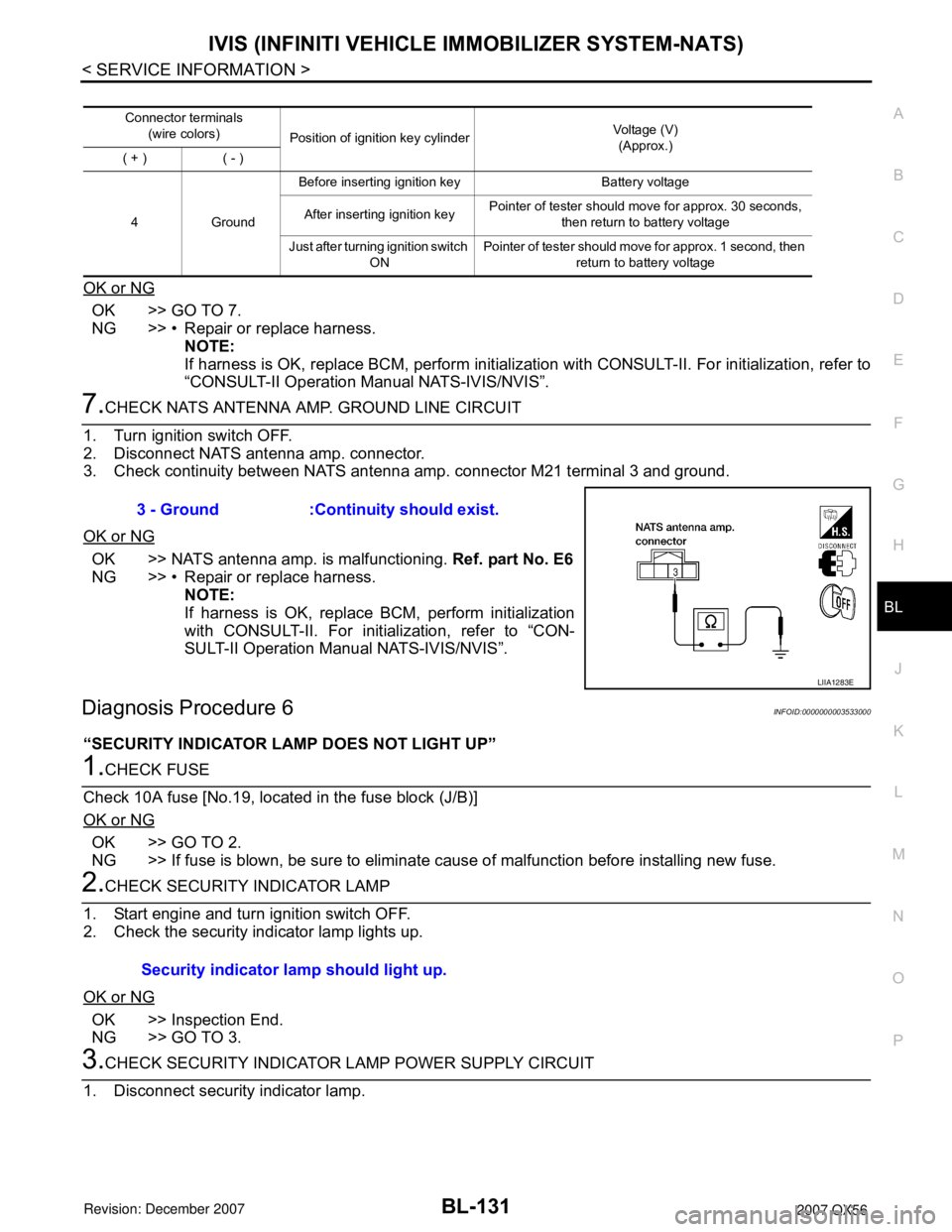
IVIS (INFINITI VEHICLE IMMOBILIZER SYSTEM-NATS)
BL-131
< SERVICE INFORMATION >
C
D
E
F
G
H
J
K
L
MA
B
BL
N
O
P
OK or NG
OK >> GO TO 7.
NG >> • Repair or replace harness.
NOTE:
If harness is OK, replace BCM, perform initialization with CONSULT-II. For initialization, refer to
“CONSULT-II Operation Manual NATS-IVIS/NVIS”.
7.CHECK NATS ANTENNA AMP. GROUND LINE CIRCUIT
1. Turn ignition switch OFF.
2. Disconnect NATS antenna amp. connector.
3. Check continuity between NATS antenna amp. connector M21 terminal 3 and ground.
OK or NG
OK >> NATS antenna amp. is malfunctioning. Ref. part No. E6
NG >> • Repair or replace harness.
NOTE:
If harness is OK, replace BCM, perform initialization
with CONSULT-II. For initialization, refer to “CON-
SULT-II Operation Manual NATS-IVIS/NVIS”.
Diagnosis Procedure 6INFOID:0000000003533000
“SECURITY INDICATOR LAMP DOES NOT LIGHT UP”
1.CHECK FUSE
Check 10A fuse [No.19, located in the fuse block (J/B)]
OK or NG
OK >> GO TO 2.
NG >> If fuse is blown, be sure to eliminate cause of malfunction before installing new fuse.
2.CHECK SECURITY INDICATOR LAMP
1. Start engine and turn ignition switch OFF.
2. Check the security indicator lamp lights up.
OK or NG
OK >> Inspection End.
NG >> GO TO 3.
3.CHECK SECURITY INDICATOR LAMP POWER SUPPLY CIRCUIT
1. Disconnect security indicator lamp.
Connector terminals
(wire colors)
Position of ignition key cylinderVoltage (V)
(Approx.)
( + ) ( - )
4GroundBefore inserting ignition key Battery voltage
After inserting ignition keyPointer of tester should move for approx. 30 seconds,
then return to battery voltage
Just after turning ignition switch
ONPointer of tester should move for approx. 1 second, then
return to battery voltage
3 - Ground :Continuity should exist.
LIIA1283E
Security indicator lamp should light up.
Page 843 of 3061

BL-132
< SERVICE INFORMATION >
IVIS (INFINITI VEHICLE IMMOBILIZER SYSTEM-NATS)
2. Check voltage between security indicator lamp connector M24
terminal 8 and ground.
OK or NG
OK >> GO TO 4.
NG >> Repair or replace harness.
4.CHECK BCM (NATS CONTROL UNIT) FUNCTION
1. Connect security indicator lamp.
2. Disconnect BCM.
3. Check voltage between BCM connector M18 terminal 23 and
ground.
OK or NG
OK >> BCM is malfunctioning.
• Replace BCM. Ref. part No. A
• Perform initialization with CONSULT-II.
• For initialization, refer to “CONSULT-II Operation Man-
ual NATS-IVIS/NVIS”.
NG >> Check the following:
• Harness for open or short between security indicator lamp and BCM (NATS control unit).
• Indicator lamp condition
How to Replace NATS Antenna AmpINFOID:0000000003533001
NOTE:
•If NATS antenna amp. is not installed correctly, IVIS (NATS)
system will not operate properly and SELF-DIAG RESULTS on
CONSULT-II screen will show “LOCK MODE” or “CHAIN OF
IMMU-KEY”.
•Initialization is not necessary when only NATS antenna amp.
is replaced with a new one.8 - Ground :Battery voltage
LIIA1072E
23 - Ground :Battery voltage
LIIA0523E
SIIA1683E
Page 916 of 3061

BR-18
< SERVICE INFORMATION >
FRONT DISC BRAKE
FRONT DISC BRAKE
On-vehicle InspectionINFOID:0000000003532738
PAD WEAR INSPECTION
• Inspect the thickness of pad through cylinder body inspection hole.
Use a scale for inspection if necessary. Refer to BR-30, "
Front Disc
Brake".
ComponentINFOID:0000000003532739
BRA0010D
1. Upper sliding pin 2. Sliding pin boot 3. Torque member bolt
4. Torque member 5. Piston seal 6. Piston
7. Inner pad 8. Pad retainer 9. Outer pad
10. Piston boot 11. Union bolt 12. Copper washer
13. Sliding pin bolt 14. Bleed valve 15. Cylinder body
16. Cap 17. Brake hose 18. Lower sliding pin
19. Outer shim 20. Inner shim A. Wear indicator
WFIA0451E
Page 929 of 3061

BRC-1
BRAKES
C
D
E
G
H
I
J
K
L
M
SECTION BRC
A
B
BRC
N
O
P
CONTENTS
BRAKE CONTROL SYSTEM
VDC/TCS/ABS
SERVICE INFORMATION ............................
3
PRECAUTIONS ...................................................3
Precaution for Supplemental Restraint System
(SRS) "AIR BAG" and "SEAT BELT PRE-TEN-
SIONER" ...................................................................
3
Precaution for Brake System ....................................3
Precaution When Using CONSULT-II .......................3
Precaution for Brake Control .....................................4
Precaution for CAN System ......................................4
PREPARATION ...................................................6
Special Service Tool .................................................6
Commercial Service Tool ..........................................6
SYSTEM DESCRIPTION .....................................7
System Component ...................................................7
ABS Function ............................................................8
EBD Function ............................................................8
TCS Function ............................................................8
VDC Function ............................................................8
Fail-Safe Function .....................................................8
Hydraulic Circuit Diagram .........................................9
CAN COMMUNICATION ....................................10
System Description .................................................10
TROUBLE DIAGNOSIS .....................................11
How to Perform Trouble Diagnosis for Quick and
Accurate Repair ......................................................
11
Component Parts and Harness Connector Loca-
tion ..........................................................................
14
Schematic ...............................................................15
Wiring Diagram - VDC - ..........................................16
Basic Inspection ......................................................22
Warning Lamp and Indicator Timing .......................23
Control Unit Input/Output Signal Standard ..............23
CONSULT-II Function (ABS) ..................................26
TROUBLE DIAGNOSIS FOR SELF-DIAG-
NOSTIC ITEMS .................................................
34
Wheel Sensor System Inspection ............................34
Engine System Inspection .......................................35
ABS/TCS/VDC Control Unit Inspection ...................35
Steering Angle Sensor System ................................36
Yaw Rate/Side/Decel G Sensor System Inspec-
tion ...........................................................................
37
Solenoid and VDC Change-Over Valve System
Inspection ................................................................
38
Actuator Motor, Motor Relay, and Circuit Inspec-
tion ...........................................................................
39
Stop Lamp Switch System Inspection .....................40
ABS/TCS/VDC Control Unit Power and Ground
Systems Inspection .................................................
41
Brake Fluid Level Switch System Inspection ...........42
Active Booster System Inspection ...........................43
Delta Stroke Sensor System Inspection ..................44
Pressure Sensor System Inspection .......................45
Steering Angle Sensor Safe Mode Inspection .........47
CAN Communication System Inspection .................48
ICC System Inspection ............................................48
Inspection for Self-Diagnosis Result "ST ANG
SEN SIGNAL" ..........................................................
48
Inspection for Self-Diagnosis Result "DECEL G
SEN SET" ................................................................
49
TROUBLE DIAGNOSES FOR SYMPTOMS .....50
ABS Works Frequently ............................................50
Unexpected Pedal Action ........................................50
Long Stopping Distance ..........................................51
ABS Does Not Work ................................................51
Pedal Vibration or ABS Operation Noise .................51
Vehicle Jerks During TCS/VDC Activation ..............52
Component Inspection .............................................53
ON-VEHICLE SERVICE ....................................54
Adjustment of Steering Angle Sensor Neutral Po-
sition ........................................................................
54
Calibration of Decel G Sensor .................................54
Page 932 of 3061
![INFINITI QX56 2007 Factory Service Manual BRC-4
< SERVICE INFORMATION >[VDC/TCS/ABS]
PRECAUTIONS
• If YES, GO TO 2.
• If NO, GO TO 5.
2. Is there any indication other than indications relating to CAN communication system in the self-diagn INFINITI QX56 2007 Factory Service Manual BRC-4
< SERVICE INFORMATION >[VDC/TCS/ABS]
PRECAUTIONS
• If YES, GO TO 2.
• If NO, GO TO 5.
2. Is there any indication other than indications relating to CAN communication system in the self-diagn](/manual-img/42/57029/w960_57029-931.png)
BRC-4
< SERVICE INFORMATION >[VDC/TCS/ABS]
PRECAUTIONS
• If YES, GO TO 2.
• If NO, GO TO 5.
2. Is there any indication other than indications relating to CAN communication system in the self-diagnosis
results?
• If YES, GO TO 3.
• If NO, GO TO 4.
3. Based on self-diagnosis results unrelated to CAN communication, carry out the inspection.
4. Malfunctions may be detected in self-diagnosis depending on control units carrying out CAN communica-
tion. Therefor, erase the self-diagnosis results.
5. Diagnose CAN communication system. Refer to LAN-7
.
Precaution for Brake ControlINFOID:0000000003532764
• During ABS operation, the brake pedal may vibrate lightly and a mechanical noise may be heard. This is
normal.
• Just after starting vehicle, the brake pedal may vibrate or a motor operating noise may be heard from engine
compartment. This is a normal status of operation check.
• Stopping distance may be longer than that of vehicles without ABS when vehicle drives on rough, gravel, or
snow-covered (fresh, deep snow) roads.
• When an error is indicated by ABS or another warning lamp, collect all necessary information from customer
(what symptoms are present under what conditions) and check for simple causes before starting diagnosis.
Besides electrical system inspection, check booster operation, brake fluid level, and fluid leaks.
• If incorrect tire sizes or types are installed on the vehicle or brake pads are not Genuine NISSAN parts, stop-
ping distance or steering stability may deteriorate.
• If there is a radio, antenna or related wiring near control module, ABS function may have a malfunction or
error.
• If aftermarket parts (car stereo, CD player, etc.) have been installed, check for incidents such as harness
pinches, open circuits or improper wiring.
• If the following components are replaced with non-genuine components or modified, the VDC OFF indicator
lamp and SLIP indicator lamp may turn on or the VDC system may not operate properly. Components
related to suspension (shock absorbers, struts, springs, bushings, etc.), tires, wheels (exclude specified
size), components related to brake system (pads, rotors, calipers, etc.), components related to engine (muf-
fler, ECM, etc.), components related to body reinforcement (roll bar, tower bar, etc.).
• Driving with broken or excessively worn suspension components, tires or brake system components may
cause the VDC OFF indicator lamp and the SLIP indicator lamp to turn on, and the VDC system may not
operate properly.
• When the TCS or VDC is activated by sudden acceleration or sudden turn, some noise may occur. The
noise is a result of the normal operation of the TCS and VDC.
• When driving on roads which have extreme slopes (such as mountainous roads) or high banks (such as
sharp curves on a freeway), the VDC may not operate normally, or the VDC warning lamp and the SLIP indi-
cator lamp may turn on. This is not a problem if normal operation can be resumed after restarting the engine.
• Sudden turns (such as spin turns, acceleration turns), drifting, etc. with VDC turned off may cause the yaw
rate/side/decel G sensor to indicate a problem. This is not a problem if normal operation can be resumed
after restarting the engine.
Precaution for CAN SystemINFOID:0000000003532765
• Do not apply voltage of 7.0V or higher to terminal to be measured.
• Maximum open terminal voltage of tester in use must be less than 7.0V.
• Before checking harnesses, turn ignition switch OFF and disconnect battery negative cable.