2007 INFINITI QX56 battery
[x] Cancel search: batteryPage 2322 of 3061
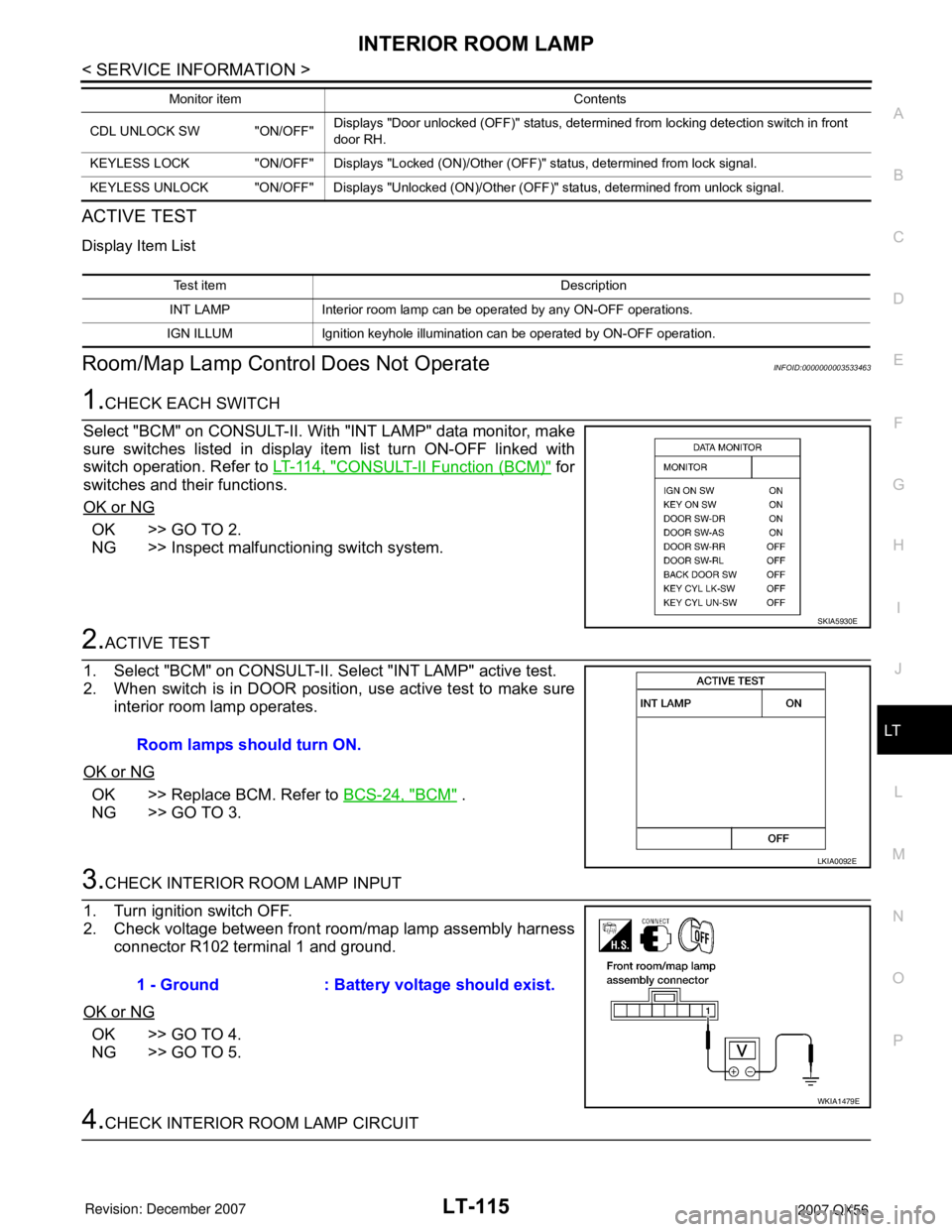
INTERIOR ROOM LAMP
LT-115
< SERVICE INFORMATION >
C
D
E
F
G
H
I
J
L
MA
B
LT
N
O
P
ACTIVE TEST
Display Item List
Room/Map Lamp Control Does Not OperateINFOID:0000000003533463
1.CHECK EACH SWITCH
Select "BCM" on CONSULT-II. With "INT LAMP" data monitor, make
sure switches listed in display item list turn ON-OFF linked with
switch operation. Refer to LT-114, "
CONSULT-II Function (BCM)" for
switches and their functions.
OK or NG
OK >> GO TO 2.
NG >> Inspect malfunctioning switch system.
2.ACTIVE TEST
1. Select "BCM" on CONSULT-II. Select "INT LAMP" active test.
2. When switch is in DOOR position, use active test to make sure
interior room lamp operates.
OK or NG
OK >> Replace BCM. Refer to BCS-24, "BCM" .
NG >> GO TO 3.
3.CHECK INTERIOR ROOM LAMP INPUT
1. Turn ignition switch OFF.
2. Check voltage between front room/map lamp assembly harness
connector R102 terminal 1 and ground.
OK or NG
OK >> GO TO 4.
NG >> GO TO 5.
4.CHECK INTERIOR ROOM LAMP CIRCUIT
CDL UNLOCK SW "ON/OFF"Displays "Door unlocked (OFF)" status, determined from locking detection switch in front
door RH.
KEYLESS LOCK "ON/OFF" Displays "Locked (ON)/Other (OFF)" status, determined from lock signal.
KEYLESS UNLOCK "ON/OFF" Displays "Unlocked (ON)/Other (OFF)" status, determined from unlock signal.Monitor item Contents
Test item Description
INT LAMP Interior room lamp can be operated by any ON-OFF operations.
IGN ILLUM Ignition keyhole illumination can be operated by ON-OFF operation.
SKIA5930E
Room lamps should turn ON.
LKIA0092E
1 - Ground : Battery voltage should exist.
WKIA1479E
Page 2323 of 3061
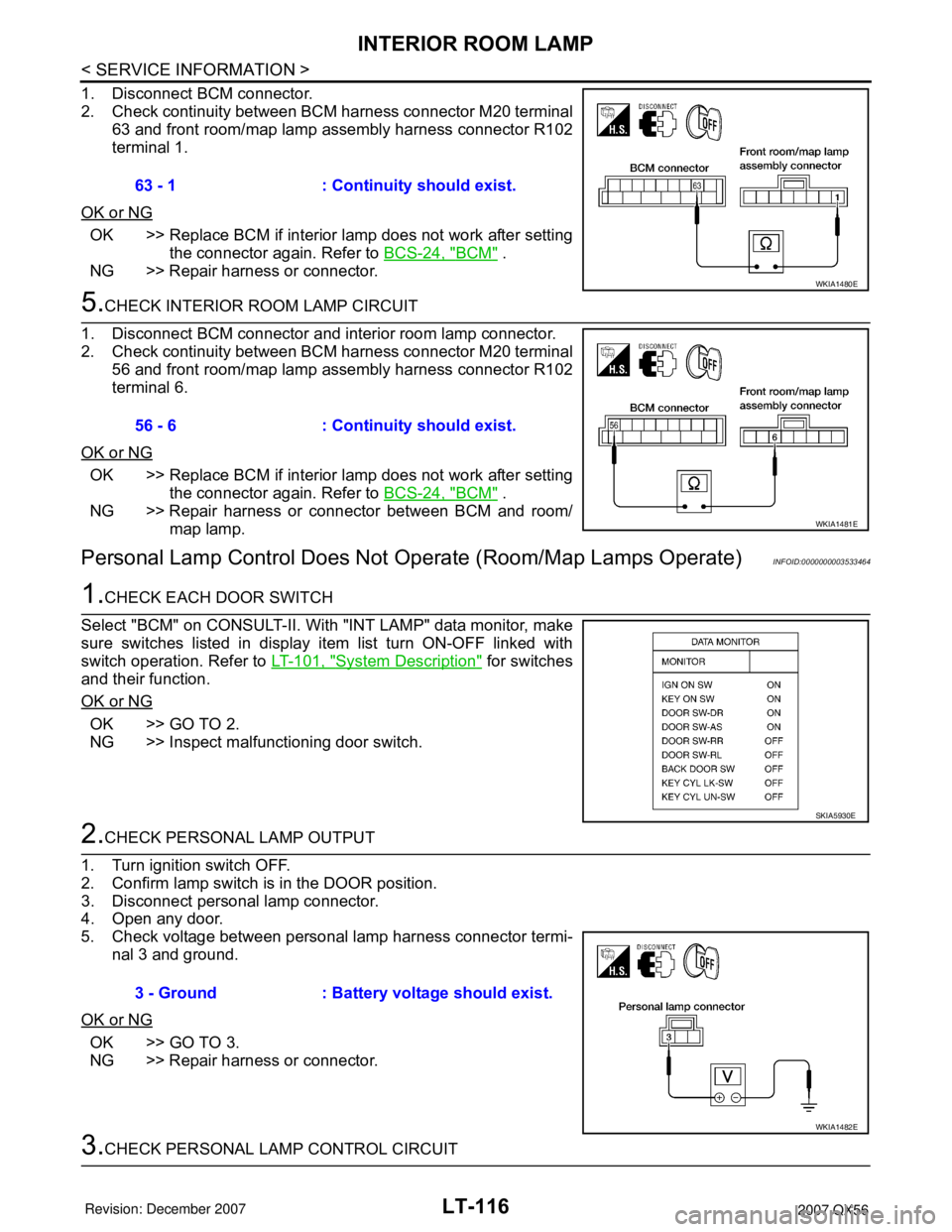
LT-116
< SERVICE INFORMATION >
INTERIOR ROOM LAMP
1. Disconnect BCM connector.
2. Check continuity between BCM harness connector M20 terminal
63 and front room/map lamp assembly harness connector R102
terminal 1.
OK or NG
OK >> Replace BCM if interior lamp does not work after setting
the connector again. Refer to BCS-24, "
BCM" .
NG >> Repair harness or connector.
5.CHECK INTERIOR ROOM LAMP CIRCUIT
1. Disconnect BCM connector and interior room lamp connector.
2. Check continuity between BCM harness connector M20 terminal
56 and front room/map lamp assembly harness connector R102
terminal 6.
OK or NG
OK >> Replace BCM if interior lamp does not work after setting
the connector again. Refer to BCS-24, "
BCM" .
NG >> Repair harness or connector between BCM and room/
map lamp.
Personal Lamp Control Does Not Operate (Room/Map Lamps Operate)INFOID:0000000003533464
1.CHECK EACH DOOR SWITCH
Select "BCM" on CONSULT-II. With "INT LAMP" data monitor, make
sure switches listed in display item list turn ON-OFF linked with
switch operation. Refer to LT-101, "
System Description" for switches
and their function.
OK or NG
OK >> GO TO 2.
NG >> Inspect malfunctioning door switch.
2.CHECK PERSONAL LAMP OUTPUT
1. Turn ignition switch OFF.
2. Confirm lamp switch is in the DOOR position.
3. Disconnect personal lamp connector.
4. Open any door.
5. Check voltage between personal lamp harness connector termi-
nal 3 and ground.
OK or NG
OK >> GO TO 3.
NG >> Repair harness or connector.
3.CHECK PERSONAL LAMP CONTROL CIRCUIT63 - 1 : Continuity should exist.
WKIA1480E
56 - 6 : Continuity should exist.
WKIA1481E
SKIA5930E
3 - Ground : Battery voltage should exist.
WKIA1482E
Page 2324 of 3061
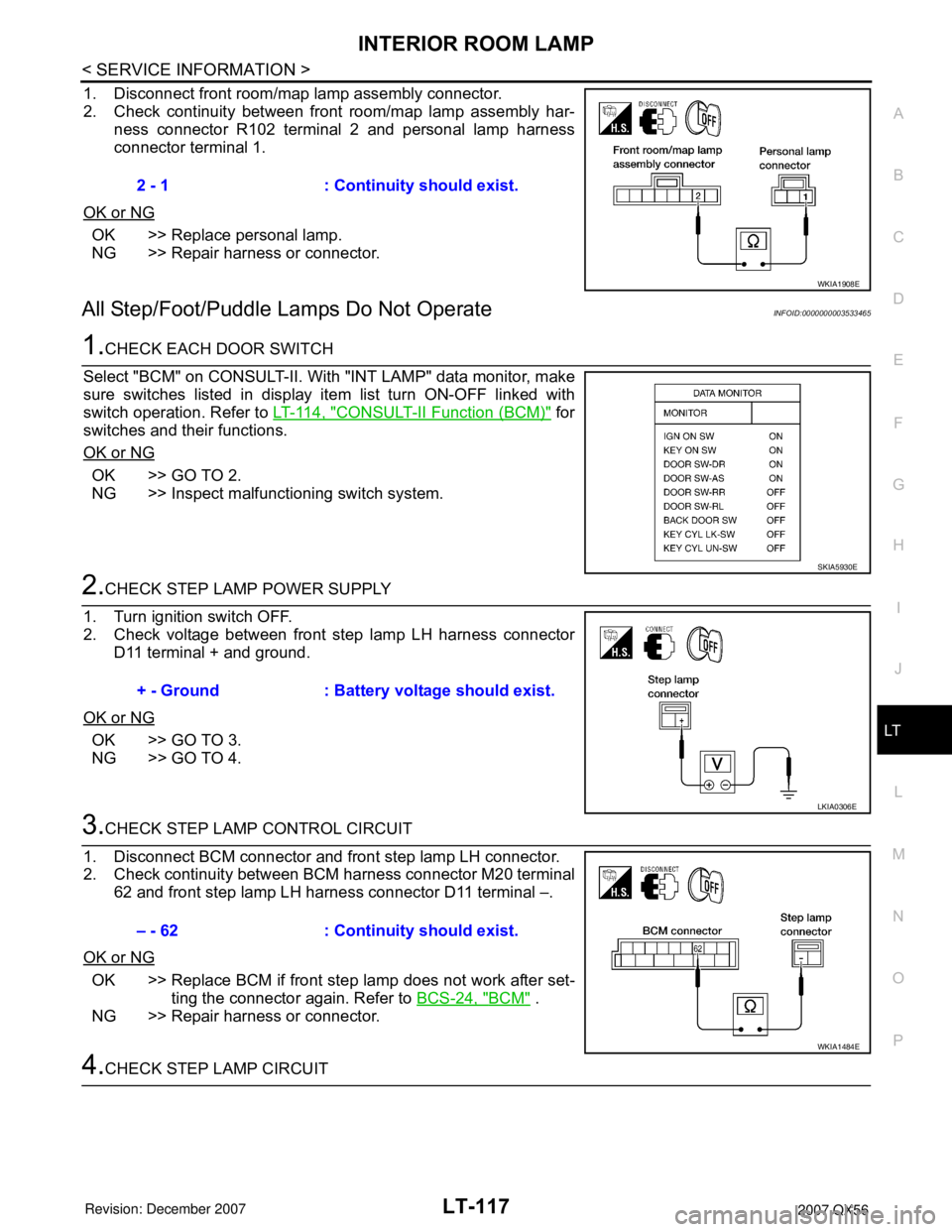
INTERIOR ROOM LAMP
LT-117
< SERVICE INFORMATION >
C
D
E
F
G
H
I
J
L
MA
B
LT
N
O
P
1. Disconnect front room/map lamp assembly connector.
2. Check continuity between front room/map lamp assembly har-
ness connector R102 terminal 2 and personal lamp harness
connector terminal 1.
OK or NG
OK >> Replace personal lamp.
NG >> Repair harness or connector.
All Step/Foot/Puddle Lamps Do Not OperateINFOID:0000000003533465
1.CHECK EACH DOOR SWITCH
Select "BCM" on CONSULT-II. With "INT LAMP" data monitor, make
sure switches listed in display item list turn ON-OFF linked with
switch operation. Refer to LT-114, "
CONSULT-II Function (BCM)" for
switches and their functions.
OK or NG
OK >> GO TO 2.
NG >> Inspect malfunctioning switch system.
2.CHECK STEP LAMP POWER SUPPLY
1. Turn ignition switch OFF.
2. Check voltage between front step lamp LH harness connector
D11 terminal + and ground.
OK or NG
OK >> GO TO 3.
NG >> GO TO 4.
3.CHECK STEP LAMP CONTROL CIRCUIT
1. Disconnect BCM connector and front step lamp LH connector.
2. Check continuity between BCM harness connector M20 terminal
62 and front step lamp LH harness connector D11 terminal –.
OK or NG
OK >> Replace BCM if front step lamp does not work after set-
ting the connector again. Refer to BCS-24, "
BCM" .
NG >> Repair harness or connector.
4.CHECK STEP LAMP CIRCUIT2 - 1 : Continuity should exist.
WKIA1908E
SKIA5930E
+ - Ground : Battery voltage should exist.
LKIA0306E
– - 62 : Continuity should exist.
WKIA1484E
Page 2325 of 3061
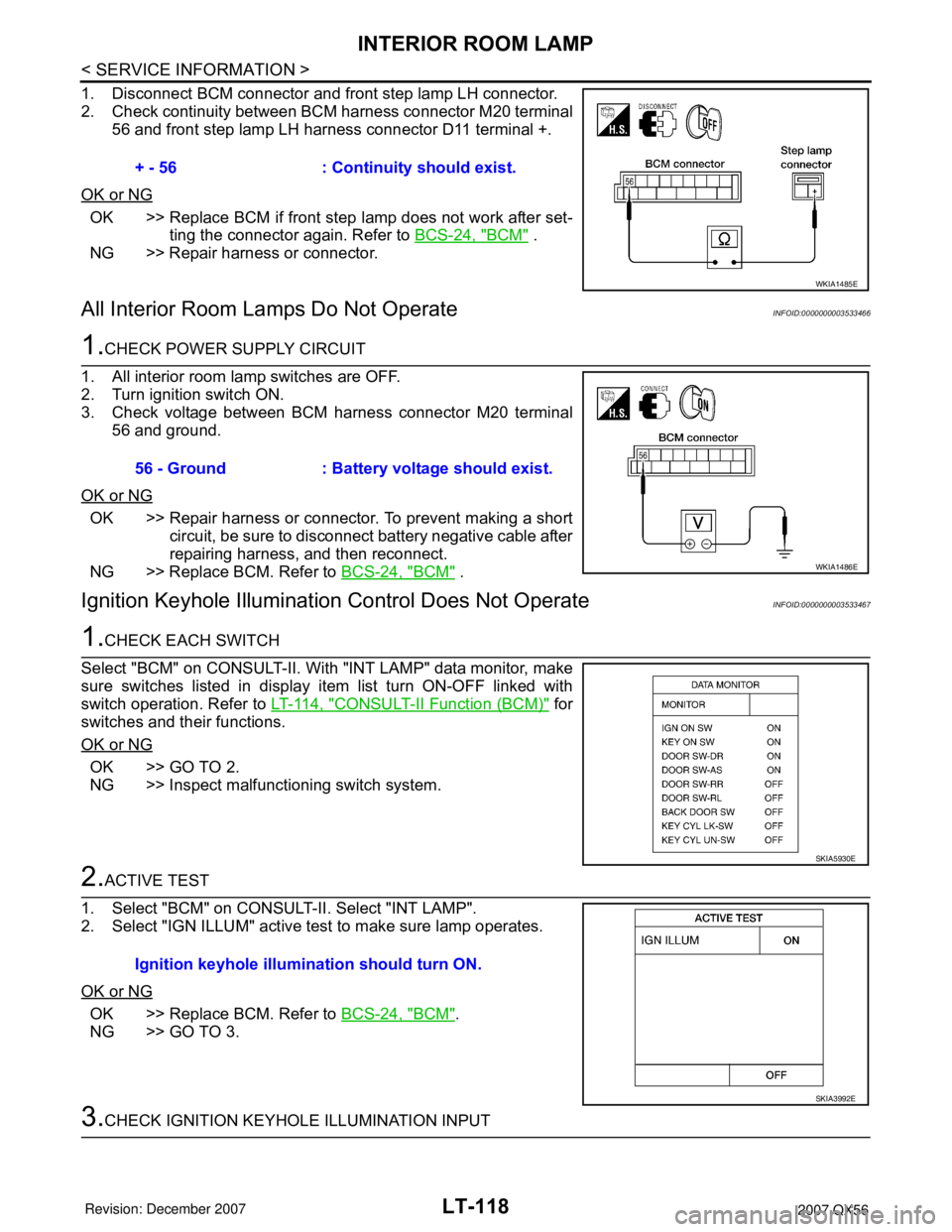
LT-118
< SERVICE INFORMATION >
INTERIOR ROOM LAMP
1. Disconnect BCM connector and front step lamp LH connector.
2. Check continuity between BCM harness connector M20 terminal
56 and front step lamp LH harness connector D11 terminal +.
OK or NG
OK >> Replace BCM if front step lamp does not work after set-
ting the connector again. Refer to BCS-24, "
BCM" .
NG >> Repair harness or connector.
All Interior Room Lamps Do Not OperateINFOID:0000000003533466
1.CHECK POWER SUPPLY CIRCUIT
1. All interior room lamp switches are OFF.
2. Turn ignition switch ON.
3. Check voltage between BCM harness connector M20 terminal
56 and ground.
OK or NG
OK >> Repair harness or connector. To prevent making a short
circuit, be sure to disconnect battery negative cable after
repairing harness, and then reconnect.
NG >> Replace BCM. Refer to BCS-24, "
BCM" .
Ignition Keyhole Illumination Control Does Not OperateINFOID:0000000003533467
1.CHECK EACH SWITCH
Select "BCM" on CONSULT-II. With "INT LAMP" data monitor, make
sure switches listed in display item list turn ON-OFF linked with
switch operation. Refer to LT-114, "
CONSULT-II Function (BCM)" for
switches and their functions.
OK or NG
OK >> GO TO 2.
NG >> Inspect malfunctioning switch system.
2.ACTIVE TEST
1. Select "BCM" on CONSULT-II. Select "INT LAMP".
2. Select "IGN ILLUM" active test to make sure lamp operates.
OK or NG
OK >> Replace BCM. Refer to BCS-24, "BCM".
NG >> GO TO 3.
3.CHECK IGNITION KEYHOLE ILLUMINATION INPUT+ - 56 : Continuity should exist.
WKIA1485E
56 - Ground : Battery voltage should exist.
WKIA1486E
SKIA5930E
Ignition keyhole illumination should turn ON.
SKIA3992E
Page 2326 of 3061
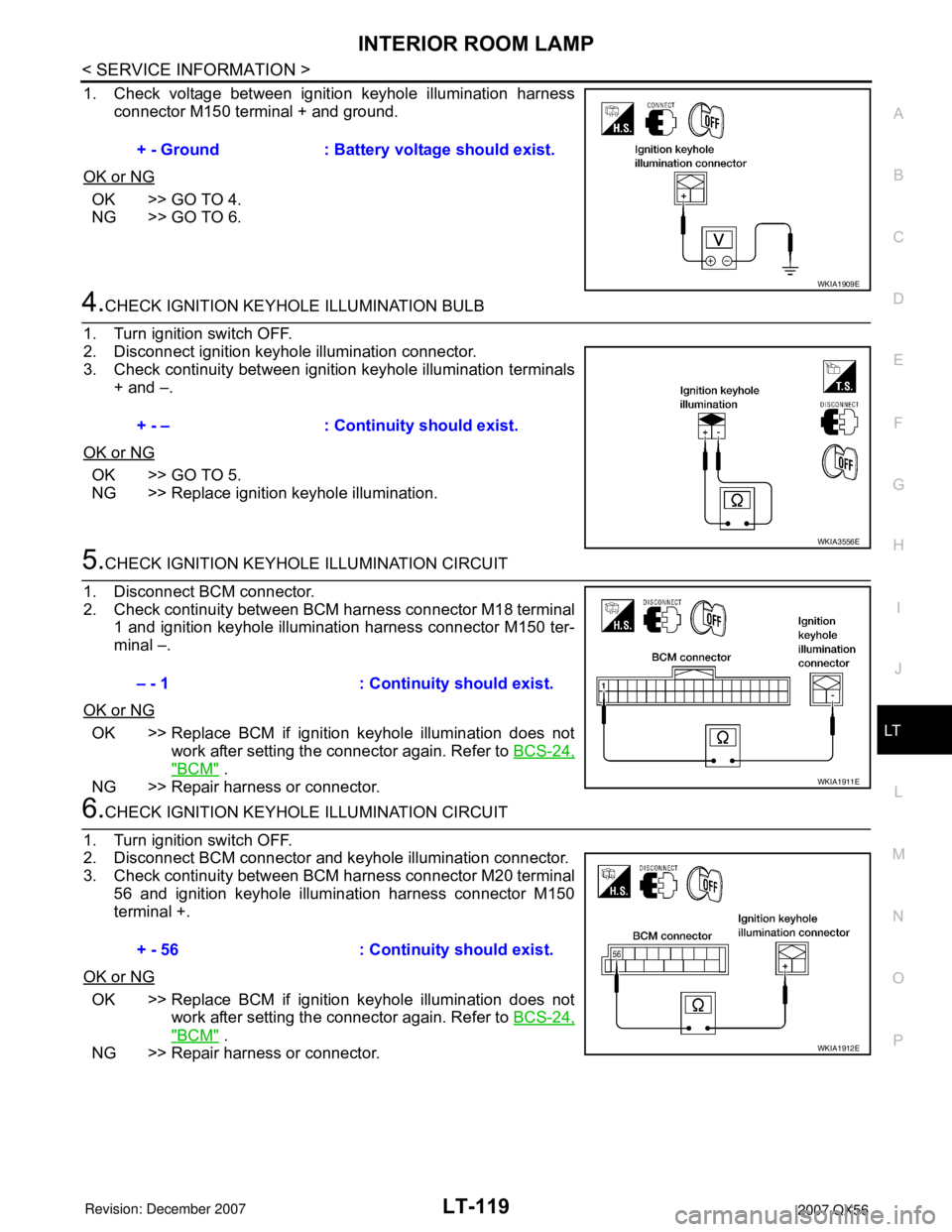
INTERIOR ROOM LAMP
LT-119
< SERVICE INFORMATION >
C
D
E
F
G
H
I
J
L
MA
B
LT
N
O
P
1. Check voltage between ignition keyhole illumination harness
connector M150 terminal + and ground.
OK or NG
OK >> GO TO 4.
NG >> GO TO 6.
4.CHECK IGNITION KEYHOLE ILLUMINATION BULB
1. Turn ignition switch OFF.
2. Disconnect ignition keyhole illumination connector.
3. Check continuity between ignition keyhole illumination terminals
+ and –.
OK or NG
OK >> GO TO 5.
NG >> Replace ignition keyhole illumination.
5.CHECK IGNITION KEYHOLE ILLUMINATION CIRCUIT
1. Disconnect BCM connector.
2. Check continuity between BCM harness connector M18 terminal
1 and ignition keyhole illumination harness connector M150 ter-
minal –.
OK or NG
OK >> Replace BCM if ignition keyhole illumination does not
work after setting the connector again. Refer to BCS-24,
"BCM" .
NG >> Repair harness or connector.
6.CHECK IGNITION KEYHOLE ILLUMINATION CIRCUIT
1. Turn ignition switch OFF.
2. Disconnect BCM connector and keyhole illumination connector.
3. Check continuity between BCM harness connector M20 terminal
56 and ignition keyhole illumination harness connector M150
terminal +.
OK or NG
OK >> Replace BCM if ignition keyhole illumination does not
work after setting the connector again. Refer to BCS-24,
"BCM" .
NG >> Repair harness or connector.+ - Ground : Battery voltage should exist.
WKIA1909E
+ - – : Continuity should exist.
WKIA3556E
– - 1 : Continuity should exist.
WKIA1911E
+ - 56 : Continuity should exist.
WKIA1912E
Page 2329 of 3061
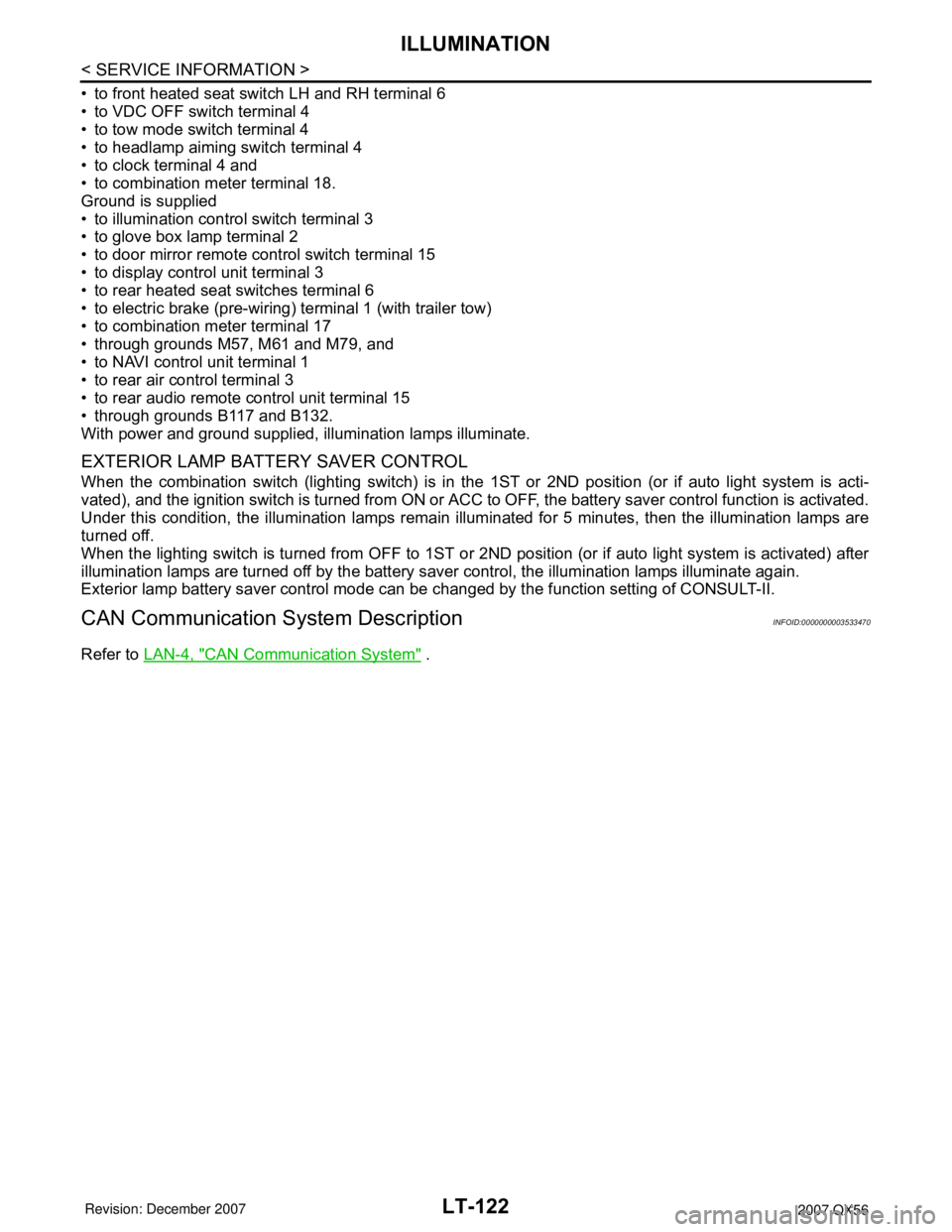
LT-122
< SERVICE INFORMATION >
ILLUMINATION
• to front heated seat switch LH and RH terminal 6
• to VDC OFF switch terminal 4
• to tow mode switch terminal 4
• to headlamp aiming switch terminal 4
• to clock terminal 4 and
• to combination meter terminal 18.
Ground is supplied
• to illumination control switch terminal 3
• to glove box lamp terminal 2
• to door mirror remote control switch terminal 15
• to display control unit terminal 3
• to rear heated seat switches terminal 6
• to electric brake (pre-wiring) terminal 1 (with trailer tow)
• to combination meter terminal 17
• through grounds M57, M61 and M79, and
• to NAVI control unit terminal 1
• to rear air control terminal 3
• to rear audio remote control unit terminal 15
• through grounds B117 and B132.
With power and ground supplied, illumination lamps illuminate.
EXTERIOR LAMP BATTERY SAVER CONTROL
When the combination switch (lighting switch) is in the 1ST or 2ND position (or if auto light system is acti-
vated), and the ignition switch is turned from ON or ACC to OFF, the battery saver control function is activated.
Under this condition, the illumination lamps remain illuminated for 5 minutes, then the illumination lamps are
turned off.
When the lighting switch is turned from OFF to 1ST or 2ND position (or if auto light system is activated) after
illumination lamps are turned off by the battery saver control, the illumination lamps illuminate again.
Exterior lamp battery saver control mode can be changed by the function setting of CONSULT-II.
CAN Communication System DescriptionINFOID:0000000003533470
Refer to LAN-4, "CAN Communication System" .
Page 2367 of 3061
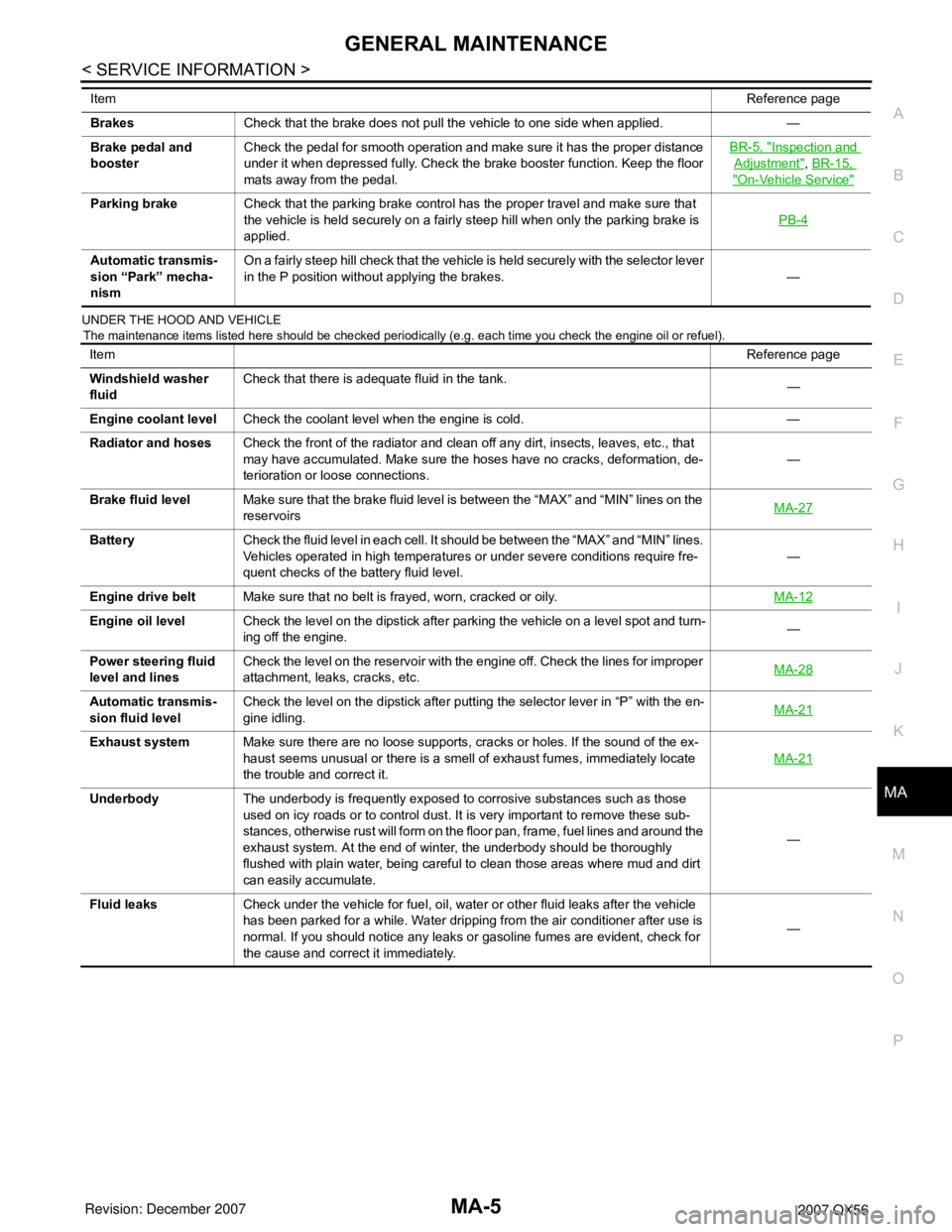
GENERAL MAINTENANCE
MA-5
< SERVICE INFORMATION >
C
D
E
F
G
H
I
J
K
MA
B
MA
N
O
P
UNDER THE HOOD AND VEHICLE
The maintenance items listed here should be checked periodically (e.g. each time you check the engine oil or refuel).
BrakesCheck that the brake does not pull the vehicle to one side when applied. —
Brake pedal and
boosterCheck the pedal for smooth operation and make sure it has the proper distance
under it when depressed fully. Check the brake booster function. Keep the floor
mats away from the pedal.BR-5, "
Inspection and
Adjustment", BR-15,
"On-Vehicle Service"
Parking brakeCheck that the parking brake control has the proper travel and make sure that
the vehicle is held securely on a fairly steep hill when only the parking brake is
applied.PB-4
Automatic transmis-
sion “Park” mecha-
nismOn a fairly steep hill check that the vehicle is held securely with the selector lever
in the P position without applying the brakes. — ItemReference page
ItemReference page
Windshield washer
fluidCheck that there is adequate fluid in the tank.
—
Engine coolant levelCheck the coolant level when the engine is cold. —
Radiator and hosesCheck the front of the radiator and clean off any dirt, insects, leaves, etc., that
may have accumulated. Make sure the hoses have no cracks, deformation, de-
terioration or loose connections.—
Brake fluid levelMake sure that the brake fluid level is between the “MAX” and “MIN” lines on the
reservoirsMA-27
BatteryCheck the fluid level in each cell. It should be between the “MAX” and “MIN” lines.
Vehicles operated in high temperatures or under severe conditions require fre-
quent checks of the battery fluid level.—
Engine drive beltMake sure that no belt is frayed, worn, cracked or oily.MA-12
Engine oil levelCheck the level on the dipstick after parking the vehicle on a level spot and turn-
ing off the engine.—
Power steering fluid
level and linesCheck the level on the reservoir with the engine off. Check the lines for improper
attachment, leaks, cracks, etc.MA-28
Automatic transmis-
sion fluid levelCheck the level on the dipstick after putting the selector lever in “P” with the en-
gine idling.MA-21
Exhaust systemMake sure there are no loose supports, cracks or holes. If the sound of the ex-
haust seems unusual or there is a smell of exhaust fumes, immediately locate
the trouble and correct it.MA-21
UnderbodyThe underbody is frequently exposed to corrosive substances such as those
used on icy roads or to control dust. It is very important to remove these sub-
stances, otherwise rust will form on the floor pan, frame, fuel lines and around the
exhaust system. At the end of winter, the underbody should be thoroughly
flushed with plain water, being careful to clean those areas where mud and dirt
can easily accumulate.—
Fluid leaksCheck under the vehicle for fuel, oil, water or other fluid leaks after the vehicle
has been parked for a while. Water dripping from the air conditioner after use is
normal. If you should notice any leaks or gasoline fumes are evident, check for
the cause and correct it immediately.—
Page 2407 of 3061
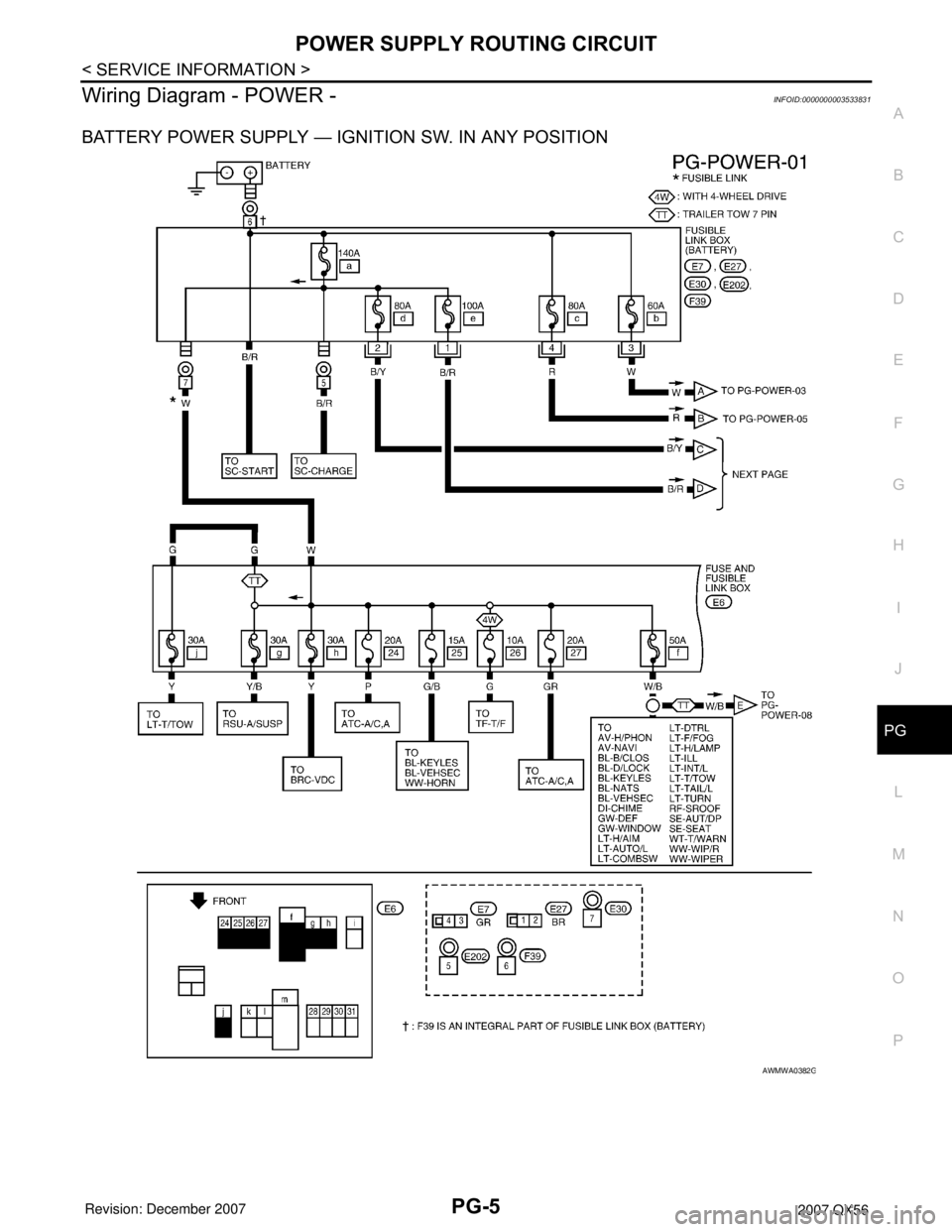
POWER SUPPLY ROUTING CIRCUIT
PG-5
< SERVICE INFORMATION >
C
D
E
F
G
H
I
J
L
MA
B
PG
N
O
P
Wiring Diagram - POWER -INFOID:0000000003533831
BATTERY POWER SUPPLY — IGNITION SW. IN ANY POSITION
AWMWA0382G