2007 INFINITI QX56 ECU
[x] Cancel search: ECUPage 842 of 3061
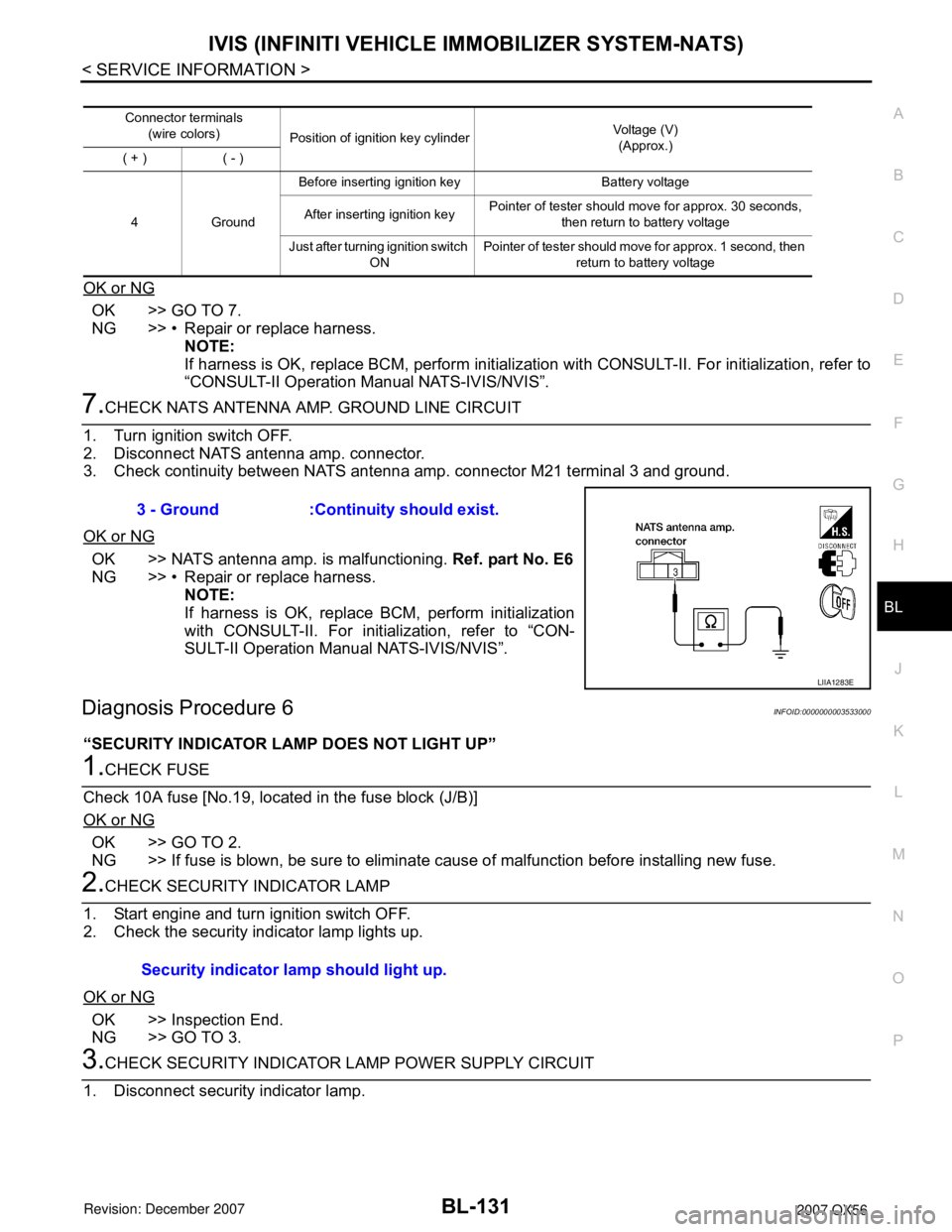
IVIS (INFINITI VEHICLE IMMOBILIZER SYSTEM-NATS)
BL-131
< SERVICE INFORMATION >
C
D
E
F
G
H
J
K
L
MA
B
BL
N
O
P
OK or NG
OK >> GO TO 7.
NG >> • Repair or replace harness.
NOTE:
If harness is OK, replace BCM, perform initialization with CONSULT-II. For initialization, refer to
“CONSULT-II Operation Manual NATS-IVIS/NVIS”.
7.CHECK NATS ANTENNA AMP. GROUND LINE CIRCUIT
1. Turn ignition switch OFF.
2. Disconnect NATS antenna amp. connector.
3. Check continuity between NATS antenna amp. connector M21 terminal 3 and ground.
OK or NG
OK >> NATS antenna amp. is malfunctioning. Ref. part No. E6
NG >> • Repair or replace harness.
NOTE:
If harness is OK, replace BCM, perform initialization
with CONSULT-II. For initialization, refer to “CON-
SULT-II Operation Manual NATS-IVIS/NVIS”.
Diagnosis Procedure 6INFOID:0000000003533000
“SECURITY INDICATOR LAMP DOES NOT LIGHT UP”
1.CHECK FUSE
Check 10A fuse [No.19, located in the fuse block (J/B)]
OK or NG
OK >> GO TO 2.
NG >> If fuse is blown, be sure to eliminate cause of malfunction before installing new fuse.
2.CHECK SECURITY INDICATOR LAMP
1. Start engine and turn ignition switch OFF.
2. Check the security indicator lamp lights up.
OK or NG
OK >> Inspection End.
NG >> GO TO 3.
3.CHECK SECURITY INDICATOR LAMP POWER SUPPLY CIRCUIT
1. Disconnect security indicator lamp.
Connector terminals
(wire colors)
Position of ignition key cylinderVoltage (V)
(Approx.)
( + ) ( - )
4GroundBefore inserting ignition key Battery voltage
After inserting ignition keyPointer of tester should move for approx. 30 seconds,
then return to battery voltage
Just after turning ignition switch
ONPointer of tester should move for approx. 1 second, then
return to battery voltage
3 - Ground :Continuity should exist.
LIIA1283E
Security indicator lamp should light up.
Page 843 of 3061

BL-132
< SERVICE INFORMATION >
IVIS (INFINITI VEHICLE IMMOBILIZER SYSTEM-NATS)
2. Check voltage between security indicator lamp connector M24
terminal 8 and ground.
OK or NG
OK >> GO TO 4.
NG >> Repair or replace harness.
4.CHECK BCM (NATS CONTROL UNIT) FUNCTION
1. Connect security indicator lamp.
2. Disconnect BCM.
3. Check voltage between BCM connector M18 terminal 23 and
ground.
OK or NG
OK >> BCM is malfunctioning.
• Replace BCM. Ref. part No. A
• Perform initialization with CONSULT-II.
• For initialization, refer to “CONSULT-II Operation Man-
ual NATS-IVIS/NVIS”.
NG >> Check the following:
• Harness for open or short between security indicator lamp and BCM (NATS control unit).
• Indicator lamp condition
How to Replace NATS Antenna AmpINFOID:0000000003533001
NOTE:
•If NATS antenna amp. is not installed correctly, IVIS (NATS)
system will not operate properly and SELF-DIAG RESULTS on
CONSULT-II screen will show “LOCK MODE” or “CHAIN OF
IMMU-KEY”.
•Initialization is not necessary when only NATS antenna amp.
is replaced with a new one.8 - Ground :Battery voltage
LIIA1072E
23 - Ground :Battery voltage
LIIA0523E
SIIA1683E
Page 909 of 3061

BRAKE PIPING AND HOSE
BR-11
< SERVICE INFORMATION >
C
D
E
G
H
I
J
K
L
MA
B
BR
N
O
P
1. Install brake hose by aligning with the protrusion on cylinder
body, and tighten union bolt. Refer to BR-10, "
Hydraulic Circuit".
CAUTION:
Do not reuse copper washer.
2. Insert brake hose end through bracket, then secure it to bracket
with lock plate.
3. Install brake tube to brake hose, then tighten flare nut using a
flare nut wrench.
4. Refill brake fluid and bleed air. Refer to BR-8, "
Bleeding Brake
System" .
Removal and Installation of Rear Brake HoseINFOID:0000000003532729
REMOVAL
1. Drain brake fluid. Refer to BR-8, "Drain and Refill" .
2. Using a flare nut wrench, remove brake tube from brake hose.
3. Remove lock plate and brake hose from bracket.
4. Remove union bolt, and then remove brake hose from cylinder body.
INSTALLATION
1. Install brake hose by aligning with the protrusion on cylinder
body, and tighten union bolt. Refer to BR-10, "
Hydraulic Circuit".
CAUTION:
Do not reuse copper washers.
2. Insert brake hose end through bracket, then secure it to bracket
with lock plate.
3. Install brake tube to brake hose, then tighten flare nut to using a
flare nut wrench. Refer to BR-10, "
Hydraulic Circuit" .
4. Refill brake fluid and bleed air. Refer to BR-8, "
Bleeding Brake
System" .
LFIA0214E
LFIA0213E
LFIA0212E
LFIA0213E
Page 920 of 3061

BR-22
< SERVICE INFORMATION >
FRONT DISC BRAKE
2. Apply clean brake fluid to piston boot. Cover the piston end with
piston boot, and then install cylinder side lip on piston boot
securely into a groove on cylinder body.
CAUTION:
Do not reuse piston boot.
3. Apply clean brake fluid to piston, then install piston into cylinder
body and insert piston boot side lip into groove of piston as
shown.
CAUTION:
Press the piston evenly to prevent damage to cylinder wall.
4. Insert into cylinder body by hand and insert piston boot piston-side lip into piston groove.
CAUTION:
Press piston evenly and vary the pressing point to prevent cylinder inner wall from being rubbed.
5. Install sliding pins and sliding pin boots to torque member.
CAUTION:
Trailing/upper sliding pin must be replaced at each service.
6. Install cylinder body. Tighten sliding pin bolt to the specification. Refer to BR-18, "
Component" .
DISC ROTOR INSPECTION
Visual Inspection
Check surface of disc rotor for uneven wear, cracks, and serious damage. If any of them is detected, replace
applicable part.
Runout Inspection
1. Using 2 or more wheel nuts, temporarily install disc rotor to wheel hub.
2. Inspect runout using a dial gauge. (Measured at 10mm (0.39 in)
inside the disc edge.) Refer to BR-30, "
Front Disc Brake".
NOTE:
Make sure that wheel bearing axial end play is within the specifi-
cations before measuring runout. Refer to FAX-5, "
On-Vehicle
Inspection and Service" .
3. If runout is outside the limit, find the minimum runout point by
shifting mounting positions of disc rotor and wheel hub by one
hole.
4. If runout still out of specification, turn rotor with on-car brake
lathe.
Thickness Inspection
SFIA2432E
WFIA0211E
BRA0013D
Page 924 of 3061

BR-26
< SERVICE INFORMATION >
REAR DISC BRAKE
2. Install cylinder body and tighten bolts to specification. Refer to BR-24, "Exploded View" .
CAUTION:
Before installing cylinder body to the vehicle, wipe off mating surface of cylinder body.
3. Install brake hose to cylinder body and tighten union bolt to specification as necessary. Refer to BR-24,
"Exploded View".
CAUTION:
• Do not reuse copper washers.
• Securely attach brake hose to protrusion on cylinder body.
4. Refill new brake fluid and bleed air as necessary. Refer to BR-8, "
Bleeding Brake System" .
5. Install tires to the vehicle. Refer to WT-7, "
Rotation" .
Brake CaliperINFOID:0000000003532747
DISASSEMBLY
1. Remove pads from cylinder body.
2. Remove sliding sleeve and boot from cylinder body.
3. Place a wooden block as shown, and blow air into union bolt
hole to remove piston and piston boot.
CAUTION:
Do not get your fingers caught in piston.
4. Using a suitable tool, remove piston seal from cylinder body as
shown.
CAUTION:
Be careful not to damage cylinder body inner wall.
CALIPER INSPECTION
Cylinder Body
CAUTION:
• Use new brake fluid to clean. Do not use mineral oils such as gasoline or kerosene. Refer to MA-10
.
• Check inside surface of cylinder body for score, rust wear, damage or foreign materials. If any of the
above conditions are observed, replace cylinder body.
• Minor damage from rust or foreign materials may be eliminated by polishing surface with a fine
emery paper. Replace cylinder body if necessary.
Torque Member
Check for wear, cracks, and damage. If damage or deformation is present, replace the affected part.
Piston
CAUTION:
• Piston sliding surface is plated, do not polish with emery paper even if rust of foreign materials are
stuck to sliding surface.
• Check piston for score, rust, wear, damage or presence of foreign materials. Replace if any of the
above conditions are observed.
Sliding Pin Bolts and Sliding Pin Boots
BRD0041D
PFIA0269E
Page 954 of 3061
![INFINITI QX56 2007 Factory Service Manual BRC-26
< SERVICE INFORMATION >[VDC/TCS/ABS]
TROUBLE DIAGNOSIS
Note 1: Confirm tire pressure is normal.
Note 2: ON/OFF timing of ABS warning lamp
ON: For approximately 2 seconds after ignition switch i INFINITI QX56 2007 Factory Service Manual BRC-26
< SERVICE INFORMATION >[VDC/TCS/ABS]
TROUBLE DIAGNOSIS
Note 1: Confirm tire pressure is normal.
Note 2: ON/OFF timing of ABS warning lamp
ON: For approximately 2 seconds after ignition switch i](/manual-img/42/57029/w960_57029-953.png)
BRC-26
< SERVICE INFORMATION >[VDC/TCS/ABS]
TROUBLE DIAGNOSIS
Note 1: Confirm tire pressure is normal.
Note 2: ON/OFF timing of ABS warning lamp
ON: For approximately 2 seconds after ignition switch is turned ON, or when a malfunction is detected.
OFF: Approximately 2 seconds after ignition switch is turned ON (when system is in normal operation) and TCS/VDC function is not
activated.
Note 3: ON/OFF timing of VDC OFF indicator lamp
ON: For approximately 2 seconds after ignition switch is turned ON, or when a malfunction is detected and VDC OFF switch is ON.
OFF: Approximately 2 seconds after ignition switch is turned ON (when system is in normal operation.) And when VDC OFF switch is
OFF.
Note 4: SLIP indicator lamp ON/OFF timing
ON: For approximately 2 seconds after ignition switch is turned ON, or when a malfunction is detected and TCS/VDC function is acti-
vated while driving.
OFF: Approximately 2 seconds after ignition switch is turned ON (when system is in normal operation) and TCS/VDC function is not
activated.
Flashing: TCS/VDC function is active during driving
CONSULT-II Function (ABS)INFOID:0000000003532783
CONSULT-II can display each diagnostic item using the diagnostic test modes shown following.
CONSULT-II START PROCEDURE
Refer to GI-36, "CONSULT-II Start Procedure".
SELF-DIAGNOSIS
Description
If an error is detected in the system, the ABS warning lamp will turn on. In this case, perform self-diagnosis as
follows:
Operation Procedure
1. Turn ignition switch OFF.
2. Connect CONSULT-II and CONSULT-II CONVERTER to the data link connector.
CAUTION:
If CONSULT-II is used with no connection of CONSULT-II CONVERTER, malfunctions might be
detected in self-diagnosis depending on control unit which carries out CAN communication.
VDC FAIL SIG
TCS FAIL SIG
ABS FAIL SIG
EBD FAIL SIGFail signal statusVDC fail
TCS fail
ABS fail
EBD failON
VDC system
TCS system
ABS system
EBD system VDC normal
TCS normal
ABS normal
EBD normalOFF Monitor item Display contentData monitor
Note: Error inspection
checklist
ConditionReference value in
normal operation
ABS diagnostic mode Description
WORK SUPPORTSupports inspection and adjustments. Commands are transmitted to the ABS actuator and electric unit
(control unit) for setting the status suitable for required operation, input/output signals are received from
the ABS actuator and electric unit (control unit) and received data is displayed.
SELF-DIAG RESULTS Displays ABS actuator and electric unit (control unit) self-diagnosis results.
DATA MONITOR Displays ABS actuator and electric unit (control unit) input/output data in real time.
CAN DIAG SUPPORT MNTR The result of transmit/receive diagnosis of CAN communication can be read.
ACTIVE TEST Operation of electrical loads can be checked by sending drive signal to them.
FUNCTION TEST Conducted by CONSULT-II instead of a technician to determine whether each system is "OK" or "NG".
ECU PART NUMBER ABS actuator and electric unit (control unit) part number can be read.
Page 958 of 3061
![INFINITI QX56 2007 Factory Service Manual BRC-30
< SERVICE INFORMATION >[VDC/TCS/ABS]
TROUBLE DIAGNOSIS
Item
(Unit)Data monitor item selection
Remarks
ECU INPUT
SIGNALSMAIN
SIGNALSSELECTION
FROM MENU
GEAR×××Gear position judged by PNP swi INFINITI QX56 2007 Factory Service Manual BRC-30
< SERVICE INFORMATION >[VDC/TCS/ABS]
TROUBLE DIAGNOSIS
Item
(Unit)Data monitor item selection
Remarks
ECU INPUT
SIGNALSMAIN
SIGNALSSELECTION
FROM MENU
GEAR×××Gear position judged by PNP swi](/manual-img/42/57029/w960_57029-957.png)
BRC-30
< SERVICE INFORMATION >[VDC/TCS/ABS]
TROUBLE DIAGNOSIS
Item
(Unit)Data monitor item selection
Remarks
ECU INPUT
SIGNALSMAIN
SIGNALSSELECTION
FROM MENU
GEAR×××Gear position judged by PNP switch
signal is displayed.
FR RH SENSOR
(km/h, MPH)×××Wheel speed calculated by front RH
wheel sensor signal is displayed.
FR LH SENSOR
(km/h, MPH)×××Wheel speed calculated by front LH
wheel sensor signal is displayed.
RR RH SENSOR
(km/h, MPH)×××Wheel speed calculated by rear RH
wheel sensor signal is displayed.
RR LH SENSOR
(km/h, MPH)×××Wheel speed calculated by rear LH
wheel sensor signal is displayed.
BATTERY VOLT
(V)×××Voltage supplied to ABS actuator
and electric unit (control unit) is dis-
played.
N POSI SIG – –×Shift position judged by PNP switch
signal.
P POSI SIG – –×Shift position judged by PNP switch
signal.
ACCEL POS SIG
(%)×–×Throttle valve open/close status
judged by CAN communication sig-
nal is displayed.
ENGINE SPEED
(rpm)×××Engine speed judged by CAN com-
munication signal is displayed.
STR ANGLE SIG
(deg)×–×Steering angle detected by steering
angle sensor is displayed.
YAW RATE SEN
(d/s)×××Yaw rate detected by yaw rate sen-
sor is displayed.
DECEL G-SEN
(d/s)×××Longitudinal acceleration detected
by decel G-sensor is displayed.
SIDE G-SENSOR
(m/s
2)×– ×Transverse acceleration detected
by side G-sensor is displayed.
STOP LAMP SW
(ON/OFF)×××Stop lamp switch (ON/OFF) status
is displayed.
OFF SW
(ON/OFF) ×× ×VDC OFF switch (ON/OFF) status
is displayed.
ABS WARN LAMP
(ON/OFF)–××ABS warning lamp (ON/OFF) status
is displayed.
SLIP LAMP
(ON/OFF)–××SLIP indicator lamp (ON/OFF) sta-
tus is displayed.
FR LH IN SOL
(ON/OFF)–××Front LH IN ABS solenoid (ON/
OFF) status is displayed.
FR LH OUT SOL
(ON/OFF)–××Front LH OUT ABS solenoid (ON/
OFF) status is displayed.
RR RH IN SOL
(ON/OFF)–××Rear RH IN ABS solenoid (ON/
OFF) status is displayed.
RR RH OUT SOL
(ON/OFF) –××Rear RH OUT ABS solenoid (ON/
OFF) status is displayed.
FR RH IN SOL
(ON/OFF)–××Front RH IN ABS solenoid (ON/
OFF) status is displayed.
FR RH OUT SOL
(ON/OFF)–××Front RH OUT ABS solenoid (ON/
OFF) status is displayed.
Page 959 of 3061
![INFINITI QX56 2007 Factory Service Manual TROUBLE DIAGNOSIS
BRC-31
< SERVICE INFORMATION >[VDC/TCS/ABS]
C
D
E
G
H
I
J
K
L
MA
B
BRC
N
O
P
RR LH IN SOL
(ON/OFF)–××Rear LH IN ABS solenoid (ON/OFF)
status is displayed.
RR LH OUT SOL
(ON/OFF) INFINITI QX56 2007 Factory Service Manual TROUBLE DIAGNOSIS
BRC-31
< SERVICE INFORMATION >[VDC/TCS/ABS]
C
D
E
G
H
I
J
K
L
MA
B
BRC
N
O
P
RR LH IN SOL
(ON/OFF)–××Rear LH IN ABS solenoid (ON/OFF)
status is displayed.
RR LH OUT SOL
(ON/OFF)](/manual-img/42/57029/w960_57029-958.png)
TROUBLE DIAGNOSIS
BRC-31
< SERVICE INFORMATION >[VDC/TCS/ABS]
C
D
E
G
H
I
J
K
L
MA
B
BRC
N
O
P
RR LH IN SOL
(ON/OFF)–××Rear LH IN ABS solenoid (ON/OFF)
status is displayed.
RR LH OUT SOL
(ON/OFF)–××Rear LH OUT ABS solenoid (ON/
OFF) status is displayed.
OFF LAMP
(ON/OFF)–××OFF Lamp (ON/OFF) status is dis-
played.
MOTOR RELAY
(ON/OFF)–××ABS motor relay signal (ON/OFF)
status is displayed.
ACTUATOR RLY
(ON/OFF)– ××ABS actuator relay signal (ON/OFF)
status is displayed.
CV1
(ON/OFF)––×Front side switch-over solenoid
valve (cut valve) (ON/OFF) status is
displayed.
CV2
(ON/OFF)––×Rear side switch-over solenoid
valve (cut-valve) (ON/OFF) status is
displayed.
SV1
(ON/OFF)––×Front side switch-over solenoid
valve (suction valve) (ON/OFF) sta-
tus is displayed.
SV2
(ON/OFF)––×Rear side switch-over solenoid
valve (suction valve) (ON/OFF) sta-
tus is displayed.
VDC FAIL SIG
(ON/OFF)––×VDC fail signal (ON/OFF) status is
displayed.
TCS FAIL SIG
(ON/OFF)––×TCS fail signal (ON/OFF) status is
displayed.
ABS FAIL SIG
(ON/OFF)––×ABS fail signal (ON/OFF) status is
displayed.
EBD FAIL SIG
(ON/OFF)––×EBD fail signal (ON/OFF) status is
displayed.
FLUID LEV SW
(ON/OFF)×–×Brake fluid level switch (ON/OFF)
status is displayed.
EBD SIGNAL
(ON/OFF)––×EBD operation (ON/OFF) status is
displayed.
ABS SIGNAL
(ON/OFF)––×ABS operation (ON/OFF) status is
displayed.
TCS SIGNAL
(ON/OFF)––×TCS operation (ON/OFF) status is
displayed.
VDC SIGNAL
(ON/OFF)––×VDC operation (ON/OFF) status is
displayed.
EBD WARN LAMP – –×Brake warning lamp (ON/OFF) sta-
tus is displayed.
SLCT LVR POSI×××Shift position judged by PNP switch
signal.
R POSI SIG – –×Shift position judged by PNP switch
signal.
4WD FAIL REQ – –×The state of 4WD controller is dis-
played by CAN communication sig-
nal.
2WD/4WD – –×It recognizes on software whether it
is 2WD and whether it is in 4WD
state. Item
(Unit)Data monitor item selection
Remarks
ECU INPUT
SIGNALSMAIN
SIGNALSSELECTION
FROM MENU