2007 INFINITI QX56 ECO mode
[x] Cancel search: ECO modePage 758 of 3061

REMOTE KEYLESS ENTRY SYSTEM
BL-47
< SERVICE INFORMATION >
C
D
E
F
G
H
J
K
L
MA
B
BL
N
O
P
Keyless power window down operation mode
Trouble Diagnosis ProcedureINFOID:0000000003532923
1. Check the symptom and customer's requests.
2. Understand outline of system. Refer to BL-37, "
System Description".
3. Confirm system operation.
• Check that the power door lock system operates normally. Refer to BL-15
.
• Check that the automatic back door system operates normally. Refer to BL-80
.
4. Perform pre-diagnosis inspection. Refer to BCS-15, "
BCM Power Supply and Ground Circuit Inspection" .
5. Refer to trouble diagnosis chart by symptom, repair or replace any malfunctioning parts. Refer to BL-47,
"Trouble Diagnosis".
6. Inspection End.
BCM Power Supply and Ground Circuit InspectionINFOID:0000000003532924
Refer to BCS-15, "BCM Power Supply and Ground Circuit Inspection".
Trouble DiagnosisINFOID:0000000003532925
SYMPTOM CHART
NOTE:
• Always check the "Trouble Diagnosis Procedure" before troubleshooting. Refer to BL-47, "
Trouble Diagnosis
Procedure" .
• Always check keyfob battery before replacing keyfob. Refer to BL-52, "
Keyfob Battery and Function Check".
• The panic alarm operation and power back door opener operation of remote keyless entry system do not
activate with the ignition key inserted in the ignition key cylinder.
• Use Remote Keyless Entry Tester J-43241 (follow instructions on tester) to check operation of keyfob before
replacing keyfob.
MODE 1 MODE 2 MODE 3
Keyfob operation 3 seconds Nothing 5 seconds
Symptom Diagnoses/service procedureReference
page
All functions of remote keyless entry system do not
operate.1. Keyfob battery and function check (use Remote Keyless Entry
Tester J-43241)
NOTE:
If the result of keyfob function check is OK, keyfob is not malfunc-
tioning.BL-52
2. Remote keyless entry receiver system.BL-53
The new ID of keyfob cannot be entered.1. Keyfob battery and function check (use Remote Keyless Entry
Tester J-43241)
NOTE:
If the result of keyfob function check is OK, keyfob is not malfunc-
tioning.BL-522. Key switch and key lock solenoid (insert) checkBL-49
3. Door switch checkBL-49
4. ACC power checkBL-54
5. Replace BCM.BCS-24
Door lock or unlock does not function.
(If the power door lock system does not operate
manually, check power door lock system. Refer to
BL-15
)1. Keyfob battery and function check (use Remote Keyless Entry
Tester J-43241)
NOTE:
If the result of keyfob function check is OK, keyfob is not malfunc-
tioning.BL-52
2. Replace BCM.BCS-24
Page 763 of 3061

BL-52
< SERVICE INFORMATION >
REMOTE KEYLESS ENTRY SYSTEM
Check continuity between back door latch connector terminal 8 and
ground.
OK or NG
OK >> Back door switch circuit is OK.
NG >> Repair or replace harness.
Keyfob Battery and Function CheckINFOID:0000000003532928
1.CHECK KEYFOB BATTERY
Remove battery and measure voltage across battery positive and negative terminals, (+) and (−).
NOTE:
Keyfob does not function if battery is not set correctly.
OK or NG
OK >> GO TO 2.
NG >> Replace battery.
2.CHECK KEYFOB FUNCTION
With CONSULT-II
Check keyfob function in “DATA MONITOR” mode with CONSULT-II.
When pushing each button of keyfob, the corresponding monitor item should be
turned as follows.
Without CONSULT-II
Check keyfob function using Remote Keyless Entry Tester J-43241.
OK or NG
OK >> WITH CONSULT-II: Keyfob, remote keyless entry receiver and wiring harness between BCM and
remote keyless entry receiver are OK. Replace BCM. Refer to BCS-24, "
BCM" .
OK >> WITHOUT CONSULT-II: Keyfob is OK. Further inspection is necessary. Refer to BL-47, "
Trouble
Diagnosis" .
NG >> WITH CONSULT-II: Further inspection is necessary. Refer to BL-47, "
Trouble Diagnosis".
NG >> WITHOUT CONSULT-II: Replace keyfob. Refer to BL-56, "
ID Code Entry Procedure". 8 - Ground : Continuity should exist.
LIIA0828E
Voltage : 2.5V - 3.0V
SEL237W
Condition Monitor item
Pushing LOCK KEYLESS LOCK : ON
Pushing UNLOCK KEYLESS UNLOCK : ON
Keep pushing UNLOCKRKE KEEP UNLK turns
to ON 3 seconds after
UNLOCK button is
pushed.
Pushing PANIC KEYLESS PANIC : ON
Pushing LOCK and UNLOCK
at the same timeRKE LCK-UNLCK : ON
Pushing Power Back Door KEYLESS PBD : ON
LIIA1487E
Page 781 of 3061

BL-70
< SERVICE INFORMATION >
VEHICLE SECURITY (THEFT WARNING) SYSTEM
CONSULT-II Function (BCM)
INFOID:0000000003532945
CONSULT-II can display each diagnostic item using the diagnostic test modes shown following.
CONSULT-II START PROCEDURE
Refer to GI-36, "CONSULT-II Start Procedure".
CONSULT-II APPLICATION ITEM
Data Monitor
Active Test
Work Support
BCM
diagnostic test itemDiagnostic mode Description
Inspection by partWORK SUPPORTSupports inspections and adjustments. Commands are transmitted to the
BCM for setting the status suitable for required operation, input/output sig-
nals are received from the BCM and received date is displayed.
DATA MONITOR Displays BCM input/output data in real time.
ACTIVE TESTOperation of electrical loads can be checked by sending drive signal to
them.
SELF-DIAG RESULTS Displays BCM self-diagnosis results.
CAN DIAG SUPPORT MNTRThe result of transmit/receive diagnosis of CAN communication can be
read.
ECU PART NUMBER BCM part number can be read.
CONFIGURATION Performs BCM configuration read/write functions.
Monitored Item Description
DOOR SW-AS Indicates [ON/OFF] condition of front door switch RH.
DOOR SW-RR Indicates [ON/OFF] condition of rear door switch RH.
DOOR SW-RL Indicates [ON/OFF] condition of rear door switch LH.
DOOR SW-DR Indicates [ON/OFF] condition of front door switch LH.
BACK DOOR SW Indicates [ON/OFF] condition of back door latch.
TRNK OPN MNTR Indicates [ON/OFF] condition of glass hatch ajar switch.
ACC ON SW Indicates [ON/OFF] condition of ignition switch in ACC position.
IGN ON SW Indicates [ON/OFF] condition of ignition switch in ON position.
KEYLESS UNLOCK Indicates [ON/OFF] condition of unlock signal from keyfob.
KEYLESS LOCK Indicates [ON/OFF] condition of lock signal from keyfob.
KEY CYL LK-SW Indicates [ON/OFF] condition of lock signal from door key cylinder switch.
KEY CYL UN-SW Indicates [ON/OFF] condition of unlock signal from door key cylinder switch.
KEYLESS PBD Indicates [ON/OFF] condition of unlock signal from door key cylinder switch.
CDL UNLOCK SW Indicates [ON/OFF] condition of unlock signal from lock/unlock switch.
CDL LOCK SW Indicates [ON/OFF] condition of lock signal from lock/unlock switch.
HOOD SW Indicates [ON/OFF] condition of hood switch.
Test Item Description
THEFT INDThis test is able to check security indicator lamp operation. The lamp will be turned on when “ON”
on CONSULT-II screen is touched.
HEADLAMP (HI)This test is able to check vehicle security lamp operation. The high beam headlamps will be acti-
vated for 0.5 seconds after “ON” on CONSULT-II screen is touched.
VEHICLE SECURITY HORNThis test is able to check vehicle security horn operation. The horns will be activated for 0.5 sec-
onds after “ON” on CONSULT-II screen is touched.
Page 782 of 3061

VEHICLE SECURITY (THEFT WARNING) SYSTEM
BL-71
< SERVICE INFORMATION >
C
D
E
F
G
H
J
K
L
MA
B
BL
N
O
P
Trouble DiagnosisINFOID:0000000003532946
WORK FLOW
• “POWER DOOR LOCK SYSTEM” Diagnosis refer to BL-15 .
• “REMOTE KEYLESS ENTRY SYSTEM” Diagnosis refer to BL-37
.
Test Item Description
SECURITY ALARM SET This mode can confirm and change security alarm ON-OFF setting.
THEFT ALM TRGThe switch which triggered vehicle security alarm is recorded. This mode is able to confirm and
erase the record of vehicle security alarm. The trigger data can be erased by touching “CLEAR” on
CONSULT-II screen.
WIIA0599E
Page 795 of 3061

BL-84
< SERVICE INFORMATION >
AUTOMATIC BACK DOOR SYSTEM
Warning Chime Active Conditions
The warning chime uses two types of audio warnings, a friendly chime and a warning chime. The friendly
chime consists of dings lasting 0.66 seconds each immediately followed by the next ding. The warning chime
consists of beeps lasting 0.33 seconds with a pause of 0.33 seconds between each beep.
Reverse Conditions
Description Operation Control
Back door close switch turned to CANCELWarning chime active
→ Shift to manual mode after full open or
close operation is complete
(Recovery to power mode when main
switch turned OFF or door fully closed)→ Shift to manual mode
A/T selector lever P or N position with igni-
tion switch ONWarning chime active and one-way opera-
tion continuous
(Warning chime inactive and door fully open
or fully closed or operating conditions re-
covered)Full open: power close operation allowed
Full close: operating conditions not met →
no power open function.
Voltage drop 11 - 9VOne-way operation continued (equivalent
to the case of starting voltage ← 11V for
handle operation with warning chime ac-
tive)Not allowed
Voltage drop less than 9V
(Microcomputer reset voltage - clutch hold
voltage)• Motor stopped
• Clutch may slip
• Control not possible because microcom-
puter being resetControl not possible because microcomput-
er being reset
Operation status Operation or conditions Warning chime pattern
When auto operation startsPower liftgate switch operation
Friendly chime
2 seconds, 3 dings Remote keyless entry operation
Back door handle switch operation
Back door close switch operation
When reverse operation startsWhen reverse request is detected from
power liftgate switch, remote keyless
entry or back door close switchFriendly chime
1.3 seconds, 2 dings
When obstacle is detectedWarning chime
2 seconds, 3 beeps
Operating at low voltage While opening or closing Warning chime
2 seconds, 3 beeps
A/T selector lever not in P positionBack door close operationFriendly chime
Continuously dings
Back door open operationWarning chime
Continuously beeps
(until close operation is started)
Type Overload reverse
Operation covered Both directions
Detection methodOperation speed and motor current change direction
Pinch strips during back door close operation
Non-reversed area• For about 0.5 seconds immediately after drive motor operation
starts
• Between full open and approx. 7° from full open
• Closure operation area (half switch - close switch)
Number of times reverse allowedOne reversal is allowed (if a second obstacle is detected during a
power open or close operation, the door reverts to manual mode).
Page 804 of 3061

AUTOMATIC BACK DOOR SYSTEM
BL-93
< SERVICE INFORMATION >
C
D
E
F
G
H
J
K
L
MA
B
BL
N
O
P
Self-Diagnosis ProcedureINFOID:0000000003532964
INPUT SIGNAL CHECK MODE
Input signal check mode allows testing of switch input signal to the back door control unit.
To activate input signal check mode on the automatic back door, perform the following steps:
1. Turn ignition switch OFF.
2. Turn back door close switch to CANCEL (system cancelled).
3. Place A/T selector lever in P position.
4. Using the inside emergency release lever, open the back door.
5. Have an assistant press and hold the back door handle switch.
6. While the assistant continues to hold the back door handle switch, turn ignition switch ON (DO NOT start
engine).
7. After approximately 5 seconds, the back door warning chime will sound for 0.5 seconds.
8. Release the back door handle switch.
9. Within 8 seconds of the back door warning chime sounding, press and hold the power liftgate switch.
10. After approximately 5 seconds, the back door warning chime will sound for 1 second.
11. Release the power liftgate switch.
12. The input signal check mode is now initialized.
The input signal check mode can test the following inputs. The back door warning chime will sound for approx-
imately 0.5 seconds each time a switch signal input occurs. Use this test when one of these inputs is not
responding during normal automatic back door operation.
*Back door warning chime should sound as soon as vehicle moves.
Turn ignition switch OFF to end input signal check mode.
OPERATING CHECK MODE
Operating check mode allows self-diagnosis of the automatic back door system.
To activate operating check mode on the automatic back door, perform the following steps:
1. Turn ignition switch OFF.
2. Turn back door close switch to CANCEL (system cancelled).
3. Place A/T selector lever in P position.
4. Using the inside emergency release lever, open the back door.
5. Have an assistant press and hold the back door handle switch.
6. While the assistant continues to hold the back door handle switch, turn ignition switch ON (DO NOT start
engine).
7. After approximately 5 seconds, the back door warning chime will sound for 0.5 seconds.
8. Release the back door handle switch.
9. Within 8 seconds of the back door warning chime sounding, press the power liftgate switch 5 times in
rapid succession.
Switch signal Operation Refer to
Power liftgate switch OFF → ONBL-95
Back door close switch (CLOSE) OFF → ONBL-98
Back door close switch (CANCEL) OFF → ONBL-99
Back door handle switch OFF → ONBL-104
Glass switch OFF → ONBL-95
A/T device (park switch) P position → other than P positionAT- 6 0
Vehicle speed* Vehicle speed —
Remote keyless entry signal Keyfob switch OFF → ONBL-37
Door lock/unlock signal LOCK → UNLOCKBL-15
Pinch strip LH signal OFF → ONBL-100
Pinch strip RH signal OFF → ONBL-100
Page 805 of 3061
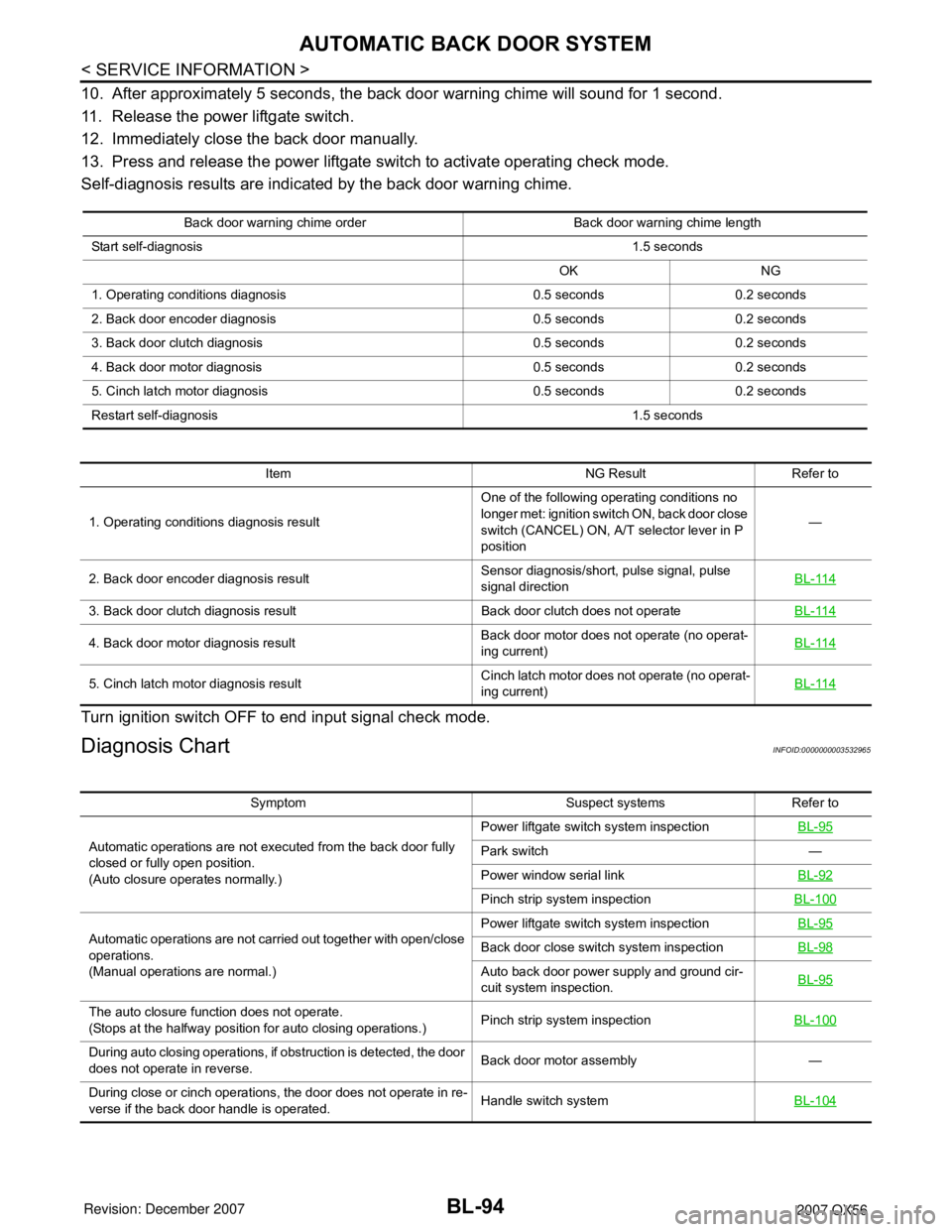
BL-94
< SERVICE INFORMATION >
AUTOMATIC BACK DOOR SYSTEM
10. After approximately 5 seconds, the back door warning chime will sound for 1 second.
11. Release the power liftgate switch.
12. Immediately close the back door manually.
13. Press and release the power liftgate switch to activate operating check mode.
Self-diagnosis results are indicated by the back door warning chime.
Turn ignition switch OFF to end input signal check mode.
Diagnosis ChartINFOID:0000000003532965
Back door warning chime order Back door warning chime length
Start self-diagnosis1.5 seconds
OK NG
1. Operating conditions diagnosis 0.5 seconds 0.2 seconds
2. Back door encoder diagnosis 0.5 seconds 0.2 seconds
3. Back door clutch diagnosis 0.5 seconds 0.2 seconds
4. Back door motor diagnosis 0.5 seconds 0.2 seconds
5. Cinch latch motor diagnosis 0.5 seconds 0.2 seconds
Restart self-diagnosis 1.5 seconds
Item NG Result Refer to
1. Operating conditions diagnosis resultOne of the following operating conditions no
longer met: ignition switch ON, back door close
switch (CANCEL) ON, A/T selector lever in P
position—
2. Back door encoder diagnosis resultSensor diagnosis/short, pulse signal, pulse
signal directionBL-114
3. Back door clutch diagnosis result Back door clutch does not operateBL-114
4. Back door motor diagnosis resultBack door motor does not operate (no operat-
ing current)BL-114
5. Cinch latch motor diagnosis resultCinch latch motor does not operate (no operat-
ing current)BL-114
Symptom Suspect systems Refer to
Automatic operations are not executed from the back door fully
closed or fully open position.
(Auto closure operates normally.)Power liftgate switch system inspectionBL-95
Park switch —
Power window serial linkBL-92
Pinch strip system inspectionBL-100
Automatic operations are not carried out together with open/close
operations.
(Manual operations are normal.)Power liftgate switch system inspectionBL-95Back door close switch system inspectionBL-98
Auto back door power supply and ground cir-
cuit system inspection.BL-95
The auto closure function does not operate.
(Stops at the halfway position for auto closing operations.)Pinch strip system inspectionBL-100
During auto closing operations, if obstruction is detected, the door
does not operate in reverse.Back door motor assembly —
During close or cinch operations, the door does not operate in re-
verse if the back door handle is operated.Handle switch systemBL-104
Page 839 of 3061

BL-128
< SERVICE INFORMATION >
IVIS (INFINITI VEHICLE IMMOBILIZER SYSTEM-NATS)
For initialization, refer to “CONSULT-II Operation Manual NATS-
IVIS/NVIS”.
NOTE:
If the initialization is not completed or malfunctions, CONSULT-II
shows message on the screen.
Can the system be initialized?
YES >> • Start engine. (END)
• (System initialization had not been completed. Ref.
part No. F )
NO >> ECM is malfunctioning.
• Replace ECM. Ref. part No. B
• Perform initialization with CONSULT-II.
For initialization, refer to “CONSULT-II Operation Manual NATS-IVIS/NVIS”.
Diagnosis Procedure 4INFOID:0000000003532998
Self-diagnostic results:
“LOCK MODE” displayed on CONSULT-II screen
1.CONFIRM SELF-DIAGNOSTIC RESULTS
Confirm SELF-DIAGNOSTIC RESULTS “LOCK MODE” is displayed
on CONSULT-II screen.
Is CONSULT-II screen displayed as above?
YES >> GO TO 2.
NO >> GO TO BL-123, "
Trouble Diagnosis".
2.ESCAPE FROM LOCK MODE
1. Turn ignition switch OFF.
2. Turn ignition switch ON with registered key. (Do not start engine.) Wait 5 seconds.
3. Return the key to OFF position. Wait 5 seconds.
4. Repeat steps 2 and 3 twice (total of three cycles).
5. Start the engine.
Does engine start?
YES >> System is OK (Now system is escaped from “LOCK MODE”). Clear all codes.
NO >> GO TO 3.
3.PERFORM INITIALIZATION WITH CONSULT-II
Perform initialization with CONSULT-II.
For initialization, refer to “CONSULT-II Operation Manual NATS-
IVIS/NVIS”.
NOTE:
If the initialization is not completed or malfunctions, CONSULT-II
shows the message on the screen.
Can the system be initialized?
YES >> System is OK.
NO >> GO TO 4.
4.PERFORM INITIALIZATION WITH CONSULT-II AGAIN
1. Replace BCM.
2. Perform initialization with CONSULT-II.
SEL297W
PIIA1264E
SEL297W