2007 INFINITI QX56 ECO mode
[x] Cancel search: ECO modePage 601 of 3061

TELEPHONE
AV-61
< SERVICE INFORMATION >
C
D
E
F
G
H
I
J
L
MA
B
AV
N
O
P
BLUETOOTH CONTROL UNIT INITIALIZATION CHECKS
• Internal control unit failure
• Bluetooth antenna connection open or shorted
• Steering wheel audio control switches (SEND/END) stuck closed
• Vehicle speed pulse count
• Microphone connection test (with playback to operator)
• Bluetooth inquiry check
STARTING THE DIAGNOSTIC MODE
1. Turn ignition switch to ACC or ON.
2. Wait for the Bluetooth system to complete initialization and the Bluetooth ON indicator to stop flashing.
This may take up to 10 seconds.
3. Press and hold the steering wheel audio control switch SEND
button for at least 5 seconds. The Bluetooth system will begin to
play a verbal prompt.
4. While the prompt is playing, momentarily press both the steering
wheel audio control switches SEND and END buttons simulta-
neously. The Bluetooth system will sound a 5 second beep.
5. While the beep is sounding, momentarily press both the steering
wheel audio control switches SEND and END buttons simulta-
neously again.
6. The Bluetooth system has now entered into the diagnostic
mode. Results of the diagnostic checks will be verbalized to the
technician by the system.
Power Supply and Ground Circuit Inspection for Bluetooth Control UnitINFOID:0000000003533697
1.CHECK FUSES
Make sure the following fuses for the Bluetooth control unit are not blown.
OK or NG
OK >> GO TO 2.
NG >> If fuse is blown, be sure to eliminate cause of blown fuse before installing new fuse. Refer to PG-
3.
2.CHECK POWER SUPPLY CIRCUIT
1. Disconnect Bluetooth control unit connector B141.
WKIA4446E
WKIA4447E
Te r m i n a l s
Ignition Switch Fuse No.
Connector Terminal
B1411 All positions 31
2 ACC/ON 4
3 ON/START 12
Page 613 of 3061

NAVIGATION SYSTEM
AV-73
< SERVICE INFORMATION >
C
D
E
F
G
H
I
J
L
MA
B
AV
N
O
P
NAVIGATION SYSTEM
System DescriptionINFOID:0000000003533706
NOTE:
Refer to NAVI System Owner's Manual for system operation.
The navigation system periodically calculates the vehicle's current
position according to the following three signals: Travel distance of
the vehicle as determined by the vehicle speed sensor, turning angle
of the vehicle as determined by the gyroscope (angular velocity sen-
sor), and the direction of vehicle travel as determined by the GPS
antenna (GPS information).
The current position of the vehicle is then identified by comparing the
calculated vehicle position with map data read from the map DVD-
ROM, which is stored in the DVD-ROM drive (map-matching), and
indicated on the screen with a current-location mark.
By comparing the vehicle position detection results found by the
GPS and by map-matching, more accurate vehicle position data can
be used.
The current vehicle position will be calculated by detecting the dis-
tance the vehicle moved from the previous calculation point and its
direction.
TRAVEL DISTANCE
Travel distance calculations are based on the vehicle speed sensor input signal. Therefore, the calculation
may become incorrect as the tires wear down. To prevent this, an automatic distance fine adjustment function
has been adopted. Adjustments can be made in extreme cases (such as driving with tire chain fitted on tires).
Refer to AV-103, "
Confirmation/Adjustment Mode".
TRAVEL DIRECTION
Change in the travel direction of the vehicle is calculated by a gyroscope (angular velocity sensor) and a GPS
antenna (GPS information). As the gyroscope and GPS antenna have both merit and demerit, input signals
from them are prioritized in each situation. However, this order of priority may change in accordance with more
detailed travel conditions so that the travel direction is detected more accurately.
MAP-MATCHING
WKIA1371E
SEL684V
Type Advantage Disadvantage
Gyroscope (angular velocity sensor)• Can detect the vehicle's turning angle quite
accurately.• Direction errors may accumulate when the ve-
hicle is driven for long distances without stop-
ping.
GPS antenna (GPS information)• Can detect the vehicle's travel direction
(North/South/East/West).• Correct direction cannot be detected when the
vehicle speed is low.
Page 639 of 3061

NAVIGATION SYSTEM
AV-99
< SERVICE INFORMATION >
C
D
E
F
G
H
I
J
L
MA
B
AV
N
O
P
3. While pressing the “MEMORY 4” button, turn the volume control
dial clockwise or counterclockwise for 30 clicks or more. (When
the self-diagnosis mode is started, a short beep will be heard.)
• Shifting from current screen to previous screen is performed
by pressing “BACK” button.
4. The initial self-diagnosis screen will be shown, and items “Self-
Diagnosis (DCU)”, “Self-Diagnosis (NAVI)”, “Confirmation/
Adjustment” and “CAN DIAG SUPPORT MONITOR” will
become selective.
5. Perform self-diagnosis by selecting the “Self-Diagnosis”.
• Self-diagnosis subdivision screen will be shown and the oper-
ation enters the self-diagnosis mode.
• A bar graph shown below the self-diagnosis subdivision
screen indicates progress of the diagnosis.
6. When the self-diagnosis completes, optional part confirmation
screen will be shown.
• When connection of an optional part is judged error, a screen
to check if the optional part is actually fitted on the vehicle or
not will be shown. When fitted, select the switch of the part on
the screen and press “End”. Then the “SELF DIAGNOSIS”
screen will be shown.
• When the optional part is connected normally, the switch for
the part will not appear on the screen.
WKIA4439E
SKIA4207E
SKIA4208E
SKIA4209E
Page 641 of 3061

NAVIGATION SYSTEM
AV-101
< SERVICE INFORMATION >
C
D
E
F
G
H
I
J
L
MA
B
AV
N
O
P
Self-Diagnosis Mode (NAVI)INFOID:0000000003533720
OPERATION PROCEDURE
1. Start the engine.
2. Turn the audio system off.
3. While pressing the “MEMORY 4” button, turn the volume control
dial clockwise or counterclockwise for 30 clicks or more. (When
the self-diagnosis mode is started, a short beep will be heard.)
• Shifting from current screen to previous screen is performed
by pressing “BACK” button.
4. The initial self-diagnosis screen will be shown, and items “Self-
Diagnosis (DCU)”, “Self-Diagnosis (NAVI)”, “Confirmation/
Adjustment” and “CAN DIAG SUPPORT MONITOR” will
become selective.
5. Perform self-diagnosis by selecting the “Self-diagnosis (NAVI)”.
• Self-diagnosis subdivision screen will be shown and the oper-
ation enters the self-diagnosis mode.
• A bar graph will be shown on the screen to indicate progress
of the diagnosis.
WKIA4439E
SKIA4207E
WKIA4440E
Page 643 of 3061

NAVIGATION SYSTEM
AV-103
< SERVICE INFORMATION >
C
D
E
F
G
H
I
J
L
MA
B
AV
N
O
P
Confirmation/Adjustment ModeINFOID:0000000003533721
OPERATION PROCEDURE
1. Start the engine.
2. Turn the audio system off.
3. While pressing the “MEMORY 4” button, turn the volume control
dial clockwise or counterclockwise for 30 clicks or more. (When
the self-diagnosis mode is started, a short beep will be heard.)
• Shifting from current screen to previous screen is performed
by pressing “BACK” button.
4. The initial self-diagnosis screen will be shown, and items “Self-
Diagnosis (DCU)”, “Self-Diagnosis (NAVI)”, “Confirmation/
Adjustment” and “CAN DIAG SUPPORT MONITOR” will
become selective.
3When “DVD-ROM error. Please check disc.” is shown.
1. Eject map DVD-ROM and check if it is compatible with the system.
2. Check ejected DVD-ROM for dirt, damage, and warpage.
3. If no error is found, insert a known good map DVD-ROM of the same type and perform self-diag-
nosis again. If same result is shown, the NAVI control unit is malfunctioning. If result is normal, the
map DVD-ROM is malfunctioning.Refer to
AV- 1 2 3
4If “Error found in DVD-ROM or DVD-ROM driver in control unit. Please perform diagnosis in accordance
with service manual” is shown, carry out same inspection as diagnosis No. 3.Refer to
AV- 1 2 3
5GPS antenna system.
1. Visually check for a broken wire in the GPS antenna coaxial cable.
2. Disconnect GPS antenna connector, and make sure approximately 5V is supplied from the NAVI
control unit. If not, the NAVI control unit is malfunctioning. If 5V is supplied, replace the GPS an-
tenna. If the connection is still malfunction after the replacement of the GPS antenna, the NAVI
control unit is malfunctioning.Refer to
AV- 1 2 4
Diagnosis
No.Possible causeReference
page
WKIA4439E
SKIA4207E
Page 644 of 3061
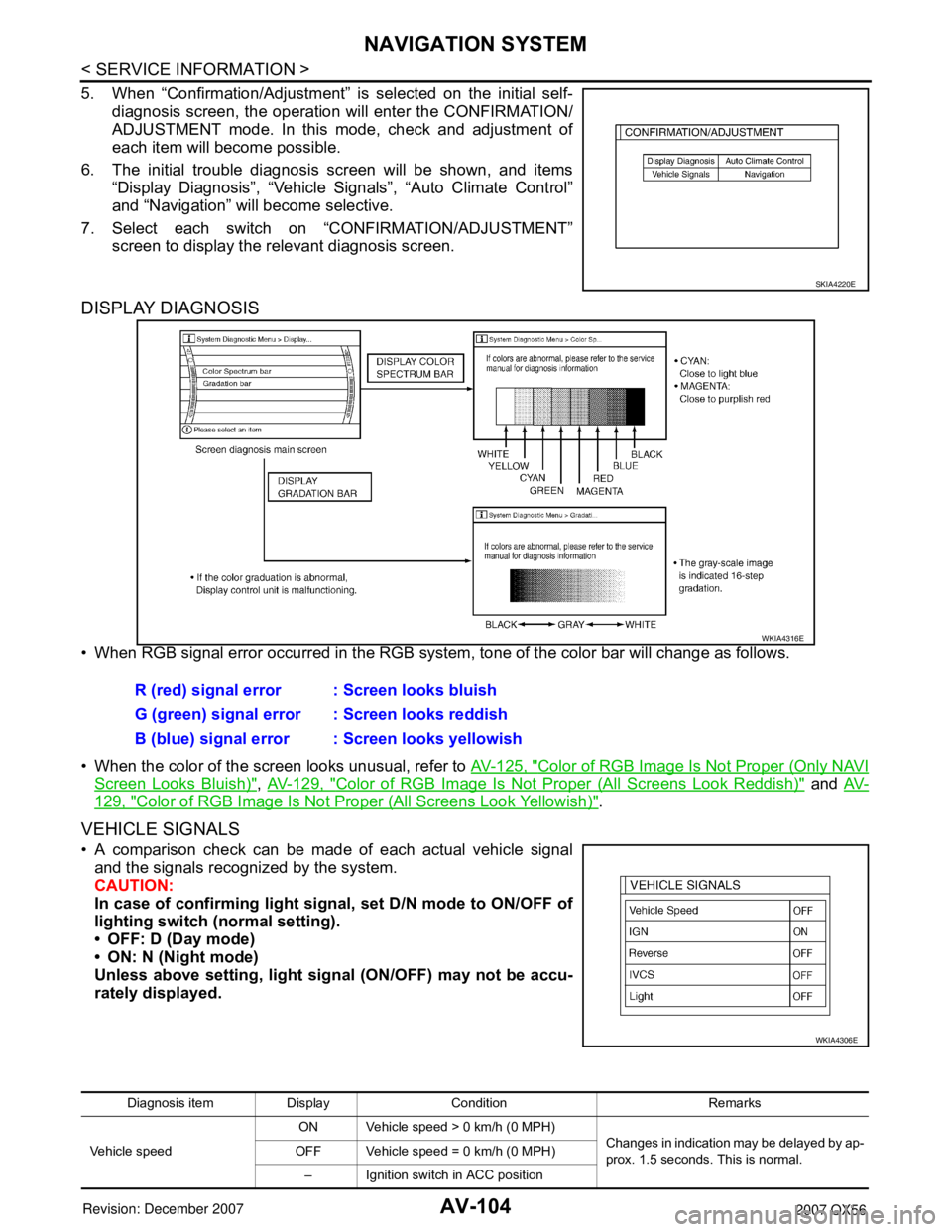
AV-104
< SERVICE INFORMATION >
NAVIGATION SYSTEM
5. When “Confirmation/Adjustment” is selected on the initial self-
diagnosis screen, the operation will enter the CONFIRMATION/
ADJUSTMENT mode. In this mode, check and adjustment of
each item will become possible.
6. The initial trouble diagnosis screen will be shown, and items
“Display Diagnosis”, “Vehicle Signals”, “Auto Climate Control”
and “Navigation” will become selective.
7. Select each switch on “CONFIRMATION/ADJUSTMENT”
screen to display the relevant diagnosis screen.
DISPLAY DIAGNOSIS
• When RGB signal error occurred in the RGB system, tone of the color bar will change as follows.
• When the color of the screen looks unusual, refer to AV-125, "
Color of RGB Image Is Not Proper (Only NAVI
Screen Looks Bluish)", AV-129, "Color of RGB Image Is Not Proper (All Screens Look Reddish)" and AV-
129, "Color of RGB Image Is Not Proper (All Screens Look Yellowish)".
VEHICLE SIGNALS
• A comparison check can be made of each actual vehicle signal
and the signals recognized by the system.
CAUTION:
In case of confirming light signal, set D/N mode to ON/OFF of
lighting switch (normal setting).
• OFF: D (Day mode)
• ON: N (Night mode)
Unless above setting, light signal (ON/OFF) may not be accu-
rately displayed.
SKIA4220E
WKIA4316E
R (red) signal error : Screen looks bluish
G (green) signal error : Screen looks reddish
B (blue) signal error : Screen looks yellowish
WKIA4306E
Diagnosis item Display Condition Remarks
Vehicle speedON Vehicle speed > 0 km/h (0 MPH)
Changes in indication may be delayed by ap-
prox. 1.5 seconds. This is normal. OFF Vehicle speed = 0 km/h (0 MPH)
– Ignition switch in ACC position
Page 646 of 3061

AV-106
< SERVICE INFORMATION >
NAVIGATION SYSTEM
• A comparison check can be made of each actual vehicle signal
and the signals recognized by the system.
CAUTION:
In case of confirming light signal, set D/N mode to ON/OFF of
light switch (normal setting).
• OFF: D (Day mode)
• ON: N (Night mode)
Unless mode is in above setting, light signal (ON/OFF) may
not be accurately displayed.
• If vehicle speed is NG, refer to AV-114, "
Vehicle Speed Signal Inspection for NAVI Control Unit".
• If light is NG, refer to AV-116, "
Illumination Signal Inspection for NAVI Control Unit".
• If IGN is NG, refer to AV-117, "
Ignition Signal Inspection for NAVI Control Unit".
• If reverse is NG, refer to AV-117, "
Reverse Signal Inspection for NAVI Control Unit".
ERROR HISTORY
DIAGNOSIS BY ERROR HISTORY
The “Self-diagnosis” results indicate whether an error occurred during the period from when the ignition switch
is turned to ON until “Self-diagnosis” is completed.
If an error occurred before the ignition switch was turned to ON and does not occur again until the “Self-diag-
nosis” is completed, the diagnosis result will be judged normal. Therefore, those errors in the past which can-
not be found by the “Self-diagnosis” must be found by diagnosing the “Error History”.
WKIA4443E
Diagnosis item Display Condition Remarks
Vehicle speedON Vehicle speed > 0 km/h (0 MPH)
Changes in indication may be delayed by ap-
prox. 1.5 seconds. This is normal. OFF Vehicle speed = 0 km/h (0 MPH)
– Ignition switch in ACC position
LightsON Lighting switch ON
–
OFF Lighting switch OFF
IgnitionON Ignition switch ON
–
OFF Ignition switch ACC
ReverseON Selector lever in R position
Changes in indication may be delayed by ap-
prox. 1.5 seconds. This is normal. OFF Selector lever in other than R position
– Ignition switch in ACC position
WKIA4444E
Page 649 of 3061

NAVIGATION SYSTEM
AV-109
< SERVICE INFORMATION >
C
D
E
F
G
H
I
J
L
MA
B
AV
N
O
P
• During normal driving, distance error caused by tire wear and tire
pressure change is automatically adjusted for by the automatic dis-
tance correction function. This function, on the other hand, is for
immediate adjustment, in cases such as driving with tire chain fit-
ted on tires.
CAN Diagnostic Support MonitorINFOID:0000000003533722
OPERATION PROCEDURE
1. Start the engine.
2. Turn the audio system off.
3. While pressing the “MEMORY 4” button, turn the volume control
dial clockwise or counterclockwise for 30 clicks or more. (When
the self-diagnosis mode is started, a short beep will be heard.)
• Shifting from current screen to previous screen is performed
by pressing “BACK” button.
4. The initial self-diagnosis screen will be shown, and items “Self-
Diagnosis (DCU)”, “Self-Diagnosis (NAVI)”, “Confirmation/
Adjustment” and “CAN DIAG SUPPORT MONITOR” will
become selective.
5. Select “CAN DIAG SUPPORT MONITOR”.
WKIA4315E
WKIA4439E
SKIA4207E