Page 971 of 4647
BL-38
POWER DOOR LOCK SYSTEM
Revision: 2007 April2007 M35/M45
Check Door Lock Actuator/Passenger SideNIS001X2
1. CHECK DOOR LOCK ACTUATOR SIGNAL
Check voltage between BCM connector and ground.
OK or NG
OK >> GO TO 2.
NG >> Replace BCM.
2. CHECK DOOR LOCK ACTUATOR CIRCUIT
1. Disconnect BCM and front door lock actuator passenger side connectors.
2. Check continuity between BCM connector and front door lock
actuator passenger side.
3. Check continuity between BCM connector and ground.
OK or NG
OK >> Replace front door lock actuator (passenger side).
NG >> Repair or replace harness.
Terminals
Condition of
door lock and
unlock switchVoltage (V)
(Approx.) (+)
(–)
BCM connector Terminal
M2 50
GroundLock 0 → Battery voltage → 0
M3 70 Unlock 0 → Battery voltage → 0
PIIB6062E
AB
Continuity
BCM connector TerminalDoor lock actu-
ator connectorTerminal
M2 50
D442
Ye s
M3 70 1
A
Continuity
BCM connector Terminal
M2 50
Ground No
M3 70
PIIB6063E
Page 974 of 4647

POWER DOOR LOCK SYSTEM
BL-41
C
D
E
F
G
H
J
K
L
MA
B
BL
Revision: 2007 April2007 M35/M45
Door Key Cylinder Switch CheckNIS001X6
1. CHECK DOOR KEY CYLINDER SWITCH INPUT SIGNAL
With CONSULT-II
Check (“KEY CYL LK-SW”, “KEY CYL UN-SW”) in “DATA MONITOR” mode for “POWER DOOR ROCK SYS-
TEM” with CONSULT-II.
Without CONSULT-II
1. Turn ignition switch OFF.
2. Check voltage between power window main switch connector and ground.
OK or NG
OK >> Key cylinder switch circuit is OK.
NG >> GO TO 2.
2. CHECK HARNESS CONTINUITY
1. Disconnect power window main switch and front door key lock assembly (driver side) connector.
2. Check continuity between power window main switch connector and front door lock assembly (driver side)
connector.
OK or NG
OK >> GO TO 3.
NG >> Repair or replace harness.
Monitor item Condition
KEY CYL LK-SWLock : ON
Neutral / Unlock : OFF
KEY CYL UN-SWUnlock : ON
Neutral / Lock : OFF
PIIA6285E
Terminals
Key positionVoltage (V)
(Approx.) (+)
(–) Power window
main switch
connectorTerminal
D104
GroundLock 0
Neutral / Unlock 5
6Unlock 0
Neutral / Lock 5
PIIB5956E
AB
Continuity Power window
main switch
connectorTerminalFront door lock
assembly
(driver side)
connectorTerminal
D104
D146
Ye s
65
PIIB5973E
Page 975 of 4647
BL-42
POWER DOOR LOCK SYSTEM
Revision: 2007 April2007 M35/M45
3. CHECK DOOR KEY CYLINDER SWITCH GROUND
Check continuity between front door lock assembly (driver side) connector ground.
OK or NG
OK >> GO TO 4.
NG >> Repair or replace harness.
4. CHECK DOOR KEY CYLINDER SWITCH
Check front door lock assembly (driver side).
OK or NG
OK >> INSPECTION END.
NG >> Replace front door key cylinder (driver side) switch.
Front door lock
assembly
(driver side)
connectorTerminal Continuity
D14 4 Ground Yes
PIIB5974E
Terminal
Key position Continuity
Front door lock assembly
(driver side)
5
4Unlock Yes
Neutral / Lock No
6Lock Yes
Neutral / Unlock No
PIIB5975E
Page 977 of 4647
BL-44
INTELLIGENT KEY SYSTEM
Revision: 2007 April2007 M35/M45
7. Unified meter and A/C amp. M64, M65 8. Trunk opener cancel switch M99 9. Front door switch (Driver side) B11
10. Rear door switch LH B53 11. Front door lock assembly D14
(Unlock sensor) 12. Trunk lid lock assembly T106
(Trunk room lamp switch)
Page 1009 of 4647
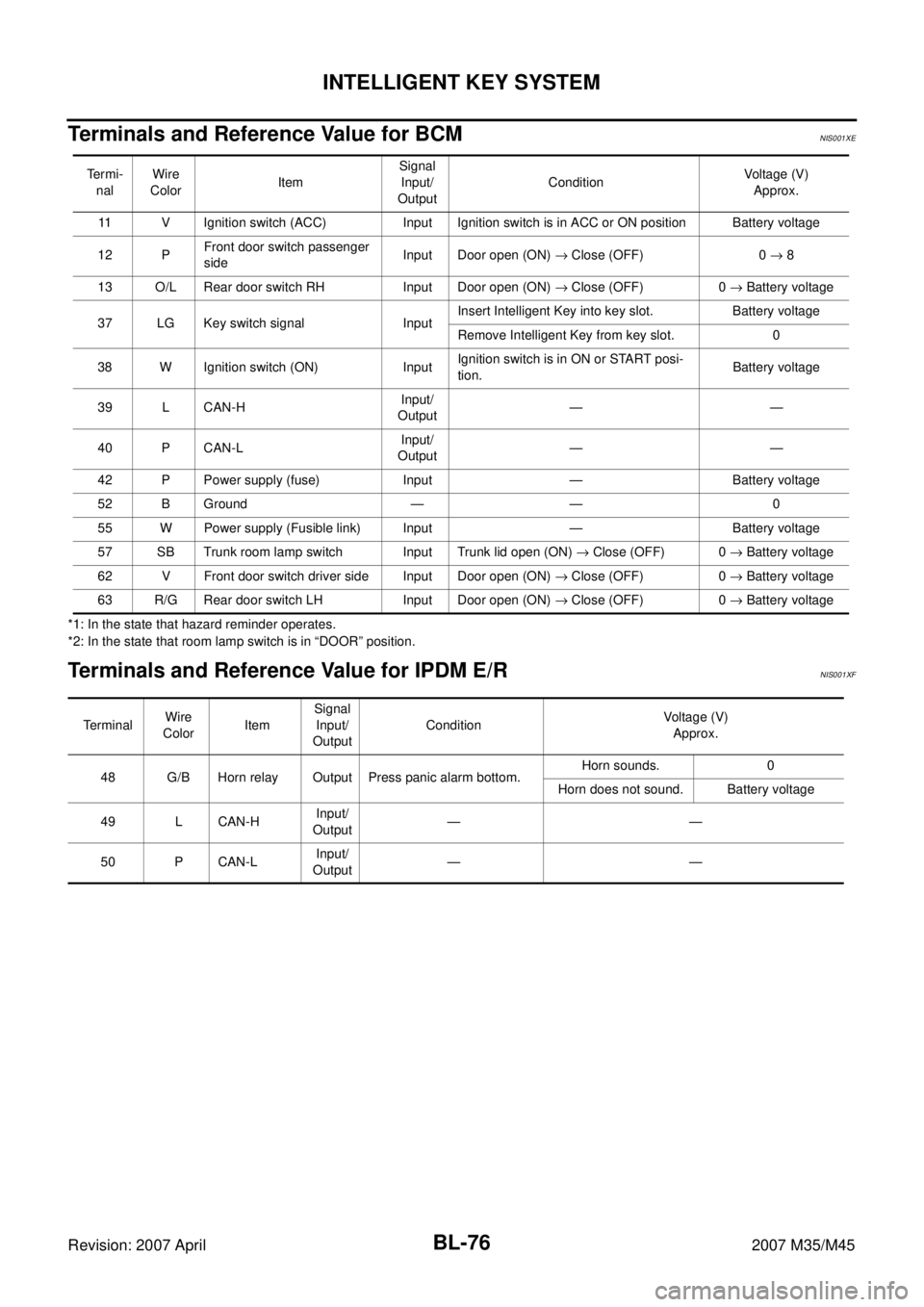
BL-76
INTELLIGENT KEY SYSTEM
Revision: 2007 April2007 M35/M45
Terminals and Reference Value for BCMNIS001XE
*1: In the state that hazard reminder operates.
*2: In the state that room lamp switch is in “DOOR” position.
Terminals and Reference Value for IPDM E/RNIS001XF
Te r m i -
nalWire
ColorItemSignal
Input/
OutputConditionVoltage (V)
Approx.
11 V Ignition switch (ACC) Input Ignition switch is in ACC or ON position Battery voltage
12 PFront door switch passenger
sideInput Door open (ON) → Close (OFF) 0 → 8
13 O/L Rear door switch RH Input Door open (ON) → Close (OFF) 0 → Battery voltage
37 LG Key switch signal InputInsert Intelligent Key into key slot. Battery voltage
Remove Intelligent Key from key slot. 0
38 W Ignition switch (ON) InputIgnition switch is in ON or START posi-
tion.Battery voltage
39 L CAN-HInput/
Output——
40 P CAN-LInput/
Output——
42 P Power supply (fuse) Input — Battery voltage
52 B Ground — — 0
55 W Power supply (Fusible link) Input — Battery voltage
57 SB Trunk room lamp switch Input Trunk lid open (ON) → Close (OFF) 0 → Battery voltage
62 V Front door switch driver side Input Door open (ON) → Close (OFF) 0 → Battery voltage
63 R/G Rear door switch LH Input Door open (ON) → Close (OFF) 0 → Battery voltage
Te r m i n a l Wire
ColorItemSignal
Input/
OutputConditionVoltage (V)
Approx.
48 G/B Horn relay Output Press panic alarm bottom.Horn sounds. 0
Horn does not sound. Battery voltage
49 L CAN-HInput/
Output——
50 P CAN-LInput/
Output——
Page 1014 of 4647
![INFINITI M35 2007 Factory Service Manual INTELLIGENT KEY SYSTEM
BL-81
C
D
E
F
G
H
J
K
L
MA
B
BL
Revision: 2007 April2007 M35/M45
*: Select “SELECTION FROM MENU”.
WORK SUPPORT
TR CANCEL SW* Indicates [ON/OFF] condition of trunk cancel swi INFINITI M35 2007 Factory Service Manual INTELLIGENT KEY SYSTEM
BL-81
C
D
E
F
G
H
J
K
L
MA
B
BL
Revision: 2007 April2007 M35/M45
*: Select “SELECTION FROM MENU”.
WORK SUPPORT
TR CANCEL SW* Indicates [ON/OFF] condition of trunk cancel swi](/manual-img/42/57024/w960_57024-1013.png)
INTELLIGENT KEY SYSTEM
BL-81
C
D
E
F
G
H
J
K
L
MA
B
BL
Revision: 2007 April2007 M35/M45
*: Select “SELECTION FROM MENU”.
WORK SUPPORT
TR CANCEL SW* Indicates [ON/OFF] condition of trunk cancel switch.
DOOR LOCK SIG* Indicates [ON/OFF] condition of door lock signal from Intelligent Key remote controller button.
DOOR UNLOCK SIG* Indicates [ON/OFF] condition of door unlock signal from Intelligent Key remote controller button.
KEYLESS TRUNK* Indicates [ON/OFF] condition of trunk open signal from Intelligent Key remote controller button.
KEYLESS PANIC* Indicates [ON/OFF] condition of panic alarm signal from Intelligent Key remote controller button.
DOOR SW DR*Indicates [OPEN/CLOSE] condition of front door switch driver side from BCM via CAN communica-
tion line.
DOOR SW AS*Indicates [OPEN/CLOSE] condition of front door switch passenger side from BCM via CAN commu-
nication line.
DOOR SW RR* Indicates [OPEN/CLOSE] condition of rear door switch LH from BCM via CAN communication line.
DOOR SW RL* Indicates [OPEN/CLOSE] condition of rear door switch RH from BCM via CAN communication line.
DOOR BK SW* Indicates [OPEN/CLOSE] condition of back door switch from BCM via CAN communication line.
TRUNK SW*Indicates [OPEN/CLOSE] condition of trunk room lamp switch from BCM via CAN communication
line.
VEHICLE SPEED* Indicates [km/h] condition of vehicle speed.Monitor item Content
Monitor item Description
CONFIRM KEY FOB ID It can be checked whether Intelligent Key ID code is registered or not in this mode.
TAKE OUT FROM WINDOW
WARNTake away warning chime (from window) mode can be changed to operate (ON) or not operate
(OFF) with this mode. The operation mode will be changed when “CHANGE SETT” on CON-
SULT-II screen is touched.
LOW BAT OF KEY FOB WARNIntelligent Key low battery warning mode can be changed to operate (ON) or not operate (OFF)
with this mode. The operation mode will be changed when “CHANGE SETT” on CONSULT-II
screen is touched.
ANSWER BACK FUNCTIONHazard and buzzer reminder function mode can be changed to operate (ON) or not operate
(OFF) with this mode. The operation mode will be changed when “CHANGE SETT” on CON-
SULT-II screen is touched.
SELECTIVE UNLOCK FUNC-
TIONSelective unlock function mode can be changed to operate (ON) or not operate (OFF) with this
mode. The operation mode will be changed when “CHANGE SETT” on CONSULT-II screen is
touched.
ANTI KEY LOCK IN FUNCTIONKey reminder function mode can be changed to operate (ON) or not operate (OFF) with this
mode. The operation mode will be changed when “CHANGE SETT” on CONSULT-II screen is
touched.
HORN WITH KEYLESS LOCKHorn reminder function mode by Intelligent Key button can be changed to operate (ON) or not
operate (OFF) with this mode. The operation mode will be changed when “CHANGE SETT” on
CONSULT-II screen is touched.
HAZARD ANSWER BACKHazard reminder function mode can be selected from the following with this mode. The operation
mode will be changed when “CHANGE SETT” on CONSULT-II screen is touched.
�LOCK ONLY: Door lock operation only
�UNLOCK ONLY: Door unlock operation only
�LOCK/UNLOCK: Lock/Unlock operation
�OFF: Non-operation
ANSWER BACK WITH I-KEY
LOCKBuzzer reminder function (lock operation) mode by door request switch (driver side and passen-
ger side) can be selected from the following with this mode. The operation mode will be changed
when “CHANGE SETT” on CONSULT-II screen is touched.
�HORN CHIRP: Sound horn
�BUZZER: Sound Intelligent Key warning buzzer
�OFF: Non-operation
ANSWER BACK WITH I-KEY
UNLOCKBuzzer reminder function (unlock operation) mode by door request switch can be changed to
operate (ON) or not operate (OFF) with this mode.
Page 1027 of 4647
BL-94
INTELLIGENT KEY SYSTEM
Revision: 2007 April2007 M35/M45
Check Door SwitchNIS001XO
1. CHECK DOOR SWITCH INPUT SIGNAL
With CONSULT-II
Check door switches (“DOOR SW-DR”, “DOOR SW-AS”, “DOOR SW-RL” and “DOOR SW-RR”) in “DATA
MONITOR” mode with CONSULT-II.
Without CONSULT-II
1. Turn ignition switch OFF.
2. Check voltage between BCM connector and ground.
OK or NG
OK >> Door switch circuit is OK.
NG >> GO TO 2.
Monitor item Condition
DOOR SW-DR
CLOSE → OPEN: OFF → ON DOOR SW-AS
DOOR SW-RL
DOOR SW-RR
PIIA6469E
Terminals
Door conditionVoltage (V)
(Approx.) (+)
(–)
BCM
connectorTerminal
M112
GroundFront
passenger
sideOPEN 0
CLOSE Battery voltage
13Rear RH
sideOPEN 0
CLOSE Battery voltage
M362 Driver sideOPEN 0
CLOSE Battery voltage
63Rear LH
sideOPEN 0
CLOSE Battery voltage
PIIB6324E
Page 1033 of 4647
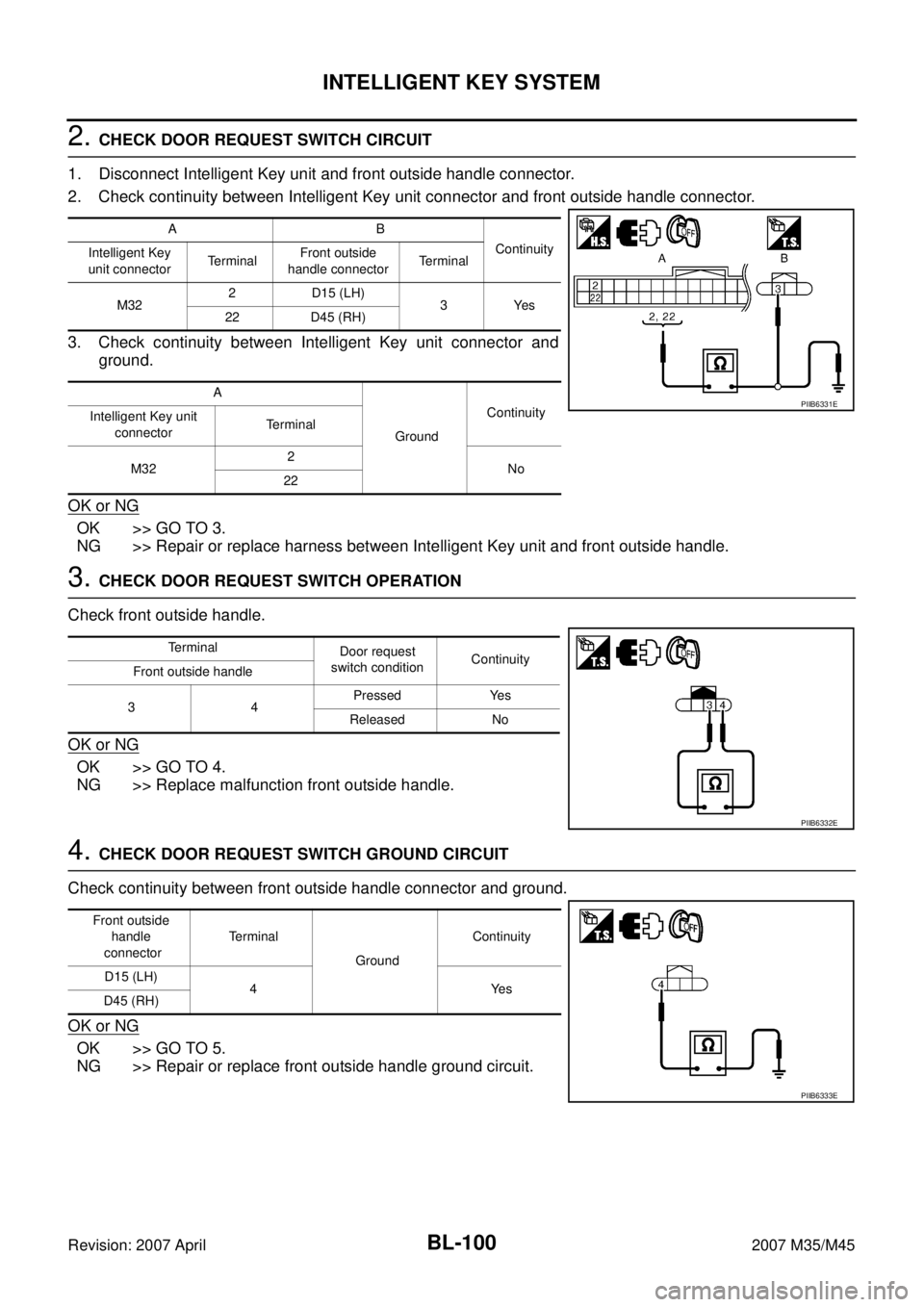
BL-100
INTELLIGENT KEY SYSTEM
Revision: 2007 April2007 M35/M45
2. CHECK DOOR REQUEST SWITCH CIRCUIT
1. Disconnect Intelligent Key unit and front outside handle connector.
2. Check continuity between Intelligent Key unit connector and front outside handle connector.
3. Check continuity between Intelligent Key unit connector and
ground.
OK or NG
OK >> GO TO 3.
NG >> Repair or replace harness between Intelligent Key unit and front outside handle.
3. CHECK DOOR REQUEST SWITCH OPERATION
Check front outside handle.
OK or NG
OK >> GO TO 4.
NG >> Replace malfunction front outside handle.
4. CHECK DOOR REQUEST SWITCH GROUND CIRCUIT
Check continuity between front outside handle connector and ground.
OK or NG
OK >> GO TO 5.
NG >> Repair or replace front outside handle ground circuit.
AB
Continuity
Intelligent Key
unit connectorTe r m i n a lFront outside
handle connectorTerminal
M322 D15 (LH)
3Yes
22 D45 (RH)
A
GroundContinuity
Intelligent Key unit
connectorTerminal
M322
No
22
PIIB6331E
Terminal
Door request
switch conditionContinuity
Front outside handle
34Pressed Yes
Released No
PIIB6332E
Front outside
handle
connectorTe r m i n a l
GroundContinuity
D15 (LH)
4Yes
D45 (RH)
PIIB6333E