Page 1127 of 4647
BL-194
FRONT DOOR LOCK
Revision: 2007 April2007 M35/M45
FRONT DOOR LOCKPFP:80502
Component StructureNIS001ZD
Removal and InstallationNIS001ZE
REMOVAL
1. Remove the front door finisher. Refer toEI-34, "Removal and Installation" .
2. Disconnect the inside handle knob cable and lock knob cable
from the back side of the front door finisher.
3. Remove the front door window and front door module assembly. Refer toGW-61, "
FRONT DOOR GLASS
AND REGULATOR" .
4. Remove door side grommet, and remove door key cylinder assembly (driver side) and outside handle
escutcheon (passenger side) bolts from grommet hole.
1. Outside handle 2. Front gasket 3. Lock knob cable
4. Inside handle 5. Inside handle knob cable 6. Door lock assembly
7. Outside handle cable 8. Key cylinder rod (Driver side only) 9. Outside handle bracket
10. Grommet 11. Rear gasket 12. Door key cylinder assembly (Driver
side)
Outside handle escutcheon (Pas-
senger side)
PIIB5806E
PIIB4933E
Page 1128 of 4647
FRONT DOOR LOCK
BL-195
C
D
E
F
G
H
J
K
L
MA
B
BL
Revision: 2007 April2007 M35/M45
CAUTION:
Do not forcibly remove the TORX bolt.
5. Disconnect door antenna and door request switch connector
and remove harness clamp. (Models with intelligent Key system)
6. Reach to separate the key cylinder rod connection (on the handle).
7. Disconnect door key cylinder switch harness connector.
8. While pulling the outside handle, remove door key cylinder
assembly.
9. Disconnect front door request switch harness connector (with Intelligent Key system).
10. While pulling outside handle, slide toward rear of vehicle to
remove outside handle.
PIIB5808E
PIIB5807E
PIIB5809E
PIIB5810E
Page 1129 of 4647
BL-196
FRONT DOOR LOCK
Revision: 2007 April2007 M35/M45
11. Remove the front gasket and rear gasket.
12. Remove the TORX bolts, remove the door lock assembly.
13. Remove the TORX bolt of the outside handle bracket.
14. While pulling outside handle bracket, slide toward rear of vehicle
to remove outside handle bracket.
15. Disconnect the door lock actuator connector and remove the door lock assembly.
PIIB5811E
PIIB5812E
PIIB5813E
PIIB5814E
Page 1130 of 4647
FRONT DOOR LOCK
BL-197
C
D
E
F
G
H
J
K
L
MA
B
BL
Revision: 2007 April2007 M35/M45
16. Reach to separate the outside handle cable connection.
INSTALLATION
Install in the reverse order of removal.
CAUTION:
To install each rod, be sure to rotate the rod holder until a click is felt.
PIIB5815E
Page 1131 of 4647
BL-198
REAR DOOR LOCK
Revision: 2007 April2007 M35/M45
REAR DOOR LOCKPFP:82502
Component StructureNIS001ZF
Removal and InstallationNIS001ZG
REMOVAL
1. Remove the rear door finisher. Refer toEI-34, "Removal and Installation" .
2. Disconnect the inside handle knob cable and lock knob cable
from the back side of the rear door finisher.
3. Remove the rear door sash. Refer toGW-65, "
REAR DOOR GLASS AND REGULATOR" .
4. Remove the rear door window and rear door screen assembly. Refer toGW-65, "
REAR DOOR GLASS
AND REGULATOR" .
5. Remove door side grommet, and remove outside handle escutcheon bolt from grommet hole.
1. Outside handle 2. Front gasket 3. Inside handle
4. Lock knob cable 5. Inside handle knob cable 6. Door lock assembly
7. Outside handle cable 8. Outside handle bracket 9. Grommet
10. Rear gasket 11. Outside handle escutcheon
PIIB5816E
PIIB4933E
Page 1132 of 4647
REAR DOOR LOCK
BL-199
C
D
E
F
G
H
J
K
L
MA
B
BL
Revision: 2007 April2007 M35/M45
CAUTION:
Do not forcibly remove the TORX bolts.
6. While pulling the outside handle, remove outside handle
escutcheon.
7. While pulling outside handle, slide toward rear of vehicle to
remove outside handle.
8. Remove the front gasket and rear gasket.
PIIB5808E
PIIB5809E
PIIB5810E
PIIB5811E
Page 1151 of 4647
BL-218
VEHICLE SECURITY (THEFT WARNING) SYSTEM
Revision: 2007 April2007 M35/M45
1. Fuse block (J/B) fuse layout 2. IPDM E/R fuse layout 3. Fuse and fusible link box
4. BCM M1, M2 (View with instrument
lower panel RH removed)5. IPDM E/R E8, E9
(Engine room)6. Security indicator M69
(Multifunction switch)
7. Key slot M14 8. Hood switch E44
(Hood lock assembly)9. Intelligent key unit M32 (View with
dash side finisher LH removed)
10. Remote keyless entry receiver M89
(View with instrument lower panel RH
removed)11. Power window main switch
D10, D11 (Driver side)12. Power window sub switch
D46 (Passenger side)
13. Front door lock assembly LH D14
(Key cylinder switch)14. Front door switch B11
(Driver side)15. Rear door switch LH B53
16. trunk lid lock assembly T106
(Trunk room lamp switch)17. Trunk lid key cylinder switch T104 18. Horn (low) E56, E57 (View with front
fender protector LH removed)
19. Horn (high) E64, E65 (View with front
grille removed)
PIIB5893E
Page 1152 of 4647
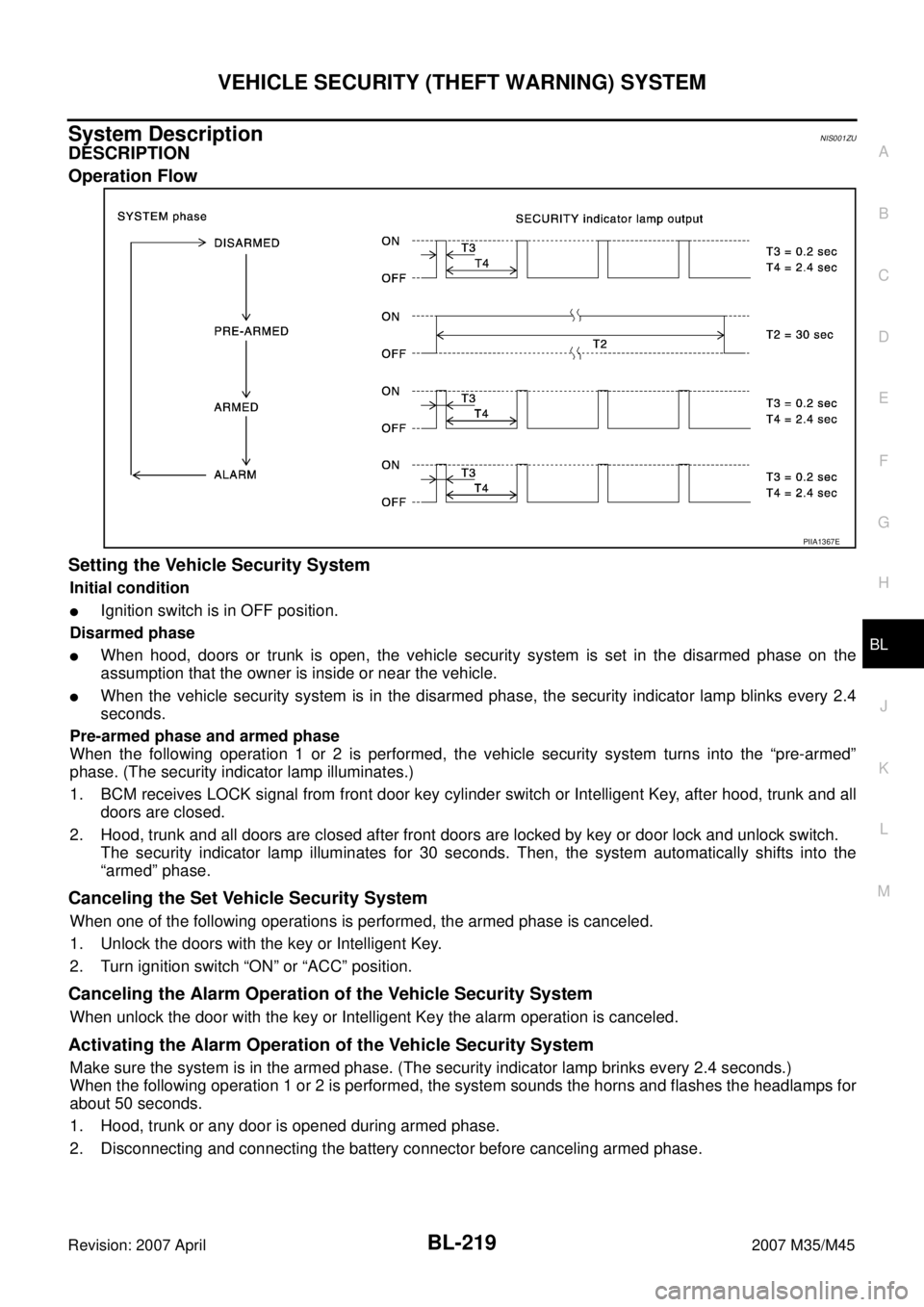
VEHICLE SECURITY (THEFT WARNING) SYSTEM
BL-219
C
D
E
F
G
H
J
K
L
MA
B
BL
Revision: 2007 April2007 M35/M45
System DescriptionNIS001ZU
DESCRIPTION
Operation Flow
Setting the Vehicle Security System
Initial condition
�Ignition switch is in OFF position.
Disarmed phase
�When hood, doors or trunk is open, the vehicle security system is set in the disarmed phase on the
assumption that the owner is inside or near the vehicle.
�When the vehicle security system is in the disarmed phase, the security indicator lamp blinks every 2.4
seconds.
Pre-armed phase and armed phase
When the following operation 1 or 2 is performed, the vehicle security system turns into the “pre-armed”
phase. (The security indicator lamp illuminates.)
1. BCM receives LOCK signal from front door key cylinder switch or Intelligent Key, after hood, trunk and all
doors are closed.
2. Hood, trunk and all doors are closed after front doors are locked by key or door lock and unlock switch.
The security indicator lamp illuminates for 30 seconds. Then, the system automatically shifts into the
“armed” phase.
Canceling the Set Vehicle Security System
When one of the following operations is performed, the armed phase is canceled.
1. Unlock the doors with the key or Intelligent Key.
2. Turn ignition switch “ON” or “ACC” position.
Canceling the Alarm Operation of the Vehicle Security System
When unlock the door with the key or Intelligent Key the alarm operation is canceled.
Activating the Alarm Operation of the Vehicle Security System
Make sure the system is in the armed phase. (The security indicator lamp brinks every 2.4 seconds.)
When the following operation 1 or 2 is performed, the system sounds the horns and flashes the headlamps for
about 50 seconds.
1. Hood, trunk or any door is opened during armed phase.
2. Disconnecting and connecting the battery connector before canceling armed phase.
PIIA1367E