Page 992 of 4647

INTELLIGENT KEY SYSTEM
BL-59
C
D
E
F
G
H
J
K
L
MA
B
BL
Revision: 2007 April2007 M35/M45
CHANGE SETTINGS FUNCTION
The settings for each function can be changed with the CONSULT-II.
Changing Settings Using CONSULT-II
The settings for the Intelligent Key system functions can be changed using CONSULT-II (WORK SUPPORT).
Refer to BL-81, "
WORK SUPPORT" .
NOTE:
Once a function setting is changed, it will remain effective even if the battery is disconnected.
INTELLIGENT KEY REGISTRATION
Intelligent Key-ID registration is performed using the CONSULT-II.
CAUTION:
�After a new Intelligent Key-ID is registered, be sure to check the function.
�When registering an additional Intelligent Key-ID, take any Intelligent Keys already registered and
Intelligent Keys for any other vehicles out of the vehicle before starting.
CONSULT-II can be used to check and delete Intelligent Key-IDs.
For future information, see Technical Bulletin.
STEERING LOCK UNIT REGISTRATION
Steering Lock Unit ID Registration
CAUTION:
�The method for registering a steering lock unit ID depends on the status of the steering lock unit
and Intelligent Key unit (new or old unit).
�After registration is completed, press ignition switch with an Intelligent Key in the vehicle so that it
can be turned, and confirm that it cannot be turned even when ignition switch is pressed without
an Intelligent Key in the vehicle.
For future information, see Technical Bulletin.
CAN Communication System DescriptionNIS001X9
CAN (Controller Area Network) is a serial communication line for real time application. It is an on-vehicle mul-
tiplex communication line with high data communication speed and excellent error detection ability. Many elec-
tronic control units are equipped onto a vehicle, and each control unit shares information and links with other
control units during operation (not independent). In CAN communication, control units are connected with 2
communication lines (CAN H line, CAN L line) allowing a high rate of information transmission with less wiring.
Each control unit transmits/receives data but selectively reads required data only.
CAN Communication UnitNIS001XA
Refer to LAN-50, "CAN System Specification Chart"
Page 1094 of 4647
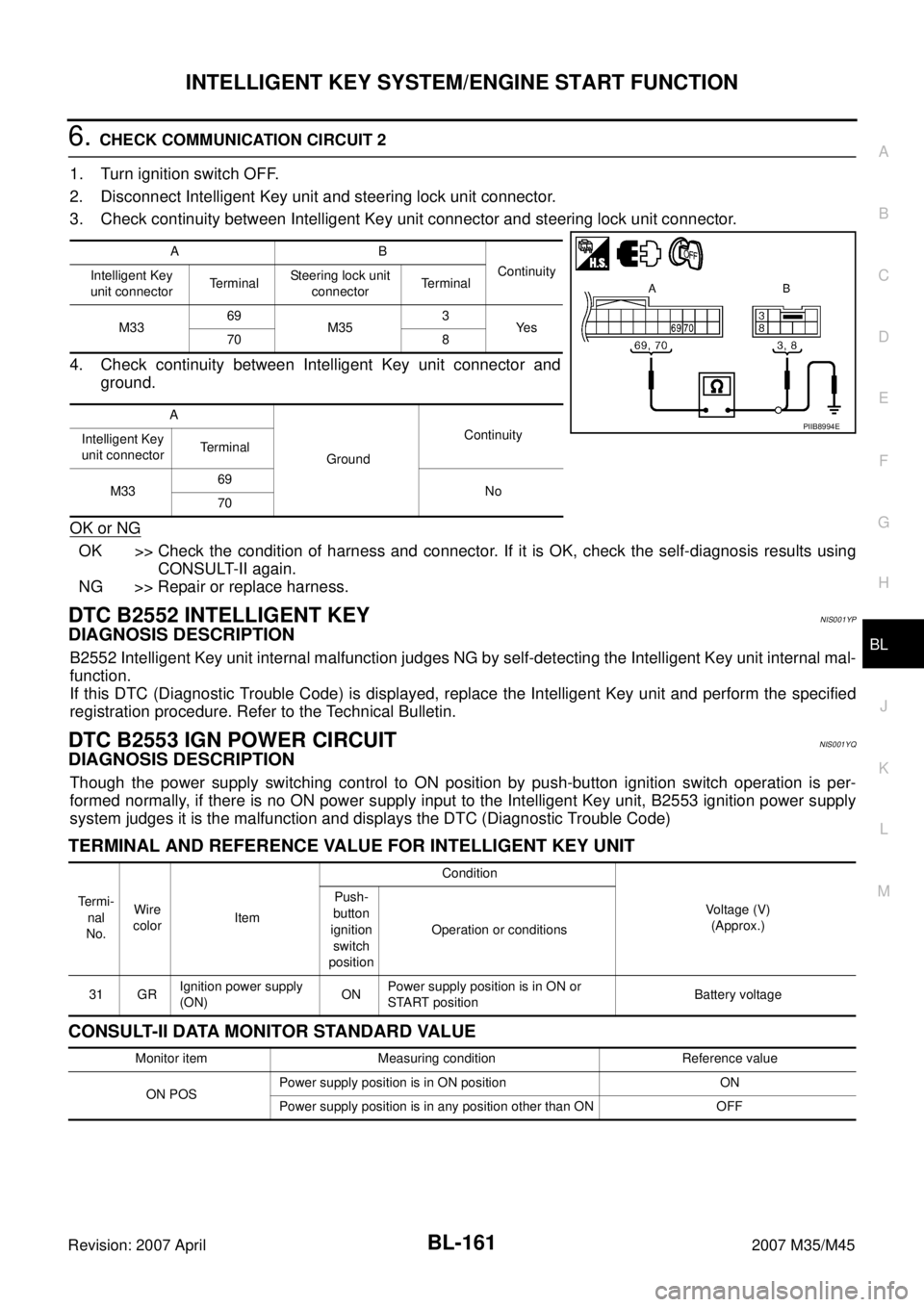
INTELLIGENT KEY SYSTEM/ENGINE START FUNCTION
BL-161
C
D
E
F
G
H
J
K
L
MA
B
BL
Revision: 2007 April2007 M35/M45
6. CHECK COMMUNICATION CIRCUIT 2
1. Turn ignition switch OFF.
2. Disconnect Intelligent Key unit and steering lock unit connector.
3. Check continuity between Intelligent Key unit connector and steering lock unit connector.
4. Check continuity between Intelligent Key unit connector and
ground.
OK or NG
OK >> Check the condition of harness and connector. If it is OK, check the self-diagnosis results using
CONSULT-II again.
NG >> Repair or replace harness.
DTC B2552 INTELLIGENT KEYNIS001YP
DIAGNOSIS DESCRIPTION
B2552 Intelligent Key unit internal malfunction judges NG by self-detecting the Intelligent Key unit internal mal-
function.
If this DTC (Diagnostic Trouble Code) is displayed, replace the Intelligent Key unit and perform the specified
registration procedure. Refer to the Technical Bulletin.
DTC B2553 IGN POWER CIRCUITNIS001YQ
DIAGNOSIS DESCRIPTION
Though the power supply switching control to ON position by push-button ignition switch operation is per-
formed normally, if there is no ON power supply input to the Intelligent Key unit, B2553 ignition power supply
system judges it is the malfunction and displays the DTC (Diagnostic Trouble Code)
TERMINAL AND REFERENCE VALUE FOR INTELLIGENT KEY UNIT
CONSULT-II DATA MONITOR STANDARD VALUE
AB
Continuity
Intelligent Key
unit connectorTerminalSteering lock unit
connectorTerminal
M3369
M353
Ye s
70 8
A
GroundContinuity
Intelligent Key
unit connectorTerminal
M3369
No
70
PIIB8994E
Te r m i -
nal
No.Wire
colorItemCondition
Voltage (V)
(Approx.) Push-
button
ignition
switch
positionOperation or conditions
31 GRIgnition power supply
(ON)ONPower supply position is in ON or
START positionBattery voltage
Monitor item Measuring condition Reference value
ON POSPower supply position is in ON position ON
Power supply position is in any position other than ON OFF
Page 1199 of 4647
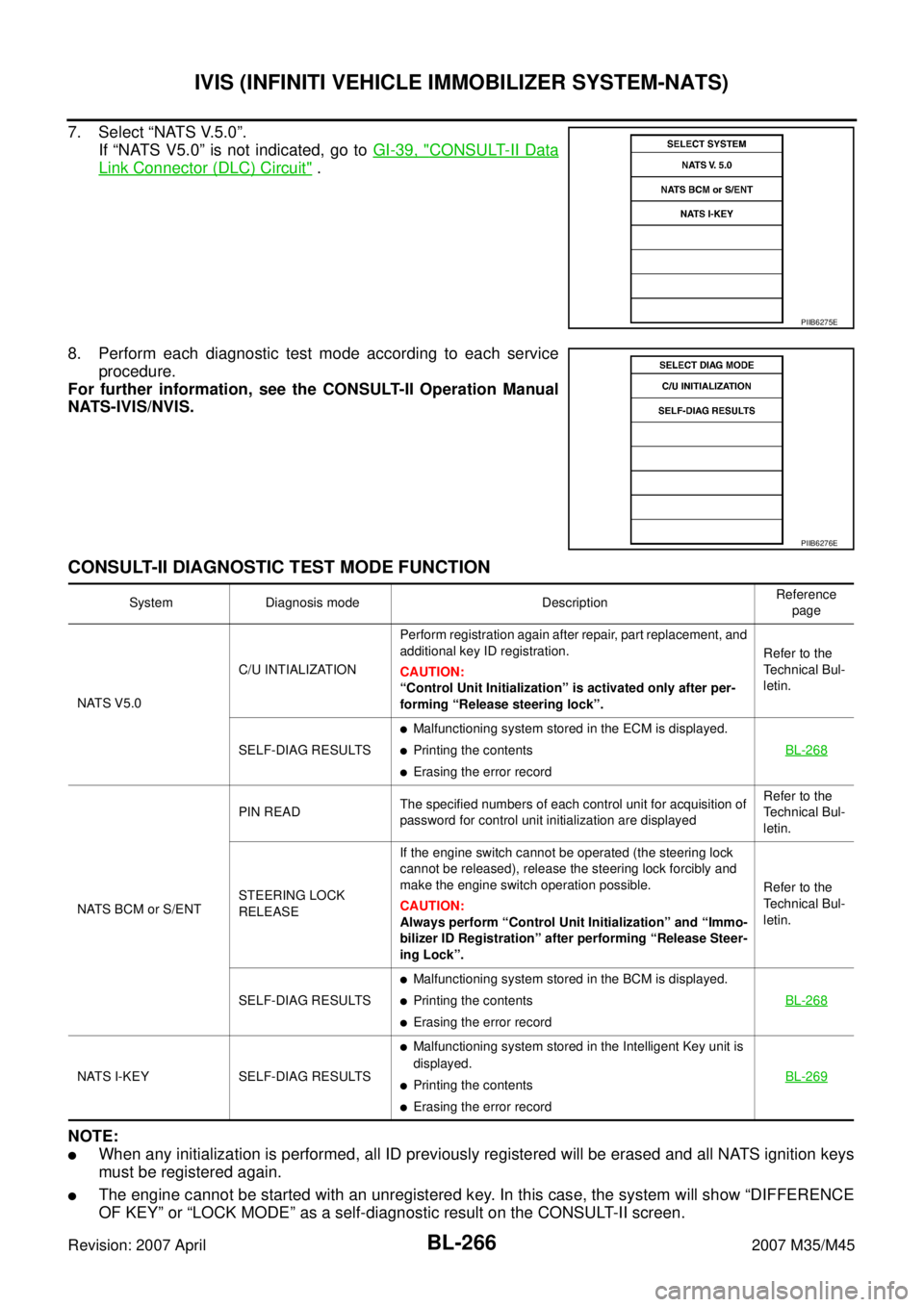
BL-266
IVIS (INFINITI VEHICLE IMMOBILIZER SYSTEM-NATS)
Revision: 2007 April2007 M35/M45
7. Select “NATS V.5.0”.
If “NATS V5.0” is not indicated, go to GI-39, "
CONSULT-II Data
Link Connector (DLC) Circuit" .
8. Perform each diagnostic test mode according to each service
procedure.
For further information, see the CONSULT-II Operation Manual
NATS-IVIS/NVIS.
CONSULT-II DIAGNOSTIC TEST MODE FUNCTION
NOTE:
�When any initialization is performed, all ID previously registered will be erased and all NATS ignition keys
must be registered again.
�The engine cannot be started with an unregistered key. In this case, the system will show “DIFFERENCE
OF KEY” or “LOCK MODE” as a self-diagnostic result on the CONSULT-II screen.
PIIB6275E
PIIB6276E
System Diagnosis mode DescriptionReference
page
NATS V5.0C/U INTIALIZATIONPerform registration again after repair, part replacement, and
additional key ID registration.
CAUTION:
“Control Unit Initialization” is activated only after per-
forming “Release steering lock”.Refer to the
Technical Bul-
letin.
SELF-DIAG RESULTS
�Malfunctioning system stored in the ECM is displayed.
�Printing the contents
�Erasing the error recordBL-268
NATS BCM or S/ENTPIN READThe specified numbers of each control unit for acquisition of
password for control unit initialization are displayedRefer to the
Technical Bul-
letin.
STEERING LOCK
RELEASEIf the engine switch cannot be operated (the steering lock
cannot be released), release the steering lock forcibly and
make the engine switch operation possible.
CAUTION:
Always perform “Control Unit Initialization” and “Immo-
bilizer ID Registration” after performing “Release Steer-
ing Lock”.Refer to the
Technical Bul-
letin.
SELF-DIAG RESULTS
�Malfunctioning system stored in the BCM is displayed.
�Printing the contents
�Erasing the error recordBL-268
NATS I-KEY SELF-DIAG RESULTS
�Malfunctioning system stored in the Intelligent Key unit is
displayed.
�Printing the contents
�Erasing the error recordBL-269