Page 1806 of 2000
ENGINE IMMOBILISER – ENGINE IMMOBILISER SYSTEMEI–35
EI
DESCRIPTION
This DTC is output when a communication error occurs between the transponder key amplifier and
transponder key ECU. Some possible reasons for the communication error are: 1) 2 or more ignition keys
are positioned too close together, or 2) noise is occurring in the communication line.
WIRING DIAGRAM
DTC B2797 Communication Malfunction No. 1
DTC No. DTC Detection Condition Trouble Area
B2797Keys are positioned too close to each other,
or noise occurred in communication line•Key
• Wire harness
• Transponder key amplifier
• Transponder key ECU
B121683E07
Page 1807 of 2000
EI–36ENGINE IMMOBILISER – ENGINE IMMOBILISER SYSTEM
EI
INSPECTION PROCEDURE
(a) Check if the ignition key being used is near other ignition
keys. Also, check if the key ring is in contact with the key
grip.
Result:
B
A
(a) Separate the keys from each other and / or remove the
key ring.
(b) Clear the DTC (see page EI-18).
(c) Insert a key into the ignition key cylinder. Remove it.
Repeat for all other keys.
(d) Check that no DTC is output.
OK:
No DTC is output.
OK
NG
1CHECK KEY
B130077
Result Proceed to
Key is near other keys and/or key ring is in contact with key grip A
Key is not near other keys and/or key ring is not in contact with key
gripB
Go to step 3
2CHECK FOR DTC
END
Page 1812 of 2000
CRUISE CONTROL – CRUISE CONTROL SYSTEMCC–13
CC
REGISTRATION
1. PERFORM VEHICLE STABILITY CONTROL SYSTEM
RECOGNITION IN ECM
NOTICE:
If the vehicle has both cruise control and VSC, when
replacing ECM, perform VSC recognition as follows:
(a) Turn the ignition switch ON.
(b) After waiting approximately 5 seconds, turn the
cruise control main switch ON.
(c) Keep the cruise control main switch ON for
approximately 5 seconds or more.
HINT:
The VSC recognition will not be reflected in the
cruise control system until the ignition switch is
turned OFF and ON.
E123589
Page 1815 of 2000
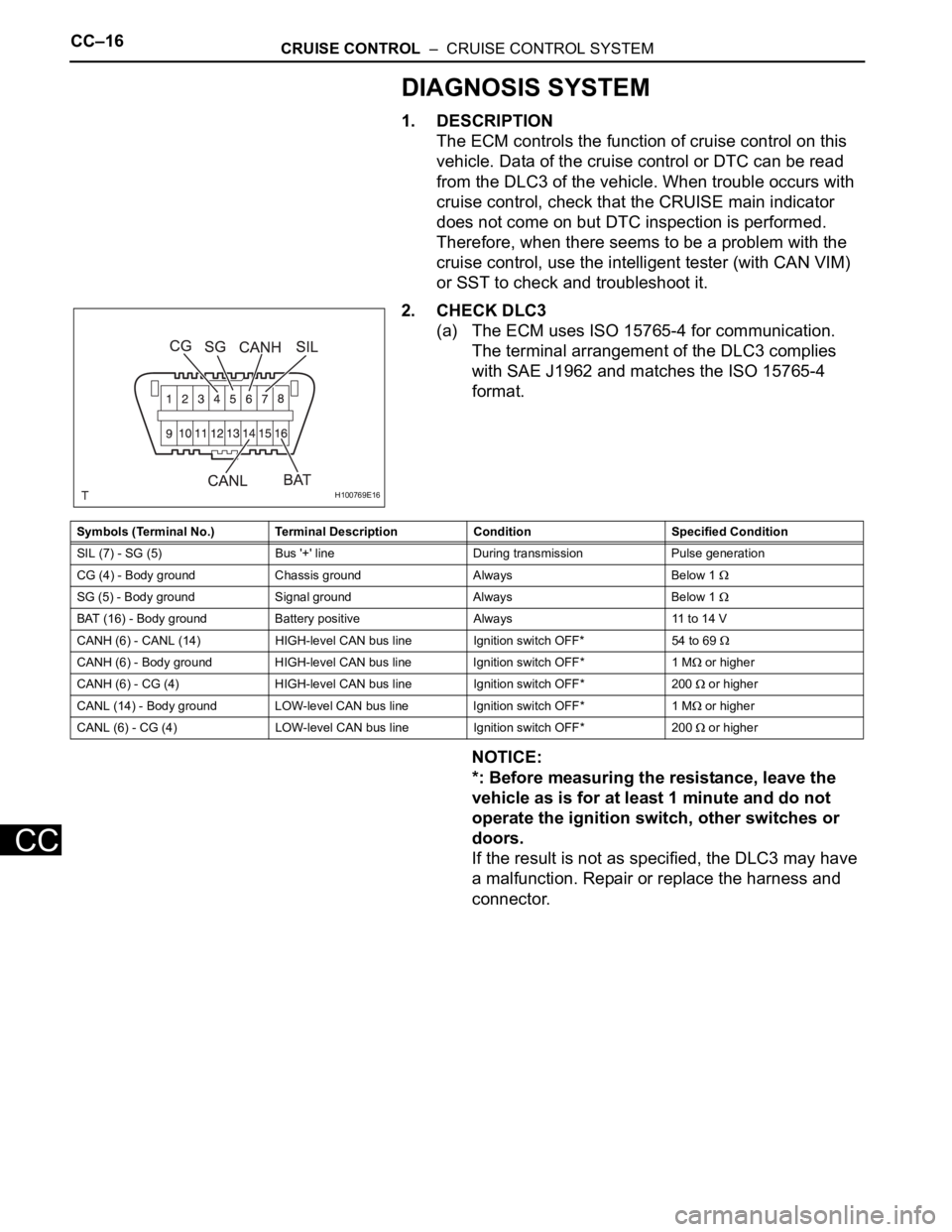
CC–16CRUISE CONTROL – CRUISE CONTROL SYSTEM
CC
DIAGNOSIS SYSTEM
1. DESCRIPTION
The ECM controls the function of cruise control on this
vehicle. Data of the cruise control or DTC can be read
from the DLC3 of the vehicle. When trouble occurs with
cruise control, check that the CRUISE main indicator
does not come on but DTC inspection is performed.
Therefore, when there seems to be a problem with the
cruise control, use the intelligent tester (with CAN VIM)
or SST to check and troubleshoot it.
2. CHECK DLC3
(a) The ECM uses ISO 15765-4 for communication.
The terminal arrangement of the DLC3 complies
with SAE J1962 and matches the ISO 15765-4
format.
NOTICE:
*: Before measuring the resistance, leave the
vehicle as is for at least 1 minute and do not
operate the ignition switch, other switches or
doors.
If the result is not as specified, the DLC3 may have
a malfunction. Repair or replace the harness and
connector.
H100769E16
Symbols (Terminal No.) Terminal Description Condition Specified Condition
SIL (7) - SG (5) Bus '+' line During transmission Pulse generation
CG (4) - Body ground Chassis ground Always Below 1
SG (5) - Body ground Signal ground Always Below 1
BAT (16) - Body ground Battery positive Always 11 to 14 V
CANH (6) - CANL (14) HIGH-level CAN bus line Ignition switch OFF*54 to 69
CANH (6) - Body ground HIGH-level CAN bus line Ignition switch OFF* 1 M or higher
CANH (6) - CG (4) HIGH-level CAN bus line Ignition switch OFF* 200
or higher
CANL (14) - Body ground LOW-level CAN bus line Ignition switch OFF* 1 M
or higher
CANL (6) - CG (4) LOW-level CAN bus line Ignition switch OFF* 200
or higher
Page 1816 of 2000
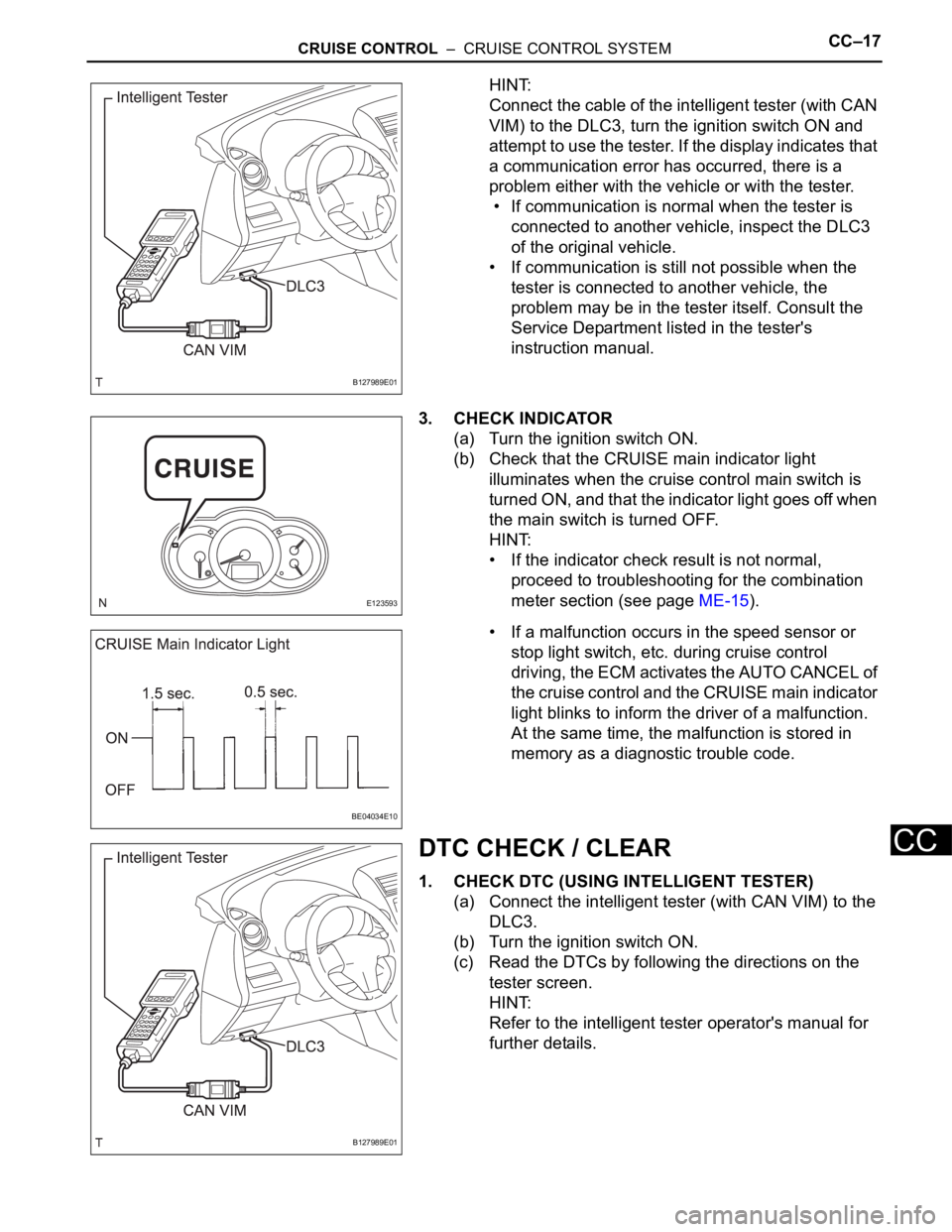
CRUISE CONTROL – CRUISE CONTROL SYSTEMCC–17
CC
HINT:
Connect the cable of the intelligent tester (with CAN
VIM) to the DLC3, turn the ignition switch ON and
attempt to use the tester. If the display indicates that
a communication error has occurred, there is a
problem either with the vehicle or with the tester.
• If communication is normal when the tester is
connected to another vehicle, inspect the DLC3
of the original vehicle.
• If communication is still not possible when the
tester is connected to another vehicle, the
problem may be in the tester itself. Consult the
Service Department listed in the tester's
instruction manual.
3. CHECK INDICATOR
(a) Turn the ignition switch ON.
(b) Check that the CRUISE main indicator light
illuminates when the cruise control main switch is
turned ON, and that the indicator light goes off when
the main switch is turned OFF.
HINT:
• If the indicator check result is not normal,
proceed to troubleshooting for the combination
meter section (see page ME-15).
• If a malfunction occurs in the speed sensor or
stop light switch, etc. during cruise control
driving, the ECM activates the AUTO CANCEL of
the cruise control and the CRUISE main indicator
light blinks to inform the driver of a malfunction.
At the same time, the malfunction is stored in
memory as a diagnostic trouble code.
DTC CHECK / CLEAR
1. CHECK DTC (USING INTELLIGENT TESTER)
(a) Connect the intelligent tester (with CAN VIM) to the
DLC3.
(b) Turn the ignition switch ON.
(c) Read the DTCs by following the directions on the
tester screen.
HINT:
Refer to the intelligent tester operator's manual for
further details.
B127989E01
E123593
BE04034E10
B127989E01
Page 1817 of 2000
CC–18CRUISE CONTROL – CRUISE CONTROL SYSTEM
CC
2. CHECK DTC (USING SST CHECK WIRE)
(a) Using SST, connect terminals 13 (TC) and 4 (CG) of
the DLC3.
SST 09843-18040
(b) Turn the ignition switch ON.
(c) Read the DTC on the CRUISE main indicator light.
HINT:
• If the DTC is not output, inspect the diagnosis
circuit.
• As an example, the blinking patterns of a normal
code and code 52 are shown in the illustration.
3. CLEAR DTC (USING INTELLIGENT TESTER)
(a) Connect the intelligent tester (with CAN VIM) to the
DLC3.
(b) Turn the ignition switch ON.
(c) Read the DTCs by following the directions on the
tester screen.
HINT:
Refer to the intelligent tester operator's manual for
further details.
4. CLEAR DTC (USING SST CHECK WIRE)
(a) Read and record DTCs from the CRUISE main
indicator light. Turn the ignition switch OFF.
(b) If DTCs are indicated, repair the relevant circuits
using the DTC Chart (see page CC-18).
H100769E17
E110503E01
B127989E01
Page 1819 of 2000
CC–20CRUISE CONTROL – CRUISE CONTROL SYSTEM
CC
FAIL-SAFE CHART
HINT:
If the following conditions are detected while the cruise
control is in operation, the system clears the stored vehicle
speed in the ECM and cancels the cruise control operation.
Cruise control system
HINT:
*: w/ VSC
Vehicle Condition Auto Cancel Condition Fail-safe Deactivation Condition
CRUISE main indicator light blinks• There is open or short in stop light switch
circuit
• There is problem with vehicle speed
signal
• There is problem with throttle position
sensor and motor
• VSC is damaged*
• There is communication malfunction
between VSC and ECM*Turn cruise control main switch ON again
CRUISE main indicator light blinks• There is problem with input circuit of stop
light switch circuit
• There is problem with cancel circuitTurn ignition switch ON
Page 1820 of 2000
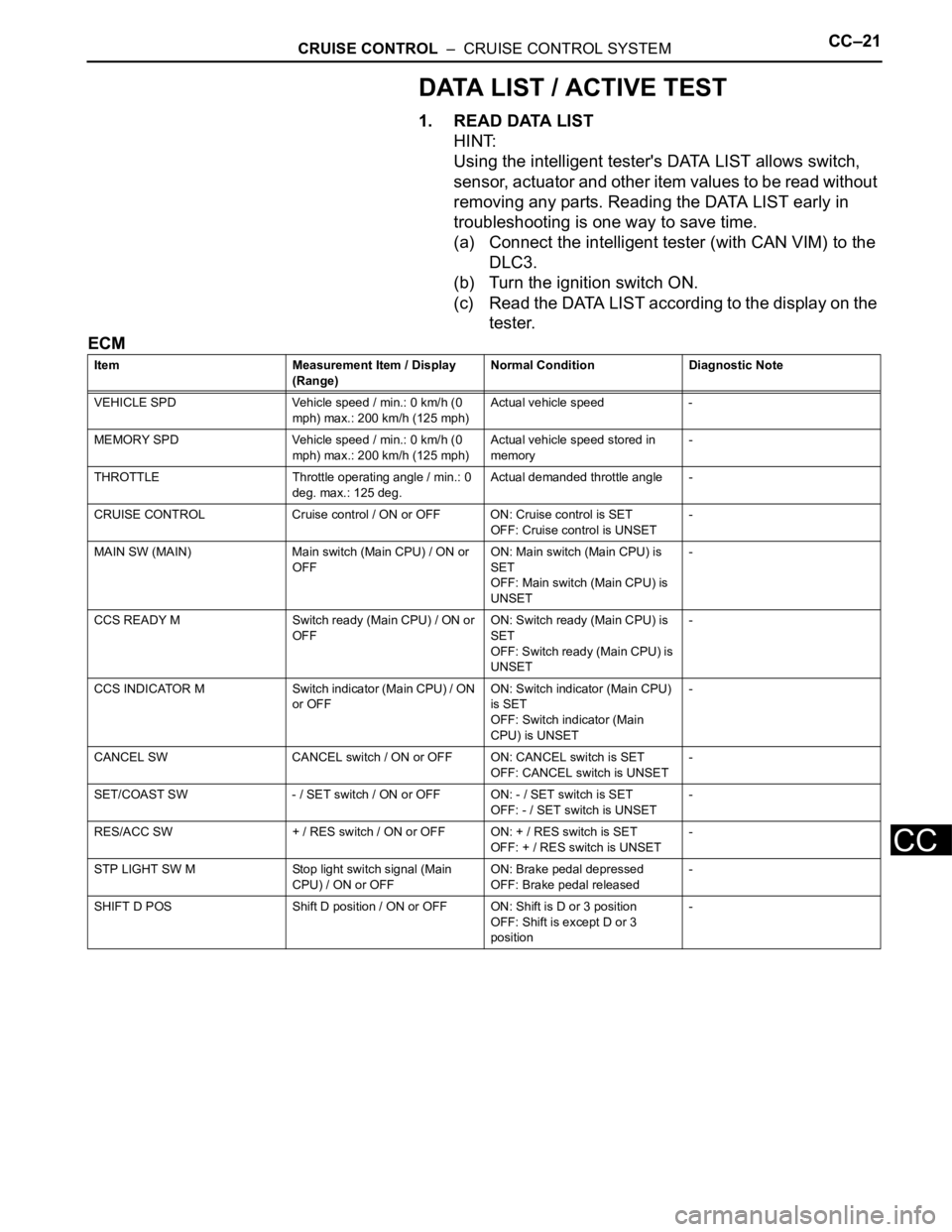
CRUISE CONTROL – CRUISE CONTROL SYSTEMCC–21
CC
DATA LIST / ACTIVE TEST
1. READ DATA LIST
HINT:
Using the intelligent tester's DATA LIST allows switch,
sensor, actuator and other item values to be read without
removing any parts. Reading the DATA LIST early in
troubleshooting is one way to save time.
(a) Connect the intelligent tester (with CAN VIM) to the
DLC3.
(b) Turn the ignition switch ON.
(c) Read the DATA LIST according to the display on the
tester.
ECM
Item Measurement Item / Display
(Range)Normal Condition Diagnostic Note
VEHICLE SPD Vehicle speed / min.: 0 km/h (0
mph) max.: 200 km/h (125 mph)Actual vehicle speed -
MEMORY SPD Vehicle speed / min.: 0 km/h (0
mph) max.: 200 km/h (125 mph)Actual vehicle speed stored in
memory-
THROTTLE Throttle operating angle / min.: 0
deg. max.: 125 deg.Actual demanded throttle angle -
CRUISE CONTROL Cruise control / ON or OFF ON: Cruise control is SET
OFF: Cruise control is UNSET-
MAIN SW (MAIN) Main switch (Main CPU) / ON or
OFFON: Main switch (Main CPU) is
SET
OFF: Main switch (Main CPU) is
UNSET-
CCS READY M Switch ready (Main CPU) / ON or
OFFON: Switch ready (Main CPU) is
SET
OFF: Switch ready (Main CPU) is
UNSET-
CCS INDICATOR M Switch indicator (Main CPU) / ON
or OFFON: Switch indicator (Main CPU)
is SET
OFF: Switch indicator (Main
CPU) is UNSET-
CANCEL SW CANCEL switch / ON or OFF ON: CANCEL switch is SET
OFF: CANCEL switch is UNSET-
SET/COAST SW - / SET switch / ON or OFF ON: - / SET switch is SET
OFF: - / SET switch is UNSET-
RES/ACC SW + / RES switch / ON or OFF ON: + / RES switch is SET
OFF: + / RES switch is UNSET-
STP LIGHT SW M Stop light switch signal (Main
CPU) / ON or OFFON: Brake pedal depressed
OFF: Brake pedal released-
SHIFT D POS Shift D position / ON or OFF ON: Shift is D or 3 position
OFF: Shift is except D or 3
position-