2006 TOYOTA RAV4 ignition
[x] Cancel search: ignitionPage 1847 of 2000
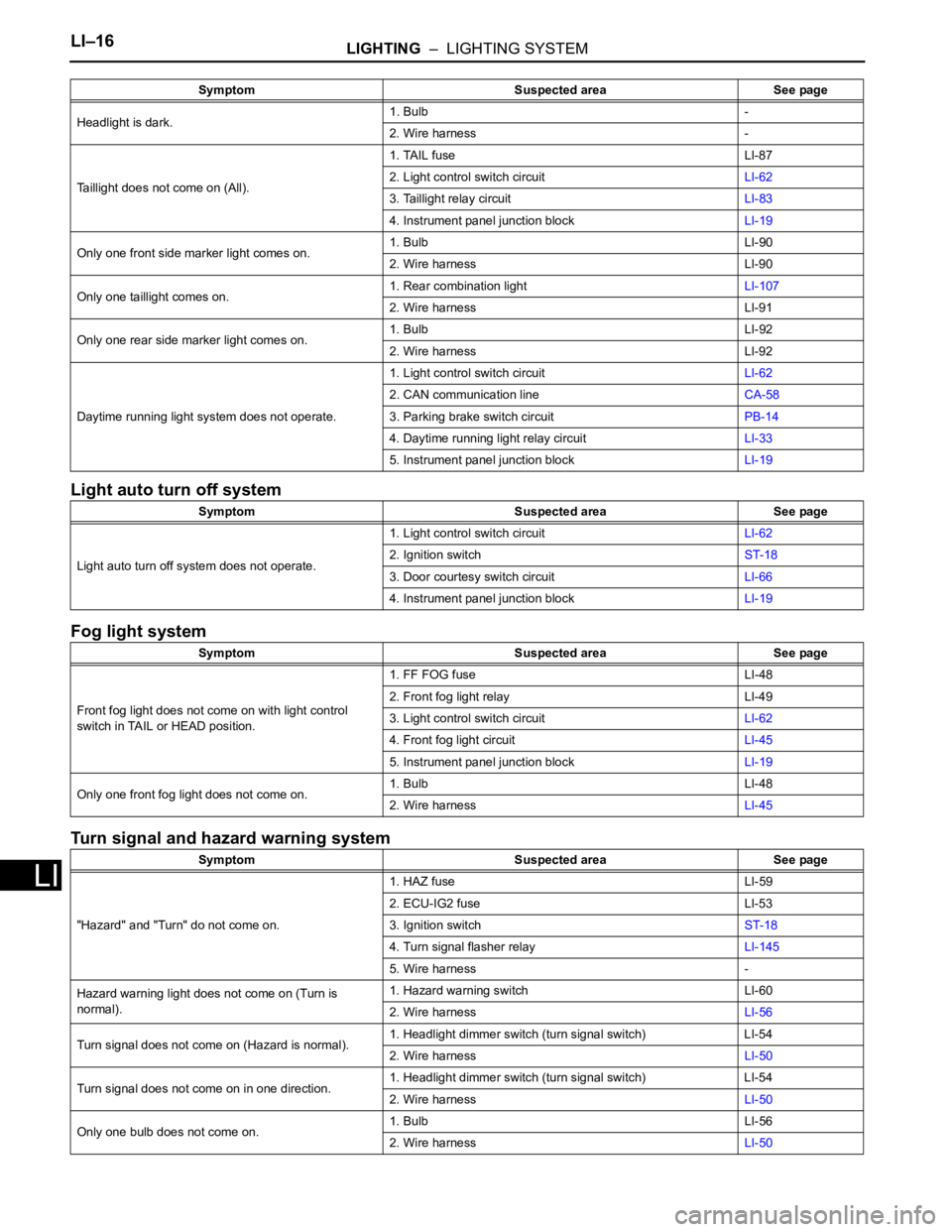
LI–16LIGHTING – LIGHTING SYSTEM
LI
Light auto turn off system
Fog light system
Turn signal and hazard warning system
Headlight is dark.1. Bulb -
2. Wire harness -
Taillight does not come on (All).1. TAIL fuse LI-87
2. Light control switch circuitLI-62
3. Taillight relay circuitLI-83
4. Instrument panel junction blockLI-19
Only one front side marker light comes on.1. Bulb LI-90
2. Wire harness LI-90
Only one taillight comes on.1. Rear combination lightLI-107
2. Wire harness LI-91
Only one rear side marker light comes on.1. Bulb LI-92
2. Wire harness LI-92
Daytime running light system does not operate.1. Light control switch circuitLI-62
2. CAN communication lineCA-58
3. Parking brake switch circuitPB-14
4. Daytime running light relay circuitLI-33
5. Instrument panel junction blockLI-19
Symptom Suspected area See page
Light auto turn off system does not operate.1. Light control switch circuitLI-62
2. Ignition switchST-18
3. Door courtesy switch circuitLI-66
4. Instrument panel junction blockLI-19
Symptom Suspected area See page
Front fog light does not come on with light control
switch in TAIL or HEAD position.1. FF FOG fuse LI-48
2. Front fog light relay LI-49
3. Light control switch circuitLI-62
4. Front fog light circuitLI-45
5. Instrument panel junction blockLI-19
Only one front fog light does not come on.1. Bulb LI-48
2. Wire harnessLI-45
Symptom Suspected area See page
"Hazard" and "Turn" do not come on.1. HAZ fuse LI-59
2. ECU-IG2 fuse LI-53
3. Ignition switchST-18
4. Turn signal flasher relayLI-145
5. Wire harness -
Hazard warning light does not come on (Turn is
normal).1. Hazard warning switch LI-60
2. Wire harnessLI-56
Turn signal does not come on (Hazard is normal).1. Headlight dimmer switch (turn signal switch) LI-54
2. Wire harnessLI-50
Turn signal does not come on in one direction.1. Headlight dimmer switch (turn signal switch) LI-54
2. Wire harnessLI-50
Only one bulb does not come on.1. Bulb LI-56
2. Wire harnessLI-50 Symptom Suspected area See page
Page 1848 of 2000
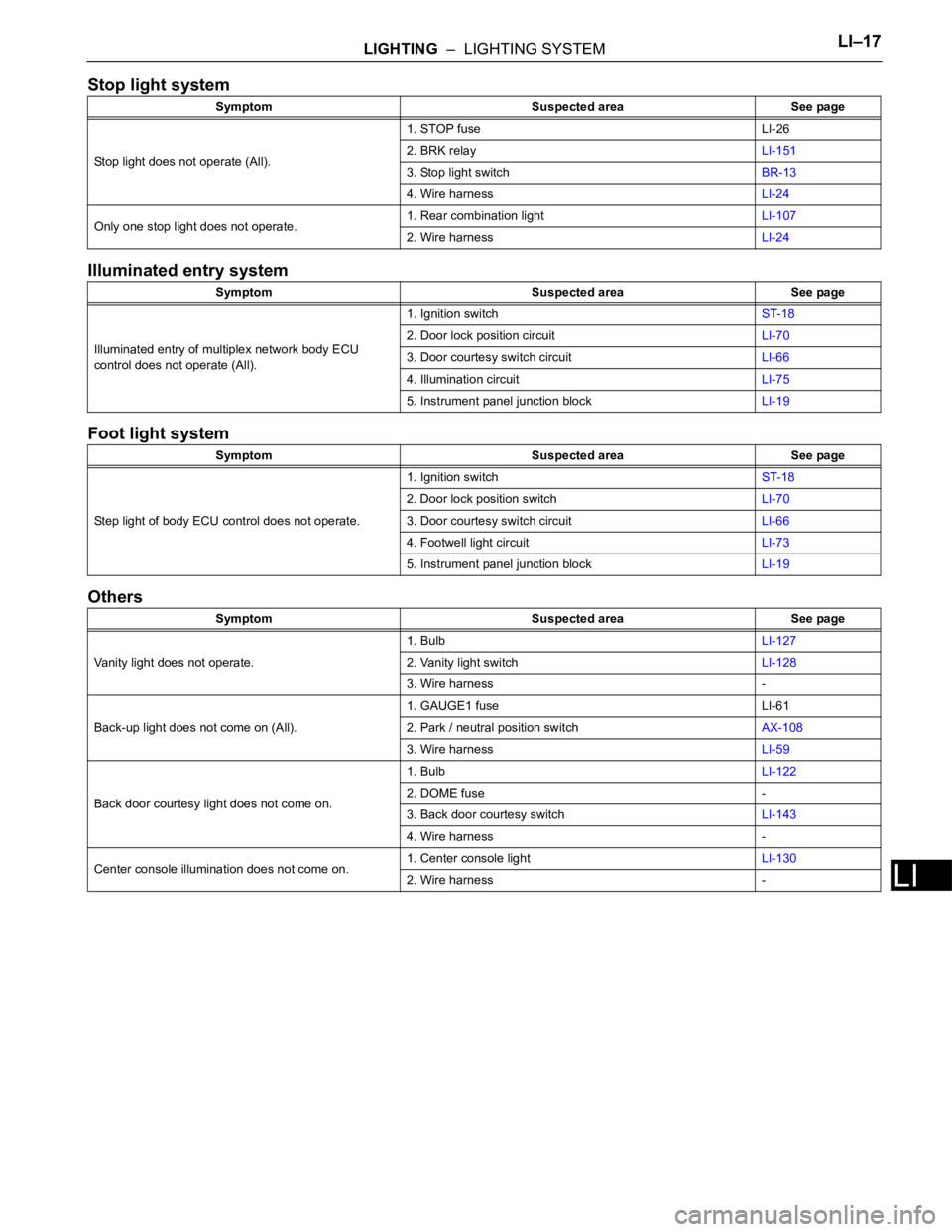
LIGHTING – LIGHTING SYSTEMLI–17
LI
Stop light system
Illuminated entry system
Foot light system
Others
Symptom Suspected area See page
Stop light does not operate (All).1. STOP fuse LI-26
2. BRK relayLI-151
3. Stop light switchBR-13
4. Wire harnessLI-24
Only one stop light does not operate.1. Rear combination lightLI-107
2. Wire harnessLI-24
Symptom Suspected area See page
Illuminated entry of multiplex network body ECU
control does not operate (All).1. Ignition switchST-18
2. Door lock position circuitLI-70
3. Door courtesy switch circuitLI-66
4. Illumination circuitLI-75
5. Instrument panel junction blockLI-19
Symptom Suspected area See page
Step light of body ECU control does not operate.1. Ignition switchST-18
2. Door lock position switchLI-70
3. Door courtesy switch circuitLI-66
4. Footwell light circuitLI-73
5. Instrument panel junction blockLI-19
Symptom Suspected area See page
Vanity light does not operate.1. BulbLI-127
2. Vanity light switchLI-128
3. Wire harness -
Back-up light does not come on (All).1. GAUGE1 fuse LI-61
2. Park / neutral position switchAX-108
3. Wire harnessLI-59
Back door courtesy light does not come on.1. BulbLI-122
2. DOME fuse -
3. Back door courtesy switchLI-143
4. Wire harness -
Center console illumination does not come on.1. Center console lightLI-130
2. Wire harness -
Page 1850 of 2000
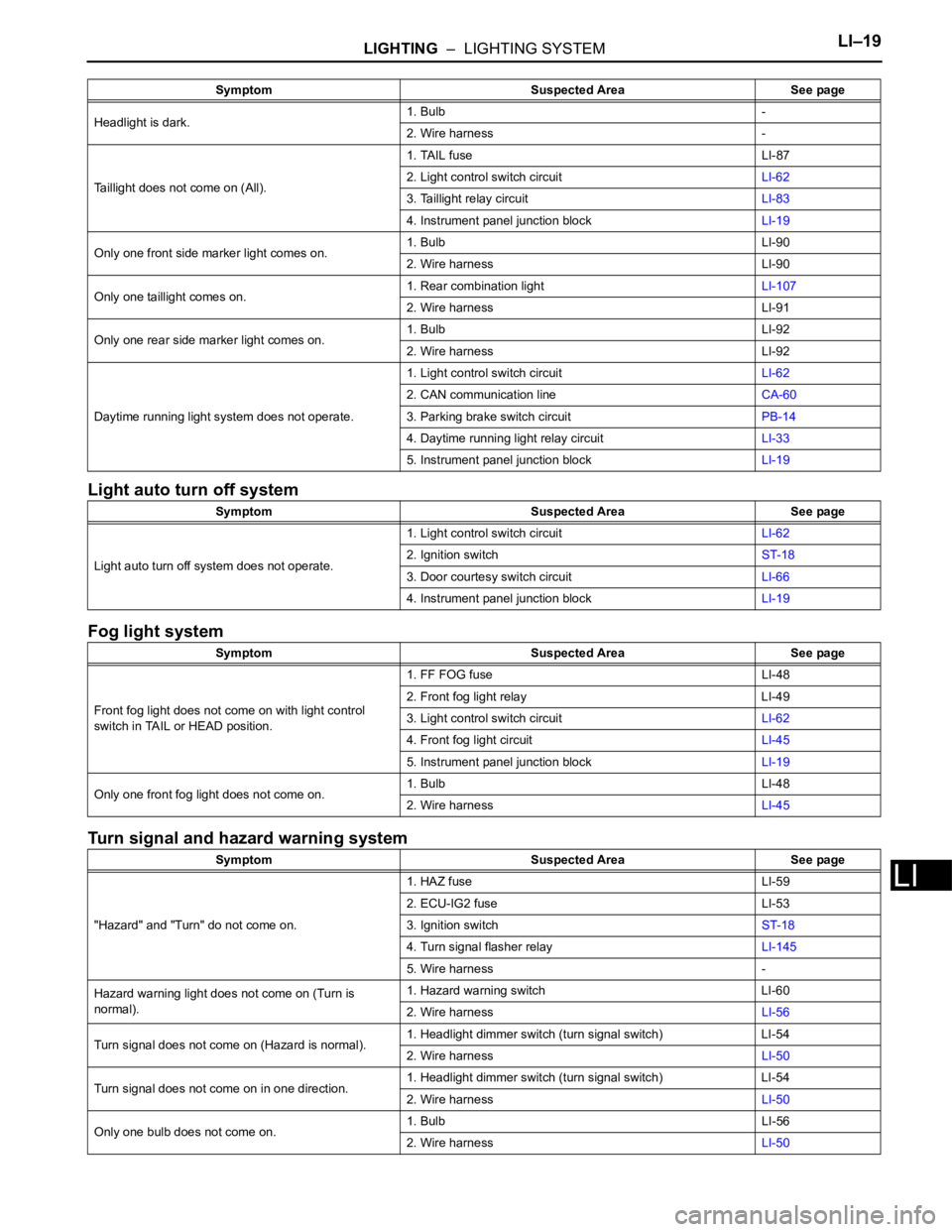
LIGHTING – LIGHTING SYSTEMLI–19
LI
Light auto turn off system
Fog light system
Turn signal and hazard warning system
Headlight is dark.1. Bulb -
2. Wire harness -
Taillight does not come on (All).1. TAIL fuse LI-87
2. Light control switch circuitLI-62
3. Taillight relay circuitLI-83
4. Instrument panel junction blockLI-19
Only one front side marker light comes on.1. Bulb LI-90
2. Wire harness LI-90
Only one taillight comes on.1. Rear combination lightLI-107
2. Wire harness LI-91
Only one rear side marker light comes on.1. Bulb LI-92
2. Wire harness LI-92
Daytime running light system does not operate.1. Light control switch circuitLI-62
2. CAN communication lineCA-60
3. Parking brake switch circuitPB-14
4. Daytime running light relay circuitLI-33
5. Instrument panel junction blockLI-19
Symptom Suspected Area See page
Light auto turn off system does not operate.1. Light control switch circuitLI-62
2. Ignition switchST-18
3. Door courtesy switch circuitLI-66
4. Instrument panel junction blockLI-19
Symptom Suspected Area See page
Front fog light does not come on with light control
switch in TAIL or HEAD position.1. FF FOG fuse LI-48
2. Front fog light relay LI-49
3. Light control switch circuitLI-62
4. Front fog light circuitLI-45
5. Instrument panel junction blockLI-19
Only one front fog light does not come on.1. Bulb LI-48
2. Wire harnessLI-45
Symptom Suspected Area See page
"Hazard" and "Turn" do not come on.1. HAZ fuse LI-59
2. ECU-IG2 fuse LI-53
3. Ignition switchST-18
4. Turn signal flasher relayLI-145
5. Wire harness -
Hazard warning light does not come on (Turn is
normal).1. Hazard warning switch LI-60
2. Wire harnessLI-56
Turn signal does not come on (Hazard is normal).1. Headlight dimmer switch (turn signal switch) LI-54
2. Wire harnessLI-50
Turn signal does not come on in one direction.1. Headlight dimmer switch (turn signal switch) LI-54
2. Wire harnessLI-50
Only one bulb does not come on.1. Bulb LI-56
2. Wire harnessLI-50 Symptom Suspected Area See page
Page 1851 of 2000
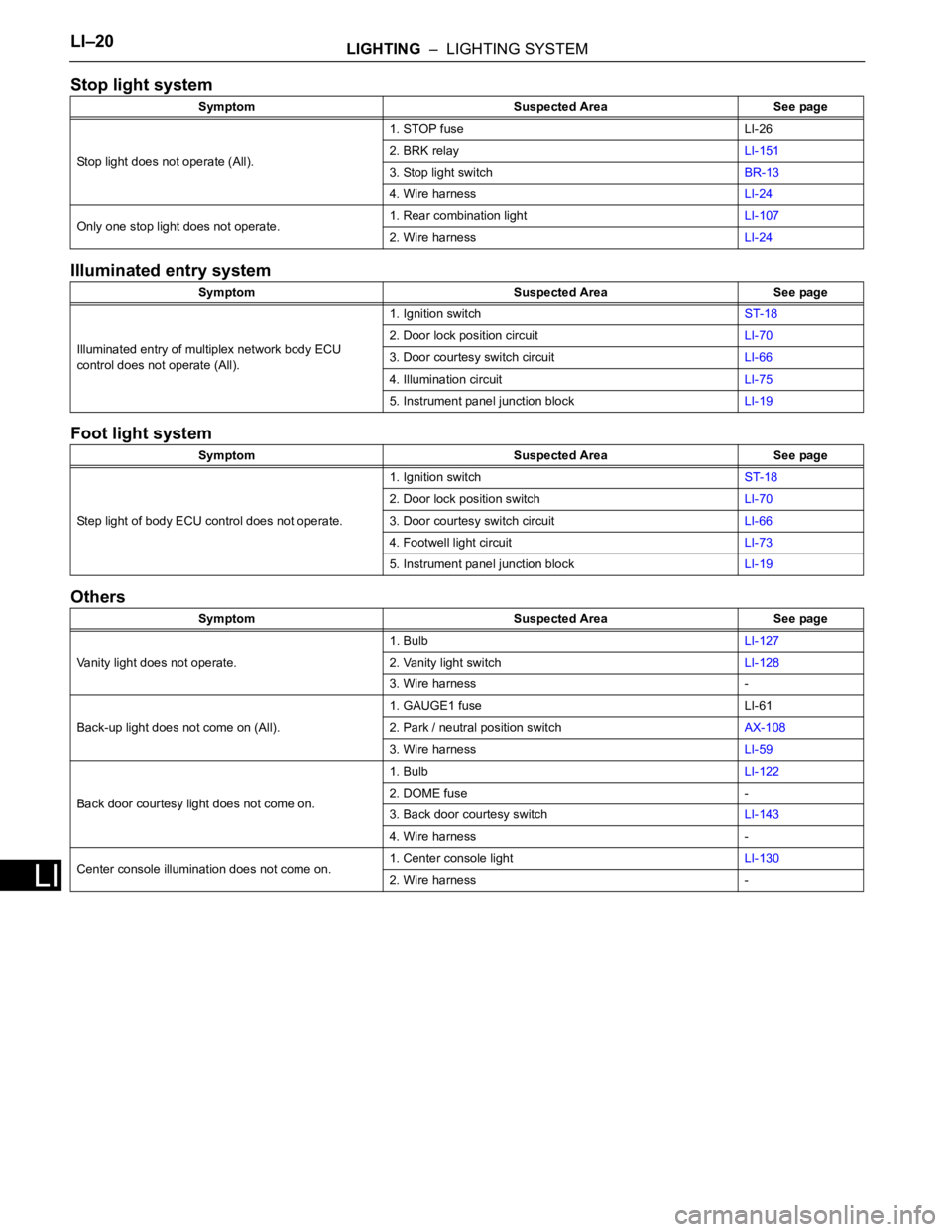
LI–20LIGHTING – LIGHTING SYSTEM
LI
Stop light system
Illuminated entry system
Foot light system
Others
Symptom Suspected Area See page
Stop light does not operate (All).1. STOP fuse LI-26
2. BRK relayLI-151
3. Stop light switchBR-13
4. Wire harnessLI-24
Only one stop light does not operate.1. Rear combination lightLI-107
2. Wire harnessLI-24
Symptom Suspected Area See page
Illuminated entry of multiplex network body ECU
control does not operate (All).1. Ignition switchST-18
2. Door lock position circuitLI-70
3. Door courtesy switch circuitLI-66
4. Illumination circuitLI-75
5. Instrument panel junction blockLI-19
Symptom Suspected Area See page
Step light of body ECU control does not operate.1. Ignition switchST-18
2. Door lock position switchLI-70
3. Door courtesy switch circuitLI-66
4. Footwell light circuitLI-73
5. Instrument panel junction blockLI-19
Symptom Suspected Area See page
Vanity light does not operate.1. BulbLI-127
2. Vanity light switchLI-128
3. Wire harness -
Back-up light does not come on (All).1. GAUGE1 fuse LI-61
2. Park / neutral position switchAX-108
3. Wire harnessLI-59
Back door courtesy light does not come on.1. BulbLI-122
2. DOME fuse -
3. Back door courtesy switchLI-143
4. Wire harness -
Center console illumination does not come on.1. Center console lightLI-130
2. Wire harness -
Page 1855 of 2000
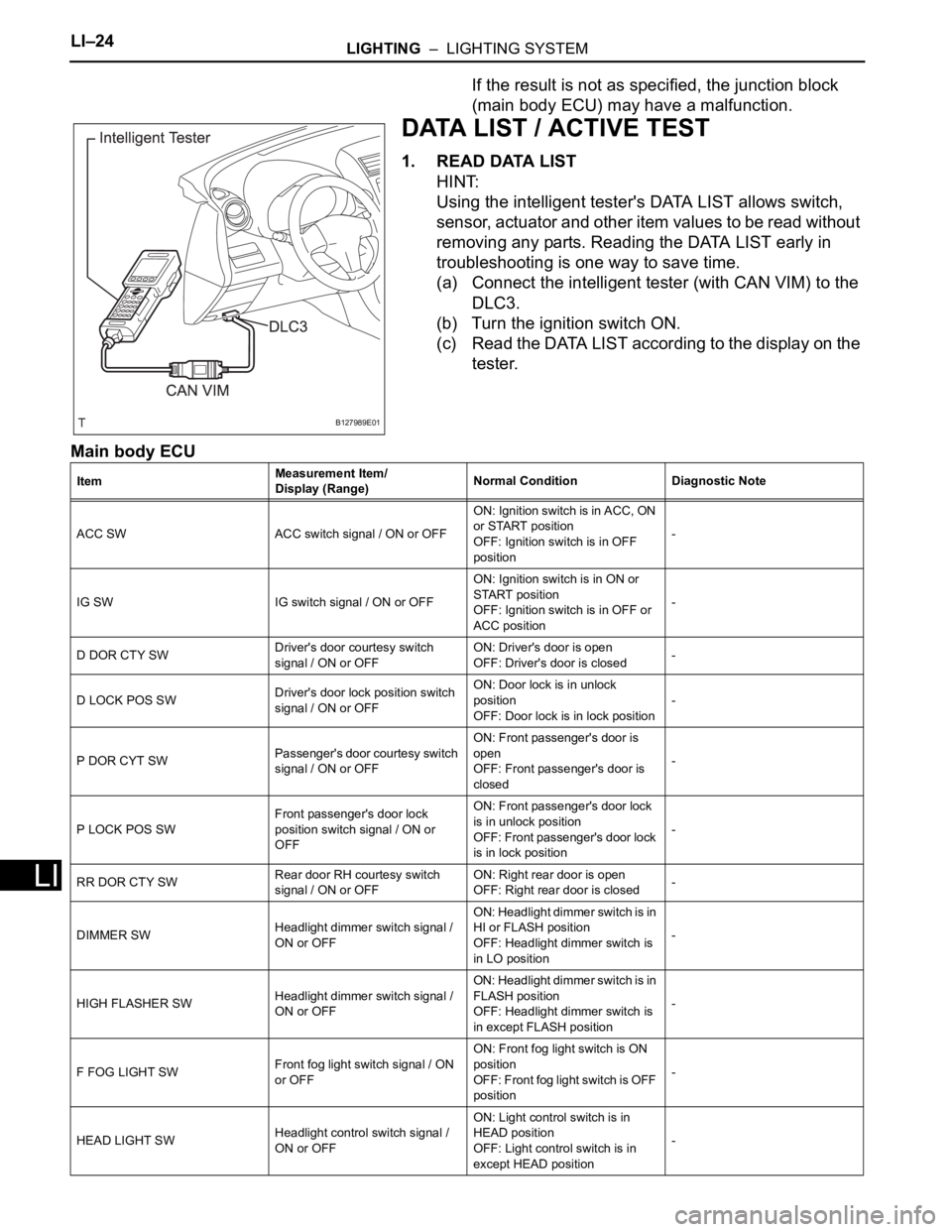
LI–24LIGHTING – LIGHTING SYSTEM
LI
If the result is not as specified, the junction block
(main body ECU) may have a malfunction.
DATA LIST / ACTIVE TEST
1. READ DATA LIST
HINT:
Using the intelligent tester's DATA LIST allows switch,
sensor, actuator and other item values to be read without
removing any parts. Reading the DATA LIST early in
troubleshooting is one way to save time.
(a) Connect the intelligent tester (with CAN VIM) to the
DLC3.
(b) Turn the ignition switch ON.
(c) Read the DATA LIST according to the display on the
tester.
Main body ECU
B127989E01
ItemMeasurement Item/
Display (Range)Normal Condition Diagnostic Note
ACC SW ACC switch signal / ON or OFFON: Ignition switch is in ACC, ON
or START position
OFF: Ignition switch is in OFF
position-
IG SW IG switch signal / ON or OFFON: Ignition switch is in ON or
START position
OFF: Ignition switch is in OFF or
ACC position-
D DOR CTY SWDriver's door courtesy switch
signal / ON or OFFON: Driver's door is open
OFF: Driver's door is closed-
D LOCK POS SWDriver's door lock position switch
signal / ON or OFFON: Door lock is in unlock
position
OFF: Door lock is in lock position-
P DOR CYT SWPassenger's door courtesy switch
signal / ON or OFFON: Front passenger's door is
open
OFF: Front passenger's door is
closed-
P LOCK POS SWFront passenger's door lock
position switch signal / ON or
OFFON: Front passenger's door lock
is in unlock position
OFF: Front passenger's door lock
is in lock position-
RR DOR CTY SWRear door RH courtesy switch
signal / ON or OFFON: Right rear door is open
OFF: Right rear door is closed-
DIMMER SWHeadlight dimmer switch signal /
ON or OFFON: Headlight dimmer switch is in
HI or FLASH position
OFF: Headlight dimmer switch is
in LO position-
HIGH FLASHER SWHeadlight dimmer switch signal /
ON or OFFON: Headlight dimmer switch is in
FLASH position
OFF: Headlight dimmer switch is
in except FLASH position-
F FOG LIGHT SWFront fog light switch signal / ON
or OFFON: Front fog light switch is ON
position
OF F: F ron t fog light switch is OFF
position-
HEAD LIGHT SWHeadlight control switch signal /
ON or OFFON: Light control switch is in
HEAD position
OFF: Light control switch is in
except HEAD position-
Page 1856 of 2000
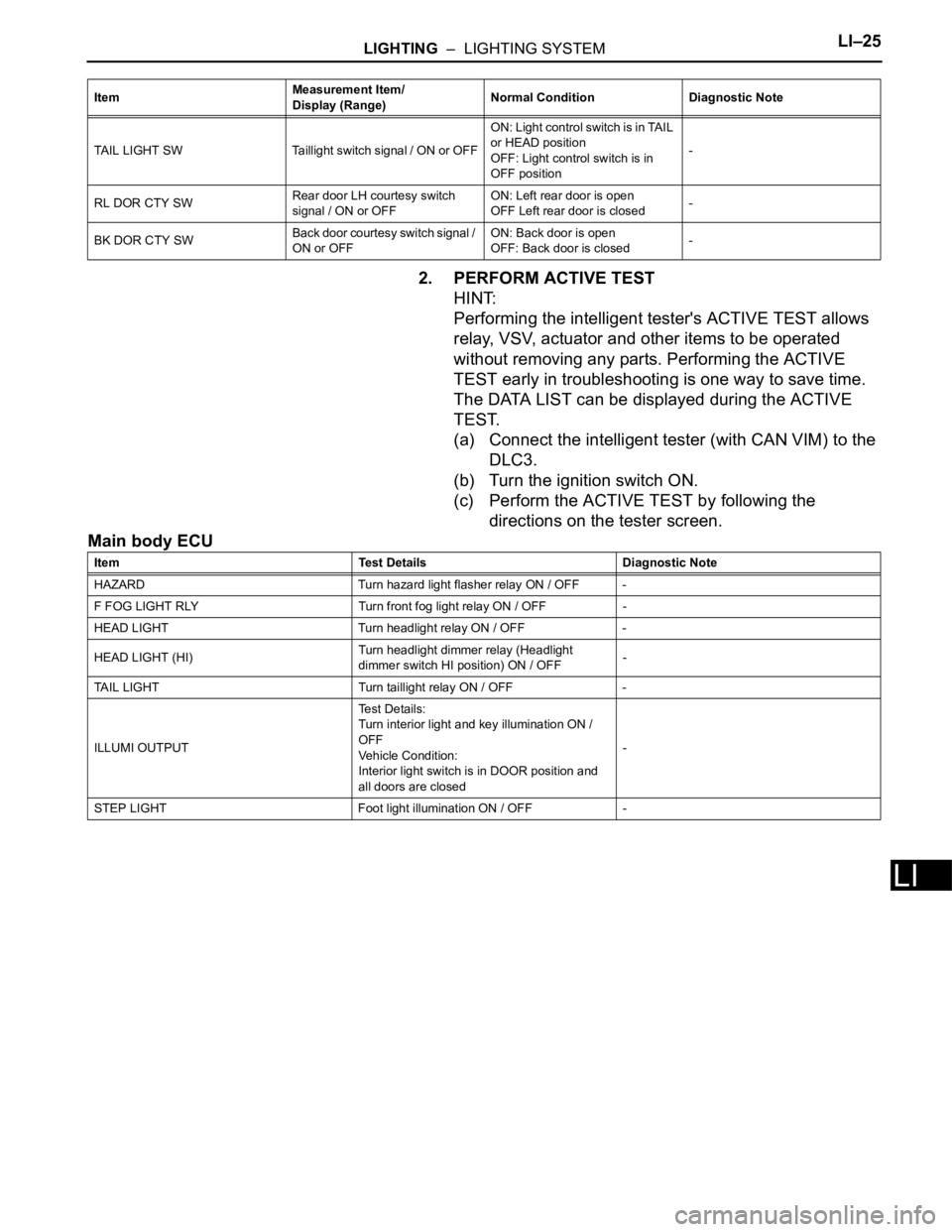
LIGHTING – LIGHTING SYSTEMLI–25
LI
2. PERFORM ACTIVE TEST
HINT:
Performing the intelligent tester's ACTIVE TEST allows
relay, VSV, actuator and other items to be operated
without removing any parts. Performing the ACTIVE
TEST early in troubleshooting is one way to save time.
The DATA LIST can be displayed during the ACTIVE
TEST.
(a) Connect the intelligent tester (with CAN VIM) to the
DLC3.
(b) Turn the ignition switch ON.
(c) Perform the ACTIVE TEST by following the
directions on the tester screen.
Main body ECU
TAIL LIGHT SW Taillight switch signal / ON or OFFON: Light control switch is in TAIL
or HEAD position
OFF: Light control switch is in
OFF position-
RL DOR CTY SWRear door LH courtesy switch
signal / ON or OFFON: Left rear door is open
OFF Left rear door is closed-
BK DOR CTY SWBack door courtesy switch signal /
ON or OFFON: Back door is open
OFF: Back door is closed- ItemMeasurement Item/
Display (Range)Normal Condition Diagnostic Note
Item Test Details Diagnostic Note
HAZARD Turn hazard light flasher relay ON / OFF -
F FOG LIGHT RLY Turn front fog light relay ON / OFF -
HEAD LIGHT Turn headlight relay ON / OFF -
HEAD LIGHT (HI)Turn headlight dimmer relay (Headlight
dimmer switch HI position) ON / OFF-
TAIL LIGHT Turn taillight relay ON / OFF -
ILLUMI OUTPUTTest Details:
Turn interior light and key illumination ON /
OFF
Vehicle Condition:
Interior light switch is in DOOR position and
all doors are closed-
STEP LIGHT Foot light illumination ON / OFF -
Page 1861 of 2000
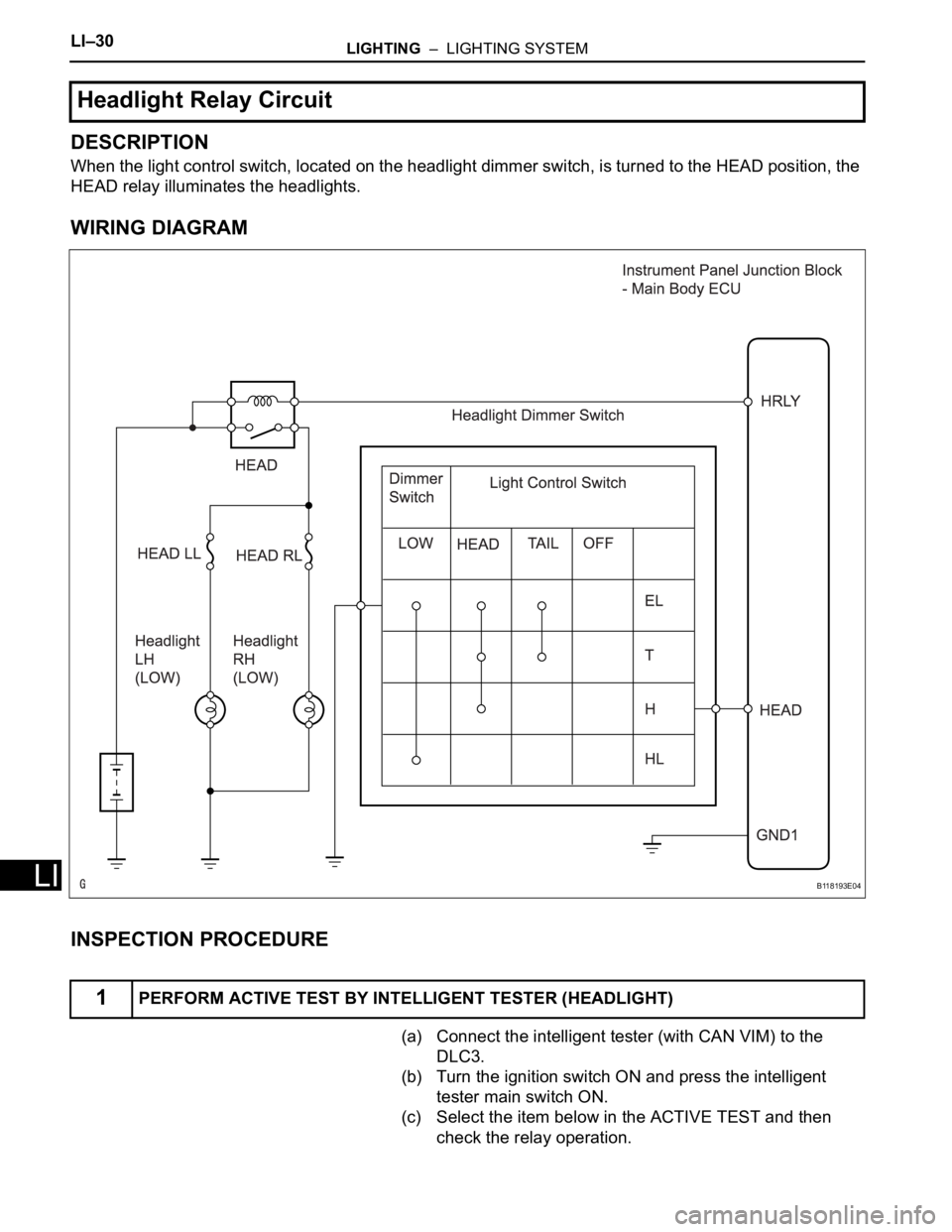
LI–30LIGHTING – LIGHTING SYSTEM
LI
DESCRIPTION
When the light control switch, located on the headlight dimmer switch, is turned to the HEAD position, the
HEAD relay illuminates the headlights.
WIRING DIAGRAM
INSPECTION PROCEDURE
(a) Connect the intelligent tester (with CAN VIM) to the
DLC3.
(b) Turn the ignition switch ON and press the intelligent
tester main switch ON.
(c) Select the item below in the ACTIVE TEST and then
check the relay operation.
Headlight Relay Circuit
1PERFORM ACTIVE TEST BY INTELLIGENT TESTER (HEADLIGHT)
B118193E04
Page 1871 of 2000
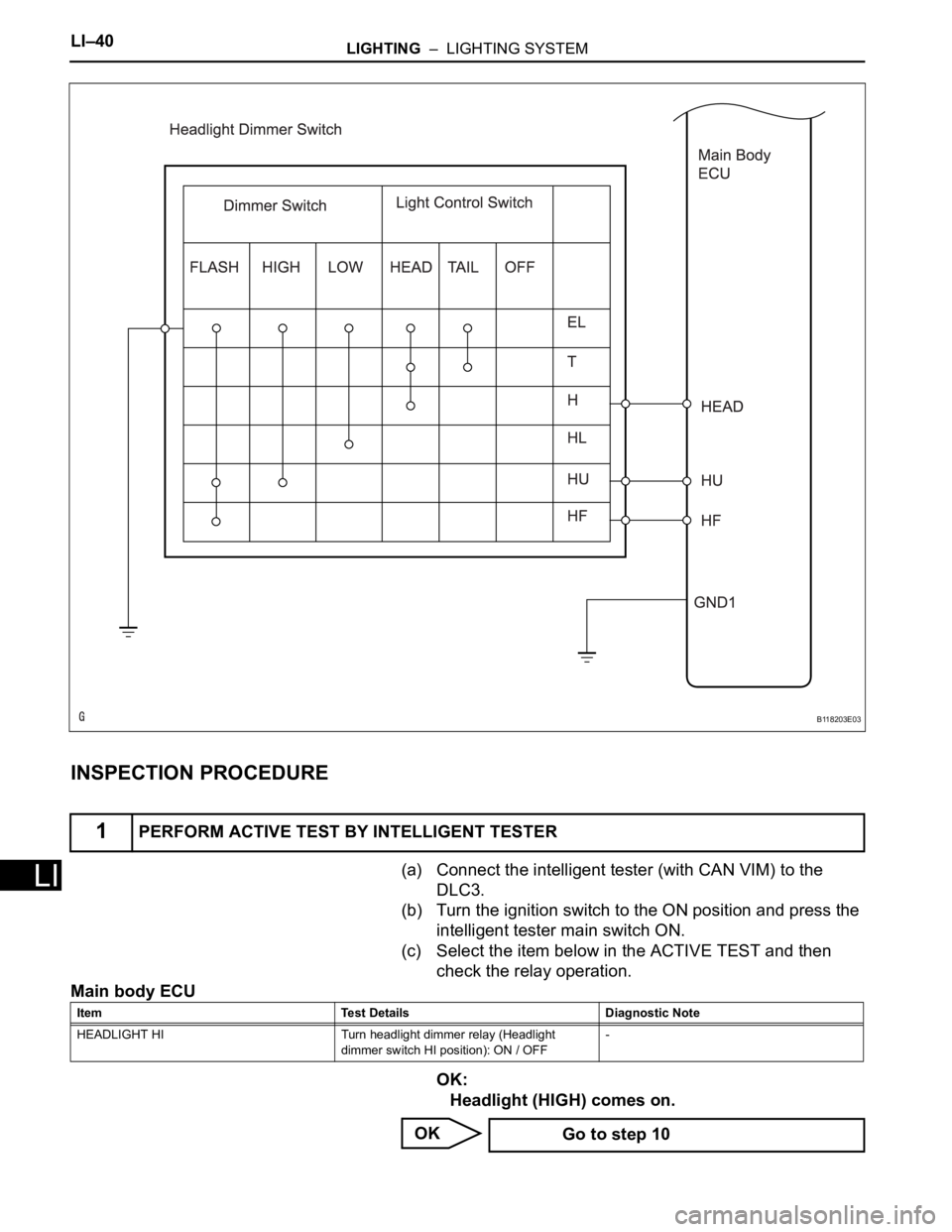
LI–40LIGHTING – LIGHTING SYSTEM
LI
INSPECTION PROCEDURE
(a) Connect the intelligent tester (with CAN VIM) to the
DLC3.
(b) Turn the ignition switch to the ON position and press the
intelligent tester main switch ON.
(c) Select the item below in the ACTIVE TEST and then
check the relay operation.
Main body ECU
OK:
Headlight (HIGH) comes on.
OK
1PERFORM ACTIVE TEST BY INTELLIGENT TESTER
B118203E03
Item Test Details Diagnostic Note
HEADLIGHT HI Turn headlight dimmer relay (Headlight
dimmer switch HI position): ON / OFF-
Go to step 10