Page 641 of 2896
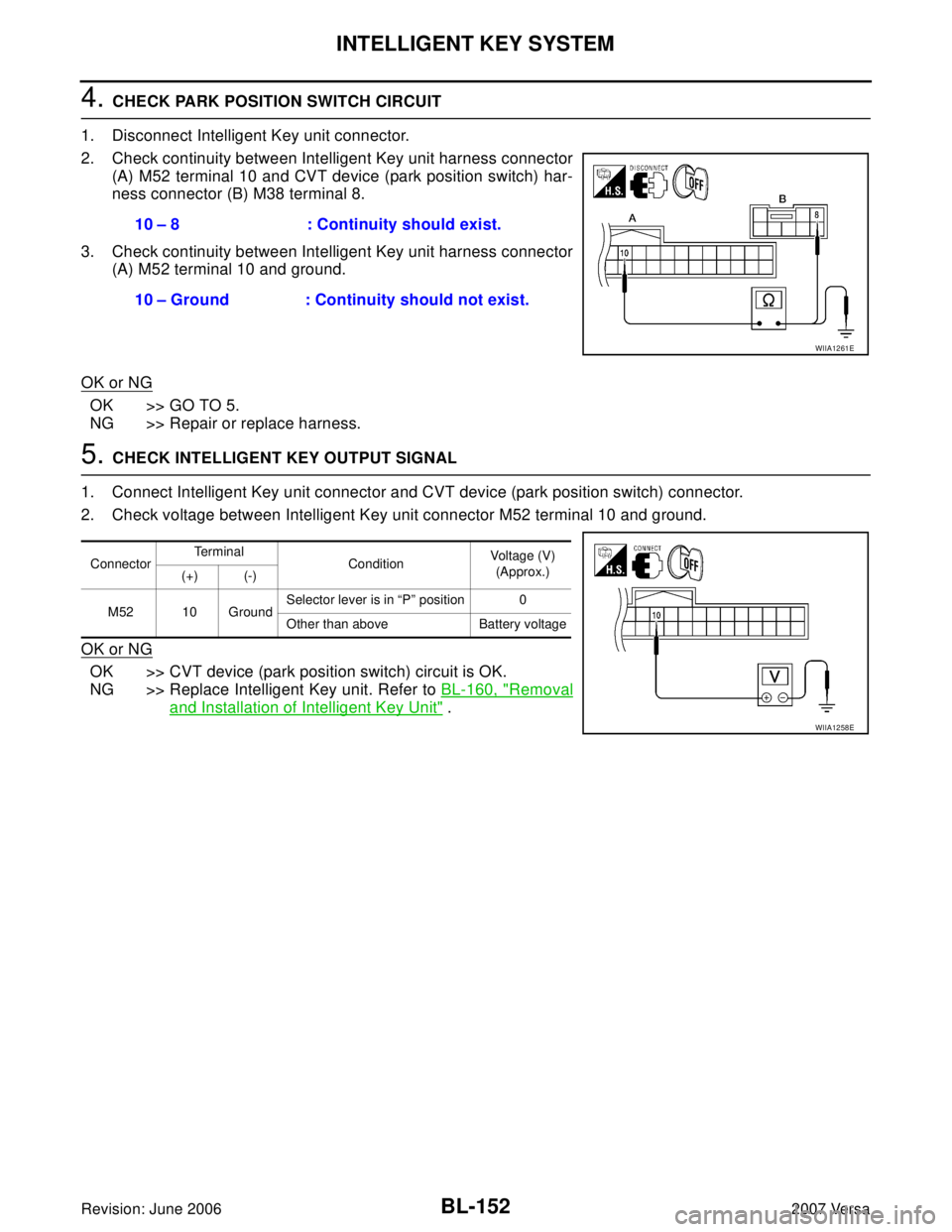
BL-152
INTELLIGENT KEY SYSTEM
Revision: June 20062007 Versa
4. CHECK PARK POSITION SWITCH CIRCUIT
1. Disconnect Intelligent Key unit connector.
2. Check continuity between Intelligent Key unit harness connector
(A) M52 terminal 10 and CVT device (park position switch) har-
ness connector (B) M38 terminal 8.
3. Check continuity between Intelligent Key unit harness connector
(A) M52 terminal 10 and ground.
OK or NG
OK >> GO TO 5.
NG >> Repair or replace harness.
5. CHECK INTELLIGENT KEY OUTPUT SIGNAL
1. Connect Intelligent Key unit connector and CVT device (park position switch) connector.
2. Check voltage between Intelligent Key unit connector M52 terminal 10 and ground.
OK or NG
OK >> CVT device (park position switch) circuit is OK.
NG >> Replace Intelligent Key unit. Refer to BL-160, "
Removal
and Installation of Intelligent Key Unit" . 10 – 8 : Continuity should exist.
10 – Ground : Continuity should not exist.
WIIA1261E
ConnectorTerminal
ConditionVoltage (V)
(Approx.)
(+) (-)
M52 10 GroundSelector lever is in “P” position 0
Other than above Battery voltage
WIIA1258E
Page 647 of 2896
BL-158
INTELLIGENT KEY SYSTEM
Revision: June 20062007 Versa
3. CHECK HORN RERAY CIRCUIT
1. Turn ignition switch OFF.
2. Disconnect IPDM E/R and horn relay connector.
3. Check continuity between IPDM E/R harness connector and
horn relay harness connector.
4. Check continuity between IPDM E/R harness connector and
ground.
OK or NG
OK >> Check condition of harness and connector.
NG >> Repair or replace harness.
Headlamp Function CheckEIS0092U
1. CHECK HEADLAMP OPERATION
Check if headlamps operate by lighting switch.
Do headlamps come on when turning lighting switch ON?
YES >> Headlamp circuit is OK.
NO >> Check headlamp system. Refer to LT- 5 , "
HEADLAMP (FOR USA)" or LT-27, "HEADLAMP (FOR
CANADA) - DAYTIME LIGHT SYSTEM -" .
AB
Continuity
IPDM E/R
connectorTe r m i n a lHorn relay
connectorTe r m i n a l
E46 45 H-1 1 Yes
A
GroundContinuity
IPDM E/R connector Terminal
E46 45 No
WIIA1252E
Page 669 of 2896

BL-180
BACK DOOR LOCK
Revision: June 20062007 Versa
CONSULT-II APPLICATION ITEMS
Data Monitor
* : With Intelligent Key system
** : Without Intelligent Key system
Active Test
Work FlowEIS009DP
1. Check the symptom and customer's requests.
2. Understand the outline of system. Refer to BL-176, "
System Description" .
3. Repair or replace any malfunctioning parts. Refer to BL-180, "
Trouble Diagnosis Chart by Symptom" .
4. Does back door opener operate normally? If Yes, GO TO 5. If No, GO TO 3.
5. INSPECTION END
Trouble Diagnosis Chart by SymptomEIS009DQ
BCM Power Supply and Ground CircuitEIS009DR
Refer to BCS-16, "BCM Power Supply and Ground Circuit Check" .
Monitor item Content
IGN ON SW Indicates [ON/OFF] condition of ignition switch.
KEYLESS TRUNK** This is displayed even when it is not equipped.
I-KEY TRUNK* Momentarily indicates [ON/OFF] condition of back door open signal from back door opener switch.
TRNK OPNR SW** Indicates [ON/OFF] condition of back door open signal from back door opener switch.
VEHICLE SPEED This is displayed even when it is not equipped.
Test item Content
TRUNK/BACK DOORThis test is able to check back door lock assembly (actuator) unlock operation.
Actuator opens back door lock assembly when “OPEN” on CONSULT-II screen is touched.
Symptom Diagnoses/service procedureReference
page
Back door opener does not operate.
(Without Intelligent Key or power windows)1. Check BCM power supply and ground circuit.BCS-16
2. Check back door opener switch circuit.BL-181
3. Check back door lock assembly (actuator) circuit.BL-189
4. Replace BCM.BCS-25
Back door opener does not operate.
(Without Intelligent Key, with power windows)1. Check BCM power supply and ground circuit.BCS-162. Check back door opener switch circuit.BL-184
3. Check back door lock assembly (actuator) circuit.BL-189
4. Replace BCM.BCS-25
Back door opener does not operate.
(With Intelligent Key)1. Check BCM power supply and ground circuit.BCS-16
2.Check Intelligent Key power supply and ground cir-
cuit.BL-123
3. Check back door opener switch circuit.BL-187
4. Check back door lock assembly (actuator) circuit.BL-189
5. Replace BCM.BCS-25
Page 670 of 2896

BACK DOOR LOCK
BL-181
C
D
E
F
G
H
J
K
L
MA
B
BL
Revision: June 20062007 Versa
Check Back Door Opener Switch Circuit (Without Intelligent Key or Power Win-
dows)
EIS009DS
1. CHECK BACK DOOR OPENER SWITCH SIGNAL 1
With CONSULT-II
1. Insure front door lock knob LH is turned to the UNLOCK position.
2. Check back door opener switch (“TRNK OPNR SW”) in “DATA MONITOR” mode with CONSULT-II.
Without CONSULT-II
1. Insure front door lock knob LH is turned to the UNLOCK position.
2. Check voltage between BCM connector M18 terminal 30 and ground.
OK or NG
OK >> Back door opener switch is OK.
NG >> GO TO 2.
2. CHECK BACK DOOR OPENER SWITCH CIRCUIT 1
1. Turn ignition switch OFF.
2. Disconnect BCM and back door opener switch connector.
3. Check continuity between BCM connector (A) M18 terminal 30 and back door opener switch connector
(B) terminal 1.
4. Check continuity between BCM connector (A) M18 terminal 30
and ground.
OK or NG
OK >> GO TO 3.
NG >> Repair or replace harness.
Test item Condition
TRNK OPNR SWBack door opener switch is pushed: ON
Back door opener switch is released: OFF
WIIA1270E
Te r m i n a l s
Door conditionVoltage (V)
(Approx.) (+)
(–)
BCM
connectorTe r m i n a l
M18 30 GroundBack door
opener switchPushed 0
Released Battery voltage
PIIB6468E
AB
Continuity
BCM connector TerminalBack door opener
switch connectorTe r m i n a l
M18 30 D408 1 Yes
A
GroundContinuity
BCM connector Terminal
M18 30 No
PIIB6469E
Page 671 of 2896

BL-182
BACK DOOR LOCK
Revision: June 20062007 Versa
3. CHECK BACK DOOR OPENER SWITCH
Check continuity between back door opener switch terminals 1 and 2.
OK or NG
OK >> GO TO 4.
NG >> Replace back door opener switch.
4. CHECK BACK DOOR OPENER SWITCH CIRCUIT 2
1. Disconnect front door lock actuator LH (door unlock sensor) connector.
2. Check continuity between back door opener switch connector (A) D408 terminal 2 and front door lock
actuator LH (door unlock sensor) connector (B) D3 terminal 4.
3. Check continuity between back door opener switch connector
(A) D408 terminal 2 and ground.
OK or NG
OK >> GO TO 5.
NG >> Repair or replace harness between back door opener switch and front door lock actuator LH (door
unlock sensor).
5. CHECK FRONT DOOR LOCK ACTUATOR LH (DOOR UNLOCK SENSOR) GROUND CIRCUIT
Check continuity between front door lock actuator LH (door unlock sensor) connector terminal 5 and ground.
OK or NG
OK >> GO TO 6.
NG >> Repair or replace harness.
Te r m i n a l
Back door opener
switch conditionContinuity
Back door opener switch
12Pushed Yes
Released No
PIIB6470E
AB
Continuity
Back door opener
switch connectorTe r m i n a lFront door lock
actuator LH (door
unlock sensor)
connectorTe r m i n a l
D408 2 D3 4 Yes
Back door opener
switch connectorTe r m i n a l
GroundContinuity
D408 2 No
WIIA1272E
Front door lock actuator
LH (door unlock sensor) connec-
torTe r m i n a l
GroundContinuity
D3 5 Yes
PIIB6423E
Page 673 of 2896

BL-184
BACK DOOR LOCK
Revision: June 20062007 Versa
Check Back Door Opener Switch Circuit (Without Intelligent Key, With Power
Windows)
EIS009DV
1. CHECK BACK DOOR OPENER SWITCH SIGNAL 1
With CONSULT-II
1. Insure front door lock knob RH is turned to the UNLOCK position.
2. Check back door opener switch (“TRNK OPNR SW”) in “DATA MONITOR” mode with CONSULT-II.
Without CONSULT-II
1. Insure front door lock knob RH is turned to the UNLOCK position.
2. Check voltage between BCM connector M18 terminal 30 and ground.
OK or NG
OK >> Back door opener switch is OK.
NG >> GO TO 2.
2. CHECK BACK DOOR OPENER SWITCH CIRCUIT 1
1. Turn ignition switch OFF.
2. Disconnect BCM and back door opener switch connector.
3. Check continuity between BCM connector (A) M18 terminal 30 and back door opener switch connector
(B) terminal 1.
4. Check continuity between BCM connector (A) M18 terminal 30
and ground.
OK or NG
OK >> GO TO 3.
NG >> Repair or replace harness.
Test item Condition
TRNK OPNR SWBack door opener switch is pushed: ON
Back door opener switch is released: OFF
WIIA1270E
Te r m i n a l s
Door conditionVoltage (V)
(Approx.) (+)
(–)
BCM
connectorTerminal
M18 30 GroundBack door
opener switchPushed 0
Released Battery voltage
PIIB6468E
AB
Continuity
BCM connector TerminalBack door opener
switch connectorTe r m i n a l
M18 30 D408 1 Yes
A
GroundContinuity
BCM connector Terminal
M18 30 No
PIIB6469E
Page 674 of 2896

BACK DOOR LOCK
BL-185
C
D
E
F
G
H
J
K
L
MA
B
BL
Revision: June 20062007 Versa
3. CHECK BACK DOOR OPENER SWITCH
Check continuity between back door opener switch terminals 1 and 2.
OK or NG
OK >> GO TO 4.
NG >> Replace back door opener switch.
4. CHECK BACK DOOR OPENER SWITCH CIRCUIT 2
1. Disconnect front door lock actuator RH (door unlock sensor) connector.
2. Check continuity between back door opener switch connector (A) D408 terminal 2 and front door lock
actuator RH (door unlock sensor) connector (B) D114 terminal 4.
3. Check continuity between back door opener switch connector
(A) D408 terminal 2 and ground.
OK or NG
OK >> GO TO 5.
NG >> Repair or replace harness between back door opener switch and front door lock actuator RH
(door unlock sensor).
5. CHECK FRONT DOOR LOCK ACTUATOR RH (DOOR UNLOCK SENSOR) GROUND CIRCUIT
Check continuity between front door lock actuator RH (door unlock sensor) connector terminal 5 and ground.
OK or NG
OK >> GO TO 6.
NG >> Repair or replace harness.
Terminal
Back door opener
switch conditionContinuity
Back door opener switch
12Pushed Yes
Released No
PIIB6470E
AB
Continuity
Back door opener
switch connectorTe r m i n a lFront door lock
actuator RH (door
unlock sensor)
connectorTe r m i n a l
D408 2 D114 4 Yes
Back door opener
switch connectorTe r m i n a l
GroundContinuity
D408 2 No
WIIA1271E
Front door lock actuator
RH (door unlock sensor) con-
nectorTe r m i n a l
GroundContinuity
D114 5 Yes
WIIA1273E
Page 676 of 2896
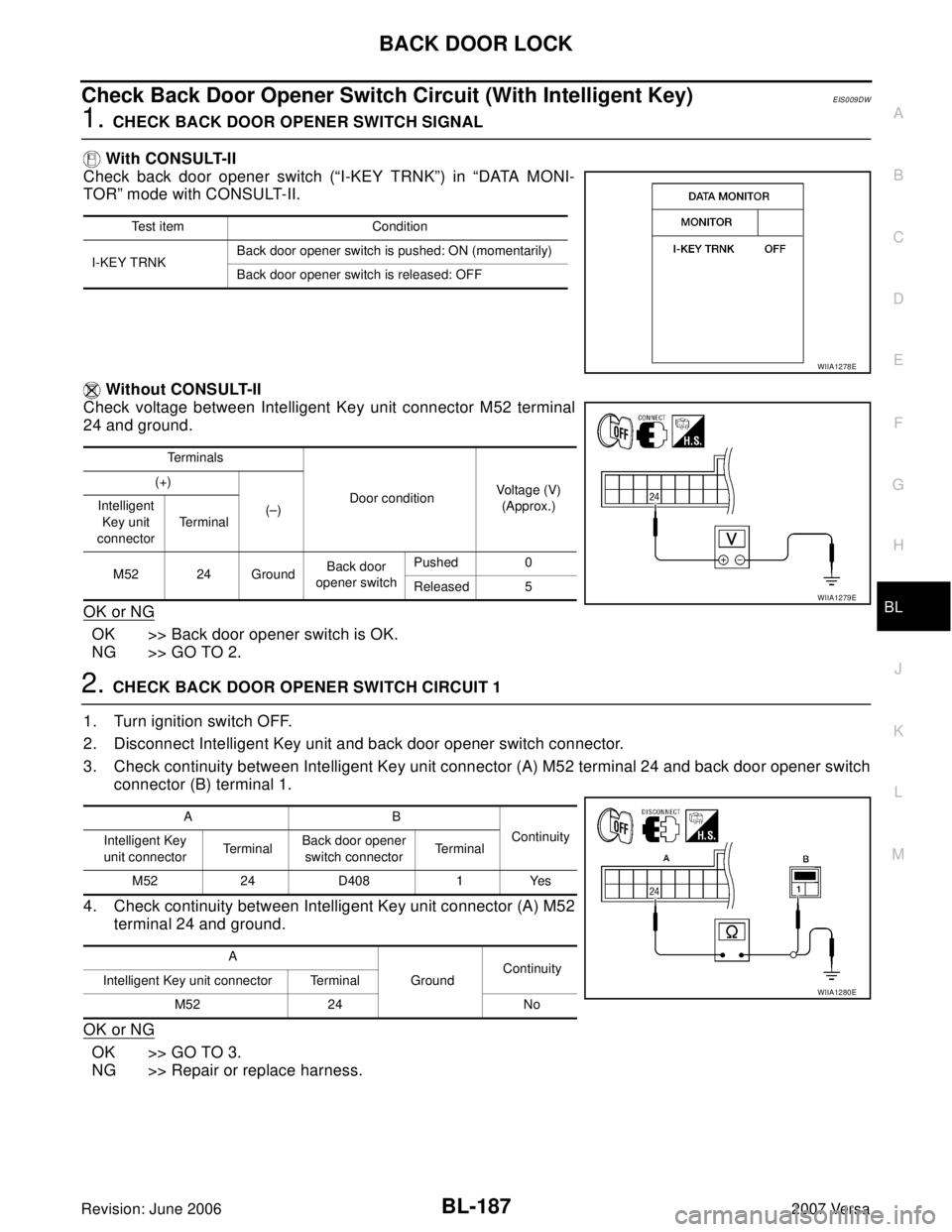
BACK DOOR LOCK
BL-187
C
D
E
F
G
H
J
K
L
MA
B
BL
Revision: June 20062007 Versa
Check Back Door Opener Switch Circuit (With Intelligent Key)EIS009DW
1. CHECK BACK DOOR OPENER SWITCH SIGNAL
With CONSULT-II
Check back door opener switch (“I-KEY TRNK”) in “DATA MONI-
TOR” mode with CONSULT-II.
Without CONSULT-II
Check voltage between Intelligent Key unit connector M52 terminal
24 and ground.
OK or NG
OK >> Back door opener switch is OK.
NG >> GO TO 2.
2. CHECK BACK DOOR OPENER SWITCH CIRCUIT 1
1. Turn ignition switch OFF.
2. Disconnect Intelligent Key unit and back door opener switch connector.
3. Check continuity between Intelligent Key unit connector (A) M52 terminal 24 and back door opener switch
connector (B) terminal 1.
4. Check continuity between Intelligent Key unit connector (A) M52
terminal 24 and ground.
OK or NG
OK >> GO TO 3.
NG >> Repair or replace harness.
Test item Condition
I-KEY TRNKBack door opener switch is pushed: ON (momentarily)
Back door opener switch is released: OFF
Te r m i n a l s
Door conditionVoltage (V)
(Approx.) (+)
(–) Intelligent
Key unit
connectorTe r m i n a l
M52 24 GroundBack door
opener switchPushed 0
Released 5
WIIA1278E
WIIA1279E
AB
Continuity
Intelligent Key
unit connectorTe r m i n a lBack door opener
switch connectorTe r m i n a l
M52 24 D408 1 Yes
A
GroundContinuity
Intelligent Key unit connector Terminal
M52 24 No
WIIA1280E