Page 537 of 2896
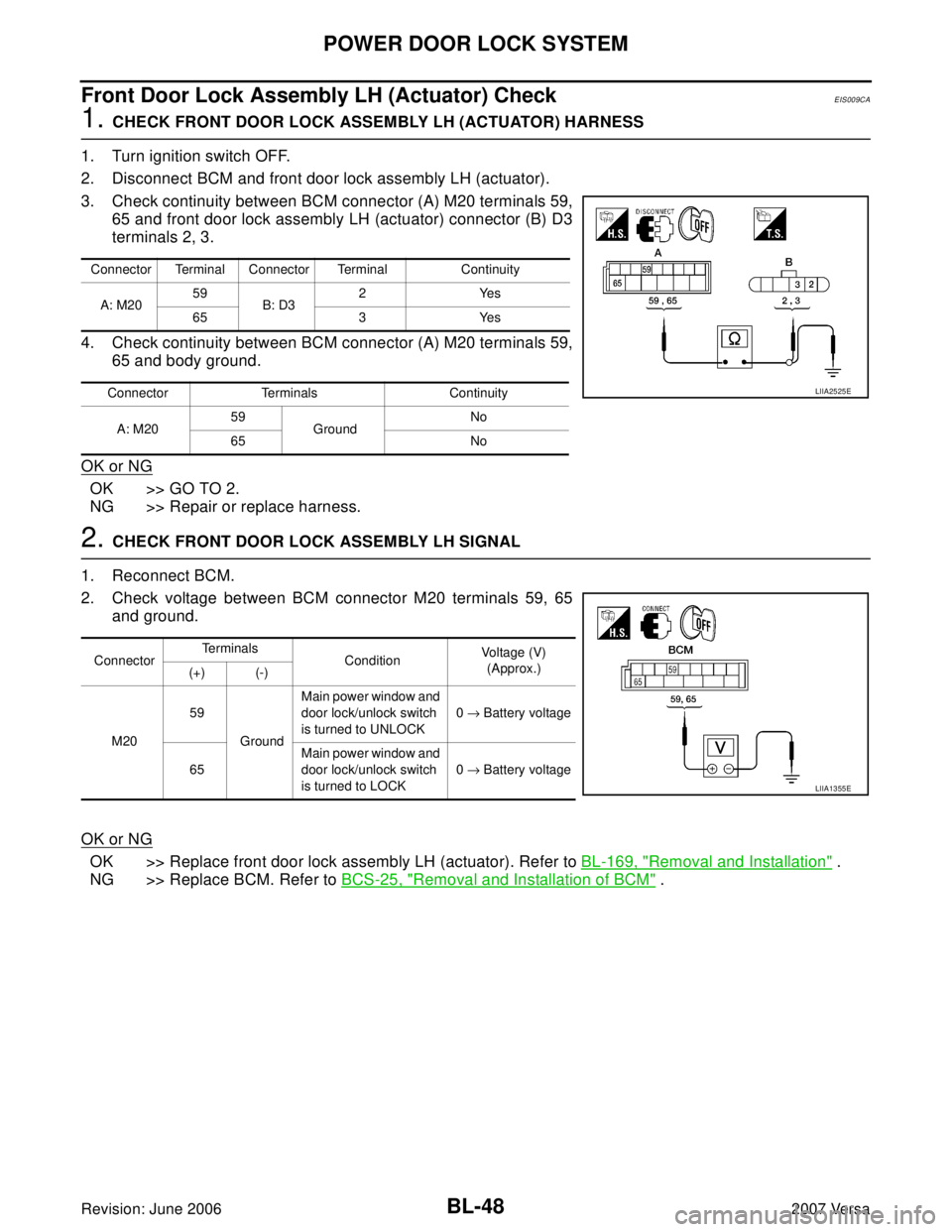
BL-48
POWER DOOR LOCK SYSTEM
Revision: June 20062007 Versa
Front Door Lock Assembly LH (Actuator) CheckEIS009CA
1. CHECK FRONT DOOR LOCK ASSEMBLY LH (ACTUATOR) HARNESS
1. Turn ignition switch OFF.
2. Disconnect BCM and front door lock assembly LH (actuator).
3. Check continuity between BCM connector (A) M20 terminals 59,
65 and front door lock assembly LH (actuator) connector (B) D3
terminals 2, 3.
4. Check continuity between BCM connector (A) M20 terminals 59,
65 and body ground.
OK or NG
OK >> GO TO 2.
NG >> Repair or replace harness.
2. CHECK FRONT DOOR LOCK ASSEMBLY LH SIGNAL
1. Reconnect BCM.
2. Check voltage between BCM connector M20 terminals 59, 65
and ground.
OK or NG
OK >> Replace front door lock assembly LH (actuator). Refer to BL-169, "Removal and Installation" .
NG >> Replace BCM. Refer to BCS-25, "
Removal and Installation of BCM" .
Connector Terminal Connector Terminal Continuity
A: M2059
B: D32Yes
65 3 Yes
Connector Terminals Continuity
A: M2059
GroundNo
65 No
LIIA2525E
ConnectorTe r m i n a l s
ConditionVoltage (V)
(Approx.)
(+) (-)
M2059
GroundMain power window and
door lock/unlock switch
is turned to UNLOCK0 → Battery voltage
65Main power window and
door lock/unlock switch
is turned to LOCK0 → Battery voltage
LIIA1355E
Page 538 of 2896

POWER DOOR LOCK SYSTEM
BL-49
C
D
E
F
G
H
J
K
L
MA
B
BL
Revision: June 20062007 Versa
Door Lock Actuator Check (Front RH and Rear LH/RH)EIS009CB
1. CHECK DOOR LOCK ACTUATOR HARNESS
NOTE:
For models with Intelligent Key, insure that passenger select unlock relay remains connected during this test.
1. Turn ignition switch OFF.
2. Disconnect BCM and each door lock actuator.
3. Check continuity between BCM connector (A) M20 terminals 65,
66 and front door lock actuator RH connector (B) D114, rear
door lock actuator RH connector (B) D305, rear door lock actua-
tor LH connector (C) D205 terminals 2, 3.
4. Check continuity between BCM connector (A) M20 terminals 65,
66 and body ground.
OK or NG
OK >> GO TO 2.
NG >> Check the following:
�Without Intelligent Key: Repair or replace harness.
�With Intelligent Key: For front doors, repair or replace harness.
�With Intelligent Key: For rear door, repair or replace harness or passenger select unlock relay.
2. CHECK DOOR LOCK ACTUATOR SIGNAL
1. Reconnect BCM.
2. Check voltage between BCM connector M20 terminals 65, 66
and ground.
OK or NG
OK >> Replace front door lock assembly RH or rear door lock actuator LH/RH. Refer to BL-169,
"Removal and Installation" or BL-172, "Removal and Installation" .
NG >> Replace BCM. Refer to BCS-25, "
Removal and Installation of BCM" .
Connector Terminal Connector Terminal Continuity
A: M2065 B: D114
C: D205
D: D3053Yes
66 2 Yes
Connector Terminals Continuity
A: M2065
GroundNo
66 No
LIIA2526E
ConnectorTe r m i n a l s
ConditionVoltage (V)
(Approx.)
(+) (-)
M2065
GroundMain power window and
door lock/unlock switch is
turned to UNLOCK0 → Battery voltage
66Main power window and
door lock/unlock switch is
turned to LOCK0 → Battery voltage
LIIA1357E
Page 539 of 2896
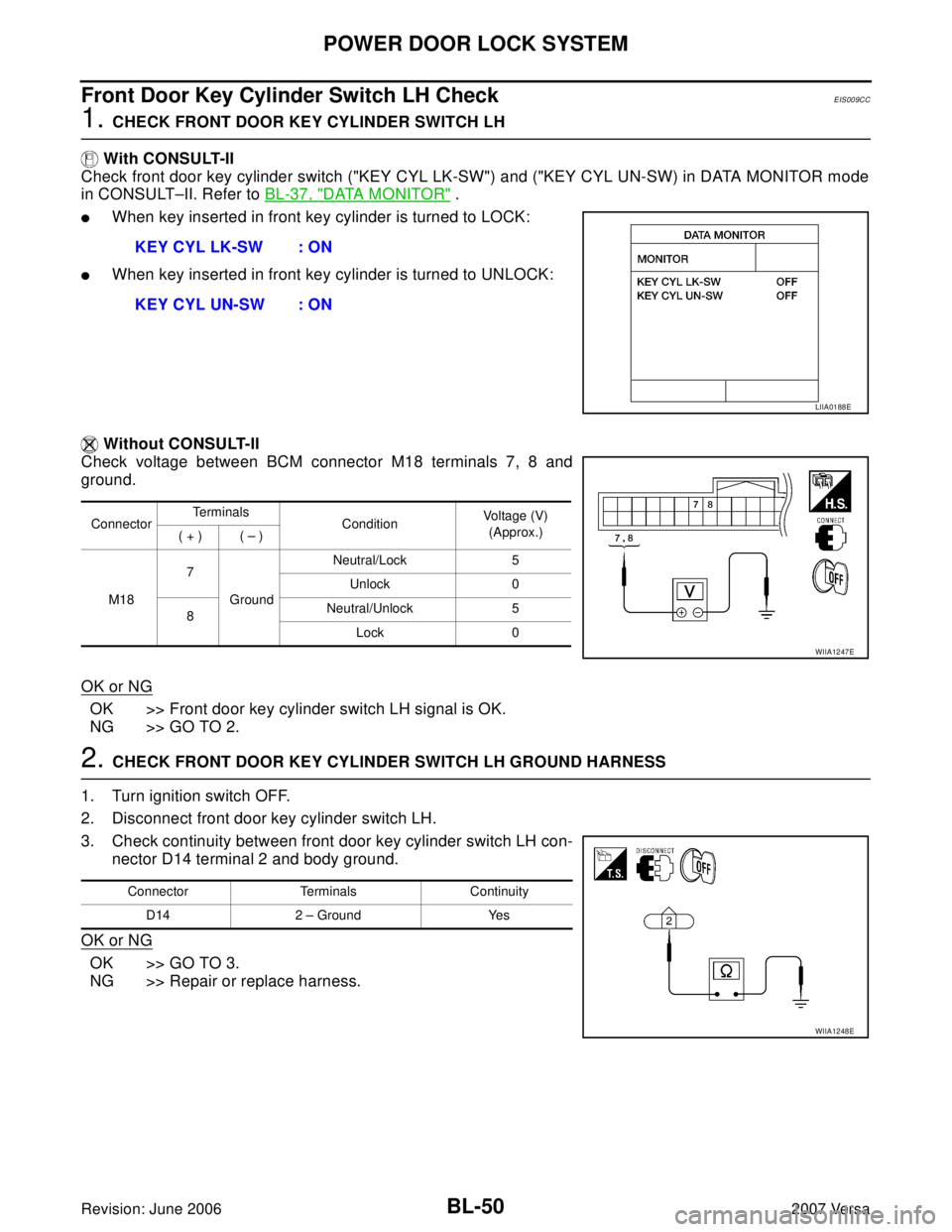
BL-50
POWER DOOR LOCK SYSTEM
Revision: June 20062007 Versa
Front Door Key Cylinder Switch LH CheckEIS009CC
1. CHECK FRONT DOOR KEY CYLINDER SWITCH LH
With CONSULT-II
Check front door key cylinder switch ("KEY CYL LK-SW") and ("KEY CYL UN-SW) in DATA MONITOR mode
in CONSULT–II. Refer to BL-37, "
DATA MONITOR" .
�When key inserted in front key cylinder is turned to LOCK:
�When key inserted in front key cylinder is turned to UNLOCK:
Without CONSULT-II
Check voltage between BCM connector M18 terminals 7, 8 and
ground.
OK or NG
OK >> Front door key cylinder switch LH signal is OK.
NG >> GO TO 2.
2. CHECK FRONT DOOR KEY CYLINDER SWITCH LH GROUND HARNESS
1. Turn ignition switch OFF.
2. Disconnect front door key cylinder switch LH.
3. Check continuity between front door key cylinder switch LH con-
nector D14 terminal 2 and body ground.
OK or NG
OK >> GO TO 3.
NG >> Repair or replace harness.KEY CYL LK-SW : ON
KEY CYL UN-SW : ON
LIIA0188E
ConnectorTe r m i n a l s
ConditionVoltage (V)
(Approx.)
( + ) ( – )
M187
GroundNeutral/Lock 5
Unlock 0
8Neutral/Unlock 5
Lock 0
WIIA1247E
Connector Terminals Continuity
D14 2 – Ground Yes
WIIA1248E
Page 542 of 2896
POWER DOOR LOCK SYSTEM
BL-53
C
D
E
F
G
H
J
K
L
MA
B
BL
Revision: June 20062007 Versa
4. CHECK REAR DOOR LOCK ACTUATOR ASSEMBLY
1. Reconnect BCM.
2. Check voltage between rear door lock actuator connector LH (A)
D205 or rear door lock actuator connector RH (B) D305 termi-
nals 2 and 3.
3. Check voltage between rear door lock actuator connector LH (A)
D205 or rear door lock actuator connector RH (B) D305 termi-
nals 2 and 3.
OK or NG
OK >> Replace rear door lock actuator. Refer to BL-172, "Removal and Installation" .
NG >> Repair or replace harness between actuator and splice.
ConnectorTe r m i n a l s
ConditionVoltage (V)
(Approx.)
(+) (-)
A: D205 (LH)
B: D305 (RH)32Main power window and
door lock/unlock switch is
turned to LOCK0 → Battery voltage
WIIA1167E
ConnectorTerminals
ConditionVoltage (V)
(Approx.)
(+) (-)
A: D205 (LH)
B: D305 (RH)23Main power window and
door lock/unlock switch is
turned to UNLOCK0 → Battery voltage
WIIA1216E
Page 559 of 2896
BL-70
REMOTE KEYLESS ENTRY SYSTEM
Revision: June 20062007 Versa
4. CHECK BACK DOOR SWITCH GROUND
Check continuity between back door lock assembly connector D405
terminal 4 and ground.
OK or NG
OK >> Back door switch circuit is OK.
NG >> Repair or replace harness.
Key Switch (Insert) CheckEIS0091L
1. CHECK KEY SWITCH INPUT SIGNAL
With CONSULT-II
Check key switch "KEY ON SW" in DATA MONITOR mode with CONSULT–II. Refer to BL-37, "
DATA MONI-
TOR" .
�When key is inserted into ignition key cylinder:
�When key is removed from ignition key cylinder:
Without CONSULT-II
Check voltage between BCM connector and ground.
OK or NG
OK >> Key switch circuit is OK.
NG >> GO TO 2.4 - Ground : Continuity should exist.
WIIA1246E
KEY ON SW : ON
KEY ON SW : OFF
LIIA0169E
ConnectorTe r m i n a l s
ConditionVoltage (V)
(Approx.)
( + ) ( – )
M18 37 GroundKey is inserted. Battery voltage
Key is removed. 0
LIIA0567E
Page 561 of 2896
BL-72
REMOTE KEYLESS ENTRY SYSTEM
Revision: June 20062007 Versa
3. CHECK HORN RELAY CIRCUIT
1. Turn ignition switch OFF.
2. Disconnect IPDM E/R and horn relay connector.
3. Check continuity between IPDM E/R harness connector and
horn relay harness connector.
4. Check continuity between IPDM E/R harness connector and
ground.
OK or NG
OK >> Check condition of harness and connector.
NG >> Repair or replace harness.
Interior Lamp and Ignition Keyhole Illumination Function CheckEIS0091O
1. CHECK INTERIOR LAMP AND IGNITION KEYHOLE ILLUMINATION FUNCTION
When map lamp switch is in “DOOR” position, open the front door (LH or RH).
Does interior lamp illuminate?
YES >> Replace BCM. Refer to BCS-25, "Removal and Installation of BCM" .
NO >> Check interior lamp circuit. Refer to LT- 9 1 , "
INTERIOR ROOM LAMP" .
AB
Continuity
IPDM E/R
connectorTe r m i n a lHorn relay
connectorTe r m i n a l
E46 45 H-1 1 Yes
A
GroundContinuity
IPDM E/R connector Terminal
E46 45 No
WIIA1252E
Page 564 of 2896
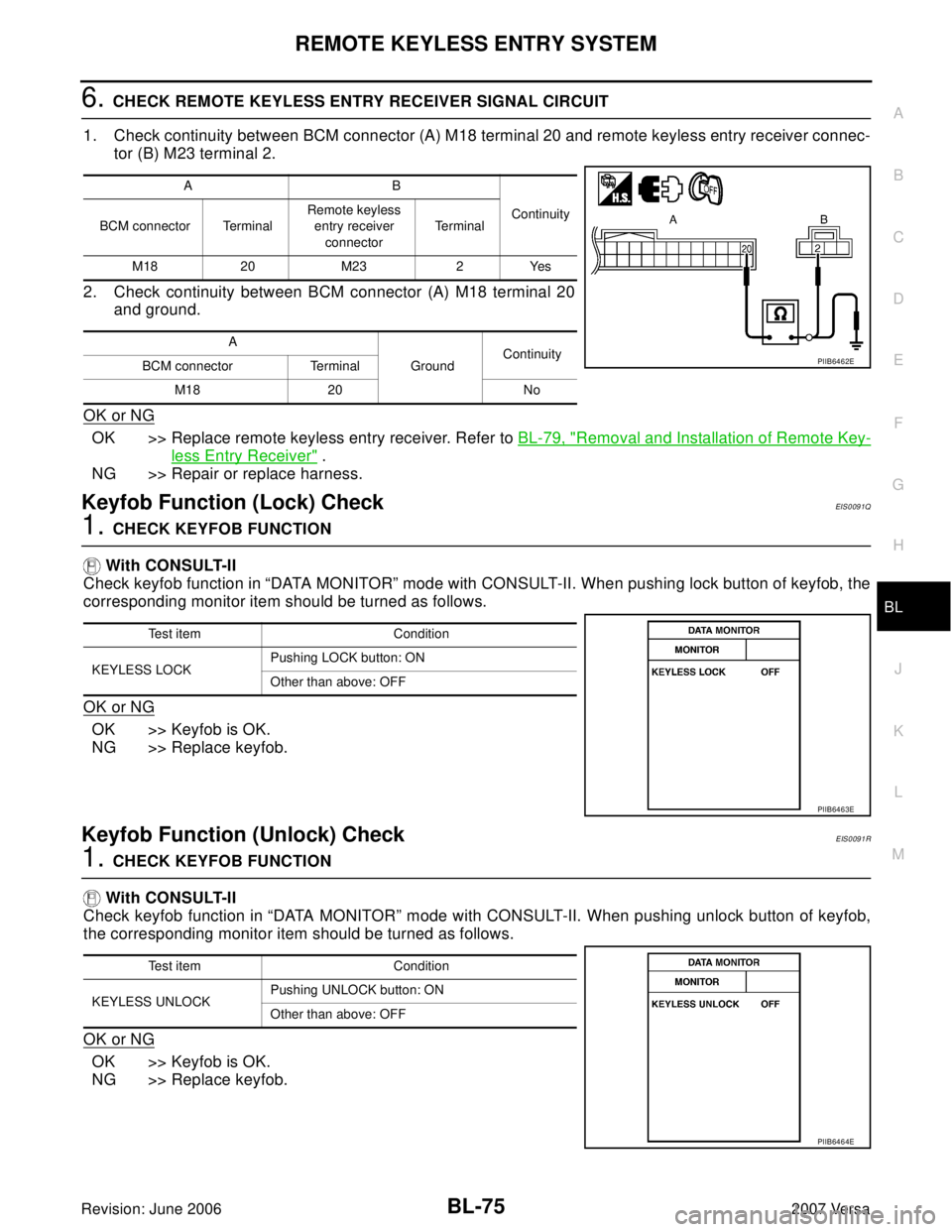
REMOTE KEYLESS ENTRY SYSTEM
BL-75
C
D
E
F
G
H
J
K
L
MA
B
BL
Revision: June 20062007 Versa
6. CHECK REMOTE KEYLESS ENTRY RECEIVER SIGNAL CIRCUIT
1. Check continuity between BCM connector (A) M18 terminal 20 and remote keyless entry receiver connec-
tor (B) M23 terminal 2.
2. Check continuity between BCM connector (A) M18 terminal 20
and ground.
OK or NG
OK >> Replace remote keyless entry receiver. Refer to BL-79, "Removal and Installation of Remote Key-
less Entry Receiver" .
NG >> Repair or replace harness.
Keyfob Function (Lock) CheckEIS0091Q
1. CHECK KEYFOB FUNCTION
With CONSULT-II
Check keyfob function in “DATA MONITOR” mode with CONSULT-II. When pushing lock button of keyfob, the
corresponding monitor item should be turned as follows.
OK or NG
OK >> Keyfob is OK.
NG >> Replace keyfob.
Keyfob Function (Unlock) CheckEIS0091R
1. CHECK KEYFOB FUNCTION
With CONSULT-II
Check keyfob function in “DATA MONITOR” mode with CONSULT-II. When pushing unlock button of keyfob,
the corresponding monitor item should be turned as follows.
OK or NG
OK >> Keyfob is OK.
NG >> Replace keyfob.
AB
Continuity
BCM connector TerminalRemote keyless
entry receiver
connectorTe r m i n a l
M18 20 M23 2 Yes
A
GroundContinuity
BCM connector Terminal
M18 20 No
PIIB6462E
Test item Condition
KEYLESS LOCKPushing LOCK button: ON
Other than above: OFF
PIIB6463E
Test item Condition
KEYLESS UNLOCKPushing UNLOCK button: ON
Other than above: OFF
PIIB6464E
Page 613 of 2896

BL-124
INTELLIGENT KEY SYSTEM
Revision: June 20062007 Versa
Key Switch (Intelligent Key Unit Input) CheckEIS0092B
1. CHECK KEY SWITCH INPUT SIGNAL
With CONSULT-II
Check key switch (“KEY SW”) in “DATA MONITOR” mode with CON-
SULT-II.
Without CONSULT-II
1. Turn ignition switch OFF.
2. Disconnect Intelligent Key unit connector.
3. Check voltage between Intelligent Key unit and ground.
OK or NG
OK >> Key switch circuit is OK.
NG >> GO TO 2.
2. CHECK KEY SWITCH POWER SUPPLY CIRCUIT
1. Remove mechanical key from ignition switch.
2. Disconnect key switch and ignition knob switch connector.
3. Check voltage between key switch and ignition knob switch and ground.
OK or NG
OK >> GO TO 3.
NG >> Repair or replace key switch and ignition knob switch
power supply circuit.
Monitor item Condition
KEY SWInsert mechanical key into ignition switch: ON
Remove mechanical key from ignition switch: OFF
PIIB1359E
Te r m i n a l s
Condition of key switchVoltage (V)
(Approx.) (+)
(–)
Intelligent Key
unit connectorTerminal
M52 7 GroundInsert mechanical key
into ignition switchBattery voltage
Remove mechanical
key from ignition switch0
PIIB6597E
Te r m i n a l s
Voltage (V)
(Approx.) (+)
(–) Key switch and
ignition knob
switch connectorTerminal
M73 2 Ground Battery voltage
PIIB6598E