Page 2380 of 3171
TRANSMISSION ASSEMBLY
MT-63
D
E
F
G
H
I
J
K
L
MA
B
MT
14. Install rear oil seal (1) to rear extension (or OD gear case) using
the drift.
CAUTION:
When installing, do not incline rear oil seal.
(B): Seal lip
15. Install dust seal (1) to rear extension using the drift (for 2WD
models).
CAUTION:
When installing, do not incline dust seal.
(B): Seal lip
16. Install rear extension oil gutter according to the following (for 2WD models).
a. Install cap to rear extension oil gutter.
b. Install rear extension oil gutter to rear extension, and then
tighten mounting bolt to specified torque. Refer toMT-19, "
Case
Components". Tool number A: ST33200000
Dimension “H
1”:
2WD models : 1.2 - 2.2 mm (0.047 - 0.087 in)
4WD models : -0.5 - 0.5 mm (-0.020 - 0.020 in)
SCIA7341E
Tool number A: KV38100500
Dimension “H
2”: 0.5 - 1.5 mm (0.020 - 0.059 in)
SCIA7342E
PCIB1221E
Page 2381 of 3171
MT-64
TRANSMISSION ASSEMBLY
17. Apply recommended sealant to mating surface of rear extension
(or OD gear case) as shown in the figure.
CAUTION:
Remove old sealant adhering to the mating surfaces. Also
remove any moisture, oil, or foreign material adhering to
both mating surfaces.
18. Install rear extension (or OD gear case) to adapter plate, and
then tighten mounting bolts to the specified torque in order as
shown on the figure. Refer toMT-19, "
Case Components".
19. Install check shift pin and pivot bolt to transmission case, and
then tighten them to the specified torque. Refer toMT-19, "
Case
Components".
20. Install return spring plunger, return spring and return spring plug
to rear extension (or OD gear case), and then tighten return
spring plug to the specified torque. Refer toMT-23, "
Shift Con-
trol Components".
21. Install park/neutral position (PNP) switch and back-up lamp switch according to the following.
PCIB1278E
PCIB1279E
PCIB1226E
PCIB1643E
Page 2382 of 3171
TRANSMISSION ASSEMBLY
MT-65
D
E
F
G
H
I
J
K
L
MA
B
MT
a. Install plungers to rear extension (or OD gear case).
b. Apply recommended sealant to threads of park/neutral position
(PNP) switch and back-up lamp switch.
c. Install park/neutral position (PNP) switch and back-up lamp
switch to rear extension (or OD gear case), and tighten them to
the specified torque. Refer toMT-19, "
Case Components".
22. Install clips to PNP switch and back-up lamp switch.
CAUTION:
lThread harness through the notch of clip.
lBe careful when threading harness as shown in the fig-
ure.
23. Install striking arm according to the following.
a. Install striking arm to striking rod assembly.
b. Install retaining pin to striking arm using a pin punch.
CAUTION:
Do not reuse retaining pin.
24. Install control housing according to the following.
PCIB1215E
PCIB1638E
PCIB1639E
PCIB1219E
Page 2383 of 3171
MT-66
TRANSMISSION ASSEMBLY
a. Install gasket and control housing to rear extension (or OD gear
case).
CAUTION:
lDo not reuse gasket.
lRemove any moisture, oil, or foreign material adhering to
both mating surfaces.
b. Tighten mounting bolts to the specified torque in order as shown
on the figure. Refer toMT-19, "
Case Components".
25. Install gasket to drain plug, and then install it to transmission
case. Tighten drain plug to the specified torque. Refer toMT-19,
"Case Components".
26. Install gasket to filler plug, and then install it to transmission
case. Tighten filler plug to the specified torque. Refer toMT-19,
"Case Components".
CAUTION:
After oil is filled, tighten filler plug to specified torque.
PCIB1216E
PCIB1214E
PCIB1229E
Page 2384 of 3171
SERVICE DATA AND SPECIFICATIONS (SDS)
MT-67
D
E
F
G
H
I
J
K
L
MA
B
MT
SERVICE DATA AND SPECIFICATIONS (SDS)PFP:00030
General SpecificationsECS00IDB
Engine typeYD25DDTi
Transmission modelFS6R31A
Axle type 2WD 4WD
Number of speed6
Synchromesh typeWarner
Shift pattern
Gear ratio1st 4.692
2nd 2.705
3rd 1.747
4th 1.291
5th 1.000
6th 0.827
Reverse 4.260
Main gear
(Number of teeth)Drive 23
1st 37
2nd 32
3rd 31
4th 28
6th 25
Reverse 42
Counter gear
(Number of teeth)Drive 35
1st 12
2nd 18
3rd 27
4th 33
6th 46
Reverse 15
Reverse idler gear (Number of teeth) 26
Oil capacity (Approx.)
(Imp pt)3.99 (7) 4.32 (7-5/8)
RemarksReverse synchronizer Installed
Double cone synchronizer 1st, 3rd and 4th
Triple cone synchronizer 2nd
SCIA0955E
Page 2546 of 3171
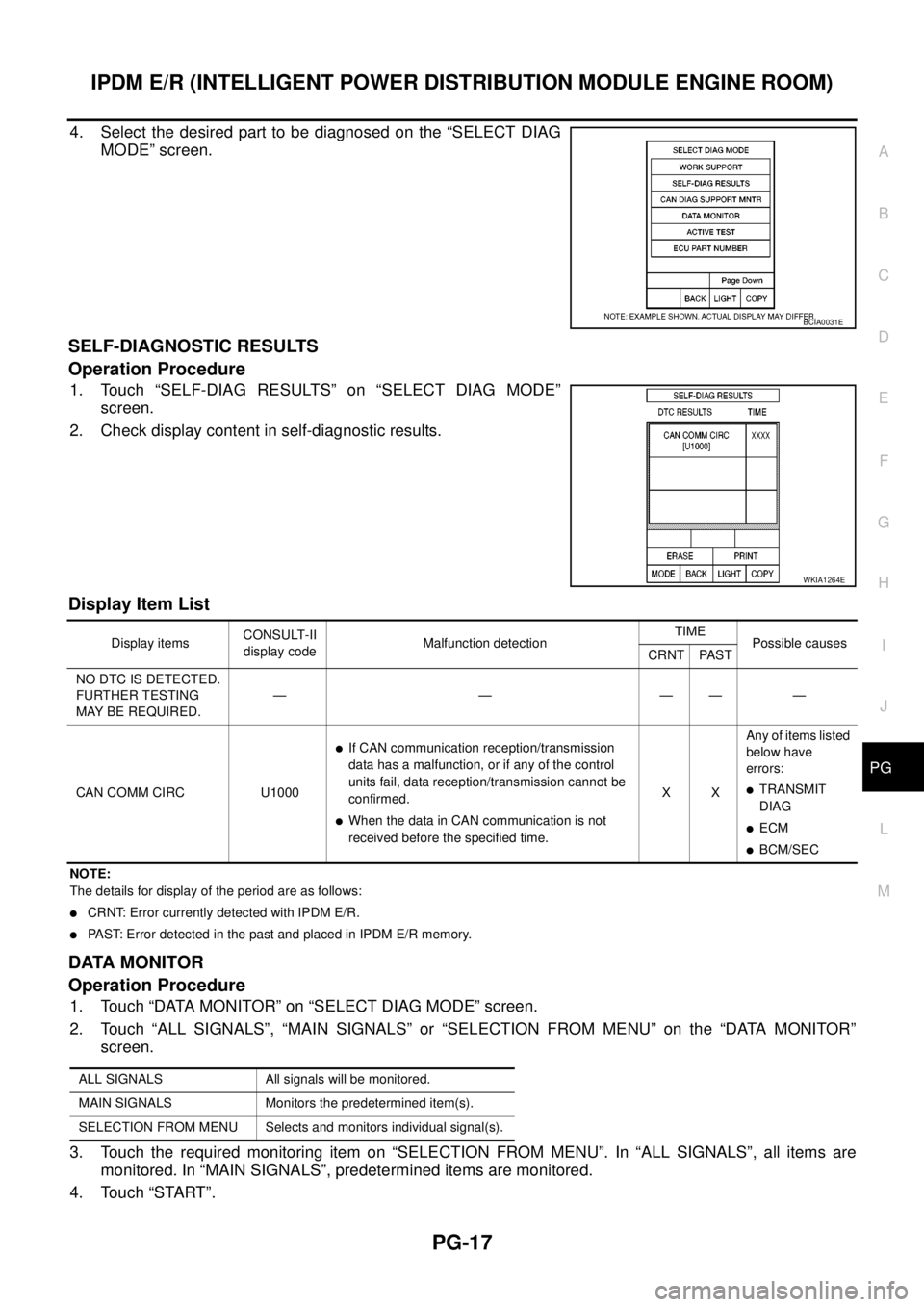
IPDM E/R (INTELLIGENT POWER DISTRIBUTION MODULE ENGINE ROOM)
PG-17
C
D
E
F
G
H
I
J
L
MA
B
PG
4. Select the desired part to be diagnosed on the “SELECT DIAG
MODE” screen.
SELF-DIAGNOSTIC RESULTS
Operation Procedure
1. Touch “SELF-DIAG RESULTS” on “SELECT DIAG MODE”
screen.
2. Check display content in self-diagnostic results.
Display Item List
NOTE:
The details for display of the period are as follows:
lCRNT: Error currently detected with IPDM E/R.
lPAST: Error detected in the past and placed in IPDM E/R memory.
DATA MONITOR
Operation Procedure
1. Touch “DATA MONITOR” on “SELECT DIAG MODE” screen.
2. Touch “ALL SIGNALS”, “MAIN SIGNALS” or “SELECTION FROM MENU” on the “DATA MONITOR”
screen.
3. Touch the required monitoring item on “SELECTION FROM MENU”. In “ALL SIGNALS”, all items are
monitored. In “MAIN SIGNALS”, predetermined items are monitored.
4. Touch “START”.
BCIA0031E
WKIA1264E
Display itemsCONSULT-II
display codeMalfunction detectionTIME
Possible causes
CRNT PAST
NO DTC IS DETECTED.
FURTHER TESTING
MAYBEREQUIRED.—————
CAN COMM CIRC U1000
lIf CAN communication reception/transmission
data has a malfunction, or if any of the control
units fail, data reception/transmission cannot be
confirmed.
lWhen the data in CAN communication is not
received before the specified time.XXAny of items listed
below have
errors:
lTRANSMIT
DIAG
lECM
lBCM/SEC
ALL SIGNALS All signals will be monitored.
MAIN SIGNALS Monitors the predetermined item(s).
SELECTION FROM MENU Selects and monitors individual signal(s).
Page 2627 of 3171
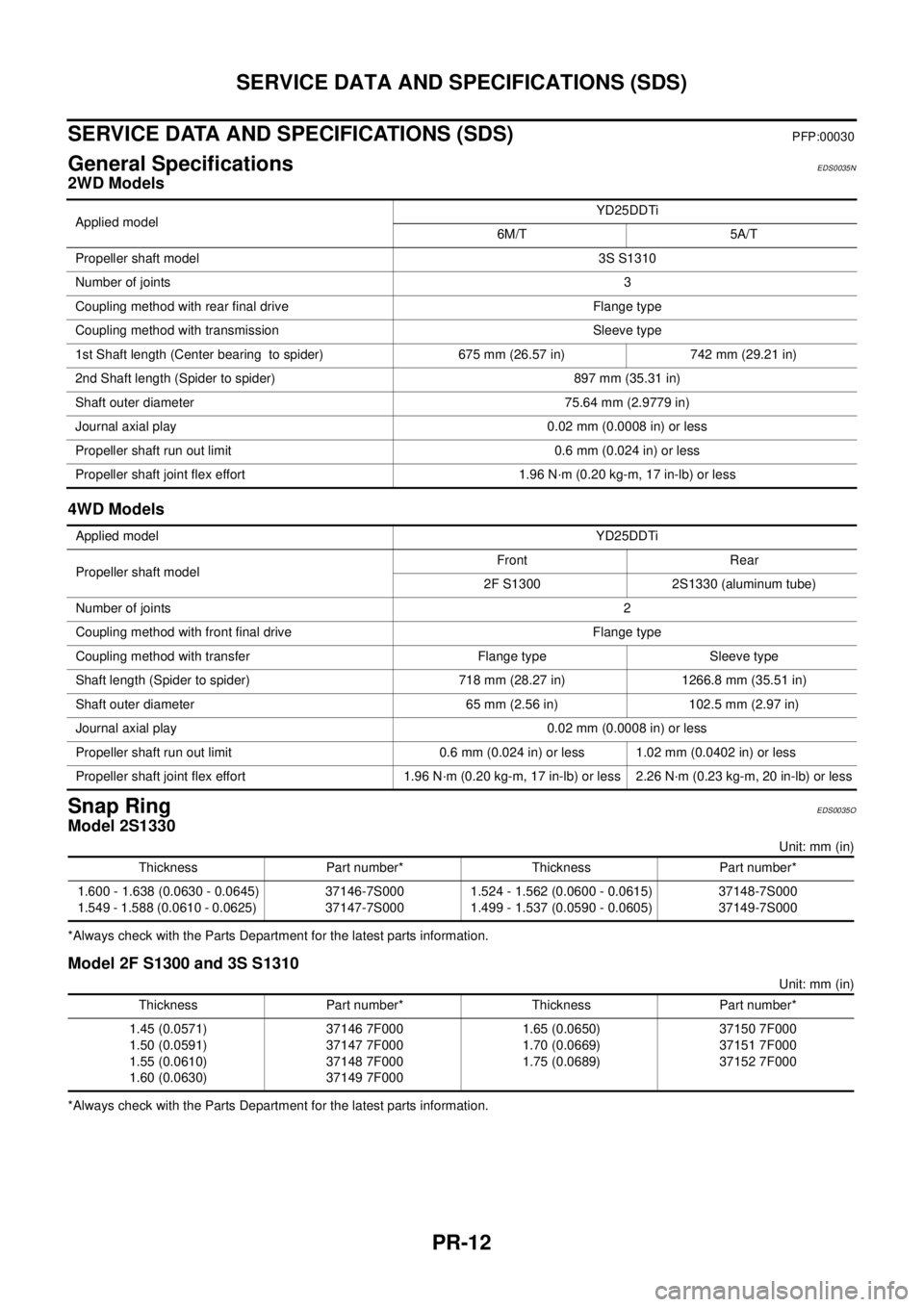
PR-12
SERVICE DATA AND SPECIFICATIONS (SDS)
SERVICE DATA AND SPECIFICATIONS (SDS)
PFP:00030
General SpecificationsEDS0035N
2WD Models
4WD Models
Snap RingEDS0035O
Model 2S1330
Unit: mm (in)
*Always check with the Parts Department for the latest parts information.
Model 2F S1300 and 3S S1310
Unit: mm (in)
*Always check with the Parts Department for the latest parts information.Applied modelYD25DDTi
6M/T 5A/T
Propeller shaft model 3S S1310
Number of joints3
Coupling method with rear final drive Flange type
Coupling method with transmission Sleeve type
1st Shaft length (Center bearing to spider) 675 mm (26.57 in) 742 mm (29.21 in)
2nd Shaft length (Spider to spider) 897 mm (35.31 in)
Shaft outer diameter 75.64 mm (2.9779 in)
Journal axial play 0.02 mm (0.0008 in) or less
Propeller shaft run out limit 0.6 mm (0.024 in) or less
Propeller shaft joint flex effort 1.96 N·m (0.20 kg-m, 17 in-lb) or less
Applied modelYD25DDTi
Propeller shaft modelFront Rear
2F S1300 2S1330 (aluminum tube)
Number of joints2
Coupling method with front final drive Flange type
Coupling method with transfer Flange type Sleeve type
Shaft length (Spider to spider) 718 mm (28.27 in) 1266.8 mm (35.51 in)
Shaft outer diameter 65 mm (2.56 in) 102.5 mm (2.97 in)
Journal axial play 0.02 mm (0.0008 in) or less
Propeller shaft run out limit 0.6 mm (0.024 in) or less 1.02 mm (0.0402 in) or less
Propeller shaft joint flex effort 1.96 N·m (0.20 kg-m, 17 in-lb) or less 2.26 N·m (0.23 kg-m, 20 in-lb) or less
Thickness Part number* Thickness Part number*
1.600 - 1.638 (0.0630 - 0.0645)
1.549 - 1.588 (0.0610 - 0.0625)37146-7S000
37147-7S0001.524 - 1.562 (0.0600 - 0.0615)
1.499 - 1.537 (0.0590 - 0.0605)37148-7S000
37149-7S000
Thickness Part number* Thickness Part number*
1.45 (0.0571)
1.50 (0.0591)
1.55 (0.0610)
1.60 (0.0630)37146 7F000
37147 7F000
37148 7F000
37149 7F0001.65 (0.0650)
1.70 (0.0669)
1.75 (0.0689)37150 7F000
37151 7F000
37152 7F000
Page 2690 of 3171
SUNROOF
RF-13
C
D
E
F
G
H
J
K
L
MA
B
RF
CAN Communication System DescriptionEIS00D4X
CAN (Controller Area Network) is a serial communication line for real time application. It is an on-vehicle mul-
tiplex communication line with high data communication speed and excellent error detection ability. Many elec-
tronic control units are equipped onto a vehicle, and each control unit shares information and links with other
control units during operation (not independent). In CAN communication, control units are connected with 2
communication lines (CAN H line, CAN L line) allowing a high rate of information transmission with less wiring.
Each control unit transmits/receives data but selectively reads required data only.
CAN Communication UnitEIS00D4Y
Refer toLAN-30, "CAN Communication Unit".