2004 SUBARU FORESTER sensor
[x] Cancel search: sensorPage 2035 of 2870
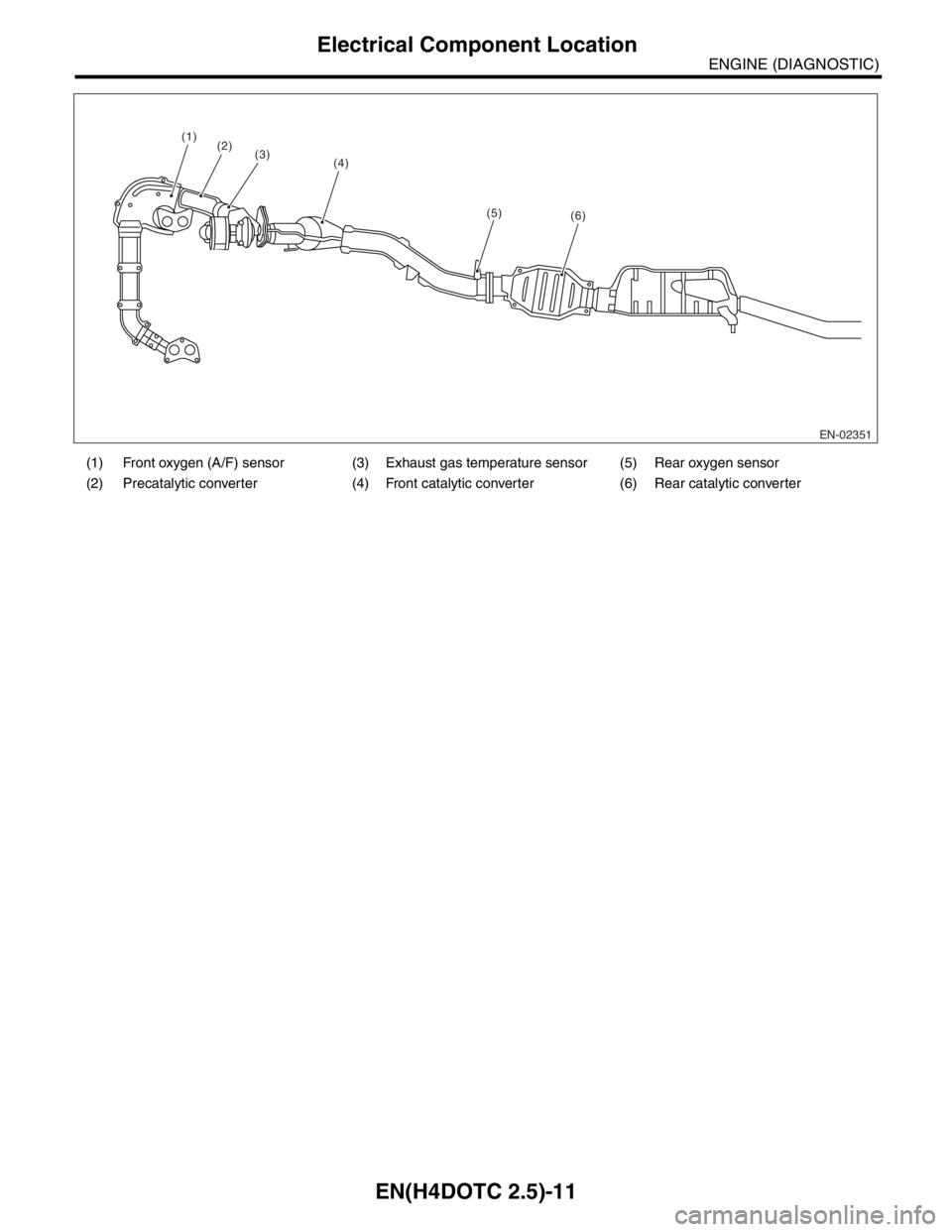
EN(H4DOTC 2.5)-11
ENGINE (DIAGNOSTIC)
Electrical Component Location
(1) Front oxygen (A/F) sensor (3) Exhaust gas temperature sensor (5) Rear oxygen sensor
(2) Precatalytic converter (4) Front catalytic converter (6) Rear catalytic converter
EN-02351 (1)
(5)
(6)
(4)
(2)(3)
Page 2036 of 2870
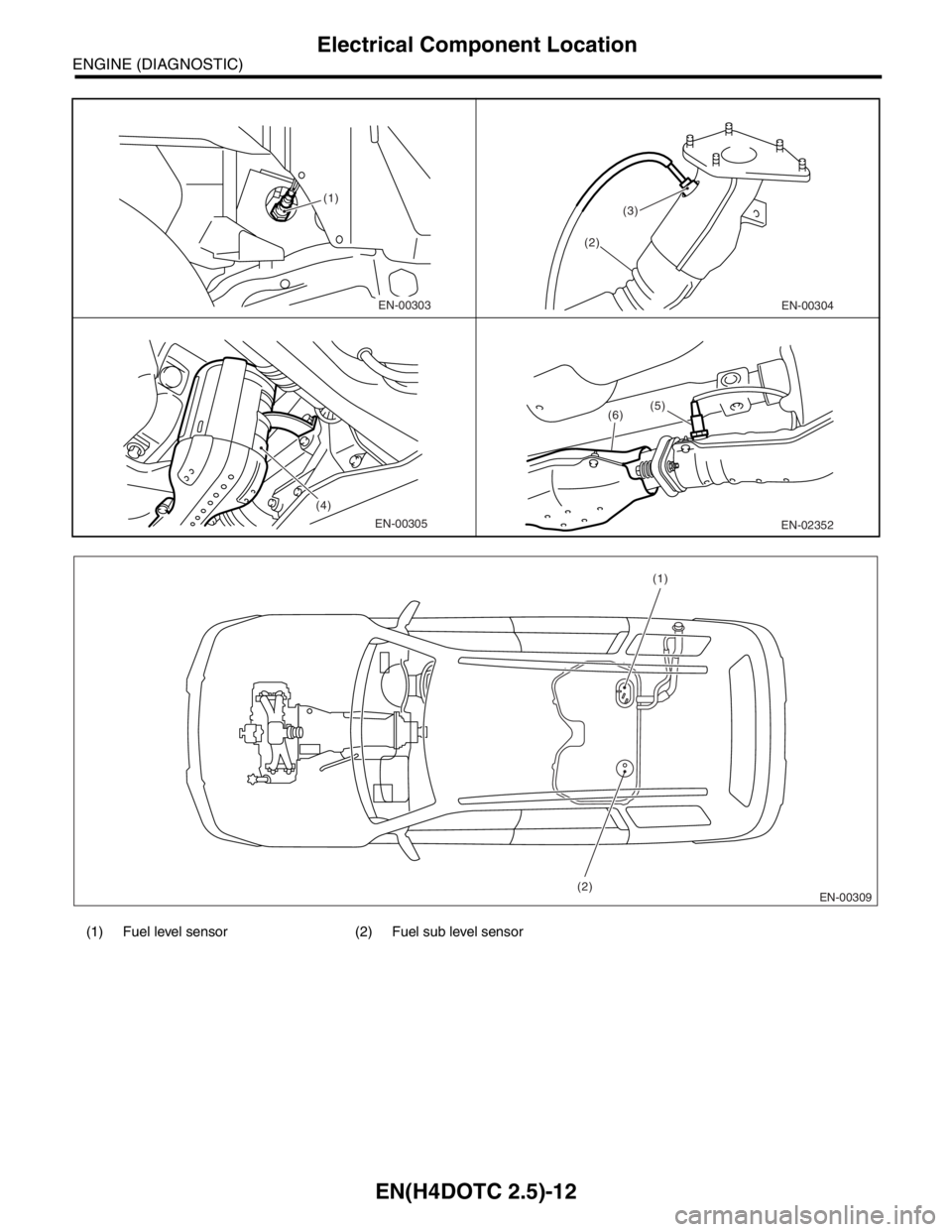
EN(H4DOTC 2.5)-12
ENGINE (DIAGNOSTIC)
Electrical Component Location
(1) Fuel level sensor (2) Fuel sub level sensor
(1)
EN-00303EN-00304
(3)
(2)
(4)
EN-00305EN-02352
(5)
(6)
EN-00309(2)
(1)
Page 2041 of 2870
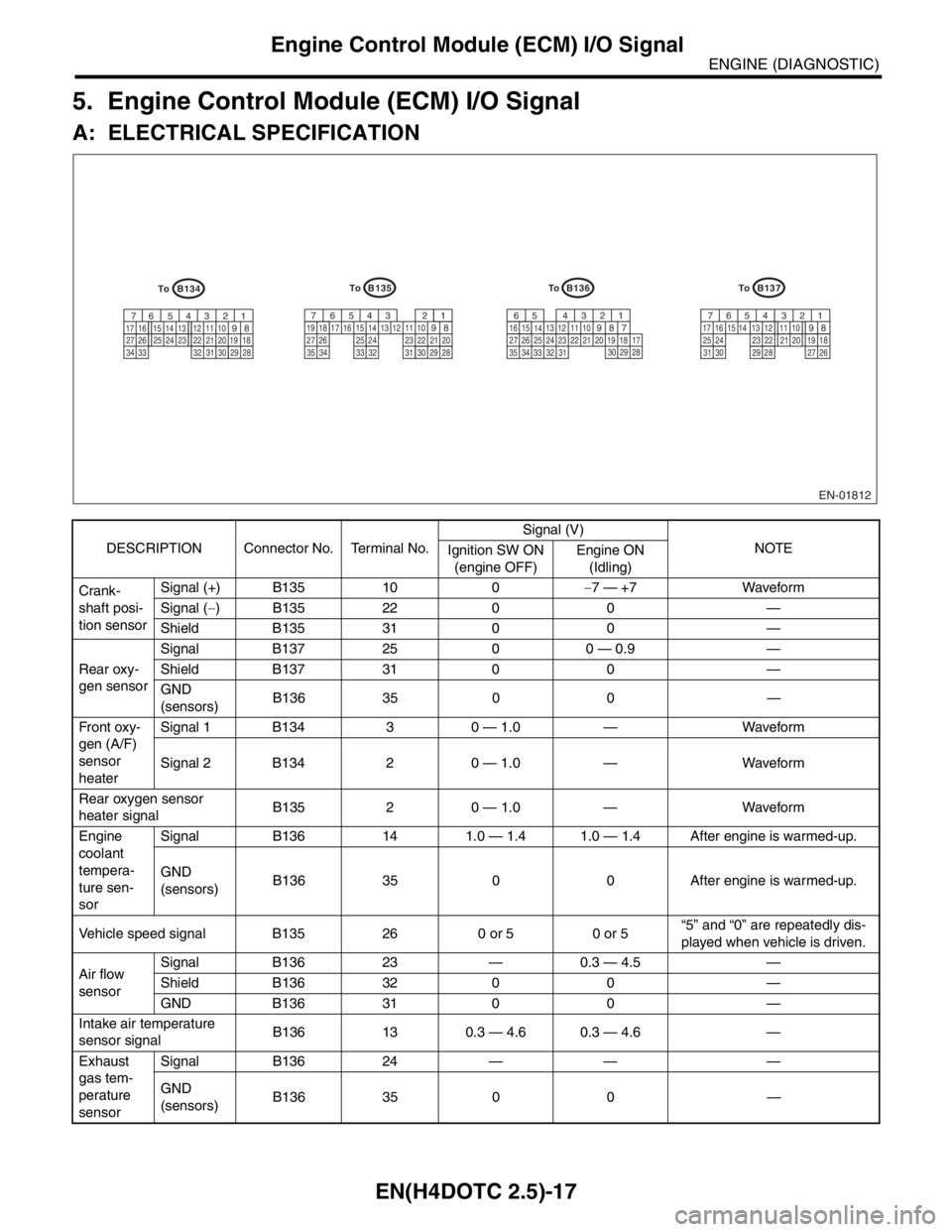
EN(H4DOTC 2.5)-17
ENGINE (DIAGNOSTIC)
Engine Control Module (ECM) I/O Signal
5. Engine Control Module (ECM) I/O Signal
A: ELECTRICAL SPECIFICATION
DESCRIPTION Connector No. Terminal No.Signal (V)
NOTE
Ignition SW ON
(engine OFF)Engine ON
(Idling)
Crank-
shaft posi-
tion sensorSignal (+) B135 10 0−7 — +7 Waveform
Signal (−) B135 22 0 0 —
Shield B135 31 0 0 —
Rear oxy-
gen sensorSignal B137 25 0 0 — 0.9 —
Shield B137 31 0 0 —
GND
(sensors)B136 35 0 0 —
Fr o nt ox y-
gen (A/F)
sensor
heaterSignal 1 B134 3 0 — 1.0 — Waveform
Signal 2 B134 2 0 — 1.0 — Waveform
Rear oxygen sensor
heater signalB135 2 0 — 1.0 — Waveform
Engine
coolant
tempera-
ture sen-
sorSignal B136 14 1.0 — 1.4 1.0 — 1.4 After engine is warmed-up.
GND
(sensors)B136 35 0 0 After engine is warmed-up.
Vehicle speed signal B135 26 0 or 5 0 or 5“5” and “0” are repeatedly dis-
played when vehicle is driven.
Air flow
sensorSignal B136 23 — 0.3 — 4.5 —
Shield B136 32 0 0 —
GND B136 31 0 0 —
Intake air temperature
sensor signalB136 13 0.3 — 4.6 0.3 — 4.6 —
Exhaust
gas tem-
perature
sensorSignal B136 24 — — —
GND
(sensors)B136 35 0 0 —
EN-01812
B134
5 6 7
8 21
9 43
10
24 2223 2511 12 13 14 15
26 27
28 16 17
18 19 20 21
33 34 29
32 3031
B136
5 6
7 8 21
9 43
10
24 2223 2511 12 13
14 15
26 27
28 16
17 18 19 20 21
33 3429
3230
31 35
B135
5 6 7
8 21
9 43
10
24 2223 2511 12 13 14 15
26 27
28 16 17 18 19
20 21
29 30 31 32 33 34 35
B137
5 6 7
8 21
9 43
10
22 2311 12 13 14 15
24 25
26 16 17
18 19 20 21
27 28 29 30 31
To
To To
To
Page 2042 of 2870
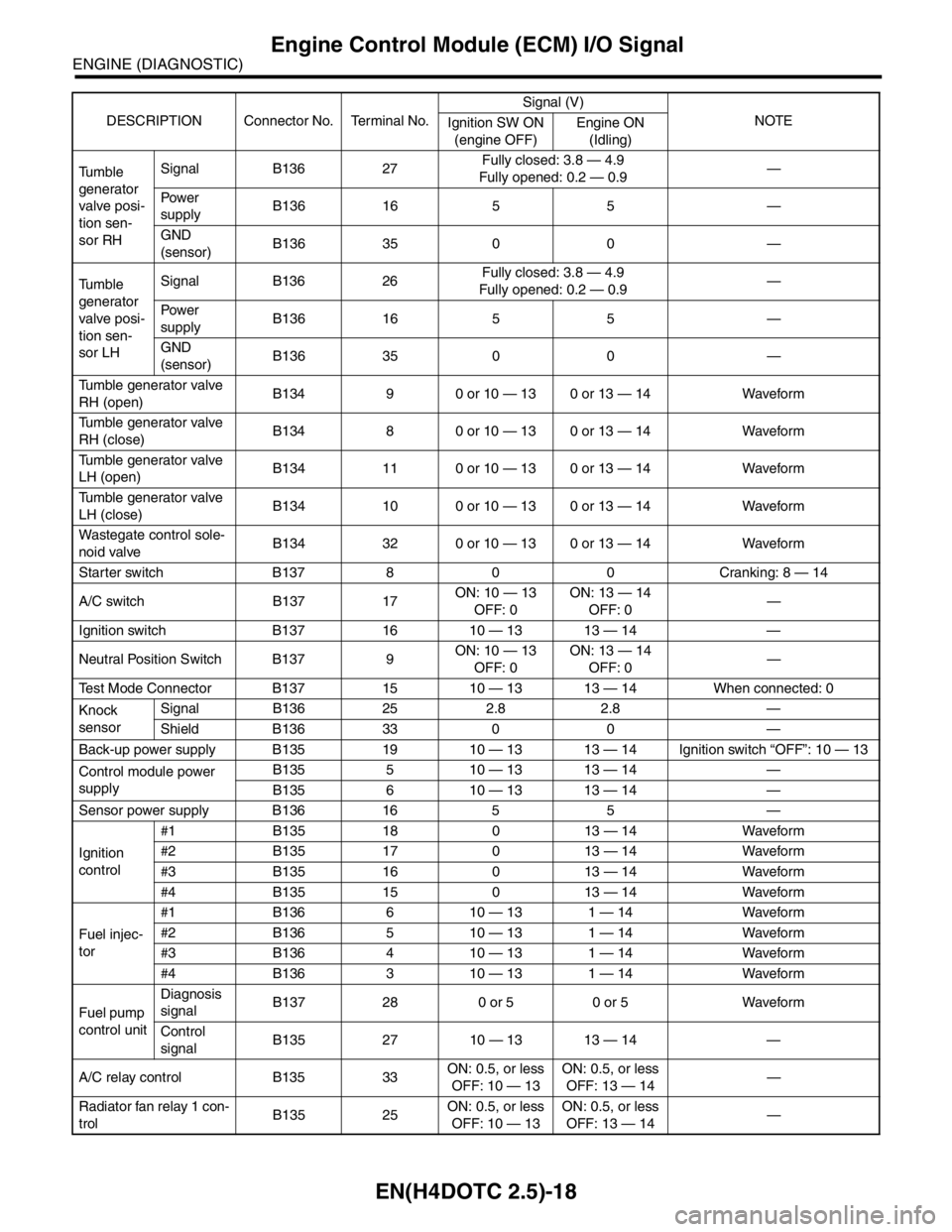
EN(H4DOTC 2.5)-18
ENGINE (DIAGNOSTIC)
Engine Control Module (ECM) I/O Signal
Tu m b l e
generator
valve posi-
tion sen-
sor RHSignal B136 27Fully closed: 3.8 — 4.9
Fully opened: 0.2 — 0.9—
Pow er
supplyB136 16 5 5 —
GND
(sensor)B136 35 0 0 —
Tu m b l e
generator
valve posi-
tion sen-
sor LHSignal B136 26Fully closed: 3.8 — 4.9
Fully opened: 0.2 — 0.9—
Pow er
supplyB136 16 5 5 —
GND
(sensor)B136 35 0 0 —
Tumble generator valve
RH (open)B134 9 0 or 10 — 13 0 or 13 — 14 Waveform
Tumble generator valve
RH (close)B134 8 0 or 10 — 13 0 or 13 — 14 Waveform
Tumble generator valve
LH (open)B134 11 0 or 10 — 13 0 or 13 — 14 Waveform
Tumble generator valve
LH (close)B134 10 0 or 10 — 13 0 or 13 — 14 Waveform
Wastegate control sole-
noid valveB134 32 0 or 10 — 13 0 or 13 — 14 Waveform
Starter switch B137 8 0 0 Cranking: 8 — 14
A/C switch B137 17ON: 10 — 13
OFF: 0ON: 13 — 14
OFF: 0—
Ignition switch B137 16 10 — 13 13 — 14 —
Neutral Position Switch B137 9ON: 10 — 13
OFF: 0ON: 13 — 14
OFF: 0—
Test Mode Connector B137 15 10 — 13 13 — 14 When connected: 0
Knock
sensorSignal B136 25 2.8 2.8 —
Shield B136 33 0 0 —
Back-up power supply B135 19 10 — 13 13 — 14 Ignition switch “OFF”: 10 — 13
Control module power
supplyB135 5 10 — 13 13 — 14 —
B135 6 10 — 13 13 — 14 —
Sensor power supply B136 16 5 5 —
Ignition
control#1 B135 18 0 13 — 14 Waveform
#2 B135 17 0 13 — 14 Waveform
#3 B135 16 0 13 — 14 Waveform
#4 B135 15 0 13 — 14 Waveform
Fuel injec-
tor#1 B136 6 10 — 13 1 — 14 Waveform
#2 B136 5 10 — 13 1 — 14 Waveform
#3 B136 4 10 — 13 1 — 14 Waveform
#4 B136 3 10 — 13 1 — 14 Waveform
Fuel pump
control unitDiagnosis
signalB137 28 0 or 5 0 or 5 Waveform
Control
signalB135 27 10 — 13 13 — 14 —
A/C relay control B135 33ON: 0.5, or less
OFF: 10 — 13ON: 0.5, or less
OFF: 13 — 14—
Radiator fan relay 1 con-
trolB135 25ON: 0.5, or less
OFF: 10 — 13ON: 0.5, or less
OFF: 13 — 14— DESCRIPTION Connector No. Terminal No.Signal (V)
NOTE
Ignition SW ON
(engine OFF)Engine ON
(Idling)
Page 2043 of 2870
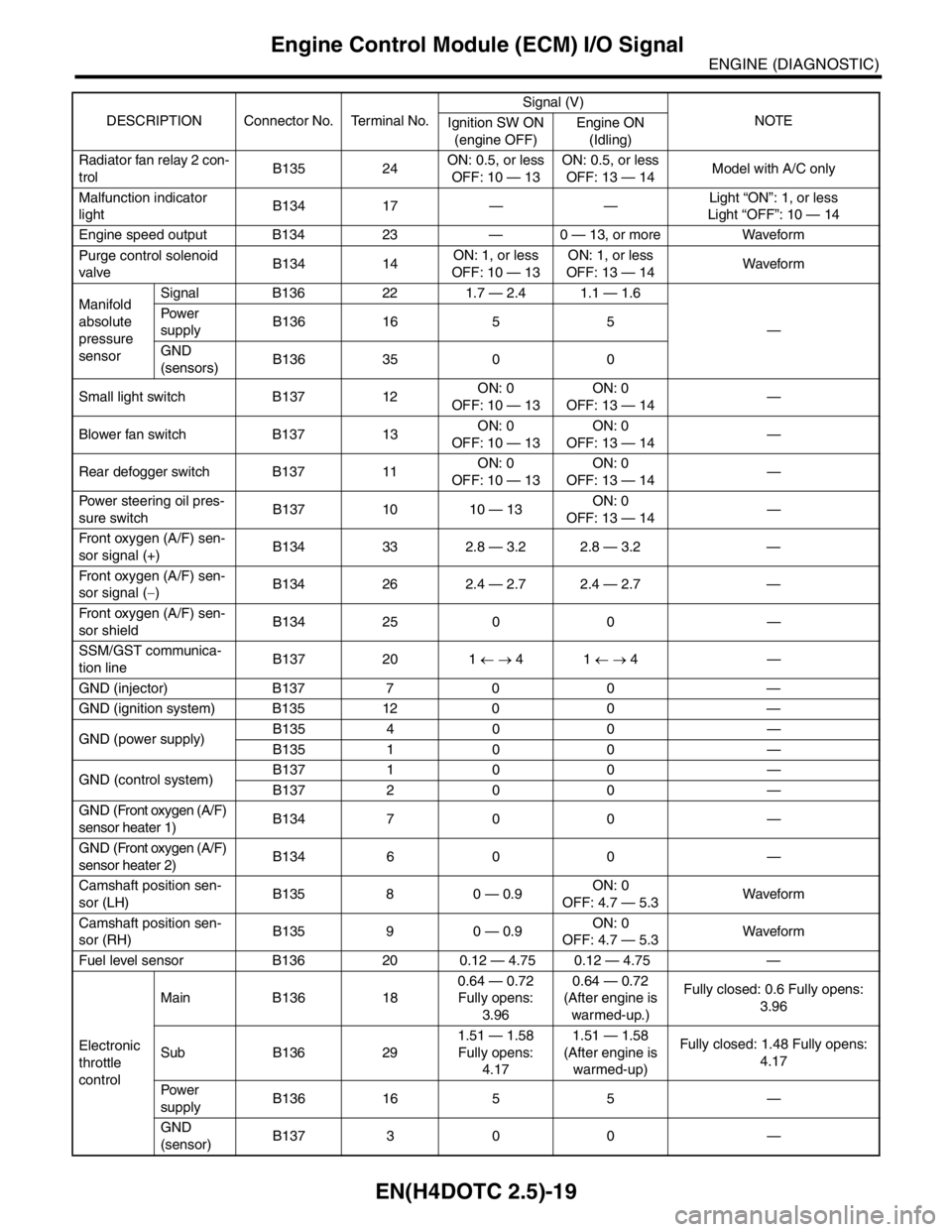
EN(H4DOTC 2.5)-19
ENGINE (DIAGNOSTIC)
Engine Control Module (ECM) I/O Signal
Radiator fan relay 2 con-
trolB135 24ON: 0.5, or less
OFF: 10 — 13ON: 0.5, or less
OFF: 13 — 14Model with A/C only
Malfunction indicator
lightB134 17 — —Light “ON”: 1, or less
Light “OFF”: 10 — 14
Engine speed output B134 23 — 0 — 13, or more Waveform
Purge control solenoid
valveB134 14ON: 1, or less
OFF: 10 — 13ON: 1, or less
OFF: 13 — 14Wavefor m
Manifold
absolute
pressure
sensorSignal B136 22 1.7 — 2.4 1.1 — 1.6
— Pow er
supplyB136 16 5 5
GND
(sensors)B136 35 0 0
Small light switch B137 12ON: 0
OFF: 10 — 13ON: 0
OFF: 13 — 14—
Blower fan switch B137 13ON: 0
OFF: 10 — 13ON: 0
OFF: 13 — 14—
Rear defogger switch B137 11ON: 0
OFF: 10 — 13ON: 0
OFF: 13 — 14—
Power steering oil pres-
sure switchB137 10 10 — 13ON: 0
OFF: 13 — 14—
Front oxygen (A/F) sen-
sor signal (+)B134 33 2.8 — 3.2 2.8 — 3.2 —
Front oxygen (A/F) sen-
sor signal (−)B134 26 2.4 — 2.7 2.4 — 2.7 —
Front oxygen (A/F) sen-
sor shieldB134 25 0 0 —
SSM/GST communica-
tion lineB137 20 1 ← → 41 ← → 4—
GND (injector) B137 7 0 0 —
GND (ignition system) B135 12 0 0 —
GND (power supply)B135 4 0 0 —
B135 1 0 0 —
GND (control system)B137 1 0 0 —
B137 2 0 0 —
GND (Front oxygen (A/F)
sensor heater 1)B134 7 0 0 —
GND (Front oxygen (A/F)
sensor heater 2)B134 6 0 0 —
Camshaft position sen-
sor (LH)B135 8 0 — 0.9ON: 0
OFF: 4.7 — 5.3Wavefor m
Camshaft position sen-
sor (RH)B135 9 0 — 0.9ON: 0
OFF: 4.7 — 5.3Wavefor m
Fuel level sensor B136 20 0.12 — 4.75 0.12 — 4.75 —
Electronic
throttle
controlMain B136 180.64 — 0.72
Fully opens:
3.960.64 — 0.72
(After engine is
warmed-up.)Fully closed: 0.6 Fully opens:
3.96
Sub B136 291.51 — 1.58
Fully opens:
4.171.51 — 1.58
(After engine is
warmed-up)Fully closed: 1.48 Fully opens:
4.17
Pow er
supplyB136 16 5 5 —
GND
(sensor)B137 3 0 0 — DESCRIPTION Connector No. Terminal No.Signal (V)
NOTE
Ignition SW ON
(engine OFF)Engine ON
(Idling)
Page 2044 of 2870
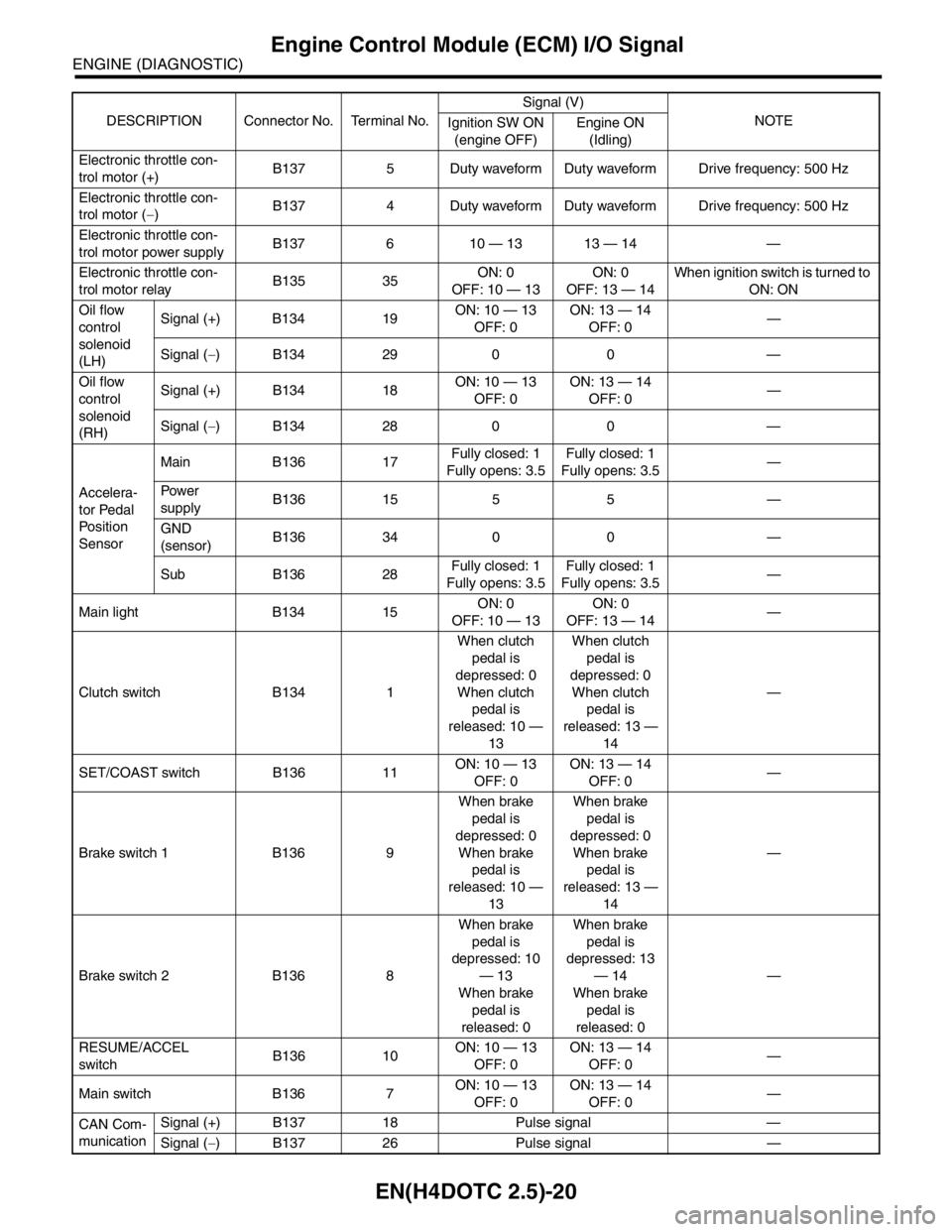
EN(H4DOTC 2.5)-20
ENGINE (DIAGNOSTIC)
Engine Control Module (ECM) I/O Signal
Electronic throttle con-
trol motor (+)B137 5 Duty waveform Duty waveform Drive frequency: 500 Hz
Electronic throttle con-
trol motor (−)B137 4 Duty waveform Duty waveform Drive frequency: 500 Hz
Electronic throttle con-
trol motor power supplyB137 6 10 — 13 13 — 14 —
Electronic throttle con-
trol motor relayB135 35ON: 0
OFF: 10 — 13ON: 0
OFF: 13 — 14When ignition switch is turned to
ON: ON
Oil flow
control
solenoid
(LH)Signal (+) B134 19ON: 10 — 13
OFF: 0ON: 13 — 14
OFF: 0—
Signal (−) B134 29 0 0 —
Oil flow
control
solenoid
(RH)Signal (+) B134 18ON: 10 — 13
OFF: 0ON: 13 — 14
OFF: 0—
Signal (−) B134 28 0 0 —
Accelera-
tor Pedal
Po si ti o n
SensorMain B136 17Fully closed: 1
Fully opens: 3.5Fully closed: 1
Fully opens: 3.5—
Pow er
supplyB136 15 5 5 —
GND
(sensor)B136 34 0 0 —
Sub B136 28Fully closed: 1
Fully opens: 3.5Fully closed: 1
Fully opens: 3.5—
Main light B134 15ON: 0
OFF: 10 — 13ON: 0
OFF: 13 — 14—
Clutch switch B134 1When clutch
pedal is
depressed: 0
When clutch
pedal is
released: 10 —
13When clutch
pedal is
depressed: 0
When clutch
pedal is
released: 13 —
14—
SET/COAST switch B136 11ON: 10 — 13
OFF: 0ON: 13 — 14
OFF: 0—
Brake switch 1 B136 9When brake
pedal is
depressed: 0
When brake
pedal is
released: 10 —
13When brake
pedal is
depressed: 0
When brake
pedal is
released: 13 —
14—
Brake switch 2 B136 8When brake
pedal is
depressed: 10
— 13
When brake
pedal is
released: 0When brake
pedal is
depressed: 13
— 14
When brake
pedal is
released: 0—
RESUME/ACCEL
switchB136 10ON: 10 — 13
OFF: 0ON: 13 — 14
OFF: 0—
Main switch B136 7ON: 10 — 13
OFF: 0ON: 13 — 14
OFF: 0—
CAN Com-
municationSignal (+) B137 18 Pulse signal —
Signal (−) B137 26 Pulse signal — DESCRIPTION Connector No. Terminal No.Signal (V)
NOTE
Ignition SW ON
(engine OFF)Engine ON
(Idling)
Page 2049 of 2870
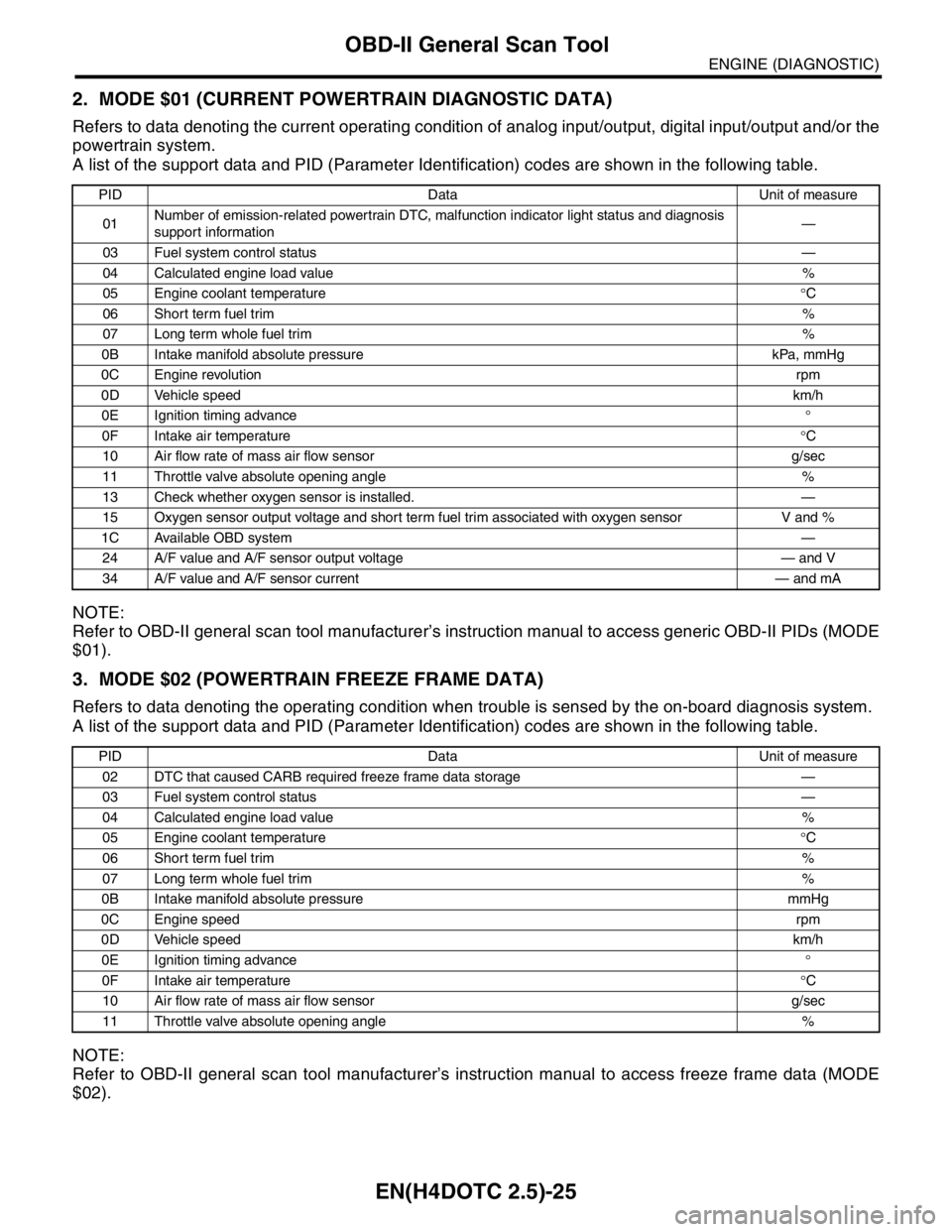
EN(H4DOTC 2.5)-25
ENGINE (DIAGNOSTIC)
OBD-II General Scan Tool
2. MODE $01 (CURRENT POWERTRAIN DIAGNOSTIC DATA)
Refers to data denoting the current operating condition of analog input/output, digital input/output and/or the
powertrain system.
A list of the support data and PID (Parameter Identification) codes are shown in the following table.
NOTE:
Refer to OBD-II general scan tool manufacturer’s instruction manual to access generic OBD-II PIDs (MODE
$01).
3. MODE $02 (POWERTRAIN FREEZE FRAME DATA)
Refers to data denoting the operating condition when trouble is sensed by the on-board diagnosis system.
A list of the support data and PID (Parameter Identification) codes are shown in the following table.
NOTE:
Refer to OBD-II general scan tool manufacturer’s instruction manual to access freeze frame data (MODE
$02).
PID Data Unit of measure
01Number of emission-related powertrain DTC, malfunction indicator light status and diagnosis
support information—
03 Fuel system control status—
04 Calculated engine load value%
05 Engine coolant temperature°C
06 Short term fuel trim%
07 Long term whole fuel trim%
0B Intake manifold absolute pressure kPa, mmHg
0C Engine revolutionrpm
0D Vehicle speedkm/h
0E Ignition timing advance°
0F Intake air temperature°C
10 Air flow rate of mass air flow sensor g/sec
11 Throttle valve absolute opening angle %
13 Check whether oxygen sensor is installed. —
15 Oxygen sensor output voltage and short term fuel trim associated with oxygen sensor V and %
1C Available OBD system—
24 A/F value and A/F sensor output voltage — and V
34 A/F value and A/F sensor current — and mA
PID Data Unit of measure
02 DTC that caused CARB required freeze frame data storage —
03 Fuel system control status—
04 Calculated engine load value%
05 Engine coolant temperature°C
06 Short term fuel trim%
07 Long term whole fuel trim%
0B Intake manifold absolute pressure mmHg
0C Engine speedrpm
0D Vehicle speedkm/h
0E Ignition timing advance°
0F Intake air temperature°C
10 Air flow rate of mass air flow sensor g/sec
11 Throttle valve absolute opening angle %
Page 2052 of 2870
![SUBARU FORESTER 2004 Service Repair Manual EN(H4DOTC 2.5)-28
ENGINE (DIAGNOSTIC)
Subaru Select Monitor
4. READ CURRENT DATA FOR ENGINE. (NORMAL MODE)
1) On the «Main Menu» display screen, select the {Each System Check} and press the [YES] ke SUBARU FORESTER 2004 Service Repair Manual EN(H4DOTC 2.5)-28
ENGINE (DIAGNOSTIC)
Subaru Select Monitor
4. READ CURRENT DATA FOR ENGINE. (NORMAL MODE)
1) On the «Main Menu» display screen, select the {Each System Check} and press the [YES] ke](/manual-img/17/57426/w960_57426-2051.png)
EN(H4DOTC 2.5)-28
ENGINE (DIAGNOSTIC)
Subaru Select Monitor
4. READ CURRENT DATA FOR ENGINE. (NORMAL MODE)
1) On the «Main Menu» display screen, select the {Each System Check} and press the [YES] key.
2) On the «System Selection Menu» display screen, select the {Engine} and press the [YES] key.
3) Press the [YES] key after the information of engine type was displayed.
4) On the «Engine Diagnosis» screen, select the {Current Data Display/Save}, and then press the [YES] key.
5) On the «Data Display Menu» screen, select the {Data Display} and press the [YES] key.
6) Using the scroll key, move the display screen up or down until the desired data is shown.
A list of the support data is shown in the following table.
Remarks Display Unit of measure
Battery voltage Battery Voltage V
Vehicle speed signal Vehicle Speed km/h or MPH
Engine speed signal Engine Speed rpm
Engine coolant temperature signal Coolant Temp.°C or °F
Ignition timing signal Ignition Timing deg
Throttle position signal Throttle Opening Angle %
Injection pulse width Fuel Injection #1 Pulse ms
Fuel pump duty control signal Fuel Pump Duty %
A/F sensor current A/F Sensor #1 Current mA
A/F sensor resistance A/F Sensor #1 ResistanceΩ
Front oxygen (A/F) sensor lambda value A/F Sensor #1 —
Rear oxygen sensor output signalRear O
2 Sensor
V
Short term fuel trim A/F Correction #1 %
Knock sensor compensation Knocking Correction deg
Atmospheric pressure signal Atmosphere Pressure mmHg, kPa, inHg or psi
Intake manifold relative pressure signal Mani. Relative Pressure mmHg, kPa, inHg or psi
Intake manifold absolute pressure signal Mani. Absolute Pressure mmHg, kPa, inHg or psi
A/F correction (short term fuel trim) by rear oxygen sensor A/F Correction #3 %
Long term whole fuel trim A/F Learning #1 %
Canister purge control solenoid valve duty ratio CPC Valve Duty Ratio %
Primary supercharged pressure control signal Primary Control %
Tumble generated valve position sensor signal (RH side) TGV Position Sensor R V
Tumble generated valve position sensor signal (LH side) TGV Position Sensor L V
Acceleration opening angle Accel Opening Angle %
VVT advance angle amount (R) VVT Adv. Amount R deg
VVT advance angle amount (L) VVT Adv. amount L deg
OCV duty R OCV Duty R %
OCV duty L OCV Duty L %
OCV current R OCV current R mA
OCV current L OCV Current L mA
Throttle motor duty Throttle Motor Duty %
Throttle power supply voltage Throttle Motor Voltage V
Sub throttle sensor voltage Sub-Throttle Sensor V
Main throttle sensor voltage Main-Throttle Sensor V
Sub acceleration sensor voltage Sub-Accelerator Sensor V
Main acceleration sensor voltage Main-Accelerator Sensor V
Memory vehicle speed Memorized Cruise Speed km/h
Alternate duty ratio ALT Duty %
Exhaust gas temperature signal Exhaust gas temperature°C
Estimated cumulative driving distance Odd Meter Km
Fuel level signal Fuel Level Voltage V
Intake air temperature signal Intake Air Temp.°C or °F
Mass air flow sensor signal Mass Air Flow g/s