Page 2580 of 2870
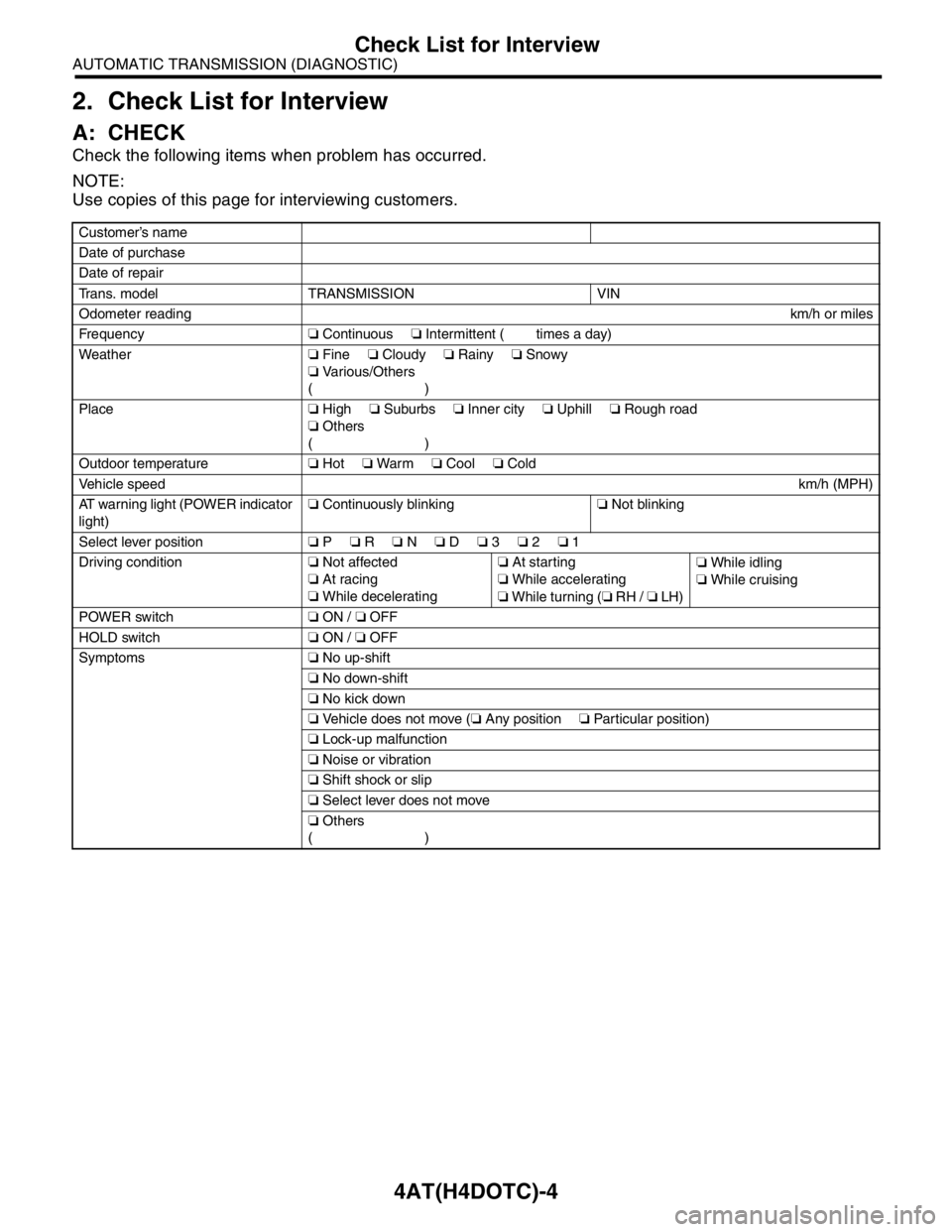
4AT(H4DOTC)-4
AUTOMATIC TRANSMISSION (DIAGNOSTIC)
Check List for Interview
2. Check List for Interview
A: CHECK
Check the following items when problem has occurred.
NOTE:
Use copies of this page for interviewing customers.
Customer’s name
Date of purchase
Date of repair
Trans. model TRANSMISSION VIN
Odometer readingkm/h or miles
Frequency❏ Continuous ❏ Intermittent ( times a day)
Weather❏ Fine ❏ Cloudy ❏ Rainy ❏ Snowy
❏ Va r i o u s / O t h e r s
()
Place❏ High ❏ Suburbs ❏ Inner city ❏ Uphill ❏ Rough road
❏ Others
()
Outdoor temperature❏ Hot ❏ War m ❏ Cool ❏ Cold
Vehicle speedkm/h (MPH)
AT warning light (POWER indicator
light)❏ Continuously blinking❏ Not blinking
Select lever position❏ P ❏ R ❏ N ❏ D ❏ 3 ❏ 2 ❏ 1
Driving condition❏ Not affected
❏ At racing
❏ While decelerating❏ At starting
❏ While accelerating
❏ While turning (❏ RH / ❏ LH)❏ While idling
❏ While cruising
POWER switch❏ ON / ❏ OFF
HOLD switch❏ ON / ❏ OFF
Symptoms❏ No up-shift
❏ No down-shift
❏ No kick down
❏ Vehicle does not move (❏ Any position ❏ Particular position)
❏ Lock-up malfunction
❏ Noise or vibration
❏ Shift shock or slip
❏ Select lever does not move
❏ Others
()
Page 2582 of 2870
4AT(H4DOTC)-6
AUTOMATIC TRANSMISSION (DIAGNOSTIC)
General Description
5. OPERATION OF SELECT LEVER
Make sure there is no abnormal noise, dragging or
contact pattern in each select lever range.
WARNING:
Stop the engine while checking operation of se-
lect lever.
6. POWER SWITCH
Make sure that the POWER indicator light in com-
bination meter comes on, when turning the POW-
ER switch to ON.
7. HOLD SWITCH
Make sure that the HOLD indicator light in combina-
tion meter comes on, when turning the HOLD switch
to ON.
AT-00413
P
R
N
D
3
2
1
AT-00319
AT-00320
Page 2584 of 2870
4AT(H4DOTC)-8
AUTOMATIC TRANSMISSION (DIAGNOSTIC)
Electrical Components Location
4. Electrical Components Location
A: LOCATION
1. CONTROL MODULE
LHD MODEL
RHD MODEL
(1) Engine control module (ECM) (3) Transmission control module
(TCM)(4) Data link connector
(2) AT diagnostic warning light
(POWER indicator light)
AT-00414
(1) (2)
(3) (4)
AT-00369 (2)
(4)
(1)
(3)
Page 2590 of 2870
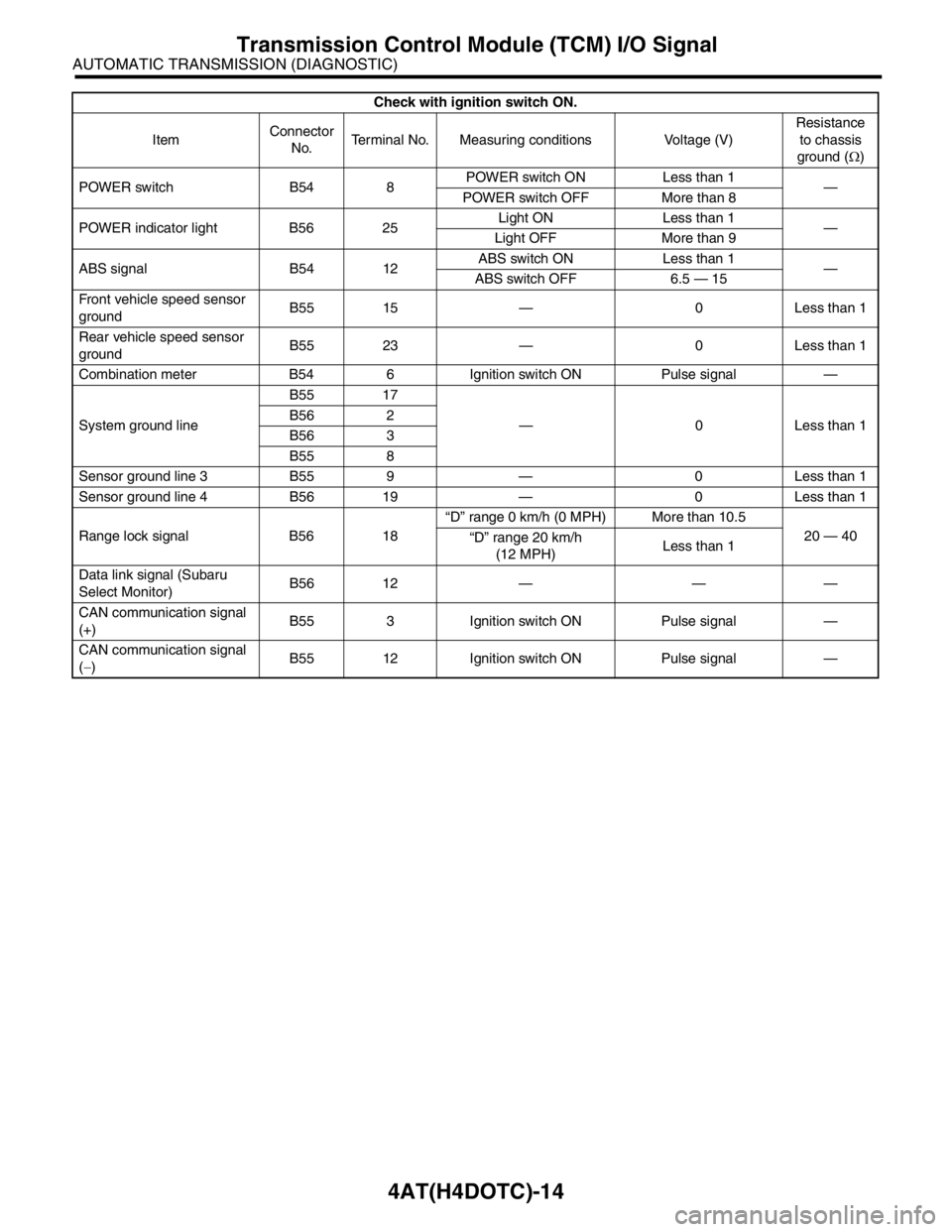
4AT(H4DOTC)-14
AUTOMATIC TRANSMISSION (DIAGNOSTIC)
Transmission Control Module (TCM) I/O Signal
POWER switch B54 8POWER switch ON Less than 1
—
POWER switch OFF More than 8
POWER indicator light B56 25Light ON Less than 1
—
Light OFF More than 9
ABS signal B54 12ABS switch ON Less than 1
—
ABS switch OFF 6.5 — 15
Front vehicle speed sensor
groundB55 15 — 0 Less than 1
Rear vehicle speed sensor
groundB55 23 — 0 Less than 1
Combination meter B54 6 Ignition switch ON Pulse signal —
System ground lineB55 17
— 0 Less than 1 B56 2
B56 3
B55 8
Sensor ground line 3 B55 9 — 0 Less than 1
Sensor ground line 4 B56 19 — 0 Less than 1
Range lock signal B56 18“D” range 0 km/h (0 MPH) More than 10.5
20 — 40
“D” range 20 km/h
(12 MPH)Less than 1
Data link signal (Subaru
Select Monitor)B56 12 — — —
CAN communication signal
(+)B55 3 Ignition switch ON Pulse signal —
CAN communication signal
(−)B55 12 Ignition switch ON Pulse signal —Check with ignition switch ON.
ItemConnector
No.Terminal No. Measuring conditions Voltage (V)Resistance
to chassis
ground (Ω)
Page 2592 of 2870
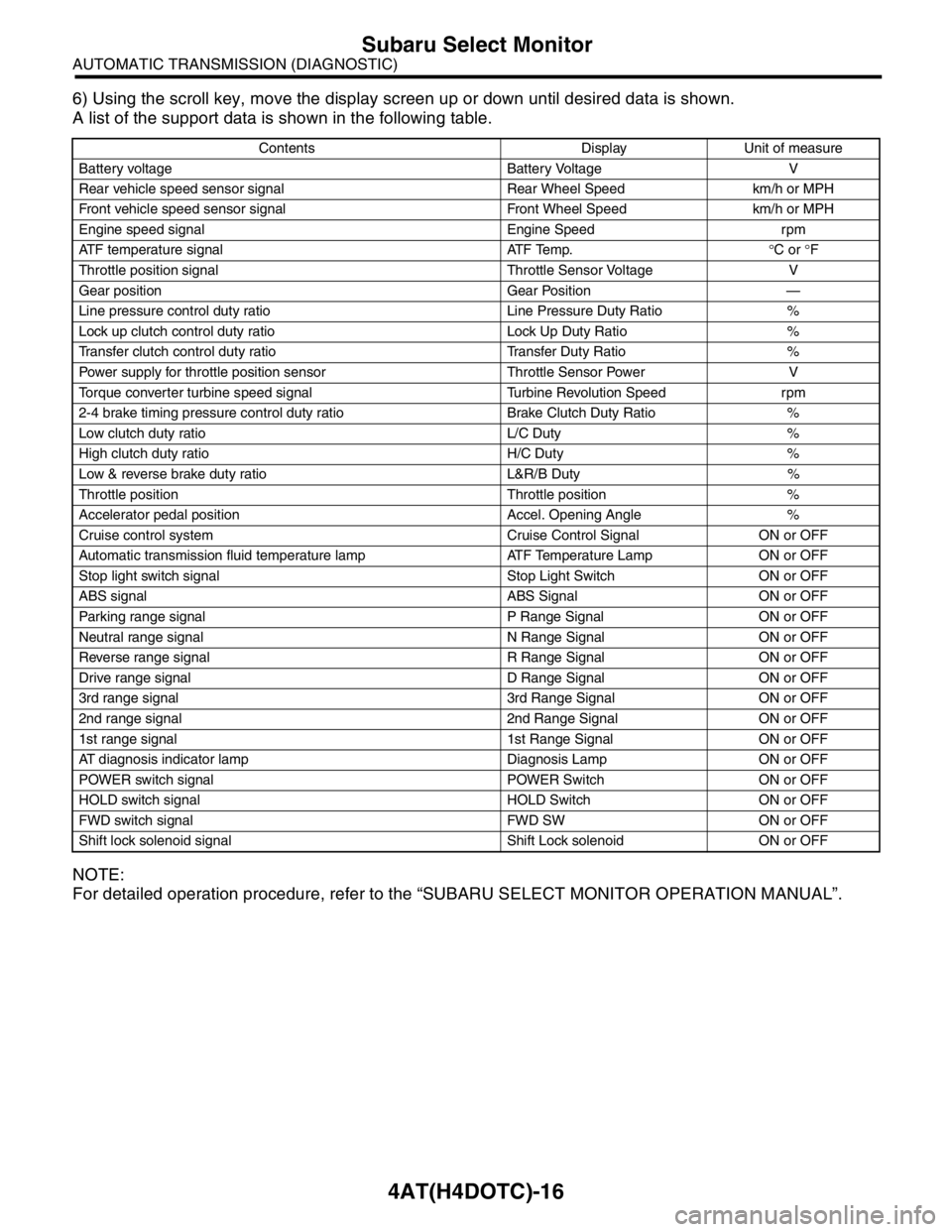
4AT(H4DOTC)-16
AUTOMATIC TRANSMISSION (DIAGNOSTIC)
Subaru Select Monitor
6) Using the scroll key, move the display screen up or down until desired data is shown.
A list of the support data is shown in the following table.
NOTE:
For detailed operation procedure, refer to the “SUBARU SELECT MONITOR OPERATION MANUAL”.
Contents Display Unit of measure
Battery voltage Battery Voltage V
Rear vehicle speed sensor signal Rear Wheel Speed km/h or MPH
Front vehicle speed sensor signal Front Wheel Speed km/h or MPH
Engine speed signal Engine Speed rpm
ATF temperature signal ATF Temp.°C or °F
Throttle position signal Throttle Sensor Voltage V
Gear position Gear Position —
Line pressure control duty ratio Line Pressure Duty Ratio %
Lock up clutch control duty ratio Lock Up Duty Ratio %
Transfer clutch control duty ratio Transfer Duty Ratio %
Power supply for throttle position sensor Throttle Sensor Power V
Torque converter turbine speed signal Turbine Revolution Speed rpm
2-4 brake timing pressure control duty ratio Brake Clutch Duty Ratio %
Low clutch duty ratio L/C Duty %
High clutch duty ratio H/C Duty %
Low & reverse brake duty ratio L&R/B Duty %
Throttle position Throttle position %
Accelerator pedal position Accel. Opening Angle %
Cruise control system Cruise Control Signal ON or OFF
Automatic transmission fluid temperature lamp ATF Temperature Lamp ON or OFF
Stop light switch signal Stop Light Switch ON or OFF
ABS signal ABS Signal ON or OFF
Parking range signal P Range Signal ON or OFF
Neutral range signal N Range Signal ON or OFF
Reverse range signal R Range Signal ON or OFF
Drive range signal D Range Signal ON or OFF
3rd range signal 3rd Range Signal ON or OFF
2nd range signal 2nd Range Signal ON or OFF
1st range signal 1st Range Signal ON or OFF
AT diagnosis indicator lamp Diagnosis Lamp ON or OFF
POWER switch signal POWER Switch ON or OFF
HOLD switch signal HOLD Switch ON or OFF
FWD switch signal FWD SW ON or OFF
Shift lock solenoid signal Shift Lock solenoid ON or OFF
Page 2593 of 2870
![SUBARU FORESTER 2004 Service Repair Manual 4AT(H4DOTC)-17
AUTOMATIC TRANSMISSION (DIAGNOSTIC)
Subaru Select Monitor
3. CLEAR MEMORY MODE
1) On the «Main Menu» display screen, select the
{2. Each System Check} and press the [YES] key.
2) On t SUBARU FORESTER 2004 Service Repair Manual 4AT(H4DOTC)-17
AUTOMATIC TRANSMISSION (DIAGNOSTIC)
Subaru Select Monitor
3. CLEAR MEMORY MODE
1) On the «Main Menu» display screen, select the
{2. Each System Check} and press the [YES] key.
2) On t](/manual-img/17/57426/w960_57426-2592.png)
4AT(H4DOTC)-17
AUTOMATIC TRANSMISSION (DIAGNOSTIC)
Subaru Select Monitor
3. CLEAR MEMORY MODE
1) On the «Main Menu» display screen, select the
{2. Each System Check} and press the [YES] key.
2) On the «System Selection Menu» display screen,
select the {Transmission Control System} and press
the [YES] key.
3) Press the [YES] key after the information of
transmission type is displayed.
4) On the «Transmission Diagnosis» display screen,
select the {Clear Memory} and press the [YES] key.
5) When the “Done” is shown on display screen,
turn the Subaru Select Monitor and ignition switch
to OFF.
NOTE:
For details concerning operation procedure, refer
to the SUBARU SELECT MONITOR OPERATION
MANUAL.
When {Clear Memory 2} is selected and executed,
DTC and learned control memory is cleared. If Clear
Memory 2 is performed, execute the learning con-
trol.
OF LEARNING CONTROL, OPERATION, Subaru
Select Monitor.>
4. FACILITATION OF LEARNING CON-
TROL
1) Shift the select lever to “P” range, and apply
parking brake.
2) Lift-up the vehicle.
3) Connect the Subaru Select Monitor to data link
connector, and then turn the ignition switch to ON.
4) Perform the {Clear Memory 2} using Subaru Select
Monitor.
ORY MODE, OPERATION, Subaru Select Monitor.>
5) Using Subaru Select Monitor, check that the DTC
is not output.
AGNOSTIC TROUBLE CODE, OPERATION, Sub-
aru Select Monitor.>
6) Warm-up the engine until the ATF temperature
which is displayed on the Subaru Select Monitor is
within 60 — 90°C (140 — 194°F).
4AT(H4DOTC)-15, READ CURRENT DATA, OP-
ERATION, Subaru Select Monitor.>
7) Shift the select lever to “R” range.
8) Turn all switches including headlight, air condi-
tioner, seat heater, rear defogger and etc. to OFF.
9) Turn the ignition switch to OFF.
10) Depress the brake pedal fully until the facilitation
of learning control is completed when the “Communi-
cation Failed!” is displayed on Subaru Select Monitor.
11) Turn the ignition switch to ON.
12) Check that the Subaru Select Monitor is re-
turned to normal operation.
13) Shift the select lever to “P” range, and then wait
for more than 3 seconds.14) Shift the select lever to “R” range, and then wait
for more than 3 seconds.
15) Shift the select lever to “N” range, and then wait
for more than 3 seconds.
16) Shift the select lever to “D” range, and then wait
for more than 3 seconds.
17) Shift the select lever to “N” range, and then wait
for more than 3 seconds.
18) Slightly depress the accelerator pedal fully.
19) Slightly release the accelerator pedal fully.
20) Start the engine, and idle it.
21) Shift the select lever to “D” range.
22) Start the facilitation of learning control. At this
time, the POWER indicator light in combination meter
blinks at 2 Hz. When the POWER indicator light does
not blink, turn the ignition switch to OFF and repeat
the procedures from step 4). When the POWER indi-
cator light which blinking at 2 Hz changes to blink at
0.5 Hz, facilitation of learning control is completed.
NOTE:
When blinking of POWER indicator light changes
from 2 Hz to 4 Hz during facilitation of learning con-
trol, repeat the procedure from step 4).
23) Shift the select lever to “N” range, and then turn
the ignition switch to OFF.
24) Shift the select lever to the “P” range, and then
complete the facilitation of learning control.
Page 2594 of 2870
4AT(H4DOTC)-18
AUTOMATIC TRANSMISSION (DIAGNOSTIC)
Read Diagnostic Trouble Code (DTC)
7. Read Diagnostic Trouble Code
(DTC)
A: OPERATION
Refer to Subaru Select Monitor for information about
how to obtain and understand DTC.
4AT(H4DOTC)-15, OPERATION, Subaru Select
Monitor.>
NOTE:
DTC can not be read through POWER indicator light.
Page 2597 of 2870
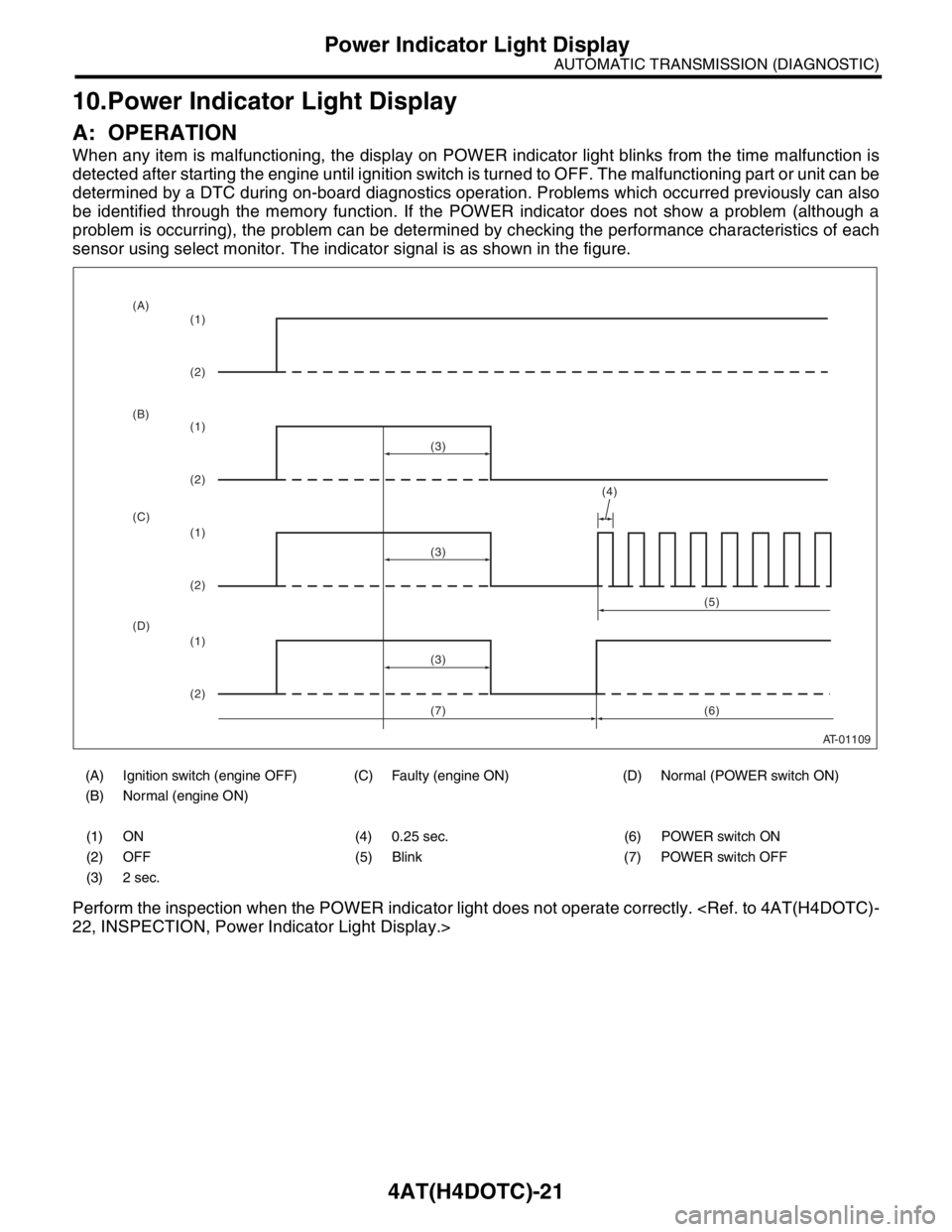
4AT(H4DOTC)-21
AUTOMATIC TRANSMISSION (DIAGNOSTIC)
Power Indicator Light Display
10.Power Indicator Light Display
A: OPERATION
When any item is malfunctioning, the display on POWER indicator light blinks from the time malfunction is
detected after starting the engine until ignition switch is turned to OFF. The malfunctioning part or unit can be
determined by a DTC during on-board diagnostics operation. Problems which occurred previously can also
be identified through the memory function. If the POWER indicator does not show a problem (although a
problem is occurring), the problem can be determined by checking the performance characteristics of each
sensor using select monitor. The indicator signal is as shown in the figure.
Perform the inspection when the POWER indicator light does not operate correctly.
22, INSPECTION, Power Indicator Light Display.>
(A) Ignition switch (engine OFF) (C) Faulty (engine ON) (D) Normal (POWER switch ON)
(B) Normal (engine ON)
(1) ON (4) 0.25 sec. (6) POWER switch ON
(2) OFF (5) Blink (7) POWER switch OFF
(3) 2 sec.
AT-01109
(4)
(3)
(1)
(2)
(1)
(2)
(1)
(2)
(1)
(2)(3)
(3)(5)
(6) (A)
(B)
(C)
(D)
(7)