Page 2439 of 3870
the scan tool.
4. Turn the ignition switch to the "LOCK" (OFF) position.
NOTE: When this DTC is set and the system is fail-safe
status, the value of service data displays 20 °C.
2004 Mitsubishi Endeavor LS
2004 HVAC Automatic Air Conditioning - Endeavor
Page 2503 of 3870
YES:
It can be assumed that this malfunction is intermittent.
Refer to
HOW TO USE TROUBLESHOOTING/INSPECTION
SERVICE POINTS
.
NO:
Repair the wiring harness. The rear blower motor should operate
normally.
DATA LIST REFERENCE TABLE DATA LIST REFERENCE
CHECK AT A/C-ECU TERMINAL SCAN TOOL
(MUT-III)
DISPLAY
ITEM NO.
INSPECTION
ITEM
INSPECTION
REQUIREMENT
NORMAL
VALUE
Inside
temperature
sensor
01
Interior
temperature
sensor
Ignition switch:
ON
Inside air
temperature
and
temperature
displayed on
the scan tool
are identical.
Photo sensor
06
Photo sensor
Ignition switch:
ON
Amount o
f
light is
proportional to
voltage
displayed on
the scan tool.
NOTE: For the data list items other than above, refer to DATA LIST REFERENCE TABLE
.
2004 Mitsubishi Endeavor LS
2004 HVAC Automatic Air Conditioning - Endeavor
Page 2515 of 3870
PHOTO SENSOR CHEC
K
1. Connect the scan tool MB991958, and check the data list of the photo sensor.
2. Check that the displayed value changes when your cover the photo sensor with
your hands. OTHER PARTS OTHER PARTS MAINTENANCE SERVICE POINTS The followin
g maintenance service
points are the same as for the manual A/C.
NOTE: In the following illustration, for adjustment, check and test
information, refer to ON
-VEHICLE SERVICE
. For removal
and installation information, refer to appropriate
procedures in HEATER, AIR CONDITIONER AND
VENTILATION
.
2004 Mitsubishi Endeavor LS
2004 HVAC Automatic Air Conditioning - Endeavor
Page 2526 of 3870
Fig. 5: Connecting Special Tool MB991827 To Special Tool MB991824 And Personal Computer
Courtesy of MITSUBISHI MOTOR SALES OF AMERICA.
HOW TO READ AND ERASE DIAGNOSTIC TROUBLE CODES Required Special Tools:
MB991958: Scan Tool (MUT-III Sub Assembly)
MB991824: Vehicle Communication Interface (V.C.I.) MB991827: MUT-III USB Cable MB991910: MUT-III Main Harness A (Vehicles with CAN
communication system)
1. Connect scan tool MB991958 to the data link connec
tor.
CAUTION: To prevent damage to scan tool MB991958, always
turn the ignition switch to the "LOCK" (OFF) position
before connecting or disconnecting scan tool
MB991958.
NOTE: If the battery voltage is low, diagnostic trouble codes will
not be set. Check the battery if scan tool MB991958 does
not display.
2004 Mitsubishi Endeavor LS
2004 BODY & ACCESSORIES Ignition Switch - Endeavor
Page 2532 of 3870
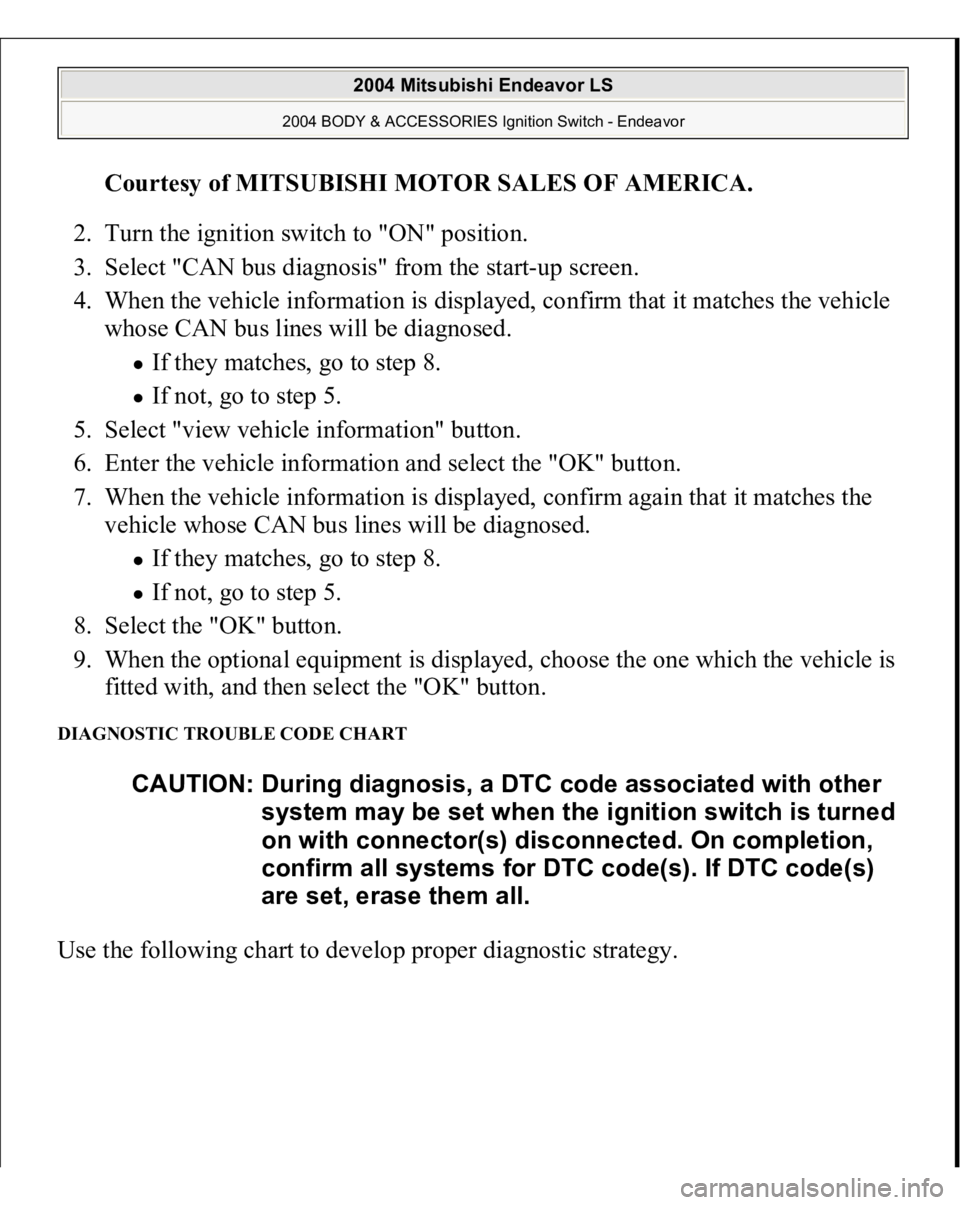
Courtesy of MITSUBISHI MOTOR SALES OF AMERICA
.
2. Turn the ignition switch to "ON" position.
3. Select "CAN bus diagnosis" from the start-up screen.
4. When the vehicle information is displayed, confirm that it matches the vehicle
whose CAN bus lines will be diagnosed.
If they matches, go to step 8. If not, go to step 5.
5. Select "view vehicle information" button.
6. Enter the vehicle information and select the "OK" button.
7. When the vehicle information is displayed, confirm again that it matches the
vehicle whose CAN bus lines will be diagnosed. If they matches, go to step 8. If not, go to step 5.
8. Select the "OK" button.
9. When the optional equipment is displayed, choose the one which the vehicle is
fitted with, and then select the "OK" button.
DIAGNOSTIC TROUBLE CODE CHART Use the following chart to develop proper diagnostic strategy.
CAUTION: During diagnosis, a DTC code associated with other
system may be set when the ignition switch is turned
on with connector(s) disconnected. On completion,
confirm all systems for DTC code(s). If DTC code(s)
are set, erase them all.
2004 Mitsubishi Endeavor LS
2004 BODY & ACCESSORIES Ignition Switch - Endeavor
Page 2649 of 3870
Courtesy of MITSUBISHI MOTOR SALES OF AMERICA
.
2. Turn the ignition switch to "ON" position.
3. Select "Interactive Diagnosis" from the start-up screen.
4. Select "System select."
Fig. 101: Displaying "System Select"
Courtesy of MITSUBISHI MOTOR SALES OF AMERICA.
5. Choose "IMMOBILIZER" from the "POWER TRAIN" tab.
2004 Mitsubishi Endeavor LS
2004 BODY & ACCESSORIES Ignition Switch - Endeavor
Page 2650 of 3870
Fig. 102: Displaying "Immobilizer"
Courtesy of MITSUBISHI MOTOR SALES OF AMERICA.
6. Choose "S
pecial Function" from "IMMOBILIZER" screen.
2004 Mitsubishi Endeavor LS
2004 BODY & ACCESSORIES Ignition Switch - Endeavor
Page 2651 of 3870
Fig. 103: Displaying "Special Function"
Courtesy of MITSUBISHI MOTOR SALES OF AMERICA.
7. Choose "Ke
y re
gistration" from "S
pecial Function" screen.
2004 Mitsubishi Endeavor LS
2004 BODY & ACCESSORIES Ignition Switch - Endeavor