Page 2856 of 3870
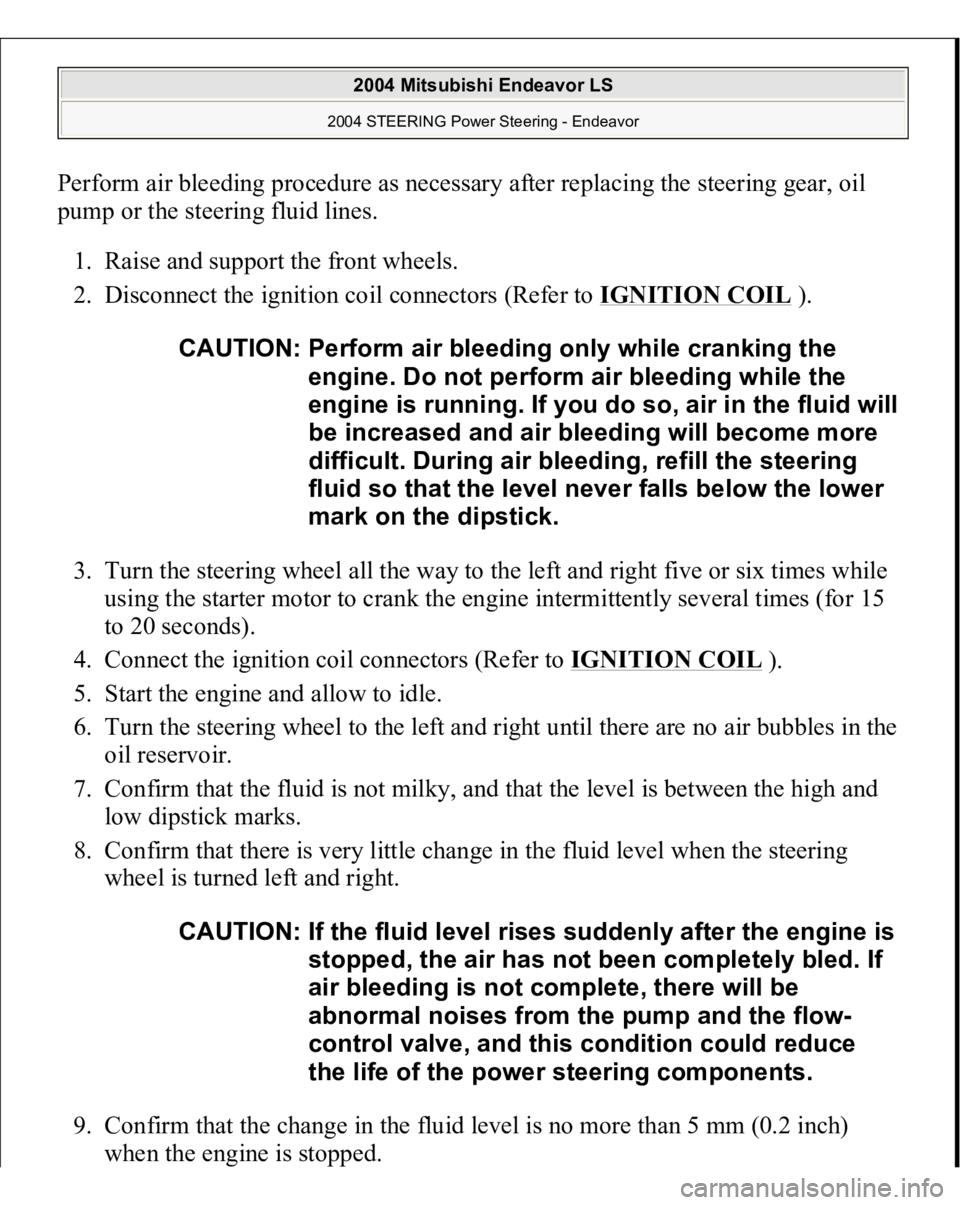
Perform air bleeding procedure as necessary after replacing the steering gear, oil
pump or the steering fluid lines.
1. Raise and support the front wheels.
2. Disconnect the ignition coil connectors (Refer to IGNITION COIL
).
3. Turn the steering wheel all the way to the left and right five or six times while
using the starter motor to crank the engine intermittently several times (for 15
to 20 seconds).
4. Connect the ignition coil connectors (Refer to IGNITION COIL
).
5. Start the engine and allow to idle.
6. Turn the steering wheel to the left and right until there are no air bubbles in the
oil reservoir.
7. Confirm that the fluid is not milky, and that the level is between the high and
low dipstick marks.
8. Confirm that there is very little change in the fluid level when the steering
wheel is turned left and right.
9. Confirm that the change in the fluid level is no more than 5 mm (0.2 inch)
when the en
gine is sto
pped.
CAUTION: Perform air bleeding only while cranking the
engine. Do not perform air bleeding while the
en
gine is runnin
g. If
you do so, air in the fluid will
be increased and air bleeding will become more
difficult. During air bleeding, refill the steering
fluid so that the level never falls below the lower
mark on the dipstick.
CAUTION: If the fluid level rises suddenly after the engine is
stopped, the air has not been completely bled. If
air bleeding is not complete, there will be
abnormal noises from the pump and the flow-
control valve, and this condition could reduce
the life of the power steering components.
2004 Mitsubishi Endeavor LS
2004 STEERING Power Steering - Endeavor
Page 3136 of 3870
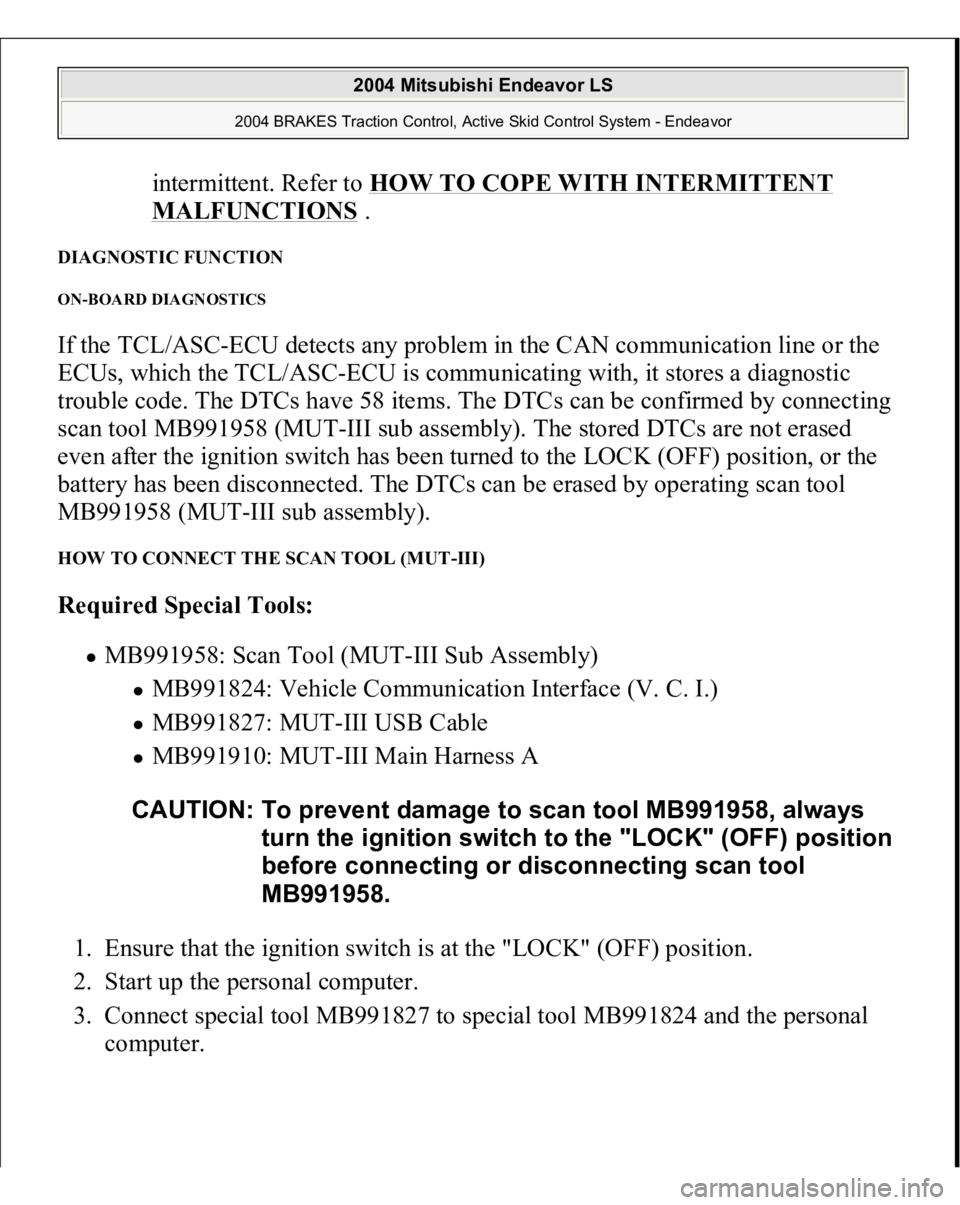
intermittent. Refer to HOW TO COPE WITH INTERMITTENT MALFUNCTIONS
.
DIAGNOSTIC FUNCTION ON-BOARD DIAGNOSTICS If the TCL/ASC-ECU detects any problem in the CAN communication line or the
ECUs, which the TCL/ASC-ECU is communicating with, it stores a diagnostic
trouble code. The DTCs have 58 items. The DTCs can be confirmed by connecting
scan tool MB991958 (MUT-III sub assembly). The stored DTCs are not erased
even after the ignition switch has been turned to the LOCK (OFF) position, or the
battery has been disconnected. The DTCs can be erased by operating scan tool
MB991958 (MUT-III sub assembly). HOW TO CONNECT THE SCAN TOOL (MUT-III) Required Special Tools:
MB991958: Scan Tool (MUT-III Sub Assembly)
MB991824: Vehicle Communication Interface (V. C. I.) MB991827: MUT-III USB Cable MB991910: MUT-III Main Harness A
1. Ensure that the ignition switch is at the "LOCK" (OFF) position.
2. Start up the personal computer.
3. Connect special tool MB991827 to special tool MB991824 and the personal
computer.
CAUTION: To prevent damage to scan tool MB991958, always
turn the ignition switch to the "LOCK" (OFF) position
before connecting or disconnecting scan tool
MB991958.
2004 Mitsubishi Endeavor LS
2004 BRAKES Traction Control, Active Skid Control System - Endeavor
Page 3138 of 3870
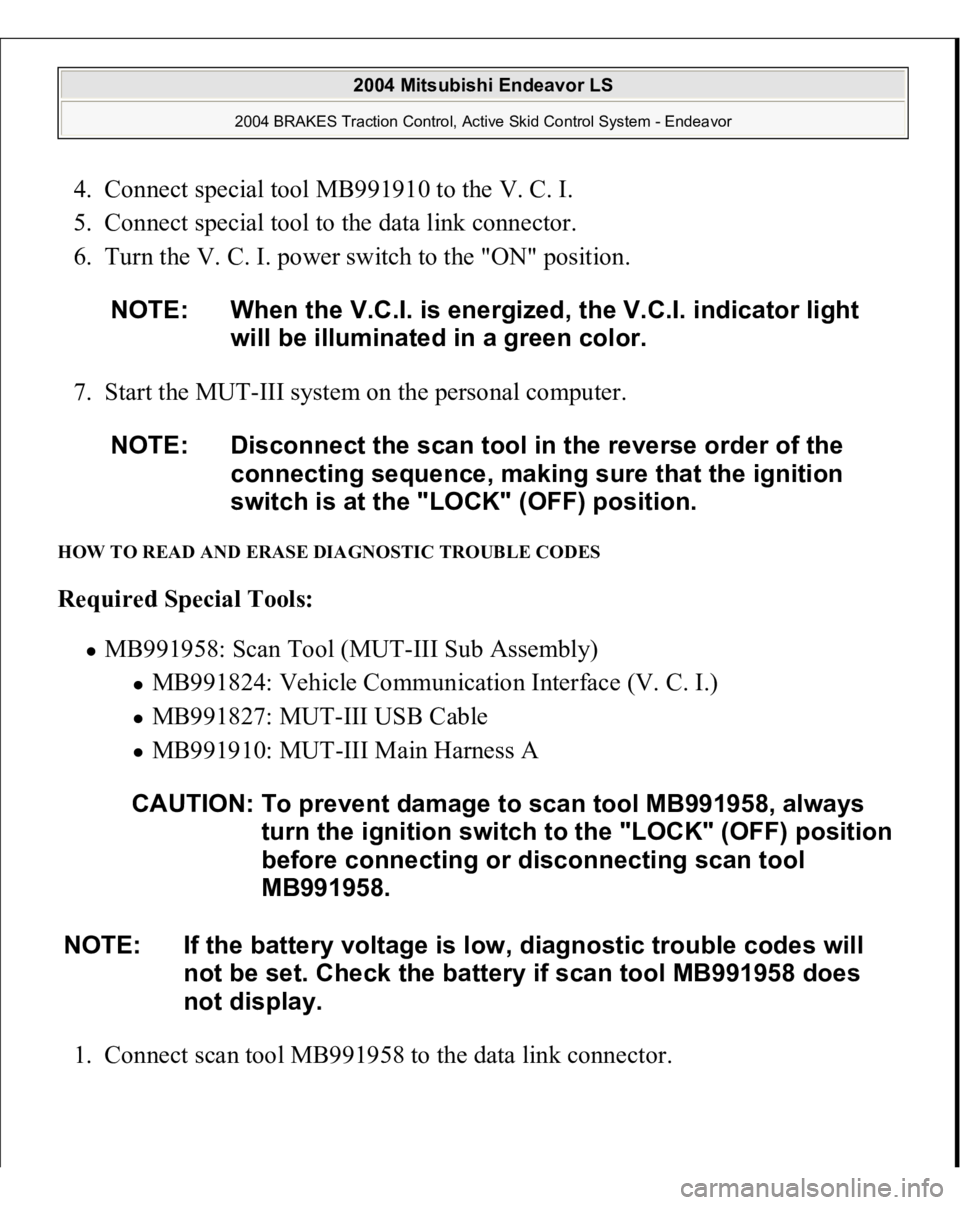
4. Connect special tool MB991910 to the V. C. I.
5. Connect special tool to the data link connector.
6. Turn the V. C. I. power switch to the "ON" position.
7. Start the MUT-III system on the personal computer. HOW TO READ AND ERASE DIAGNOSTIC TROUBLE CODES Required Special Tools:
MB991958: Scan Tool (MUT-III Sub Assembly)
MB991824: Vehicle Communication Interface (V. C. I.) MB991827: MUT-III USB Cable MB991910: MUT-III Main Harness A
1. Connect scan tool MB991958 to the data link connec
tor.
NOTE: When the V.C.I. is energized, the V.C.I. indicator light
will be illuminated in a green color.
NOTE: Disconnect the scan tool in the reverse order of the
connecting sequence, making sure that the ignition
switch is at the "LOCK" (OFF) position.
CAUTION: To prevent damage to scan tool MB991958, always
turn the ignition switch to the "LOCK" (OFF) position
before connecting or disconnecting scan tool
MB991958.
NOTE: If the battery voltage is low, diagnostic trouble codes will
not be set. Check the battery if scan tool MB991958 does
not display.
2004 Mitsubishi Endeavor LS
2004 BRAKES Traction Control, Active Skid Control System - Endeavor
Page 3140 of 3870
Courtesy of MITSUBISHI MOTOR SALES OF AMERICA
.
2. Turn the ignition switch to the "ON" position.
3. Select "Interactive Diagnosis" from the start-up screen.
4. Select "System Select."
5. Choose "ABS/ASC/ASTC" and "STEERING ANGLE SENSOR" from the
"CHASSIS" tab.
6. Select "MITSUBISHI."
7. Select "Diagnostic Trouble Code".
8. If a DTC is set, it is shown.
9. Choose "DTC erase" to erase the DTC.
HOW TO READ DATA LIST Required Special Tools:
MB991958: Scan Tool (MUT-III Sub Assembly)
MB991824: Vehicle Communication Interface (V.C.I.) MB991827: MUT-III USB Cable MB991910: MUT-III Main Harness A
1. Connect scan tool MB991958 to the data link connec
tor.
CAUTION: To prevent damage to scan tool MB991958, always
turn the ignition switch to the "LOCK" (OFF) position
before connecting or disconnecting scan tool
MB991958.
2004 Mitsubishi Endeavor LS
2004 BRAKES Traction Control, Active Skid Control System - Endeavor
Page 3142 of 3870
Courtesy of MITSUBISHI MOTOR SALES OF AMERICA
.
2. Turn the ignition switch to the "ON" position.
3. Select "Interactive Diagnosis" from the start-up screen.
4. Select "System Select."
5. Choose "ABS/ASC/ASTC" from the "CHASSIS" tab.
6. Select "MITSUBISHI."
7. Select "Data List."
8. Choose an appropriate item and select the "OK" button.
HOW TO PERFORM ACTUATOR TEST Required Special Tools:
MB991958: Scan Tool (MUT-III Sub Assembly)
MB991824: Vehicle Communication Interface (V.C.I.) MB991827: MUT-III USB Cable MB991910: MUT-III Main Harness A
1. Connect scan tool MB991958 to the data link connec
tor.
CAUTION: To prevent damage to scan tool MB991958, always
turn the ignition switch to the "LOCK" (OFF) position
before connecting or disconnecting scan tool
MB991958.
2004 Mitsubishi Endeavor LS
2004 BRAKES Traction Control, Active Skid Control System - Endeavor
Page 3144 of 3870
2. Turn the ignition switch to the "ON" position.
3. Select "Interactive Diagnosis" from the start-up screen.
4. Select "System Select."
5. Choose "ABS/ASC/ASTC" from the "CHASSIS" tab.
6. Select "MITSUBISHI."
7. Choose "Actuator Test" from "ABS/ASC/ASTC" screen.
8. Choose an appropriate item and select the "OK" button. HOW TO DIAGNOSE THE CAN BUS LINE Required Special Tools:
MB991958: Scan Tool (MUT-III Sub Assembly)
MB991824: Vehicle Communication Interface (V.C.I.) MB991827: MUT-III USB Cable MB991910: MUT-III Main Harness A
1. Connect scan tool MB991958 to the data link connec
tor.
CAUTION: To prevent damage to scan tool MB991958, always
turn the ignition switch to the "LOCK" (OFF) position
before connecting or disconnecting scan tool
MB991958.
2004 Mitsubishi Endeavor LS
2004 BRAKES Traction Control, Active Skid Control System - Endeavor
Page 3146 of 3870
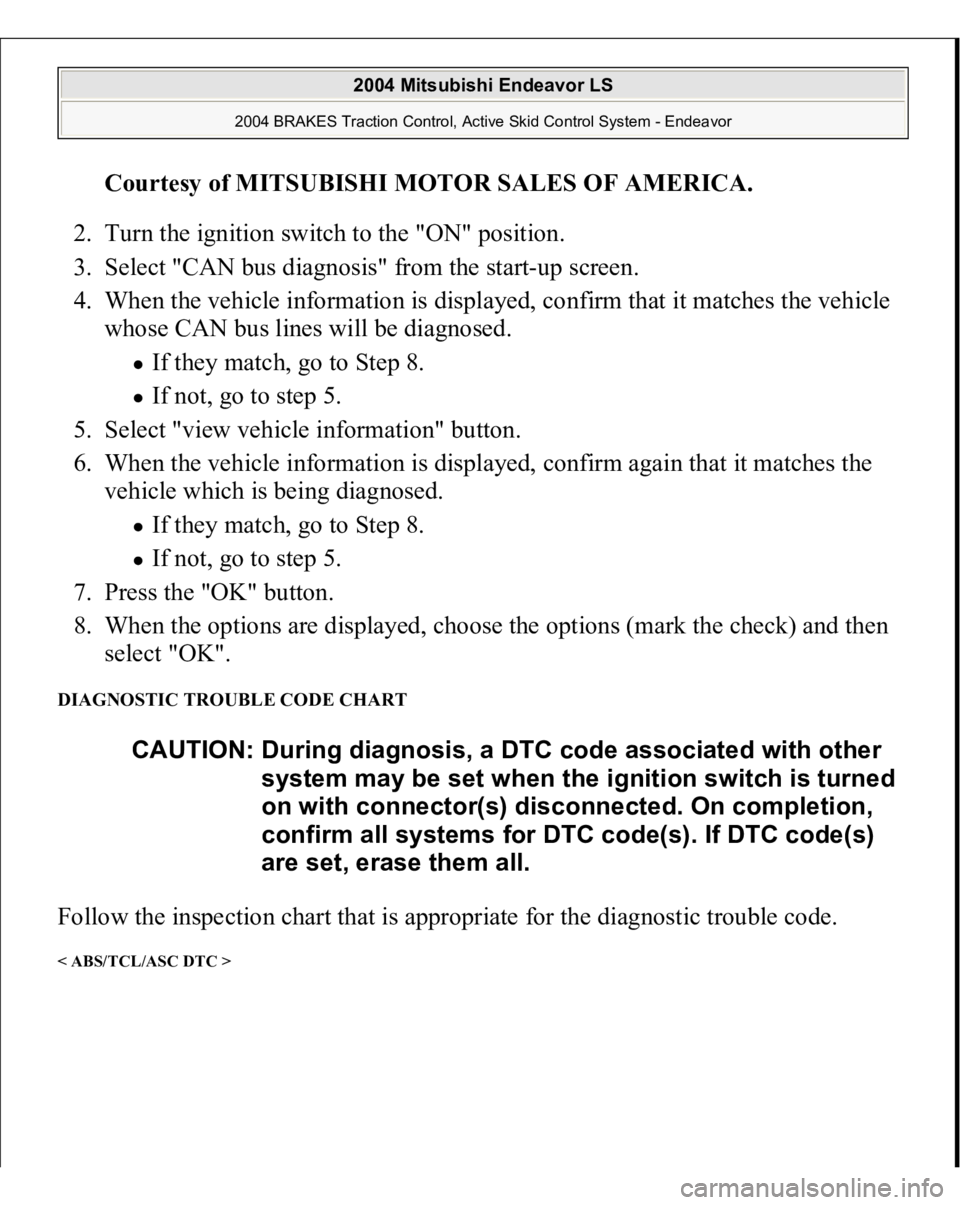
Courtesy of MITSUBISHI MOTOR SALES OF AMERICA
.
2. Turn the ignition switch to the "ON" position.
3. Select "CAN bus diagnosis" from the start-up screen.
4. When the vehicle information is displayed, confirm that it matches the vehicle
whose CAN bus lines will be diagnosed.
If they match, go to Step 8. If not, go to step 5.
5. Select "view vehicle information" button.
6. When the vehicle information is displayed, confirm again that it matches the
vehicle which is being diagnosed. If they match, go to Step 8. If not, go to step 5.
7. Press the "OK" button.
8. When the options are displayed, choose the options (mark the check) and then
select "OK".
DIAGNOSTIC TROUBLE CODE CHART Follow the inspection chart that is appropriate for the diagnostic trouble code. < ABS/TCL/ASC DTC >
CAUTION: During diagnosis, a DTC code associated with other
system may be set when the ignition switch is turned
on with connector(s) disconnected. On completion,
confirm all systems for DTC code(s). If DTC code(s)
are set, erase them all.
2004 Mitsubishi Endeavor LS
2004 BRAKES Traction Control, Active Skid Control System - Endeavor
Page 3157 of 3870
MB991952: ABS Check Harness
STEP 1. Using scan tool MB991958, diagnose the CAN bus line.
1. Connect scan tool MB991958 to the data link connec
tor.
CAUTION: To prevent damage to scan tool MB991958,
always turn the ignition switch to the
"LOCK" (OFF) position before connecting or
disconnecting scan tool MB991958.
2004 Mitsubishi Endeavor LS
2004 BRAKES Traction Control, Active Skid Control System - Endeavor