Page 1073 of 3870
Fig. 6: Checking Drive Belt Tension (Power Steering Pump Belt)
Courtesy of MITSUBISHI MOTOR SALES OF AMERICA.
Measuring Belt Deflection Apply 22 lbs. (98 N) of force to the middle of the drive belt between the pulleys.
See Fig. 7
and Fig. 8
. Check that amount of deflection is within specifications. See
DRIVE BELT ADJUSTMENT SPECIFICATIONS
table.
2004 Mitsubishi Endeavor Limited
2004 ENGINE COOLING Specifications & Drive Belt Routing - Endeavor
Page 1077 of 3870
1. Loosen the tensioner pulley fixing bolt. See Fig. 9
.
2. Temporarily tighten the tensioner pulley fixing nut to 7-15 ft. lbs. (10-20 N.m).
Ensure belt frequency, tension, or deflection is to specification. See DRIVE
BELT ADJUSTMENT SPECIFICATIONS
table.
Fig. 9: Adjusting Generator Drive Belt
Courtesy of MITSUBISHI MOTOR SALES OF AMERICA.
Power Steering Pump Belt 1. Loosen the tensioner pulley lock nut. See Fig. 10
.
NOTE: The tension will increase when the turning the adjusting
bolt clockwise, and decrease when turning adjusting
bolt counterclockwise.
2004 Mitsubishi Endeavor Limited
2004 ENGINE COOLING Specifications & Drive Belt Routing - Endeavor
Page 1078 of 3870
2. Adjust the belt vibration frequency, tension, or deflection amount using the
adjusting bolt according to specifications. See Fig. 10
. See DRIVE BELT
ADJUSTMENT SPECIFICATIONS
table.
3. Tighten the lock nut to 29-43 ft. lbs. See Fig. 10
.
4. Tighten the adjusting bolt to 35-53 INCH lbs. (4-6 N.m). See Fig. 10
.
5. Check the belt vibration frequency, tension, or deflection and readjust as
necessary. See DRIVE BELT ADJUSTMENT SPECIFICATIONS table.
Fig. 10: Adjusting Power Steering Pump Drive Belt
Courtesy of MITSUBISHI MOTOR SALES OF AMERICA.
DRIVE BELT ROUTIN
G
CAUTION: Check after turning the crankshaft one or more
rotations clockwise.
2004 Mitsubishi Endeavor Limited
2004 ENGINE COOLING Specifications & Drive Belt Routing - Endeavor
Page 1113 of 3870
COMPONENT LOCATION GRAPHICS Fig. 1: Control Units (1 Of 15)
Courtesy of MITSUBISHI MOTOR SALES OF AMERICA.
S087
side o
f
engine
compartment.
See Fig. 84 .
S088
In dash
harness, left
end of dash.
See Fig. 81
.
NOTE: Figures may show multiple component locations. Refer to
appropriate table for proper figure references.
2004 Mitsubishi Endeavor LS
2004 MITSUBISHI Endeavor
Page 1267 of 3870
Fig. 63: Fastener Tightening Specification Table
Courtesy of MITSUBISHI MOTOR SALES OF AMERICA.
SERVICE SPECIFICATION Fig. 64: Service Specification Table
Courtesy of MITSUBISHI MOTOR SALES OF AMERICA.
CAPACITIES
2004 Mitsubishi Endeavor Limited 2004 ENGINE Engine Cooling - Endeavor
Page 1268 of 3870
Fig. 65: Capacities Table
Courtesy of MITSUBISHI MOTOR SALES OF AMERICA.
SEALANT Fig. 66: Sealant Table
Courtes
y of MITSUBISHI MOTOR SALES OF AMERICA
.
2004 Mitsubishi Endeavor Limited 2004 ENGINE Engine Cooling - Endeavor
Page 1280 of 3870
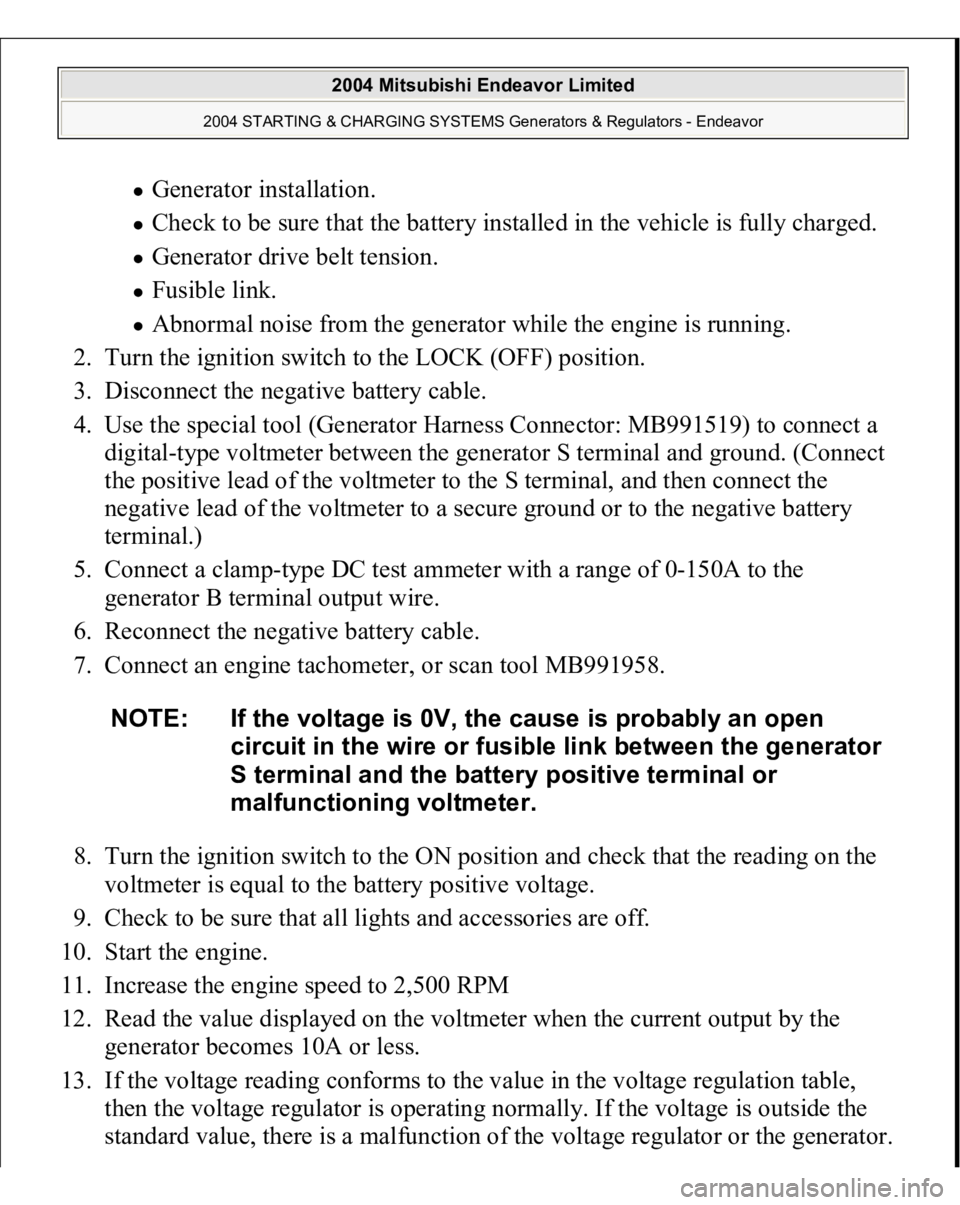
Generator installation. Check to be sure that the battery installed in the vehicle is fully charged. Generator drive belt tension. Fusible link. Abnormal noise from the generator while the engine is running.
2. Turn the ignition switch to the LOCK (OFF) position.
3. Disconnect the negative battery cable.
4. Use the special tool (Generator Harness Connector: MB991519) to connect a
digital-type voltmeter between the generator S terminal and ground. (Connect
the positive lead of the voltmeter to the S terminal, and then connect the
negative lead of the voltmeter to a secure ground or to the negative battery
terminal.)
5. Connect a clamp-type DC test ammeter with a range of 0-150A to the
generator B terminal output wire.
6. Reconnect the negative battery cable.
7. Connect an engine tachometer, or scan tool MB991958.
8. Turn the ignition switch to the ON position and check that the reading on the
voltmeter is equal to the battery positive voltage.
9. Check to be sure that all lights and accessories are off.
10. Start the engine.
11. Increase the engine speed to 2,500 RPM
12. Read the value displayed on the voltmeter when the current output by the
generator becomes 10A or less.
13. If the voltage reading conforms to the value in the voltage regulation table,
then the voltage regulator is operating normally. If the voltage is outside the
standard value, there is a malfunction of the volta
ge re
gulator or the
generator.
NOTE: If the voltage is 0V, the cause is probably an open
circuit in the wire or fusible link between the generator
S terminal and the battery positive terminal or
malfunctioning voltmeter.
2004 Mitsubishi Endeavor Limited
2004 STARTING & CHARGING SYSTEMS Generators & Regulators - Endeavor
Page 1281 of 3870
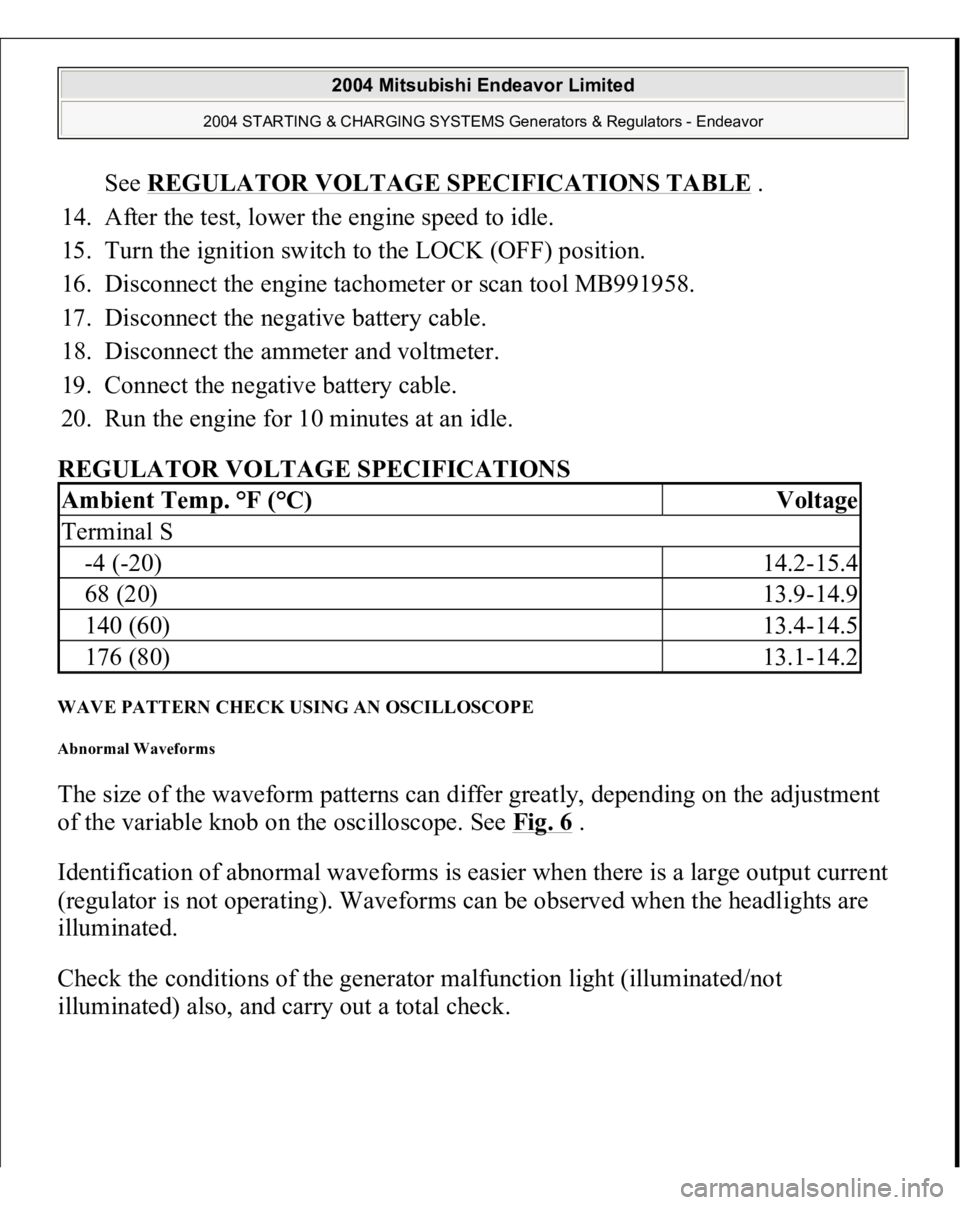
See REGULATOR VOLTAGE SPECIFICATIONS TABLE
.
14. After the test, lower the engine speed to idle.
15. Turn the ignition switch to the LOCK (OFF) position.
16. Disconnect the engine tachometer or scan tool MB991958.
17. Disconnect the negative battery cable.
18. Disconnect the ammeter and voltmeter.
19. Connect the negative battery cable.
20. Run the engine for 10 minutes at an idle.
REGULATOR VOLTAGE SPECIFICATIONS
WAVE PATTERN CHECK USING AN OSCILLOSCOPE Abnormal Waveforms The size of the waveform patterns can differ greatly, depending on the adjustment
of the variable knob on the oscilloscope. See Fig. 6
.
Identification of abnormal waveforms is easier when there is a large output current
(regulator is not operating). Waveforms can be observed when the headlights are
illuminated.
Check the conditions of the generator malfunction light (illuminated/not
illuminated
) also, and carr
y out a total check.
Ambient Temp. °F (°C)
Voltage
Terminal S-4 (-20)
14.2-15.4
68 (20)
13.9-14.9
140 (60)
13.4-14.5
176 (80)
13.1-14.2
2004 Mitsubishi Endeavor Limited
2004 STARTING & CHARGING SYSTEMS Generators & Regulators - Endeavor