Page 3454 of 3870
MB991827: MUT-III USB Cable MB991910: MUT-III Main Harness A
STEP 1. Using scan tool MB991958, diagnose the CAN bus line.
Use scan tool MB991958 to diagnose the CAN bus lines.
1. Connect scan tool MB991958 to the data link connec
tor. CAUTION: To prevent damage to scan tool MB991958,
always turn the ignition switch to the
"LOCK" (OFF) position before connecting or
disconnecting scan tool MB991958.
2004 Mitsubishi Endeavor LS
2004 BRAKES Traction Control, Active Skid Control System - Endeavor
Page 3456 of 3870
2. Turn the ignition switch to the "ON" position.
3. Diagnose the CAN bus line.
Q: Is the check result satisfactory?
YES: Check and repair the power supply circuit system (Refer to
INSPECTION PROCEDURE 4: STEERING WHEEL SENSOR
POWER SUPPLY SYSTEM
).
NO: Repair the CAN bus lines (Refer to DIAGNOSTIC TROUBLE
CODE DIAGNOSIS
or DIAGNOSIS < VEHICLES WITHOUT
ADVANCED AIR BAG
).
INSPECTION PROCEDURE 3: TCL/ASC-ECU power supply system
2004 Mitsubishi Endeavor LS
2004 BRAKES Traction Control, Active Skid Control System - Endeavor
Page 3497 of 3870
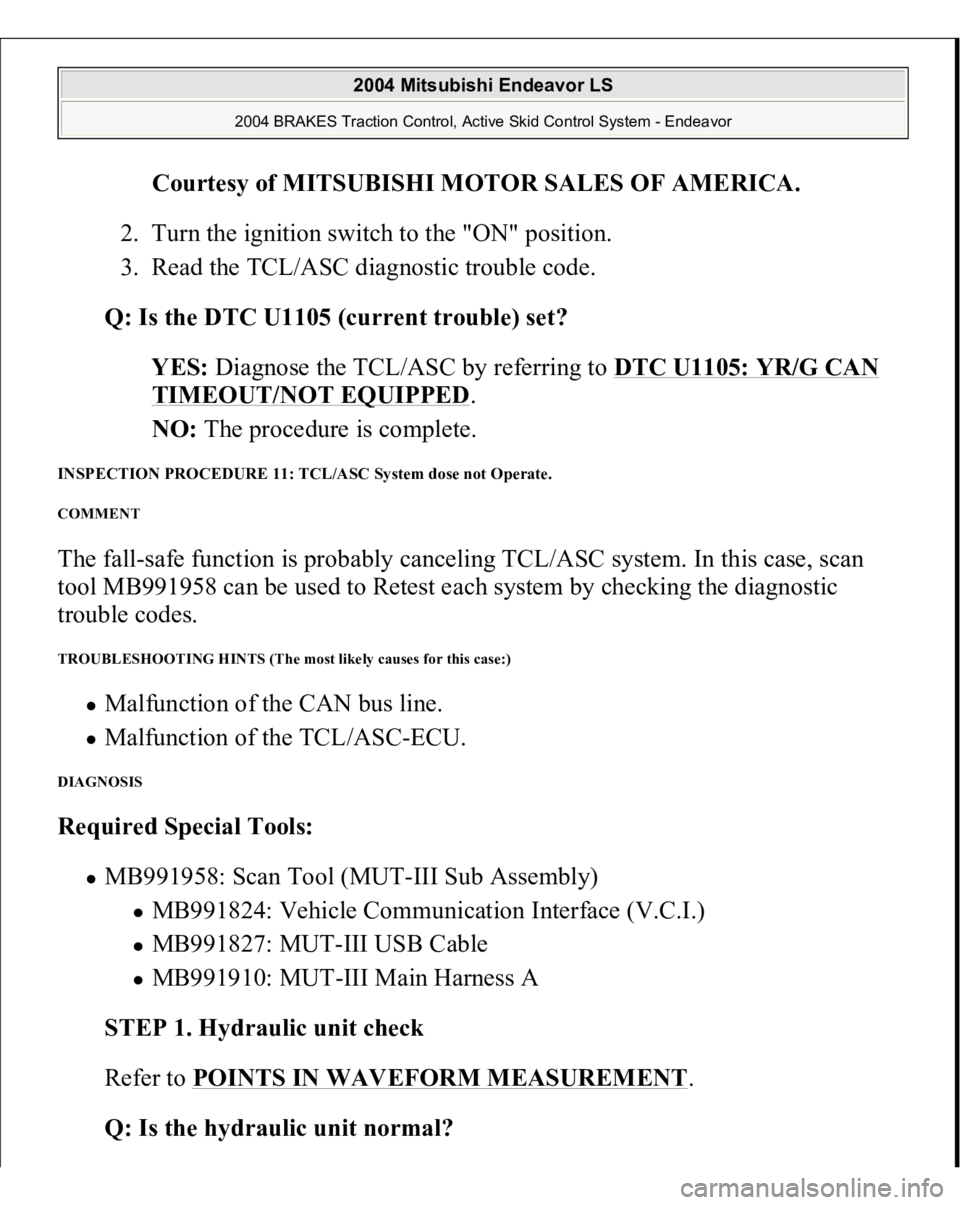
Courtesy of MITSUBISHI MOTOR SALES OF AMERICA
.
2. Turn the ignition switch to the "ON" position.
3. Read the TCL/ASC diagnostic trouble code.
Q: Is the DTC U1105 (current trouble) set?
YES: Diagnose the TCL/ASC by referring to DTC U1105: YR/G CAN
TIMEOUT/NOT EQUIPPED
.
NO: The procedure is complete.
INSPECTION PROCEDURE 11: TCL/ASC System dose not Operate. COMMENT The fall-safe function is probably canceling TCL/ASC system. In this case, scan
tool MB991958 can be used to Retest each system by checking the diagnostic
trouble codes. TROUBLESHOOTING HINTS (The most likely causes for this case:)
Malfunction of the CAN bus line. Malfunction of the TCL/ASC-ECU.
DIAGNOSIS Required Special Tools:
MB991958: Scan Tool (MUT-III Sub Assembly)
MB991824: Vehicle Communication Interface (V.C.I.) MB991827: MUT-III USB Cable MB991910: MUT-III Main Harness A
STEP 1. Hydraulic unit check
Refer to POINTS IN WAVEFORM MEASUREMENT
.
Q: Is the hydraulic unit normal?
2004 Mitsubishi Endeavor LS
2004 BRAKES Traction Control, Active Skid Control System - Endeavor
Page 3590 of 3870
Courtesy of MITSUBISHI MOTOR SALES OF AMERICA
.
2. Turn the ignition switch to the "ON" position.
3. Select "Interactive Diagnosis" from the start-up screen.
4. Select "System Select."
5. Choose "TCL" from the "POWERTRAIN" tab.
6. Choose "Actuator Test" from "TCL" screen.
7. Choose an appropriate item.
HOW TO DIAGNOSE THE CAN BUS LINE
MB991958: Scan tool (MUT-III sub assembly)
MB991824: V.C.I. MB991827: MUT-III USB cable MB991910: MUT-III main harness A
1. Connect scan tool MB991958 to the data link connec
tor. CAUTION: To prevent damage to scan tool MB991958, always
turn the ignition switch to the "LOCK" (OFF) position
before connecting or disconnecting scan tool
MB991958.
2004 Mitsubishi Endeavor LS
2004 BRAKES Traction Control System (TCL) - Endeavor
Page 3592 of 3870
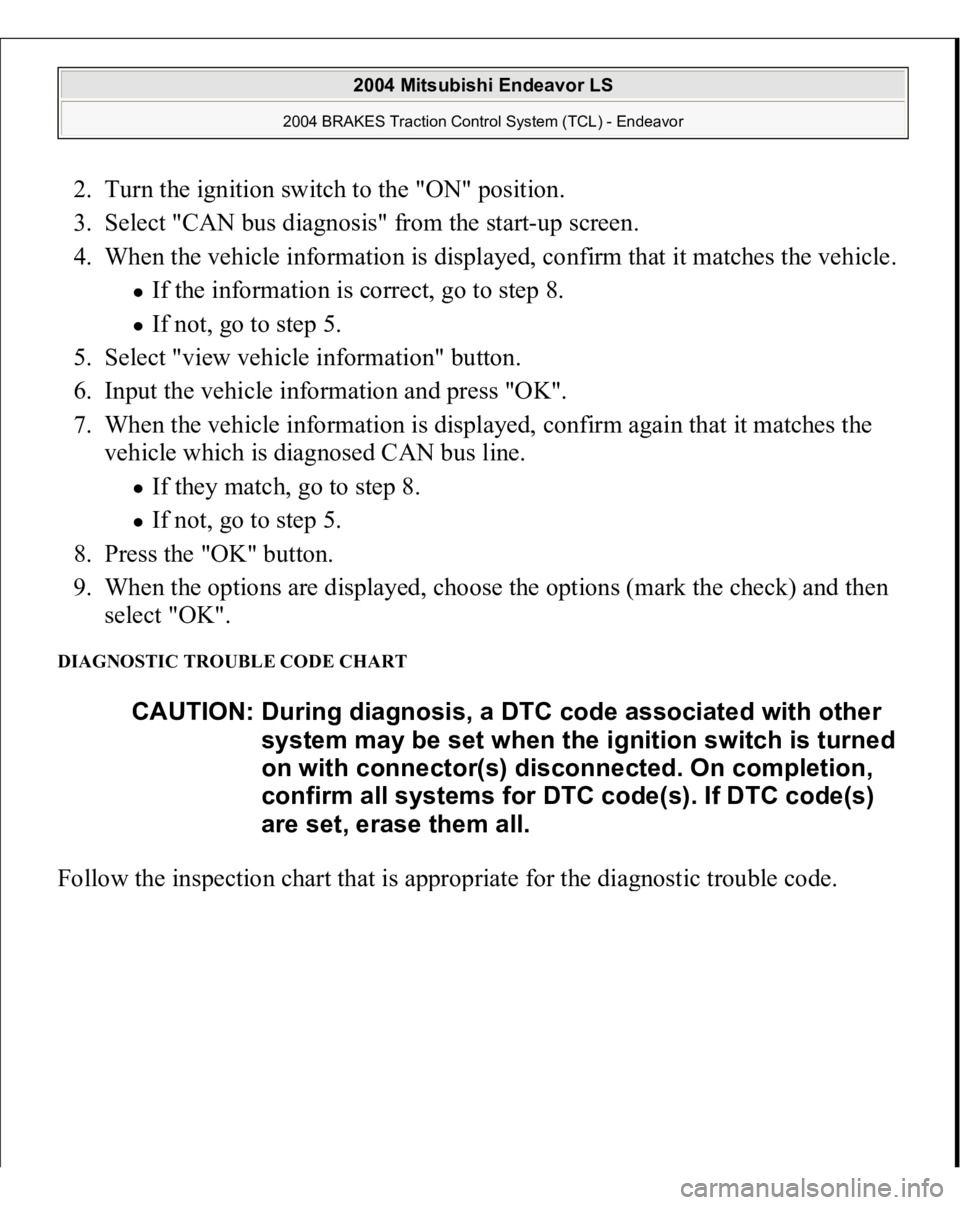
2. Turn the ignition switch to the "ON" position.
3. Select "CAN bus diagnosis" from the start-up screen.
4. When the vehicle information is displayed, confirm that it matches the vehicle.
If the information is correct, go to step 8. If not, go to step 5.
5. Select "view vehicle information" button.
6. Input the vehicle information and press "OK".
7. When the vehicle information is displayed, confirm again that it matches the
vehicle which is diagnosed CAN bus line. If they match, go to step 8. If not, go to step 5.
8. Press the "OK" button.
9. When the options are displayed, choose the options (mark the check) and then
select "OK".
DIAGNOSTIC TROUBLE CODE CHART Follow the ins
pection chart that is a
ppropriate for the dia
gnostic trouble code. CAUTION: During diagnosis, a DTC code associated with other
system may be set when the ignition switch is turned
on with connector(s) disconnected. On completion,
confirm all systems for DTC code(s). If DTC code(s)
are set, erase them all.
2004 Mitsubishi Endeavor LS
2004 BRAKES Traction Control System (TCL) - Endeavor
Page 3596 of 3870
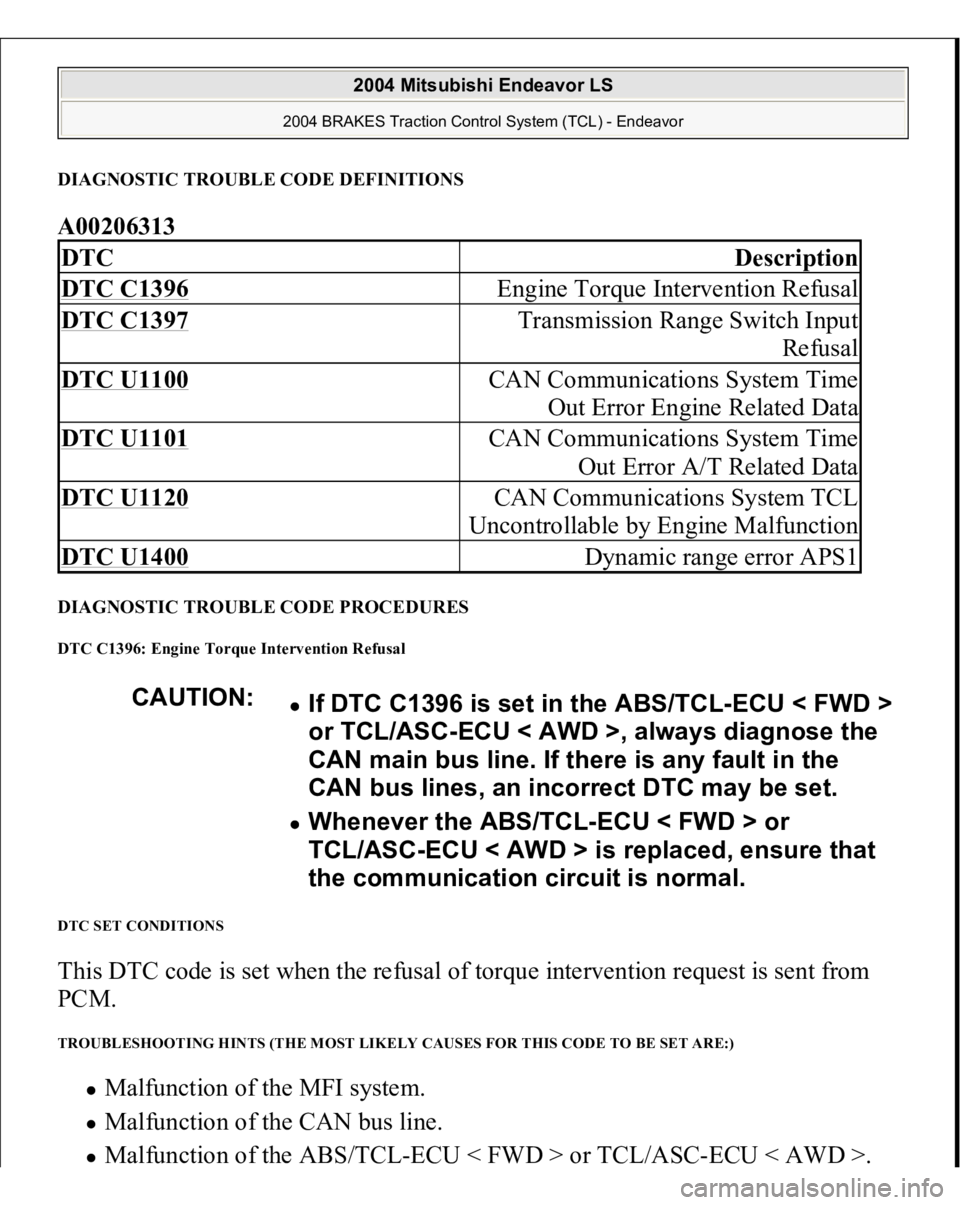
DIAGNOSTIC TROUBLE CODE DEFINITIONSA00206313 DIAGNOSTIC TROUBLE CODE PROCEDURES DTC C1396: Engine Torque Intervention Refusal DTC SET CONDITIONS This DTC code is set when the refusal of torque intervention request is sent from
PCM. TROUBLESHOOTING HINTS (THE MOST LIKELY CAUSES FOR THIS CODE TO BE SET ARE:)
Malfunction of the MFI system. Malfunction of the CAN bus line. Malfunction of the ABS/TC
L-ECU < FWD > or TCL/ASC-ECU < AWD >.
DTC
Description
DTC C1396
Engine Torque Intervention Refusal
DTC C1397
Transmission Range Switch Input
Refusal
DTC U1100
CAN Communications System Time
Out Error Engine Related Data
DTC U1101
CAN Communications System Time
Out Error A/T Related Data
DTC U1120
CAN Communications System TCL
Uncontrollable by Engine Malfunction
DTC U1400
Dynamic range error APS1
CAUTION:
If DTC C1396 is set in the ABS/TCL-ECU < FWD >
or TCL/ASC-ECU < AWD >, always diagnose the
CAN main bus line. If there is any fault in the
CAN bus lines, an incorrect DTC may be set. Whenever the ABS/TCL-ECU < FWD > or
TCL/ASC-ECU < AWD > is replaced, ensure that
the communication circuit is normal.
2004 Mitsubishi Endeavor LS
2004 BRAKES Traction Control System (TCL) - Endeavor
Page 3599 of 3870
Fig. 9: Connecting Scan Tool MB991958 To Data Link Connector
Courtesy of MITSUBISHI MOTOR SALES OF AMERICA.
2. Turn the ignition switch to the "ON" position.
3. Check for MFI system diagnostic trouble code. (Refer to HOW TO
READ AND ERASE DIAGNOSTIC TROUBLE CODES
).
4. Turn the ignition switch to the "LOCK" (OFF) position.
5. Disconnect scan tool MB991958.
Q: Is any DTC set?
YES: Repair the MFI control system. (Refer to DIAGNOSTIC TROUBLE
CODE CHART
). Then go to Step 4 .
NO: Go to Step 2.
STEP 2. Using scan tool MB991958, diagnose the CAN bus line.
1. Connect scan tool MB991958 to the data link connector. (Refer to
TRACTION CONTROL SYSTEM (TCL) DIAGNOSIS
). CAUTION: To prevent damage to scan tool MB991958,
always turn the ignition switch to the
"LOCK" (OFF) position before connecting or
disconnecting scan tool MB991958.
2004 Mitsubishi Endeavor LS
2004 BRAKES Traction Control System (TCL) - Endeavor
Page 3601 of 3870
2. Turn the ignition switch to the "ON" position.
3. Diagnose the CAN bus line. (Refer to DIAGNOSTIC TROUBLE
CODE DIAGNOSIS
).
4. Turn the ignition switch to the "LOCK" (OFF) position.
5. Disconnect scan tool MB991958.
Q: Is any DTC set?
YES: Repair the CAN bus line. (Refer to DIAGNOSTIC TROUBLE CODE
DIAGNOSIS
). Then go to Step 4 .
NO: Go to Step 3.
STEP 3. Using scan tool MB991958, read the diagnostic trouble code.
1. Connect scan tool MB991958 to the data link connector. (Refer to
TRACTION CONTROL SYSTEM (TCL) DIAGNOSIS
). CAUTION: To prevent damage to scan tool MB991958,
always turn the ignition switch to the
"LOCK" (OFF) position before connecting or
disconnecting scan tool MB991958.
2004 Mitsubishi Endeavor LS
2004 BRAKES Traction Control System (TCL) - Endeavor