Page 1519 of 3870
MB991958: Scan Tool (MUT-III Sub Assembly)
MB991824: V.C.I. MB991827: MUT-III USB Cable MB991910: MUT-III Main Harness A
1. Before checks set the vehicle in the following condition:
Engine coolant temperature: 80 - 95°C (176 - 203°F) Lights and all accessories: OFF Transaxle: P range
2. Connect scan tool MB991958 to the data link connec
tor.
NOTE: Vehicles for Canada, the headlight, taillight, etc. remain
lit even when the lighting switch is in "OFF" position
but this is no problem for checks.
CAUTION: To prevent damage to scan tool MB991958,
always turn the ignition switch to the
"LOCK" (OFF) position before connecting or
disconnecting scan tool MB991958.
2004 Mitsubishi Endeavor Limited
2004 ENGINE Engine - Endeavor
Page 1521 of 3870
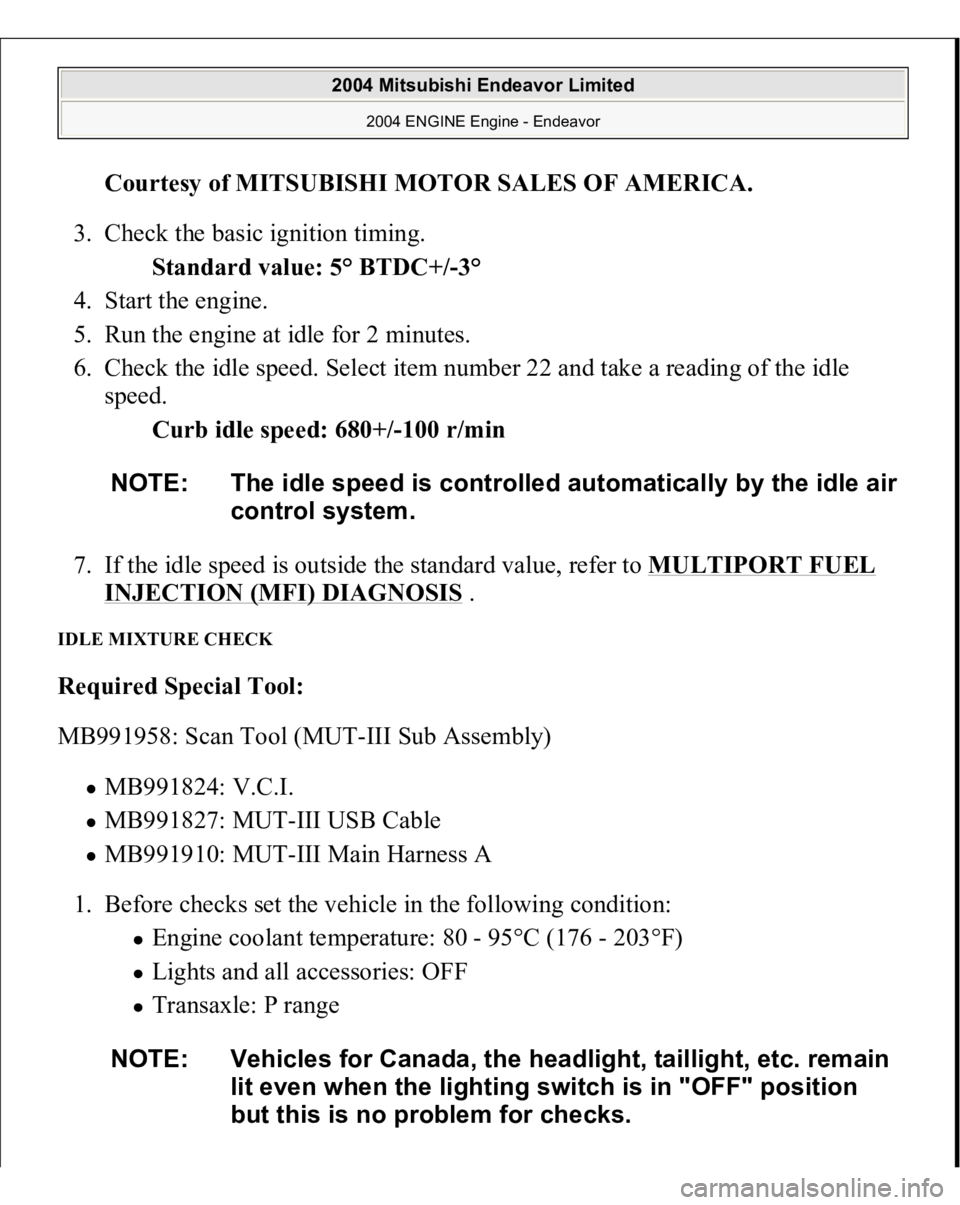
Courtesy of MITSUBISHI MOTOR SALES OF AMERICA
.
3. Check the basic ignition timing.
Standard value: 5° BTDC+/-3°
4. Start the engine.
5. Run the engine at idle for 2 minutes.
6. Check the idle speed. Select item number 22 and take a reading of the idle
speed.
Curb idle speed: 680+/-100 r/min
7. If the idle speed is outside the standard value, refer to MULTIPORT FUEL
INJECTION (MFI) DIAGNOSIS
.
IDLE MIXTURE CHECK Required Special Tool:
MB991958: Scan Tool (MUT-III Sub Assembly)
MB991824: V.C.I. MB991827: MUT-III USB Cable MB991910: MUT-III Main Harness A
1. Before checks set the vehicle in the following condition:
Engine coolant temperature: 80 - 95°C (176 - 203°F) Lights and all accessories: OFF Transaxle: P range
NOTE: The idle speed is controlled automaticall
y by the idle air
control system.
NOTE: Vehicles for Canada, the headlight, taillight, etc. remain
lit even when the lighting switch is in "OFF" position
but this is no problem for checks.
2004 Mitsubishi Endeavor Limited
2004 ENGINE Engine - Endeavor
Page 1525 of 3870
MB991958: Scan Tool (MUT-III Sub Assembly)
MB991824: V.C.I. MB991827: MUT-III USB Cable MB991910: MUT-III Main Harness A
1. Before checks set the vehicle in the following condition:
Engine coolant temperature: 80 - 95°C (176 - 203°F) Lights and all accessories: OFF Transaxle: P range
2. Remove all of the ignition coils and spark plugs.
3. Disconnect the crankshaft position sensor connector.
NOTE: Vehicles for Canada, the headlight, taillight, etc. remain
lit even when the lighting switch is in "OFF" position
but this is no problem for checks.
NOTE: Doing this will prevent the engine control module from
carrying out ignition and fuel injection.
2004 Mitsubishi Endeavor Limited
2004 ENGINE Engine - Endeavor
Page 1772 of 3870
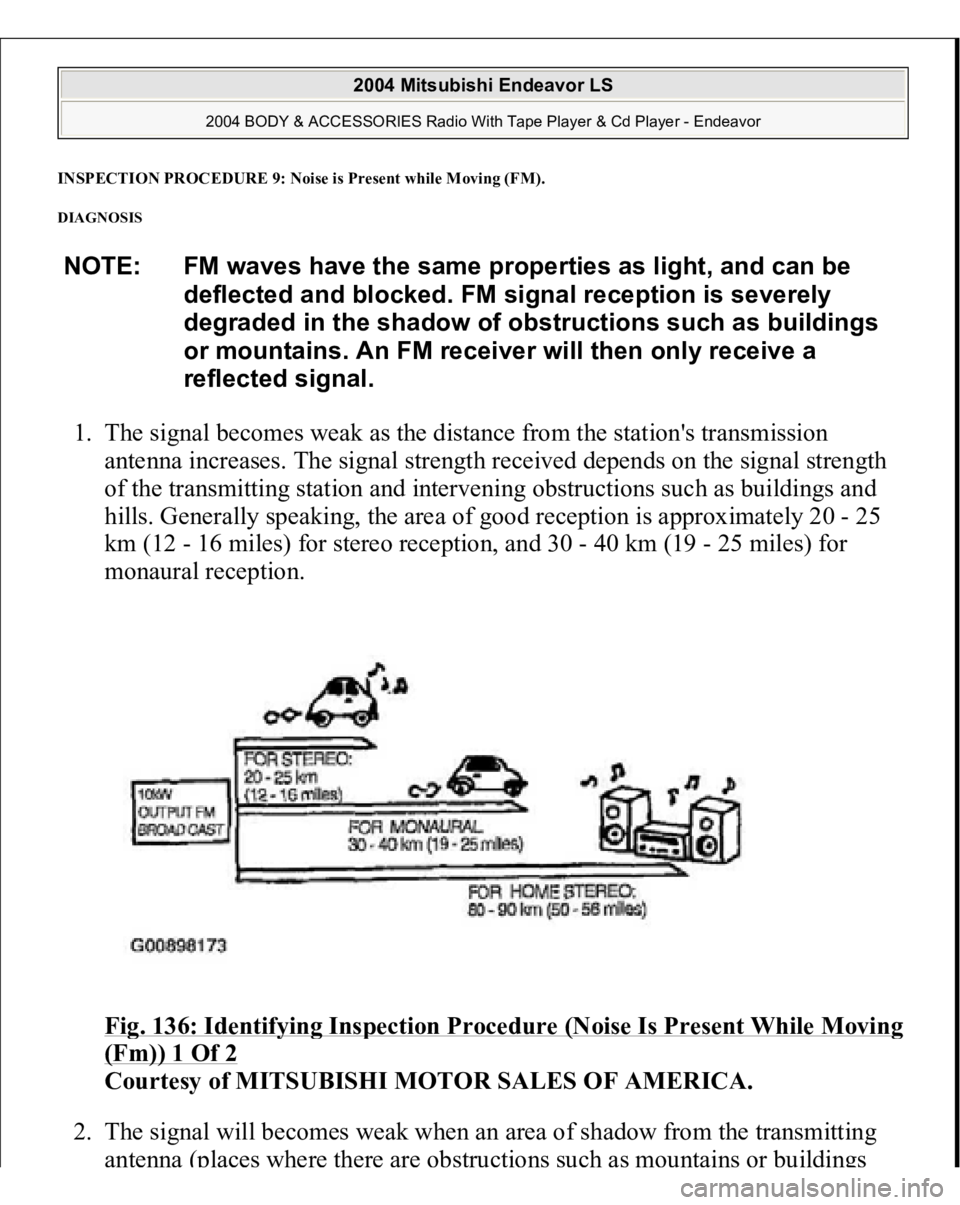
INSPECTION PROCEDURE 9: Noise is Present while Moving (FM)
.
DIAGNOSIS 1. The signal becomes weak as the distance from the station's transmission
antenna increases. The signal strength received depends on the signal strength
of the transmitting station and intervening obstructions such as buildings and
hills. Generally speaking, the area of good reception is approximately 20 - 25
km (12 - 16 miles) for stereo reception, and 30 - 40 km (19 - 25 miles) for
monaural reception.
Fi
g. 136: Identif
ying Ins
pection Procedure (Noise Is Present While Movin
g
(Fm)) 1 Of 2
Courtesy of MITSUBISHI MOTOR SALES OF AMERICA.
2. The signal will becomes weak when an area of shadow from the transmitting
antenna (places
where there are obst
ruct
ions suc
h as m
ountains or buildings
NOTE: FM waves have the same properties as light, and can be
deflected and blocked. FM signal reception is severely
degraded in the shadow of obstructions such as buildings
or mountains. An FM receiver will then only receive a
reflected signal.
2004 Mitsubishi Endeavor LS
2004 BODY & ACCESSORIES Radio With Tape Player & Cd Player - Endeavor
Page 1774 of 3870
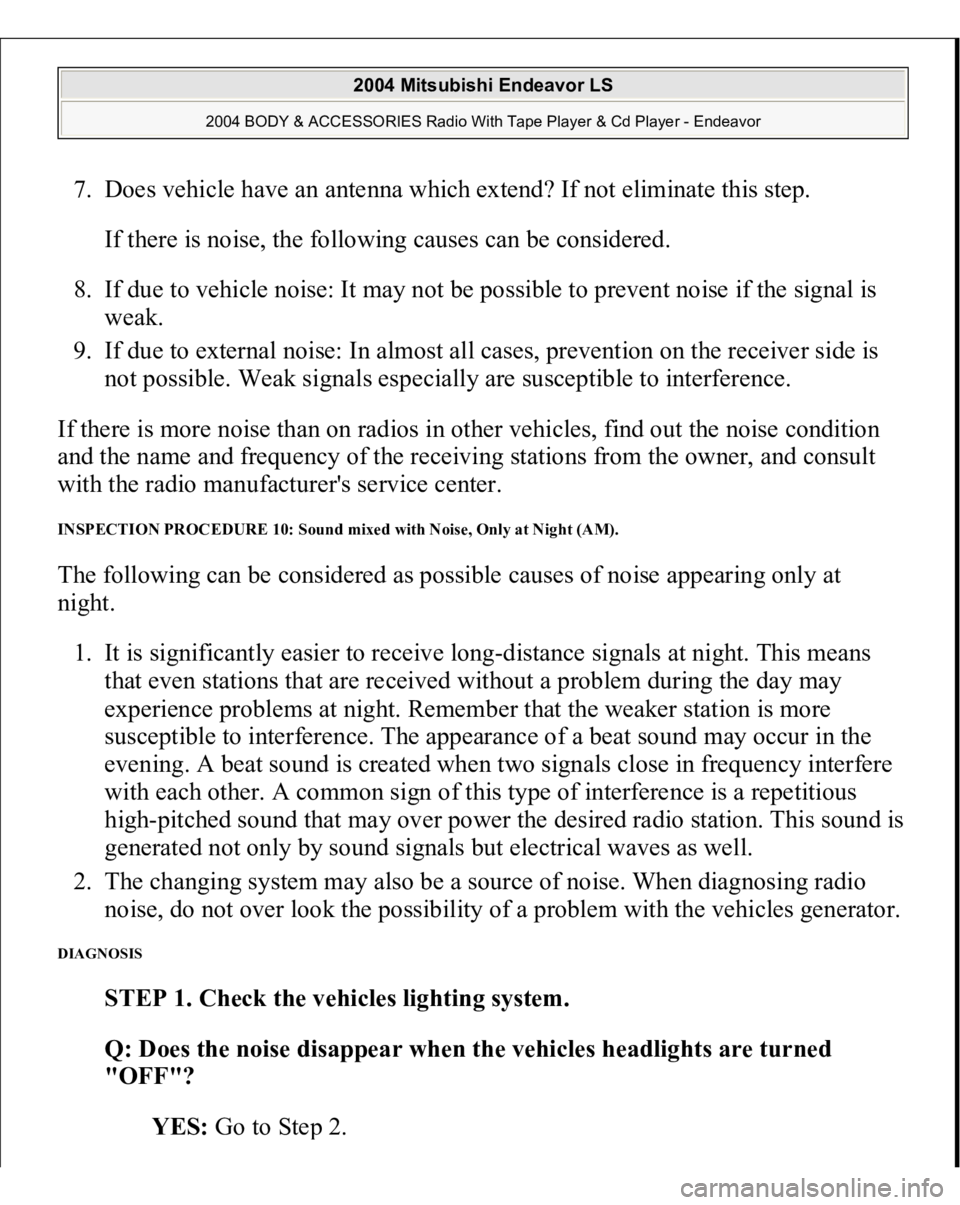
7. Does vehicle have an antenna which extend? If not eliminate this step.
If there is noise, the following causes can be considered.
8. If due to vehicle noise: It may not be possible to prevent noise if the signal is
weak.
9. If due to external noise: In almost all cases, prevention on the receiver side is
not possible. Weak signals especially are susceptible to interference.
If there is more noise than on radios in other vehicles, find out the noise condition
and the name and frequency of the receiving stations from the owner, and consult
with the radio manufacturer's service center. INSPECTION PROCEDURE 10: Sound mixed with Noise, Only at Night (AM). The following can be considered as possible causes of noise appearing only at
night.
1. It is significantly easier to receive long-distance signals at night. This means
that even stations that are received without a problem during the day may
experience problems at night. Remember that the weaker station is more
susceptible to interference. The appearance of a beat sound may occur in the
evening. A beat sound is created when two signals close in frequency interfere
with each other. A common sign of this type of interference is a repetitious
high-pitched sound that may over power the desired radio station. This sound is
generated not only by sound signals but electrical waves as well.
2. The changing system may also be a source of noise. When diagnosing radio
noise, do not over look the possibility of a problem with the vehicles generator. DIAGNOSIS
STEP 1. Check the vehicles lighting system.
Q: Does the noise disappear when the vehicles headlights are turned
"OFF"?
YES: Go to Ste
p 2.
2004 Mitsubishi Endeavor LS
2004 BODY & ACCESSORIES Radio With Tape Player & Cd Player - Endeavor
Page 1777 of 3870
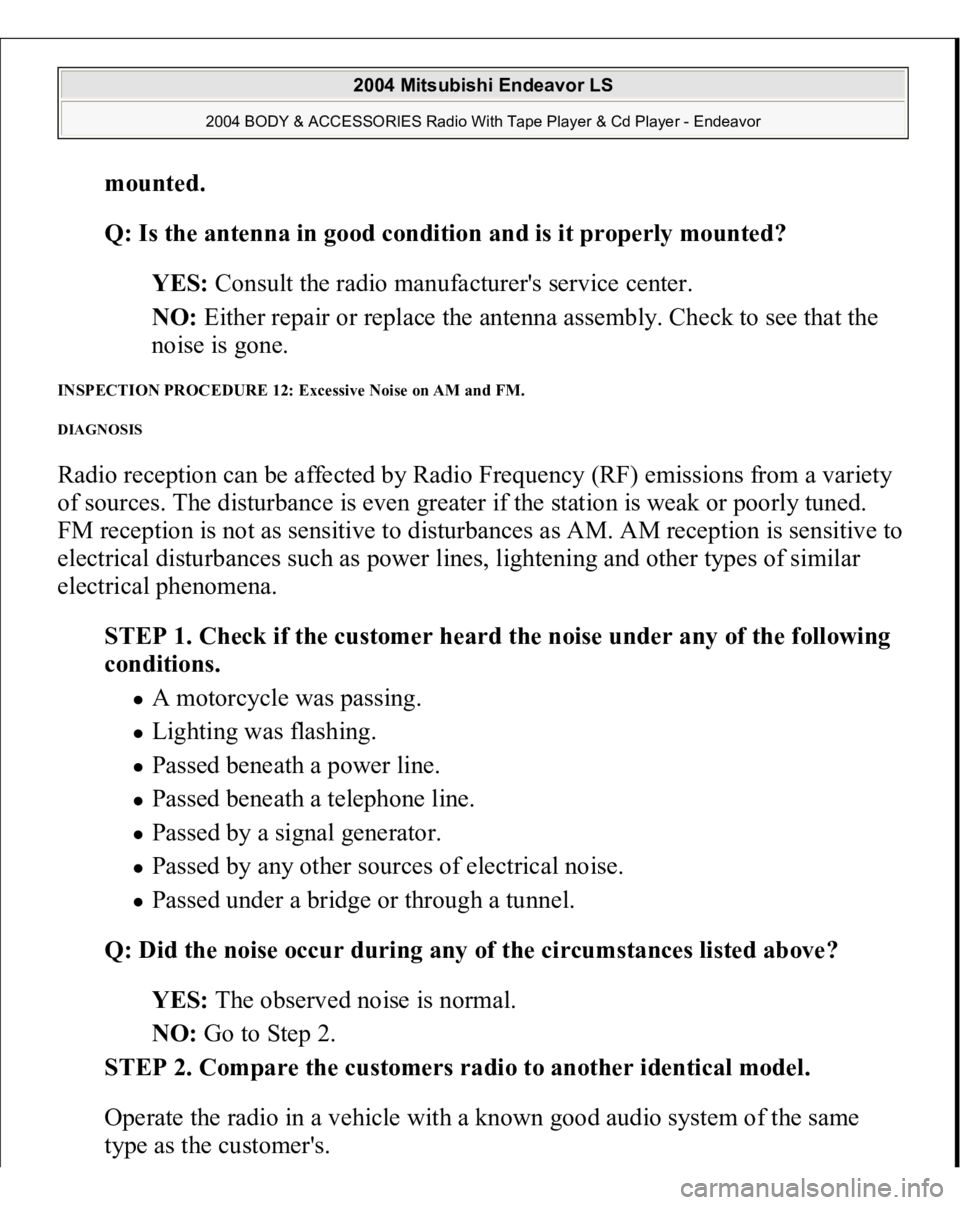
mounted
.
Q: Is the antenna in good condition and is it properly mounted?
YES: Consult the radio manufacturer's service center.
NO: Either repair or replace the antenna assembly. Check to see that the
noise is gone.
INSPECTION PROCEDURE 12: Excessive Noise on AM and FM. DIAGNOSIS Radio reception can be affected by Radio Frequency (RF) emissions from a variety
of sources. The disturbance is even greater if the station is weak or poorly tuned.
FM reception is not as sensitive to disturbances as AM. AM reception is sensitive to
electrical disturbances such as power lines, lightening and other types of similar
electrical phenomena.
STEP 1. Check if the customer heard the noise under any of the following
conditions.
A motorcycle was passing. Lighting was flashing. Passed beneath a power line. Passed beneath a telephone line. Passed by a signal generator. Passed by any other sources of electrical noise. Passed under a bridge or through a tunnel.
Q: Did the noise occur during any of the circumstances listed above?
YES: The observed noise is normal.
NO: Go to Step 2.
STEP 2. Compare the customers radio to another identical model.
Operate the radio in a vehicle with a known good audio system of the same
t
ype as the customer's.
2004 Mitsubishi Endeavor LS
2004 BODY & ACCESSORIES Radio With Tape Player & Cd Player - Endeavor
Page 1787 of 3870
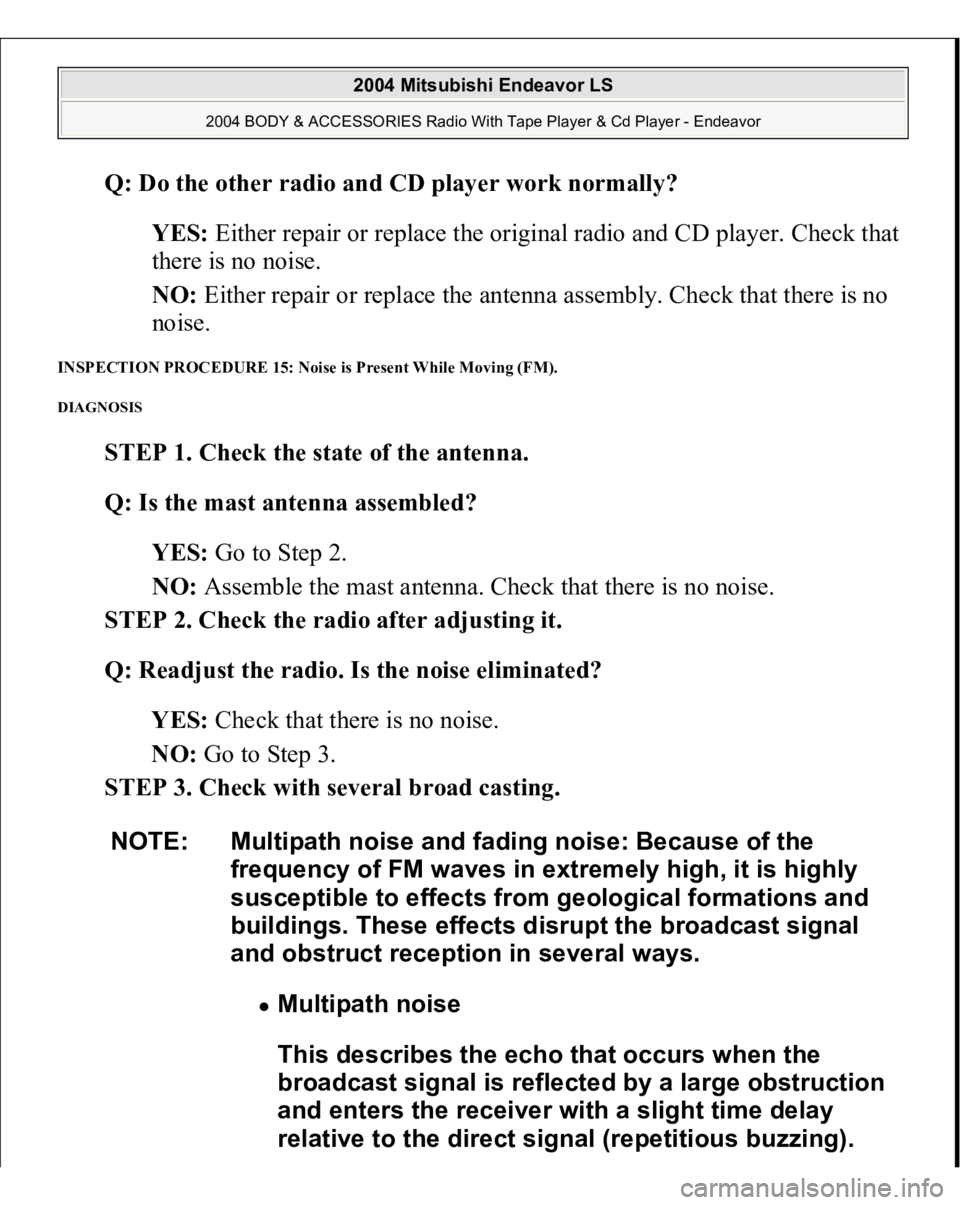
Q: Do the other radio and CD player work normally?
YES: Either repair or replace the original radio and CD player. Check that
there is no noise.
NO: Either repair or replace the antenna assembly. Check that there is no
noise.
INSPECTION PROCEDURE 15: Noise is Present While Moving (FM). DIAGNOSIS
STEP 1. Check the state of the antenna.
Q: Is the mast antenna assembled?
YES: Go to Step 2.
NO: Assemble the mast antenna. Check that there is no noise.
STEP 2. Check the radio after adjusting it.
Q: Readjust the radio. Is the noise eliminated?
YES: Check that there is no noise.
NO: Go to Step 3.
STEP 3. Check with several broad casting. NOTE: Multipath noise and fading noise: Because of the
frequency of FM waves in extremely high, it is highly
susceptible to effects from geological formations and
buildings. These effects disrupt the broadcast signal
and obstruct reception in several ways.
Multipath noise
This describes the echo that occurs when the
broadcast signal is reflected by a large obstruction
and enters the receiver with a slight time delay
relative to the direct signal (repetitious buzzing).
2004 Mitsubishi Endeavor LS
2004 BODY & ACCESSORIES Radio With Tape Player & Cd Player - Endeavor
Page 1792 of 3870
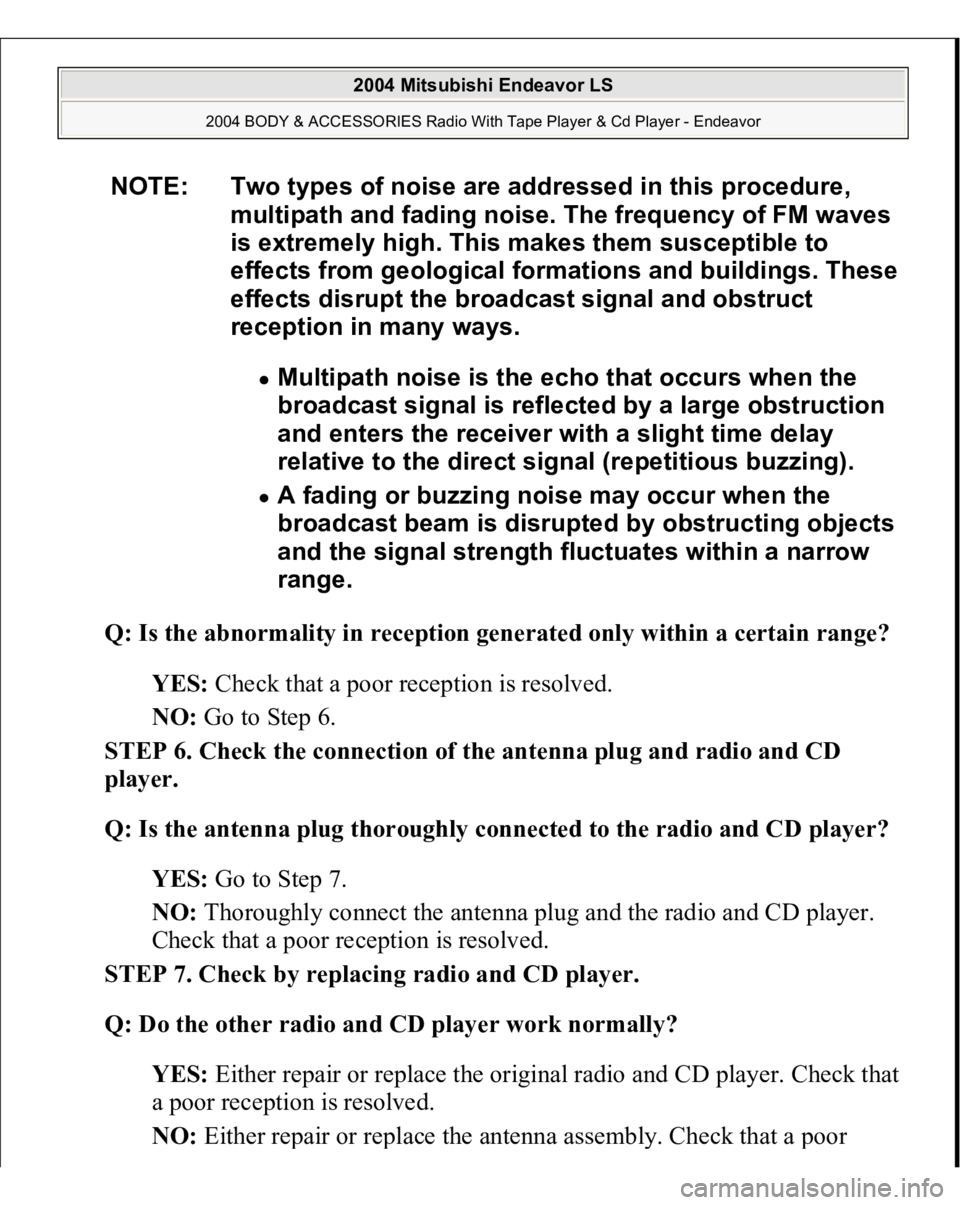
Q: Is the abnormality in reception generated only within a certain range?
YES: Check that a poor reception is resolved.
NO: Go to Step 6.
STEP 6. Check the connection of the antenna plug and radio and CD
player.
Q: Is the antenna plug thoroughly connected to the radio and CD player?
YES: Go to Step 7.
NO: Thoroughly connect the antenna plug and the radio and CD player.
Check that a poor reception is resolved.
STEP 7. Check by replacing radio and CD player.
Q: Do the other radio and CD player work normally?
YES: Either repair or replace the original radio and CD player. Check that
a poor reception is resolved.
NO: Either re
pair or re
place the antenna assembl
y. Check that a
poor
NOTE: Two types of noise are addressed in this procedure,
multipath and fading noise. The frequency of FM waves
is extremely high. This makes them susceptible to
effects from geological formations and buildings. These
effects disrupt the broadcast signal and obstruct
reception in many ways.
Multipath noise is the echo that occurs when the
broadcast signal is reflected by a large obstruction
and enters the receiver with a slight time delay
relative to the direct signal (repetitious buzzing). A fading or buzzing noise may occur when the
broadcast beam is disrupted by obstructing objects
and the signal strength fluctuates within a narrow
range.
2004 Mitsubishi Endeavor LS
2004 BODY & ACCESSORIES Radio With Tape Player & Cd Player - Endeavor