Page 435 of 3870
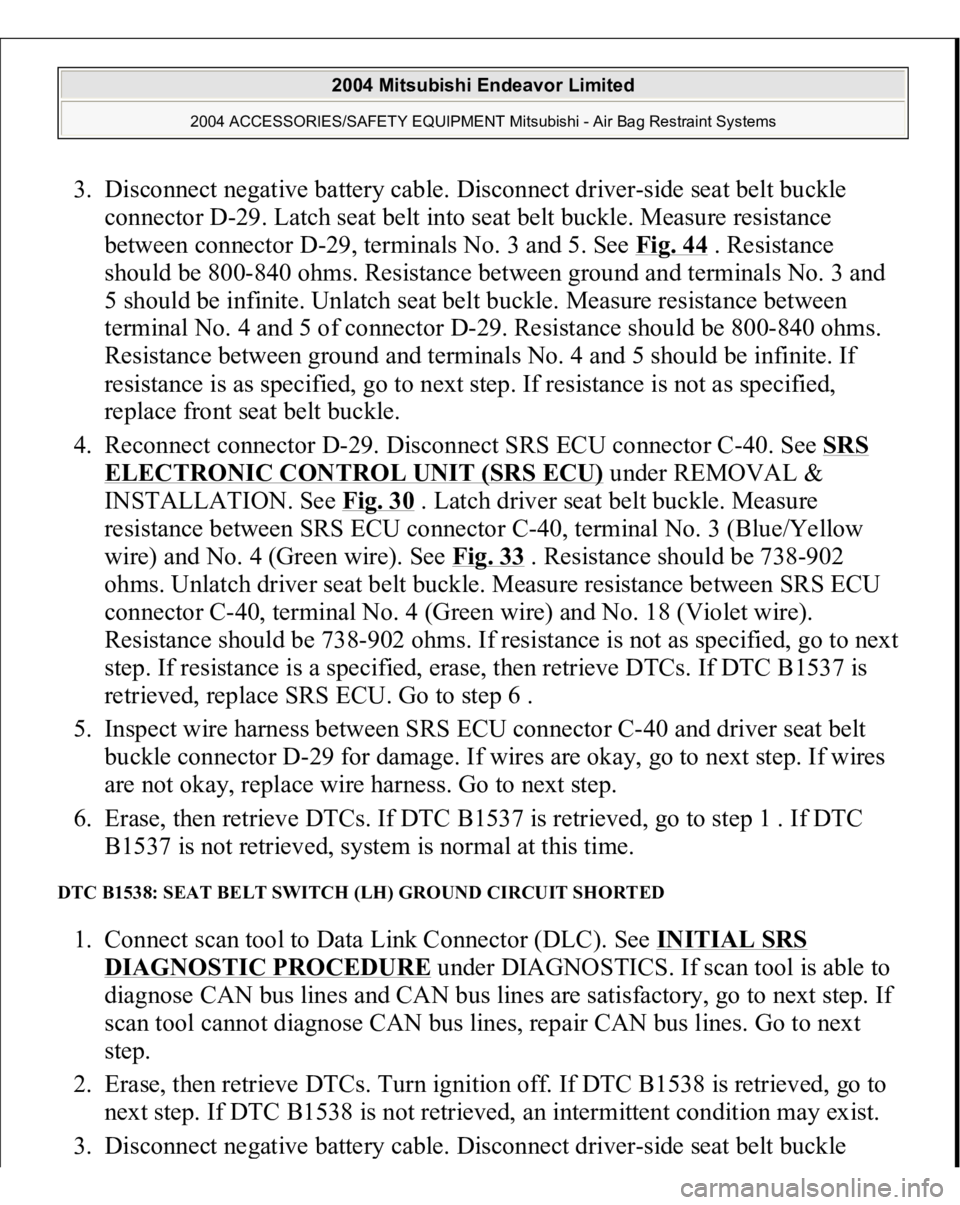
3. Disconnect negative battery cable. Disconnect driver-side seat belt buckle
connector D-29. Latch seat belt into seat belt buckle. Measure resistance
between connector D-29, terminals No. 3 and 5. See Fig. 44
. Resistance
should be 800-840 ohms. Resistance between ground and terminals No. 3 and
5 should be infinite. Unlatch seat belt buckle. Measure resistance between
terminal No. 4 and 5 of connector D-29. Resistance should be 800-840 ohms.
Resistance between ground and terminals No. 4 and 5 should be infinite. If
resistance is as specified, go to next step. If resistance is not as specified,
replace front seat belt buckle.
4. Reconnect connector D-29. Disconnect SRS ECU connector C-40. See SRS
ELECTRONIC CONTROL UNIT (SRS ECU)
under REMOVAL &
INSTALLATION. See Fig. 30
. Latch driver seat belt buckle. Measure
resistance between SRS ECU connector C-40, terminal No. 3 (Blue/Yellow
wire) and No. 4 (Green wire). See Fig. 33
. Resistance should be 738-902
ohms. Unlatch driver seat belt buckle. Measure resistance between SRS ECU
connector C-40, terminal No. 4 (Green wire) and No. 18 (Violet wire).
Resistance should be 738-902 ohms. If resistance is not as specified, go to next
step. If resistance is a specified, erase, then retrieve DTCs. If DTC B1537 is
retrieved, replace SRS ECU. Go to step 6 .
5. Inspect wire harness between SRS ECU connector C-40 and driver seat belt
buckle connector D-29 for damage. If wires are okay, go to next step. If wires
are not okay, replace wire harness. Go to next step.
6. Erase, then retrieve DTCs. If DTC B1537 is retrieved, go to step 1 . If DTC
B1537 is not retrieved, system is normal at this time.
DTC B1538: SEAT BELT SWITCH (LH) GROUND CIRCUIT SHORTED 1. Connect scan tool to Data Link Connector (DLC). See INITIAL SRS
DIAGNOSTIC PROCEDURE
under DIAGNOSTICS. If scan tool is able to
diagnose CAN bus lines and CAN bus lines are satisfactory, go to next step. If
scan tool cannot diagnose CAN bus lines, repair CAN bus lines. Go to next
step.
2. Erase, then retrieve DTCs. Turn ignition off. If DTC B1538 is retrieved, go to
next step. If DTC B1538 is not retrieved, an intermittent condition may exist.
3. Disconnect ne
gative batter
y cable. Disconnect drive
r-side seat belt buckle
2004 Mitsubishi Endeavor Limited
2004 ACCESSORIES/SAFETY EQUIPMENT Mitsubishi - Air Bag Restraint Systems
Page 436 of 3870
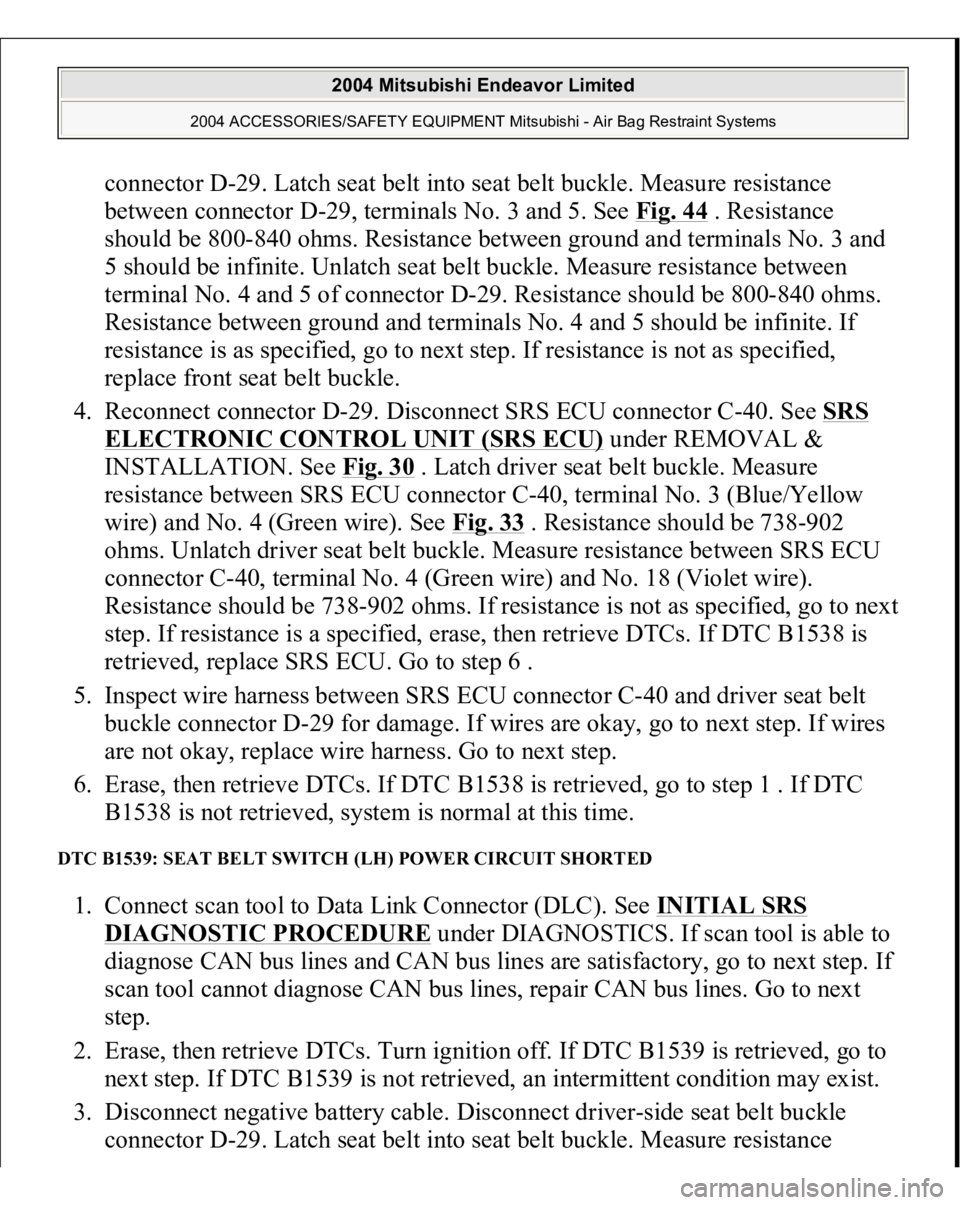
connector D-29. Latch seat belt into seat belt buckle. Measure resistance
between connector D-29, terminals No. 3 and 5. See Fig. 44
. Resistance
should be 800-840 ohms. Resistance between ground and terminals No. 3 and
5 should be infinite. Unlatch seat belt buckle. Measure resistance between
terminal No. 4 and 5 of connector D-29. Resistance should be 800-840 ohms.
Resistance between ground and terminals No. 4 and 5 should be infinite. If
resistance is as specified, go to next step. If resistance is not as specified,
replace front seat belt buckle.
4. Reconnect connector D-29. Disconnect SRS ECU connector C-40. See SRS
ELECTRONIC CONTROL UNIT (SRS ECU)
under REMOVAL &
INSTALLATION. See Fig. 30
. Latch driver seat belt buckle. Measure
resistance between SRS ECU connector C-40, terminal No. 3 (Blue/Yellow
wire) and No. 4 (Green wire). See Fig. 33
. Resistance should be 738-902
ohms. Unlatch driver seat belt buckle. Measure resistance between SRS ECU
connector C-40, terminal No. 4 (Green wire) and No. 18 (Violet wire).
Resistance should be 738-902 ohms. If resistance is not as specified, go to next
step. If resistance is a specified, erase, then retrieve DTCs. If DTC B1538 is
retrieved, replace SRS ECU. Go to step 6 .
5. Inspect wire harness between SRS ECU connector C-40 and driver seat belt
buckle connector D-29 for damage. If wires are okay, go to next step. If wires
are not okay, replace wire harness. Go to next step.
6. Erase, then retrieve DTCs. If DTC B1538 is retrieved, go to step 1 . If DTC
B1538 is not retrieved, system is normal at this time.
DTC B1539: SEAT BELT SWITCH (LH) POWER CIRCUIT SHORTED 1. Connect scan tool to Data Link Connector (DLC). See INITIAL SRS
DIAGNOSTIC PROCEDURE
under DIAGNOSTICS. If scan tool is able to
diagnose CAN bus lines and CAN bus lines are satisfactory, go to next step. If
scan tool cannot diagnose CAN bus lines, repair CAN bus lines. Go to next
step.
2. Erase, then retrieve DTCs. Turn ignition off. If DTC B1539 is retrieved, go to
next step. If DTC B1539 is not retrieved, an intermittent condition may exist.
3. Disconnect negative battery cable. Disconnect driver-side seat belt buckle
connector D-29. Latch seat belt into seat belt buckle. Measure resistance
2004 Mitsubishi Endeavor Limited
2004 ACCESSORIES/SAFETY EQUIPMENT Mitsubishi - Air Bag Restraint Systems
Page 695 of 3870
2004 ELECTRICAL
Battery - Endeavor
BATTERY ON-VEHICLE SERVICE BATTERY CHECK
BATTERY VISUAL INSPECTION (1) 1. Ensure that the battery electrolyte level is between A and B shown in the
figure. Add if the level is lower than the specified range.
2. Use a hydrometer and temperature gauge to check the specific gravity of the
electrolyte.
Standard value:
1.220 - 1.290 [at 20°C (68°F)]
The specific gravity of electrolyte depends on its temperature. Use the formula
below to determine the proper value.
Conversion on centigrade
D20 =(t - 20) x 0.0007 + Dt
Conversion on Fahrenheit
D20 =(t - 68) x 0.0007 + Dt
D20 : Specific gravity as if electrolyte temperature is 20°C (68°F)
WARNING:Battery posts, terminals and related accessories
contain lead and lead compounds. WASH HANDS
AFTER HANDLING.
2004 Mitsubishi Endeavor Limited 2004 ELECTRICAL Battery - Endeavor
2004 Mitsubishi Endeavor Limited 2004 ELECTRICAL Battery - Endeavor
Page 697 of 3870
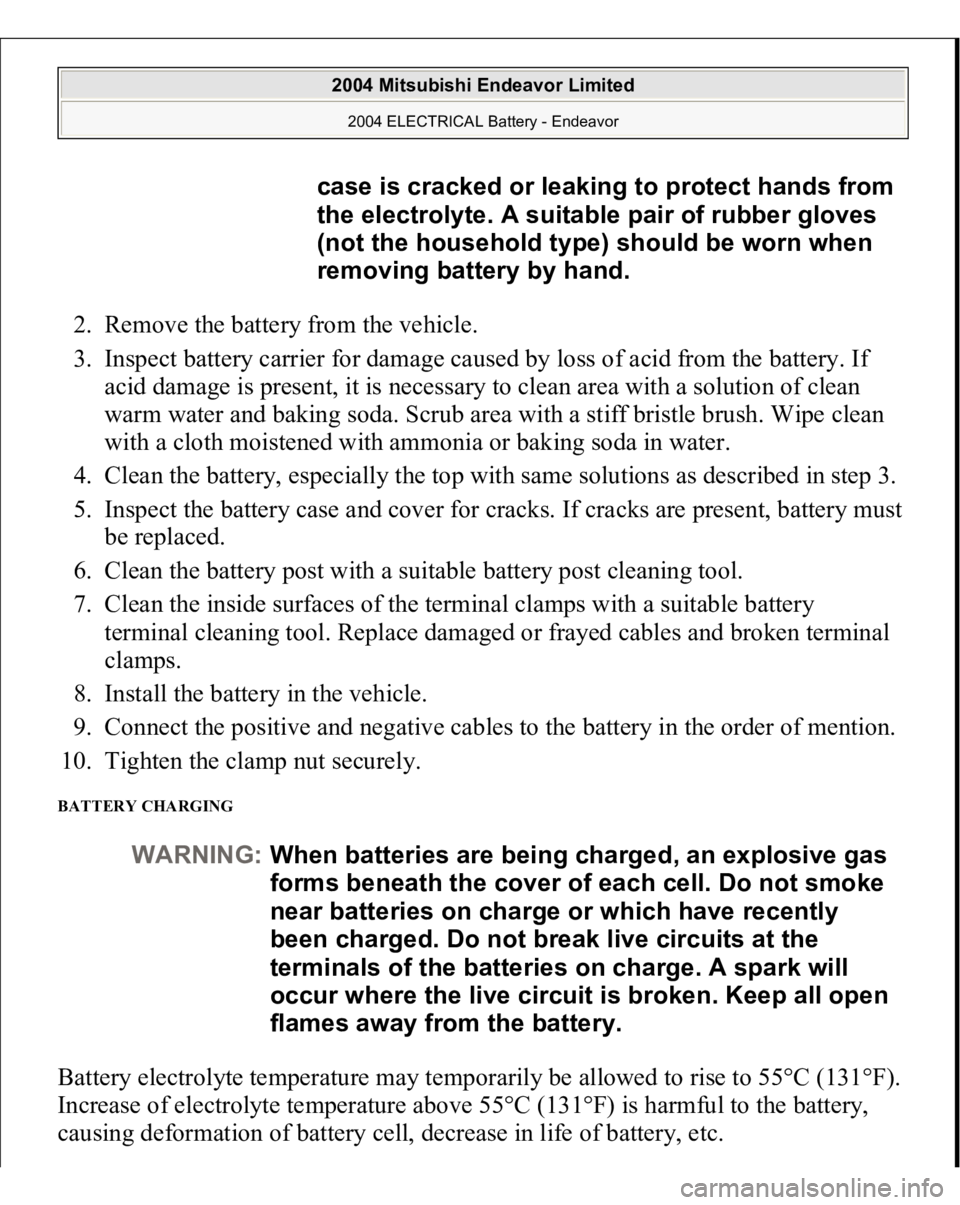
2. Remove the battery from the vehicle.
3. Inspect battery carrier for damage caused by loss of acid from the battery. If
acid damage is present, it is necessary to clean area with a solution of clean
warm water and baking soda. Scrub area with a stiff bristle brush. Wipe clean
with a cloth moistened with ammonia or baking soda in water.
4. Clean the battery, especially the top with same solutions as described in step 3.
5. Inspect the battery case and cover for cracks. If cracks are present, battery must
be replaced.
6. Clean the battery post with a suitable battery post cleaning tool.
7. Clean the inside surfaces of the terminal clamps with a suitable battery
terminal cleaning tool. Replace damaged or frayed cables and broken terminal
clamps.
8. Install the battery in the vehicle.
9. Connect the positive and negative cables to the battery in the order of mention.
10. Tighten the clamp nut securely. BATTERY CHARGING Battery electrolyte temperature may temporarily be allowed to rise to 55°C (131°F).
Increase of electrolyte temperature above 55°C (131°F) is harmful to the battery,
causing deformation of battery cell, decrease in life of battery, etc.
case is cracked or leaking to protect hands from
the electrolyte. A suitable pair of rubber gloves
(not the household type) should be worn when
removing battery by hand.
WARNING:When batteries are being charged, an explosive gas
forms beneath the cover of each cell. Do not smoke
near batteries on charge or which have recently
been charged. Do not break live circuits at the
terminals of the batteries on charge. A spark will
occur where the live circuit is broken. Keep all open
flames away from the battery.
2004 Mitsubishi Endeavor Limited 2004 ELECTRICAL Battery - Endeavor
Page 794 of 3870
If condenser fan motor is defective, replace it.
Fig. 2: Testing Condenser Fan Motor
Courtesy of MITSUBISHI MOTOR SALES OF AMERICA.
FAN CONTROL MODULE 1. Remove the fan control module connector. See Fig. 3
.
2. Turn the ignition switch to the ON position. Check for battery voltage between
terminals No. 1 and 3. See Fig. 3
.
3. Reconnect the fan control module connector and disconnect the condenser fan
motor connector. See Fig. 4
.
4. Measure voltage between the fan control module (side connector) terminals.
Voltage should be 1V or less.
CAUTION: Stay clear of the fan when starts running.
2004 Mitsubishi Endeavor Limited
2004 ENGINE COOLING Electric Cooling Fans - Endeavor
Page 795 of 3870
5. Turn the A/C switch to the ON position.
6. Measure the voltage between the fan control module (side connector) terminals
while the fan is running. The voltage should switch between 5.6-10.8V and
battery voltage.
7. If the voltage does not repeatedly change as indicated, replace the radiator fan
motor.
Fig. 3: Testing Fan Control Module (1 Of 2)
Courtesy of MITSUBISHI MOTOR SALES OF AMERICA.
2004 Mitsubishi Endeavor Limited
2004 ENGINE COOLING Electric Cooling Fans - Endeavor
Page 893 of 3870
Fig. 50: Measuring Terminal Voltage Between Special Tool And Ground
Courtesy of MITSUBISHI MOTOR SALES OF AMERICA.
5. Turn the ignition switch to the "LOCK" (OFF) position.
Q: Is the measured voltage battery positive voltage (approximately 12
volts) when the brake pedal is depressed and 1 volt or less when the brake
pedal is released?
YES : Go to Step 21 .
NO : Go to Step 5.
STEP 5. Check PCM connector B-18 and joint connector (1) C-04 for
loose, corroded or damaged terminals, or terminals pushed back in the
connector.
2004 Mitsubishi Endeavor LS
2004 BODY & ACCESSORIES Auto, Cruise Control System - Endeavor
Page 904 of 3870
Fig. 59: Measuring Power Supply Voltage
Courtesy of MITSUBISHI MOTOR SALES OF AMERICA.
Q: Is the measured volta
ge 1 volt or less when the brake
pedal is de
pressed
and battery positive voltage (approximately 12 volts) when the brake
pedal is released?
YES : Go to Step 9.
NO : Go to Step 12 .
STEP 9. Check stoplight switch connector C-03 and joint connector (1) C-
04 for loose, corroded or damaged terminals, or terminals pushed back in
the connector.
2004 Mitsubishi Endeavor LS
2004 BODY & ACCESSORIES Auto, Cruise Control System - Endeavor