Page 864 of 4264

8A-206 ELECTRICAL-BODY AND CHASSIS
WASHER
1. Washer motor does not operate
Checkpoint Trouble Cause Countermeasure
Reinstall or replace the fuse
No. RHD: C-9 (20A)
Poor fuse contact or blown
NG
Repair or an open circuit or a
poor connection of the
connectors between 2
C-17
and 1
B-59
Open circuit or poor connector
contact
NG Voltage between the washer
motor harness side connector
terminal 2
C-17 and the
ground when the washer
button is depressed (Should
be battery voltage present)
Repair grounding point
C-36
contact
Poor grounding point contact
NG
Grounding point
C-36
Replace the washer motor
Motor malfunction
NG
Washer motor function when
connecting the motor side
connector 2
C-17 to the
battery (+) terminal, and the
connector 1
C-17 to the (-)
terminal (Should the washer
motor rotate) OK
Repair open circuit or
connector contact
Open circuit or poor connector
contact
NG
Continuity between 1
C-17
and
C-36
OK
Continuity between the wiper
& washer SW. side connector
terminals 1
B-59 and 7 B-59
when the washer button is
depressed
RHD:
Fuse No. C-9 (20A)
OK
Replace the wiper & washer
SW.
SW. malfunction
NG
Repair or an open circuit or a
poor connection of the
connectors between the fuse
No. RHD: C-9 (20A) and 7
B-59
Voltage between the wiper &
washer SW. harness side
connector terminal 7
B-59
and the ground (Should be
battery voltage preset)
Open circuit or poor connector
contact
NG
OK OK OK
Page 866 of 4264
8A-208 ELECTRICAL-BODY AND CHASSIS
INSPECTION AND REPAIR
Switch side
B-59
Control Switch Connections
Terminal
No.
SW position 6 3 5 4 2 7 1
Mist
Off
INT
Lo
Hi
Wash
Wiper Motor Inspection
Connector
Low Speed Inspection
1. Clamp the wiper motor in a vise.
The moving parts must be clear of the vise.
2. Connect the connector terminals to the battery.
Refer to the illustration.
3. Check the wiper motor low speed operation.
Page 867 of 4264

ELECTRICAL-BODY AND CHASSIS 8A-209
High Speed Inspection
1. Clamp the wiper motor in a vise.
The moving parts must be clear of the vise.
2. Connect the connector terminals to the battery.
Refer to the illustration.
3. Check the wiper motor high speed operation.
Auto-Stop Inspection
1. Clamp the wiper motor in a vise.
The moving parts must be clear of the vise.
2. Connect the connector terminals to the battery.
Refer to the illustration.
3. Check the wiper motor low speed operation.
4. Disconnect the positive battery terminal.
This will stop the motor.
5. Connect the connector terminals No. 3 and No. 6 with a
lead wire.
Refer to the illustration.
6. Reconnect the positive battery terminal to connecto
r
terminal No. 4.
This will restart the motor.
Refer to the illustration.
7. Check the auto-stop operation.
Washer Motor Inspection
1. Fill the washer tank with washing solution.
2. Disconnect the motor connector.
3. Apply battery voltage to the washer motor connector.
4. Check the washer motor operation.
Page 936 of 4264

8A-278 ELECTRICAL-BODY AND CHASSIS
Low Fuel Indicator Light Inspection
1. Disconnect the fuel tank unit wire connector.
2. Turn the key switch on. Check that the bulb lights.
If operation is not correct, remove and check the bulb or circuit.
or If check whether low fuel turns on fuel input (B-24) at the
time of open and key on.
� meter is check at low fuel
140R300006
Check level sensor operation
1. Remove the fuel tank unit.
2.
Apply battery voltage between terminal (B) and (C) through
a 1.12 watt bulb. Check that the bulb lights.
Note:
It will take a short time for the bulb light.
3. Submerge the sensor in fuel. Check that the bulb goes out.
If operation is not correct, replace the fuel tank unit.
BRAKE SYSTEM WARNING LIGHT
The brake system warning light comes on while the parking
brake is set and the engine run position.
Note:
The parking brake indicator light circuit is designed to
prevent driving of the vehicle with the parking brake on.
It does not indicate the condition of the parking brake
system.
The parking brake switch is in parallel with the brake fluid
switch.
The brake system warning light also comes on when reservoir
brake fluid level falls below the specified limit with the parking
brake released and the engine run position.
Page 938 of 4264
8A-280 ELECTRICAL-BODY AND CHASSIS
Vehicle Speed Sensor Inspection
1. Connect the vehicle speed sensor connector 1 E-44to the
battery (+) terminal and 2
E-44 to the (-) terminal.
2. Connect a resistance of 1.3K ohm to 5K ohm (1/4 W o
r
more) between connectors 1 E-44 and 3 E-44
CAUTION:
Be extremely careful not to connect the battery (+)
terminal to the connector 3
E-44.
This may damage the vehicle speed sensor.
3. Rotate the shaft of the vehicle speed sensor slowly and
measure the voltage at the both ends with a digital tester.
The voltage, with one rotation of shaft fluctuates four times in
the following range: 10 to 14V - 2V or less.
Page 961 of 4264
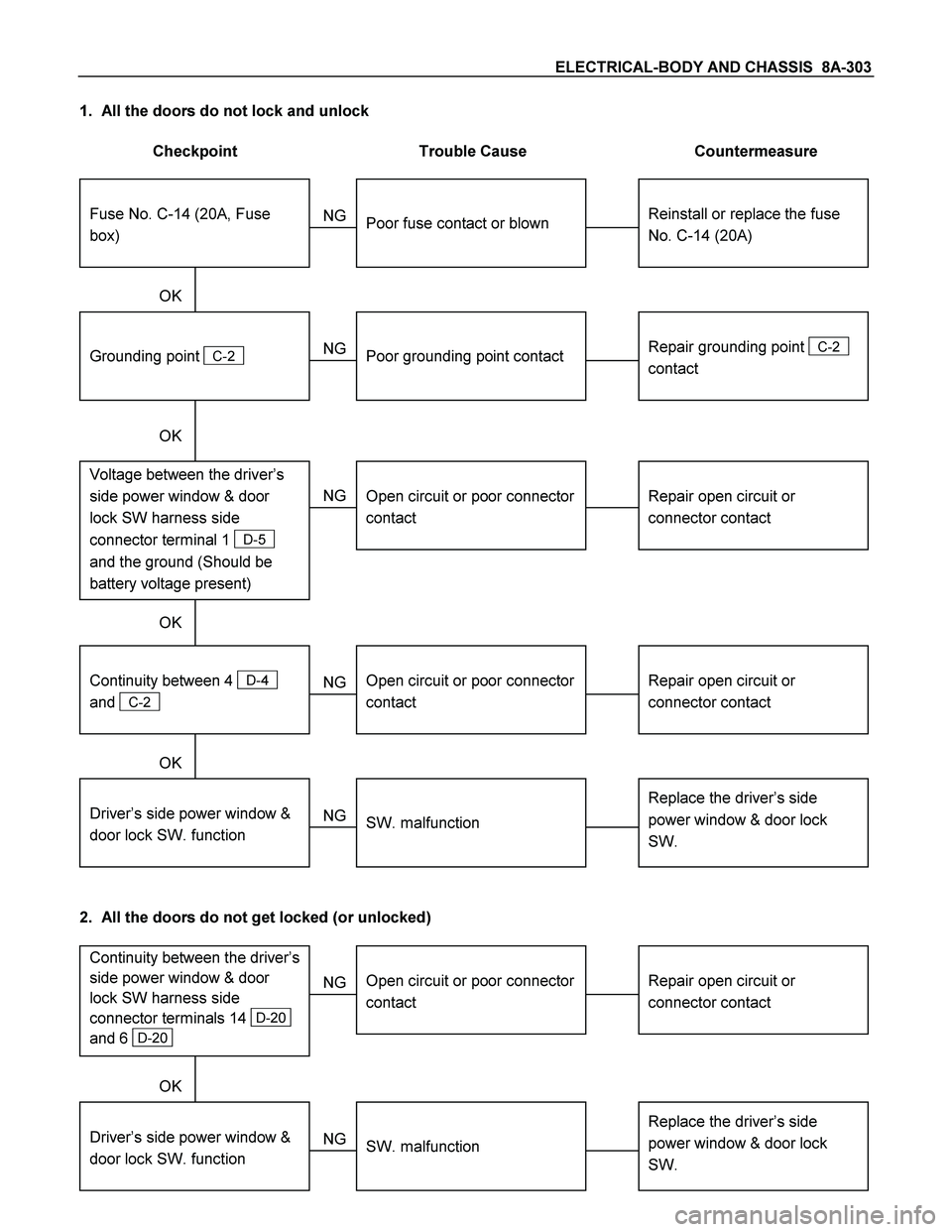
ELECTRICAL-BODY AND CHASSIS 8A-303
1. All the doors do not lock and unlock
Checkpoint Trouble Cause Countermeasure
Reinstall or replace the fuse
No. C-14 (20A)
Poor fuse contact or blown
NG
Repair grounding point
C-2
contact
Grounding point
C-2
Poor grounding point contact
Repair open circuit or
connector contact
Voltage between the driver’s
side power window & door
lock SW harness side
connector terminal 1
D-5
and the ground (Should be
battery voltage present)
Open circuit or poor connector
contact
NG NG OK
OK OK
Fuse No. C-14 (20A, Fuse
box)
Repair open circuit or
connector contact
Open circuit or poor connector
contact
NG
Replace the driver’s side
power window & door lock
SW.
Driver’s side power window &
door lock SW. function
SW. malfunction
NG OK
Continuity between 4
D-4
and
C-2
2. All the doors do not get locked (or unlocked)
Repair open circuit or
connector contact
Open circuit or poor connector
contact
NG
Replace the driver’s side
power window & door lock
SW.
Driver’s side power window &
door lock SW. function
SW. malfunction
NG OK
Continuity between the driver’s
side power window & door
lock SW harness side
connector terminals 14
D-20
and 6
D-20
Page 963 of 4264
ELECTRICAL-BODY AND CHASSIS 8A-305
REMOVAL AND INSTALLATION
This photo is based on 2 doors
DRIVER SEAT SIDE POWER WINDOW &
DOOR LOCK SWITCH
Removal
1. Disconnect the battery ground cable.
2. Removes the screw in pull cup with the screwdriver.
3. Remove the switch bezel by pushing the spring with the tip
of a screwdriver.
4. Disconnect the connector.
ATTENTION:
When removing a switch bezel lift from the front in the
bezel.
It follows the front with the screwdriver.
The clip has broken when lifting from the rear in the bezel.
Installation
To install, follow the removal steps in the reverse order.
DRIVER’S SIDE DOOR LOCK SWITCH
Removal
1. Door Lock ASM
� Refer to the removal steps of the DOORS in section 10
“BODY”.
2. Door Lock Switch
Installation
To install, follow the removal steps in the reverse order.
Page 965 of 4264
ELECTRICAL-BODY AND CHASSIS 8A-307
INSPECTION AND REPAIR
Harness side
D-20 D-5
Driver Seat Side Power Window & Door Lock
Switch
1. Harness Side Connector Circuit
Check voltage and continuity between the switch harness
side connector terminals as shown in the following table.
Terminal
No. Wire
color Connecting to Check itemConnectin
g terminalCheck condition Standard
Door lock SW
Driver seat Lock Continuity
(Lock) side door
Unlock No continuity
Door lock SW
Driver seat Lock No continuity
(Unlock) side door
Unlock Continuity
3 (D-5) L/R Ground
Continuity 3-Ground - Continuity
4 (D-5)
L/R Door lock
actuator (Lock) (Resistance)
4-5
- Continuity
There is some
resistance
5 (D-5)
L Door lock
actuator
(Unlock)
5-4
- Continuity
There is some
resistance
1 (D-5) LG/W Fuse
C-14 (20A) Voltage 1- Ground - Battery voltage
(Approx. 12V)
14-Ground L/R 14 (D-20)
13-Ground L/Y
13 (D-20)