Page 836 of 4264

8A-178 ELECTRICAL-BODY AND CHASSIS
BACK UP LIGHT SWITCH
Removal
1. Disconnect the battery ground cable.
2. Disconnect the connector
1.
3. Remove the back up light switch from the transmission
2.
Installation
Follow the removal procedure in the reverse order to install the
back up light switch.
Pay close attention to the important points mentioned in the
following paragraphs.
Back up Light Switch Threads
Apply liquid gasket to the threaded portion and install the back
up light switch.
Connector
Be absolutely sure that the back up light connector is securely
connected.
This will prevent a poor contact and an open circuit.
HORN
Removal
1. Remove the radiator grille.
Refer to the “HEADLIGHT” removal procedure.
2. Loosen the horn bolt.
3. Disconnect the horn connector.
Installation
Follow the removal procedure in the reverse order to install the
horn.
Pay close attention to the important point mentioned in the
following paragraphs.
Connector
Be absolutely sure the horn connector is securely connected.
This will prevent a poor contact and open circuit.
Page 837 of 4264
ELECTRICAL-BODY AND CHASSIS 8A-179
HORN SWITCH
Removal
1. Disconnect the battery ground cable.
2. Disable the SRS (Refer to “Disabling the SRS”in this
section).
3. Check the both side hole of the steering cover.
4. Check the position of the pins in a hole. Push the pin in the
direction of an arrow.
5. Push the four pins at �5�6 mm bar.
6. Cancel the lock four pins.
7. Disconnect the SRS air bag connector and horn lead
connector located behind the air bag assembly and remove
the air bag assembly.
Installation
1. Connect the SRS bag connector and horn lead connector.
2.
Align the each snap stud of driver air bag to the hole of
steering wheel.
Page 851 of 4264
ELECTRICAL-BODY AND CHASSIS 8A-193
DOOR SWITCH
Removal
1. Disconnect the battery ground cable.
2. Loosen the screw
1.
3. Remove the door switch.
4. Disconnect the door switch connector
3.
Installation
Follow the removal procedure in the reverse order to install the
spot light.
Pay close attention to the important points mentioned in the
following paragraphs.
Connector
Be absolutely sure that the door switch connector is securely
connected.
This will prevent a poor contact and an open circuit.
SPOT LIGHT (MAP Light)
Removal
1. Grasp the spot light housing
1 with both hands.
Pull the housing straight down.
This will release the clip.
2. Disconnect the connector
2.
3. Turn socket
3 counterclockwise to remove it.
Page 852 of 4264
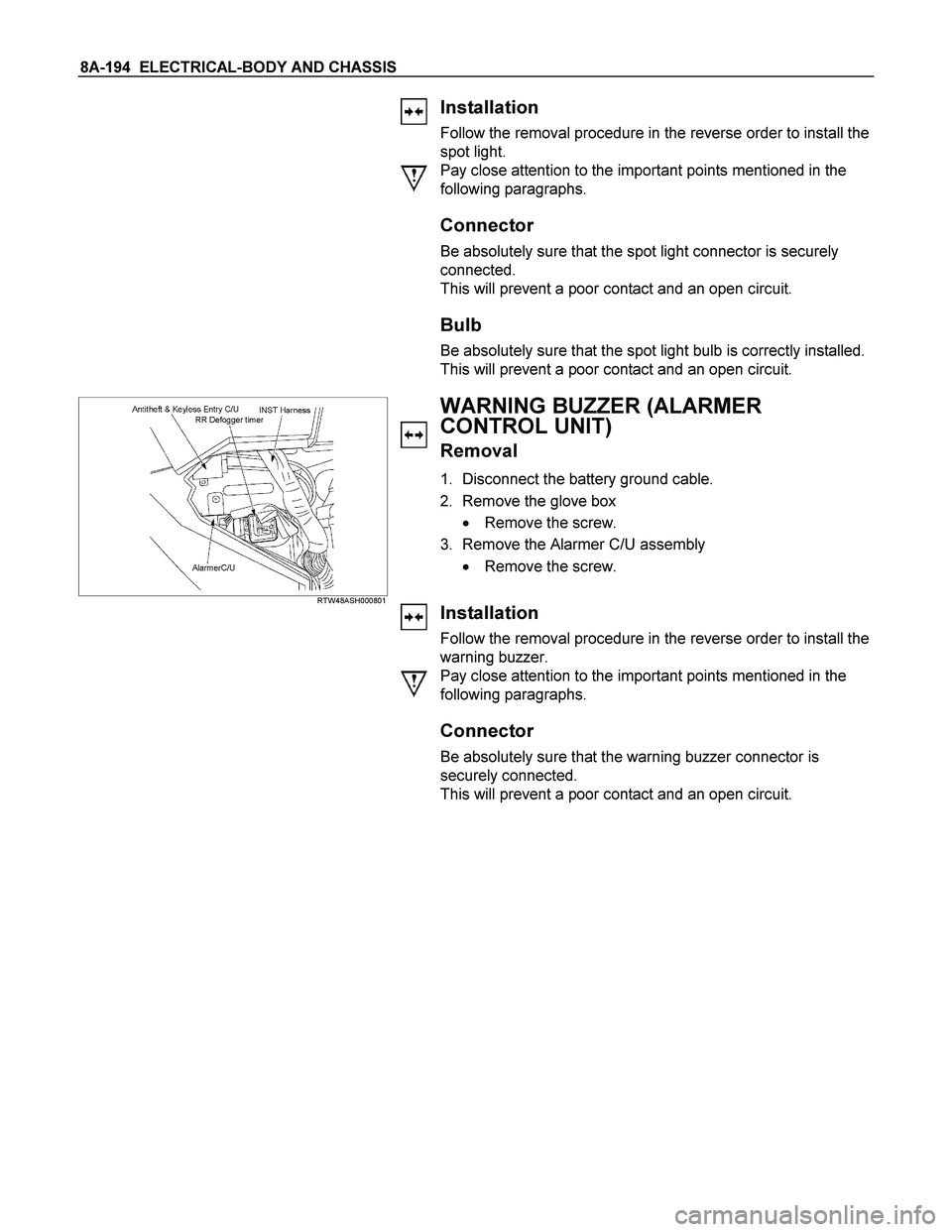
8A-194 ELECTRICAL-BODY AND CHASSIS
Installation
Follow the removal procedure in the reverse order to install the
spot light.
Pay close attention to the important points mentioned in the
following paragraphs.
Connector
Be absolutely sure that the spot light connector is securely
connected.
This will prevent a poor contact and an open circuit.
Bulb
Be absolutely sure that the spot light bulb is correctly installed.
This will prevent a poor contact and an open circuit.
RTW48ASH000801
WARNING BUZZER (ALARMER
CONTROL UNIT)
Removal
1. Disconnect the battery ground cable.
2. Remove the glove box
� Remove the screw.
3. Remove the Alarmer C/U assembly
� Remove the screw.
Installation
Follow the removal procedure in the reverse order to install the
warning buzzer.
Pay close attention to the important points mentioned in the
following paragraphs.
Connector
Be absolutely sure that the warning buzzer connector is
securely connected.
This will prevent a poor contact and an open circuit.
Page 860 of 4264

8A-202 ELECTRICAL-BODY AND CHASSIS
TROUBLESHOOTING
WINDSHIELD WIPER
1. Wiper dose not operate at any switch position
Checkpoint Trouble Cause Countermeasure
Reinstall or replace the fuse
No. RHD: C-9 (20A)
Poor fuse contact or blown
NG
Repair open circuit or
connector contact
1. Wiper motor function when
connecting the motor
connector 3
C-4 to the
battery (+) terminal, and 1
C-4 to the (-) terminal
(Should the wiper motor
rotate at a low speed)
2. Wiper motor function when
connecting the motor
connector 2
C-4 to the
battery (+) terminal, 1
C-4
to the (-) terminal (Should
the wiper motor rotate at a
high speed)
Voltage between 3 B-59 and
the ground (Should be battery
voltage present)
Open circuit or poor connector
contact
Replace the wiper & washer
SW.
Continuity in the wiper &
washer SW.
SW. malfunction
NG NG OK
OK
RHD:
Fuse No. C-9 (20A)
Repair grounding point
C-2
contact
Grounding point
C-2
Poor grounding point contact
NG
OK OK
Replace the wiper motor
Wiper motor malfunction
NG
Repair open circuit or
connector contact
Continuity between 1
C-4
and
C-36
Open circuit or poor connector
contact
NG OK
Page 861 of 4264

ELECTRICAL-BODY AND CHASSIS 8A-203
2. Wiper dose not operate at “ INT “ position
Checkpoint Trouble Cause Countermeasure
Replace the wiper & washer
SW.
SW. malfunction
NG
Repair grounding point contact
Grounding point
C-36
Poor grounding point contact
Repair open circuit or
connector contact
Voltage between the
intermittent relay harness side
connector terminal 4
C-3
and the ground at the “INT”
position (Should be battery
voltage present)
Open circuit or poor connector
contact
NG NG OK
OK
Continuity between the wiper
& washer SW connector
terminals 4
B-59 and 2 B-59
at the “ INT “ position
Replace the intermittent relay
Intermittent relay function
Relay malfunction
NG OK
3. Wiper does not operate at “LO” position
Replace the wiper motor
Wiper motor function
1. Disconnect the wiper &
washer SW. connector
2. Turn the starter SW. on
3. Short-circuit between the
wiper & washer SW.
harness side connector
terminals.
4.
B-59 and 5 B-59
5. Check to see if the wiper
motor rotates at a low
speed
Wiper motor malfunction
NG
Replace the wiper & washer
SW.
Wiper & washer SW. function
SW. malfunction
NG OK
Page 862 of 4264
8A-204 ELECTRICAL-BODY AND CHASSIS
4. Wiper does not operate at “HI” position
Checkpoint Trouble Cause Countermeasure
Repair open circuit or
connector contact
Open circuit or poor connector
contact
NG
Replace the wiper motor
Wiper motor function when
connecting the motor
connector 2
C-4 to the
battery (+) terminal, and 1
C-4 to the (-) terminal
(Should the wiper motor rotate
at a high speed)
Wiper motor malfunction
NG OK
Continuity between the wiper
& washer SW. connector
terminals 4
B-59 at the “HI”
position
Repair open circuit or
connector contact
Continuity between 4
B-59
and 2
C-4
Open circuit or poor connector
contact
NG OK
5. Rotation of the wiper motor does not stop
Replace the wiper & washer
SW.SW. malfunction NG
OKContinuity in the wiper &
washer SW.
Replace the wiper motorWiper motor functionWiper motor malfunction NG
Page 863 of 4264

ELECTRICAL-BODY AND CHASSIS 8A-205
6. Auto-stop function of the wiper motor does not operate
Checkpoint Trouble Cause Countermeasure
Repair open circuit or
connector contact
Open circuit or poor connector
contact
NG
Repair open circuit or
connector contact
Open circuit or poor connector
contact
NG Continuity between the
intermittent relay harness side
connector 6
C-3 and the
wiper motor harness side
connector 6
C-4
Replace the intermittent relay
Relay malfunction
NG
Intermittent relay function
Wiper motor function
1. Disconnect the wiper motor
connector
2. Connect the motor
connector 5
B-59 to the
battery (+) terminal and 1
C-4 to the (-) terminal,
and then change the
connection of the battery (+)
terminal to the connector 4
C-4 while the motor
rotating at a low speed
3. Check to see if the wiper
motor stops at the auto stop
position when connecting
the connector terminals 3
C-4 and 1 C-4 in this
condition
Continuity between the wiper
& washer SW. connector
terminals 5
B-59 and 6 B-59
at the “OFF” position
OK
Replace the wiper motor
Wiper motor malfunction
NG
Repair an open circuit or a
poor connection of the
connectors between the fuse
No. RHD: C-9 (20A) and 4
C-4
Voltage between the wiper
motor harness side connector
terminal 4
C-4 and the
ground (Should be battery
voltage present)
Open circuit or poor connector
contact
NG
OK OK
OK