Page 696 of 3371
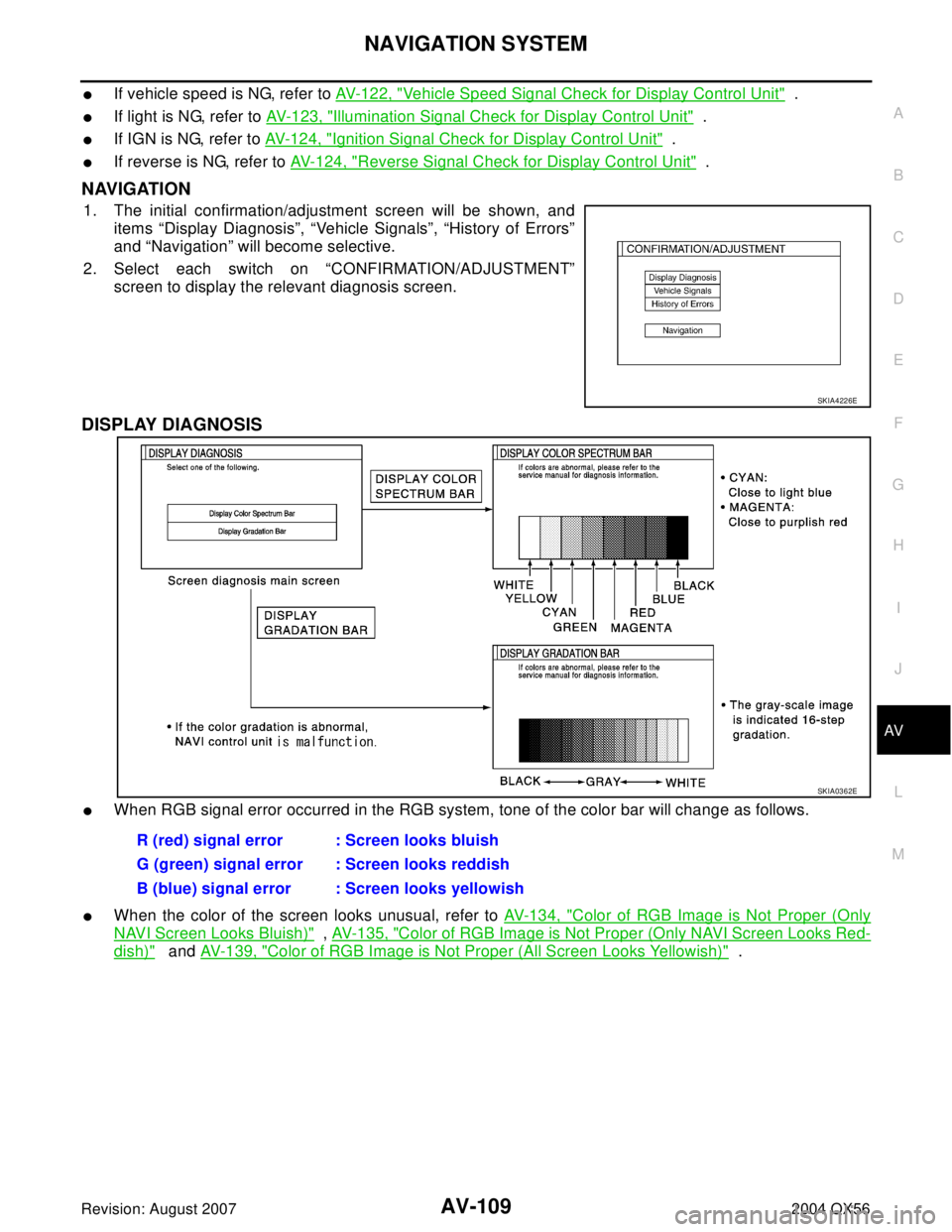
NAVIGATION SYSTEM
AV-109
C
D
E
F
G
H
I
J
L
MA
B
AV
Revision: August 20072004 QX56
�If vehicle speed is NG, refer to AV- 1 2 2 , "Vehicle Speed Signal Check for Display Control Unit" .
�If light is NG, refer to AV-123, "Illumination Signal Check for Display Control Unit" .
�If IGN is NG, refer to AV- 1 2 4 , "Ignition Signal Check for Display Control Unit" .
�If reverse is NG, refer to AV- 1 2 4 , "Reverse Signal Check for Display Control Unit" .
NAVIGATION
1. The initial confirmation/adjustment screen will be shown, and
items “Display Diagnosis”, “Vehicle Signals”, “History of Errors”
and “Navigation” will become selective.
2. Select each switch on “CONFIRMATION/ADJUSTMENT”
screen to display the relevant diagnosis screen.
DISPLAY DIAGNOSIS
�When RGB signal error occurred in the RGB system, tone of the color bar will change as follows.
�When the color of the screen looks unusual, refer to AV- 1 3 4 , "Color of RGB Image is Not Proper (Only
NAVI Screen Looks Bluish)" , AV-135, "Color of RGB Image is Not Proper (Only NAVI Screen Looks Red-
dish)" and AV-139, "Color of RGB Image is Not Proper (All Screen Looks Yellowish)" .
SKIA4226E
SKIA0362E
R (red) signal error : Screen looks bluish
G (green) signal error : Screen looks reddish
B (blue) signal error : Screen looks yellowish
Page 697 of 3371

AV-110
NAVIGATION SYSTEM
Revision: August 20072004 QX56
VEHICLE SIGNALS
�A comparison check can be made of each actual vehicle signal
and the signals recognized by the system.
CAUTION:
In case of confirming light signal, set D/N mode to ON/OFF
of light switch (normal setting).
�OFF: D (Day mode)
�ON: N (Night mode)
Unless mode is in above setting, light signal (ON/OFF) may
not be accurately displayed.
�If vehicle speed is NG, refer to AV- 1 2 1 , "Vehicle Speed Signal Check for NAVI Control Unit" .
�If light is NG, refer to AV- 1 2 3 , "Illumination Signal Check for NAVI Control Unit" .
�If IGN is NG, refer to AV-123, "Ignition Signal Check for NAVI Control Unit" .
�If reverse is NG, refer to AV-124, "Reverse Signal Check for NAVI Control Unit" .
HISTORY OF ERRORS
DIAGNOSIS BY HISTORY OF ERRORS
The “Self-diagnosis” results indicate whether an error occurred during the period from when the ignition switch
is turned to ON until “Self-diagnosis” is completed.
LKIA0217E
Diagnosis item Display Condition Remarks
Vehicle speedON Vehicle speed > 0 km/h (0 MPH)
Changes in indication may be delayed by
approx. 1.5 seconds. This is normal. OFF Vehicle speed = 0 km/h (0 MPH)
– Ignition switch in ACC position
LightON Lighting switch ON
–
OFF Lighting switch OFF
IGNON Ignition switch ON
–
OFF Ignition switch ACC
ReverseON Selector lever in R position
Changes in indication may be delayed by
approx. 1.5 seconds. This is normal. OFF Selector lever in other than R position
– Ignition switch in ACC position
SKIA0366E
Page 711 of 3371

AV-124
NAVIGATION SYSTEM
Revision: August 20072004 QX56
Ignition Signal Check for Display Control UnitEKS007M8
1. CHECK IGNITION SIGNAL
1. Disconnect display control unit connector.
2. Turn ignition switch ON.
3. Check voltage between display control unit harness connector
M94 terminal 12 (G/R) and ground.
OK or NG
OK >> Replace display control unit. Refer to AV- 1 5 8 , "Removal
and Installation of Display Control Unit" .
NG >> Check harness for open or short between display con-
trol unit and fuse.
Reverse Signal Check for NAVI Control UnitEKS007M9
1. CHECK REVERSE LAMP
1. Turn ignition switch ON.
2. Place selector lever into R-position. Do back-up lamps come on?
YES or NO
YES >> GO TO 2.
NO >> Check back-up lamp system. Refer to LT-106, "
BACK-UP LAMP" .
2. CHECK REVERSE SIGNAL
With the selector lever in R-position, check voltage between NAVI
control unit and ground.
OK or NG
OK >> Replace NAVI control unit. Refer to AV- 1 5 7 , "Removal
and Installation of NAVI Control Unit" .
NG >> Check harness for open or short between NAVI control unit and back-up lamp position relay.
Reverse Signal Check for Display Control UnitEKS007MA
1. CHECK REVERSE LAMP
1. Turn ignition switch ON.
2. Place selector lever into R-position. Do back-up lamps come on?
YES or NO
YES >> GO TO 2.
NO >> Check back-up lamp system. Refer to LT-106, "
BACK-UP LAMP" . Battery voltage should exist.
WKIA1230E
Te r m i n a l s
Selector lever position
(+)
(–)
ConnectorTe r m i n a l
(Wire color)R-positionOther than R-
position
B152 27 (G/W) Ground Battery voltage Approx. 0V
SKIA4302E
Page 712 of 3371

NAVIGATION SYSTEM
AV-125
C
D
E
F
G
H
I
J
L
MA
B
AV
Revision: August 20072004 QX56
2. CHECK REVERSE SIGNAL
With the selector lever in R-position, check voltage between display
control unit and ground.
OK or NG
OK >> Replace display control unit. Refer to AV-158, "Removal
and Installation of Display Control Unit" .
NG >> Check harness for open or short between display control unit and back-up lamp position relay.
AV Communication Line Check (Between Display Control Unit and NAVI Control
Unit)
EKS007MB
1. CHECK POWER SUPPLY AND GROUND CIRCUIT
1. Check power supply and ground circuit for NAVI control unit. Refer to AV- 11 6 , "
Power Supply and Ground
Circuit Check for NAVI Control Unit" .
OK or NG
OK >> GO TO 2.
NG >> Check the malfunctioning parts.
2. CHECK HARNESS
1. Turn ignition switch OFF.
2. Disconnect NAVI control unit connector and display control unit connector.
3. Check continuity between NAVI control unit and display control unit.
4. Check continuity between NAVI control unit and ground.
OK or NG
OK >> GO TO 3.
NG >> Repair harness or connector.
Te r m i n a l s
Selector lever position
(+)
(–)
ConnectorTe r m i n a l
(Wire color)R-positionOther than
R-position
M94 6 (GR) Ground Battery voltage Approx. 0V
SKIA4303E
Te r m i n a l s
Continuity NAVI control unit Display control unit
ConnectorTe r m i n a l
(Wire color)ConnectorTerminal
(Wire color)
B15244 (L)
M9532 (L)
Ye s
45 (P) 34 (P)
Te r m i n a l s
Continuity NAVI control unit
—
Connector Terminal (Wire color)
B15244 (L)
Ground No
45 (P)
SKIA4444E
Page 744 of 3371
NAVIGATION SYSTEM
AV-157
C
D
E
F
G
H
I
J
L
MA
B
AV
Revision: August 20072004 QX56
Removal and Installation of NAVI Control UnitEKS007NC
CAUTION:
To avoid damage, eject map DVD-ROM before removing the NAVI control unit.
1. Slide front seat RH fully forward.
2. Remove NAVI control unit kick shield.
3. Disconnect connectors.
4. Remove screws and remove NAVI control unit.
5. Remove screws and brackets from NAVI control unit.
6. Installation is in the reverse order of removal.
Removal and Installation of GPS AntennaEKS007ND
1. Remove defrost grille.
2. Remove screws.
3. Remove center console. Refer to IP-15, "
Center Console" .
4. Disconnect GPS antenna connector and remove GPS antenna
and feeder assembly out the top.
5. Installation is in the reverse order of removal.
Removal and Installation of Steering Wheel SwitchEKS007NE
Refer to AV-47, "Removal and Installation of Steering Wheel Audio Control Switches" .
WKIA1594E
WKIA1510E
WKIA1508E
WKIA1509E
Page 745 of 3371
AV-158
NAVIGATION SYSTEM
Revision: August 20072004 QX56
Removal and Installation of AV SwitchEKS007NF
Refer to AV- 4 5 , "Removal and Installation for AV Switch" .
Removal and Installation of Display UnitEKS007NG
1. Remove cluster lid D.
2. Remove the four display unit assembly screws.
3. Disconnect connectors and remove display unit assembly.
4. Remove screws and remove display unit from brackets.
5. Installation is in reverse order of removal.
Removal and Installation of Display Control UnitEKS007NH
1. Remove cluster lid D.
2. Remove the four display unit assembly screws.
3. Disconnect connectors and remove display unit assembly.
4. Remove screws and remove display control unit from brackets.
5. Installation is in reverse order of removal.
WKIA1512E
WKIA1512E
Page 764 of 3371

BCM (BODY CONTROL MODULE)
BCS-19
C
D
E
F
G
H
I
J
L
MA
B
BCS
Revision: August 20072004 QX56
14. Touch "OK" on "WRITE CONFIGURATION" screen.
WRITE CONFIGURATION is completed.
Removal and Installation of BCMEKS007GK
REMOVAL
NOTE:
If possible, before removing BCM, retrieve current BCM configuration to use for reference when configuring
brand-new BCM after installation. Refer to BCS-13, "
Configuration" .
1. Disconnect negative battery cable.
2. Remove lower knee protector LH. Refer to IP-10, "
INSTRUMENT PANEL ASSEMBLY" .
3. Remove screw and release BCM.
4. Disconnect connectors and then remove BCM.
INSTALLATION
Installation is in the reverse order of removal.
NOTE:
�When replacing BCM, it must be configured. Refer to BCS-13, "Configuration" .
�When replacing BCM, perform initialization of NATS system and registration of all NATS ignition key IDs.
Refer to BL-138, "
IVIS (INFINITI VEHICLE IMMOBILIZER SYSTEM-NATS)" .
�When replacing BCM, perform ID registration procedure of low tire pressure warning system. Refer to
WT-13, "
ID Registration Procedure" .
LKIA0400E
LEIA0068E
Page 778 of 3371

HOOD
BL-13
C
D
E
F
G
H
J
K
L
MA
B
BL
Revision: August 20072004 QX56
CLEARANCE AND SURFACE HEIGHT ADJUSTMENT
1. Remove the hood lock assembly and adjust the height by rotating the bumper rubber until the hood clear-
ance of hood and fender becomes 1 mm (0.04 in) lower than fitting standard dimension.
2. Temporarily tighten the hood lock, and position it by engaging it with the hood striker. Check the lock and
striker for looseness, and tighten the lock bolts to the specified torque.
3. Adjust the clearance and surface height of hood and fender according to the fitting standard dimension by
rotating right and left bumper rubbers.
CAUTION:
Adjust right/left gap between hood and each part to the following specification.
HOOD LOCK ADJUSTMENT
1. Move the hood lock to the left or right so that striker center is vertically aligned with hood lock center
(when viewed from vehicle front).
2. Make sure the secondary latch is properly engaged with the sec-
ondary striker with hood's own weight by dropping it from
approx. 200 mm (7.87 in) height or by pressing it lightly approx.
3 kg (29 N, 7lb).
CAUTION:
Do not drop the hood from 300 mm (11.81 in) height or
higher.
3. After adjusting hood lock, tighten the lock bolts to the specified
torque.
Removal and Installation of Hood AssemblyEIS002R5
1. Support the hood striker with a proper material to prevent it from
falling.
WAR NIN G:
Body injury may occur if no supporting rod is holding the
hood open when removing the damper stay.
2. Remove the hinge nuts from the hood to remove the hood
assembly.
CAUTION:
Operate with two workers, because of its heavy weight.
Installation is in the reverse order of removal.Hood and headlamp (B–B) : Less than 2.0 mm
PIIA3806E
LIIA1443E