Page 4 of 3371

QUICK REFERENCE CHART: QX56
2004
Rear Wheel AlignmentELS0014M
BrakeELS000ZT
Unit: mm (in)
Camber
Degree minute (decimal degree)
Minimum 0
° 0 ′ (0 °)
Nominal - 0 ° 30 ′ (-0.5 °)
Maximum - 1 ° 0 ′ (-1.0 °)
Cross camber 0 ° 45 ′ (0.75 °)
Toe-in Distance (A - B)
Minimum 0 mm (0 in)
Nominal 3.3 mm (0.130 in)
Maximum 6.6 mm (0.260 in)
Cross toe 2 mm (0.079 in)
Angle (left and right)
Degree minute (decimal degree) Minimum 0
° 0 ′ (0 °)
Nominal 0 ° 7 ′ (0.11 °)
Maximum 0 ° 14 ′ (0.22 °)
Cross toe 0 ° 8 ′ (0.14 °)
SFA234AC
Front brake Brake model CLZ31VC
Rotor outer diameter × thickness 320 × 26 (12.60 × 1.02)
Pad Length × width × thickness 111.0 × 73.5 × 9.5 (4.73 × 2.894 × 0.374)
Cylinder bore diameter 51 (2.01)
Rear brake Brake model AD14VE Rotor outer diameter × thickness 320 × 14 (12.60 × 0.55)
Pad Length × width × thickness 83.0 × 33.0 × 8.5 (3.268 × 1.299 × 0.335)
Cylinder bore diameter 48 (1.89)
Control valve Valve model Electric brake force distribution
Brake booster Booster model C215T
Diaphragm diameter 215 (8.46)
Recommended brake fluid Genuine NISSAN Super Heavy Duty Brake Fluid or equivalent,
DOT 3 (US FMVSS No. 116)
Page 315 of 3371
AT-244
ON-VEHICLE SERVICE
Revision: August 20072004 QX56
13. Remove bolts A, B and C from control valve with TCM.
14. Remove control valve with TCM from transmission case.
CAUTION:
When removing, be careful with the manual valve notch and
manual plate height. Remove it vertically.
15. Remove A/T fluid temperature sensor 2 with bracket from con-
trol valve with TCM.
16. Remove bracket from A/T fluid temperature sensor 2.
17. Remove O-ring from A/T assembly harness connector.
Bolt symbol Length mm (in) Number of bolts
A 42 (1.65) 5
B 55 (2.17) 6
C 40 (1.57) 1
SCIA5139E
SCIA5142E
SCIA5301E
SCIA5264E
SCIA5155E
Page 317 of 3371
AT-246
ON-VEHICLE SERVICE
Revision: August 20072004 QX56
�Assemble it so that manual valve cutout is engaged with
manual plate projection.
5. Install bolts A, B and C in control valve with TCM.
6. Tighten bolt 1, 2 and 3 temporarily to prevent dislocation. After
that tighten them in order (1 → 2 → 3), and then tighten other
bolts.
7. Tighten control valve with TCM mounting bolts to the specified
torque. Refer to AT-241, "
COMPONENTS" .
8. Connect A/T fluid temperature sensor 2 connector.
SCIA5142E
Bolt symbol Length mm (in) Number of bolts
A 42 (1.65) 5
B 55 (2.17) 6
C 40 (1.57) 1
SCIA5139E
SCIA5140E
SCIA5023E
Page 328 of 3371

TRANSMISSION ASSEMBLY
AT-257
D
E
F
G
H
I
J
K
L
MA
B
AT
Revision: August 20072004 QX56
INSTALLATION
Installation of the remaining components is in the reverse order of
the removal, while paying attention to the following work.
�If removed install drive plate.
–Align dowel pin of crankshaft rear end with pin holes of each
parts to install.
–Install drive plate, reinforcement plate and pilot converter as
shown.
–Face chamfered or rounded edge side to crankshaft.
CAUTION:
�When replacing an engine or transmission you must make
sure the dowels are installed correctly during re-assembly.
�Improper alignment caused by missing dowels may cause
vibration, oil leaks or breakage of drivetrain components.
�When installing transmission to the engine, attach the bolts in
accordance with the following standard.
*: No.2 bolt also secures air breather vent.
–Align the positions of tightening bolts for drive plate with those of
the torque converter, and temporarily tighten the bolts. Then,
tighten the bolts with the specified torque.
CAUTION:
�When turning crankshaft, turn it clockwise as viewed from the front of the engine.
�After converter is installed to drive plate, rotate crankshaft several turns and check to be sure that
transmission rotates freely without binding.
�After completing installation, check fluid leakage, fluid level, and the positions of A/T. Refer to AT-13,
"Checking A/T Fluid" , AT-234, "Checking of A/T Position" , AT-234, "Adjustment of A/T Position" .
KBIA2494E
KBIA2537E
Bolt No. 1 2* 3
Number of bolts 4 1 4
Bolt length
“”mm (in)70 (2.76) 70 (2.76) 70 (2.76)
Tightening torque
N·m (kg-m, ft-lb)11 3
(12, 83)11 3
(12, 83)
LCIA0371E
LCIA0335E
Page 331 of 3371

AT-260
TRANSMISSION ASSEMBLY
Revision: August 20072004 QX56
INSTALLATION
Installation of the remaining components is in the reverse order of
the removal, while paying attention to the following work.
�If removed, install drive plate.
–Align dowel pin of crankshaft rear end with pin holes of each
parts to install.
–Install drive plate, reinforcement plate and pilot converter as
shown.
–Face chamfered or rounded edge side to crankshaft.
CAUTION:
�When replacing an engine or transmission you must make
sure the dowels are installed correctly during re-assembly.
�Improper alignment caused by missing dowels may cause
vibration, oil leaks or breakage of drivetrain components.
�When installing transmission to the engine, attach the bolts in
accordance with the following standard.
*: No.2 bolt also secures air breather vent.
–Align the positions of tightening bolts for drive plate with those of
the torque converter, and temporarily tighten the bolts. Then,
tighten the bolts with the specified torque.
CAUTION:
�When turning crankshaft, turn it clockwise as viewed from the front of the engine.
�After converter is installed to drive plate, rotate crankshaft several turns and check to be sure that
transmission rotates freely without binding.
�After completing installation, check fluid leakage, fluid level, and the positions of A/T. Refer to AT-13,
"Checking A/T Fluid" , AT-234, "Checking of A/T Position" , AT-234, "Adjustment of A/T Position" .
KBIA2494E
KBIA2537E
Bolt No. 1 2* 3
Number of bolts 4 1 4
Bolt length
“”mm (in)70 (2.76) 70 (2.76) 70 (2.76)
Tightening torque
N·m (kg-m, ft-lb)11 3
(12, 83)11 3
(12, 83)
LCIA0371E
LCIA0335E
Page 351 of 3371
AT-280
DISASSEMBLY
Revision: August 20072004 QX56
31. Disconnect A/T fluid temperature sensor 2 connector.
CAUTION:
Be careful not to damage connector.
32. Straighten terminal clip to free A/T fluid temperature sensor 2
harness.
33. Disconnect revolution sensor connector.
CAUTION:
Be careful not to damage connector.
34. Straighten terminal clips to free revolution sensor harness.
35. Remove bolts A, B and C from control valve with TCM.
SCIA5023E
SCIA5146E
SCIA5024E
SCIA5293E
Bolt symbol Length mm (in) Number of bolts
A 42 (1.65) 5
B 55 (2.17) 6
C 40 (1.57) 1
SCIA5025E
Page 398 of 3371
ASSEMBLY
AT-327
D
E
F
G
H
I
J
K
L
MA
B
AT
Revision: August 20072004 QX56
�Assemble it so that manual valve cutout is engaged with
manual plate projection.
e. Install bolts A, B and C to control valve with TCM.
f. Tighten bolt 1, 2 and 3 temporarily to prevent dislocation. After
that tighten them in order (1 → 2 → 3), and then tighten other
bolts.
g. Tighten control valve with TCM mounting bolts to the specified
torque. Refer to AT-261, "
Components" .
10. Connect A/T fluid temperature sensor 2 connector.
11. Securely fasten A/T fluid temperature sensor 2 harness with ter-
minal clip.
SCIA5035E
Bolt symbol Length: mm (in) Number of bolts
A 42 (1.65) 5
B 55 (2.17) 6
C 40 (1.57) 1
SCIA5025E
SCIA5037E
SCIA5023E
SCIA5146E
Page 655 of 3371
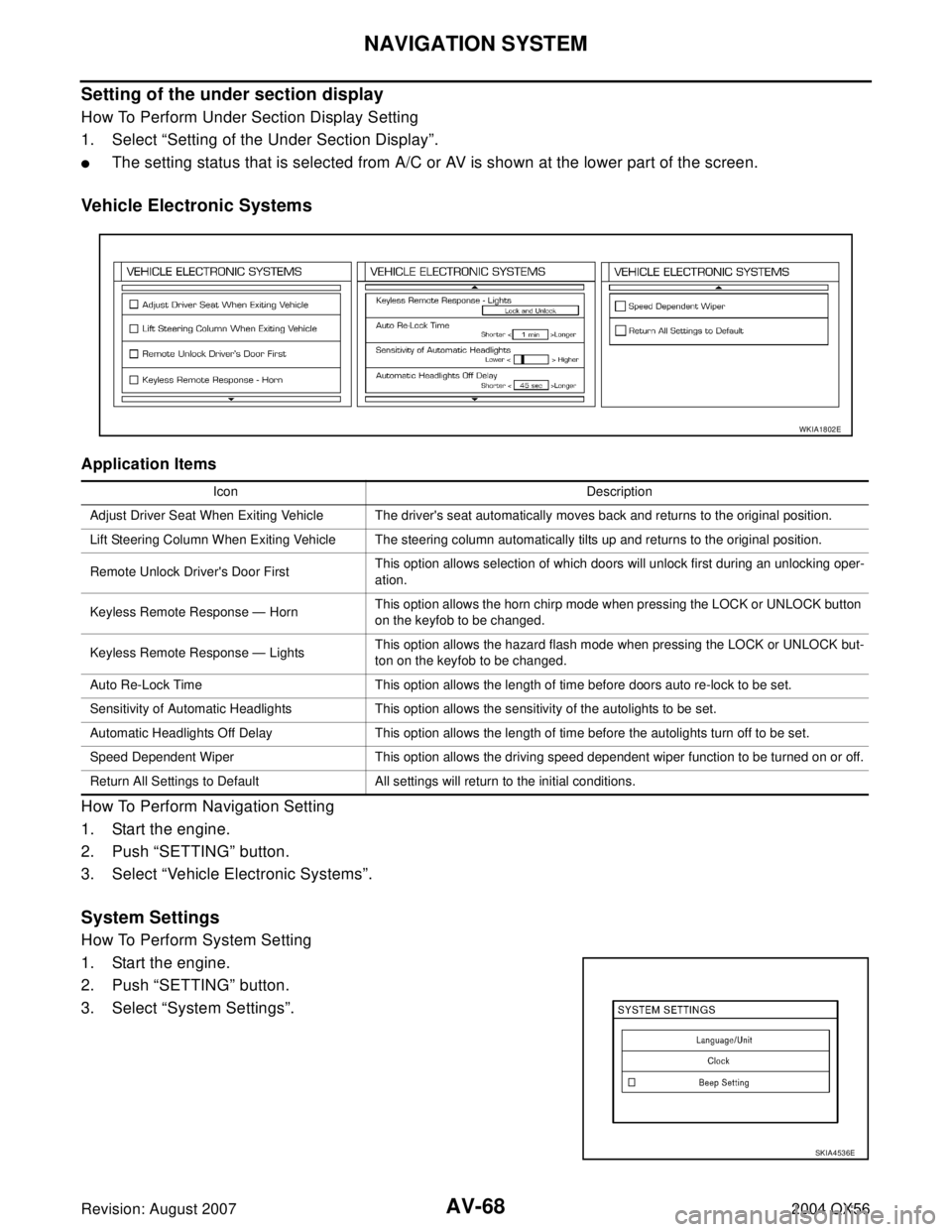
AV-68
NAVIGATION SYSTEM
Revision: August 20072004 QX56
Setting of the under section display
How To Perform Under Section Display Setting
1. Select “Setting of the Under Section Display”.
�The setting status that is selected from A/C or AV is shown at the lower part of the screen.
Vehicle Electronic Systems
Application Items
How To Perform Navigation Setting
1. Start the engine.
2. Push “SETTING” button.
3. Select “Vehicle Electronic Systems”.
System Settings
How To Perform System Setting
1. Start the engine.
2. Push “SETTING” button.
3. Select “System Settings”.
Icon Description
Adjust Driver Seat When Exiting Vehicle The driver's seat automatically moves back and returns to the original position.
Lift Steering Column When Exiting Vehicle The steering column automatically tilts up and returns to the original position.
Remote Unlock Driver's Door FirstThis option allows selection of which doors will unlock first during an unlocking oper-
ation.
Keyless Remote Response — HornThis option allows the horn chirp mode when pressing the LOCK or UNLOCK button
on the keyfob to be changed.
Keyless Remote Response — LightsThis option allows the hazard flash mode when pressing the LOCK or UNLOCK but-
ton on the keyfob to be changed.
Auto Re-Lock Time This option allows the length of time before doors auto re-lock to be set.
Sensitivity of Automatic Headlights This option allows the sensitivity of the autolights to be set.
Automatic Headlights Off Delay This option allows the length of time before the autolights turn off to be set.
Speed Dependent Wiper This option allows the driving speed dependent wiper function to be turned on or off.
Return All Settings to Default All settings will return to the initial conditions.
WKIA1802E
SKIA4536E