Page 22 of 4500
2. Turn the ignition switch to the ON position.
3. Operate the hand-held tester to erase the codes.
HINT:
Refer to the hand-held tester operator's manual for further details.
Check if "VSC" is displayed on the multi-information display.
3.PERFORM ZERO POINT CALIBRATION OF YAW RATE SENSOR AND DECELERATION
SENSOR
a. Check that the steering wheel is in the straight-ahead position and move the shift lever to the P
position.
b. Connect the hand-held tester to the DLC3.
c. Turn the ignition switch to the ON position.
d. Operate the hand-held tester to test mode.
e. Obtain the zero point of the yaw rate sensor and deceleration sensor:
1. Keep the vehicle in the stationar
y condition on a level surface for 2 seconds or more.
Page 28 of 4500
sensor check function will be erased.
<002700580055004c0051004a0003005700480056005700030050005200470048000f00030028002600380003005500480046005200550047005600030044004f004f0003002700370026000300520049000300560048005100560052005500030046004b00
480046004e000300490058005100460057004c005200510011[ By preforming sensor signal
check, the codes are erased if normality is confirmed. The codes left over are the codes where
abnormality was found.
a. PROCEDURES FOR TEST MODE
1. Turn the ignition switch off.
2. Connect the hand-held tester to the DLC3.
3. Check that the steering wheel is in the straight-ahead position and move the shift lever to the
P position.
4. Turn the ignition switch to the ON position.
Fig. 20: Connecting Hand
-Held Tester To DLC3
Courtesy of TOYOTA MOTOR SALES, U.S.A., INC.
Page 688 of 4500
1.REMOVE TELEPHONE ANTENNA ROD
a. Rotate the telephone antenna rod in the direction indicated by the arrow to remove it.
Fig. 49: Removing Telephone Antenna Rod
Courtesy of TOYOTA MOTOR SALES, U.S.A., INC.
2.REMOVE ROOF HEADLINING ASSY (See step 37 on REPLACEMENT
)
3.REMOVE TELEPHONE ANTENNA BASE
a. Disconnect the connector.
b. Remove the 2 nuts and telephone antenna base.
Page 689 of 4500
Fig. 50: Removing Telephone Antenna Base Nuts
Courtesy of TOYOTA MOTOR SALES, U.S.A., INC.
REPLACEMENT
HINT:
See LOCATION .
Installation is in the reverse order of removal.
1.REMOVE LUGGAGE COMPARTMENT FLOOR MAT (See step 18 on OVERHAUL
)
2.REMOVE DECK TRIM SIDE BOARD RH (See OVERHAUL
)
3.REMOVE REAR FLOOR FINISH PLATE (See step 20 on OVERHAUL
)
4.REMOVE LUGGAGE COMPARTMENT TRIM COVER FRONT (See step 19 on OVERHAUL
)
5.REMOVE LUGGAGE COMPARTMENT TRIM COVER ASSY RH (See step 22 on
OVERHAUL
)
6.REMOVE ROOF HEADLINING ASSY (See step 37 on REPLACEMENT
)
7.REMOVE ANTENNA CORD SUB-ASSY
a. Disconnect the connector.
b. Remove the bolt.
c. Disengage the 5 clips and remove the antenna cord sub-assy.
Page 706 of 4500
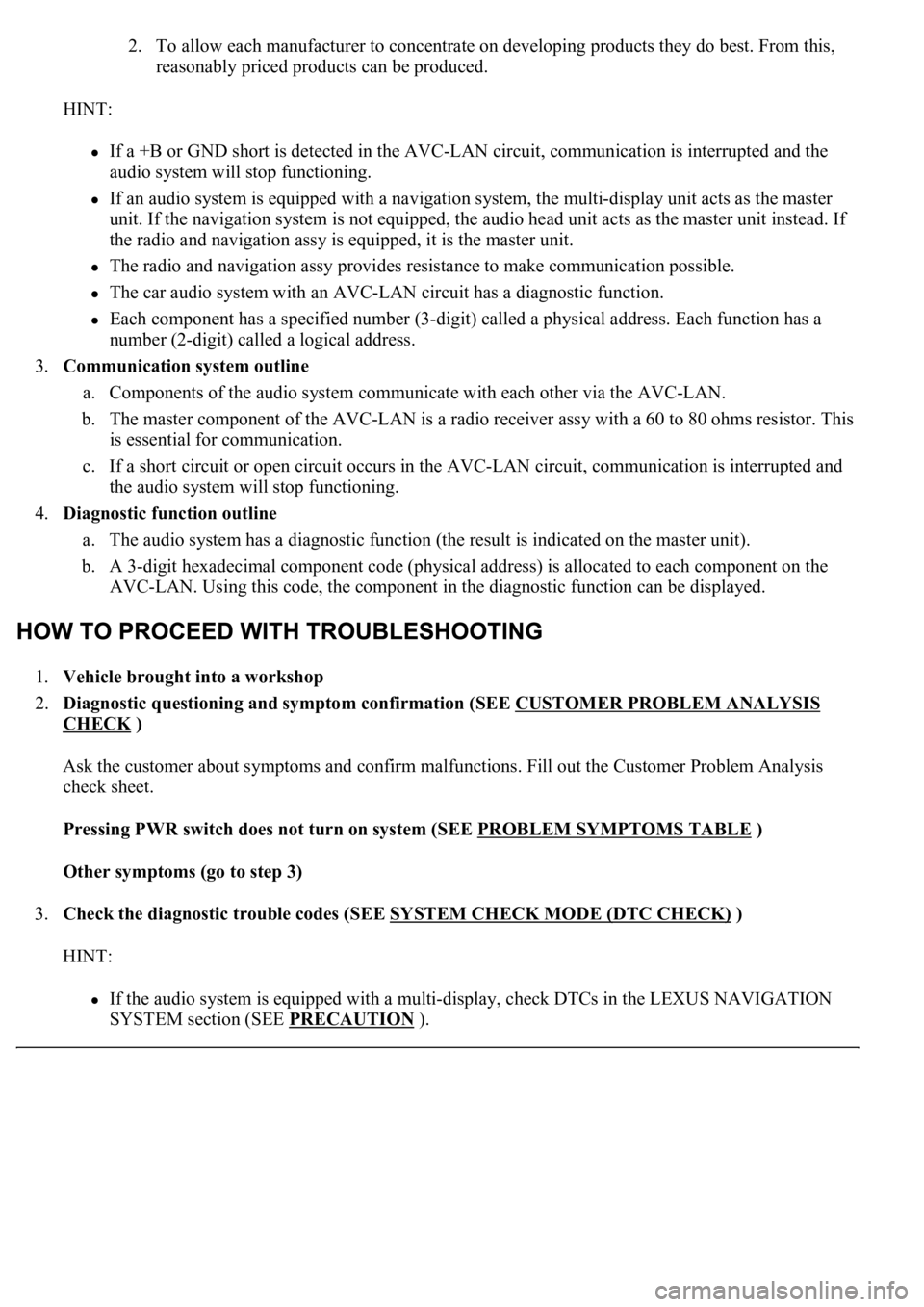
2. To allow each manufacturer to concentrate on developing products they do best. From this,
reasonably priced products can be produced.
HINT:
If a +B or GND short is detected in the AVC-LAN circuit, communication is interrupted and the
audio system will stop functioning.
If an audio system is equipped with a navigation system, the multi-display unit acts as the master
unit. If the navigation system is not equipped, the audio head unit acts as the master unit instead. If
the radio and navigation assy is equipped, it is the master unit.
The radio and navigation assy provides resistance to make communication possible.
The car audio system with an AVC-LAN circuit has a diagnostic function.
Each component has a specified number (3-digit) called a physical address. Each function has a
number (2-digit) called a logical address.
3.Communication system outline
a. Components of the audio system communicate with each other via the AVC-LAN.
b. The master component of the AVC-LAN is a radio receiver assy with a 60 to 80 ohms resistor. This
is essential for communication.
c. If a short circuit or open circuit occurs in the AVC-LAN circuit, communication is interrupted and
the audio system will stop functioning.
4.Diagnostic function outline
a. The audio system has a diagnostic function (the result is indicated on the master unit).
b. A 3-digit hexadecimal component code (physical address) is allocated to each component on the
AVC-LAN. Using this code, the component in the diagnostic function can be displayed.
1.Vehicle brought into a workshop
2.Diagnostic questioning and symptom confirmation (SEE CUSTOMER PROBLEM ANALYSIS
CHECK )
Ask the customer about symptoms and confirm malfunctions. Fill out the Customer Problem Analysis
check sheet.
Pressing PWR switch does not turn on system (SEE PROBLEM SYMPTOMS TABLE
)
Other symptoms (go to step 3)
3.Check the diagnostic trouble codes (SEE SYSTEM CHECK MODE (DTC CHECK)
)
HINT:
If the audio system is equipped with a multi-display, check DTCs in the LEXUS NAVIGATION
SYSTEM section (SEE PRECAUTION
).
Page 745 of 4500
<0029004c004a0011000300160019001d000300350048005000520059004c0051004a0003002400510057004800510051004400030033004f0058004a000300290055005200500003003500440047004c005200030035004800460048004c00590048005500
03002400560056005c[
Courtesy of TOYOTA MOTOR SALES, U.S.A., INC.
1. Turn the ignition switch to the ACC position with the radio receiver assy connector
connected.
2. Turn the radio on and put into AM mode.
3. Contacting a flat head screwdriver, thin wire, or other metal object against the radio
receiver's antenna jack, check that noise can be heard from the speaker.
OK: Noise occurs.
NG: REPLACE RADIO RECEIVER ASSY (SEE REPLACEMENT
)
OK: Go to next step
PROCEED TO NEXT CIRCUIT INSPECTION SHOWN IN PROBLEM SYMPTOMS TABLE
INSPECTION PROCEDURE
Page 755 of 4500
INSPECTION PROCEDURE
1.REPLACE CASSETTE TAPE WITH ANOTHER AND RECHECK
a. Replace the cassette tape with another one and recheck.
1. Replace the cassette tape with another normal one to see if the same trouble occurs again.
OK: Malfunction disappears.
OK: CASSETTE TAPE FAULTY
NG: Go to next step
2.CHECK FOR ANY FOREIGN OBJECT
a. Check for foreign objects.
1. Check that no foreign objects or defects are detected in the cassette tape player.
OK: No foreign objects or defects are detected.
NG: REMOVE FOREIGN OBJECT
OK: Go to next step
3.CLEAN HEAD AND CHECK OPERATION
a. Head cleaning
1. Raise the cassette door with your finger. Using a pencil or similar object, push in the guide.
2. Using a cleaning pen or cotton applicator soaked in cleaner, clean the head surface, pinch
rollers and capstans.
3. Check if the same trouble occurs again.
OK: Malfunction disappears.
NG: REPLACE RADIO RECEIVER ASSY (SEE REPLACEMENT
)
OK: HEAD DIRTY
Page 757 of 4500
trouble occurs again.
OK: Malfunction disappears.
OK: CASSETTE TAPE FAULTY
NG: Go to next step
3.CLEAN HEAD AND CHECK OPERATION
a. Head cleaning
1. Raise the cassette door with your finger. Using a pencil or similar object, push in the guide.
2. Using a cleaning pen or cotton applicator soaked in cleaner, clean the head surface, pinch
rollers and capstans.
3. Check if the same trouble occurs again.
OK: Malfunction disappears.
NG: REPLACE RADIO RECEIVER ASSY (SEE REPLACEMENT
)
OK: HEAD DIRTY
Fig. 42: Raising Cassette Door