Page 2444 of 4500
2. Drive at the required speed (45 km/h (28 mph) or higher).
3. Push the cruise control main switch to SET/COAST.
4. Check that vehicle speed decreases while the cruise control main switch is pushed to
SET/COAST, and the vehicle cruises at the newly set speed when the switch is released.
Fig. 12: Inspecting COAST Function
Courtesy of TOYOTA MOTOR SALES, U.S.A., INC.
5. Momentarily push the cruise control main switch to SET/COAST, and then immediately
release it. Check that vehicle speed decreases (
()) (Tap-down function).
d. Inspect the CANCEL function.
1. Push the ON-OFF button on.
2. Drive at the required speed (45 km/h (28 mph) or higher).
3. Push the cruise control main switch to SET/COAST.
4. When doing one of the following, check that the cruise control system is cancelled and that
the normal driving mode is reset.
Depressing the brake pedal
()Constant speed control mode: decreases by 1.6km/h (1.0 mph), Vehicle-to-vehicle distance
decreases by 5km/h (5mph)
Page 2445 of 4500
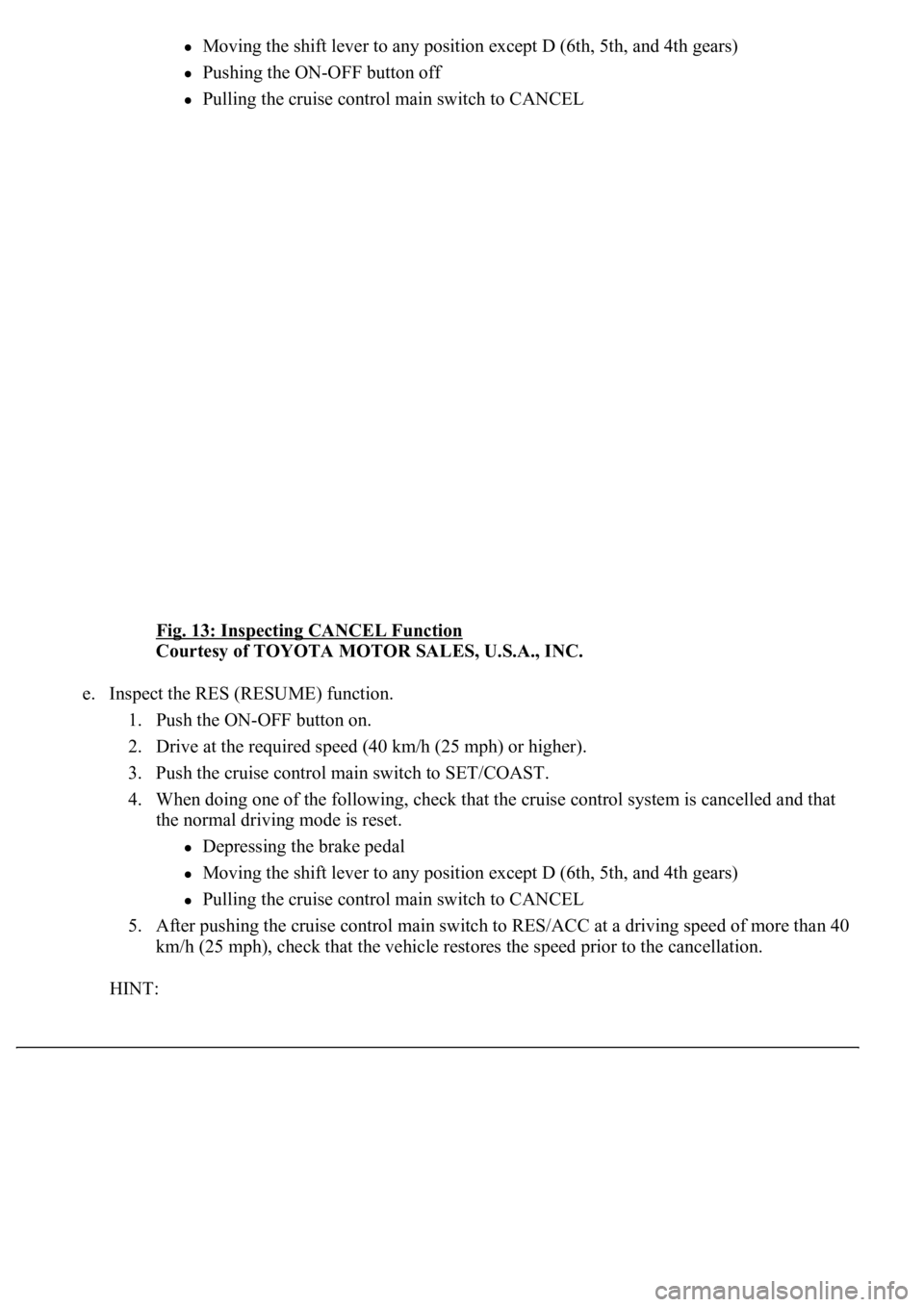
<003000520059004c0051004a00030057004b004800030056004b004c004900570003004f0048005900480055000300570052000300440051005c0003005300520056004c0057004c0052005100030048005b0046004800530057000300270003000b001900
57004b000f000300180057004b000f00030044005100470003[4th gears)
Pushing the ON-OFF button off
Pulling the cruise control main switch to CANCEL
Fig. 13: Inspecting CANCEL Function
Courtesy of TOYOTA MOTOR SALES, U.S.A., INC.
e. Inspect the RES (RESUME) function.
1. Push the ON-OFF button on.
2. Drive at the required speed (40 km/h (25 mph) or higher).
3. Push the cruise control main switch to SET/COAST.
4. When doing one of the following, check that the cruise control system is cancelled and that
the normal driving mode is reset.
Depressing the brake pedal
<003000520059004c0051004a00030057004b004800030056004b004c004900570003004f0048005900480055000300570052000300440051005c0003005300520056004c0057004c0052005100030048005b0046004800530057000300270003000b001900
57004b000f000300180057004b000f00030044005100470003[4th gears)
Pulling the cruise control main switch to CANCEL
5. After pushing the cruise control main switch to RES/ACC at a driving speed of more than 40
km/h (25 mph), check that the vehicle restores the speed prior to the cancellation.
HINT:
Page 2446 of 4500
RESUME function (in the Vehicle-to-vehicle Distance Control Mode only)
The stored vehicle speed is retained even if vehicle speed goes below 40 km/h (25 mph) once. The
previously stored vehicle speed can be resumed by pushing the cruise control main switch to
RES/ACC when vehicle speed returned to approximately 40 km/h (25 mph) or more.
Fig. 14: Inspecting RES (RESUME) Function
Courtesy of TOYOTA MOTOR SALES, U.S.A., INC.
1.INPUT SIGNAL CHECK (Using hand-held tester)
a. Connect the hand-held tester to the DLC3.
b. Check the cruise control main switch using the DATA LIST function in the hand-held tester (ON-
OFF, CANCEL, SET/COAST, RES/ACC, and MODE).
Page 2447 of 4500
Fig. 15: Identifying Cruise Control Main Switch
Courtesy of TOYOTA MOTOR SALES, U.S.A., INC.
2.INSPECT MODE SWITCH
a. Turn the ignition switch to the ON position.
HINT:
Dynamic laser cruise system is in the default mode.
b. After pushing the ON-OFF button on, push the cruise control main switch to MODE for at least 1
second without any other control. Make sure that only "NORM." and nothing else is indicated on
the display.
Page 2449 of 4500
Fig. 17: [Display NORM]
Courtesy of TOYOTA MOTOR SALES, U.S.A., INC.
3.INSPECT STEERING PAD SWITCH ASSY
a. Turn the ignition switch to the ON position.
b. Push on the ON-OFF button of the cruise control main switch.
c. Push on the distance control switch (DISP2) of the steering pad switch.
d. Check that the indication of vehicle-to-vehicle distance, which is shown in the multi-information
displa
y on the combination meter, changes from "LONG", "MIDDLE" to "SHORT" in that order.
Page 2458 of 4500
Fig. 27: Signal Waveform Graph (Waveform 2)
Courtesy of TOYOTA MOTOR SALES, U.S.A., INC.
1.DIAGNOSIS FUNCTION
a. The diagnosis function makes the master warning light and the multi-information display come on,
and the CRUISE main indicator light blinks as shown in the illustration. When a malfunction
occurs in the dynamic laser cruise control system, the DTCs are stored in the ECM.
Page 2460 of 4500
Fig. 29: Identifying Blinking Pattern Of CRUISE Main Indicator Light
Courtesy of TOYOTA MOTOR SALES, U.S.A., INC.
2.DESCRIPTION
a. The ECM controls the dynamic laser cruise control system of the vehicle. The data and DTCs
relating to the dynamic laser cruise control system can be read from the DLC3 of the vehicle. If
either DTC or CRUISE OK is not displayed in the multi-information display on the combination
meter when checking for DTCs, there may be a problem with the combination meter or the CAN
communication and multiplex communication system.
Use the hand-held tester to check and solve the problem.
3.CHECK THE DLC3
a. The vehicle's ECM uses ISO 9141-2 for communication. The terminal arrangement of the DLC3
complies with SAE J1962 and matches the ISO 9141-2 format.
Page 2463 of 4500
If a malfunction occurs in the vehicle speed sensors, the stop lamp switch, or other related parts during
cruise control driving, the ECU actuates AUTO CANCEL of the cruise control and blinks the CRUISE
main indicator light. This indicator light informs the driver of the malfunction. At the same time, the
malfunction is stored as a diagnostic trouble code.
Fig. 32: Identifying Blinking Pattern Of CRUISE Main Indicator Light
Courtesy of TOYOTA MOTOR SALES, U.S.A., INC.
1.DTC CHECK
a. Connect the hand-held tester to the DLC3.
b. Turn the ignition switch to the ON position.
c. Read the DTCs by following the prompts on the tester screen.
2.DTC CLEAR
a. Connect the hand-held tester to the DLC3.
b. Turn the ignition switch to the ON position.
c. Clear the DTCs following the prompts on the tester screen.
HINT:
Refer to the han
d-held tester operators manual for further details.