Page 4488 of 4500
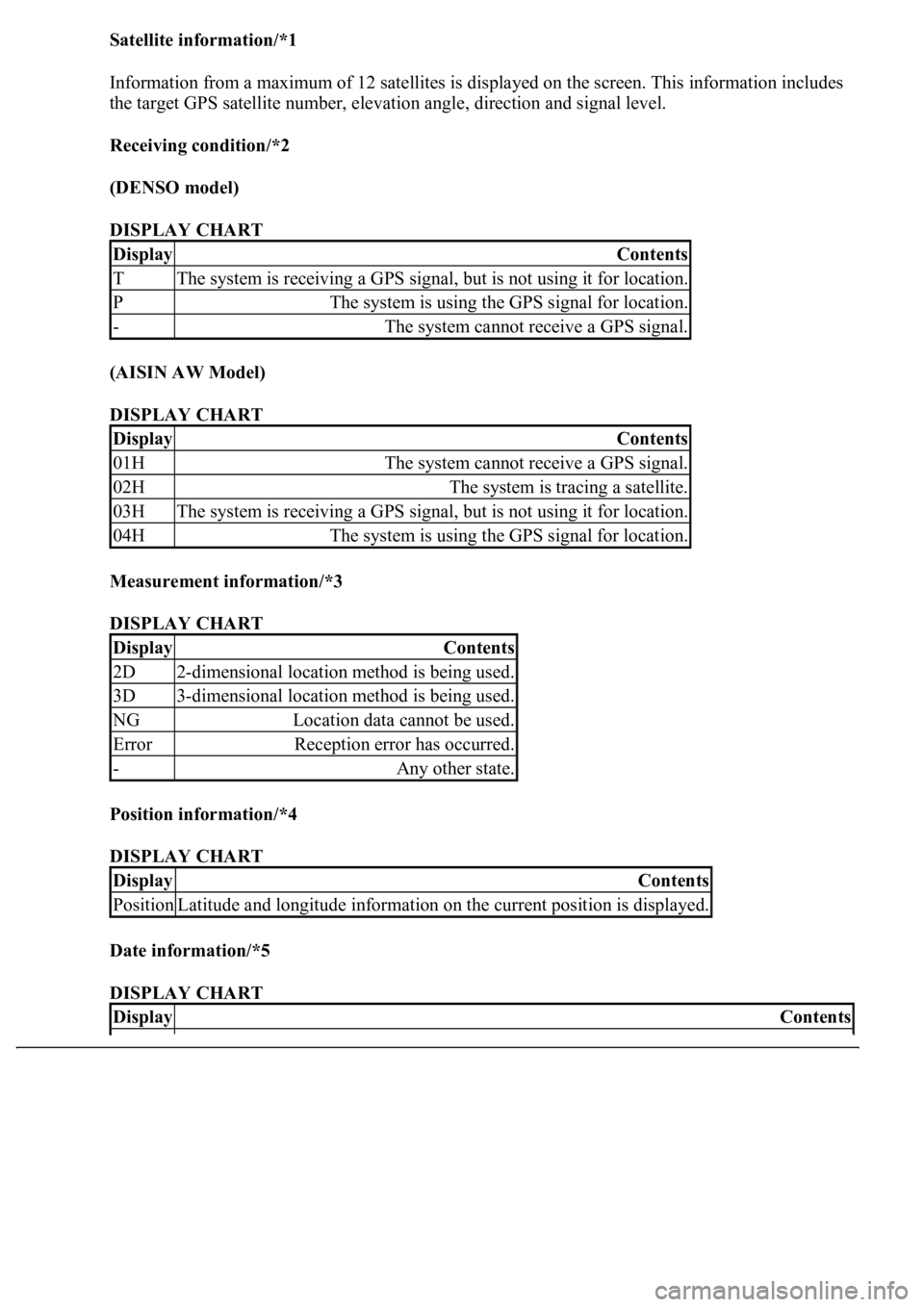
Satellite information/*1
Information from a maximum of 12 satellites is displayed on the screen. This information includes
the target GPS satellite number, elevation angle, direction and signal level.
Receiving condition/*2
(DENSO model)
DISPLAY CHART
(AISIN AW Model)
DISPLAY CHART
Measurement information/*3
DISPLAY CHART
Position information/*4
DISPLAY CHART
Date information/*5
DISPLAY CHART
DisplayContents
TThe system is receiving a GPS signal, but is not using it for location.
PThe system is using the GPS signal for location.
-The system cannot receive a GPS signal.
DisplayContents
01HThe system cannot receive a GPS signal.
02HThe system is tracing a satellite.
03HThe system is receiving a GPS signal, but is not using it for location.
04HThe system is using the GPS signal for location.
DisplayContents
2D2-dimensional location method is being used.
3D3-dimensional location method is being used.
NGLocation data cannot be used.
ErrorReception error has occurred.
-Any other state.
DisplayContents
PositionLatitude and longitude information on the current position is displayed.
DisplayContents
Page 4489 of 4500
c. Vehicle Signal Check Screen
Fig. 50: Vehicle Signal Check Screen
Courtesy of TOYOTA MOTOR SALES, U.S.A., INC.
Vehicle signal
DISPLAY CHART
Sensor signal
DISPLAY CHART
HINT:
Signals are updated once per second only when vehicle sensor signals are changed.
DateThe date/time information obtained from GPS signal is displayed in Greenwich mean time
(GMT). The last 4 digits are displayed.
DisplayContents
REV/*1REV signal ON/OFF state is displayed.
SPD/*2SPD signal condition is displayed.
DisplayContents
Gyro
sensor/*3Gyro sensor output condition is displayed (when the vehicle runs straight or is
stationary, the voltage is approximately 2.5 V).
Page 4490 of 4500
d. Parts Information Screen
Fig. 51: Displaying Parts Information Screen
Courtesy of TOYOTA MOTOR SALES, U.S.A., INC.
Screen description
DISPLAY CHART
e. Memory Copy/Paste Screen
DisplayContents
Navigation Manufacturer/*1Navigation ECU manufacturer is displayed.
Navigation Version No./*2Navigation ECU version is displayed.
Disc ManufacturersMap disc manufacturer is displayed.
Disc Version No./*4Map disc version is displayed.
Page 4491 of 4500
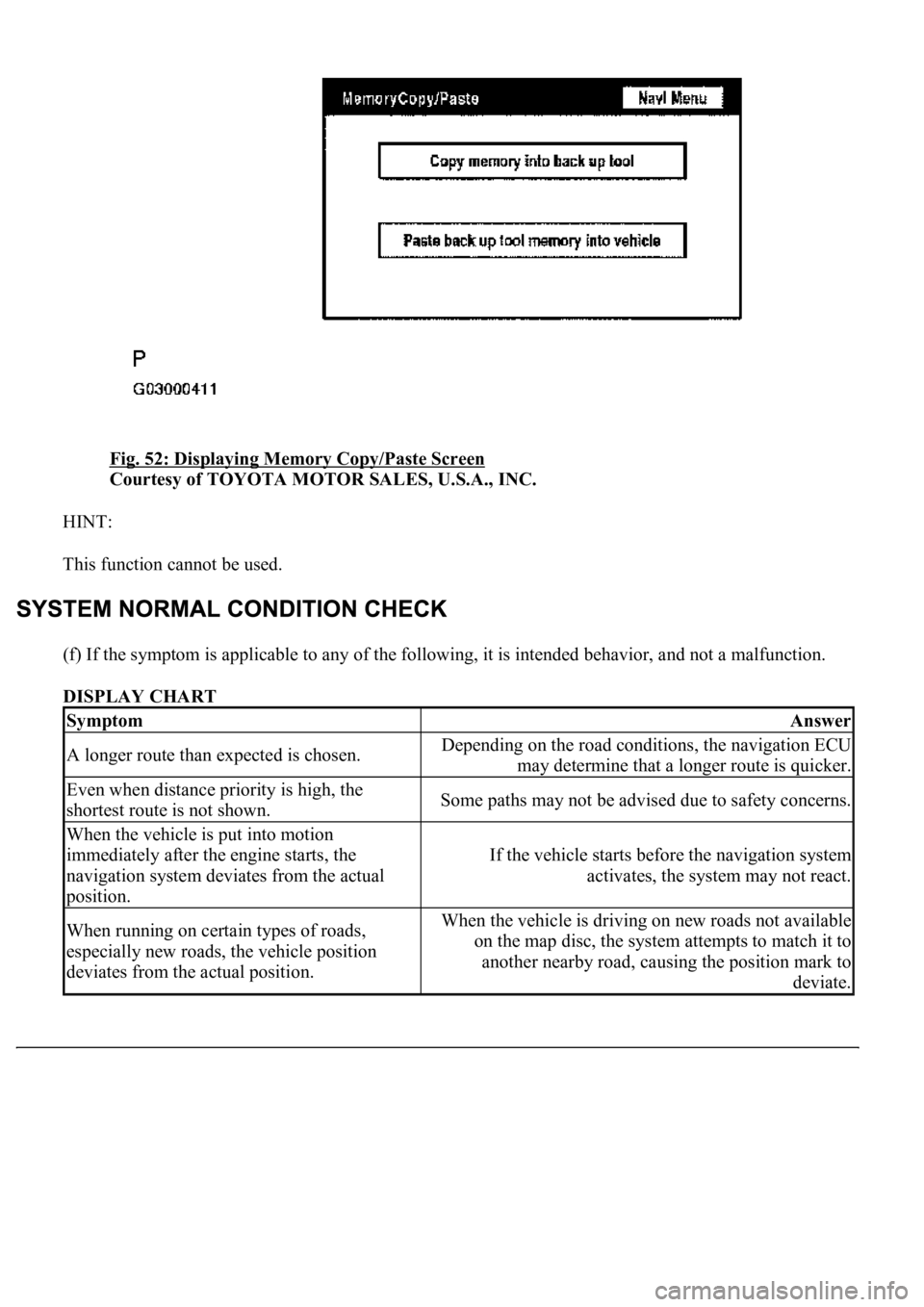
Fig. 52: Displaying Memory Copy/Paste Screen
Courtesy of TOYOTA MOTOR SALES, U.S.A., INC.
HINT:
This function cannot be used.
(f) If the symptom is applicable to any of the following, it is intended behavior, and not a malfunction.
DISPLAY CHART
SymptomAnswer
A longer route than expected is chosen.Depending on the road conditions, the navigation ECU
may determine that a longer route is quicker.
Even when distance priority is high, the
shortest route is not shown.Some paths may not be advised due to safety concerns.
When the vehicle is put into motion
immediately after the engine starts, the
navigation system deviates from the actual
position.
If the vehicle starts before the navigation system
activates, the system may not react.
When running on certain types of roads,
especially new roads, the vehicle position
deviates from the actual position.When the vehicle is driving on new roads not available
on the map disc, the system attempts to match it to
another nearby road, causing the position mark to
deviate.
Page 4492 of 4500
Fig. 53: Identifying System Normal Condition
Courtesy of TOYOTA MOTOR SALES, U.S.A., INC.
(g) The following symptoms are not a malfunction, but are caused by errors inherent in the GPS, gyro
sensor, speed sensor, and navigation ECU.
1. The current position mark may be displayed on a nearby parallel road the vehicle actually runs on.
Page 4493 of 4500
Fig. 54: Displaying On A Nearby Parallel Road
Courtesy of TOYOTA MOTOR SALES, U.S.A., INC.
2. Immediately after a fork in the road, the current vehicle position mark may be displayed on the
wrong road.
Page 4494 of 4500
Fig. 55: Displaying Current Vehicle Position
Courtesy of TOYOTA MOTOR SALES, U.S.A., INC.
3. When the vehicle turns right or left at an intersection, the current vehicle position mark may be
displa
yed on a nearby parallel road.
Page 4495 of 4500
Fig. 56: Identifying Vehicle Carried
Courtesy of TOYOTA MOTOR SALES, U.S.A., INC.
4. When the vehicle is carried, such as on a ferry, and the vehicle itself is not running, the current
vehicle position mark may be displayed in the position where the vehicle was until a measurement
can be performed b
y GPS.