Page 3065 of 4323
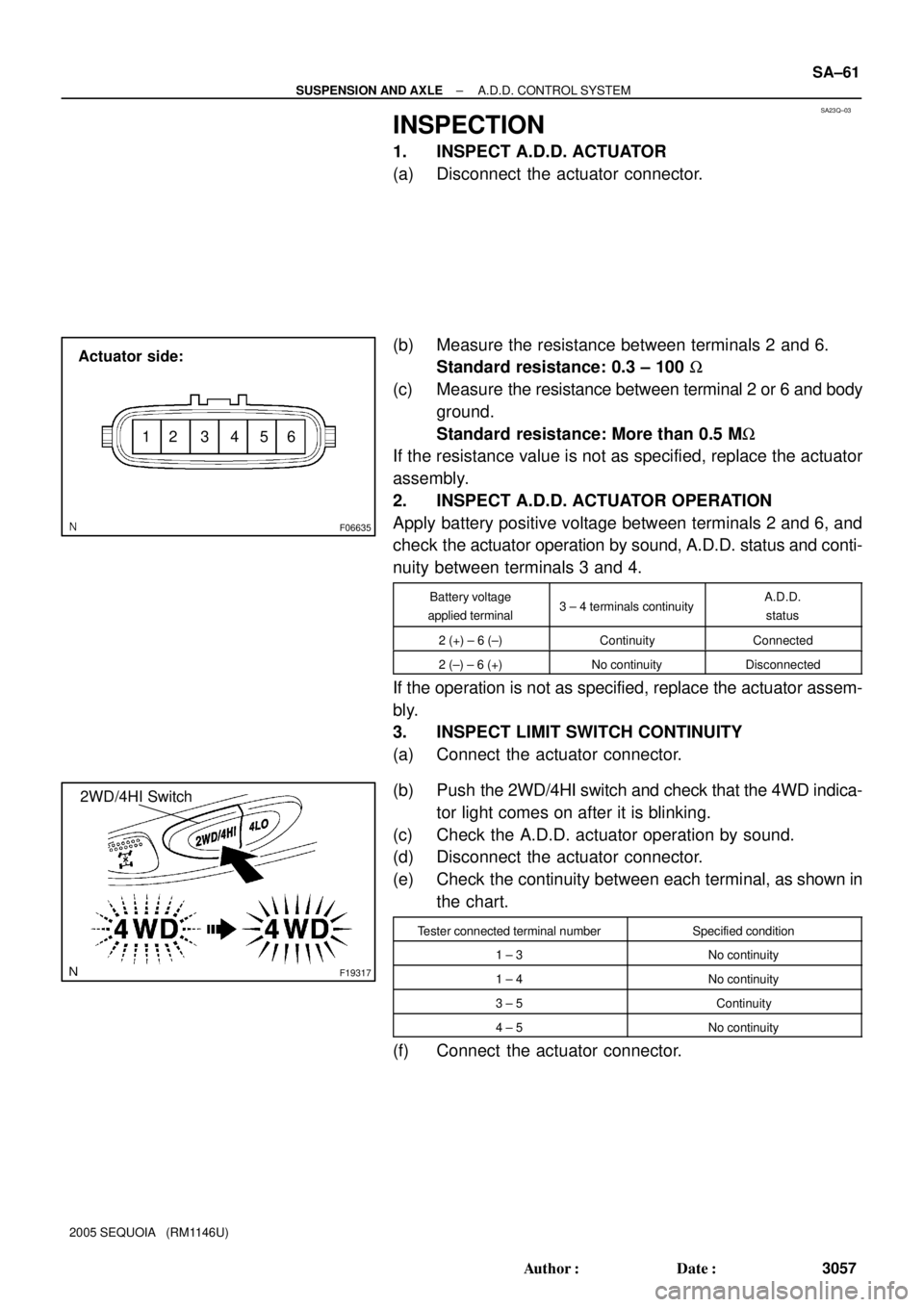
SA23Q±03
F06635
Actuator side:
1423 56
F19317
2WD/4HI Switch
± SUSPENSION AND AXLEA.D.D. CONTROL SYSTEM
SA±61
3057 Author�: Date�:
2005 SEQUOIA (RM1146U)
INSPECTION
1. INSPECT A.D.D. ACTUATOR
(a) Disconnect the actuator connector.
(b) Measure the resistance between terminals 2 and 6.
Standard resistance: 0.3 ± 100 W
(c) Measure the resistance between terminal 2 or 6 and body
ground.
Standard resistance: More than 0.5 MW
If the resistance value is not as specified, replace the actuator
assembly.
2. INSPECT A.D.D. ACTUATOR OPERATION
Apply battery positive voltage between terminals 2 and 6, and
check the actuator operation by sound, A.D.D. status and conti-
nuity between terminals 3 and 4.
Battery voltage
applied terminal3 ± 4 terminals continuityA.D.D.
status
2 (+) ± 6 (±)ContinuityConnected
2 (±) ± 6 (+)No continuityDisconnected
If the operation is not as specified, replace the actuator assem-
bly.
3. INSPECT LIMIT SWITCH CONTINUITY
(a) Connect the actuator connector.
(b) Push the 2WD/4HI switch and check that the 4WD indica-
tor light comes on after it is blinking.
(c) Check the A.D.D. actuator operation by sound.
(d) Disconnect the actuator connector.
(e) Check the continuity between each terminal, as shown in
the chart.
Tester connected terminal numberSpecified condition
1 ± 3No continuity
1 ± 4No continuity
3 ± 5Continuity
4 ± 5No continuity
(f) Connect the actuator connector.
Page 3066 of 4323
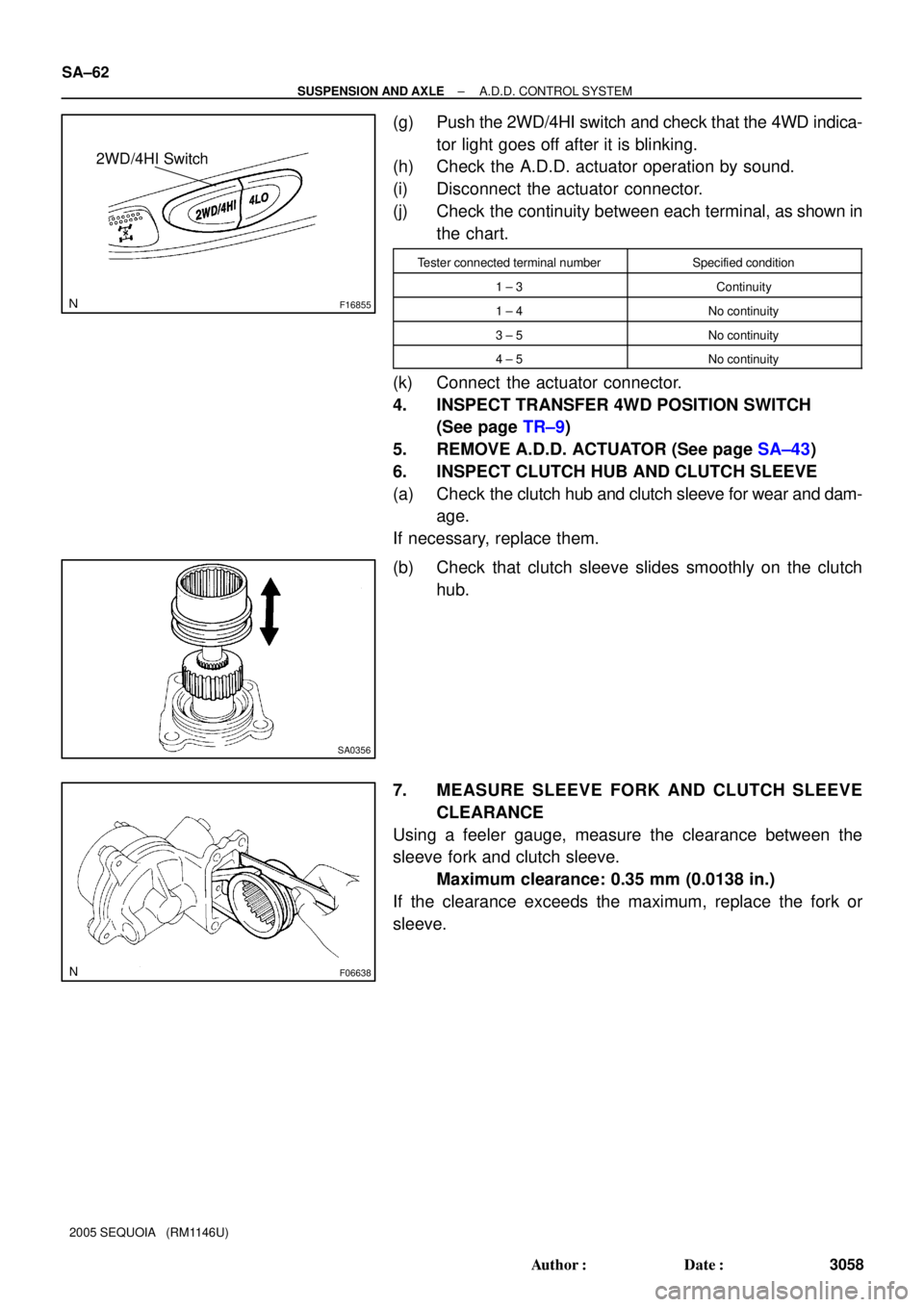
F16855
2WD/4HI Switch
SA0356
F06638
SA±62
± SUSPENSION AND AXLEA.D.D. CONTROL SYSTEM
3058 Author�: Date�:
2005 SEQUOIA (RM1146U)
(g) Push the 2WD/4HI switch and check that the 4WD indica-
tor light goes off after it is blinking.
(h) Check the A.D.D. actuator operation by sound.
(i) Disconnect the actuator connector.
(j) Check the continuity between each terminal, as shown in
the chart.
Tester connected terminal numberSpecified condition
1 ± 3Continuity
1 ± 4No continuity
3 ± 5No continuity
4 ± 5No continuity
(k) Connect the actuator connector.
4. INSPECT TRANSFER 4WD POSITION SWITCH
(See page TR±9)
5. REMOVE A.D.D. ACTUATOR (See page SA±43)
6. INSPECT CLUTCH HUB AND CLUTCH SLEEVE
(a) Check the clutch hub and clutch sleeve for wear and dam-
age.
If necessary, replace them.
(b) Check that clutch sleeve slides smoothly on the clutch
hub.
7. MEASURE SLEEVE FORK AND CLUTCH SLEEVE
CLEARANCE
Using a feeler gauge, measure the clearance between the
sleeve fork and clutch sleeve.
Maximum clearance: 0.35 mm (0.0138 in.)
If the clearance exceeds the maximum, replace the fork or
sleeve.
Page 3175 of 4323
SA2CW±01
F16828
F16828
± SUSPENSION AND AXLESUSPENSION CONTROL ECU
SA±171
3167 Author�: Date�:
2005 SEQUOIA (RM1146U)
SUSPENSION CONTROL ECU
REPLACEMENT
1. DISCONNECT CABLE FROM NEGATIVE BATTERY
TERMINAL
2. REMOVE INTEGRATION CONTROL PANEL
(See page BO±89)
3. REMOVE SUSPENSION CONTROL ECU
(a) Disconnect the connector.
(b) Remove the screw and suspension control ECU.
4. INSTALL SUSPENSION CONTROL ECU
(a) Install the suspension control ECU with the screw.
(b) Connect the connector.
5. INSTALL INTEGRATION CONTROL PANEL
(See page BO±97)
6. CONNECT CABLE TO NEGATIVE BATTERY TERMI-
NAL
7. PERFORM INITIALIZATION (See page IN±20)
Some systems need initialization when disconnecting the cable
from the negative battery terminal.
Page 3236 of 4323
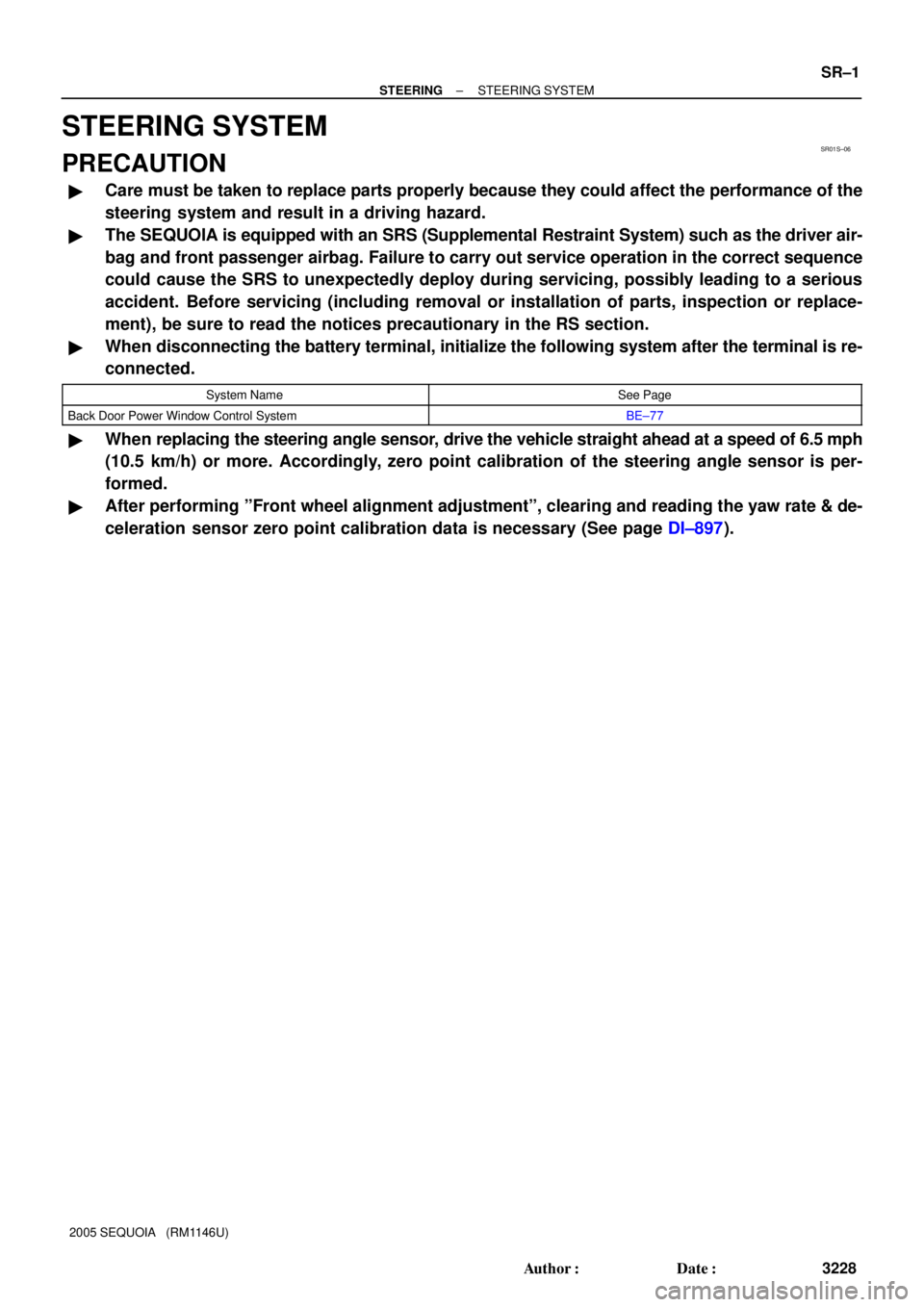
SR01S±06
± STEERINGSTEERING SYSTEM
SR±1
3228 Author�: Date�:
2005 SEQUOIA (RM1146U)
STEERING SYSTEM
PRECAUTION
�Care must be taken to replace parts properly because they could affect the performance of the
steering system and result in a driving hazard.
�The SEQUOIA is equipped with an SRS (Supplemental Restraint System) such as the driver air-
bag and front passenger airbag. Failure to carry out service operation in the correct sequence
could cause the SRS to unexpectedly deploy during servicing, possibly leading to a serious
accident. Before servicing (including removal or installation of parts, inspection or replace-
ment), be sure to read the notices precautionary in the RS section.
�When disconnecting the battery terminal, initialize the following system after the terminal is re-
connected.
System NameSee Page
Back Door Power Window Control SystemBE±77
�When replacing the steering angle sensor, drive the vehicle straight ahead at a speed of 6.5 mph
(10.5 km/h) or more. Accordingly, zero point calibration of the steering angle sensor is per-
formed.
�After performing ºFront wheel alignment adjustmentº, clearing and reading the yaw rate & de-
celeration sensor zero point calibration data is necessary (See page DI±897).
Page 3249 of 4323
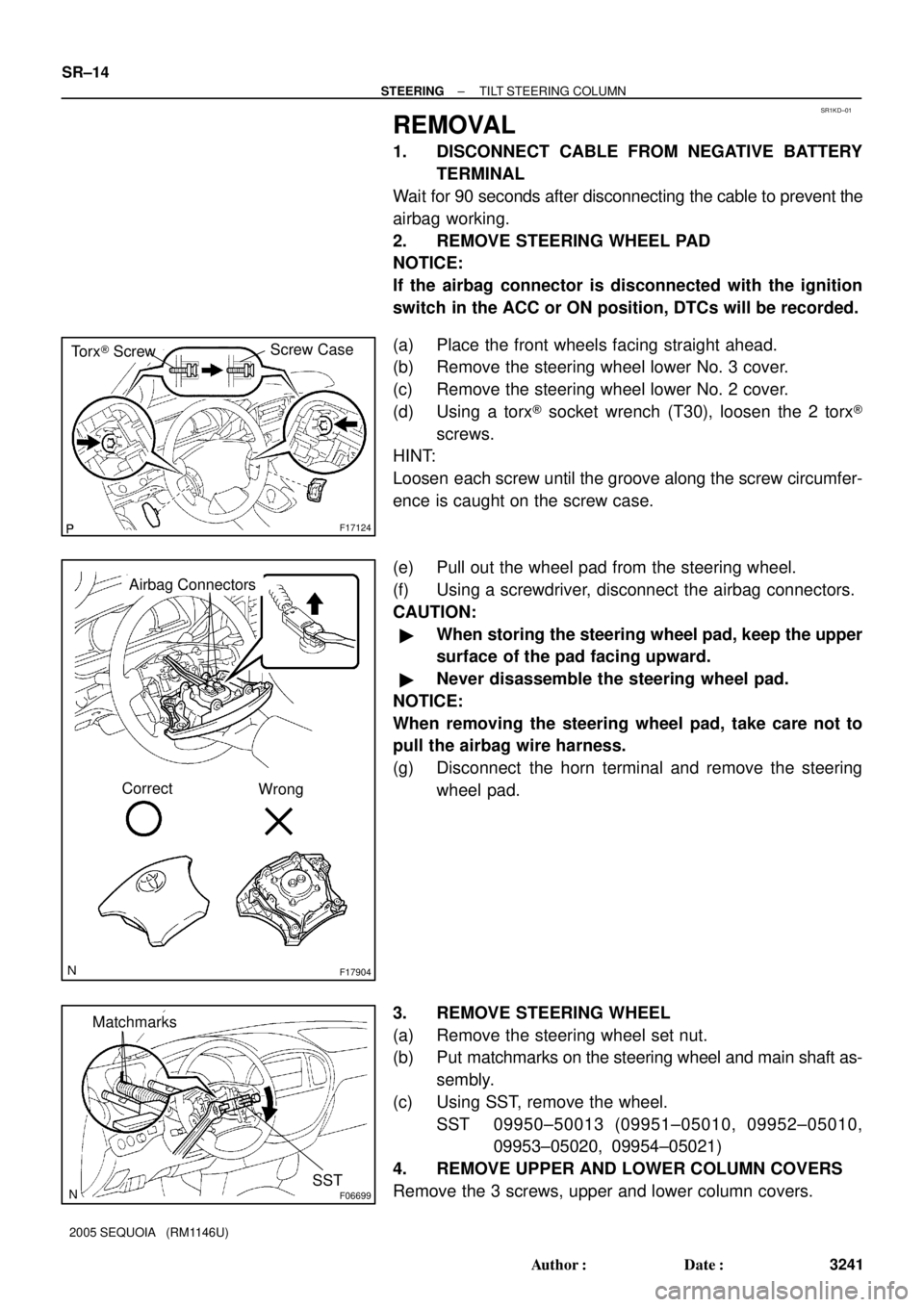
SR1KD±01
F17124
Screw CaseTorx® Screw
F17904
Correct
Wrong
Airbag Connectors
F06699
Matchmarks
SST
SR±14
± STEERINGTILT STEERING COLUMN
3241 Author�: Date�:
2005 SEQUOIA (RM1146U)
REMOVAL
1. DISCONNECT CABLE FROM NEGATIVE BATTERY
TERMINAL
Wait for 90 seconds after disconnecting the cable to prevent the
airbag working.
2. REMOVE STEERING WHEEL PAD
NOTICE:
If the airbag connector is disconnected with the ignition
switch in the ACC or ON position, DTCs will be recorded.
(a) Place the front wheels facing straight ahead.
(b) Remove the steering wheel lower No. 3 cover.
(c) Remove the steering wheel lower No. 2 cover.
(d) Using a torx® socket wrench (T30), loosen the 2 torx®
screws.
HINT:
Loosen each screw until the groove along the screw circumfer-
ence is caught on the screw case.
(e) Pull out the wheel pad from the steering wheel.
(f) Using a screwdriver, disconnect the airbag connectors.
CAUTION:
�When storing the steering wheel pad, keep the upper
surface of the pad facing upward.
�Never disassemble the steering wheel pad.
NOTICE:
When removing the steering wheel pad, take care not to
pull the airbag wire harness.
(g) Disconnect the horn terminal and remove the steering
wheel pad.
3. REMOVE STEERING WHEEL
(a) Remove the steering wheel set nut.
(b) Put matchmarks on the steering wheel and main shaft as-
sembly.
(c) Using SST, remove the wheel.
SST 09950±50013 (09951±05010, 09952±05010,
09953±05020, 09954±05021)
4. REMOVE UPPER AND LOWER COLUMN COVERS
Remove the 3 screws, upper and lower column covers.
Page 3260 of 4323
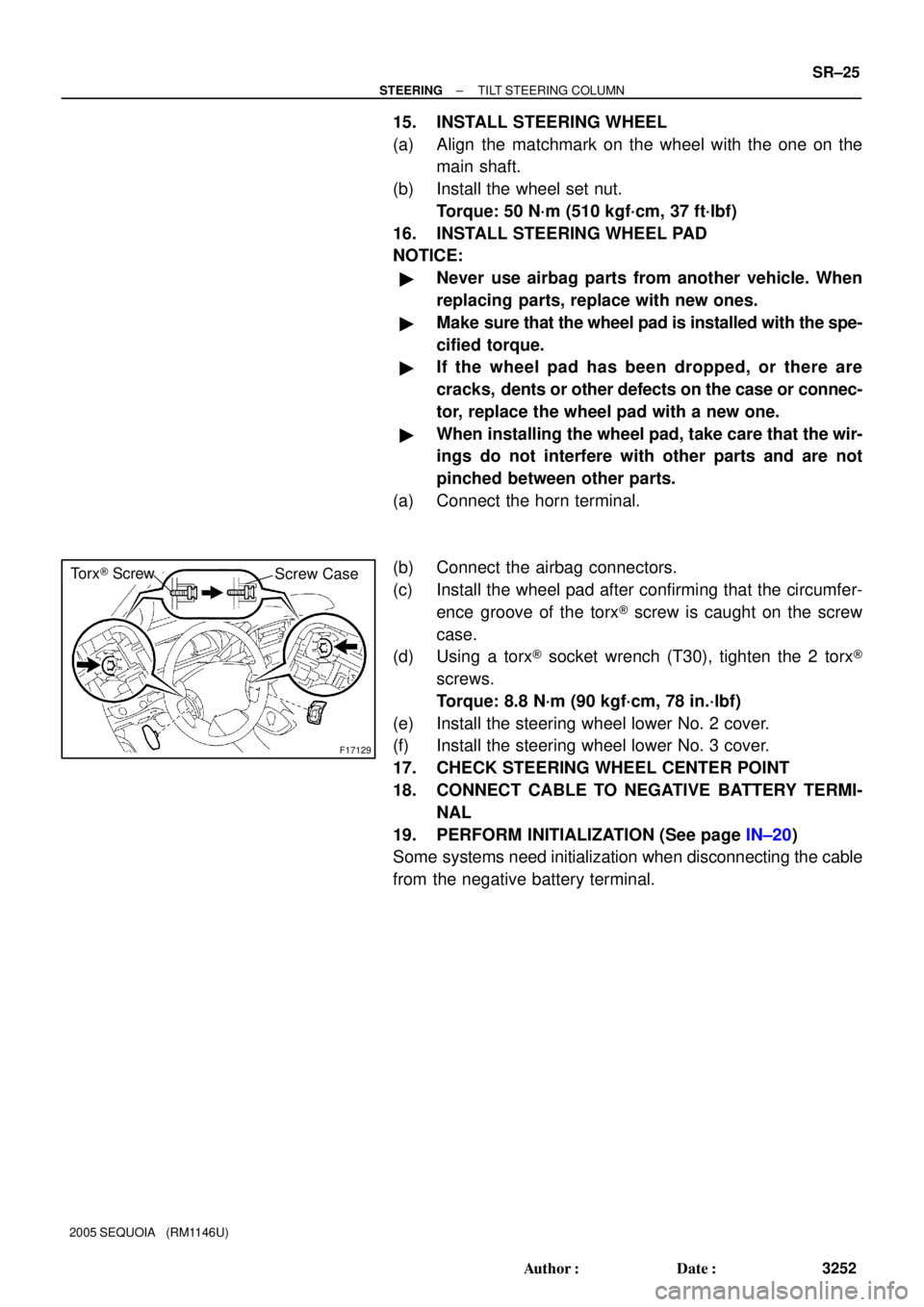
F17129
Torx® Screw
Screw Case
± STEERINGTILT STEERING COLUMN
SR±25
3252 Author�: Date�:
2005 SEQUOIA (RM1146U)
15. INSTALL STEERING WHEEL
(a) Align the matchmark on the wheel with the one on the
main shaft.
(b) Install the wheel set nut.
Torque: 50 N´m (510 kgf´cm, 37 ft´lbf)
16. INSTALL STEERING WHEEL PAD
NOTICE:
�Never use airbag parts from another vehicle. When
replacing parts, replace with new ones.
�Make sure that the wheel pad is installed with the spe-
cified torque.
�If the wheel pad has been dropped, or there are
cracks, dents or other defects on the case or connec-
tor, replace the wheel pad with a new one.
�When installing the wheel pad, take care that the wir-
ings do not interfere with other parts and are not
pinched between other parts.
(a) Connect the horn terminal.
(b) Connect the airbag connectors.
(c) Install the wheel pad after confirming that the circumfer-
ence groove of the torx® screw is caught on the screw
case.
(d) Using a torx® socket wrench (T30), tighten the 2 torx®
screws.
Torque: 8.8 N´m (90 kgf´cm, 78 in.´lbf)
(e) Install the steering wheel lower No. 2 cover.
(f) Install the steering wheel lower No. 3 cover.
17. CHECK STEERING WHEEL CENTER POINT
18. CONNECT CABLE TO NEGATIVE BATTERY TERMI-
NAL
19. PERFORM INITIALIZATION (See page IN±20)
Some systems need initialization when disconnecting the cable
from the negative battery terminal.
Page 3275 of 4323
SR02O±09
F13616SST
SR±40
± STEERINGPOWER STEERING GEAR
3267 Author�: Date�:
2005 SEQUOIA (RM1146U)
REMOVAL
NOTICE:
Remove the steering wheel assembly before the steering
gear removal, because there is possibility of breaking of
the spiral cable.
1. DISCONNECT CABLE FROM NEGATIVE BATTERY
TERMINAL
Wait for 90 seconds after disconnecting the cable to prevent the
airbag working.
2. PLACE FRONT WHEELS FACING STRAIGHT AHEAD
3. REMOVE STEERING WHEEL PAD
(See page SR±14)
4. REMOVE STEERING WHEEL (See page SR±14)
5. DISCONNECT RH AND LH TIE ROD ENDS
(See page SA±86)
6. DISCONNECT NO. 2 INTERMEDIATE SHAFT AS-
SEMBLY (See page SR±14)
7. DISCONNECT CLAMP PLATE
Remove the bolt and disconnect the clamp plate.
8. DISCONNECT PRESSURE FEED AND RETURN
TUBES
Using SST, disconnect the tubes.
SST 09023±12701
9. REMOVE PS GEAR ASSEMBLY
(a) Remove the bolt, nut and stud bolt from the bracket.
(b) Remove the 2 set bolts, nut, washer and PS gear assem-
bly.
10. REMOVE BRACKET AND GROMMET
Page 3291 of 4323
SR±56
± STEERINGPOWER STEERING GEAR
3283 Author�: Date�:
2005 SEQUOIA (RM1146U)
12. TORQUE STEERING WHEEL SET NUT
Torque: 50 N´m (510 kgf´cm, 37 ft´lbf)
13. INSTALL STEERING WHEEL PAD (See page SR±23)
14. CHECK FRONT WHEEL ALIGNMENT
(See page SA±4)
15. CONNECT CABLE TO NEGATIVE BATTERY TERMI-
NAL
16. PERFORM YAW RATE AND DECELERATION SENSOR
ZERO POINT CALIBRATION (See page DI±897)
17. PERFORM INITIALIZATION (See page IN±20)
Some systems need initialization when disconnecting the cable
from the negative battery terminal.