Page 3500 of 4323
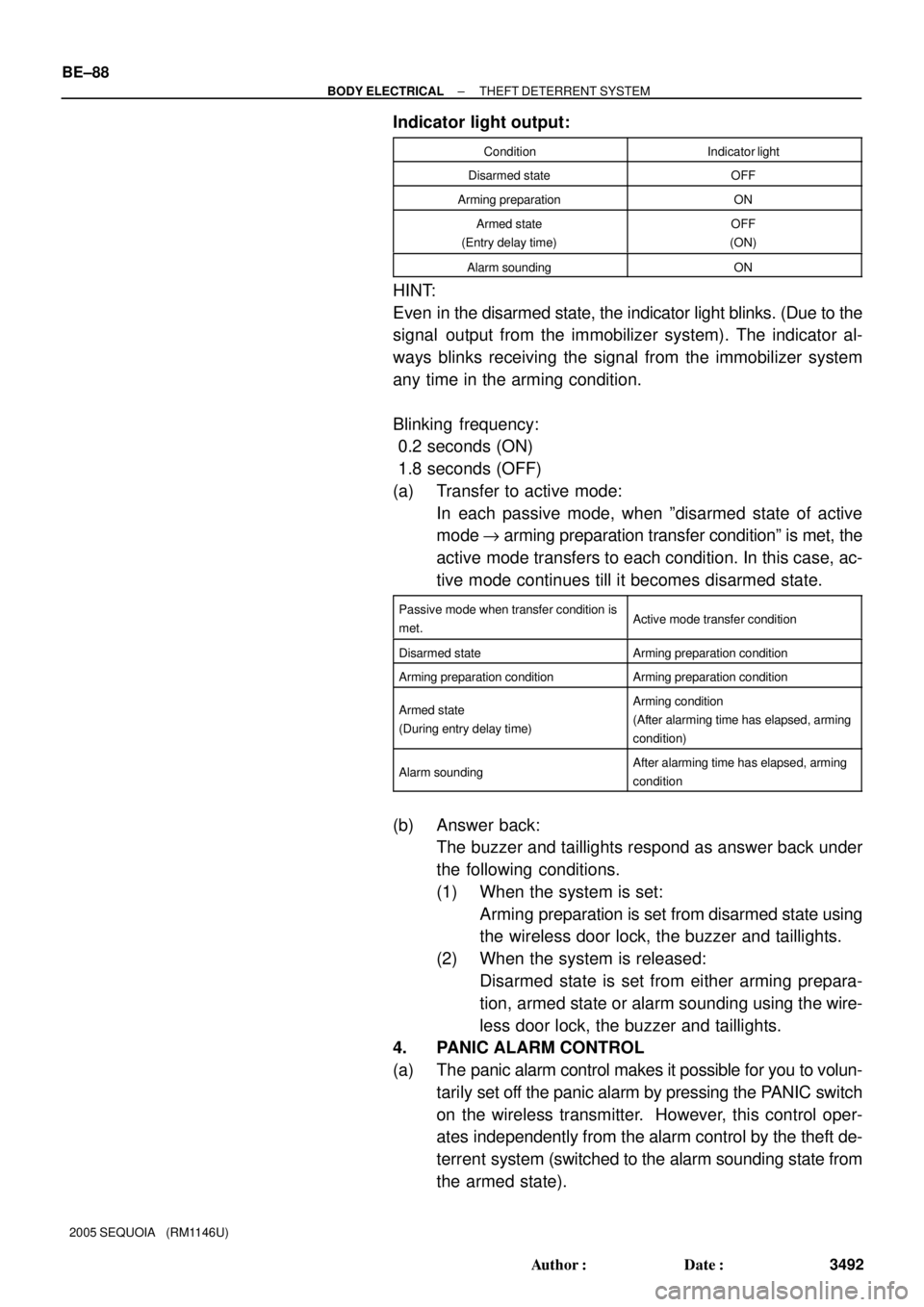
BE±88
± BODY ELECTRICALTHEFT DETERRENT SYSTEM
3492 Author�: Date�:
2005 SEQUOIA (RM1146U)
Indicator light output:
ConditionIndicator light
Disarmed stateOFF
Arming preparationON
Armed state
(Entry delay time)OFF
(ON)
Alarm soundingON
HINT:
Even in the disarmed state, the indicator light blinks. (Due to the
signal output from the immobilizer system). The indicator al-
ways blinks receiving the signal from the immobilizer system
any time in the arming condition.
Blinking frequency:
0.2 seconds (ON)
1.8 seconds (OFF)
(a) Transfer to active mode:
In each passive mode, when ºdisarmed state of active
mode " arming preparation transfer conditionº is met, the
active mode transfers to each condition. In this case, ac-
tive mode continues till it becomes disarmed state.
Passive mode when transfer condition is
met.Active mode transfer condition
Disarmed stateArming preparation condition
Arming preparation conditionArming preparation condition
Armed state
(During entry delay time)Arming condition
(After alarming time has elapsed, arming
condition)
Alarm soundingAfter alarming time has elapsed, arming
condition
(b) Answer back:
The buzzer and taillights respond as answer back under
the following conditions.
(1) When the system is set:
Arming preparation is set from disarmed state using
the wireless door lock, the buzzer and taillights.
(2) When the system is released:
Disarmed state is set from either arming prepara-
tion, armed state or alarm sounding using the wire-
less door lock, the buzzer and taillights.
4. PANIC ALARM CONTROL
(a) The panic alarm control makes it possible for you to volun-
tarily set off the panic alarm by pressing the PANIC switch
on the wireless transmitter. However, this control oper-
ates independently from the alarm control by the theft de-
terrent system (switched to the alarm sounding state from
the armed state).
Page 3507 of 4323
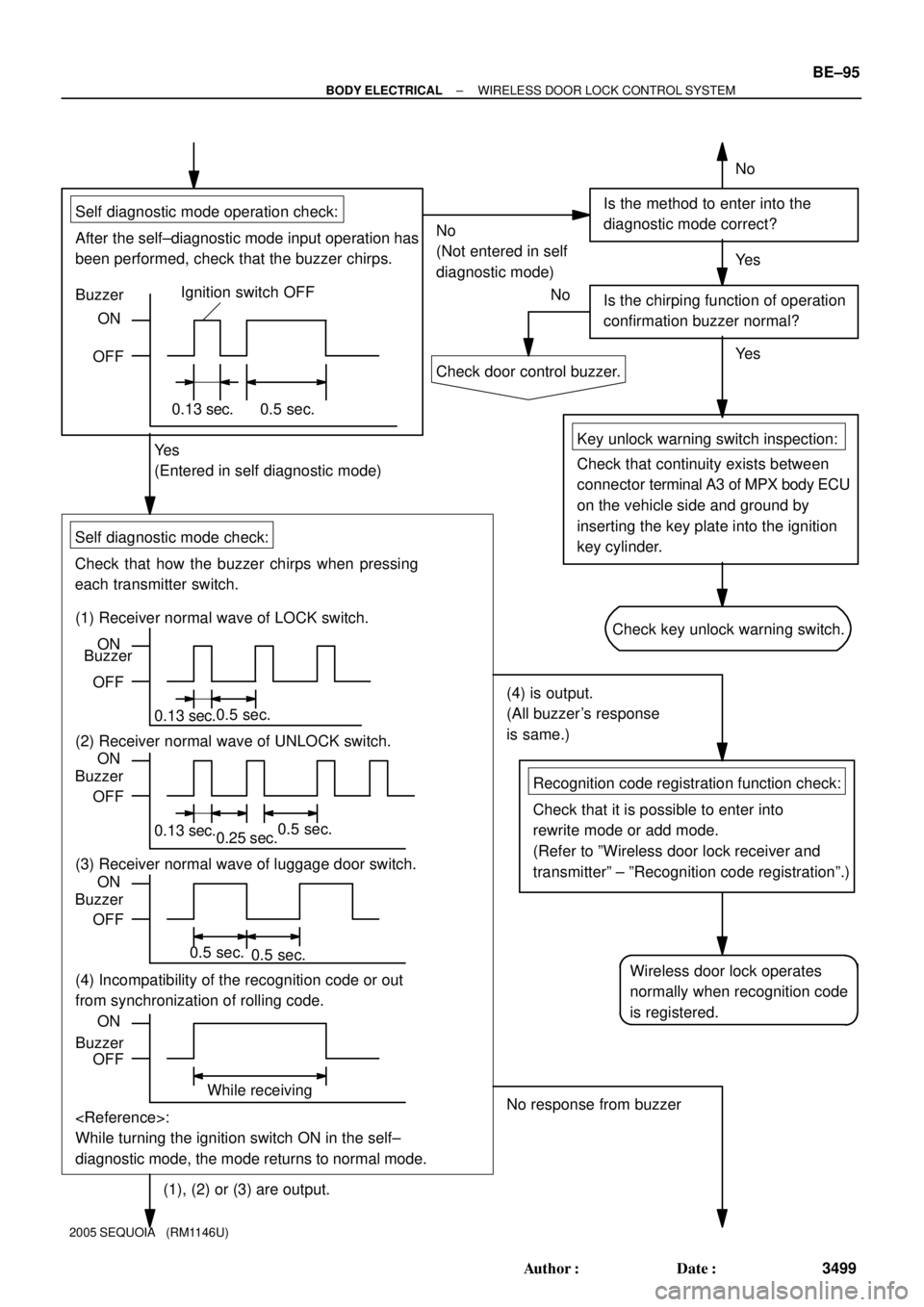
± BODY ELECTRICALWIRELESS DOOR LOCK CONTROL SYSTEM
BE±95
3499 Author�: Date�:
2005 SEQUOIA (RM1146U)
No
No
(Not entered in self
diagnostic mode)Is the method to enter into the
diagnostic mode correct?
Self diagnostic mode operation check:
Ye s
(Entered in self diagnostic mode)
After the self±diagnostic mode input operation has
been performed, check that the buzzer chirps.
ON
OFF BuzzerIgnition switch OFF
0.13 sec. 0.5 sec.
Is the chirping function of operation
confirmation buzzer normal?
Check door control buzzer.
Check that continuity exists between
connector terminal A3 of MPX body ECU
on the vehicle side and ground by
inserting the key plate into the ignition
key cylinder. Key unlock warning switch inspection:
Ye s Ye s
No
Check key unlock warning switch.
Self diagnostic mode check:
Check that how the buzzer chirps when pressing
each transmitter switch.
ON
OFF Buzzer
0.13 sec.0.5 sec.
(1) Receiver normal wave of LOCK switch.
ON
OFF Buzzer
0.13 sec.
0.25 sec.
(2) Receiver normal wave of UNLOCK switch.
0.5 sec.
ON
OFF Buzzer
(3) Receiver normal wave of luggage door switch.
0.5 sec.0.5 sec.
ON
OFF (4) Incompatibility of the recognition code or out
from synchronization of rolling code.
While receiving
:
While turning the ignition switch ON in the self±
diagnostic mode, the mode returns to normal mode. Buzzer
(1), (2) or (3) are output.(4) is output.
(All buzzer's response
is same.)
Recognition code registration function check:
Check that it is possible to enter into
rewrite mode or add mode.
(Refer to ºWireless door lock receiver and
transmitterº ± ºRecognition code registrationº.)
Wireless door lock operates
normally when recognition code
is registered.
No response from buzzer
Page 3512 of 4323
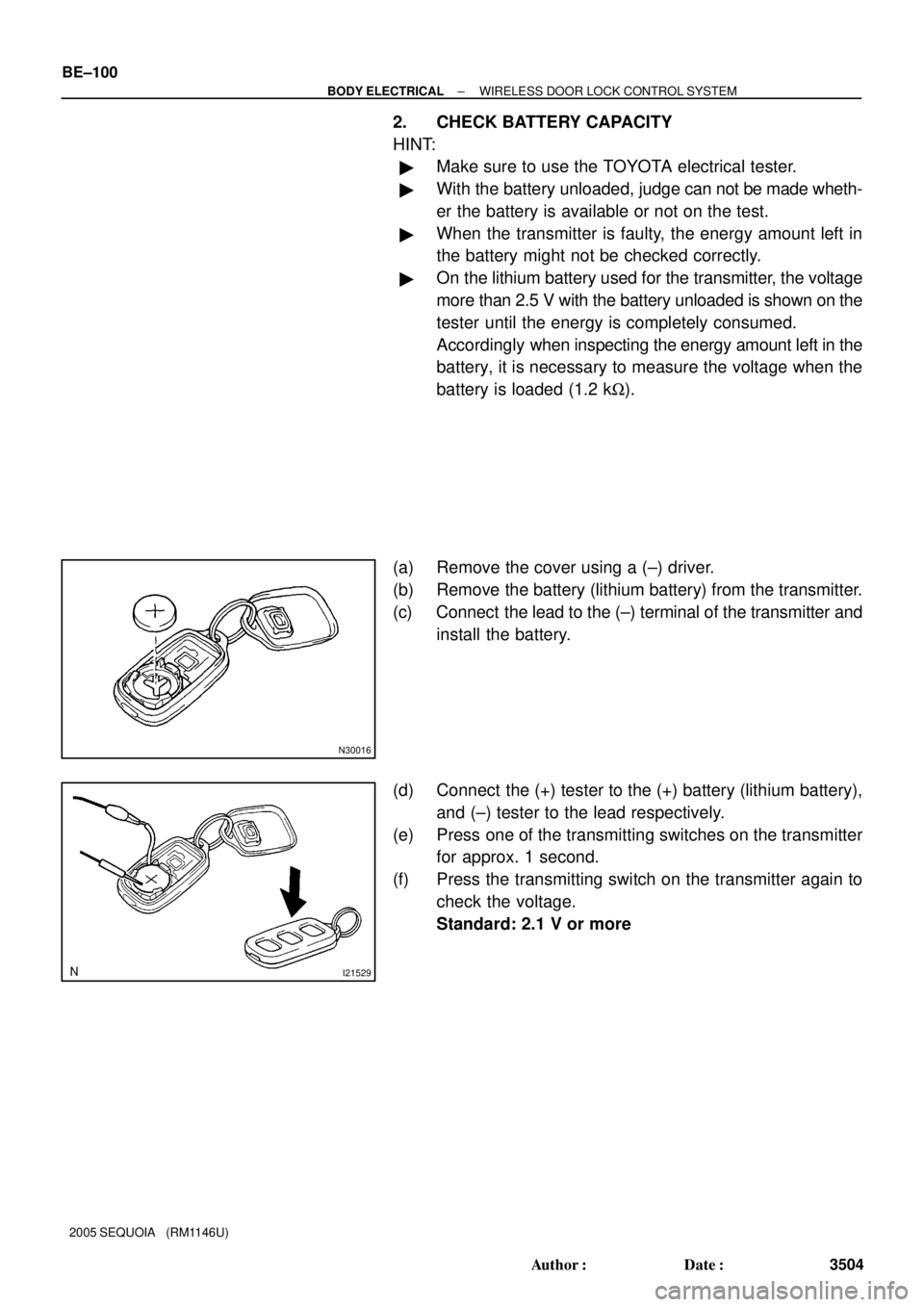
N30016
I21529
BE±100
± BODY ELECTRICALWIRELESS DOOR LOCK CONTROL SYSTEM
3504 Author�: Date�:
2005 SEQUOIA (RM1146U)
2. CHECK BATTERY CAPACITY
HINT:
�Make sure to use the TOYOTA electrical tester.
�With the battery unloaded, judge can not be made wheth-
er the battery is available or not on the test.
�When the transmitter is faulty, the energy amount left in
the battery might not be checked correctly.
�On the lithium battery used for the transmitter, the voltage
more than 2.5 V with the battery unloaded is shown on the
tester until the energy is completely consumed.
Accordingly when inspecting the energy amount left in the
battery, it is necessary to measure the voltage when the
battery is loaded (1.2 kW).
(a) Remove the cover using a (±) driver.
(b) Remove the battery (lithium battery) from the transmitter.
(c) Connect the lead to the (±) terminal of the transmitter and
install the battery.
(d) Connect the (+) tester to the (+) battery (lithium battery),
and (±) tester to the lead respectively.
(e) Press one of the transmitting switches on the transmitter
for approx. 1 second.
(f) Press the transmitting switch on the transmitter again to
check the voltage.
Standard: 2.1 V or more
Page 3516 of 4323
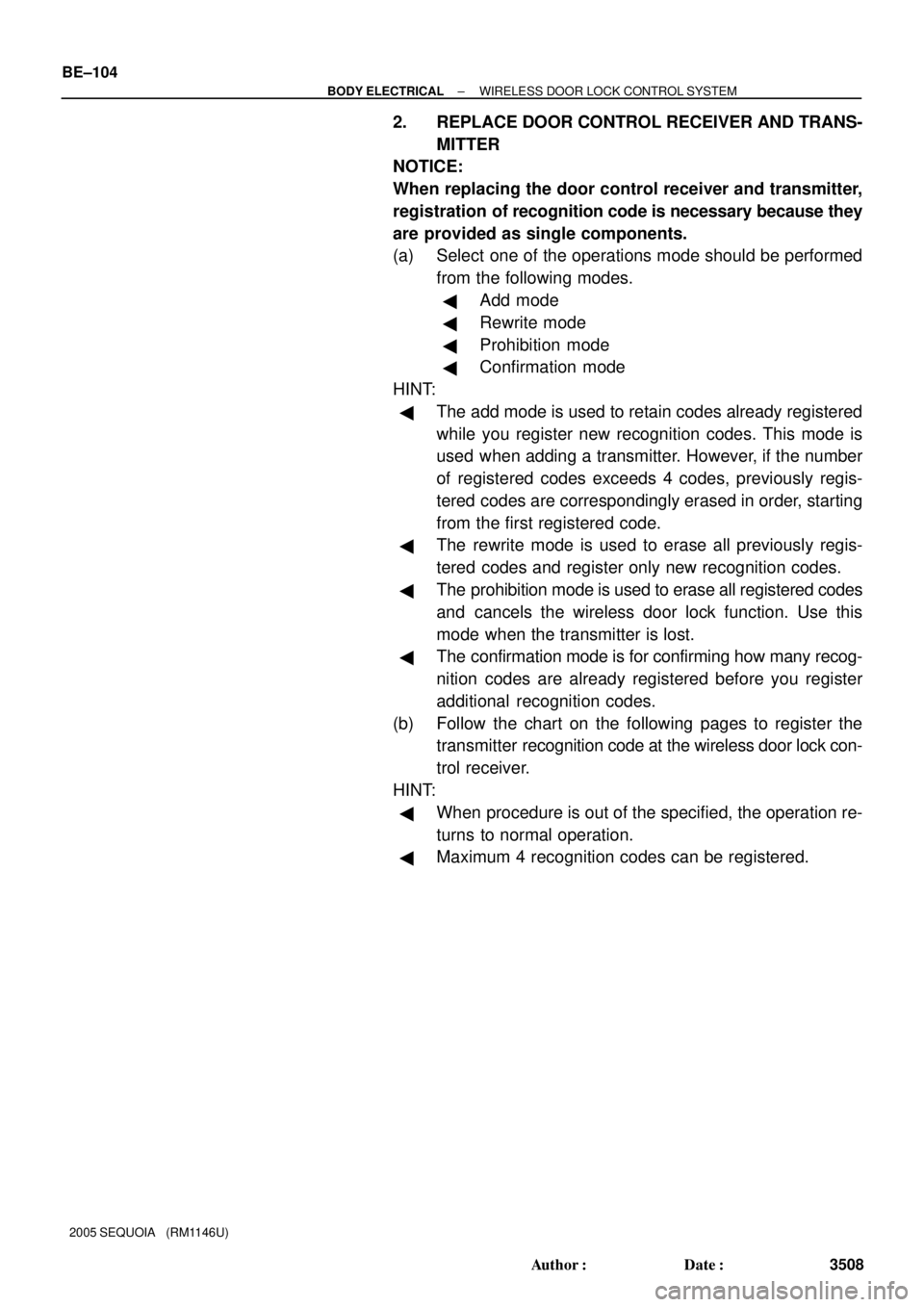
BE±104
± BODY ELECTRICALWIRELESS DOOR LOCK CONTROL SYSTEM
3508 Author�: Date�:
2005 SEQUOIA (RM1146U)
2. REPLACE DOOR CONTROL RECEIVER AND TRANS-
MITTER
NOTICE:
When replacing the door control receiver and transmitter,
registration of recognition code is necessary because they
are provided as single components.
(a) Select one of the operations mode should be performed
from the following modes.
�Add mode
�Rewrite mode
�Prohibition mode
�Confirmation mode
HINT:
�The add mode is used to retain codes already registered
while you register new recognition codes. This mode is
used when adding a transmitter. However, if the number
of registered codes exceeds 4 codes, previously regis-
tered codes are correspondingly erased in order, starting
from the first registered code.
�The rewrite mode is used to erase all previously regis-
tered codes and register only new recognition codes.
�The prohibition mode is used to erase all registered codes
and cancels the wireless door lock function. Use this
mode when the transmitter is lost.
�The confirmation mode is for confirming how many recog-
nition codes are already registered before you register
additional recognition codes.
(b) Follow the chart on the following pages to register the
transmitter recognition code at the wireless door lock con-
trol receiver.
HINT:
�When procedure is out of the specified, the operation re-
turns to normal operation.
�Maximum 4 recognition codes can be registered.
Page 3519 of 4323
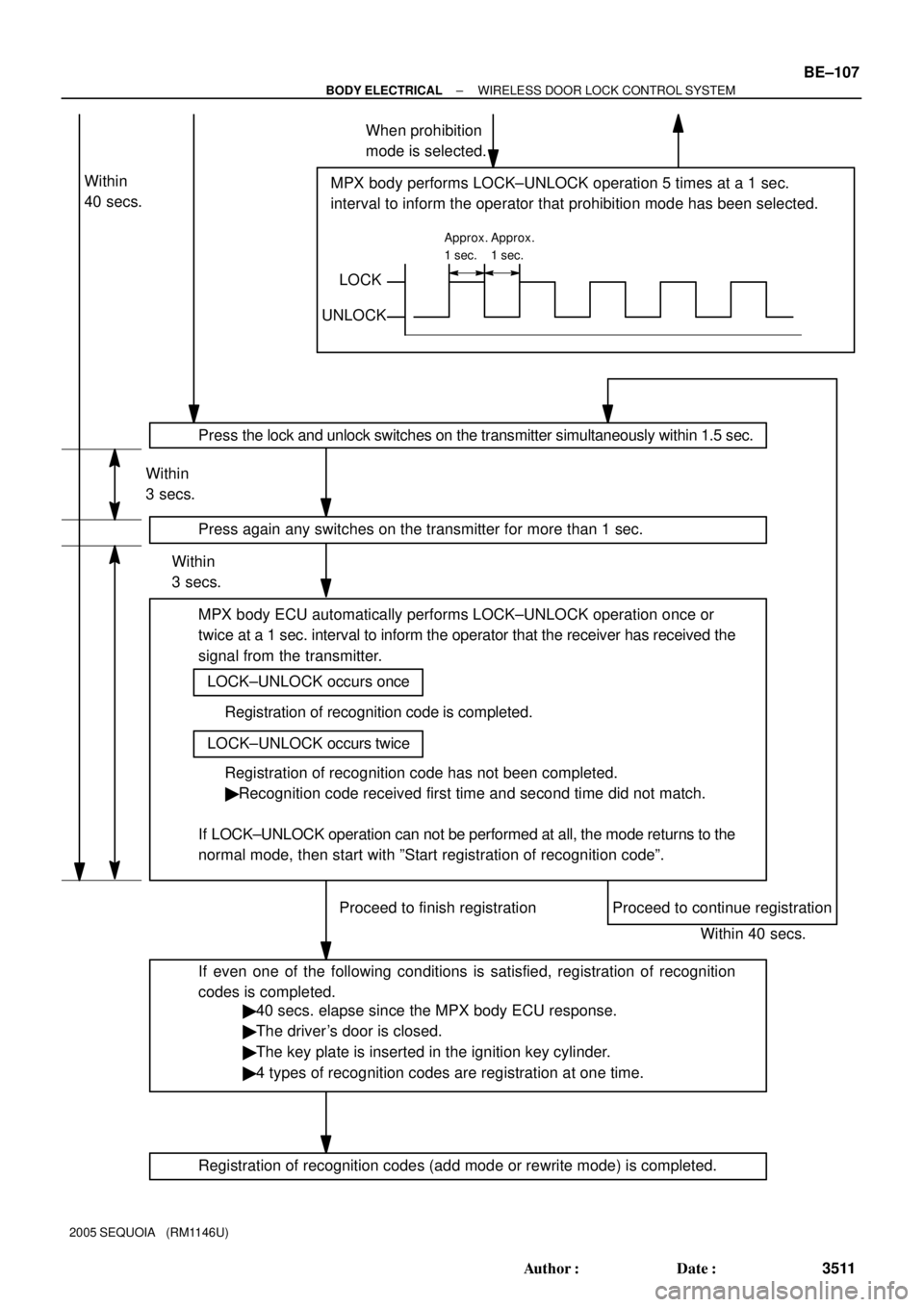
± BODY ELECTRICALWIRELESS DOOR LOCK CONTROL SYSTEM
BE±107
3511 Author�: Date�:
2005 SEQUOIA (RM1146U)
MPX body performs LOCK±UNLOCK operation 5 times at a 1 sec.
interval to inform the operator that prohibition mode has been selected.
Press again any switches on the transmitter for more than 1 sec.
MPX body ECU automatically performs LOCK±UNLOCK operation once or
twice at a 1 sec. interval to inform the operator that the receiver has received the
signal from the transmitter.
LOCK±UNLOCK occurs once
LOCK±UNLOCK occurs twice Registration of recognition code is completed.
Registration of recognition code has not been completed.
� Recognition code received first time and second time did not match.
Proceed to continue registration
If even one of the following conditions is satisfied, registration of recognition
codes is completed.
� 40 secs. elapse since the MPX body ECU response.
� The driver's door is closed.
� The key plate is inserted in the ignition key cylinder.
� 4 types of recognition codes are registration at one time.
Registration of recognition codes (add mode or rewrite mode) is completed.
Within
3 secs. Within
40 secs.
UNLOCK
Approx.
1 sec.Approx.
1 sec.
When prohibition
mode is selected.
Press the lock and unlock switches on the transmitter simultaneously within 1.5 sec.
If LOCK±UNLOCK operation can not be performed at all, the mode returns to the
normal mode, then start with ºStart registration of recognition codeº.
Proceed to finish registration
Within 40 secs.
Within
3 secs.LOCK
Page 3610 of 4323
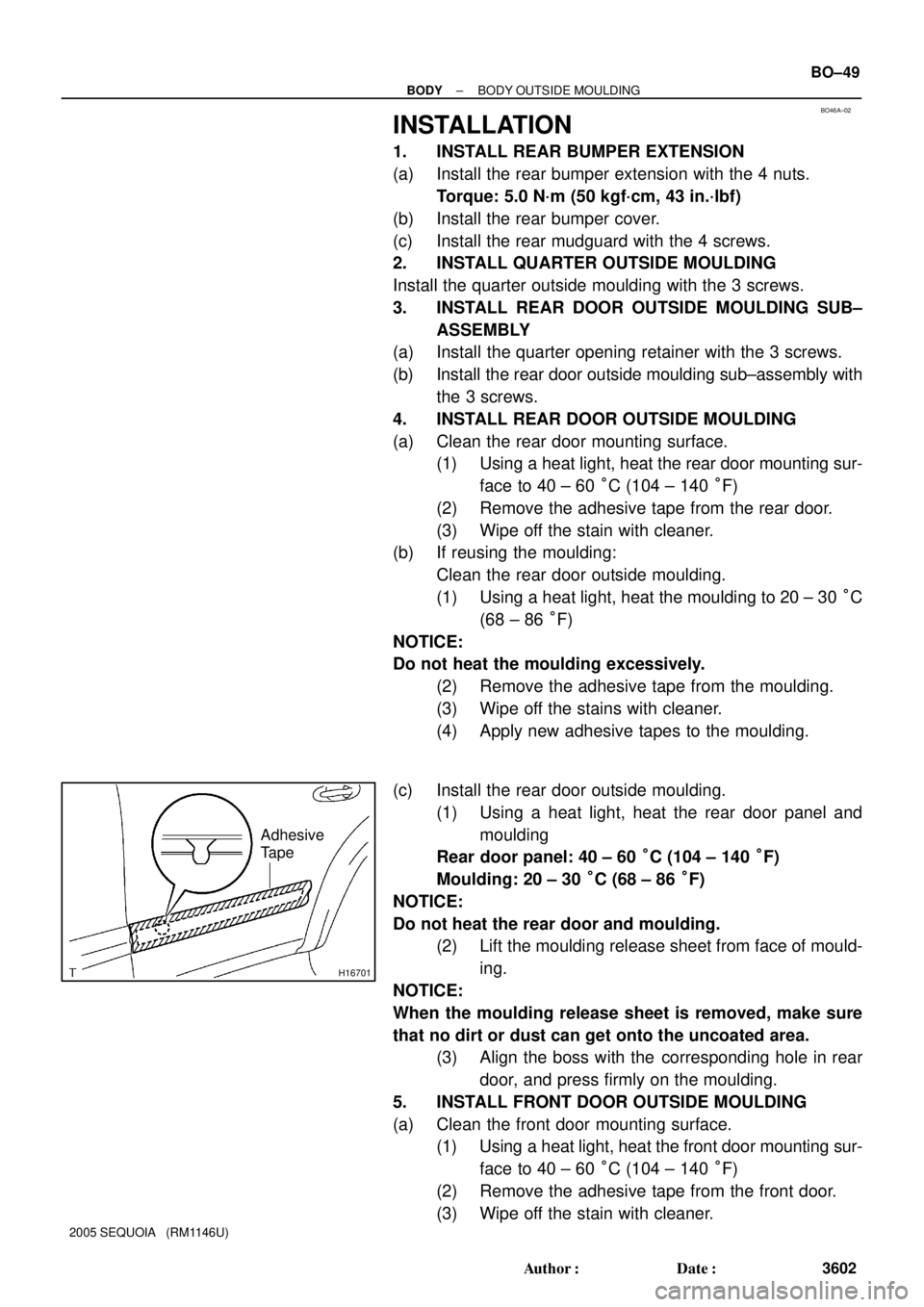
BO46A±02
H16701
Adhesive
Tape
± BODYBODY OUTSIDE MOULDING
BO±49
3602 Author�: Date�:
2005 SEQUOIA (RM1146U)
INSTALLATION
1. INSTALL REAR BUMPER EXTENSION
(a) Install the rear bumper extension with the 4 nuts.
Torque: 5.0 N´m (50 kgf´cm, 43 in.´lbf)
(b) Install the rear bumper cover.
(c) Install the rear mudguard with the 4 screws.
2. INSTALL QUARTER OUTSIDE MOULDING
Install the quarter outside moulding with the 3 screws.
3. INSTALL REAR DOOR OUTSIDE MOULDING SUB±
ASSEMBLY
(a) Install the quarter opening retainer with the 3 screws.
(b) Install the rear door outside moulding sub±assembly with
the 3 screws.
4. INSTALL REAR DOOR OUTSIDE MOULDING
(a) Clean the rear door mounting surface.
(1) Using a heat light, heat the rear door mounting sur-
face to 40 ± 60 °C (104 ± 140 °F)
(2) Remove the adhesive tape from the rear door.
(3) Wipe off the stain with cleaner.
(b) If reusing the moulding:
Clean the rear door outside moulding.
(1) Using a heat light, heat the moulding to 20 ± 30 °C
(68 ± 86 °F)
NOTICE:
Do not heat the moulding excessively.
(2) Remove the adhesive tape from the moulding.
(3) Wipe off the stains with cleaner.
(4) Apply new adhesive tapes to the moulding.
(c) Install the rear door outside moulding.
(1) Using a heat light, heat the rear door panel and
moulding
Rear door panel: 40 ± 60 °C (104 ± 140 °F)
Moulding: 20 ± 30 °C (68 ± 86 °F)
NOTICE:
Do not heat the rear door and moulding.
(2) Lift the moulding release sheet from face of mould-
ing.
NOTICE:
When the moulding release sheet is removed, make sure
that no dirt or dust can get onto the uncoated area.
(3) Align the boss with the corresponding hole in rear
door, and press firmly on the moulding.
5. INSTALL FRONT DOOR OUTSIDE MOULDING
(a) Clean the front door mounting surface.
(1) Using a heat light, heat the front door mounting sur-
face to 40 ± 60 °C (104 ± 140 °F)
(2) Remove the adhesive tape from the front door.
(3) Wipe off the stain with cleaner.
Page 3611 of 4323
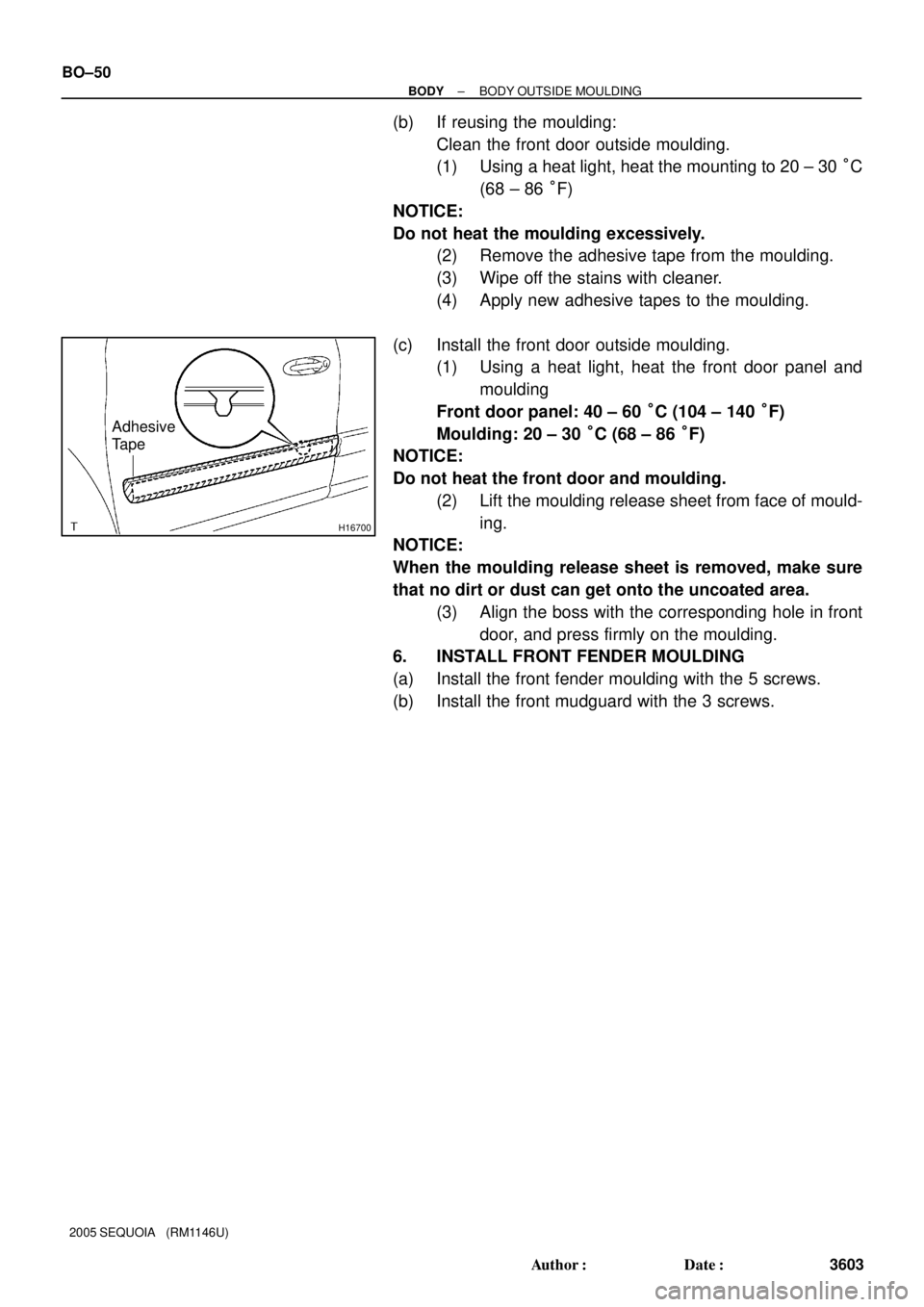
H16700
Adhesive
Tape
BO±50
± BODYBODY OUTSIDE MOULDING
3603 Author�: Date�:
2005 SEQUOIA (RM1146U)
(b) If reusing the moulding:
Clean the front door outside moulding.
(1) Using a heat light, heat the mounting to 20 ± 30 °C
(68 ± 86 °F)
NOTICE:
Do not heat the moulding excessively.
(2) Remove the adhesive tape from the moulding.
(3) Wipe off the stains with cleaner.
(4) Apply new adhesive tapes to the moulding.
(c) Install the front door outside moulding.
(1) Using a heat light, heat the front door panel and
moulding
Front door panel: 40 ± 60 °C (104 ± 140 °F)
Moulding: 20 ± 30 °C (68 ± 86 °F)
NOTICE:
Do not heat the front door and moulding.
(2) Lift the moulding release sheet from face of mould-
ing.
NOTICE:
When the moulding release sheet is removed, make sure
that no dirt or dust can get onto the uncoated area.
(3) Align the boss with the corresponding hole in front
door, and press firmly on the moulding.
6. INSTALL FRONT FENDER MOULDING
(a) Install the front fender moulding with the 5 screws.
(b) Install the front mudguard with the 3 screws.
Page 3649 of 4323
H11188
Shape
SizeShapeSize Shape Sizemm (in.)
ù = 5.22
(0.2055)
L = 16
(0.63)
ù = 8
(0.31)ù = 6
(0.24)
L = 14
(0.55)
ù = 5
(0.20)
L = 16
(0.63)ù = 5
(0.20)
L = 16
(0.63)
ù = 6
(0.24) ù = 6
(0.24)
L = 25
(0.98)ù = 8
(0.31)
L = 22
(0.87) BO±88
± BODYINSTRUMENT PANEL
3641 Author�: Date�:
2005 SEQUOIA (RM1146U)
HINT:
Screw shapes and sizes are indicated in the table below. The codes (ºAº ± ºHº) correspond to those indicated
on the previous page.