Page 3070 of 3833
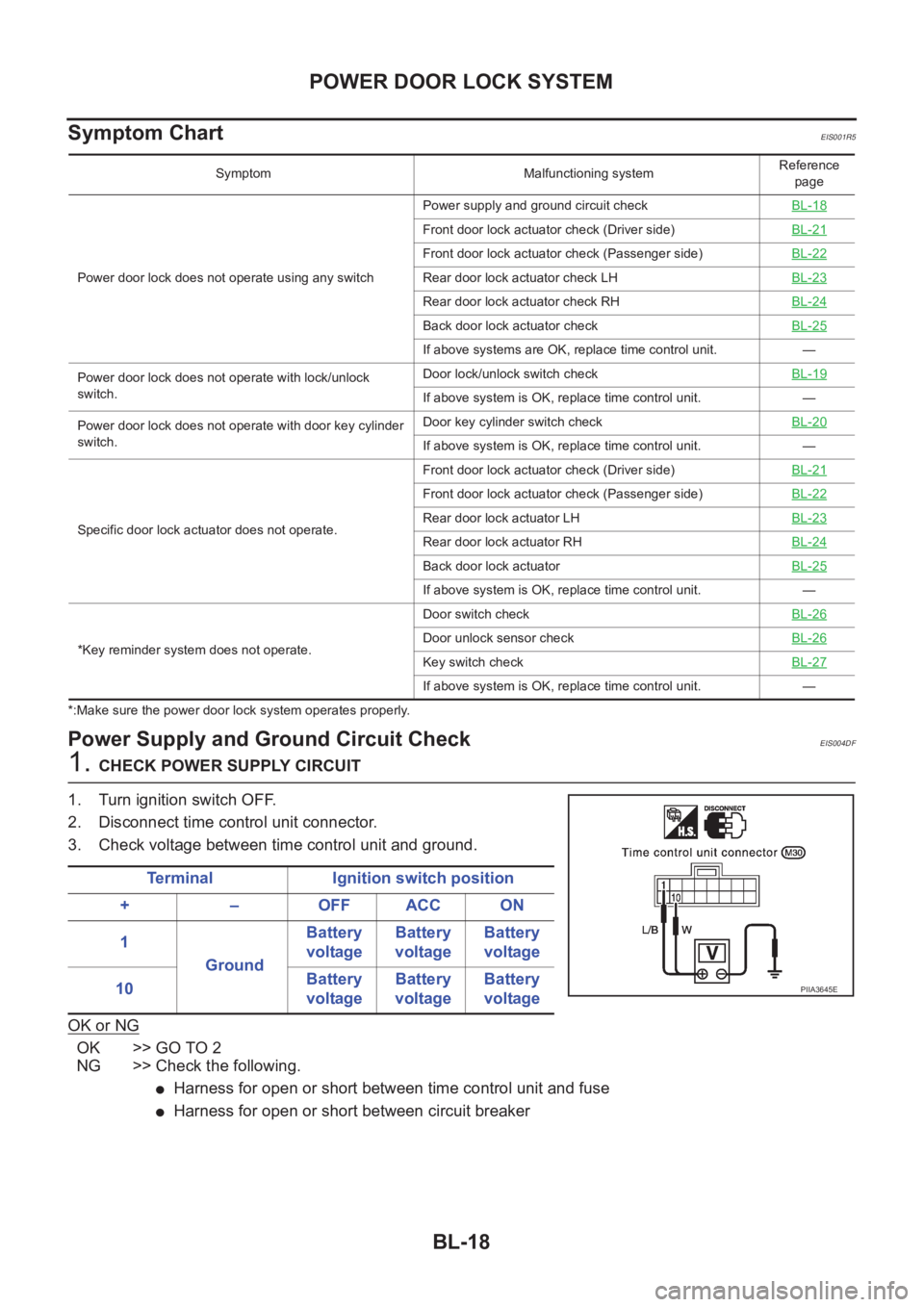
BL-18
POWER DOOR LOCK SYSTEM
Symptom Chart
EIS001R5
*:Make sure the power door lock system operates properly.
Power Supply and Ground Circuit CheckEIS004DF
1. CHECK POWER SUPPLY CIRCUIT
1. Turn ignition switch OFF.
2. Disconnect time control unit connector.
3. Check voltage between time control unit and ground.
OK or NG
OK >> GO TO 2
NG >> Check the following.
●Harness for open or short between time control unit and fuse
●Harness for open or short between circuit breaker
Symptom Malfunctioning systemReference
page
Power door lock does not operate using any switchPower supply and ground circuit checkBL-18
Front door lock actuator check (Driver side)BL-21
Front door lock actuator check (Passenger side)BL-22
Rear door lock actuator check LH BL-23
Rear door lock actuator check RHBL-24
Back door lock actuator checkBL-25
If above systems are OK, replace time control unit. —
Power door lock does not operate with lock/unlock
switch.Door lock/unlock switch checkBL-19
If above system is OK, replace time control unit. —
Power door lock does not operate with door key cylinder
switch.Door key cylinder switch checkBL-20
If above system is OK, replace time control unit. —
Specific door lock actuator does not operate.Front door lock actuator check (Driver side)BL-21
Front door lock actuator check (Passenger side)BL-22
Rear door lock actuator LHBL-23
Rear door lock actuator RHBL-24
Back door lock actuatorBL-25
If above system is OK, replace time control unit. —
*Key reminder system does not operate.Door switch checkBL-26
Door unlock sensor checkBL-26
Key switch checkBL-27
If above system is OK, replace time control unit. —
Terminal Ignition switch position
+ – OFF ACC ON
1
GroundBattery
voltageBattery
voltageBattery
voltage
10Battery
voltageBattery
voltageBattery
voltage
PIIA3645E
Page 3078 of 3833
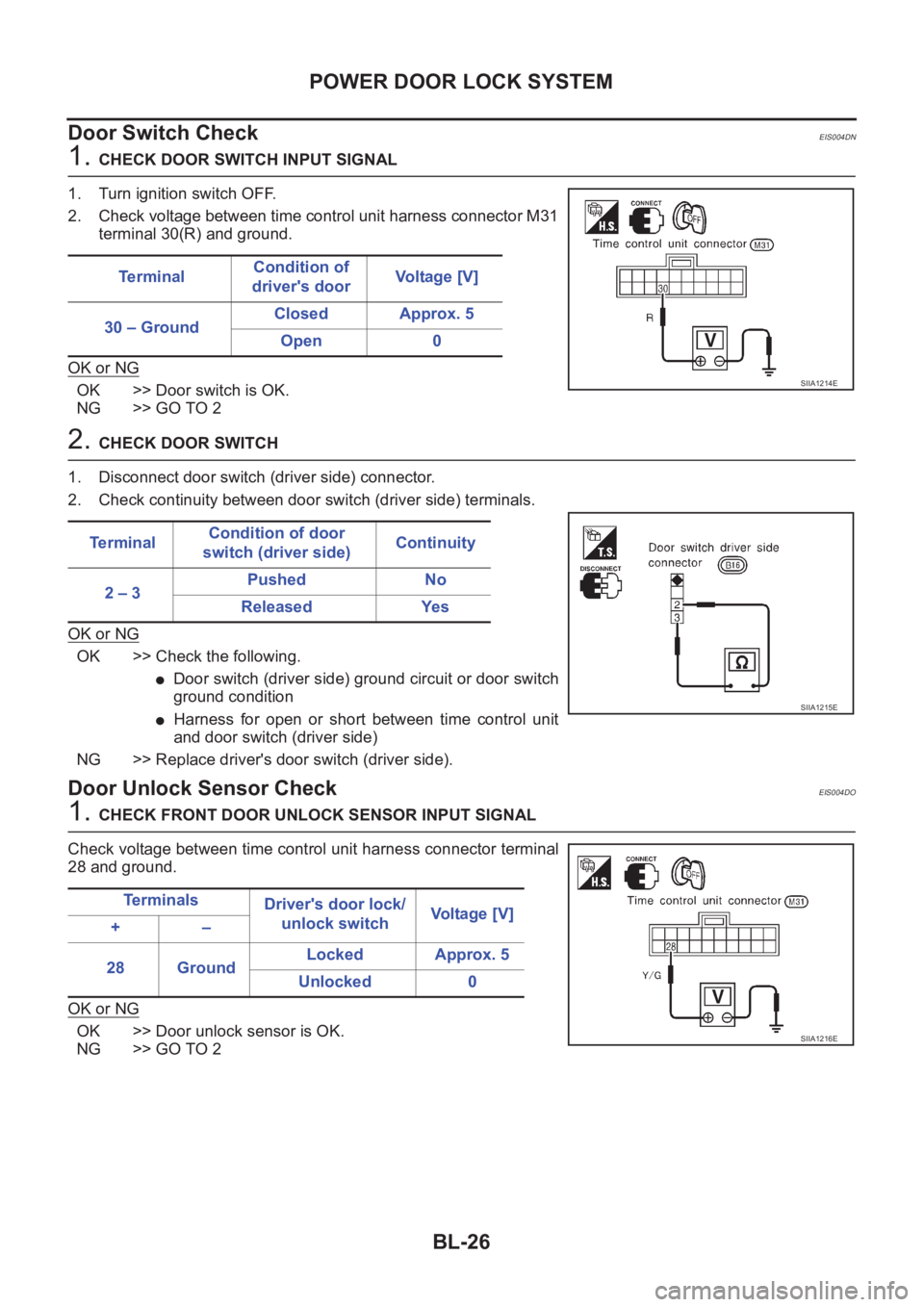
BL-26
POWER DOOR LOCK SYSTEM
Door Switch Check
EIS004DN
1. CHECK DOOR SWITCH INPUT SIGNAL
1. Turn ignition switch OFF.
2. Check voltage between time control unit harness connector M31
terminal 30(R) and ground.
OK or NG
OK >> Door switch is OK.
NG >> GO TO 2
2. CHECK DOOR SWITCH
1. Disconnect door switch (driver side) connector.
2. Check continuity between door switch (driver side) terminals.
OK or NG
OK >> Check the following.
●Door switch (driver side) ground circuit or door switch
ground condition
●Harness for open or short between time control unit
and door switch (driver side)
NG >> Replace driver's door switch (driver side).
Door Unlock Sensor CheckEIS004DO
1. CHECK FRONT DOOR UNLOCK SENSOR INPUT SIGNAL
Check voltage between time control unit harness connector terminal
28 and ground.
OK or NG
OK >> Door unlock sensor is OK.
NG >> GO TO 2Te r m i n a lCondition of
driver's doorVoltage [V]
30 – GroundClosed Approx. 5
Open 0
SIIA1214E
Te r m i n a lCondition of door
switch (driver side)Continuity
2 – 3Pushed No
Released Yes
SIIA1215E
Te r m i n a l s
Driver's door lock/
unlock switchVoltage [V]
+–
28 GroundLocked Approx. 5
Unlocked 0
SIIA1216E
Page 3081 of 3833
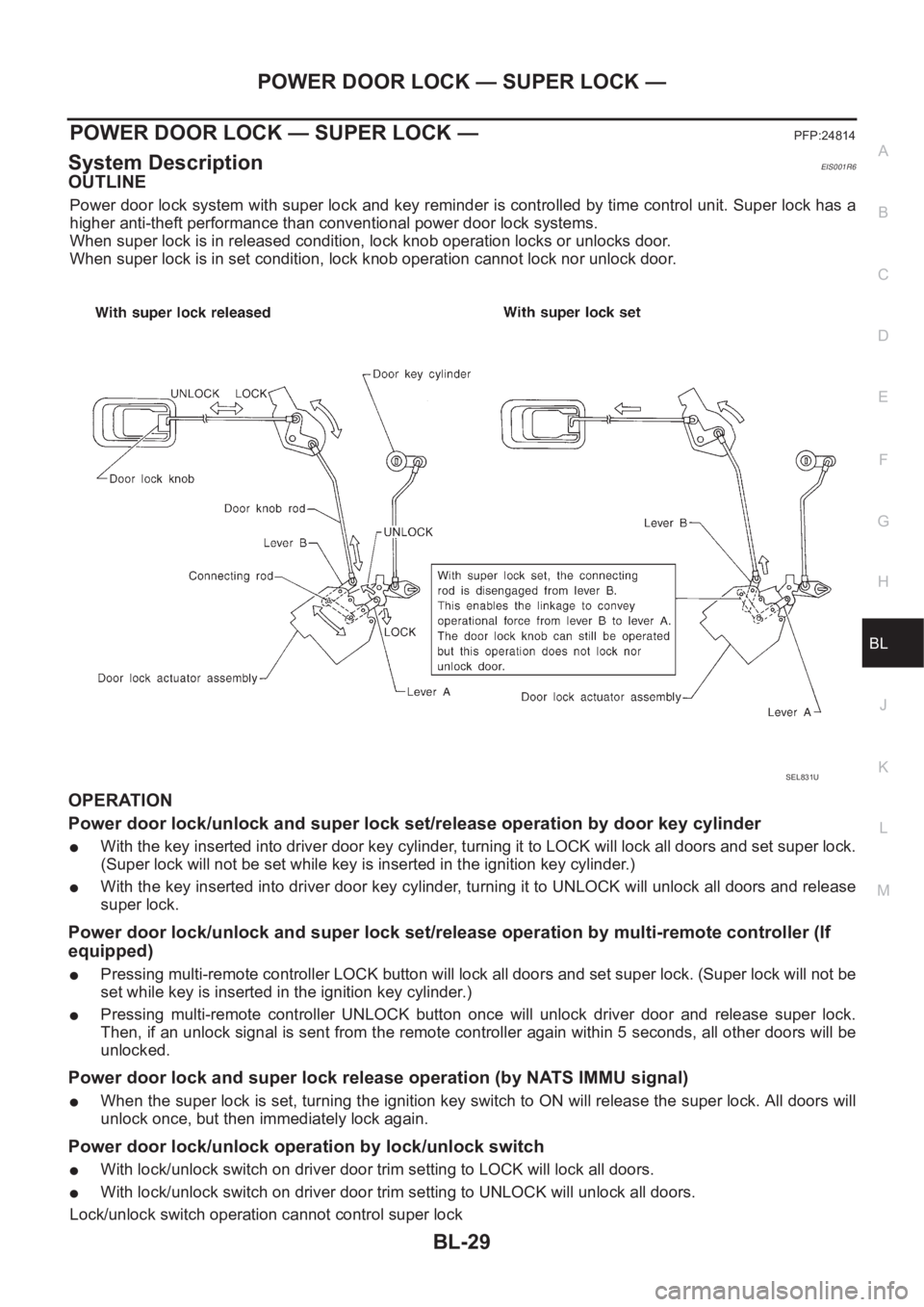
POWER DOOR LOCK — SUPER LOCK —
BL-29
C
D
E
F
G
H
J
K
L
MA
B
BL
POWER DOOR LOCK — SUPER LOCK —PFP:24814
System DescriptionEIS001R6
OUTLINE
Power door lock system with super lock and key reminder is controlled by time control unit. Super lock has a
higher anti-theft performance than conventional power door lock systems.
When super lock is in released condition, lock knob operation locks or unlocks door.
When super lock is in set condition, lock knob operation cannot lock nor unlock door.
OPERATION
Power door lock/unlock and super lock set/release operation by door key cylinder
●With the key inserted into driver door key cylinder, turning it to LOCK will lock all doors and set super lock.
(Super lock will not be set while key is inserted in the ignition key cylinder.)
●With the key inserted into driver door key cylinder, turning it to UNLOCK will unlock all doors and release
super lock.
Power door lock/unlock and super lock set/release operation by multi-remote controller (If
equipped)
●Pressing multi-remote controller LOCK button will lock all doors and set super lock. (Super lock will not be
set while key is inserted in the ignition key cylinder.)
●Pressing multi-remote controller UNLOCK button once will unlock driver door and release super lock.
Then, if an unlock signal is sent from the remote controller again within 5 seconds, all other doors will be
unlocked.
Power door lock and super lock release operation (by NATS IMMU signal)
●When the super lock is set, turning the ignition key switch to ON will release the super lock. All doors will
unlock once, but then immediately lock again.
Power door lock/unlock operation by lock/unlock switch
●With lock/unlock switch on driver door trim setting to LOCK will lock all doors.
●With lock/unlock switch on driver door trim setting to UNLOCK will unlock all doors.
Lock/unlock switch operation cannot control super lock
SEL831U
Page 3082 of 3833
BL-30
POWER DOOR LOCK — SUPER LOCK —
Key reminder system
●If the ignition key is in the ignition key cylinder and driver door is open, setting lock/unlock switch, lock
knob, key or multi-remote controller to “LOCK” locks the door once but then immediately unlocks all doors.
(signal from door unlock sensor driver side)
System initialization
●System initialization is required when battery cables are reconnected. Conduct the following to release
super lock once;
– insert the key into the ignition key cylinder and turn it to ON.
– LOCK/UNLOCK operation using door key cylinder or multi-remote controller.
Page 3092 of 3833
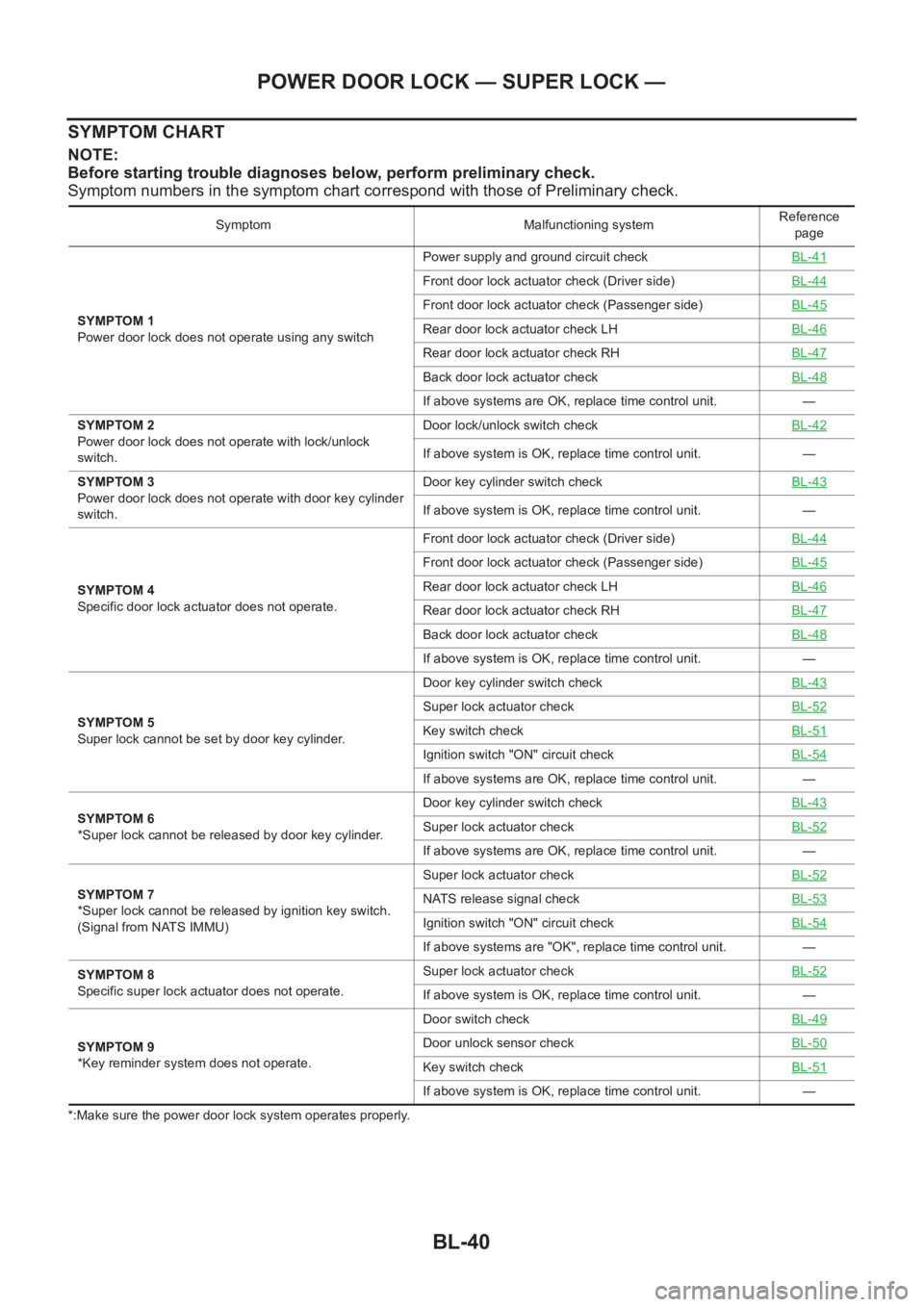
BL-40
POWER DOOR LOCK — SUPER LOCK —
SYMPTOM CHART
NOTE:
Before starting trouble diagnoses below, perform preliminary check.
Symptom numbers in the symptom chart correspond with those of Preliminary check.
*:Make sure the power door lock system operates properly.Symptom Malfunctioning systemReference
page
SYMPTOM 1
Power door lock does not operate using any switchPower supply and ground circuit checkBL-41
Front door lock actuator check (Driver side)BL-44
Front door lock actuator check (Passenger side)BL-45
Rear door lock actuator check LH BL-46
Rear door lock actuator check RHBL-47
Back door lock actuator checkBL-48
If above systems are OK, replace time control unit. —
SYMPTOM 2
Power door lock does not operate with lock/unlock
switch.Door lock/unlock switch checkBL-42
If above system is OK, replace time control unit. —
SYMPTOM 3
Power door lock does not operate with door key cylinder
switch.Door key cylinder switch checkBL-43
If above system is OK, replace time control unit. —
SYMPTOM 4
Specific door lock actuator does not operate.Front door lock actuator check (Driver side)BL-44
Front door lock actuator check (Passenger side)BL-45
Rear door lock actuator check LH BL-46
Rear door lock actuator check RHBL-47
Back door lock actuator checkBL-48
If above system is OK, replace time control unit. —
SYMPTOM 5
Super lock cannot be set by door key cylinder.Door key cylinder switch checkBL-43
Super lock actuator checkBL-52
Key switch checkBL-51
Ignition switch "ON" circuit checkBL-54
If above systems are OK, replace time control unit. —
SYMPTOM 6
*Super lock cannot be released by door key cylinder.Door key cylinder switch checkBL-43
Super lock actuator checkBL-52
If above systems are OK, replace time control unit. —
SYMPTOM 7
*Super lock cannot be released by ignition key switch.
(Signal from NATS IMMU)Super lock actuator checkBL-52
NATS release signal checkBL-53
Ignition switch "ON" circuit checkBL-54
If above systems are "OK", replace time control unit. —
SYMPTOM 8
Specific super lock actuator does not operate.Super lock actuator checkBL-52
If above system is OK, replace time control unit. —
SYMPTOM 9
*Key reminder system does not operate.Door switch checkBL-49
Door unlock sensor checkBL-50
Key switch checkBL-51
If above system is OK, replace time control unit. —
Page 3093 of 3833
POWER DOOR LOCK — SUPER LOCK —
BL-41
C
D
E
F
G
H
J
K
L
MA
B
BL
Power Supply and Ground Circuit CheckEIS004DQ
1.CHECK POWER SUPPLY CIRCUIT
1. Turn ignition switch OFF.
2. Disconnect time control unit connector.
3. Check voltage between time control unit and ground.
OK or NG
OK >> GO TO 2
NG >> Check the following.
●Harness for open or short between time control unit and fuse
●Harness for open or short between circuit breaker
2.CHECK GROUND CIRCUIT
Check continuity between time control unit harness connector M30
terminal 16 (B) and ground.
OK or NG
OK >> Power supply and ground circuit is OK.
NG >> Replace harness or connector.Terminal Ignition switch position
+ – OFF ACC ON
1
GroundBattery
voltageBattery
voltageBattery
voltage
10Battery
voltageBattery
voltageBattery
voltage
PIIA3645E
Continuity should exist.
PIIA3646E
Page 3101 of 3833
POWER DOOR LOCK — SUPER LOCK —
BL-49
C
D
E
F
G
H
J
K
L
MA
B
BL
Door Switch CheckEIS004DY
1.CHECK DOOR SWITCH INPUT SIGNAL
1. Turn ignition switch OFF.
2. Check voltage between time control unit harness connector M31
terminal 30(R) and ground.
OK or NG
OK >> Door switch is OK.
NG >> GO TO 2
2.CHECK DOOR SWITCH
1. Disconnect door switch (driver side) connector.
2. Check continuity between door switch (driver side) terminals.
OK or NG
OK >> Check the following.
●Door switch (driver side) ground circuit or door switch
ground condition
●Harness for open or short between time control unit
and door switch (driver side)
NG >> Replace driver's door switch (driver side).Te r m i n a lCondition of
driver's doorVo l ta g e [ V ]
30 – GroundClosed Approx. 5
Open 0
SIIA1214E
Te r m i n a lCondition of door
switch (driver side)Continuity
2 – 3Pushed No
Released Yes
SIIA1215E
Page 3105 of 3833
POWER DOOR LOCK — SUPER LOCK —
BL-53
C
D
E
F
G
H
J
K
L
MA
B
BL
NATS Release Signal CheckEIS001SN
1.CHECK NATS SIGNAL CIRCUIT
1. Disconnect time control unit connector and NATS IMMU con-
nector.
2. Check continuity between time control unit terminal 34 and
NATS IMMU terminal 3.
3. Check continuity between time control unit terminal 34 and
ground.
OK or NG
OK >> GO TO 2
NG >> Repair harness.
2.CHECK NATS RELEASE SIGNAL
1. Connect time control unit connector and NATS IMMU connector.
2. Check voltage between time control unit terminal 34 and ground.
OK or NG
OK >> Replace time control unit.
NG >> Check NATS system.Continuity should exist.
Continuity should not exist.
SIIA1224E
Te r m i n a l
Condition of ignition switch Voltage [V]
+–
34 GroundOFF
Approx. 5
More than 17 seconds after
ignition switch is turned to ON
For 17 seconds after ignition
switch is turned to ONPulse
SIIA1225E