2001 NISSAN ALMERA TINO key
[x] Cancel search: keyPage 2769 of 3051
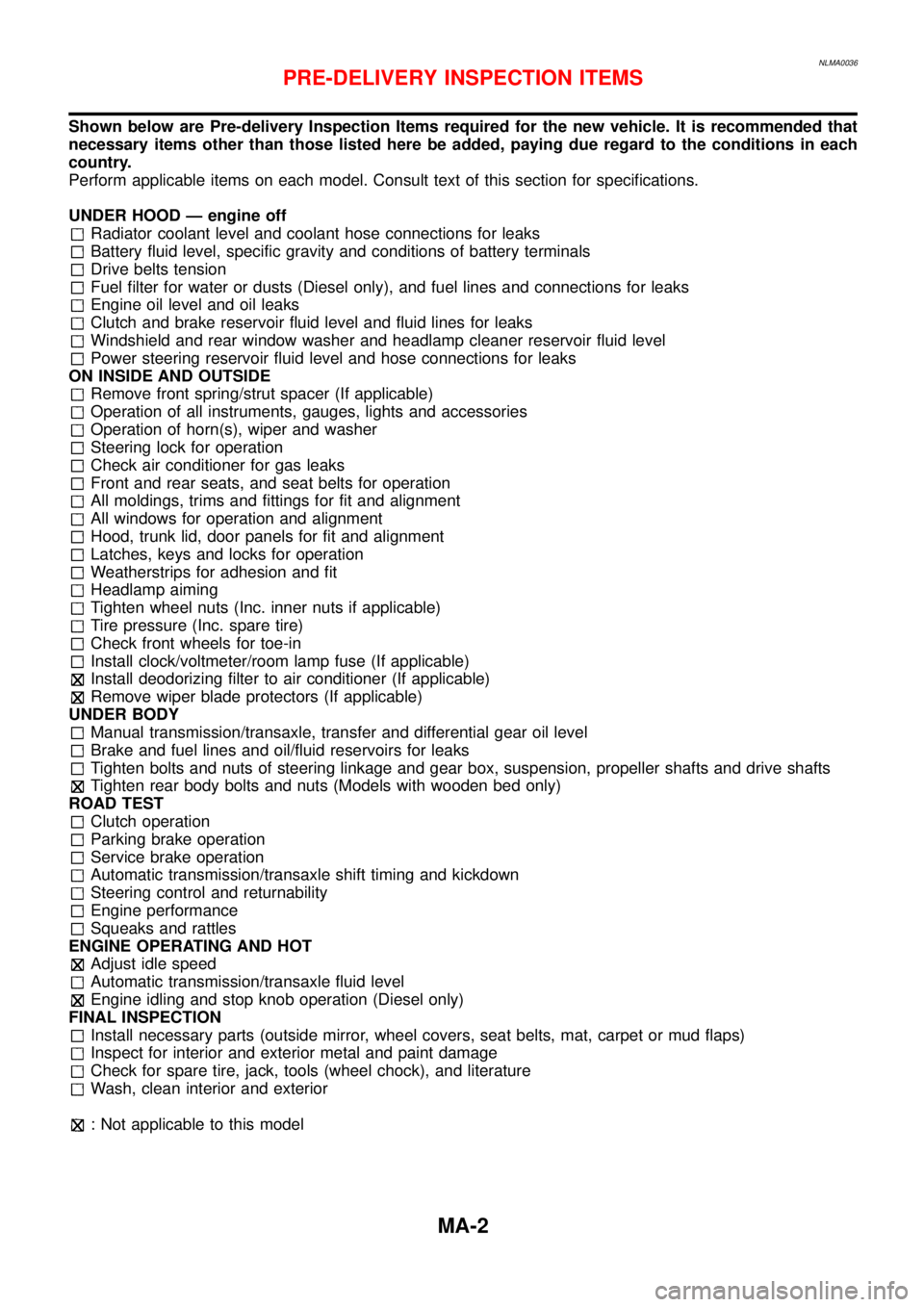
NLMA0036
Shown below are Pre-delivery Inspection Items required for the new vehicle. It is recommended that
necessary items other than those listed here be added, paying due regard to the conditions in each
country.
Perform applicable items on each model. Consult text of this section for specifications.
UNDER HOOD — engine off
Radiator coolant level and coolant hose connections for leaks
Battery fluid level, specific gravity and conditions of battery terminals
Drive belts tension
Fuel filter for water or dusts (Diesel only), and fuel lines and connections for leaks
Engine oil level and oil leaks
Clutch and brake reservoir fluid level and fluid lines for leaks
Windshield and rear window washer and headlamp cleaner reservoir fluid level
Power steering reservoir fluid level and hose connections for leaks
ON INSIDE AND OUTSIDE
Remove front spring/strut spacer (If applicable)
Operation of all instruments, gauges, lights and accessories
Operation of horn(s), wiper and washer
Steering lock for operation
Check air conditioner for gas leaks
Front and rear seats, and seat belts for operation
All moldings, trims and fittings for fit and alignment
All windows for operation and alignment
Hood, trunk lid, door panels for fit and alignment
Latches, keys and locks for operation
Weatherstrips for adhesion and fit
Headlamp aiming
Tighten wheel nuts (Inc. inner nuts if applicable)
Tire pressure (Inc. spare tire)
Check front wheels for toe-in
Install clock/voltmeter/room lamp fuse (If applicable)
Install deodorizing filter to air conditioner (If applicable)
Remove wiper blade protectors (If applicable)
UNDER BODY
Manual transmission/transaxle, transfer and differential gear oil level
Brake and fuel lines and oil/fluid reservoirs for leaks
Tighten bolts and nuts of steering linkage and gear box, suspension, propeller shafts and drive shafts
Tighten rear body bolts and nuts (Models with wooden bed only)
ROAD TEST
Clutch operation
Parking brake operation
Service brake operation
Automatic transmission/transaxle shift timing and kickdown
Steering control and returnability
Engine performance
Squeaks and rattles
ENGINE OPERATING AND HOT
Adjust idle speed
Automatic transmission/transaxle fluid level
Engine idling and stop knob operation (Diesel only)
FINAL INSPECTION
Install necessary parts (outside mirror, wheel covers, seat belts, mat, carpet or mud flaps)
Inspect for interior and exterior metal and paint damage
Check for spare tire, jack, tools (wheel chock), and literature
Wash, clean interior and exterior
: Not applicable to this model
PRE-DELIVERY INSPECTION ITEMS
MA-2
Page 2911 of 3051
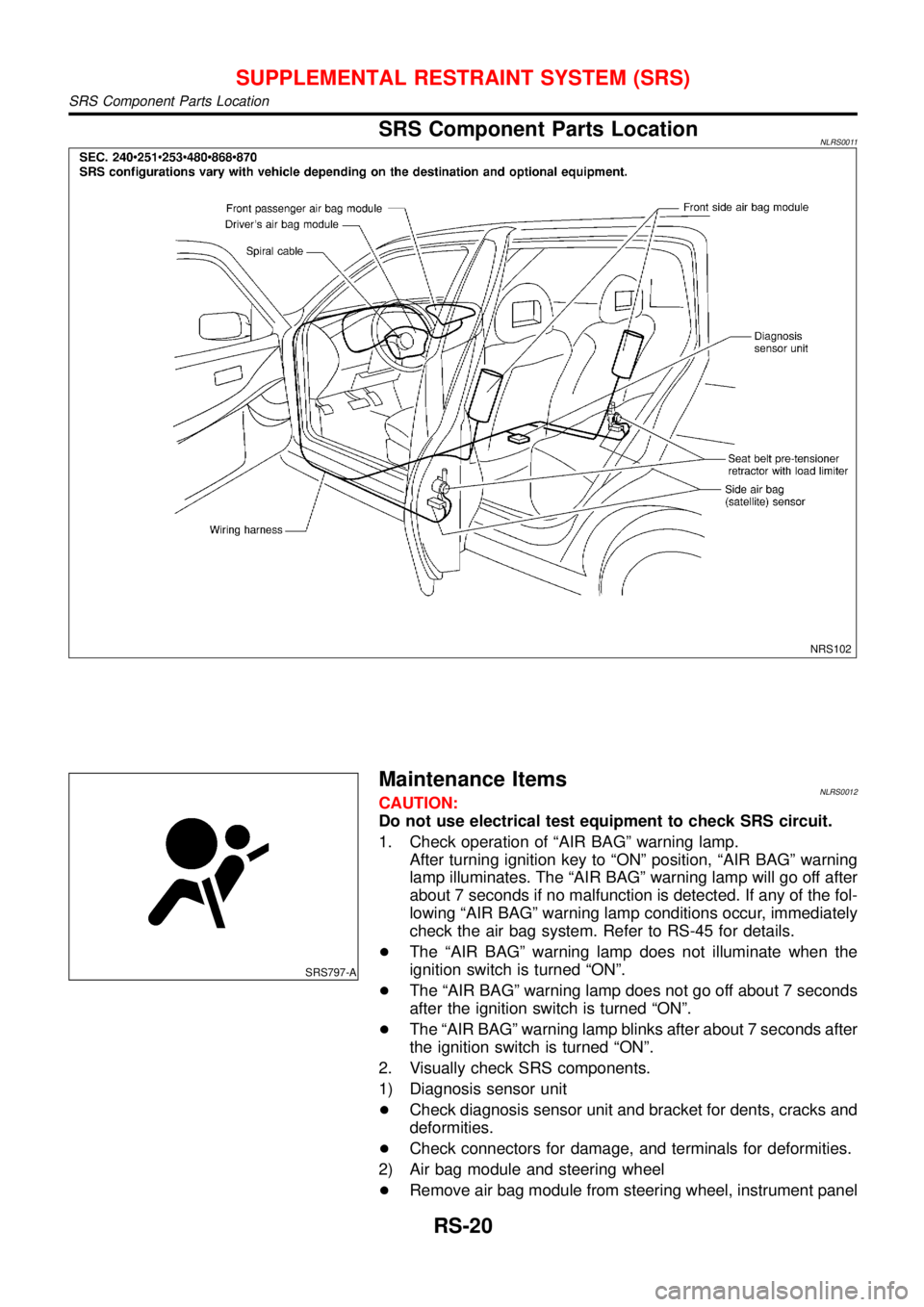
SRS Component Parts LocationNLRS0011
NRS102
SRS797-A
Maintenance ItemsNLRS0012CAUTION:
Do not use electrical test equipment to check SRS circuit.
1. Check operation of“AIR BAG”warning lamp.
After turning ignition key to“ON”position,“AIR BAG”warning
lamp illuminates. The“AIR BAG”warning lamp will go off after
about 7 seconds if no malfunction is detected. If any of the fol-
lowing“AIR BAG”warning lamp conditions occur, immediately
check the air bag system. Refer to RS-45 for details.
+The“AIR BAG”warning lamp does not illuminate when the
ignition switch is turned“ON”.
+The“AIR BAG”warning lamp does not go off about 7 seconds
after the ignition switch is turned“ON”.
+The“AIR BAG”warning lamp blinks after about 7 seconds after
the ignition switch is turned“ON”.
2. Visually check SRS components.
1) Diagnosis sensor unit
+Check diagnosis sensor unit and bracket for dents, cracks and
deformities.
+Check connectors for damage, and terminals for deformities.
2) Air bag module and steering wheel
+Remove air bag module from steering wheel, instrument panel
SUPPLEMENTAL RESTRAINT SYSTEM (SRS)
SRS Component Parts Location
RS-20
Page 2929 of 3051
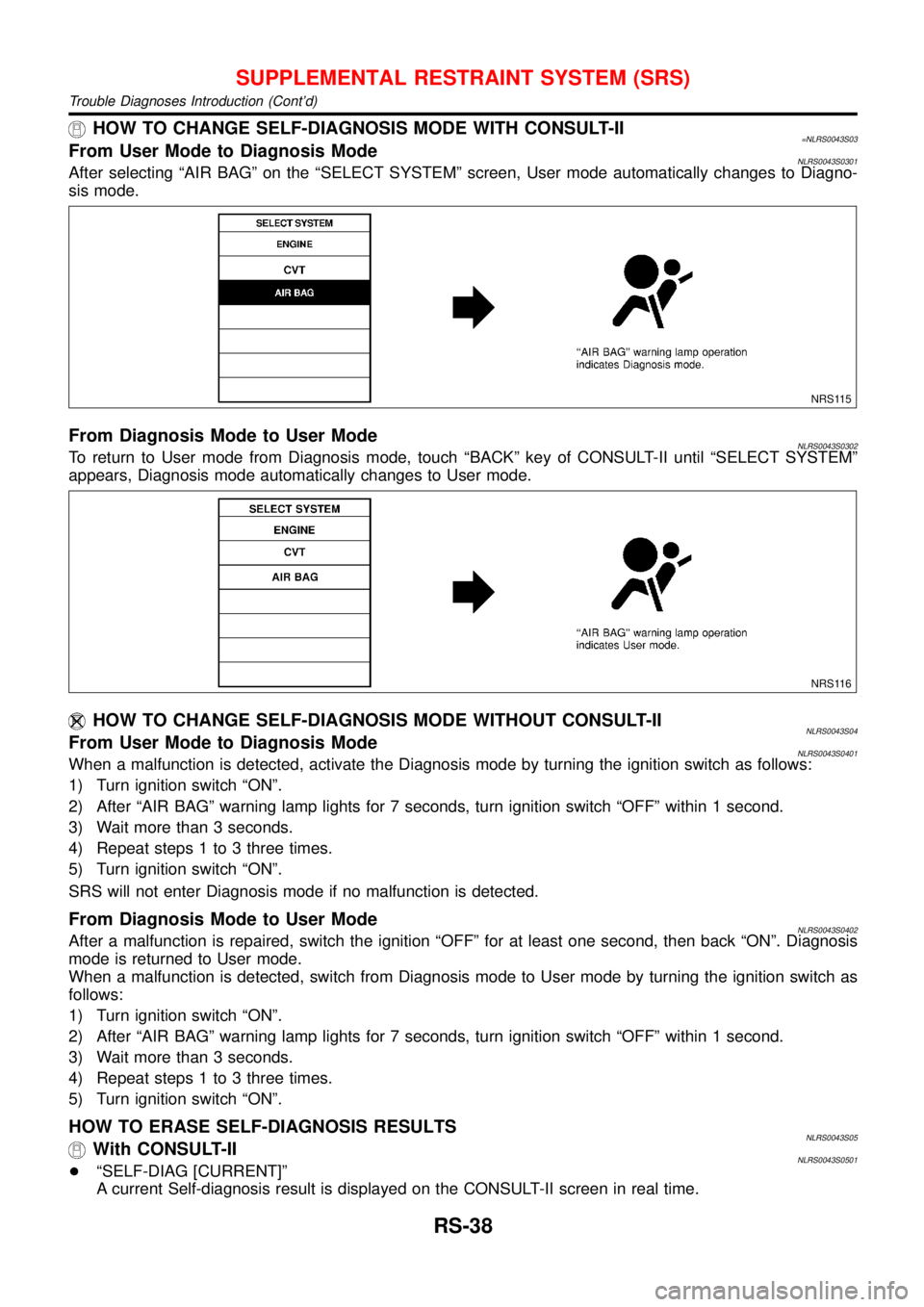
HOW TO CHANGE SELF-DIAGNOSIS MODE WITH CONSULT-II=NLRS0043S03From User Mode to Diagnosis ModeNLRS0043S0301After selecting“AIR BAG”on the“SELECT SYSTEM”screen, User mode automatically changes to Diagno-
sis mode.
NRS115
From Diagnosis Mode to User ModeNLRS0043S0302To return to User mode from Diagnosis mode, touch“BACK”key of CONSULT-II until“SELECT SYSTEM”
appears, Diagnosis mode automatically changes to User mode.
NRS116
HOW TO CHANGE SELF-DIAGNOSIS MODE WITHOUT CONSULT-IINLRS0043S04From User Mode to Diagnosis ModeNLRS0043S0401When a malfunction is detected, activate the Diagnosis mode by turning the ignition switch as follows:
1) Turn ignition switch“ON”.
2) After“AIR BAG”warning lamp lights for 7 seconds, turn ignition switch“OFF”within 1 second.
3) Wait more than 3 seconds.
4) Repeat steps 1 to 3 three times.
5) Turn ignition switch“ON”.
SRS will not enter Diagnosis mode if no malfunction is detected.
From Diagnosis Mode to User ModeNLRS0043S0402After a malfunction is repaired, switch the ignition“OFF”for at least one second, then back“ON”. Diagnosis
mode is returned to User mode.
When a malfunction is detected, switch from Diagnosis mode to User mode by turning the ignition switch as
follows:
1) Turn ignition switch“ON”.
2) After“AIR BAG”warning lamp lights for 7 seconds, turn ignition switch“OFF”within 1 second.
3) Wait more than 3 seconds.
4) Repeat steps 1 to 3 three times.
5) Turn ignition switch“ON”.
HOW TO ERASE SELF-DIAGNOSIS RESULTSNLRS0043S05With CONSULT-IINLRS0043S0501+“SELF-DIAG [CURRENT]”
A current Self-diagnosis result is displayed on the CONSULT-II screen in real time.
SUPPLEMENTAL RESTRAINT SYSTEM (SRS)
Trouble Diagnoses Introduction (Cont’d)
RS-38
Page 2930 of 3051
![NISSAN ALMERA TINO 2001 Service Repair Manual After the malfunction is repaired completely, no malfunction is detected on“SELF-DIAG [CURRENT]”.
+“SELF-DIAG [PAST]”
Return to the“SELF-DIAG [CURRENT]”CONSULT-II screen by pushing“BACK� NISSAN ALMERA TINO 2001 Service Repair Manual After the malfunction is repaired completely, no malfunction is detected on“SELF-DIAG [CURRENT]”.
+“SELF-DIAG [PAST]”
Return to the“SELF-DIAG [CURRENT]”CONSULT-II screen by pushing“BACK�](/manual-img/5/57352/w960_57352-2929.png)
After the malfunction is repaired completely, no malfunction is detected on“SELF-DIAG [CURRENT]”.
+“SELF-DIAG [PAST]”
Return to the“SELF-DIAG [CURRENT]”CONSULT-II screen by pushing“BACK”key of CONSULT-II and
select“SELF-DIAG [CURRENT]”in SELECT DIAG MODE. Touch“ERASE”in“SELF-DIAG [CURRENT]”
mode.
NOTE:
If the memory of the malfunction in“SELF-DIAG [PAST]”is not erased, the User mode shows the sys-
tem malfunction by the operation of the warning lamp even if the malfunction is repaired completely.
SRS701
+“TROUBLE DIAG RECORD”
The memory of“TROUBLE DIAG RECORD”cannot be erased.
Without CONSULT-IINLRS0043S0502After a malfunction is repaired, switch the ignition“OFF”for at least one second, then back“ON”. Diagnosis
mode returns to the User mode. At that time, the self-diagnostic result is cleared.
SUPPLEMENTAL RESTRAINT SYSTEM (SRS)
Trouble Diagnoses Introduction (Cont’d)
RS-39
Page 2938 of 3051
![NISSAN ALMERA TINO 2001 Service Repair Manual SRS701
If no malfunction is detected on“SELF-DIAG [CURRENT]”but mal-
function is indicated by the“AIR BAG”warning lamp, go to DIAG-
NOSTIC PROCEDURE 4, page RS-51, to diagnose the following
si NISSAN ALMERA TINO 2001 Service Repair Manual SRS701
If no malfunction is detected on“SELF-DIAG [CURRENT]”but mal-
function is indicated by the“AIR BAG”warning lamp, go to DIAG-
NOSTIC PROCEDURE 4, page RS-51, to diagnose the following
si](/manual-img/5/57352/w960_57352-2937.png)
SRS701
If no malfunction is detected on“SELF-DIAG [CURRENT]”but mal-
function is indicated by the“AIR BAG”warning lamp, go to DIAG-
NOSTIC PROCEDURE 4, page RS-51, to diagnose the following
situations:
+Self-diagnostic result“SELF-DIAG [PAST]”(previously stored
in the memory) might not be erased after repair.
+The SRS system malfunctions intermittently.
8. Touch“PRINT”.
9. Compare diagnostic codes to“CONSULT-II Diagnostic Code
Chart”, page RS-47.
10. Touch“BACK”key of CONSULT-II until“SELECT SYSTEM”
appears in order to return to User mode from Diagnosis mode.
11. Turn ignition switch“OFF”, then turn off and disconnect
CONSULT-II, and disconnect both battery cables.
12. Repair the system as outlined by the“Repair order”in“CON-
SULT-II Diagnostic Code Chart”, that corresponds to the self-
diagnostic result. For replacement procedure of component
parts, refer to RS-21.
13. After repairing the system, go to DIAGNOSTIC PROCEDURE
3, page RS-49 for final checking.
CONSULT-II Diagnostic Code Chart (“SELF-DIAG
[CURRENT]”)
NLRS0048S0102
Diagnostic item ExplanationRepair order
“Recheck SRS at each replace-
ment.”
NO DTC IS
DETECTED.When malfunction is
indicated by the“AIR
BAG”warning lamp is
user mode.+Self-diagnostic result“SELF-DIAG
[PAST]”(previously stored in the
memory) might not be erased after
repair.
+Intermittent malfunction has been
detected in the past.+Go to DIAGNOSTIC PROCEDURE
4 (RS-49) after charging battery.
+No malfunction is detected.+Go to DIAGNOSTIC PROCEDURE
3 (RS-49).
AIRBAG MODULE
[OPEN]+Driver air bag module circuit is open. (including the spiral
cable)1. Visually check the wiring harness
connection.
2. Replace the harness if it has visible
damage.
3. Replace the spiral cable.
4. Replace driver air bag module.
(Before disposal of it, it must be
deployed.)
5. Replace the diagnosis sensor unit.
6. Replace the related harness. AIRBAG MODULE
[VB-SHORT]+Driver air bag module circuit is shorted to some power supply
circuit. (including the spiral cable)
AIRBAG MODULE
[GND-SHORT]+Driver air bag module circuit is shorted to ground. (including
the spiral cable)
AIRBAG MODULE
[SHORT]+Driver air bag module circuits are shorted to each other.
ASSIST A/B MODULE
[VB-SHORT]+Front passenger air bag module circuit is shorted to some
power supply circuit.1. Visually check the wiring harness
connection.
2. Replace the harness if it has visible
damage.
3. Replace front passenger air bag
module.
(Before disposal of it, it must be
deployed.)
4. Replace the diagnosis sensor unit.
5. Replace the related harness. ASSIST A/B MODULE
[OPEN]+Front passenger air bag module circuit is open.
ASSIST A/B MODULE
[GND-SHORT]+Front passenger air bag module circuit is shorted to ground.
ASSIST A/B MODULE
[SHORT]+Front passenger air bag module circuits are shorted to each
other.
SUPPLEMENTAL RESTRAINT SYSTEM (SRS)
Trouble Diagnoses with CONSULT-II (Cont’d)
RS-47
Page 2941 of 3051
![NISSAN ALMERA TINO 2001 Service Repair Manual SRS697
6. Touch“SELF-DIAG [CURRENT]”.
SRS701
7. If no malfunction is detected on“SELF-DIAG [CURRENT]”,
repair of SRS is completed. Go to step 8.
If any malfunction is displayed on“SELF-DIAG NISSAN ALMERA TINO 2001 Service Repair Manual SRS697
6. Touch“SELF-DIAG [CURRENT]”.
SRS701
7. If no malfunction is detected on“SELF-DIAG [CURRENT]”,
repair of SRS is completed. Go to step 8.
If any malfunction is displayed on“SELF-DIAG](/manual-img/5/57352/w960_57352-2940.png)
SRS697
6. Touch“SELF-DIAG [CURRENT]”.
SRS701
7. If no malfunction is detected on“SELF-DIAG [CURRENT]”,
repair of SRS is completed. Go to step 8.
If any malfunction is displayed on“SELF-DIAG [CURRENT]”,
the malfunctioning part is not repaired completely or another
malfunctioning part is detected. Go to DIAGNOSTIC PROCE-
DURE 2, page RS-46, and repair malfunctioning part com-
pletely.
SRS773
8. Touch“ERASE”.
NOTE:
Touch“ERASE”to clear the memory of the malfunction
(“SELF-DIAG [PAST]”).
If the memory of the malfunction in“SELF-DIAG [PAST]”is not
erased, the User mode shows the system malfunction by the
operation of the warning lamp even if the malfunction is repaired
completely.
SRS697
9. Touch“BACK”key of CONSULT-II to“SELECT SYSTEM”
screen. Touch“SELF-DIAG [PAST]”.
SRS702
10. Check that no malfunction is detected on“SELF-DIAG
[PAST]”.
SUPPLEMENTAL RESTRAINT SYSTEM (SRS)
Trouble Diagnoses with CONSULT-II (Cont’d)
RS-50
Page 2942 of 3051
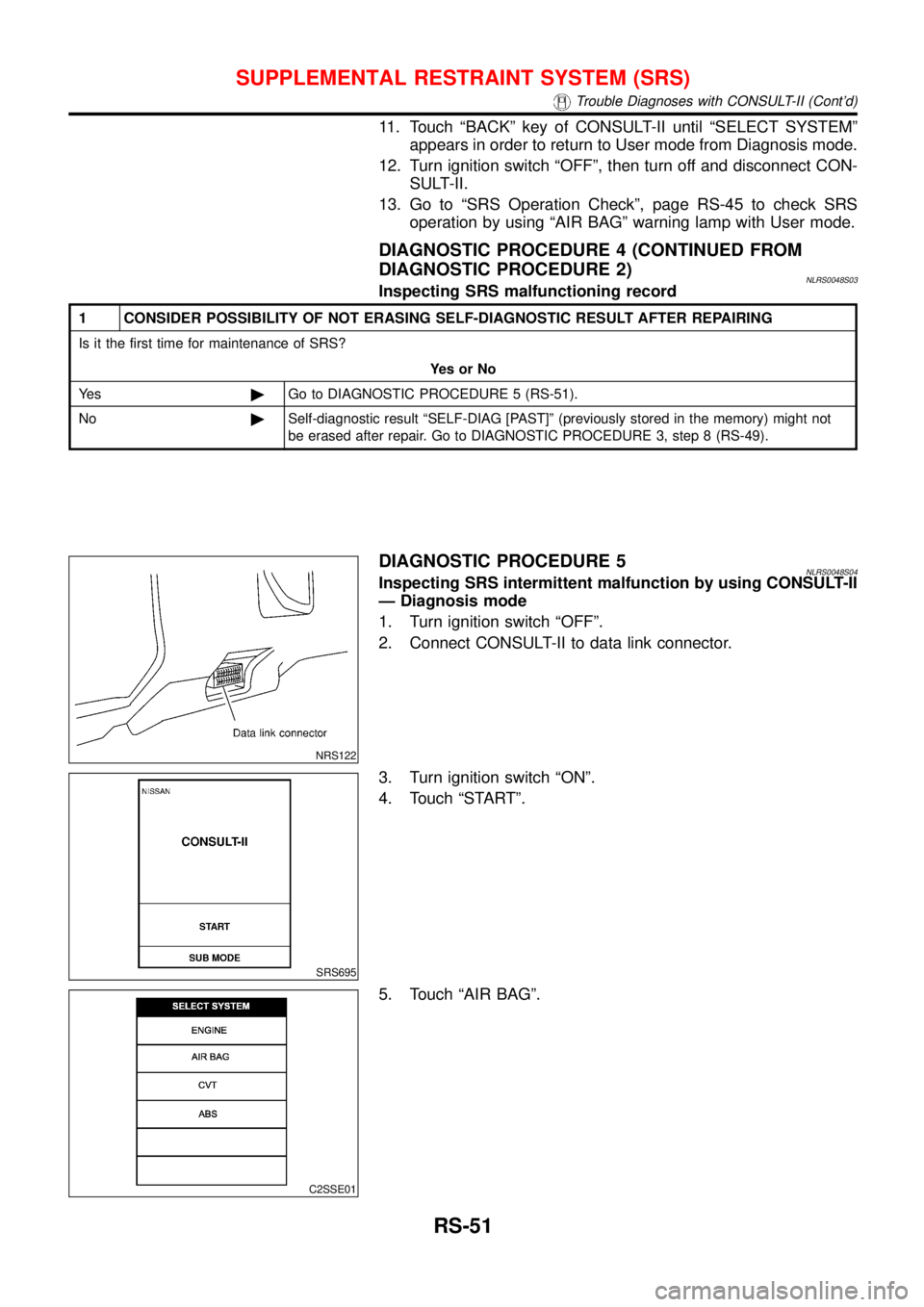
11. Touch“BACK”key of CONSULT-II until“SELECT SYSTEM”
appears in order to return to User mode from Diagnosis mode.
12. Turn ignition switch“OFF”, then turn off and disconnect CON-
SULT-II.
13. Go to“SRS Operation Check”, page RS-45 to check SRS
operation by using“AIR BAG”warning lamp with User mode.
DIAGNOSTIC PROCEDURE 4 (CONTINUED FROM
DIAGNOSTIC PROCEDURE 2)
NLRS0048S03Inspecting SRS malfunctioning record
1 CONSIDER POSSIBILITY OF NOT ERASING SELF-DIAGNOSTIC RESULT AFTER REPAIRING
Is it the first time for maintenance of SRS?
YesorNo
Ye s©Go to DIAGNOSTIC PROCEDURE 5 (RS-51).
No©Self-diagnostic result“SELF-DIAG [PAST]”(previously stored in the memory) might not
be erased after repair. Go to DIAGNOSTIC PROCEDURE 3, step 8 (RS-49).
NRS122
DIAGNOSTIC PROCEDURE 5NLRS0048S04Inspecting SRS intermittent malfunction by using CONSULT-II
—Diagnosis mode
1. Turn ignition switch“OFF”.
2. Connect CONSULT-II to data link connector.
SRS695
3. Turn ignition switch“ON”.
4. Touch“START”.
C2SSE01
5. Touch“AIR BAG”.
SUPPLEMENTAL RESTRAINT SYSTEM (SRS)
Trouble Diagnoses with CONSULT-II (Cont’d)
RS-51
Page 2944 of 3051
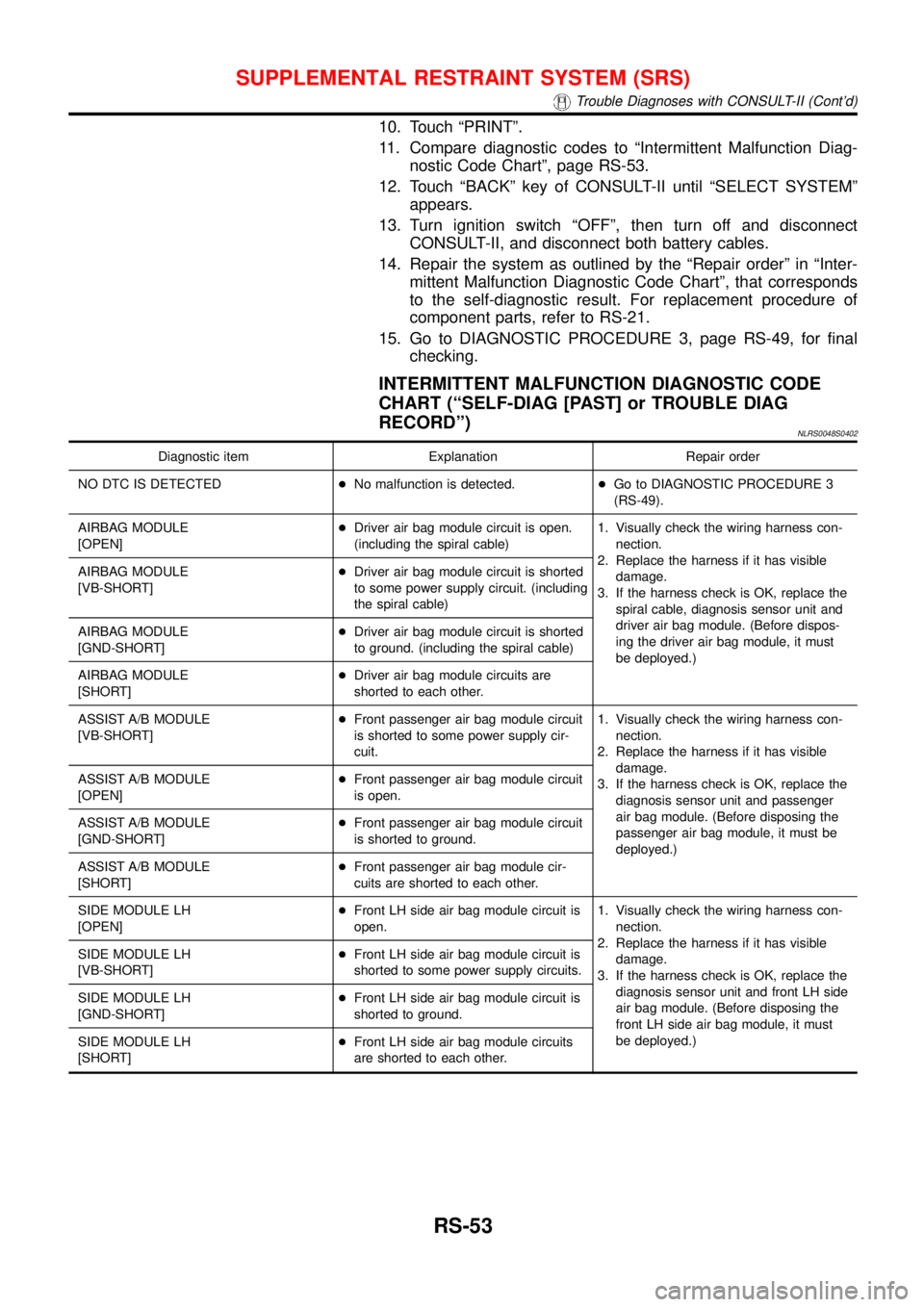
10. Touch“PRINT”.
11. Compare diagnostic codes to“Intermittent Malfunction Diag-
nostic Code Chart”, page RS-53.
12. Touch“BACK”key of CONSULT-II until“SELECT SYSTEM”
appears.
13. Turn ignition switch“OFF”, then turn off and disconnect
CONSULT-II, and disconnect both battery cables.
14. Repair the system as outlined by the“Repair order”in“Inter-
mittent Malfunction Diagnostic Code Chart”, that corresponds
to the self-diagnostic result. For replacement procedure of
component parts, refer to RS-21.
15. Go to DIAGNOSTIC PROCEDURE 3, page RS-49, for final
checking.
INTERMITTENT MALFUNCTION DIAGNOSTIC CODE
CHART (“SELF-DIAG [PAST] or TROUBLE DIAG
RECORD”)
NLRS0048S0402
Diagnostic item Explanation Repair order
NO DTC IS DETECTED+No malfunction is detected.+Go to DIAGNOSTIC PROCEDURE 3
(RS-49).
AIRBAG MODULE
[OPEN]+Driver air bag module circuit is open.
(including the spiral cable)1. Visually check the wiring harness con-
nection.
2. Replace the harness if it has visible
damage.
3. If the harness check is OK, replace the
spiral cable, diagnosis sensor unit and
driver air bag module. (Before dispos-
ing the driver air bag module, it must
be deployed.) AIRBAG MODULE
[VB-SHORT]+Driver air bag module circuit is shorted
to some power supply circuit. (including
the spiral cable)
AIRBAG MODULE
[GND-SHORT]+Driver air bag module circuit is shorted
to ground. (including the spiral cable)
AIRBAG MODULE
[SHORT]+Driver air bag module circuits are
shorted to each other.
ASSIST A/B MODULE
[VB-SHORT]+Front passenger air bag module circuit
is shorted to some power supply cir-
cuit.1. Visually check the wiring harness con-
nection.
2. Replace the harness if it has visible
damage.
3. If the harness check is OK, replace the
diagnosis sensor unit and passenger
air bag module. (Before disposing the
passenger air bag module, it must be
deployed.) ASSIST A/B MODULE
[OPEN]+Front passenger air bag module circuit
is open.
ASSIST A/B MODULE
[GND-SHORT]+Front passenger air bag module circuit
is shorted to ground.
ASSIST A/B MODULE
[SHORT]+Front passenger air bag module cir-
cuits are shorted to each other.
SIDE MODULE LH
[OPEN]+Front LH side air bag module circuit is
open.1. Visually check the wiring harness con-
nection.
2. Replace the harness if it has visible
damage.
3. If the harness check is OK, replace the
diagnosis sensor unit and front LH side
air bag module. (Before disposing the
front LH side air bag module, it must
be deployed.) SIDE MODULE LH
[VB-SHORT]+Front LH side air bag module circuit is
shorted to some power supply circuits.
SIDE MODULE LH
[GND-SHORT]+Front LH side air bag module circuit is
shorted to ground.
SIDE MODULE LH
[SHORT]+Front LH side air bag module circuits
are shorted to each other.
SUPPLEMENTAL RESTRAINT SYSTEM (SRS)
Trouble Diagnoses with CONSULT-II (Cont’d)
RS-53