2001 CHRYSLER VOYAGER display
[x] Cancel search: displayPage 422 of 4284
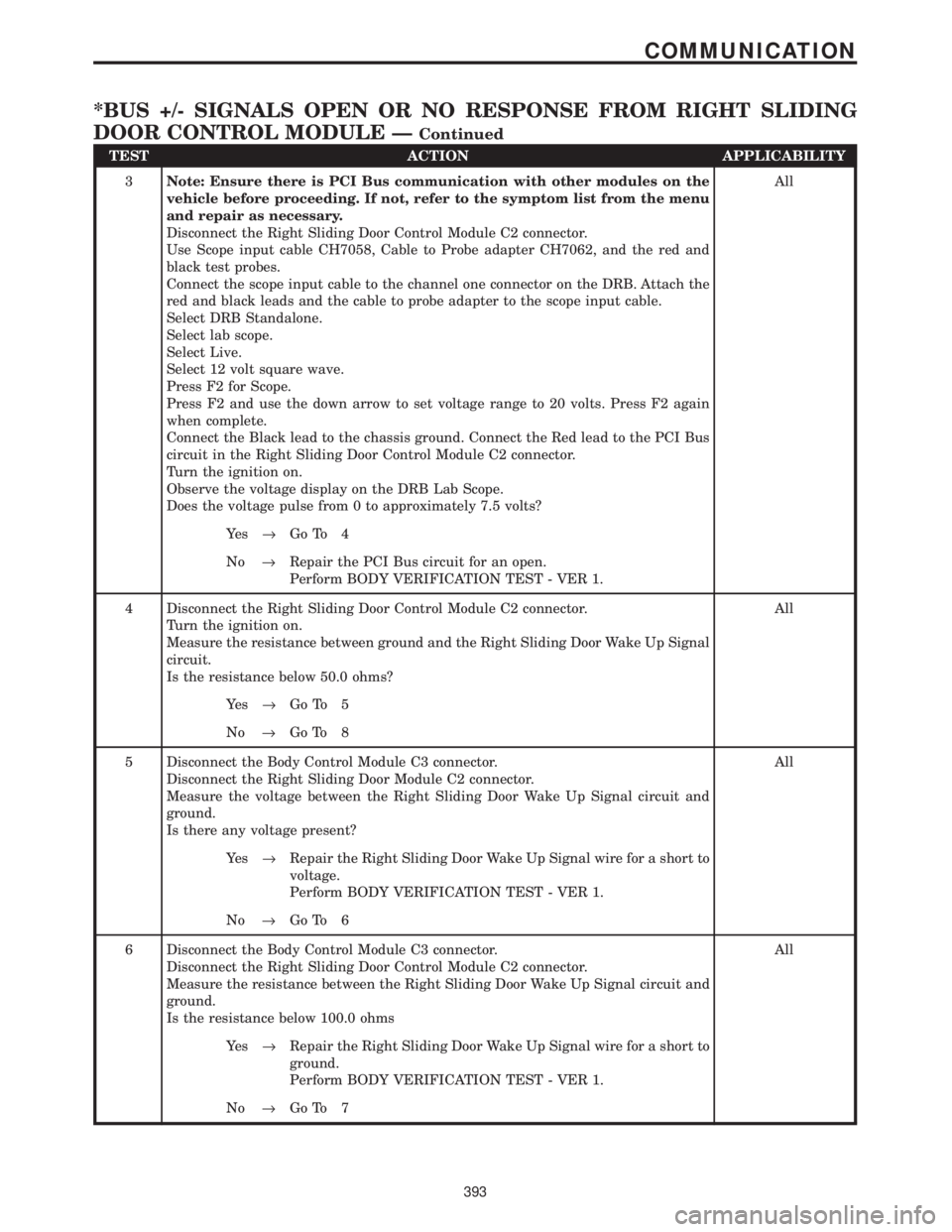
TEST ACTION APPLICABILITY
3Note: Ensure there is PCI Bus communication with other modules on the
vehicle before proceeding. If not, refer to the symptom list from the menu
and repair as necessary.
Disconnect the Right Sliding Door Control Module C2 connector.
Use Scope input cable CH7058, Cable to Probe adapter CH7062, and the red and
black test probes.
Connect the scope input cable to the channel one connector on the DRB. Attach the
red and black leads and the cable to probe adapter to the scope input cable.
Select DRB Standalone.
Select lab scope.
Select Live.
Select 12 volt square wave.
Press F2 for Scope.
Press F2 and use the down arrow to set voltage range to 20 volts. Press F2 again
when complete.
Connect the Black lead to the chassis ground. Connect the Red lead to the PCI Bus
circuit in the Right Sliding Door Control Module C2 connector.
Turn the ignition on.
Observe the voltage display on the DRB Lab Scope.
Does the voltage pulse from 0 to approximately 7.5 volts?All
Ye s®Go To 4
No®Repair the PCI Bus circuit for an open.
Perform BODY VERIFICATION TEST - VER 1.
4 Disconnect the Right Sliding Door Control Module C2 connector.
Turn the ignition on.
Measure the resistance between ground and the Right Sliding Door Wake Up Signal
circuit.
Is the resistance below 50.0 ohms?All
Ye s®Go To 5
No®Go To 8
5 Disconnect the Body Control Module C3 connector.
Disconnect the Right Sliding Door Module C2 connector.
Measure the voltage between the Right Sliding Door Wake Up Signal circuit and
ground.
Is there any voltage present?All
Ye s®Repair the Right Sliding Door Wake Up Signal wire for a short to
voltage.
Perform BODY VERIFICATION TEST - VER 1.
No®Go To 6
6 Disconnect the Body Control Module C3 connector.
Disconnect the Right Sliding Door Control Module C2 connector.
Measure the resistance between the Right Sliding Door Wake Up Signal circuit and
ground.
Is the resistance below 100.0 ohmsAll
Ye s®Repair the Right Sliding Door Wake Up Signal wire for a short to
ground.
Perform BODY VERIFICATION TEST - VER 1.
No®Go To 7
393
COMMUNICATION
*BUS +/- SIGNALS OPEN OR NO RESPONSE FROM RIGHT SLIDING
DOOR CONTROL MODULE Ð
Continued
Page 425 of 4284
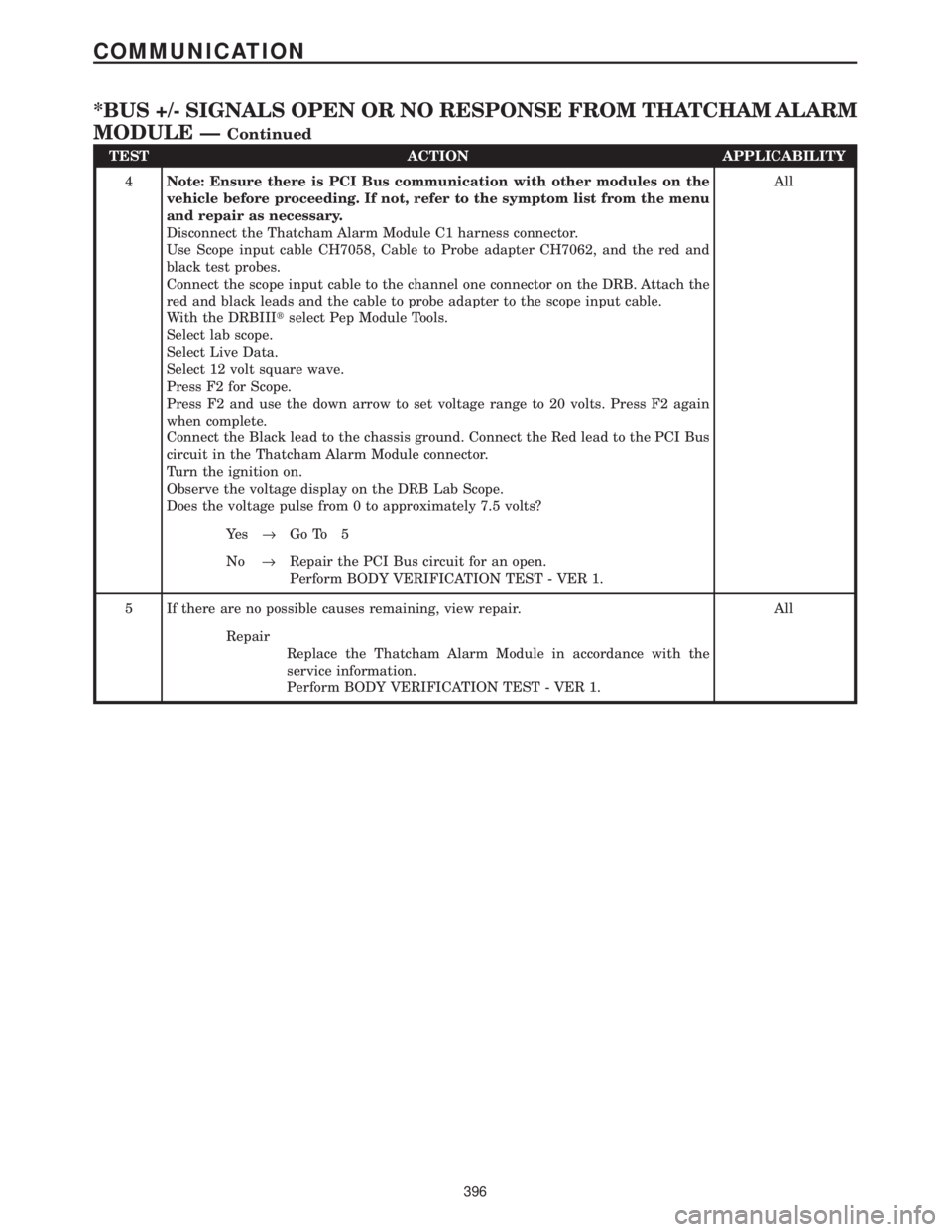
TEST ACTION APPLICABILITY
4Note: Ensure there is PCI Bus communication with other modules on the
vehicle before proceeding. If not, refer to the symptom list from the menu
and repair as necessary.
Disconnect the Thatcham Alarm Module C1 harness connector.
Use Scope input cable CH7058, Cable to Probe adapter CH7062, and the red and
black test probes.
Connect the scope input cable to the channel one connector on the DRB. Attach the
red and black leads and the cable to probe adapter to the scope input cable.
With the DRBIIItselect Pep Module Tools.
Select lab scope.
Select Live Data.
Select 12 volt square wave.
Press F2 for Scope.
Press F2 and use the down arrow to set voltage range to 20 volts. Press F2 again
when complete.
Connect the Black lead to the chassis ground. Connect the Red lead to the PCI Bus
circuit in the Thatcham Alarm Module connector.
Turn the ignition on.
Observe the voltage display on the DRB Lab Scope.
Does the voltage pulse from 0 to approximately 7.5 volts?All
Ye s®Go To 5
No®Repair the PCI Bus circuit for an open.
Perform BODY VERIFICATION TEST - VER 1.
5 If there are no possible causes remaining, view repair. All
Repair
Replace the Thatcham Alarm Module in accordance with the
service information.
Perform BODY VERIFICATION TEST - VER 1.
396
COMMUNICATION
*BUS +/- SIGNALS OPEN OR NO RESPONSE FROM THATCHAM ALARM
MODULE Ð
Continued
Page 429 of 4284
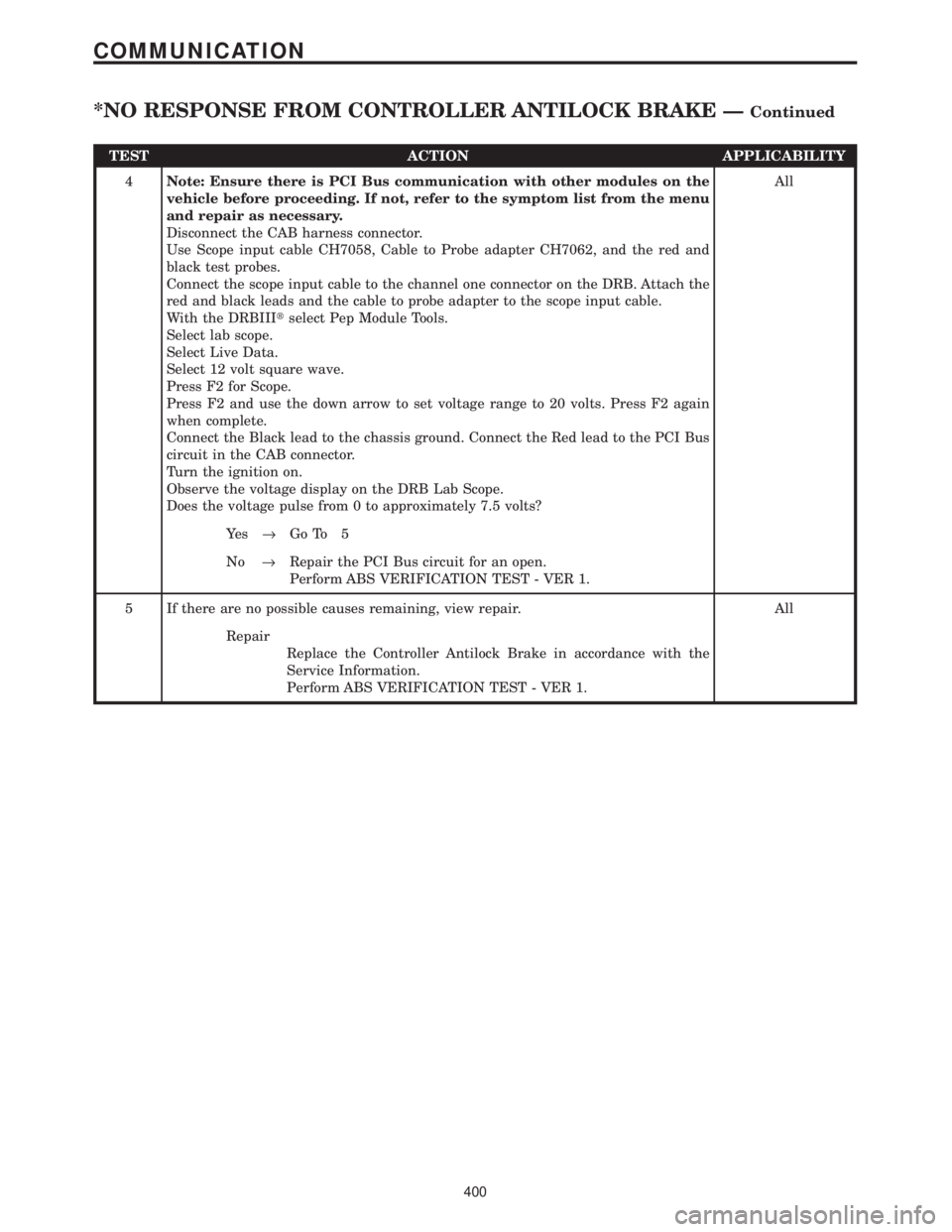
TEST ACTION APPLICABILITY
4Note: Ensure there is PCI Bus communication with other modules on the
vehicle before proceeding. If not, refer to the symptom list from the menu
and repair as necessary.
Disconnect the CAB harness connector.
Use Scope input cable CH7058, Cable to Probe adapter CH7062, and the red and
black test probes.
Connect the scope input cable to the channel one connector on the DRB. Attach the
red and black leads and the cable to probe adapter to the scope input cable.
With the DRBIIItselect Pep Module Tools.
Select lab scope.
Select Live Data.
Select 12 volt square wave.
Press F2 for Scope.
Press F2 and use the down arrow to set voltage range to 20 volts. Press F2 again
when complete.
Connect the Black lead to the chassis ground. Connect the Red lead to the PCI Bus
circuit in the CAB connector.
Turn the ignition on.
Observe the voltage display on the DRB Lab Scope.
Does the voltage pulse from 0 to approximately 7.5 volts?All
Ye s®Go To 5
No®Repair the PCI Bus circuit for an open.
Perform ABS VERIFICATION TEST - VER 1.
5 If there are no possible causes remaining, view repair. All
Repair
Replace the Controller Antilock Brake in accordance with the
Service Information.
Perform ABS VERIFICATION TEST - VER 1.
400
COMMUNICATION
*NO RESPONSE FROM CONTROLLER ANTILOCK BRAKE ÐContinued
Page 430 of 4284
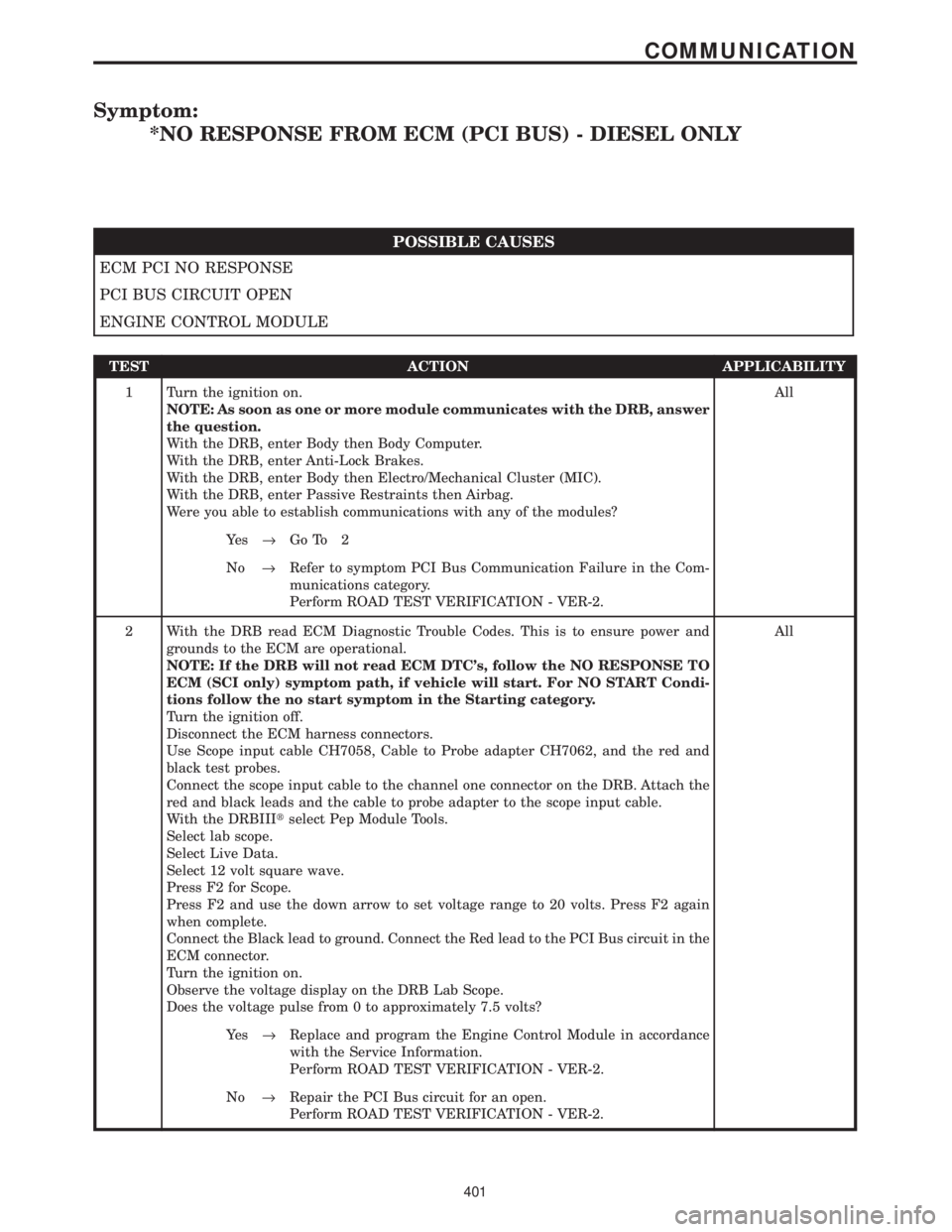
Symptom:
*NO RESPONSE FROM ECM (PCI BUS) - DIESEL ONLY
POSSIBLE CAUSES
ECM PCI NO RESPONSE
PCI BUS CIRCUIT OPEN
ENGINE CONTROL MODULE
TEST ACTION APPLICABILITY
1 Turn the ignition on.
NOTE: As soon as one or more module communicates with the DRB, answer
the question.
With the DRB, enter Body then Body Computer.
With the DRB, enter Anti-Lock Brakes.
With the DRB, enter Body then Electro/Mechanical Cluster (MIC).
With the DRB, enter Passive Restraints then Airbag.
Were you able to establish communications with any of the modules?All
Ye s®Go To 2
No®Refer to symptom PCI Bus Communication Failure in the Com-
munications category.
Perform ROAD TEST VERIFICATION - VER-2.
2 With the DRB read ECM Diagnostic Trouble Codes. This is to ensure power and
grounds to the ECM are operational.
NOTE: If the DRB will not read ECM DTC's, follow the NO RESPONSE TO
ECM (SCI only) symptom path, if vehicle will start. For NO START Condi-
tions follow the no start symptom in the Starting category.
Turn the ignition off.
Disconnect the ECM harness connectors.
Use Scope input cable CH7058, Cable to Probe adapter CH7062, and the red and
black test probes.
Connect the scope input cable to the channel one connector on the DRB. Attach the
red and black leads and the cable to probe adapter to the scope input cable.
With the DRBIIItselect Pep Module Tools.
Select lab scope.
Select Live Data.
Select 12 volt square wave.
Press F2 for Scope.
Press F2 and use the down arrow to set voltage range to 20 volts. Press F2 again
when complete.
Connect the Black lead to ground. Connect the Red lead to the PCI Bus circuit in the
ECM connector.
Turn the ignition on.
Observe the voltage display on the DRB Lab Scope.
Does the voltage pulse from 0 to approximately 7.5 volts?All
Ye s®Replace and program the Engine Control Module in accordance
with the Service Information.
Perform ROAD TEST VERIFICATION - VER-2.
No®Repair the PCI Bus circuit for an open.
Perform ROAD TEST VERIFICATION - VER-2.
401
COMMUNICATION
Page 434 of 4284

TEST ACTION APPLICABILITY
3Note: Ensure there is PCI Bus communication with other modules on the
vehicle before proceeding. If not, refer to the symptom list from the menu
and repair as necessary.
Remove the Front Control Module from the IPM.
Use Scope input cable CH7058, Cable to Probe adapter CH7062, and the red and
black test probes.
Connect the scope input cable to the channel one connector on the DRB. Attach the
red and black leads and the cable to probe adapter to the scope input cable.
Select DRB Standalone.
Select lab scope.
Select Live.
Select 12 volt square wave.
Press F2 for Scope.
Press F2 and use the down arrow to set voltage range to 20 volts. Press F2 again
when complete.
Connect the Black lead to the chassis ground. Connect the Red lead to the PCI Bus
circuit in the FCM connector.
Turn the ignition on.
Observe the voltage display on the DRB Lab Scope.
Does the voltage pulse from 0 to approximately 7.5 volts?All
Ye s®Go To 4
No®Repair the PCI Bus circuit for an open.
Perform BODY VERIFICATION TEST - VER 1.
4 If there are no possible causes remaining, view repair. All
Repair
Replace the Front Control Module.
Perform BODY VERIFICATION TEST - VER 1.
405
COMMUNICATION
*NO RESPONSE FROM FRONT CONTROL MODULE ÐContinued
Page 436 of 4284

TEST ACTION APPLICABILITY
4NOTE: Ensure there is PCI bus communication with other modules. If not,
refer to the PCI Bus Communication Failure symptom and repair as
necessary.
WARNING: TURN THE IGNITION OFF, DISCONNECT THE BATTERY AND
WAIT TWO MINUTES BEFORE PROCEEDING.
Disconnect the Left Side Impact Airbag Control Module harness connector.
Turn the ignition on and then reconnect the Battery.
Use Scope input cable CH7058, Cable to Probe adapter CH7062, and the red and
black test probes.
Connect the scope input cable to the channel one connector on the DRB. Attach the
red and black leads and the cable to probe adapter to the scope input cable.
With the DRBIIItselect Pep Module Tools.
Select lab scope.
Select Live Data.
Select 12 volt square wave.
Press F2 for Scope, then enter to select channel.
Press F2 and use the down arrow to set voltage range to 20 volts. Press F2 again
when complete.
Connect the Black lead to the chassis ground. Connect the Red lead to the PCI Bus
circuit in the Left Side Impact Airbag Control Module connector.
Observe the voltage display on the DRB Lab Scope.
Does the voltage pulse from 0 to approximately 7.5 volts?All
Ye s®Go To 5
No®Repair the PCI Bus circuit for an open.
Perform AIRBAG VERIFICATION TEST - VER 1.
5 If there are no possible causes remaining, view repair. All
Ye s®Replace the Left Side Impact Airbag Control Module (LSIACM) in
accordance with the Service Information. WARNING: Make sure
the battery is disconnected and wait 2 minutes before proceeding.
Perform AIRBAG VERIFICATION TEST - VER 1.
407
COMMUNICATION
*NO RESPONSE FROM LEFT SIACM ÐContinued
Page 438 of 4284

TEST ACTION APPLICABILITY
3Note: Ensure there is PCI bus communication with other modules. If not,
refer to the PCI Bus Communication Failure symptom and repair as
necessary.
WARNING: TURN THE IGNITION OFF, DISCONNECT THE BATTERY AND
WAIT TWO MINUTES BEFORE PROCEEDING.
Disconnect the Occupant Restraint Controller harness connector.
Turn the ignition on and then reconnect the Battery.
Use Scope input cable CH7058, Cable to Probe adapter CH7062, and the red and
black test probes.
Connect the scope input cable to the channel one connector on the DRB. Attach the
red and black leads and the cable to probe adapter to the scope input cable.
With the DRBIIItselect Pep Module Tools.
Select lab scope.
Select Live Data.
Select 12 volt square wave.
Press F2 for Scope, then enter to select channel.
Press F2 and use the down arrow to set voltage range to 20 volts. Press F2 again
when complete.
Connect the Black lead to the chassis ground. Connect the Red lead to the PCI Bus
circuit in the Occupant Restraint Controller connector.
Observe the voltage display on the DRB Lab Scope.
Does the voltage pulse from 0 to approximately 7.5 volts?All
Ye s®Go To 4
No®Repair the PCI Bus circuit for an open.
Perform AIRBAG VERIFICATION TEST - VER 1.
4 If there are no possible causes remaining, view repair. All
Repair
Replace the Occupant Restraint Controller (ORC) in accordance
with the Service lnformation. WARNING: Make sure the battery
is disconnected and wait 2 minutes before proceeding.
Perform AIRBAG VERIFICATION TEST - VER 1.
409
COMMUNICATION
*NO RESPONSE FROM ORC ÐContinued
Page 440 of 4284

TEST ACTION APPLICABILITY
4Note: Ensure there is PCI Bus communication with other modules on the
vehicle before proceeding. If not, refer to the symptom list from the menu
and repair as necessary.
Disconnect the Overhead Console harness connector.
Use Scope input cable CH7058, Cable to Probe adapter CH7062, and the red and
black test probes.
Connect the scope input cable to the channel one connector on the DRB. Attach the
red and black leads and the cable to probe adapter to the scope input cable.
Select DRB Standalone.
Select lab scope.
Select Live Data.
Select 12 volt square wave.
Press F2 for Scope.
Press F2 and use the down arrow to set voltage range to 20 volts. Press F2 again
when complete.
Connect the Black lead to the chassis ground. Connect the Red lead to the PCI Bus
circuit in the Overhead Console connector.
Turn the ignition on.
Observe the voltage display on the DRB Lab Scope.
Does the voltage pulse from 0 to approximately 7.5 volts?All
Ye s®Go To 5
No®Repair the PCI Bus circuit for an open.
Perform BODY VERIFICATION TEST - VER 1.
5 If there are no possible causes remaining, view repair. All
Repair
Replace the Overhead Console.
Perform BODY VERIFICATION TEST - VER 1.
411
COMMUNICATION
*NO RESPONSE FROM OVERHEAD CONSOLE ÐContinued