Page 263 of 4592
AUTOMATIC TRANSAXLEDIFFERENTIAL ASSEMBLY ±
AX±93
(d) Check the side gear backlash.
Measure the side gear backlash while holding one pinion
gear toward the case.
Standard backlash:
0.05 ± 0.20 mm (0.0020 ± 0.0079 in.)
Referring to the table below, select thrust washers which
will ensure that the backlash is within specification. Try to
select washers of the same size for both sides.
Thrust washer thickness
mm (in.)
ThicknessThickness
0.95 (0.0374)1.10 (0.0433)
1.00 (0.0394)1.15 (0.0453)
1.05 (0.0413)1.20 (0.0472)
If the backlash is not within specification, install a thrust
washer of a different thickness.
(e) Using a hammer and punch, drive the lock pin through the
case and hole in the pinion shaft.
(f) Stake the differential case.
5. INSTALL SIDE BEARINGS
(a) Install the speedometer drive gear onto the differential
case.
(b) Using SST and a press, press in the RH side bearing onto
the differential case.
SST 09350±32014 (09351±32090, 09351±32120)
Page 264 of 4592
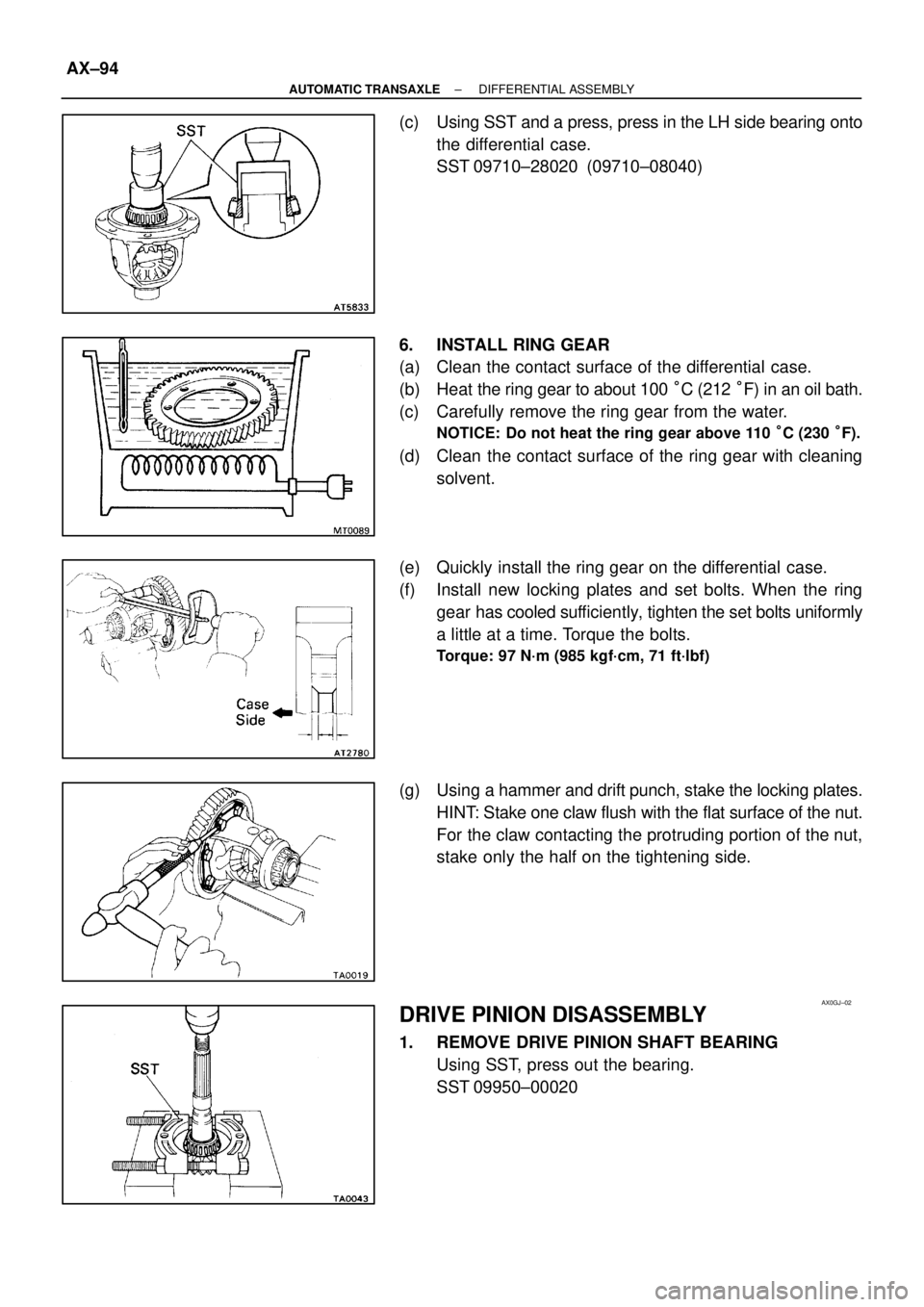
AUTOMATIC TRANSAXLEDIFFERENTIAL ASSEMBLY ±
AX±94
(c) Using SST and a press, press in the LH side bearing onto
the differential case.
SST 09710±28020 (09710±08040)
6. INSTALL RING GEAR
(a) Clean the contact surface of the differential case.
(b) Heat the ring gear to about 100 °C (212 °F) in an oil bath.
(c) Carefully remove the ring gear from the water.
NOTICE: Do not heat the ring gear above 110 °C (230 °F).
(d) Clean the contact surface of the ring gear with cleaning
solvent.
(e) Quickly install the ring gear on the differential case.
(f) Install new locking plates and set bolts. When the ring
gear has cooled sufficiently, tighten the set bolts uniformly
a little at a time. Torque the bolts.
Torque: 97 N´m (985 kgf´cm, 71 ft´lbf)
(g) Using a hammer and drift punch, stake the locking plates.
HINT: Stake one claw flush with the flat surface of the nut.
For the claw contacting the protruding portion of the nut,
stake only the half on the tightening side.
DRIVE PINION DISASSEMBLY
1. REMOVE DRIVE PINION SHAFT BEARING
Using SST, press out the bearing.
SST 09950±00020
AX0GJ±02
Page 265 of 4592
AUTOMATIC TRANSAXLEDIFFERENTIAL ASSEMBLY ±
AX±95
2. REMOVE OIL SEALS FROM CAGE
Using SST, press out the two oil seals together.
SST 09350±32014 (09351±32090)
3. REMOVE SHAFT BEARING OUTER RACE FROM
CAGE
Using a hammer and brass bar, drive out the outer race
from the cage.
4. REMOVE COUNTER DRIVEN GEAR BEARING
Using SST, press out the bearing.
SST 09950±00020
DRIVE PINION SHAFT ASSEMBLY
1. INSTALL COUNTER DRIVEN GEAR BEARING
Using SST, press in a new bearing.
SST 09350±32014 (09351±32090)
2. INSTALL OIL SEALS TO CAGE
(a) Using SST, press in a new oil seal with the lip facing down-
ward.
SST 09350±32014 (09351±32090)
Oil seal press in depth (from flat end):
9.5 mm (0.374 in.)
AX0GK±02
Page 266 of 4592
AUTOMATIC TRANSAXLEDIFFERENTIAL ASSEMBLY ±
AX±96
(b) Measure the oil seal press in depth.
Oil seal press in depth:
4 mm (0.16 in.)
(c) With the oil seal lip facing upward, use SST to press in a
new oil seal until its end is flush with the surface of the
cage.
SST 09350±32014 (09351±32090)
(d) Coat the oil seal lip with MP grease.
3. INSTALL SHAFT BEARING OUTER RACE TO CAGE
Using SST, press a new outer race into the cage.
SST 09350±32014 (09351±32111, 09351±32130)
4. INSTALL DRIVE PINION SHAFT BEARING
Using SST, press in the bearing.
SST 09350±32014 (09351±32100)
5. PLACE BEARING CAGE ONTO DRIVE PINION SHAFT
Be careful not to damage the oil seal with the splines.
Page 267 of 4592
AUTOMATIC TRANSAXLEDIFFERENTIAL ASSEMBLY ±
AX±97
DIFFERENTIAL SIDE BEARING PRELOAD
ADJUSTMENT
1. PLACE OUTER RACE AND ADJUSTING SHIM ONTO
RH SIDE BEARING
Use the adjusting shim which was removed or one 2.40
mm (0.0945 in.) thick.
2. PLACE DIFFERENTIAL CASE INTO TRANSAXLE
CASE
Be sure to install the adjusting shim.
3. INSTALL LH BEARING RETAINER
(a) Do not install the O±ring yet.
(b) Do not coat the bolt threads with sealant yet.
(c) Temporarily tighten the bolts evenly and gradually while
turning the ring gear.
4. INSTALL RH SIDE BEARING CAP
Tighten the bolts evenly and gradually while turning the
ring gear.
Torque: 72 N´m (730 kgf´cm, 53 ft´lbf)
5. TIGHTEN LH BEARING RETAINER
Torque: 19 N´m (195 kgf´cm, 14 ft´lbf)
AX0GL±02
Page 268 of 4592

AUTOMATIC TRANSAXLEDIFFERENTIAL ASSEMBLY ±
AX±98
6. ADJUST SIDE BEARING PRELOAD
Using SST and a torque meter, measure the preload of
the ring gear.
SST 09564±32011
Preload (at starting):
New bearing
1.0 ± 1.6 N´m (10 ± 16 kgf´cm, 8.7 ± 13.9 in.´lbf)
Reused bearing
0.5 ± 0.8 N´m (5 ± 8 kgf´cm, 4.3 ± 6.9 in.´lbf)
If the preload is not within specification, remove the differ-
ential case assembly.
Reselect the RH adjusting shim.
mm (in.)
ThicknessThickness
1.90 (0.0748)2.40 (0.0945)
1.95 (0.0786)2.45 (0.0965)
2.00 (0.0787)2.50 (0.0984)
2.05 (0.0807)2.55 (0.1004)
2.10 (0.0827)2.60 (0.1024)
2.15 (0.0846)2.65 (0.1043)
2.20 (0.0866)2.70 (0.1063)
2.25 (0.0886)2.75 (0.1083)
2.30 (0.0906)2.80 (0.1103)
HINT: The preload will change by about 0.3 ± 0.4 N´m (3
± 4kgf´cm, 2.6 ± 3.5 in.´lbf) with a change in shim thick-
ness of 0.05 mm (0.0020 in.).
7. REMOVE DIFFERENTIAL CASE AND COMPONENT
PARTS
If the preload is adjusted within specification, remove the
bearing retainer, differential case, RH side bearing and
shim.
Be careful not to lose the adjusting shim.
Page 274 of 4592
AUTOMATIC TRANSAXLECOMPONENT PARTS INSTALLATION ±
AX±104
�If the preload is greater than specified, replace the
bearing spacer.
�If the preload is less than specified, retighten the nut
13 N´m (130 kgf´cm, 9 ft´lbf) at a time until the speci-
fied preload is reached.
If the maximum torque is exceeded while retightening the
nut, replace the bearing spacer and repeat the preload
procedure.
Do not back off the nut to reduce the preload.
Maximum torque:
289 N´m (2,950 kgf´cm, 213 ft´lbf)
(e) If the preload is adjusted within specification, make a note
of it.
DIFFERENTIAL INSTALLATION
1. PLACE OUTER RACE AND SELECTED ADJUSTING
SHIM ONTO RH SIDE BEARING
2. PLACE DIFFERENTIAL CASE INTO CASE
Be sure to install the adjusting shim into place.
3. INSTALL LH BEARING RETAINER
(a) Install a new O±ring.
(b) Position the retainer by tapping it while holding the differ-
ential case center with the retainer.
(c) Clean the threads of the bolts and case with white gaso-
line.
AX0SX±01
Page 302 of 4592
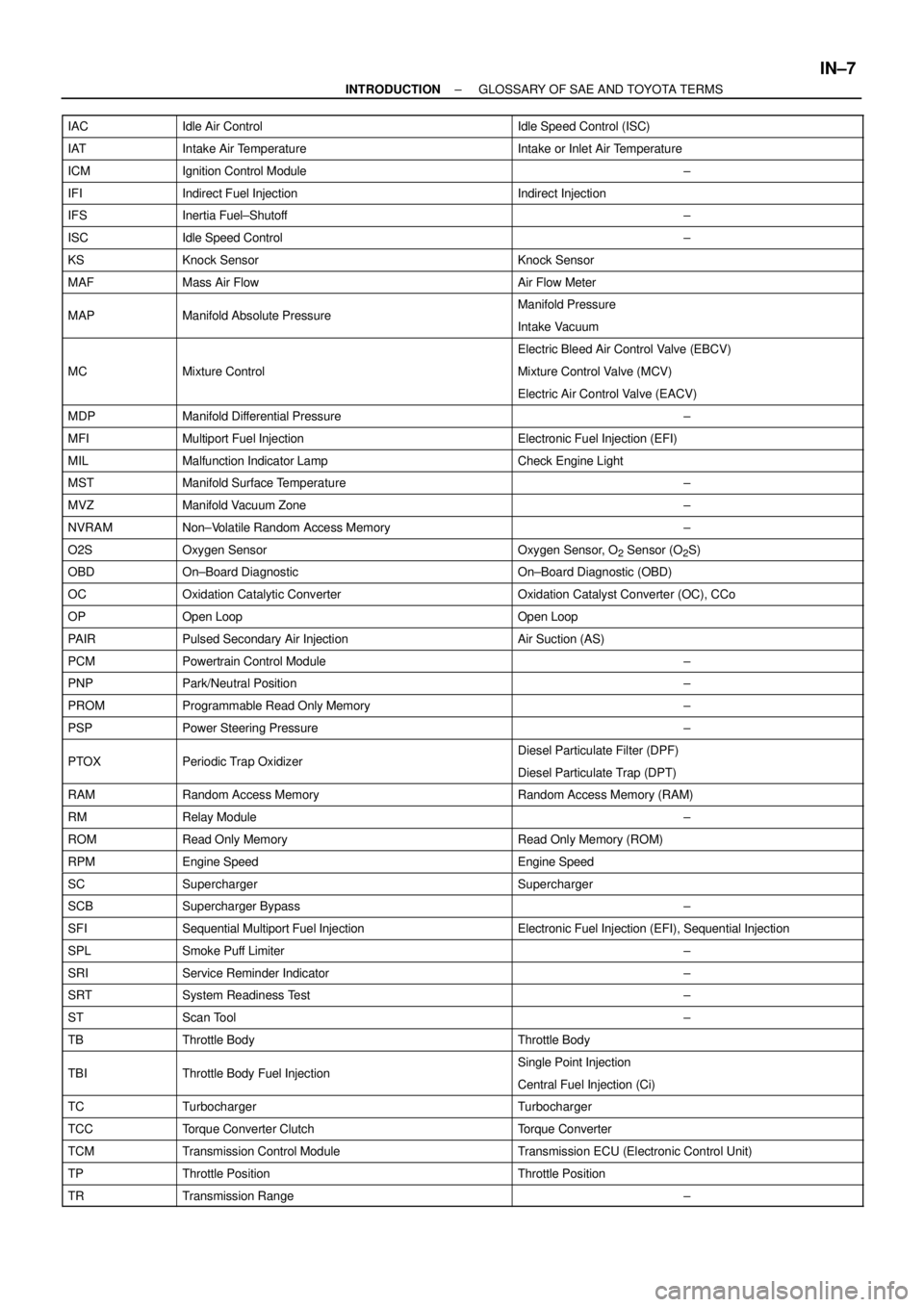
INTRODUCTIONGLOSSARY OF SAE AND TOYOTA TERMS ±
IN±7
IACIdle Air ControlIdle Speed Control (ISC)
IATIntake Air TemperatureIntake or Inlet Air Temperature
ICMIgnition Control Module±
IFIIndirect Fuel InjectionIndirect Injection
IFSInertia Fuel±Shutoff±
ISCIdle Speed Control±
KSKnock SensorKnock Sensor
MAFMass Air FlowAir Flow Meter
MAPManifold Absolute PressureManifold Pressure
Intake Vacuum
MCMixture Control
Electric Bleed Air Control Valve (EBCV)
Mixture Control Valve (MCV)
Electric Air Control Valve (EACV)
MDPManifold Differential Pressure±
MFIMultiport Fuel InjectionElectronic Fuel Injection (EFI)
MILMalfunction Indicator LampCheck Engine Light
MSTManifold Surface Temperature±
MVZManifold Vacuum Zone±
NVRAMNon±Volatile Random Access Memory±
O2SOxygen SensorOxygen Sensor, O2 Sensor (O2S)
OBDOn±Board DiagnosticOn±Board Diagnostic (OBD)
OCOxidation Catalytic ConverterOxidation Catalyst Converter (OC), CCo
OPOpen LoopOpen Loop
PAIRPulsed Secondary Air InjectionAir Suction (AS)
PCMPowertrain Control Module±
PNPPark/Neutral Position±
PROMProgrammable Read Only Memory±
PSPPower Steering Pressure±
PTOXPeriodic Trap OxidizerDiesel Particulate Filter (DPF)
Diesel Particulate Trap (DPT)
RAMRandom Access MemoryRandom Access Memory (RAM)
RMRelay Module±
ROMRead Only MemoryRead Only Memory (ROM)
RPMEngine SpeedEngine Speed
SCSuperchargerSupercharger
SCBSupercharger Bypass±
SFISequential Multiport Fuel InjectionElectronic Fuel Injection (EFI), Sequential Injection
SPLSmoke Puff Limiter±
SRIService Reminder Indicator±
SRTSystem Readiness Test±
STScan Tool±
TBThrottle BodyThrottle Body
TBIThrottle Body Fuel InjectionSingle Point Injection
Central Fuel Injection (Ci)
TCTurbochargerTurbocharger
TCCTorque Converter ClutchTorque Converter
TCMTransmission Control ModuleTransmission ECU (Electronic Control Unit)
TPThrottle PositionThrottle Position
TRTransmission Range±