1996 ACURA RL KA9 radio
[x] Cancel search: radioPage 1578 of 1954
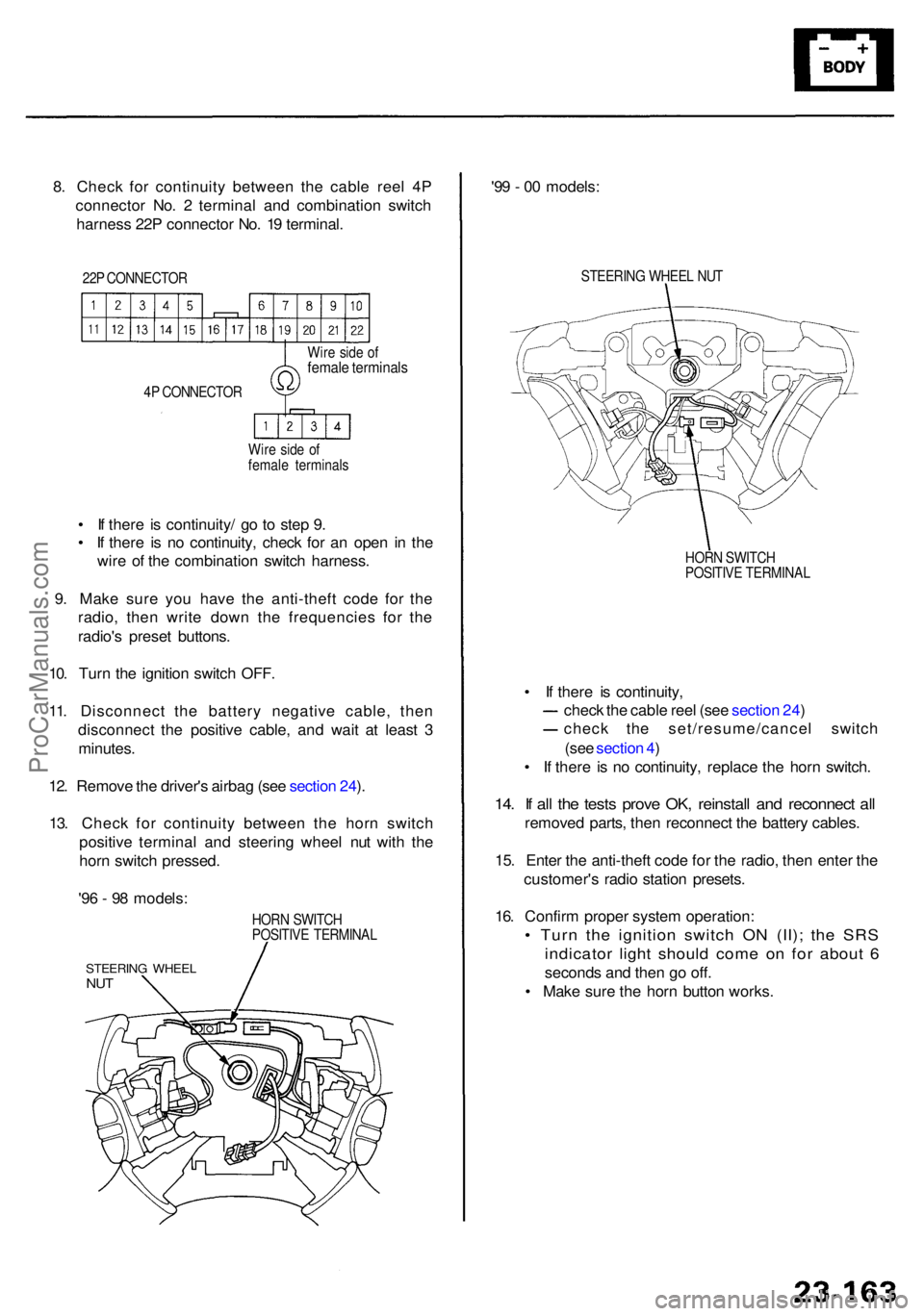
8. Chec k fo r continuit y betwee n th e cabl e ree l 4 P
connecto r No . 2 termina l an d combinatio n switc h
harnes s 22 P connecto r No . 1 9 terminal .
22P CONNECTO R
4 P CONNECTO R
Wir e sid e o f
femal e terminal s
Wir
e sid e o f
femal e terminal s
• I f ther e i s continuity / g o t o ste p 9 .
• I f ther e i s n o continuity , chec k fo r a n ope n i n th e
wir e o f th e combinatio n switc h harness .
9 . Mak e sur e yo u hav e th e anti-thef t cod e fo r th e
radio , the n writ e dow n th e frequencie s fo r th e
radio' s prese t buttons .
10 . Tur n th e ignitio n switc h OFF .
11 . Disconnec t th e batter y negativ e cable , the n
disconnec t th e positiv e cable , an d wai t a t leas t 3
minutes .
12 . Remov e th e driver' s airba g (se e sectio n 24 ).
13 . Chec k fo r continuit y betwee n th e hor n switc h
positiv e termina l an d steerin g whee l nu t wit h th e
hor n switc h pressed .
HORN SWITC H
POSITIV E TERMINA L
STEERING WHEE LNUT
'96 - 9 8 models : '9
9 - 0 0 models :
STEERIN G WHEE L NU T
HOR N SWITC H
POSITIV E TERMINA L
• I f ther e i s continuity ,
chec k th e cabl e ree l (se e sectio n 24 )
chec k th e set/resume/cance l switc h
(se e sectio n 4 )
• I f ther e i s n o continuity , replac e th e hor n switch .
14. I f al l th e test s prov e OK , reinstal l an d reconnec t al l
remove d parts , the n reconnec t th e batter y cables .
15 . Ente r th e anti-thef t cod e fo r th e radio , the n ente r th e
customer' s radi o statio n presets .
16 . Confir m prope r syste m operation :
• Tur n th e ignitio n switc h O N (II) ; th e SR S
indicato r ligh t shoul d com e o n fo r abou t 6
second s an d the n g o off .
• Mak e sur e th e hor n butto n works .
ProCarManuals.com
Page 1603 of 1954
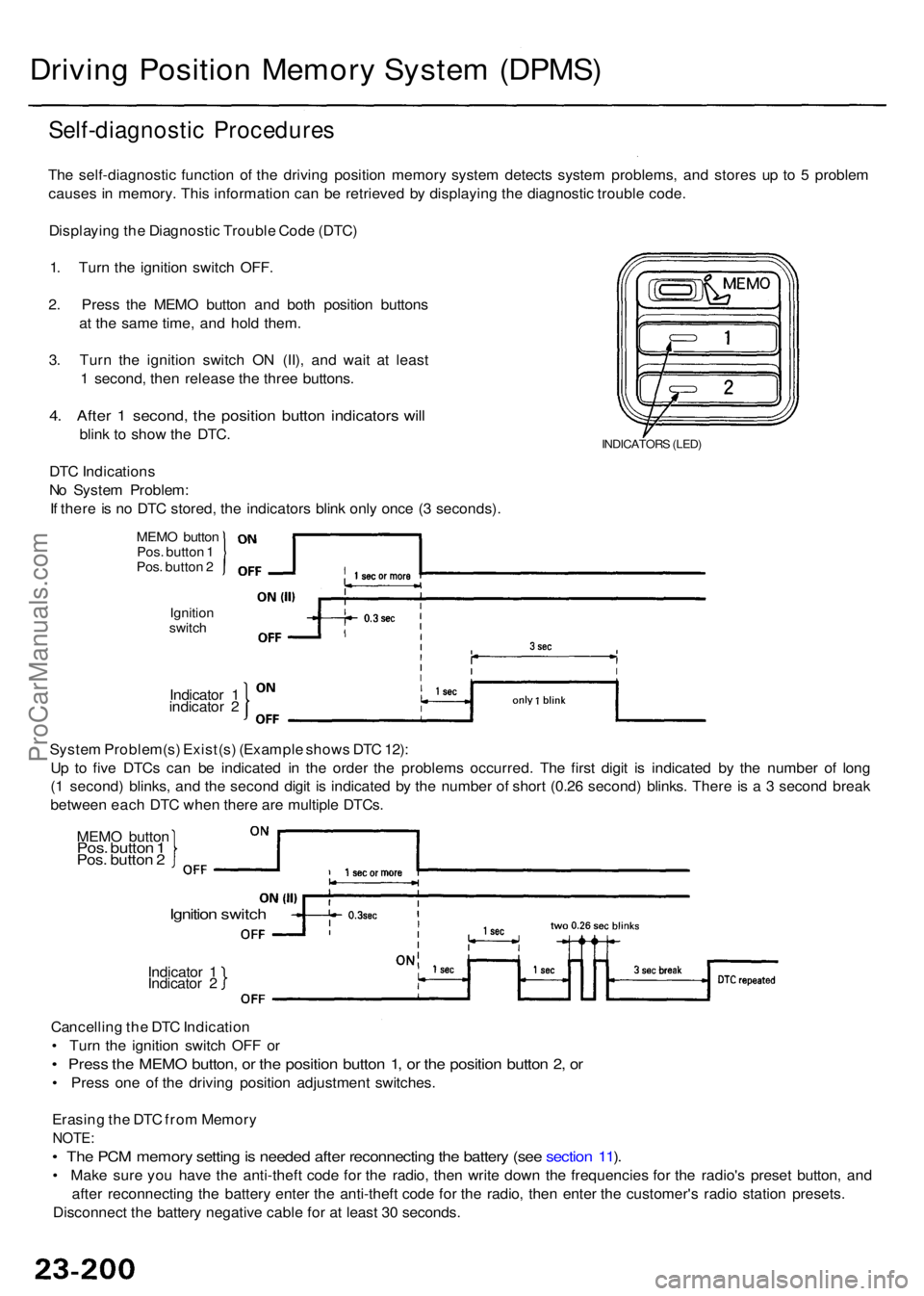
Driving Positio n Memor y Syste m (DPMS )
Self-diagnosti c Procedure s
The self-diagnosti c functio n o f th e drivin g positio n memor y syste m detect s syste m problems , an d store s u p t o 5 proble m
cause s i n memory . This informatio n ca n b e retrieve d b y displayin g th e diagnosti c troubl e code .
Displayin g th e Diagnosti c Troubl e Cod e (DTC )
1 . Tur n th e ignitio n switc h OFF .
2 . Pres s th e MEM O butto n an d bot h positio n button s
a t th e sam e time , an d hol d them .
3 . Tur n th e ignitio n switc h O N (II) , an d wai t a t leas t
1 second , the n releas e th e thre e buttons .
4. Afte r 1 second , th e positio n butto n indicator s wil l
blin k t o sho w th e DTC .
DT C Indication s
N o Syste m Problem :
I f ther e is n o DT C stored , th e indicator s blin k onl y onc e ( 3 seconds) .INDICATOR S (LED )
Indicato r 1
indicato r 2
Ignitio n
switc h
MEM O butto nPos. butto n 1
Pos . butto n 2
Syste m Problem(s ) Exist(s ) (Exampl e show s DT C 12) :
U p t o fiv e DTC s ca n b e indicate d i n th e orde r th e problem s occurred . Th e firs t digi t i s indicate d b y th e numbe r o f lon g
( 1 second ) blinks , an d th e secon d digi t i s indicate d b y th e numbe r o f shor t (0.2 6 second ) blinks . Ther e i s a 3 secon d brea k
betwee n eac h DT C whe n ther e ar e multipl e DTCs .
MEM O butto n
Pos. butto n 1Pos . butto n 2
Ignitio n switc h
Indicato r 1
Indicato r 2
Cancellin g th e DT C Indicatio n
• Tur n th e ignitio n switc h OF F o r
• Pres s th e MEM O button , o r th e positio n butto n 1 , o r th e positio n butto n 2 , o r
• Pres s on e o f th e drivin g positio n adjustmen t switches .
Erasin g th e DT C fro m Memor y
NOTE:
• Th e PC M memor y settin g is neede d afte r reconnectin g th e batter y (se e sectio n 11 ).
• Mak e sur e yo u hav e th e anti-thef t cod e fo r th e radio , the n writ e dow n th e frequencie s fo r th e radio' s prese t button , an d
afte r reconnectin g th e batter y ente r th e anti-thef t cod e fo r th e radio , the n ente r th e customer' s radi o statio n presets .
Disconnec t th e batter y negativ e cabl e fo r a t leas t 3 0 seconds .
ProCarManuals.com
Page 1743 of 1954
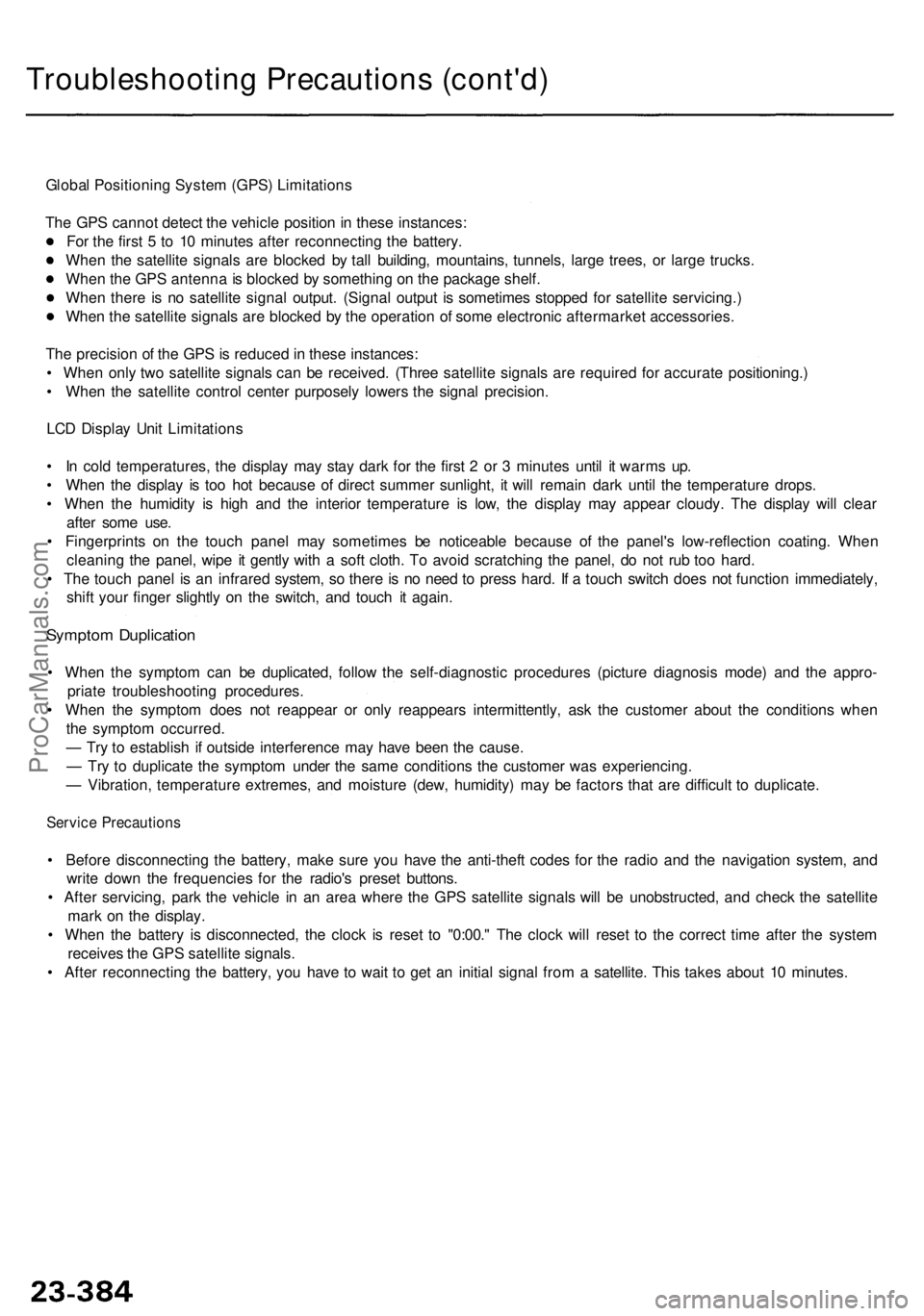
Troubleshooting Precaution s (cont'd )
Global Positionin g Syste m (GPS ) Limitation s
Th e GP S canno t detec t th e vehicl e positio n in thes e instances :
Fo r th e firs t 5 to 1 0 minute s afte r reconnectin g th e battery .
Whe n th e satellit e signal s ar e blocke d b y tal l building , mountains , tunnels , larg e trees , o r larg e trucks .
Whe n th e GP S antenn a is blocke d b y somethin g o n th e packag e shelf .
Whe n ther e i s n o satellit e signa l output . (Signa l outpu t i s sometime s stoppe d fo r satellit e servicing. )
Whe n th e satellit e signal s ar e blocke d b y th e operatio n o f som e electroni c aftermarke t accessories .
Th e precisio n o f th e GP S is reduce d in thes e instances :
• Whe n onl y tw o satellit e signal s ca n b e received . (Thre e satellit e signal s ar e require d fo r accurat e positioning. )
• Whe n th e satellit e contro l cente r purposel y lower s th e signa l precision .
LC D Displa y Uni t Limitation s
• I n col d temperatures , th e displa y ma y sta y dar k fo r th e firs t 2 o r 3 minute s unti l i t warm s up .
• Whe n th e displa y i s to o ho t becaus e o f direc t summe r sunlight , i t wil l remai n dar k unti l th e temperatur e drops .
• Whe n th e humidit y i s hig h an d th e interio r temperatur e i s low , th e displa y ma y appea r cloudy . Th e displa y wil l clea r
afte r som e use .
• Fingerprint s o n th e touc h pane l ma y sometime s b e noticeabl e becaus e o f th e panel' s low-reflectio n coating . Whe n
cleanin g th e panel , wip e i t gentl y wit h a sof t cloth . T o avoi d scratchin g th e panel , d o no t ru b to o hard .
• Th e touc h pane l i s a n infrare d system , s o ther e is n o nee d t o pres s hard . I f a touc h switc h doe s no t functio n immediately ,
shif t you r finge r slightl y o n th e switch , an d touc h i t again .
Sympto m Duplicatio n
• Whe n th e sympto m ca n b e duplicated , follo w th e self-diagnosti c procedure s (pictur e diagnosi s mode ) an d th e appro -
priat e troubleshootin g procedures .
• Whe n th e sympto m doe s no t reappea r o r onl y reappear s intermittently , as k th e custome r abou t th e condition s whe n
th e sympto m occurred .
— Tr y t o establis h i f outsid e interferenc e ma y hav e bee n th e cause .
— Tr y t o duplicat e th e sympto m unde r th e sam e condition s th e custome r wa s experiencing .
— Vibration , temperatur e extremes , an d moistur e (dew , humidity ) ma y b e factor s tha t ar e difficul t t o duplicate .
Service Precaution s
• Befor e disconnectin g th e battery , mak e sur e yo u hav e th e anti-thef t code s fo r th e radi o an d th e navigatio n system , an d
writ e dow n th e frequencie s fo r th e radio' s prese t buttons .
• Afte r servicing , par k th e vehicl e i n a n are a wher e th e GP S satellit e signal s wil l b e unobstructed , an d chec k th e satellit e
mar k o n th e display .
• Whe n th e batter y i s disconnected , th e cloc k i s rese t t o "0:00. " Th e cloc k wil l rese t t o th e correc t tim e afte r th e syste m
receive s th e GP S satellit e signals .
• Afte r reconnectin g th e battery , yo u hav e t o wai t t o ge t a n initia l signa l fro m a satellite . Thi s take s abou t 1 0 minutes .
ProCarManuals.com
Page 1779 of 1954
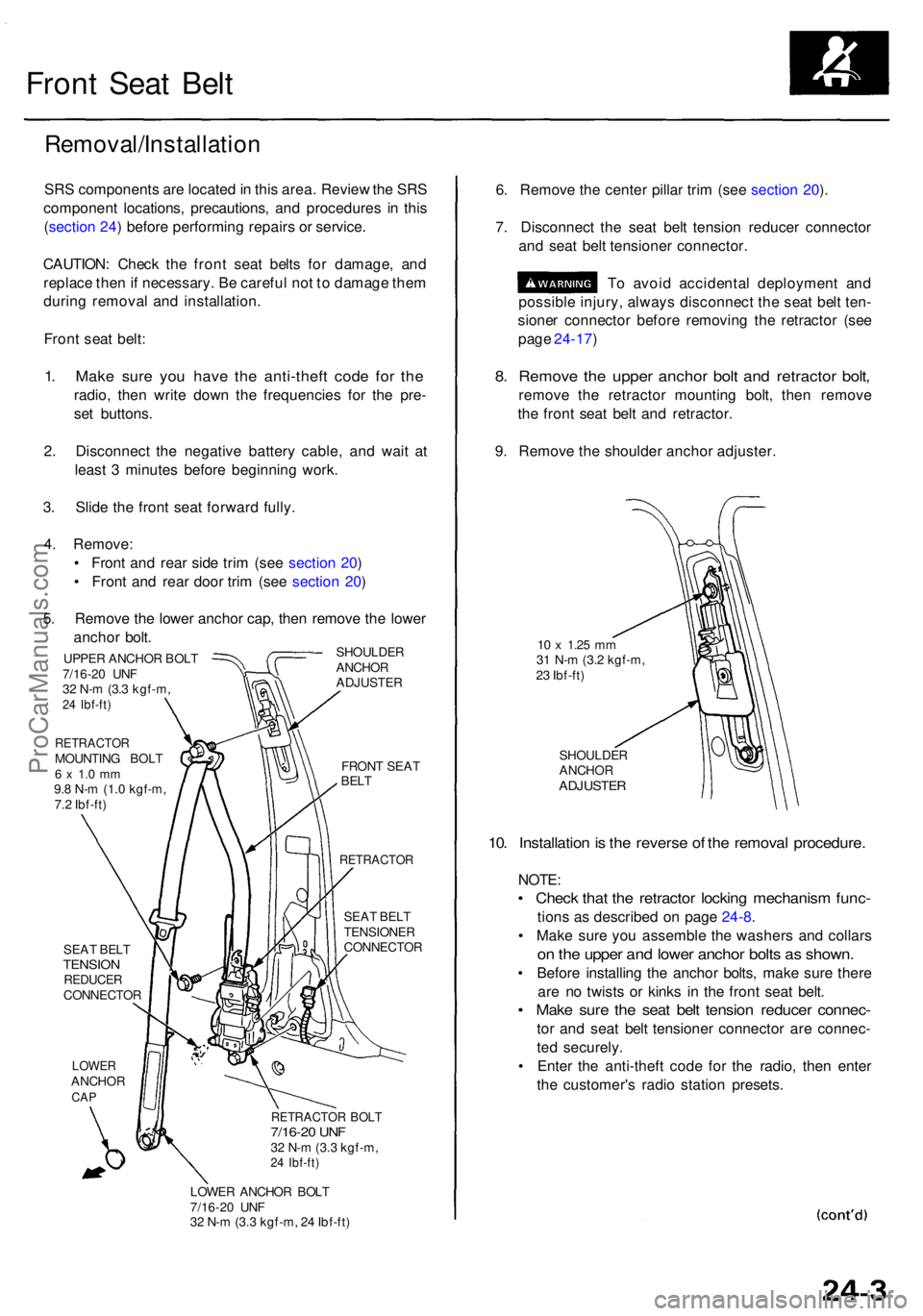
Front Sea t Bel t
Removal/Installatio n
SRS component s ar e locate d in thi s area . Revie w th e SR S
componen t locations , precautions , an d procedure s i n thi s
( sectio n 24 ) befor e performin g repair s o r service .
CAUTION : Chec k th e fron t sea t belt s fo r damage , an d
replac e the n if necessary . B e carefu l no t t o damag e the m
durin g remova l an d installation .
Fron t sea t belt :
1. Mak e sur e yo u hav e th e anti-thef t cod e fo r th e
radio , the n writ e dow n th e frequencie s fo r th e pre -
se t buttons .
2 . Disconnec t th e negativ e batter y cable , an d wai t a t
leas t 3 minute s befor e beginnin g work .
3 . Slid e th e fron t sea t forwar d fully .
4 . Remove :
• Fron t an d rea r sid e tri m (se e sectio n 20 )
• Fron t an d rea r doo r tri m (se e sectio n 20 )
5 . Remov e th e lowe r ancho r cap , the n remov e th e lowe r
ancho r bolt .
SHOULDE R
ANCHO R
ADJUSTE R
UPPER ANCHO R BOL T
7/16-2 0 UN F
3 2 N- m (3. 3 kgf-m ,
24 Ibf-ft )
RETRACTO RMOUNTING BOL T6 x 1. 0 m m9.8 N- m (1. 0 kgf-m ,
7. 2 Ibf-ft )
SEA T BEL T
TENSIO NREDUCE RCONNECTO R
LOWERANCHO RCAP
FRON T SEA TBELT
RETRACTO R
SEAT BEL T
TENSIONE R
CONNECTO R
RETRACTOR BOL T7/16-2 0 UN F32 N- m (3. 3 kgf-m ,24 Ibf-ft )
LOWE R ANCHO R BOL T
7/16-2 0 UN F
3 2 N- m (3. 3 kgf-m , 2 4 Ibf-ft )
6. Remov e th e cente r pilla r tri m (se e sectio n 20 ).
7 . Disconnec t th e sea t bel t tensio n reduce r connecto r
an d sea t bel t tensione r connector .
T o avoi d accidenta l deploymen t an d
possibl e injury , alway s disconnec t th e sea t bel t ten -
sione r connecto r befor e removin g th e retracto r (se e
pag e 24-17 )
8. Remov e th e uppe r ancho r bol t an d retracto r bolt ,
remov e th e retracto r mountin g bolt , the n remov e
th e fron t sea t bel t an d retractor .
9 . Remov e th e shoulde r ancho r adjuster .
10 x 1.2 5 mm31 N- m (3. 2 kgf-m ,
2 3 Ibf-ft )
SHOULDE R
ANCHO R
ADJUSTE R
10. Installatio n is th e revers e o f th e remova l procedure .
NOTE:
• Chec k tha t th e retracto r lockin g mechanis m func -
tions a s described on pag e 24-8 .
• Mak e sur e yo u assembl e th e washer s an d collar s
on th e uppe r an d lowe r ancho r bolt s a s shown .
• Befor e installin g th e ancho r bolts , mak e sur e ther e
ar e n o twist s o r kink s i n th e fron t sea t belt .
• Mak e sur e th e sea t bel t tensio n reduce r connec -
tor an d sea t bel t tensione r connecto r ar e connec -
te d securely .
• Ente r th e anti-thef t cod e fo r th e radio , the n ente r
th e customer' s radi o statio n presets .
ProCarManuals.com
Page 1813 of 1954
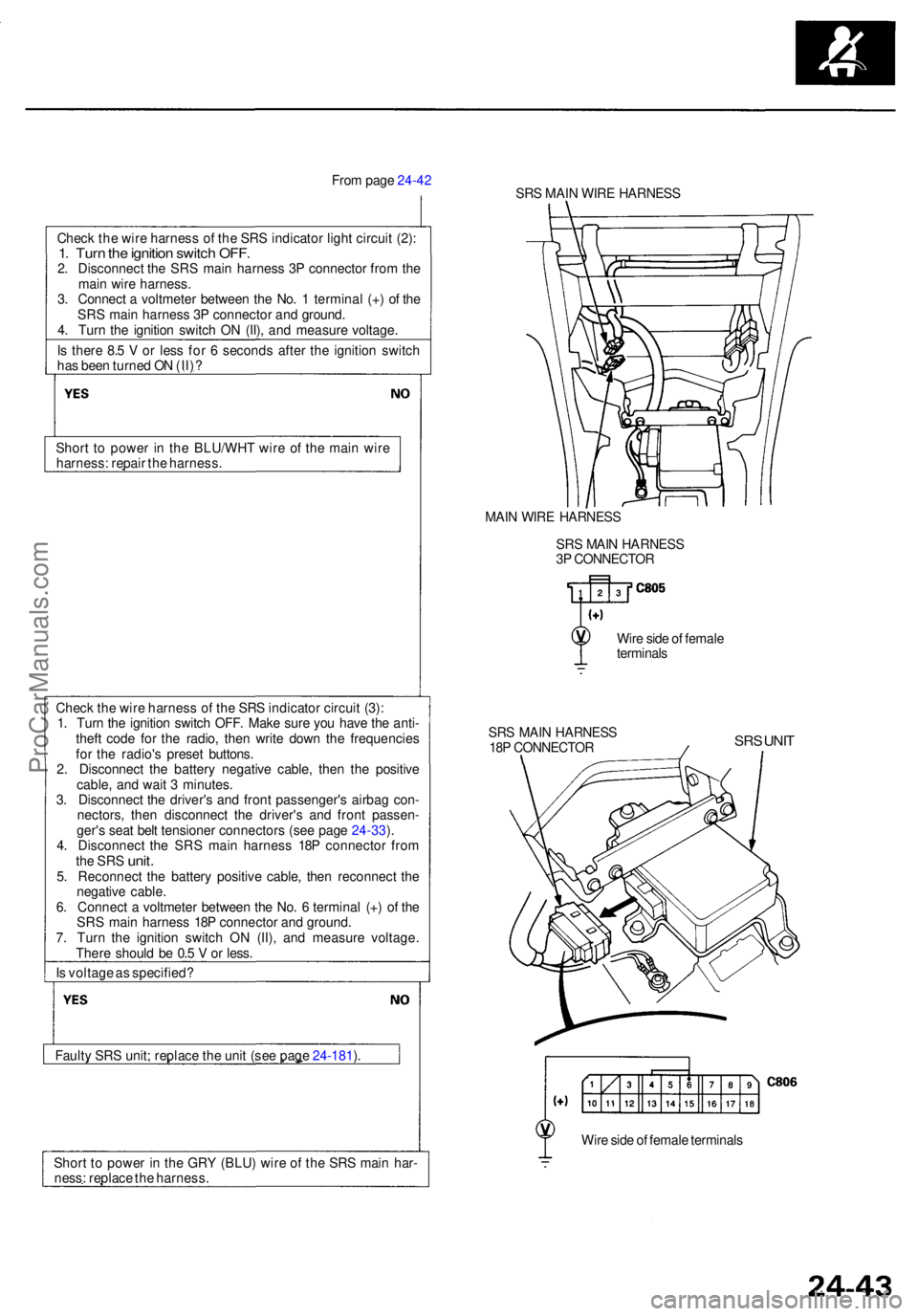
From pag e 24-4 2
SRS MAI N WIR E HARNES S
Chec k th e wir e harnes s o f th e SR S indicato r ligh t circui t (2) :
1. Tur n th e ignitio n switc h OFF .2. Disconnec t th e SR S mai n harnes s 3 P connecto r fro m th e
mai n wir e harness .
3 . Connec t a voltmete r betwee n th e No . 1 termina l (+ ) o f th e
SR S mai n harnes s 3 P connecto r an d ground .
4 . Tur n th e ignitio n switc h O N (II) , an d measur e voltage .
I s ther e 8. 5 V or les s fo r 6 second s afte r th e ignitio n switc h
ha s bee n turne d O N (II) ?
Shor t t o powe r i n th e BLU/WH T wir e o f th e mai n wir e
harness : repai r th e harness .
MAIN WIR E HARNES S
SR S MAI N HARNES S
3 P CONNECTO R
Wir e sid e o f femal e
terminal s
Check th e wir e harnes s o f th e SR S indicato r circui t (3):
1 . Tur n th e ignitio n switc h OFF . Mak e sur e yo u hav e th e anti -
thef t cod e fo r th e radio , the n writ e dow n th e frequencie s
fo r th e radio' s prese t buttons .
2 . Disconnec t th e batter y negativ e cable , the n th e positiv e
cable , an d wai t 3 minutes .
3 . Disconnec t th e driver' s an d fron t passenger' s airba g con -
nectors , the n disconnec t th e driver' s an d fron t passen -
ger' s sea t bel t tensione r connector s (se e pag e 24-33 ).
4 . Disconnec t th e SR S mai n harnes s 18 P connecto r fro m
the SR S unit .5. Reconnec t th e batter y positiv e cable , the n reconnec t th e
negativ e cable .
6 . Connec t a voltmete r betwee n th e No . 6 termina l (+ ) o f th e
SR S mai n harnes s 18 P connecto r an d ground .
7 . Tur n th e ignitio n switc h O N (II) , an d measur e voltage .
Ther e shoul d b e 0. 5 V or less .
I s voltag e a s specified ?
Fault y SR S unit : replac e th e uni t (se e pag e 24-181 ). SR
S MAI N HARNES S
18 P CONNECTO R
SRS UNI T
Wire sid e o f femal e terminal s
Shor t t o powe r i n th e GR Y (BLU ) wir e o f th e SR S mai n har -
ness : replac e th e harness .
ProCarManuals.com
Page 1830 of 1954
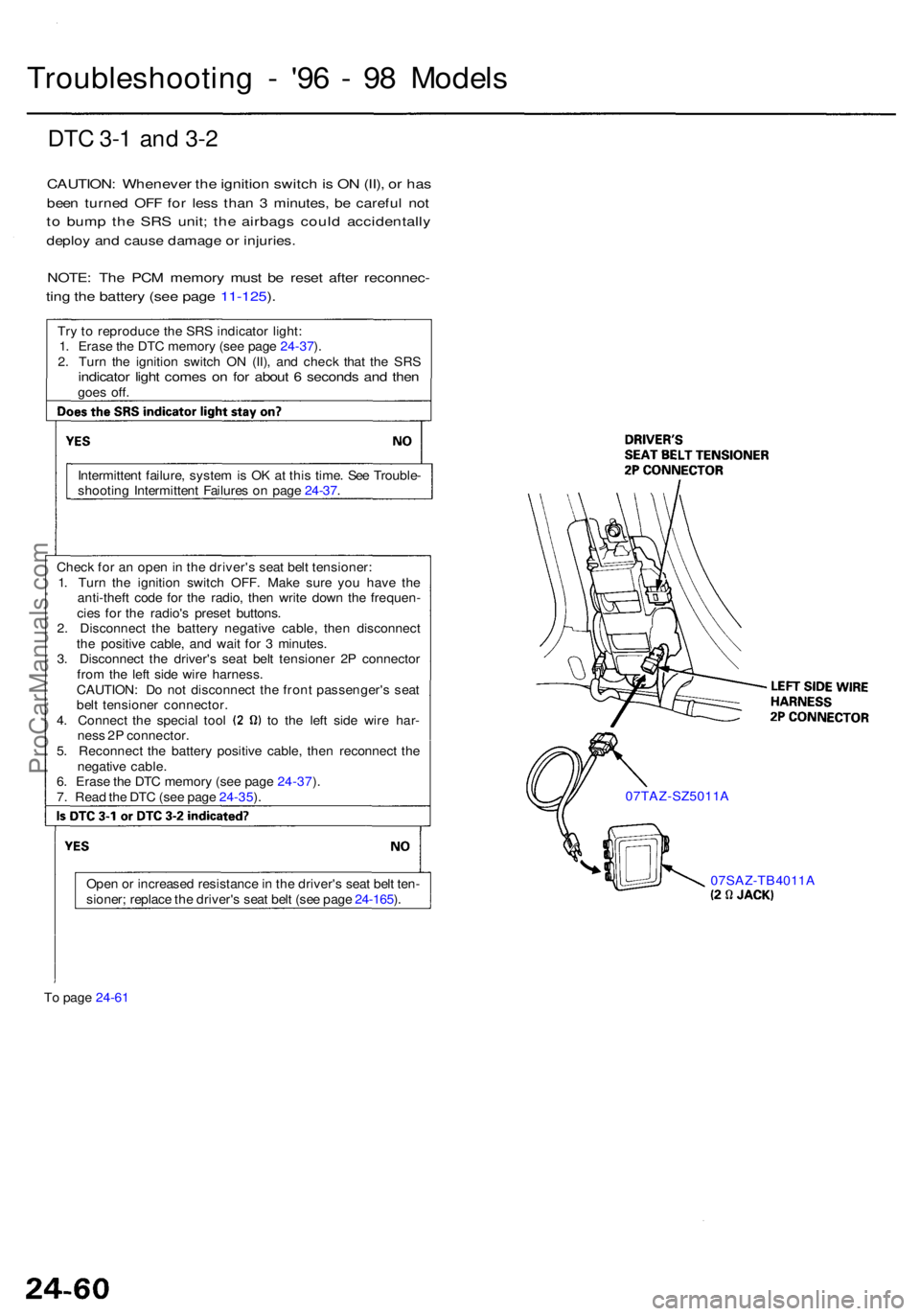
Troubleshooting - '9 6 - 9 8 Model s
DTC 3- 1 an d 3- 2
CAUTION : Wheneve r th e ignitio n switc h is O N (II) , o r ha s
bee n turne d OF F fo r les s tha n 3 minutes , b e carefu l no t
to bum p th e SR S unit ; th e airbag s coul d accidentall y
deploy an d caus e damag e o r injuries .
NOTE: Th e PC M memor y mus t b e rese t afte r reconnec -
ting th e batter y (se e pag e 11-125 ).
Tr y t o reproduc e th e SR S indicato r light :
1 . Eras e th e DT C memor y (se e pag e 24-37 ).
2 . Tur n th e ignitio n switc h O N (II) , an d chec k tha t th e SR S
indicato r ligh t come s o n fo r abou t 6 second s an d the ngoe s off .
Intermitten t failure , syste m is O K a t thi s time . Se e Trouble -
shootin g Intermitten t Failure s o n pag e 24-37 .
T o pag e 24-6 1 07SAZ-TB4011
A
07TAZ-SZ5011
A
Chec
k fo r a n ope n in th e driver' s sea t bel t tensioner :
1 . Tur n th e ignitio n switc h OFF . Mak e sur e yo u hav e th e
anti-thef t cod e fo r th e radio , the n writ e dow n th e frequen -
cie s fo r th e radio' s prese t buttons .
2 . Disconnec t th e batter y negativ e cable , the n disconnec t
th e positive cable, an d wai t fo r 3 minutes .
3 . Disconnec t th e driver' s sea t bel t tensione r 2 P connecto r
fro m th e lef t sid e wir e harness .
CAUTION : D o no t disconnec t th e fron t passenger' s sea t
bel t tensione r connector .
4. Connec t th e specia l too l t o th e lef t sid e wir e har -
nes s 2 P connector .
5 . Reconnec t th e batter y positive cable, the n reconnec t th e
negativ e cable .
6 . Eras e th e DT C memor y (se e pag e 24-37 ).
7 . Rea d th e DT C (se e pag e 24-35 ).
Ope n o r increase d resistanc e in th e driver' s sea t bel t ten -
sioner ; replac e th e driver' s sea t bel t (se e pag e 24-165 ).
ProCarManuals.com
Page 1832 of 1954
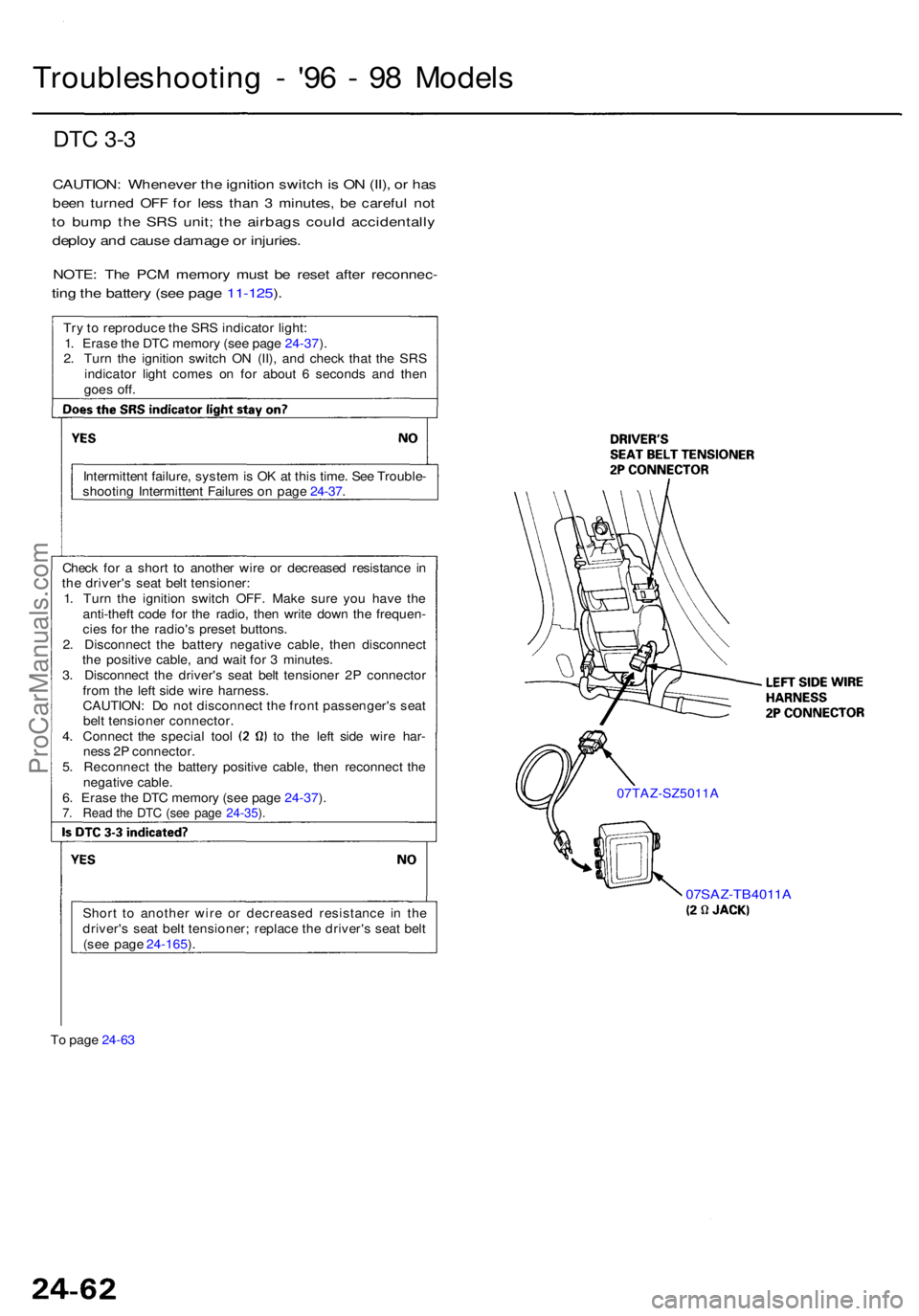
Troubleshooting - '9 6 - 9 8 Model s
DTC 3- 3
CAUTION : Wheneve r th e ignitio n switc h is O N (II) , o r ha s
bee n turne d OF F fo r les s tha n 3 minutes , b e carefu l no t
to bum p th e SR S unit ; th e airbag s coul d accidentall y
deploy an d caus e damag e o r injuries .
NOTE: Th e PC M memor y mus t b e rese t afte r reconnec -
ting th e batter y (se e pag e 11-125 ).
Tr y to reproduc e th e SR S indicato r light :
1 . Eras e th e DT C memor y (se e pag e 24-37 ).
2 . Tur n th e ignitio n switc h O N (II) , an d chec k tha t th e SR S
indicato r ligh t come s o n fo r abou t 6 second s an d the n
goe s off .
Intermitten t failure , syste m is O K a t thi s time . Se e Trouble -
shootin g Intermitten t Failure s o n pag e 24-37 .
Chec k fo r a shor t t o anothe r wir e o r decrease d resistanc e i n
th e driver' s sea t bel t tensioner :
1 . Tur n th e ignitio n switc h OFF . Mak e sur e yo u hav e th e
anti-thef t cod e fo r th e radio , the n writ e dow n th e frequen -
cie s fo r th e radio' s prese t buttons .
2 . Disconnec t th e batter y negativ e cable , the n disconnec t
th e positive cable, an d wai t fo r 3 minutes .
3 . Disconnec t th e driver' s sea t bel t tensione r 2 P connecto r
fro m th e lef t sid e wir e harness .
CAUTION : D o no t disconnec t th e fron t passenger' s sea t
bel t tensione r connector .
4. Connec t th e specia l too l t o th e lef t sid e wir e har -
nes s 2 P connector .
5 . Reconnec t th e batter y positiv e cable , the n reconnec t th e
negativ e cable .
6 . Eras e th e DT C memor y (se e pag e 24-37 ).
7 . Rea d th e DT C (se e pag e 24-35 ).
Shor t t o anothe r wir e o r decrease d resistanc e i n th e
driver' s sea t bel t tensioner ; replac e th e driver' s sea t bel t
(se e pag e 24-165 ).
T o pag e 24-6 3
07SAZ-TB4011 A
07TAZ-SZ5011 A
ProCarManuals.com
Page 1834 of 1954
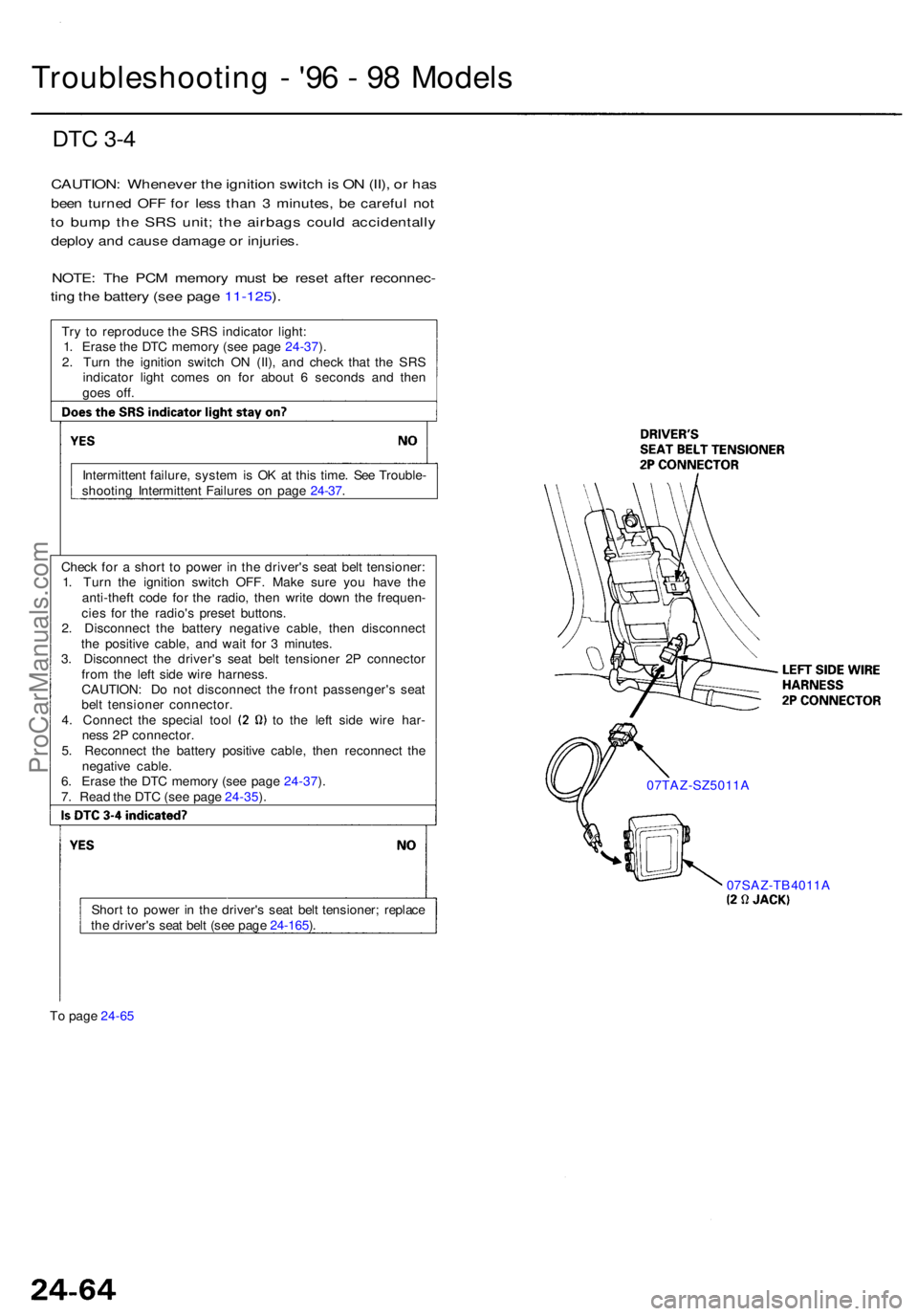
DTC 3- 4
CAUTION : Wheneve r th e ignitio n switc h is O N (II) , o r ha s
bee n turne d OF F fo r les s tha n 3 minutes , b e carefu l no t
to bum p th e SR S unit ; th e airbag s coul d accidentall y
deploy an d caus e damag e o r injuries .
NOTE: Th e PC M memor y mus t b e rese t afte r reconnec -
ting th e batter y (se e pag e 11-125 ).
Troubleshootin g - '9 6 - 9 8 Model s
Try t o reproduc e th e SR S indicato r light :
1 . Eras e th e DT C memor y (se e pag e 24-37 ).
2 . Tur n th e ignitio n switc h O N (II) , an d chec k tha t th e SR S
indicato r ligh t come s o n fo r abou t 6 second s an d the n
goe s off .
Intermitten t failure , syste m is O K a t thi s time . Se e Trouble -
shootin g Intermitten t Failure s o n pag e 24-37 .
Chec k fo r a shor t t o powe r i n th e driver' s sea t bel t tensioner :
1 . Tur n th e ignitio n switc h OFF . Mak e sur e yo u hav e th e
anti-thef t cod e fo r th e radio , the n writ e dow n th e frequen -
cie s fo r th e radio' s prese t buttons .
2 . Disconnec t th e batter y negativ e cable , the n disconnec t
th e positive cable, an d wai t fo r 3 minutes .
3 . Disconnec t th e driver' s sea t bel t tensione r 2 P connecto r
fro m th e lef t sid e wir e harness .
CAUTION : D o no t disconnec t th e fron t passenger' s sea t
bel t tensione r connector .
4. Connec t th e specia l too l t o th e lef t sid e wir e har -
nes s 2 P connector .
5 . Reconnec t th e batter y positiv e cable , the n reconnec t th e
negativ e cable .
6 . Eras e th e DT C memor y (se e pag e 24-37 ).
7 . Rea d th e DT C (se e pag e 24-35 ).
Shor t t o powe r i n th e driver' s sea t bel t tensioner ; replac e
th e driver' s sea t bel t (se e pag e 24-165 ).
T o pag e 24-65 07TAZ-SZ5011
A
07SAZ-TB4011 A
ProCarManuals.com