Page 1417 of 1771
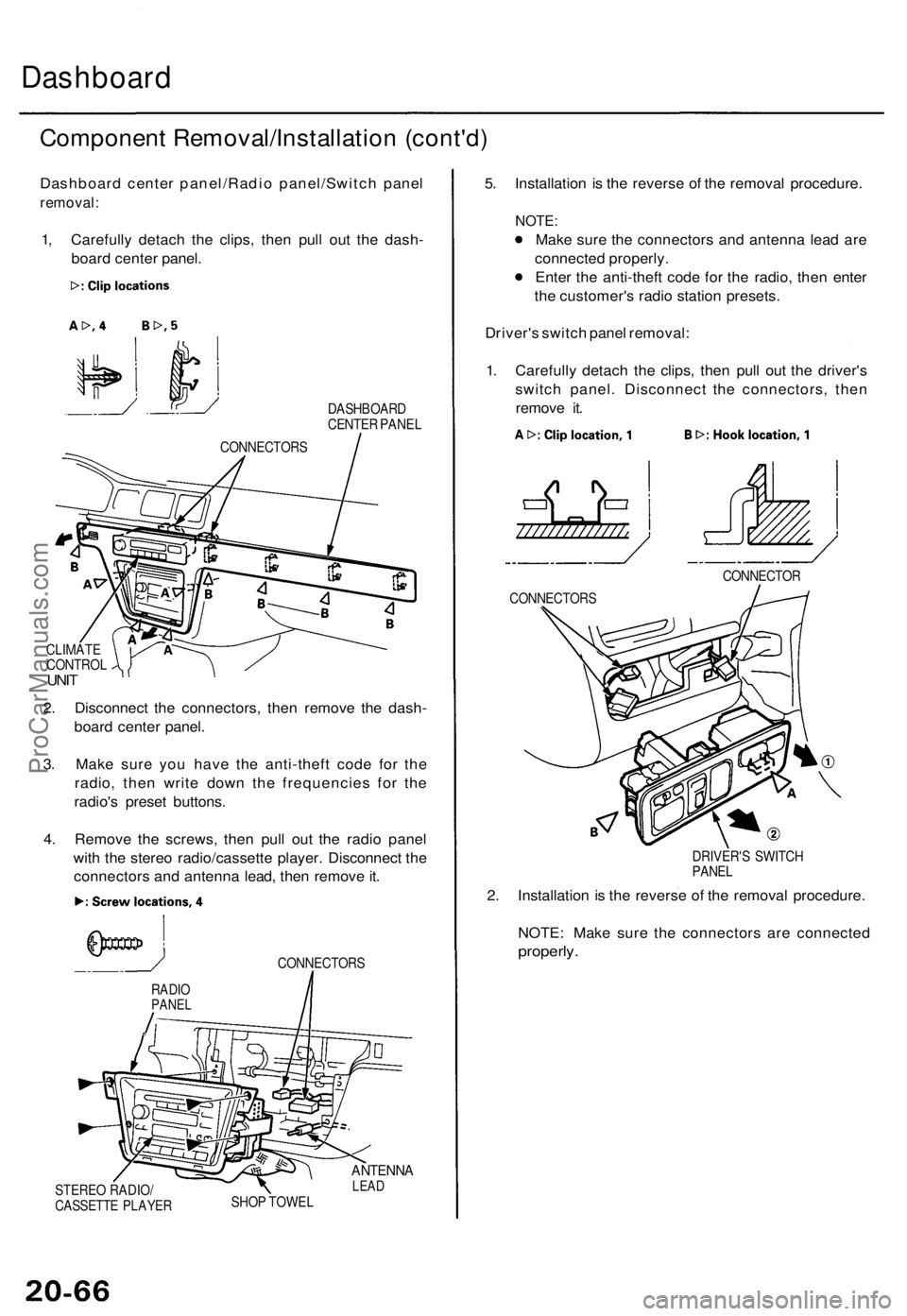
Dashboard
Component Removal/Installation (cont'd)
Dashboard center panel/Radio panel/Switch panel
removal:
1, Carefully detach the clips, then pull out the dash-
board center panel.
DASHBOARD
CENTER PANEL
CLIMATE
CONTROL
UNIT
2. Disconnect the connectors, then remove the dash-
board center panel.
3. Make sure you have the anti-theft code for the
radio, then write down the frequencies for the
radio's preset buttons.
4. Remove the screws, then pull out the radio panel
with the stereo radio/cassette player. Disconnect the
connectors and antenna lead, then remove it.
CONNECTORS
STEREO RADIO/
CASSETTE PLAYER
ANTENNA
LEAD
SHOP TOWEL
5. Installation is the reverse of the removal procedure.
NOTE:
Make sure the connectors and antenna lead are
connected properly.
Enter the anti-theft code for the radio, then enter
the customer's radio station presets.
Driver's switch panel removal:
1. Carefully detach the clips, then pull out the driver's
switch panel. Disconnect the connectors, then
remove it.
DRIVER'S SWITCH
PANEL
2. Installation is the reverse of the removal procedure.
NOTE: Make sure the connectors are connected
properly.
RADIO
PANEL
CONNECTOR
CONNECTORS
CONNECTORSProCarManuals.com
Page 1421 of 1771
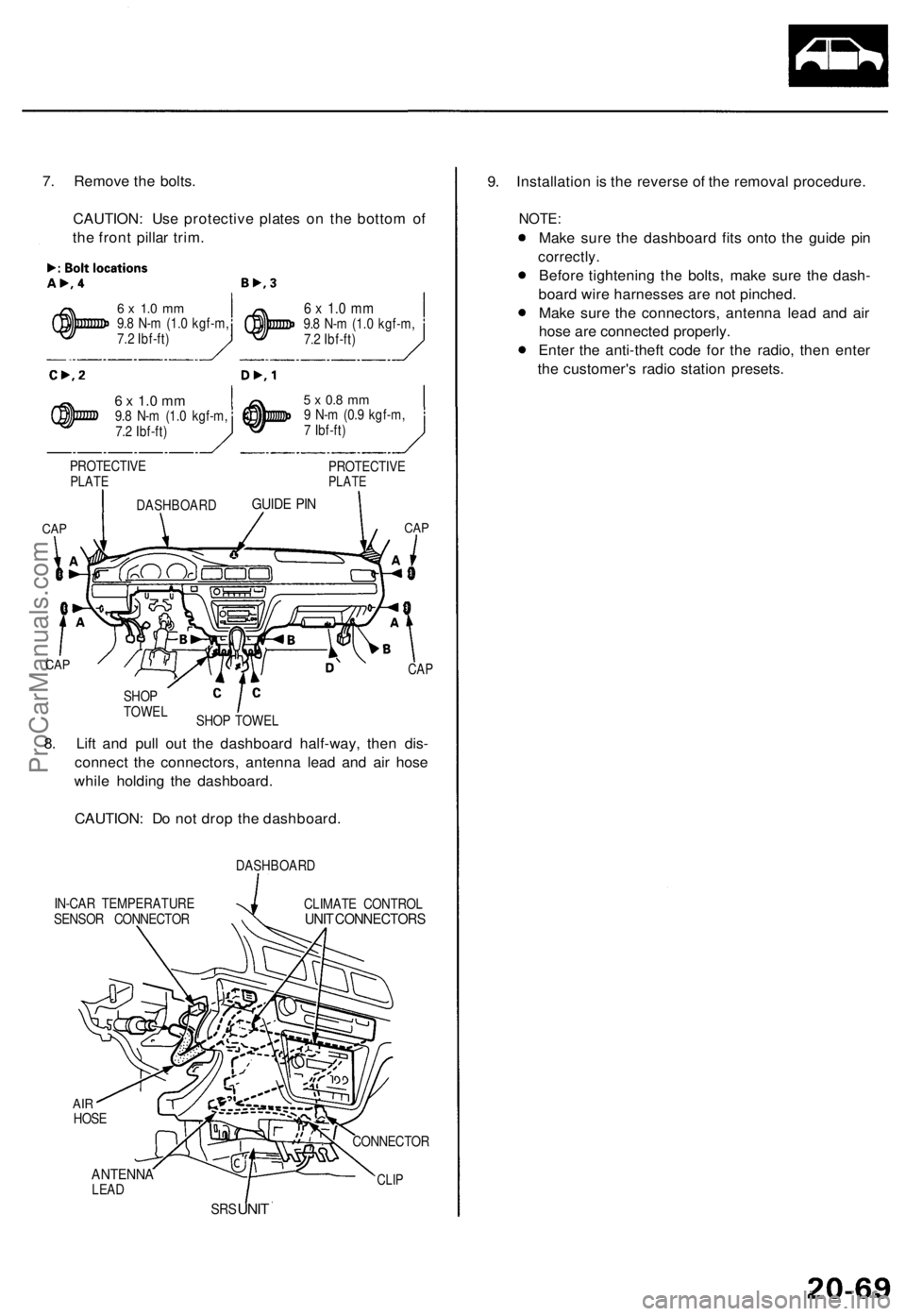
7. Remov e th e bolts .
CAUTION : Us e protectiv e plate s o n th e botto m o f
th e fron t pilla r trim .
6 x 1. 0 m m9.8 N- m (1. 0 kgf-m ,
7. 2 Ibf-ft )
6 x 1. 0 m m9.8 N- m (1. 0 kgf-m ,
7. 2 Ibf-ft )
6 x 1. 0 m m9.8 N- m (1. 0 kgf-m ,
7. 2 Ibf-ft )
PROTECTIV E
PLATE
CAP CA
P
IN-CA R TEMPERATUR E
SENSO R CONNECTO RDASHBOAR
D
CLIMAT E CONTRO LUNIT CONNECTOR S
ANTENNALEAD
SRS UNI T 9
. Installatio n i s th e revers e o f th e remova l procedure .
NOTE:
Make sur e th e dashboar d fit s ont o th e guid e pi n
correctly .
Before tightenin g th e bolts , mak e sur e th e dash -
boar d wir e harnesse s ar e no t pinched .
Mak e sur e th e connectors , antenn a lea d an d ai r
hos e ar e connecte d properly .
Ente r th e anti-thef t cod e fo r th e radio , the n ente r
th e customer' s radi o statio n presets .
CLIP
CONNECTO R
8. Lif t an d pul l ou t th e dashboar d half-way , the n dis -
connec t th e connectors , antenn a lea d an d ai r hos e
whil e holdin g th e dashboard .
CAUTION : D o no t dro p th e dashboard .
CAP
SHO P TOWE L
SHO
P
TOWE L
CAP
DASHBOAR DGUIDE PI N
5 x 0. 8 m m9 N- m (0. 9 kgf-m ,
7 Ibf-ft )
PROTECTIV E
PLATE
AIRHOS E
ProCarManuals.com
Page 1495 of 1771
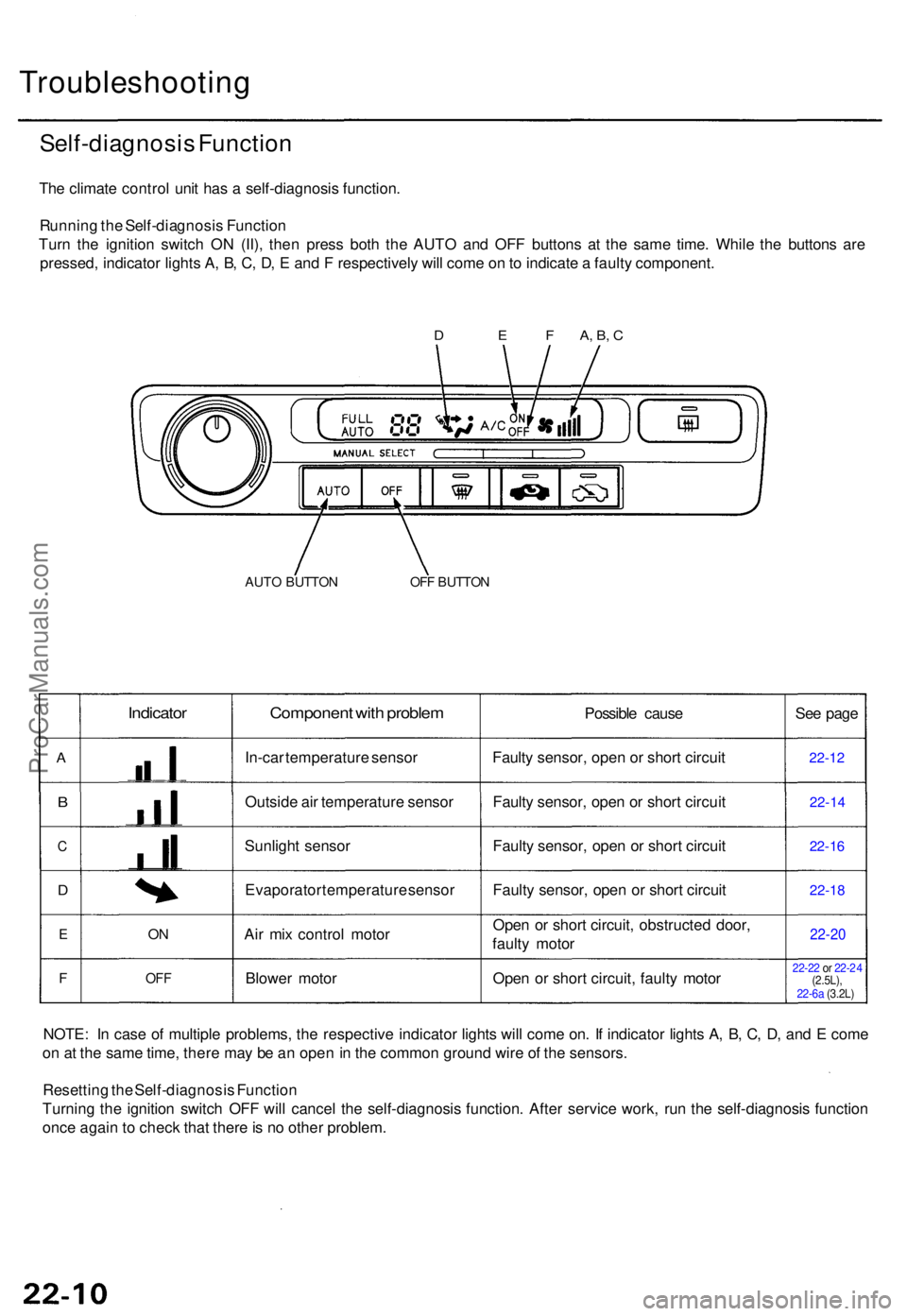
Troubleshooting
Self-diagnosis Functio n
The climat e contro l uni t ha s a self-diagnosi s function .
Runnin g th e Self-diagnosi s Functio n
Tur n th e ignitio n switc h O N (II) , the n pres s bot h th e AUT O an d OF F button s a t th e sam e time . Whil e th e button s ar e
pressed , indicato r light s A , B , C , D , E an d F respectivel y wil l com e o n to indicat e a fault y component .
AUTO BUTTO NOFF BUTTO N
A
B
C
D
E
F
Indicator
ON
OF F
Componen t wit h proble m
In-car temperatur e senso r
Outsid e ai r temperatur e senso r
Sunligh t senso r
Evaporato r temperatur e senso r
Ai r mi x contro l moto r
Blowe r moto r Possibl
e caus e
Fault y sensor , ope n o r shor t circui t
Fault y sensor , ope n o r shor t circui t
Fault y sensor , ope n o r shor t circui t
Fault y sensor , ope n o r shor t circui t
Ope n o r shor t circuit , obstructe d door ,
fault y moto r
Ope n o r shor t circuit , fault y moto r Se
e pag e22-1 2
22-1 4
22-16
22-1 8
22-2 0
22-22 or 22- 24
(2.5L),
NOTE : I n cas e o f multipl e problems , th e respectiv e indicato r light s wil l com e on . I f indicato r light s A , B , C , D , an d E com e
o n a t th e sam e time , ther e ma y b e a n ope n in th e commo n groun d wir e o f th e sensors .
Resettin g th e Self-diagnosi s Functio n
Turnin g th e ignitio n switc h OF F wil l cance l th e self-diagnosi s function . Afte r servic e work , ru n th e self-diagnosi s functio n
onc e agai n to chec k tha t ther e is n o othe r problem.
D E F A, B , C
22-6a (3.2L)
ProCarManuals.com
Page 1550 of 1771
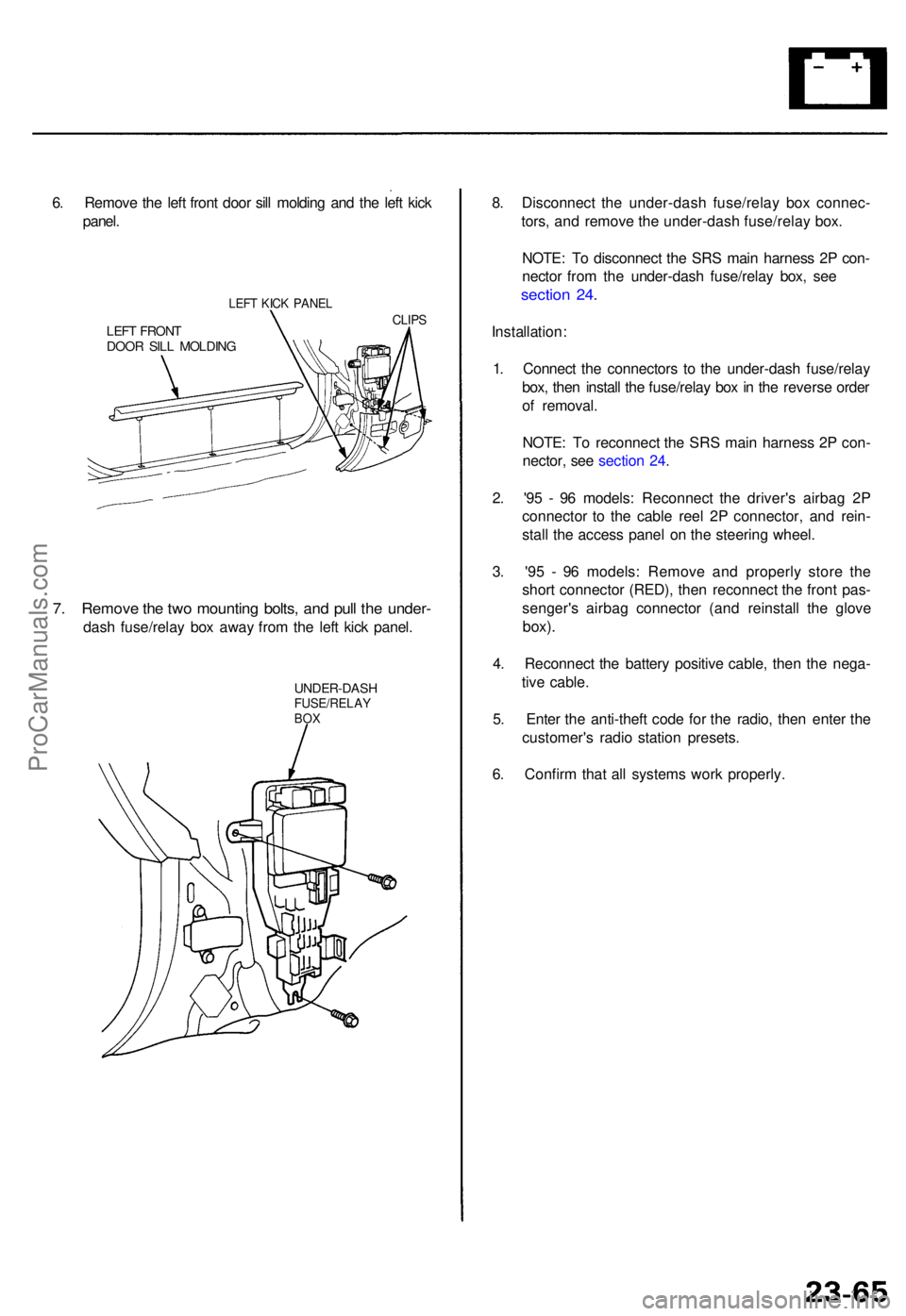
6. Remov e th e lef t fron t doo r sil l moldin g an d th e lef t kic k
panel .
LEFT KIC K PANE L
LEFT FRON TDOOR SIL L MOLDIN G
CLIPS
7. Remov e th e tw o mountin g bolts , an d pul l th e under -
dash fuse/rela y bo x awa y fro m th e lef t kic k panel .
UNDER-DAS HFUSE/RELAYBOX
8. Disconnec t th e under-das h fuse/rela y bo x connec -
tors , an d remov e th e under-das h fuse/rela y box .
NOTE : T o disconnec t th e SR S mai n harnes s 2 P con -
necto r fro m th e under-das h fuse/rela y box , se e
sectio n 24 .
Installation :
1 . Connec t th e connector s t o th e under-das h fuse/rela y
box , the n instal l th e fuse/rela y bo x in th e revers e orde r
o f removal .
NOTE : T o reconnec t th e SR S mai n harnes s 2 P con -
nector , se e sectio n 24 .
2 . '9 5 - 9 6 models : Reconnec t th e driver' s airba g 2 P
connecto r t o th e cabl e ree l 2 P connector , an d rein -
stal l th e acces s pane l o n th e steerin g wheel .
3 . '9 5 - 9 6 models : Remov e an d properl y stor e th e
shor t connecto r (RED) , the n reconnec t th e fron t pas -
senger' s airba g connecto r (an d reinstal l th e glov e
box).
4. Reconnec t th e batter y positiv e cable , the n th e nega -
tiv e cable .
5 . Ente r th e anti-thef t cod e fo r th e radio , the n ente r th e
customer' s radi o statio n presets .
6 . Confir m tha t al l system s wor k properly .
ProCarManuals.com
Page 1553 of 1771
Ignition Switch
Steering Lock Replacement (cont'd)
6. Remove the column holder mounting bolts and nuts.
16 N-m
(1.6 kgf-m, 12 Ibf-ft)
COLUMN
HOLDER
38 N-m
(3.9 kgf-m, 28 Ibf-ft)
7. Lower the steering column assembly.
8. Center-punch each of the two shear bolts, and drill
their heads off with a 5 mm (3/16 in) drill bit.
CAUTION: Do not damage the switch body when
removing the shear bolts.
9. Remove the shear bolts from the switch body, then
remove the steering lock assembly.
Installation:
1. Install the new ignition switch without the key
inserted.
2. Loosely tighten the new shear bolts.
3. Insert the ignition key, and check for proper opera-
tion of the steering wheel lock and that the ignition
key turns freely.
4. Tighten the shear bolts until the hex heads twist off.
SHEAR BOLT
TWIST-OFF PORTION
5. Install in the reverse order of removal.
6. Enter the anti-theft code for the radio, then enter the
customer's radio station presets.ProCarManuals.com
Page 1558 of 1771
Starter Solenoid Test
1. Make sure you have the anti-theft code for the
radio, then write down the frequencies for the
radio's preset buttons.
2. Disconnect the battery negative cable, then discon-
nect the positive cable.
3. Check the hold-in coil for continuity between the S
terminal and the armature housing (ground). The
coil is OK if there is continuity.
4. Check the pull-in coil for continuity between the S and
M terminals. The coil is OK if there is continuity.ProCarManuals.com
Page 1559 of 1771
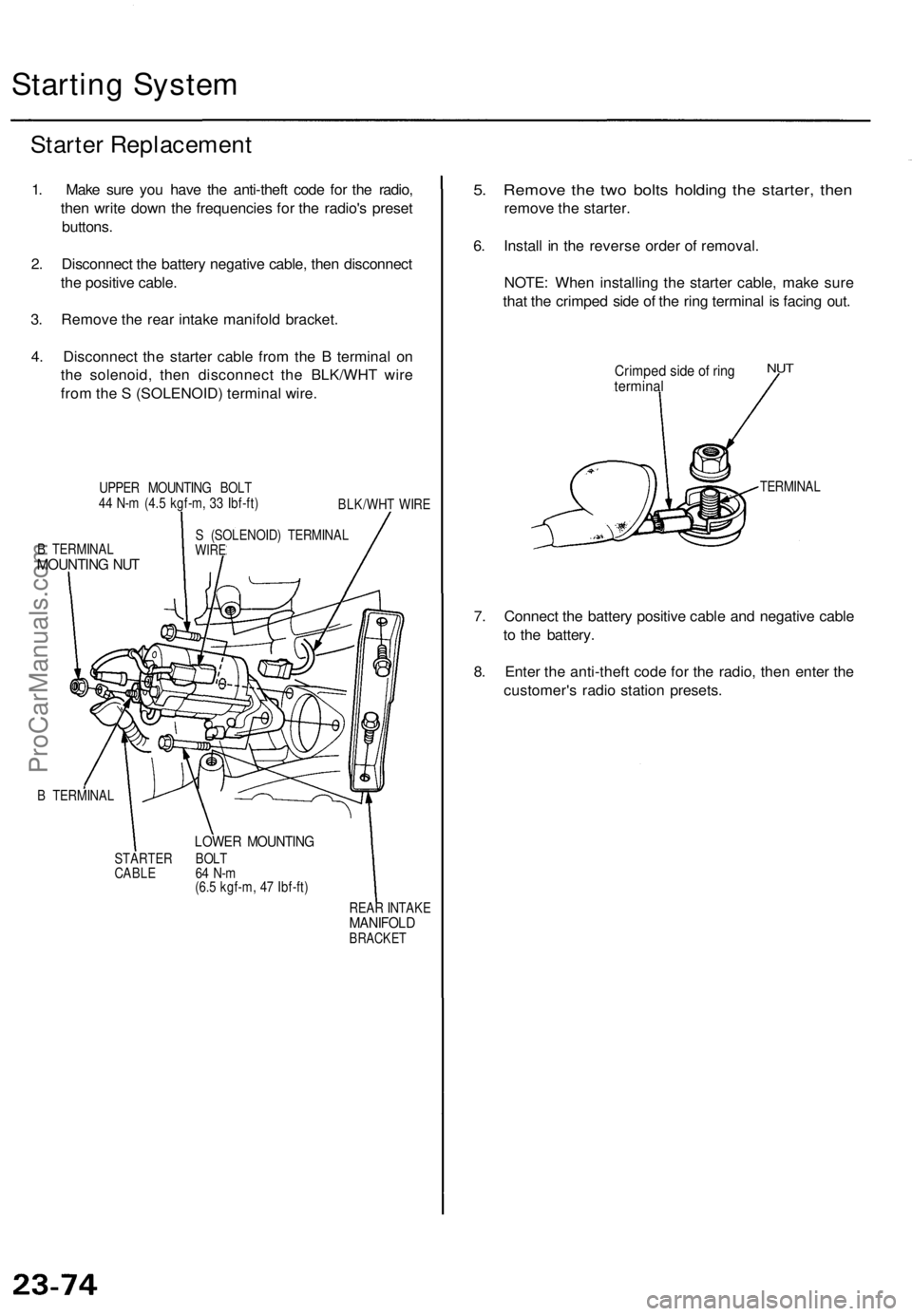
Starting Syste m
Starter Replacemen t
1. Mak e sur e yo u hav e th e anti-thef t cod e fo r th e radio ,
the n writ e dow n th e frequencie s fo r th e radio' s prese t
buttons .
2 . Disconnec t th e batter y negativ e cable , the n disconnec t
th e positiv e cable .
3 . Remov e th e rea r intak e manifol d bracket .
4 . Disconnec t th e starte r cabl e fro m th e B termina l o n
th e solenoid , the n disconnec t th e BLK/WH T wir e
fro m th e S (SOLENOID ) termina l wire .
UPPE R MOUNTIN G BOL T
4 4 N- m (4. 5 kgf-m , 3 3 Ibf-ft )
BLK/WHT WIR E
B TERMINA L
MOUNTING NU T
S (SOLENOID ) TERMINA LWIRE
B TERMINA L
LOWER MOUNTIN G
STARTER BOL T
CABL E 6 4 N- m
(6. 5 kgf-m , 4 7 Ibf-ft )
REAR INTAK E
MANIFOL DBRACKET
5. Remov e th e tw o bolt s holdin g th e starter , the n
remov e th e starter .
6 . Instal l i n th e revers e orde r o f removal .
NOTE : Whe n installin g th e starte r cable , mak e sur e
tha t th e crimpe d sid e o f th e rin g termina l i s facin g out .
Crimpe d sid e o f rin gtermina l
NUT
TERMINA L
7. Connec t th e batter y positiv e cabl e an d negativ e cabl e
t o th e battery .
8 . Ente r th e anti-thef t cod e fo r th e radio , the n ente r th e
customer' s radi o statio n presets .
ProCarManuals.com
Page 1583 of 1771
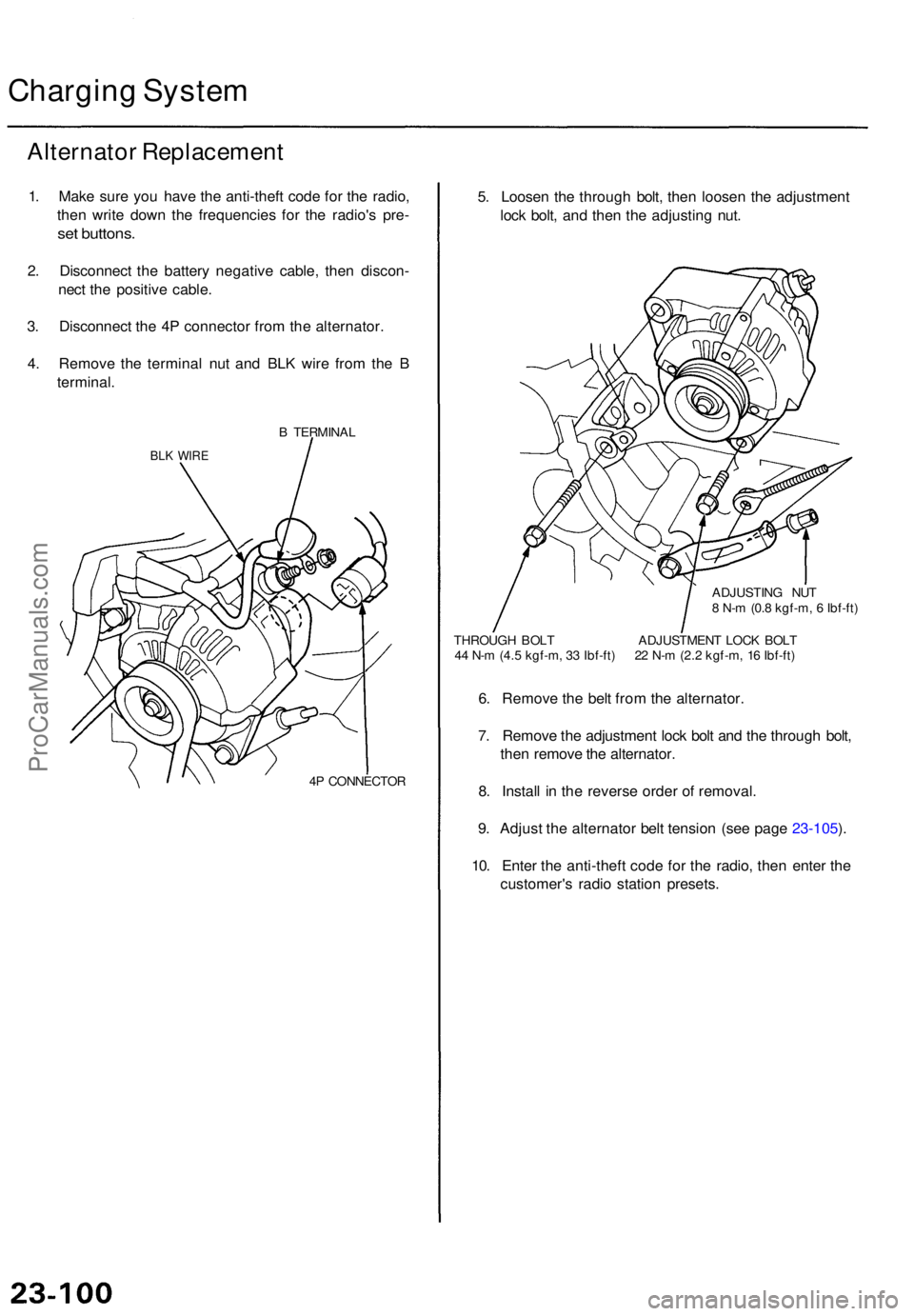
Charging Syste m
Alternato r Replacemen t
1. Mak e sur e yo u hav e th e anti-thef t cod e fo r th e radio ,
the n writ e dow n th e frequencie s fo r th e radio' s pre -
set buttons .
2. Disconnec t th e batter y negativ e cable , the n discon -
nec t th e positiv e cable .
3 . Disconnec t th e 4 P connecto r fro m th e alternator .
4 . Remov e th e termina l nu t an d BL K wir e fro m th e B
terminal .
B TERMINA L
BLK WIR E
4P CONNECTO R
5. Loose n th e throug h bolt , the n loose n th e adjustmen t
loc k bolt , an d the n th e adjustin g nut .
ADJUSTIN G NU T
8 N- m (0. 8 kgf-m , 6 Ibf-ft )
THROUG H BOL T ADJUSTMEN T LOC K BOL T
4 4 N- m (4. 5 kgf-m , 3 3 Ibf-ft ) 2 2 N- m (2. 2 kgf-m , 1 6 Ibf-ft )
6. Remov e th e bel t fro m th e alternator .
7 . Remov e th e adjustmen t loc k bol t an d th e throug h bolt ,
the n remov e th e alternator .
8 . Instal l i n th e revers e orde r o f removal .
9 . Adjus t th e alternato r bel t tensio n (se e pag e 23-105 ).
10 . Ente r th e anti-thef t cod e fo r th e radio , the n ente r th e
customer' s radi o statio n presets .
ProCarManuals.com