Page 14 of 386

Downloaded from www.Manualslib.com manuals search engine T
THE 1993 FLEETWOOD LITERATURE
Please keep this literature in your Cadillac, so it will be there if you ever
need it when you’re on the road. If you sell the vehicle, please leave this
book in it
so the new owner can use it.
FOR CmmW OWERS WO PREFER A FRENCH
LANGUAGE WUL:
Aux propri5taires canadiens: Vous pouvez vous procurer un exemplaire
de ce guide en franqais chez votre concessionaire
ou au DGN Marketing
Services Ltd., 1500 Bonhill Rd., Mississauga, Ontario L5T 1C7.
This literature includes the latest information at the time
it was printed.
We reserve the right to make changes in the product after that time
without further notice. For vehicles first sold in Canada, substitute the
name “General Motors
of Canada Limited’’ for Cadillac Motor Car
Division whenever
it appears in this literature.
GENERAL MOTORS, GM and the GM Emblem, CADILLAC, and the CADILLAC Emblem are registered trademarks of General Motors
Corporation.
_.
-
0 Copyright General Motors Corporation 1992. All Rights Reserved.
Page 86 of 386
Downloaded from www.Manualslib.com manuals search engine You can match a transmitter to as many different vehicles as you own,
provided they are equipped with exactlv the same model svstem. (General
Motors offers several different models of these systems on their vehicles.)
Each vehicle can have only
2 transmitters matched to it.
See your dealer to match transmitters to another vehicle.
Battery Replacement
Under normal use, the batteries in your key chain transmitter should last
about
two years.
You can tell the batteries are weak if the transmitter won't work at the
normal range in any location. If you have to get close to your vehicle
before the transmitter works, it's probably time to change the batteries.
I
1. Use round end of
the door key, or a
quarter to rotate
cover
counterclockwise
1/16 of a turn.
1
U
r-"
72
Page 126 of 386
Downloaded from www.Manualslib.com manuals search engine The high beam headlights will come on at reduced brightness in daylight
when:
The ignition is on
The headlight switch is off, and
The transmission is not in “P” (Park).
At dusk, the DRL will switch off and the exterior lights
will come on
automatically. At dawn, the exterior lights will go out and the high beams
will change to the reduced brightness
of DRL (if the headlight switch is -
off).
Of course, you may still turn on the headlights any time you need to. W
To idle your vehicle with the DRL off, shift the transmission into “P”
(Park), turn the ignition
OFF, and then restart your engine. The DRL will -.
stay off until you shift out of “P” (Park). cd. 1
Reading Lights
Here’s where you turn them on:
n
c1 ’!
112
Page 129 of 386
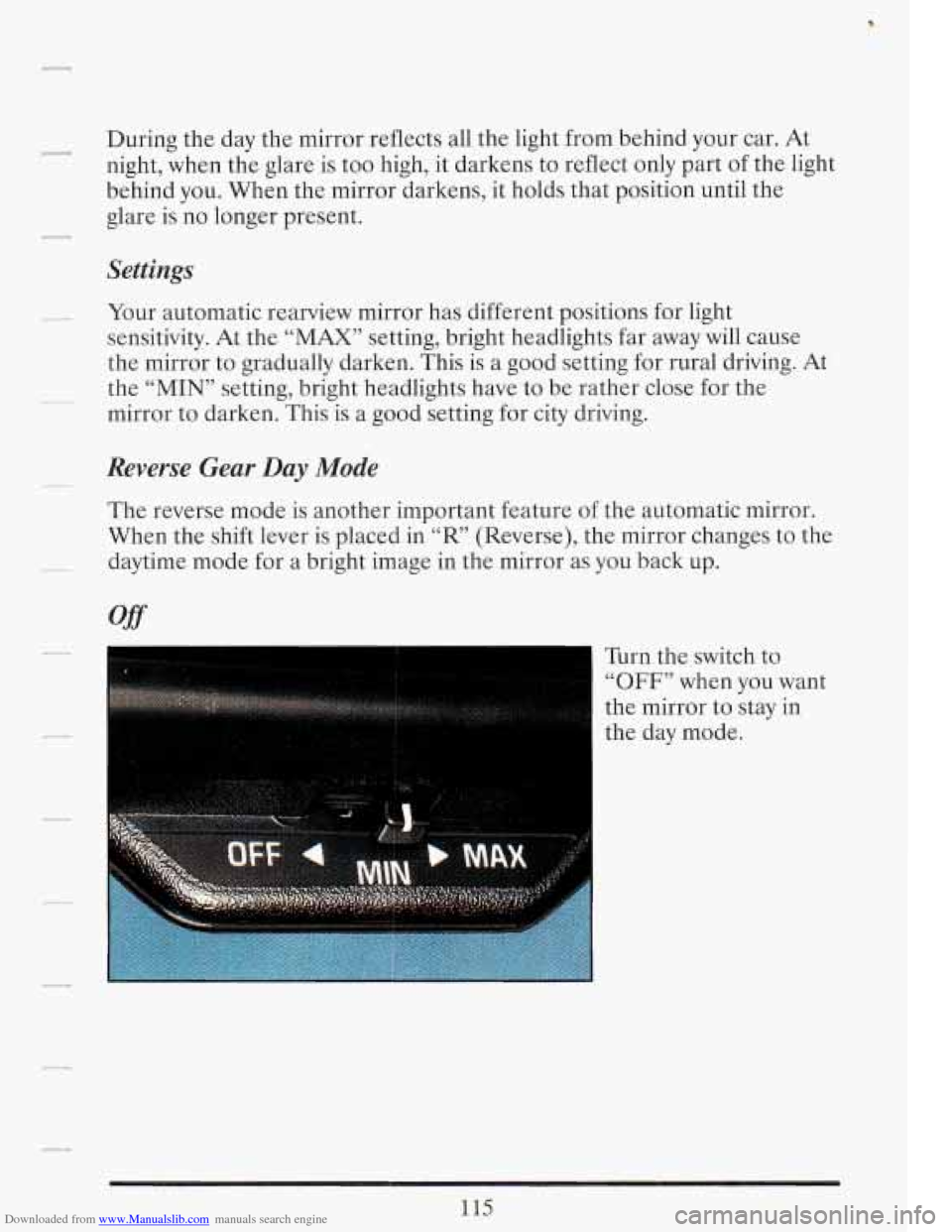
Downloaded from www.Manualslib.com manuals search engine - During the day the mirror reflects all the light from behind your car. At
night, when the glare is too high, it darkens to reflect only part
of the light
behind
you. When the mirror darkens, it holds that position until the
glare is no longer present.
R_
Settings
__ Your automatic rearview mirror has different positions for light
sensitivity. At the
“MAX” setting, bright headlights far away will cause
the mirror to gradually darken. This is a good setting for rural driving. At
mirror to darken. This
is a good setting for city driving.
-- the “MIN” setting, bright headlights have to be rather close for the
Reverse Gear Day Mode
The reverse mode is another important feature of the automatic mirror.
When the shift lever is placed in
“R’ (Reverse), the mirror changes to the
~
__ daytime mode for a bright image in the mirror as you back up.
off
Turn the switch to
“OFF” when you want
the mirror to stay in
the day mode.
115
Page 151 of 386
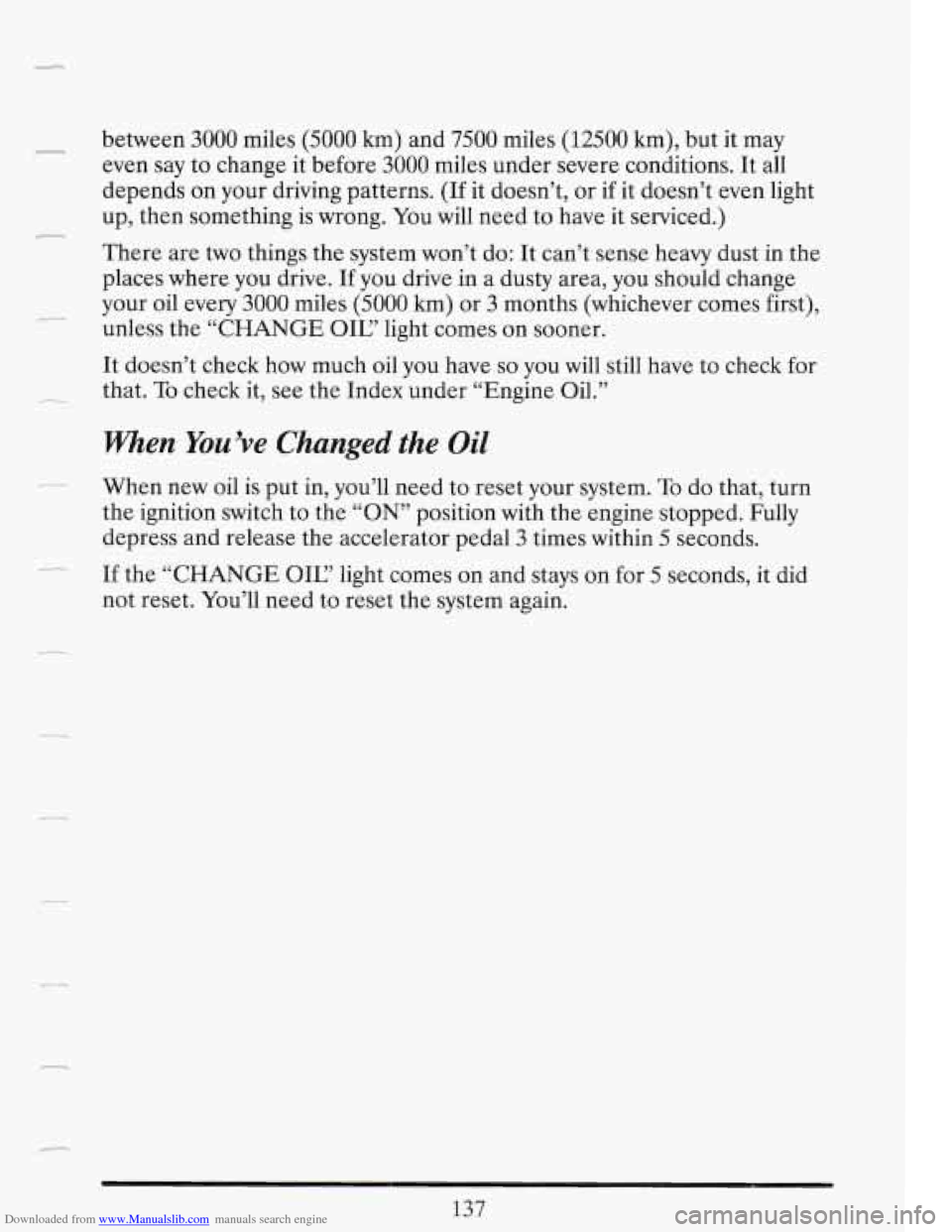
Downloaded from www.Manualslib.com manuals search engine 1 between 3000 miles (5000 km) and 7500 miles (12500 km), but it may
even say to change it before
3000 miles under severe conditions. It all
depends on your driving patterns. (If it doesn’t, or
if it doesn’t even light
up, then something is wrong.
You will need to have it serviced.)
There are
two things the system won’t do: It can’t sense heavy dust in the
places where you drive.
If you drive in a dusty area, you should change
your oil every
3000 miles (5000 krn) or 3 months (whichever comes first),
unless the
“CHANGE OIL? light comes on sooner.
It doesn’t check how much oil you have
so you will still have to check for
that.
To check it, see the Index under “Engine Oil.”
When You’ve Changed the Oil
When new oil is put in, you’ll need to reset your system. To do that, turn
the ignition switch to the
“ON” position with the engine stopped. Fully
depress and release the accelerator pedal
3 times within 5 seconds.
If the “CHANGE OK’ light comes on and stays on for
5 seconds, it did
not reset. You’ll need to reset the system again.
137
Page 153 of 386
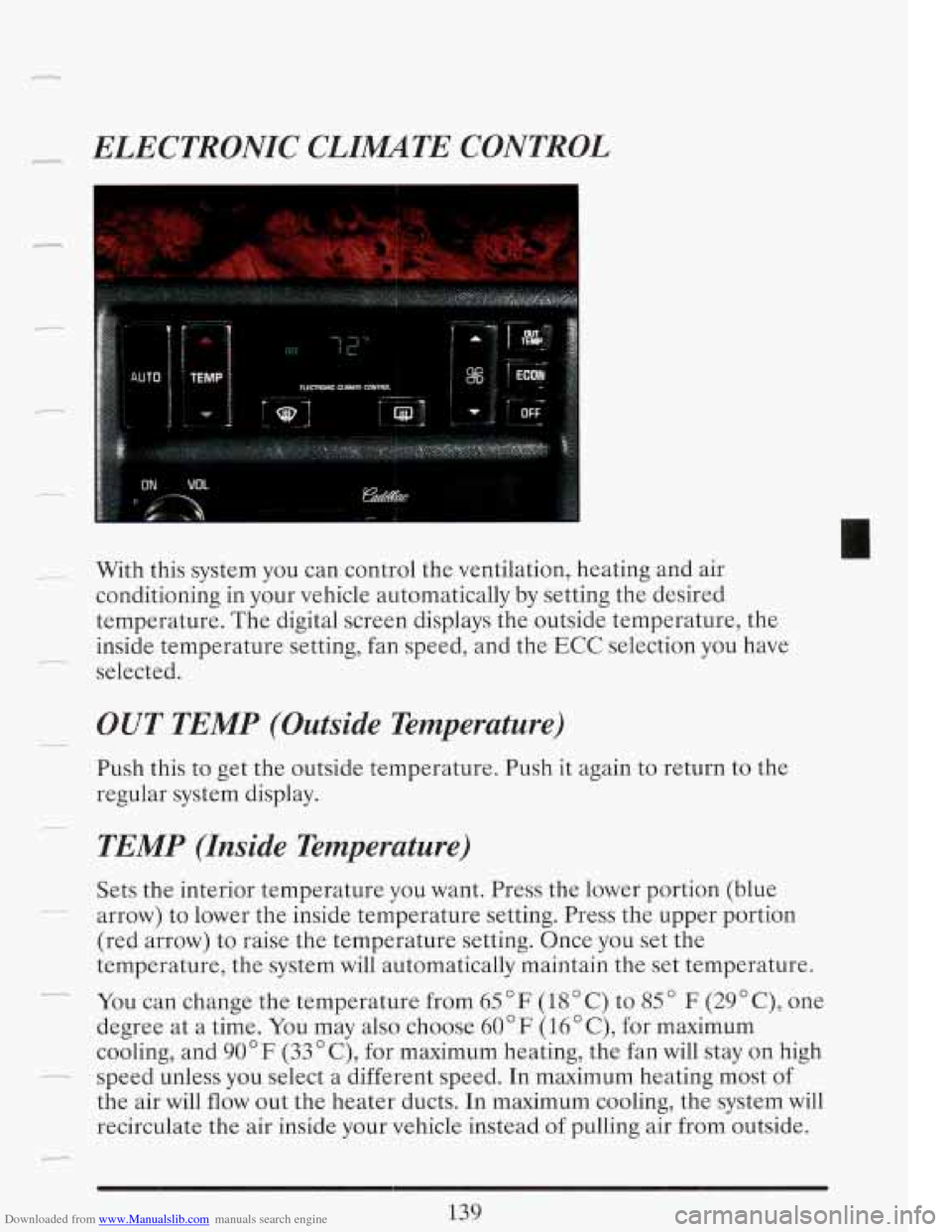
Downloaded from www.Manualslib.com manuals search engine ELECTRONIC CLIMTE CONTROL
With this system you can control the ventilation, heating and air
conditioning in your vehicle automatically by setting the desired
temperature. The digital screen displays the outside temperature, the
inside temperature setting, fan speed, and the ECC selection you have
selected.
OUT TEMP (Outside Temperature)
Push this to get the outside temperature. Push it again to return to the
regular system display.
TEMP (Inside Temperature)
Sets the interior temperature you want. Press the lower portion (blue
arrow) to lower the inside temperature setting. Press the upper portion
(red arrow) to raise the temperature setting. Once you set the
temperature, the system will automatically maintain the set temperature.
You can change the temperature from
65 " F (18 " C) to 85 " F (29' C), one
degree at a time. You may also choose
60 " F (16 " C), for maximum
cooling, and
90°F (33" C), for maximum heating, the fan will stay on high
the air will flow out the heater ducts. In maximum cooling, the system will
recirculate the air inside your vehicle instead
of pulling air from outside.
- -.
-
- speed unless you select a different speed. In maximum heating most of
Page 160 of 386
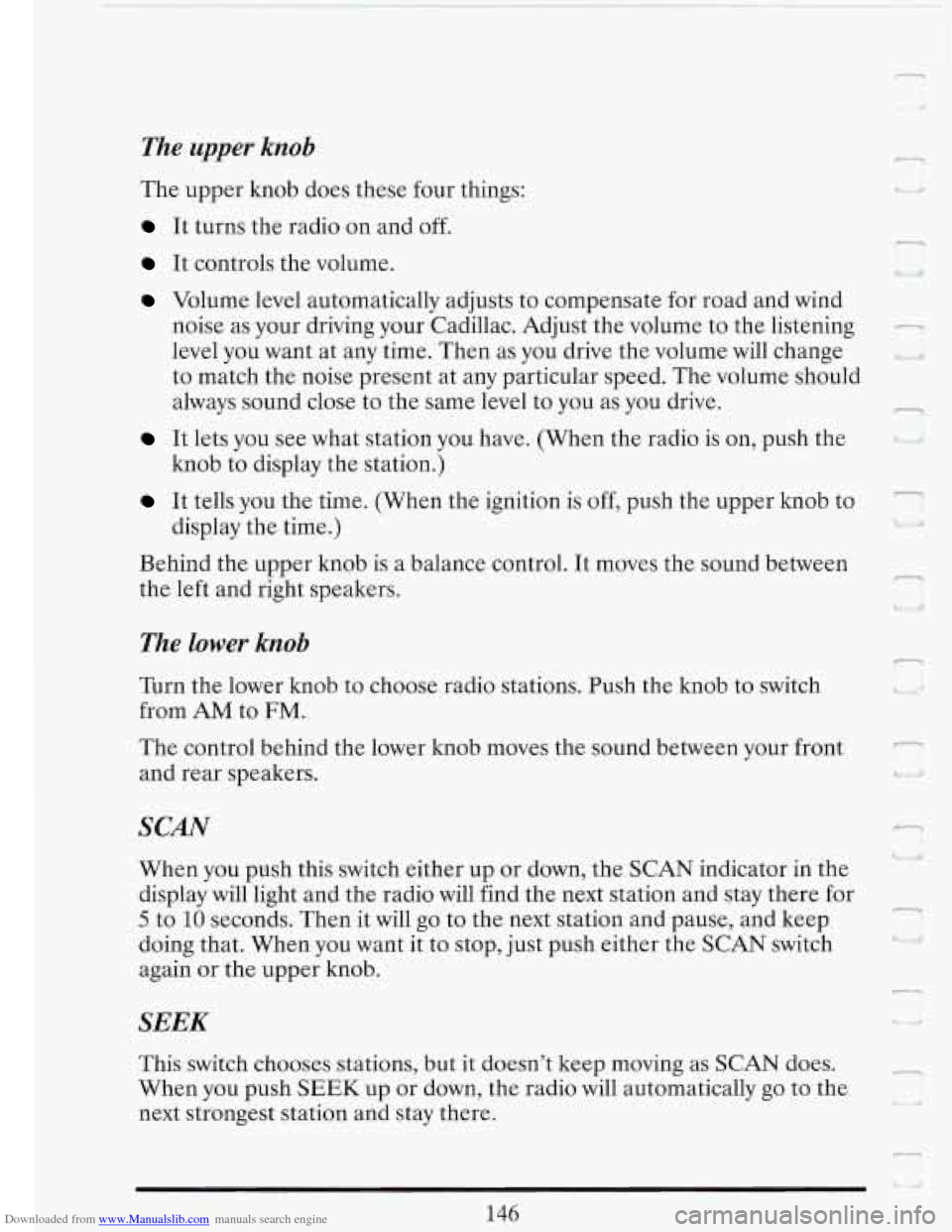
Downloaded from www.Manualslib.com manuals search engine The upper knob
The upper knob does these four things:
It turns the radio on and off.
n
It controls the volume.
Volume level automatically adjusts to compensate for road and wind
noise as your driving your Cadillac. Adjust the volume
to the listening
level you want at any time. Then as you drive the volume
will change
to match the noise present at any particular speed. The volume should
always sound close to the same level to you as you drive.
It lets you see what station you have. (When the radio is on, push the 'k
knob to display the station.)
i9
n
U
r
It tells you the time. (When the ignition is off, push the upper knob to
display the time.)
1. >
Behind the upper knob is a balance control. It moves the sound between
the left and right speakers.
f---
7
u
The lower knob
Turn the lower knob to choose radio stations. Push the knob to switch
from
AM to FM.
The control behind the lower knob moves the sound between your front -
and rear speakers. 'I i
SCAN n I
When you pash this switch either up or down, the SCAN indicator in the
display will light and the radio will find the next station and stay there for
5 to 10 seconds. Then it will go to the next station and pause, and keep
doing that. When you want it to stop, just push either the SCAN switch
2, I
again or the upper knob. I
SEEK
This switch chooses stations, but it doesn't keep moving as SCAN does.
When you push
SEEK up or down, the radio will automatically go to the
next strongest station and stay there.
_a
146
Page 179 of 386
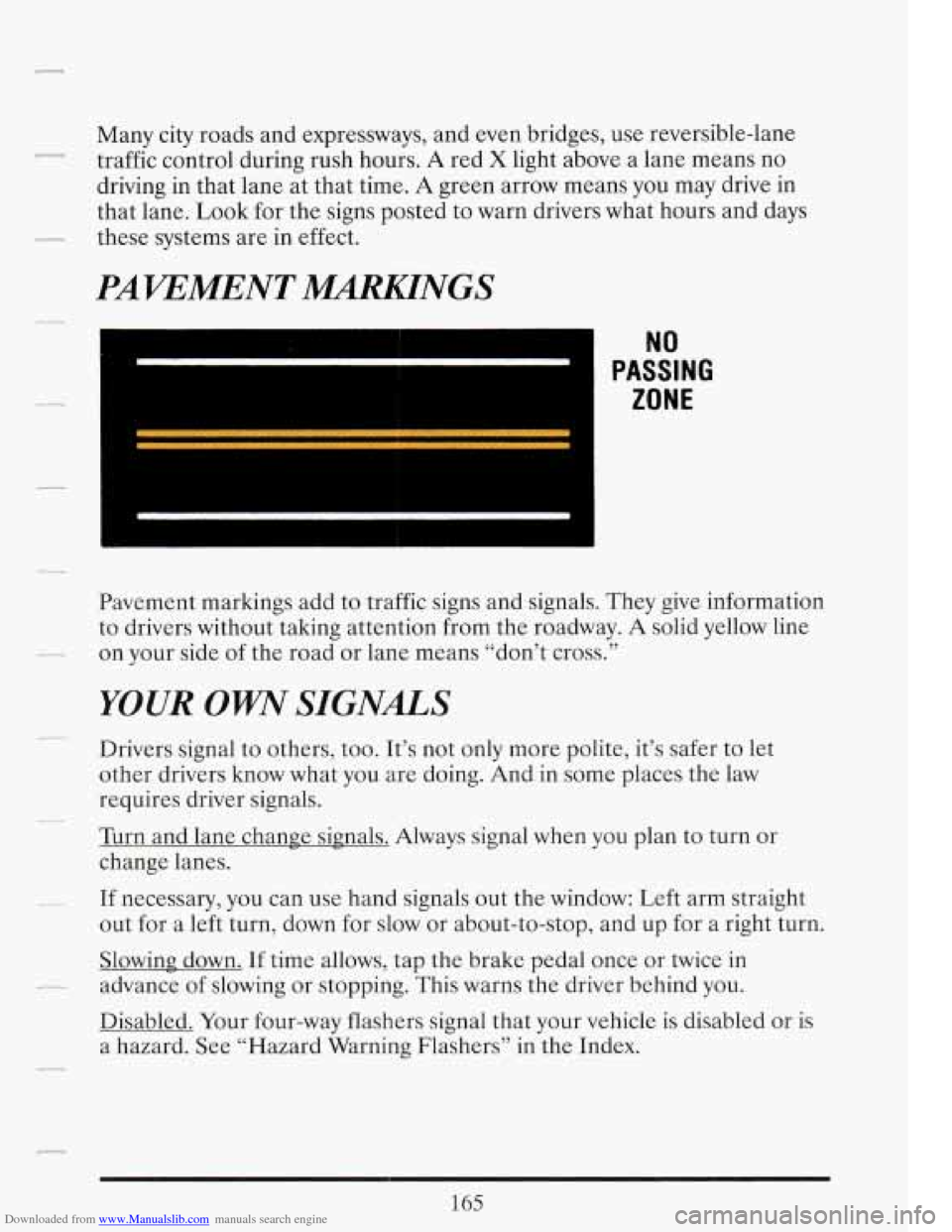
Downloaded from www.Manualslib.com manuals search engine Many city roads and expressways, and even bridges, use reversible-lane
traffic control during rush hours.
A red X light above a lane means no
driving in that lane at that time.
A green arrow means you may drive in
that lane.
Look for the signs posted to warn drivers what hours and days
these systems are in effect.
Pavement markings add
to traffic signs and signals. They give information
to drivers without taking attention from the roadway.
A solid yellow line
on your side of the road or lane means “don’t cross.’’
YOUR OWW SIGNALS
Drivers signal to others, too. It’s not only more polite, it’s safer to let
other drivers know what you are doing. And in some places the law
requires driver signals.
Turn and lane change signals. Always signal when you plan to turn or
change lanes.
If necessary, you can use hand signals out the window: Left arm straight
out for a left turn, down for slow or about-to-stop, and up for a right turn.
Slowing down. If time allows, tap the brake pedal once or twice in
advance of slowing or stopping. This warns the driver behind
you.
Disabled. Your four-way flashers signal that your vehicle is disabled or is
a hazard. See “Hazard Warning Flashers” in the Index.
165