Page 482 of 661

Driver Assistance System7-80
Smart Cruise Control disabled
B0349EU02
When the front radar cover or sensor
is covered with snow, rain, or foreign
material, it can reduce the detecting
performance and temporarily limit or
disable Smart Cruise Control.
If this occurs the ‘Smart Cruise Control
disabled. Radar blocked’ warning
message will appear for a certain period
of time on the cluster.
Smart Cruise Control will operate properly
when snow, rain or foreign material is
removed.
WARNING
Even though the warning message does
not appear on the cluster, Smart Cruise
Control may not properly operate.
CAUTION
Smart Cruise Control may not properly
operate in an area (for example, open
terrain), where there is nothing to
detect after turning ON the engine.
Limitations of Smart Cruise Control
Smart Cruise Control may not operate
properly, or it may operate unexpectedly
under the following circumstances:
�[�� The detecting sensor or the
surroundings are contaminated or
damaged
�[�� Washer fluid is continuously sprayed,
or the wiper is on
�[�� The camera lens is contaminated due
to tinted, filmed or coated windshield,
damaged glass, or sticky foreign
material (sticker, bug, etc.) on the
glass
�[�� Moisture is not removed or frozen on
the windshield
�[�� The field of view of the front view
camera is obstructed by sun glare
�[�� Street light or light from an oncoming
vehicle is reflected on the wet road
surface, such as a puddle on the road
�[�� The temperature around the front
view camera is high or low
�[�� An object is placed on the dashboard
�[�� The surrounding is very bright
�[�� The surrounding is very dark, such as
in a tunnel, etc.
�[�� The brightness changes suddenly, for
example when entering or exiting a
tunnel
�[�� The brightness outside is low, and the
headlights are not on or are not bright
�[�� Driving in heavy rain or snow, or thick
fog
�[�� Driving through steam, smoke or
shadow
Page 496 of 661
Driver Assistance System7-94
Lane Following Assist Operation
Turning Lane Following Assist On/
Off
B0317KO01
With the engine on, shortly press the
Lane Driving Assist button located on the
steering wheel to turn on Lane Following
Assist. The grey or green
indicator
light will illuminate on the cluster.
Press the button again to turn off the
function.
Lane Following Assist
B0356KO01
If the vehicle ahead and/or both lane
markings are detected and your vehicle
speed is below 120 mph (200 km/h), the
green
indicator light illuminates on
the cluster, and Lane Following Assist
helps center the vehicle in the lane by
assisting the steering wheel.
CAUTION
When the steering wheel is not assisted,
the white indicator light blinks and
changes to grey.
Page 500 of 661
Driver Assistance System7-98
Detecting sensor (if equipped)
B0311KO07
B0311KO08
B0311KO09
A: Front view camera, B: Front radar,
C: Front corner radar (if equipped),
D: Rear corner radar (if equipped)
Refer to the picture above for the
detailed location of the detecting
sensors.
CAUTION
For more details on the precautions of
the detecting sensors, refer to “Forward
Collision-Avoidance Assist (FCA)”
section in this chapter.
Highway Driving Assist Settings
B0359EU01
With the engine on, select or
�G�H�V�H�O�H�F�W���S�'�U�L�Y�H�U���$�V�V�L�V�W�D�Q�F�H���
Page 501 of 661
07
7-99
Highway Lane Change Assist (if
equipped)
If ‘Highway Lane Change Assist’ is
selected, it helps the driver change lanes.
Information
�[��When ‘Highway Driving Assist’ is
deselected, the setting for ‘Highway
Lane Change Assist’ cannot be
changed.
�[�� If there is a problem with the functions,
the settings cannot be changed. Have
the vehicle inspected by an authorized
HYUNDAI dealer.
�[�� If the engine is restarted, the functions
will maintain the last setting.
WARNING
For your safety, only change the
Settings after parking the vehicle at a
safe location.
Warning Volume
B0312EU05
With the engine on, select ‘Driver
�$�V�V�L�V�W�D�Q�F�H���
Page 506 of 661
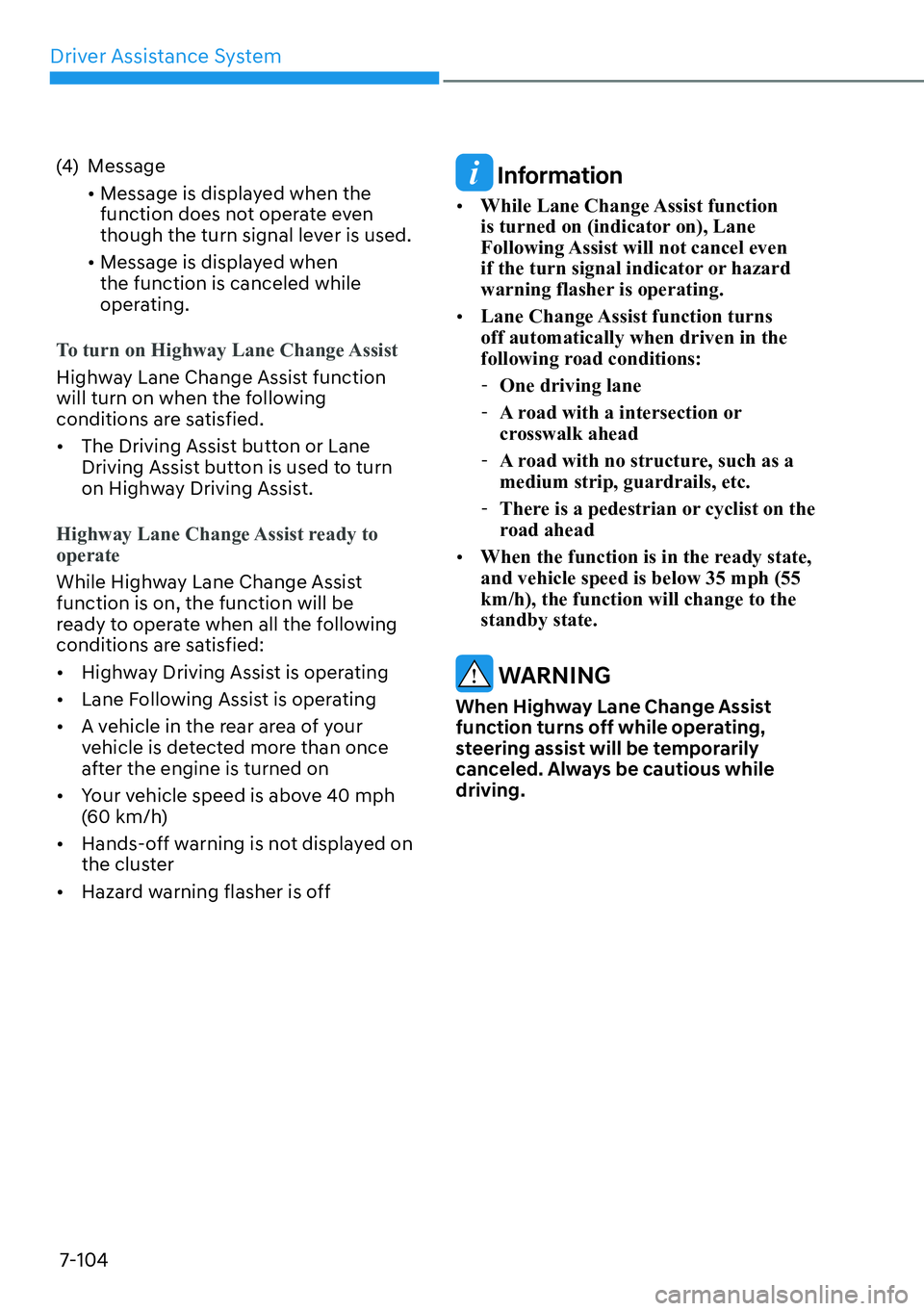
Driver Assistance System7-104
(4) Message �[��Message is displayed when the
function does not operate even
though the turn signal lever is used.
�[�� Message is displayed when
the function is canceled while
operating.
To turn on Highway Lane Change Assist
Highway Lane Change Assist function
will turn on when the f
ollowing
conditions are satisfied.
�[�� The Driving Assist button or Lane
Driving Assist button is used to turn
on Highway Driving Assist.
Highway Lane Change Assist ready to
operate
While Highway Lane Change Assist
function is on, the function will be
r
eady to operate when all the following
conditions are satisfied:
�[�� Highway Driving Assist is operating
�[�� Lane Following Assist is operating
�[�� A vehicle in the rear area of your
vehicle is detected more than once
after the engine is turned on
�[�� Your vehicle speed is above 40 mph
(60 km/h)
�[�� Hands-off warning is not displayed on
the cluster
�[�� Hazard warning flasher is off
Information
�[��While Lane Change Assist function
is turned on (indicator on), Lane
Following Assist will not cancel even
if the turn signal indicator or hazard
warning flasher is operating.
�[�� Lane Change Assist function turns
off automatically when driven in the
following road conditions:
- One driving lane
- A road with a intersection or
crosswalk ahead
- A road with no structure, such as a
medium strip, guardrails, etc.
- There is a pedestrian or cyclist on the
road ahead
�[�� When the function is in the ready state,
and vehicle speed is below 35 mph (55
km/h), the function will change to the
standby state.
WARNING
When Highway Lane Change Assist
function turns off while operating,
steering assist will be temporarily
canceled. Always be cautious while
driving.
Page 510 of 661

Driver Assistance System7-108
WARNING
�[�� The driver is responsible for
controlling the vehicle for safe
driving.
�[�� Always have your hands on the
steering wheel while driving.
�[�� Highway Driving Assist is a
supplemental function that assists
the driver in driving the vehicle
and is not a complete autonomous
driving system. Always check road
conditions, and if necessary, take
appropriate actions to drive safely.
�[�� Always have your eyes on the road,
and it is the responsibility of the
driver to avoid violating traffic laws.
The vehicle manufacturer is not
responsible for any traffic violation
or accidents caused by the driver.
�[�� Highway Driving Assist may not
be able to recognize all traffic
situations. Highway Driving Assist
may not detect possible collisions
due to limitations of the function.
Always be aware of the limitations
of the function. Obstacles such as
vehicles, motorcycles, bicycles,
pedestrians, or unspecified objects
or structures such as guardrails,
tollgate, etc., that may collide with
the vehicle may not be detected.
�[�� Highway Driving Assist will turn off
automatically under the following
situations:
- Driving on roads that Highway
Driving Assist does not operate,
such as a rest area, intersection,
junction, etc.
- The navigation does not operate
properly such as when the
navigation is being updated or
restarted �[��
Highway Driving Assist may
inadvertently operate or turn off
depending on road conditions
(navigation information) and
surroundings.
�[�� Lane Following Assist function may
be temporarily disabled when the
front view camera cannot detect
lanes properly or the hands-off
warning is on.
�[�� You may not hear the warning sound
of Highway Driving Assist if the
surrounding is noisy.
�[�� If the vehicle is driven at high speed
above a certain speed at a curve,
your vehicle may drive to one side or
may depart from the driving lane.
�[�� When you are towing a trailer or
another vehicle, turn off Highway
Driving Assist for safety reasons.
�[�� The hands–off warning message
may appear early or late depending
on how the steering wheel is held or
road conditions. Always have your
hands on the steering wheel while
driving.
�[�� For your safety, please read the
owner's manual before using the
Highway Driving Assist.
�[�� Highway Driving Assist will not
operate when the engine is started,
or when the detecting sensors or
navigation is being initialized.
Page 522 of 661
Driver Assistance System7-120
Rear Cross-Traffic Collision-
Avoidance Assist Settings
Setting features
B0371EU01
Rear Cross-Traffic Safety
With the engine on, select ‘Driver
�$�V�V�L�V
�W�D�Q�F�H���
Page 527 of 661

07
7-125
Rear Cross-Traffic Collision-
Avoidance Assist disabled
B0373EU02
When the rear bumper around the rear-
side radar or sensor is covered with
foreign material, such as snow or rain,
or installing a trailer or carrier, it can
reduce the detecting performance and
temporarily limit or disable Rear Cross-
Traffic Collision-Avoidance Assist.
If this occurs, the ‘Rear Cross-Traffic
Safety system disabled. Radar blocked’
warning message will appear on the
cluster.
Rear Cross-Traffic Collision-Avoidance
Assist will operate properly when
such foreign material or trailer, etc., is
removed.
If Rear Cross-Traffic Collision-Avoidance
Assist does not operate properly after it
is removed, have the vehicle inspected
by an authorized HYUNDAI dealer.
WARNING
�[��Even though the warning message
does not appear on the cluster, Rear
Cross-Traffic Collision-Avoidance
Assist may not operate properly.
�[�� Rear Cross-Traffic Collision-
Avoidance Assist may not operate
properly in an area (for example,
open terrain), where any objects are
not detected after turning ON the
engine.
CAUTION
Turn off Rear Cross-Traffic Collision-
Avoidance Assist to install or remove a
trailer, carrier, or another attachment.
Turn on Rear Cross-Traffic Collision-
Avoidance Assist when finished.
Limitations of Rear Cross-Traffic
Collision-Avoidance Assist
Rear Cross-Traffic Collision-Avoidance
Assist may not operate properly, or it
may operate unexpectedly under the
following circumstances:
�[��Departing from where trees or grass
are overgrown
�[�� Departing from where roads are wet
�[�� Speed of the approaching vehicle is
fast or slow
Braking control may not work, driver’s
attention is required in the following
circumstances:
�[�� The vehicle severely vibrates while
driving over a bumpy road, uneven
road or concrete patch
�[�� Driving on a slippery surface due to
snow, water puddle, ice, etc.
�[�� The tire pressure is low or a tire is
damaged
�[�� The braking system has been modified
�[�� Remote Smart Parking Assist is
operating (if equipped)
Information
For more details on the limitations of the
rear corner radar, refer to “Blind-Spot
Collision Warning (BCW)” section in this
chapter.