Page 34 of 498
322-1. QUICK REFERENCE
1Backrest angle
2 Height
3 Backrest width*
4 Lumbar support*
5 Forward/back
6 Seat angle*
*: if equipped
*: if equipped
1Forward/back, height, seat
angle
2 Driver's seat memory
3 Backrest angle
4 Backrest width
5 Lumbar support
1 Adjusting
2 Selecting a mirror, automatic
parking function, see page 118.
3 Folding in and out
1 Fold the lever downwards.
2 Move the steering wheel to the
preferred height and angle to
suit your seated position.
3 Swing the lever back up.
Adjustment and opera-
tion
Seats, mirrors and steering
wheel
Manually adjustable seats
Electrically adjustable seats*
654321
To adjust the exterior mirrors
To adjust the steering wheel
Steering wheel adjustment
Page 35 of 498
33
2
2-1. QUICK REFERENCE
QUICK REFERENCE
The memory function enables the
following settings to be stored and
retrieved when required:
• Seat position.
• Exterior mirror position.
• Height of the Head-Up Display.
1 Set the desired position.
2 Press the button on the
driver's seat. The lettering in the
button is illuminated.
3 Press the desired button 1 or 2
at the driver's seat while the let-
tering is illuminated. A signal
sounds.
Press the desired button 1 or 2.
Ty p e A
1 Changing the entertainment
source
2 Sound output on/off, volume
3 Favourites buttons
4 Changing station/track
5 Traffic information
Ty p e B
1 Changing the entertainment
source
2 Sound output on/off, volume
3 Favourites buttons
4 Changing station/track
5 Change waveband
Memory function
Principle
Saving
Recalling
Infotainment
Radio
Page 79 of 498

77
3
3-1. CONTROLS
CONTROLS
files.
To ensure that the correct driver
profile can be set, the system must
be able to allocate the detected
remote control uniquely to the
driver.
This is ensured if the following con-
ditions are met:
• The driver is only carrying their
own remote control.
• The driver unlocks the vehicle.
• The driver enters the vehicle
through the driver's door.
The name of the currently used
driver profile is displayed when the
Control Display is switched on.
Select a driver profile, see page 77.
As soon as the engine is started or
any button pressed, the display
selected last is shown on the Con-
trol Display.
To cancel the welcome screen via
Toyota Supra Command: "OK"
Settings for the following systems
and functions are saved in the cur-
rently used driv er profile. Which
settings can be saved depends on
the country and equipment.
• Unlocking and locking.
•Lights.
• Air conditioning.
• Radio.
• Instrument cluster.
• Favourites buttons.
• Volumes, sound.
• Control Display.
• Parking Sensors.
• Rear-view camera.
• Head-Up Display.
• Sport mode switch.
• Seat position, exterior mirror
position
The positions set via the seat memory
and the last position set are saved.
• Cruise Control.
• Toyota Supra Safety.
Regardless of which remote control
is currently being used, it is possi-
ble to call up a different driver pro-
file. This enables the personal
vehicle settings to be called up,
even if the vehicle was not
unlocked with the driver's own
remote control.
Via Toyota Supra Command:
1 "My Vehicle"
2 "Driver profiles"
3 Select a driver profile.
4 "OK"
• The settings saved in the
selected driver profile are
applied automatically.
Operating requirements
Currently used driver profile
Settings
Profile management
Selecting a driver profile
Page 104 of 498
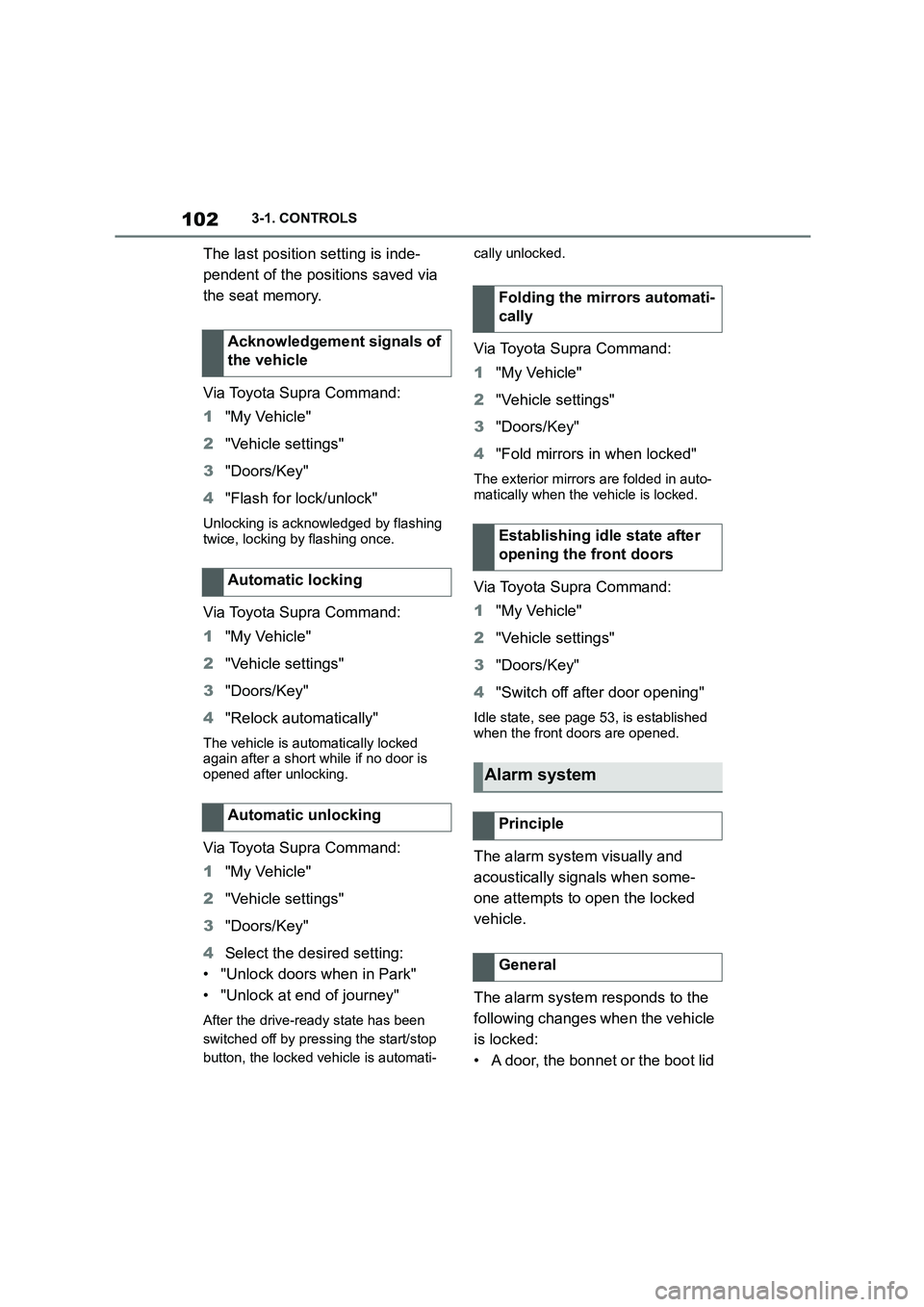
1023-1. CONTROLS
The last position setting is inde-
pendent of the positions saved via
the seat memory.
Via Toyota Supra Command:
1 "My Vehicle"
2 "Vehicle settings"
3 "Doors/Key"
4 "Flash for lock/unlock"
Unlocking is acknowledged by flashing
twice, locking by flashing once.
Via Toyota Supra Command:
1 "My Vehicle"
2 "Vehicle settings"
3 "Doors/Key"
4 "Relock automatically"
The vehicle is automatically locked
again after a short while if no door is
opened after unlocking.
Via Toyota Supra Command:
1 "My Vehicle"
2 "Vehicle settings"
3 "Doors/Key"
4 Select the desired setting:
• "Unlock doors when in Park"
• "Unlock at end of journey"
After the drive-ready state has been
switched off by pressing the start/stop
button, the locked vehicle is automati-
cally unlocked.
Via Toyota Supra Command:
1 "My Vehicle"
2 "Vehicle settings"
3 "Doors/Key"
4 "Fold mirrors in when locked"
The exterior mirrors are folded in auto-
matically when the vehicle is locked.
Via Toyota Supra Command:
1 "My Vehicle"
2 "Vehicle settings"
3 "Doors/Key"
4 "Switch off after door opening"
Idle state, see page 53, is established
when the front doors are opened.
The alarm system visually and
acoustically signals when some-
one attempts to open the locked
vehicle.
The alarm system responds to the
following changes when the vehicle
is locked:
• A door, the bonnet or the boot lid
Acknowledgement signals of
the vehicle
Automatic locking
Automatic unlocking
Folding the mirrors automati-
cally
Establishing idle state after
opening the front doors
Alarm system
Principle
General
Page 111 of 498
109
3
3-1. CONTROLS
CONTROLS
Pull the lever up or press the lever
down repeatedly until the seat
reaches the desired angle.
*: if equipped
The driver’s seat setting is saved
for the current profile. When the
vehicle is unlocked with the vehicle
key, this setting is called up auto-
matically if the f unction, see page
101, for this has been activated.
The current seat position can be
saved using the memory function,
see page 119.
1 Forward/back, height, seat
angle
2 Driver's seat memory
3 Backrest angle
4 Backrest width
5 Lumbar support
Press the switch forwards or back-
wards.
Seat angle
Electrically adjustable seats*
General
Overview
Forward/back
Page 119 of 498
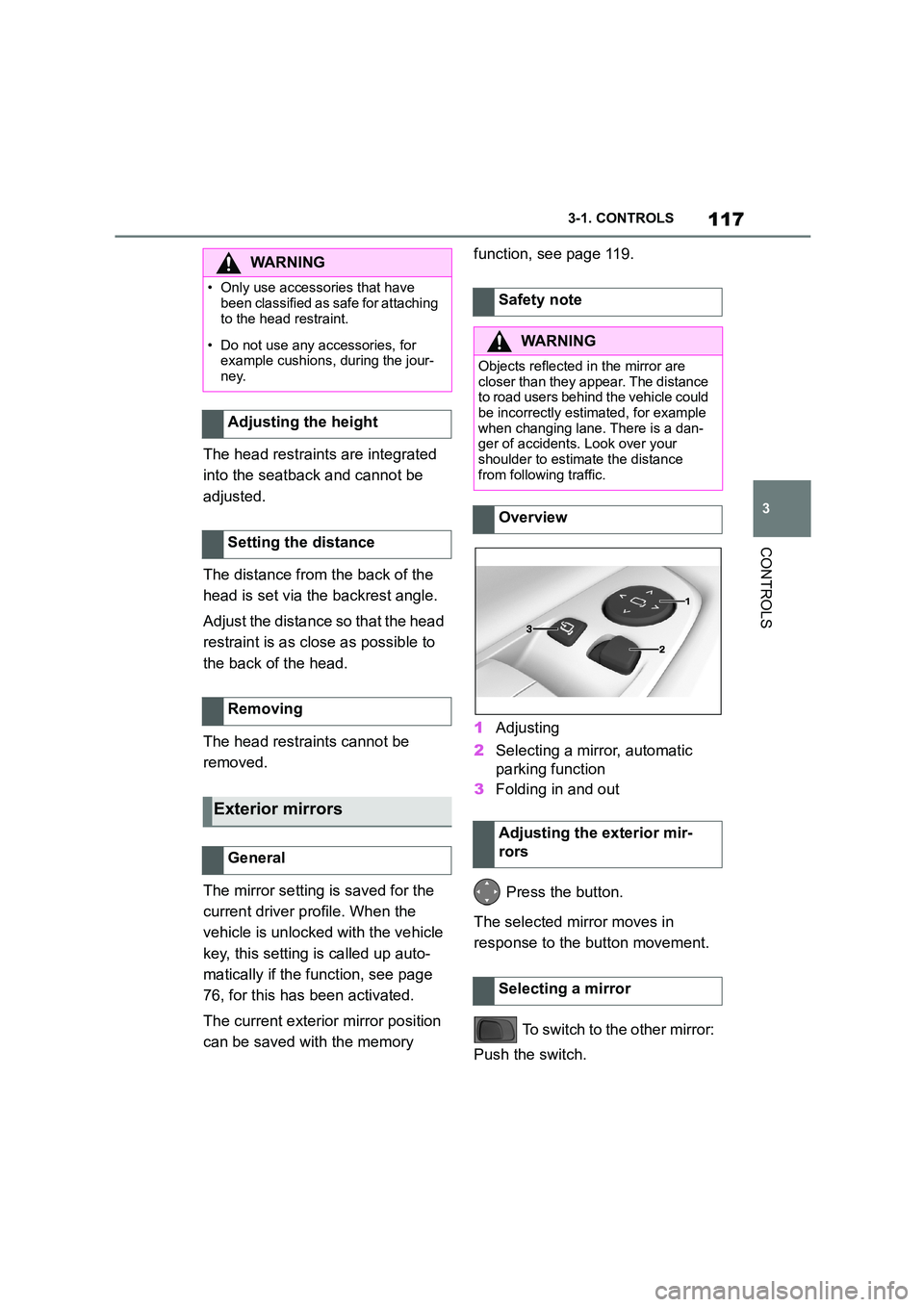
117
3
3-1. CONTROLS
CONTROLS
The head restraints are integrated
into the seatback and cannot be
adjusted.
The distance from the back of the
head is set via the backrest angle.
Adjust the distance so that the head
restraint is as close as possible to
the back of the head.
The head restraints cannot be
removed.
The mirror setting is saved for the
current driver profile. When the
vehicle is unlocked with the vehicle
key, this setting is called up auto-
matically if the f unction, see page
76, for this has been activated.
The current exterior mirror position
can be saved with the memory
function, see page 119.
1 Adjusting
2 Selecting a mirror, automatic
parking function
3 Folding in and out
Press the button.
The selected mirror moves in
response to the button movement.
To switch to the other mirror:
Push the switch.
WA R N I N G
• Only use accessories that have
been classified as safe for attaching
to the head restraint.
• Do not use any accessories, for
example cushions, during the jour- ney.
Adjusting the height
Setting the distance
Removing
Exterior mirrors
General
Safety note
WA R N I N G
Objects reflected in the mirror are
closer than they appear. The distance to road users behind the vehicle could
be incorrectly estimated, for example
when changing lane. There is a dan-
ger of accidents. Look over your shoulder to estimate the distance
from following traffic.
Overview
Adjusting the exterior mir-
rors
Selecting a mirror
Page 121 of 498
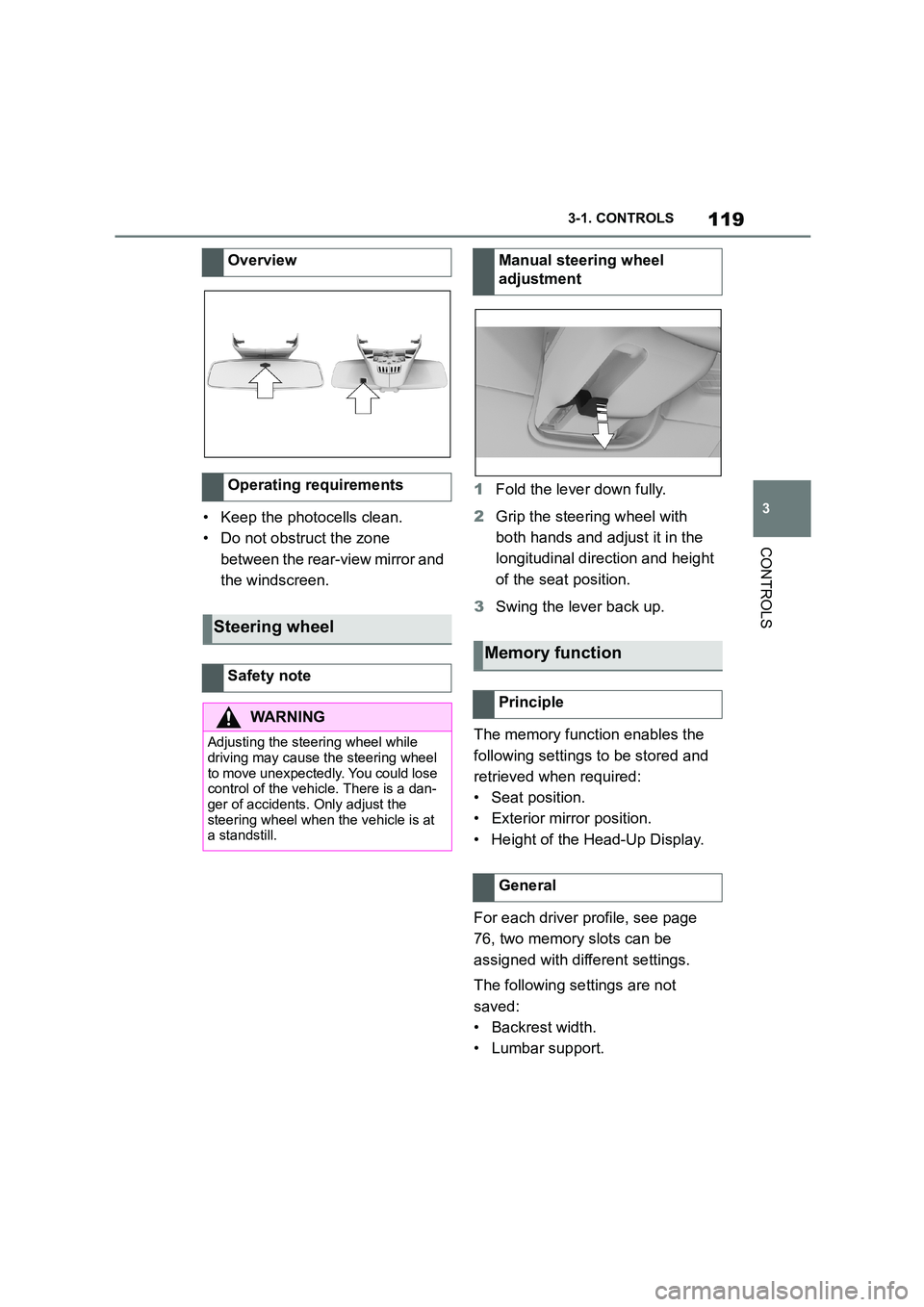
119
3
3-1. CONTROLS
CONTROLS
• Keep the photocells clean.
• Do not obstruct the zone
between the rear-view mirror and
the windscreen.
1 Fold the lever down fully.
2 Grip the steering wheel with
both hands and adjust it in the
longitudinal direction and height
of the seat position.
3 Swing the lever back up.
The memory function enables the
following settings to be stored and
retrieved when required:
• Seat position.
• Exterior mirror position.
• Height of the Head-Up Display.
For each driver profile, see page
76, two memory slots can be
assigned with different settings.
The following settings are not
saved:
• Backrest width.
• Lumbar support.
Overview
Operating requirements
Steering wheel
Safety note
WA R N I N G
Adjusting the steering wheel while
driving may cause the steering wheel
to move unexpectedly. You could lose control of the vehicle. There is a dan-
ger of accidents. Only adjust the
steering wheel when the vehicle is at a standstill.
Manual steering wheel
adjustment
Memory function
Principle
General
Page 122 of 498
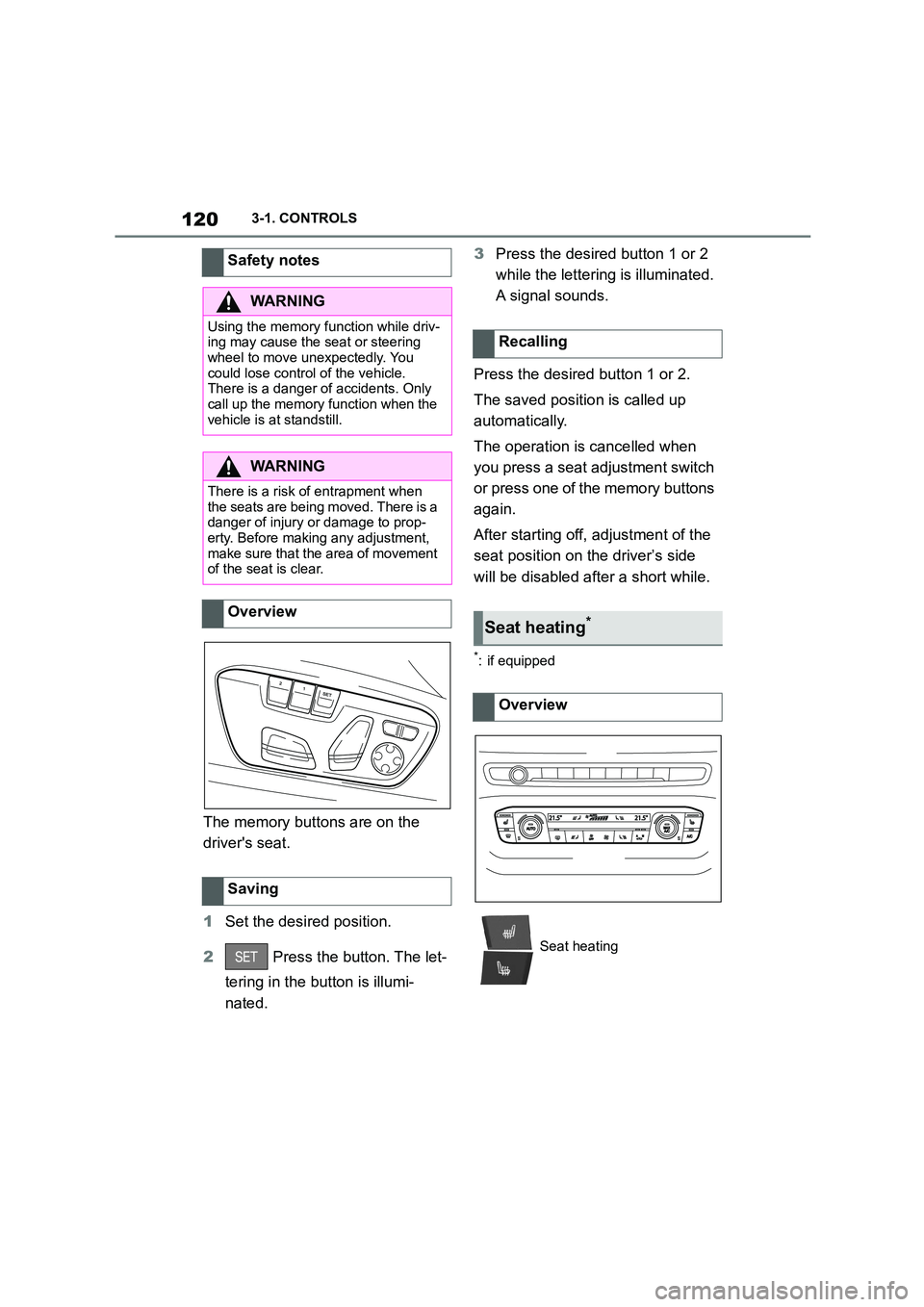
1203-1. CONTROLS
The memory buttons are on the
driver's seat.
1 Set the desired position.
2 Press the button. The let-
tering in the button is illumi-
nated.
3 Press the desired button 1 or 2
while the lettering is illuminated.
A signal sounds.
Press the desired button 1 or 2.
The saved position is called up
automatically.
The operation is cancelled when
you press a seat adjustment switch
or press one of the memory buttons
again.
After starting off, adjustment of the
seat position on the driver’s side
will be disabled after a short while.
*: if equipped
Safety notes
WA R N I N G
Using the memory function while driv-
ing may cause the seat or steering wheel to move unexpectedly. You
could lose control of the vehicle.
There is a danger of accidents. Only call up the memory function when the
vehicle is at standstill.
WA R N I N G
There is a risk of entrapment when the seats are being moved. There is a
danger of injury or damage to prop-
erty. Before making any adjustment, make sure that the area of movement
of the seat is clear.
Overview
Saving
Recalling
Seat heating*
Overview
Seat heating