2022 TOYOTA SUPRA coolant
[x] Cancel search: coolantPage 164 of 498
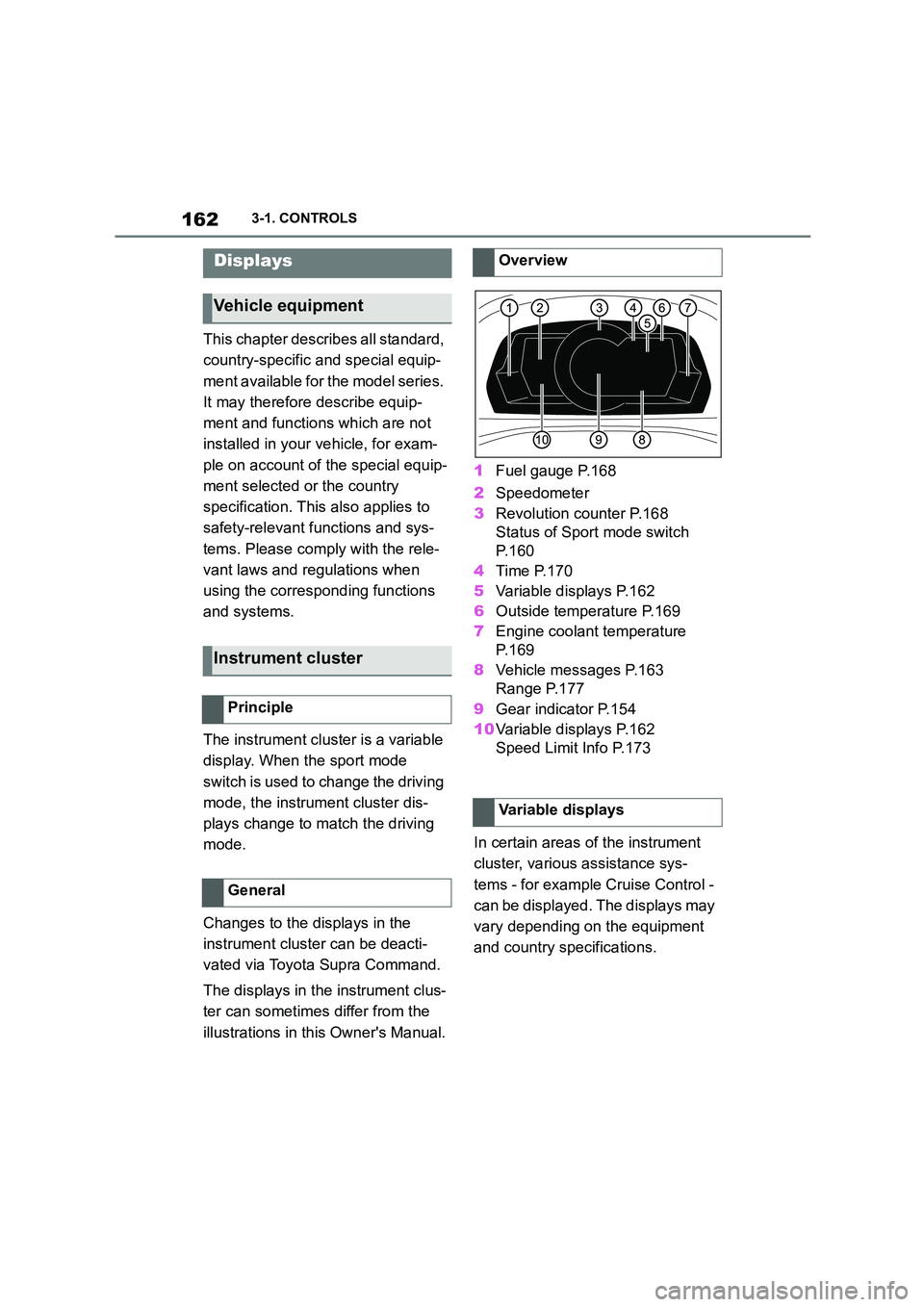
1623-1. CONTROLS
This chapter describes all standard,
country-specific and special equip-
ment available for the model series.
It may therefore describe equip-
ment and functions which are not
installed in your vehicle, for exam-
ple on account of the special equip-
ment selected or the country
specification. This also applies to
safety-relevant functions and sys-
tems. Please comply with the rele-
vant laws and regulations when
using the corresponding functions
and systems.
The instrument cluster is a variable
display. When the sport mode
switch is used to change the driving
mode, the instrument cluster dis-
plays change to match the driving
mode.
Changes to the displays in the
instrument cluster can be deacti-
vated via Toyota Supra Command.
The displays in the instrument clus-
ter can sometimes differ from the
illustrations in th is Owner's Manual.
1 Fuel gauge P.168
2 Speedometer
3 Revolution counter P.168
Status of Sport mode switch
P. 1 6 0
4 Time P.170
5 Variable displays P.162
6 Outside temperature P.169
7 Engine coolant temperature
P. 1 6 9
8 Vehicle messages P.163
Range P.177
9 Gear indicator P.154
10 Variable displays P.162
Speed Limit Info P.173
In certain areas of the instrument
cluster, various assistance sys-
tems - for example Cruise Control -
can be displayed. The displays may
vary depending on the equipment
and country specifications.
Displays
Vehicle equipment
Instrument cluster
Principle
General
Overview
Variable displays
Page 171 of 498

169
3
3-1. CONTROLS
CONTROLS
• Orange segments lighting up
successively indicate when an
upshift is due.
• Segments illuminate red. Latest
point to upshift.
When the maximum permissible
engine speed is reached, the entire
display flashes red and the fuel
supply is limited to protect the
engine.
For more informat ion, see Idle
state, standby state and
drive-ready state, see page 53.
If the display drops to +3 °C/+37 °F
or lower, a signal sounds.
A vehicle message is shown.
Display
Standby state and
drive-ready state
OFF in the instrument
cluster indicates that the
drive-ready state is
switched off and the
standby state is switched
on.
The letters READY in the
instrument cluster indi-
cate that the Auto
Start/Stop function is
ready for automatic
engine starting.
Engine coolant temperature
Display
When the engine tem-
perature is low: Only the
segments in the low
temperature range will
be illuminated. Drive
with moderate engine
speed and vehicle
speed.
When the engine tem-
perature is normal: All
segments to the middle
temperature range will
be illuminated.
When the engine tem-
perature is high: All seg-
ments to the high
temperature range will
be illuminated. A warn-
ing message will also be
displayed.
To check the coolant level,
see page 327.
Indicator lamp in the instru-
ment cluster
A red indicator lamp is dis-
played.
Outside temperature
General
Page 322 of 498
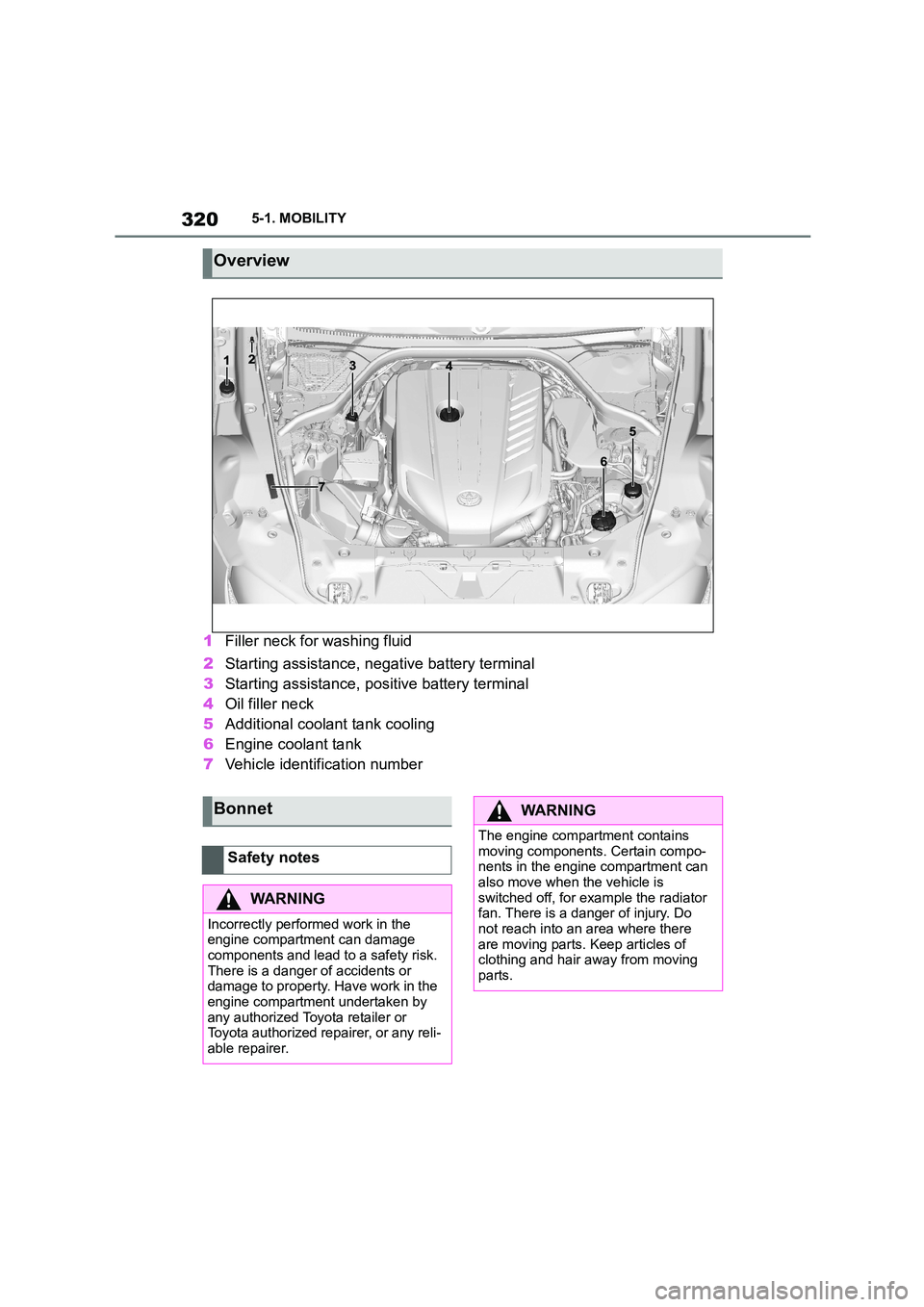
3205-1. MOBILITY
1Filler neck for washing fluid
2 Starting assistance, negative battery terminal
3 Starting assistance, positive battery terminal
4 Oil filler neck
5 Additional coolant tank cooling
6 Engine coolant tank
7 Vehicle identification number
Overview
Bonnet
Safety notes
WA R N I N G
Incorrectly performed work in the
engine compartment can damage components and lead to a safety risk.
There is a danger of accidents or
damage to property. Have work in the engine compartment undertaken by
any authorized Toyota retailer or
Toyota authorized repairer, or any reli- able repairer.
WA R N I N G
The engine compartment contains
moving components. Certain compo- nents in the engine compartment can
also move when the vehicle is
switched off, for example the radiator fan. There is a danger of injury. Do
not reach into an area where there
are moving parts. Keep articles of clothing and hair away from moving
parts.
Page 327 of 498
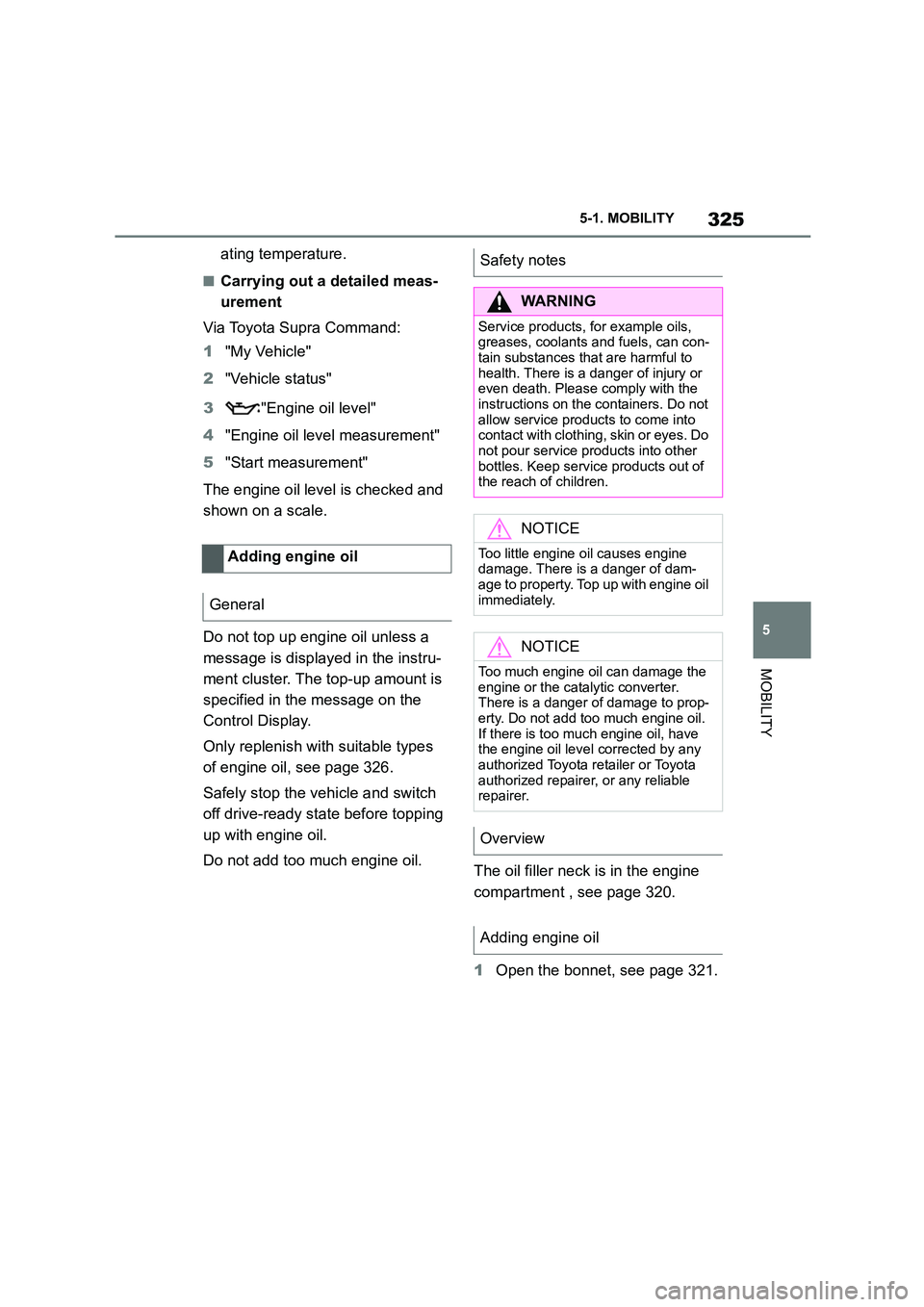
325
5
5-1. MOBILITY
MOBILITY
ating temperature.
■Carrying out a detailed meas-
urement
Via Toyota Supra Command:
1 "My Vehicle"
2 "Vehicle status"
3 "Engine oil level"
4 "Engine oil level measurement"
5 "Start measurement"
The engine oil level is checked and
shown on a scale.
Do not top up engine oil unless a
message is displayed in the instru-
ment cluster. The top-up amount is
specified in the message on the
Control Display.
Only replenish with suitable types
of engine oil, see page 326.
Safely stop the vehicle and switch
off drive-ready state before topping
up with engine oil.
Do not add too much engine oil. The oil filler neck is in the engine
compartment , see page 320.
1 Open the bonnet, see page 321.
Adding engine oil
General
Safety notes
WA R N I N G
Service products, for example oils,
greases, coolants and fuels, can con- tain substances that are harmful to
health. There is a danger of injury or
even death. Please comply with the instructions on the containers. Do not
allow service products to come into
contact with clothing, skin or eyes. Do
not pour service products into other bottles. Keep service products out of
the reach of children.
NOTICE
Too little engine oil causes engine
damage. There is a danger of dam-
age to property. Top up with engine oil immediately.
NOTICE
Too much engine oil can damage the
engine or the catalytic converter. There is a danger of damage to prop-
erty. Do not add too much engine oil.
If there is too much engine oil, have the engine oil level corrected by any
authorized Toyota retailer or Toyota
authorized repairer, or any reliable repairer.
Overview
Adding engine oil
Page 329 of 498
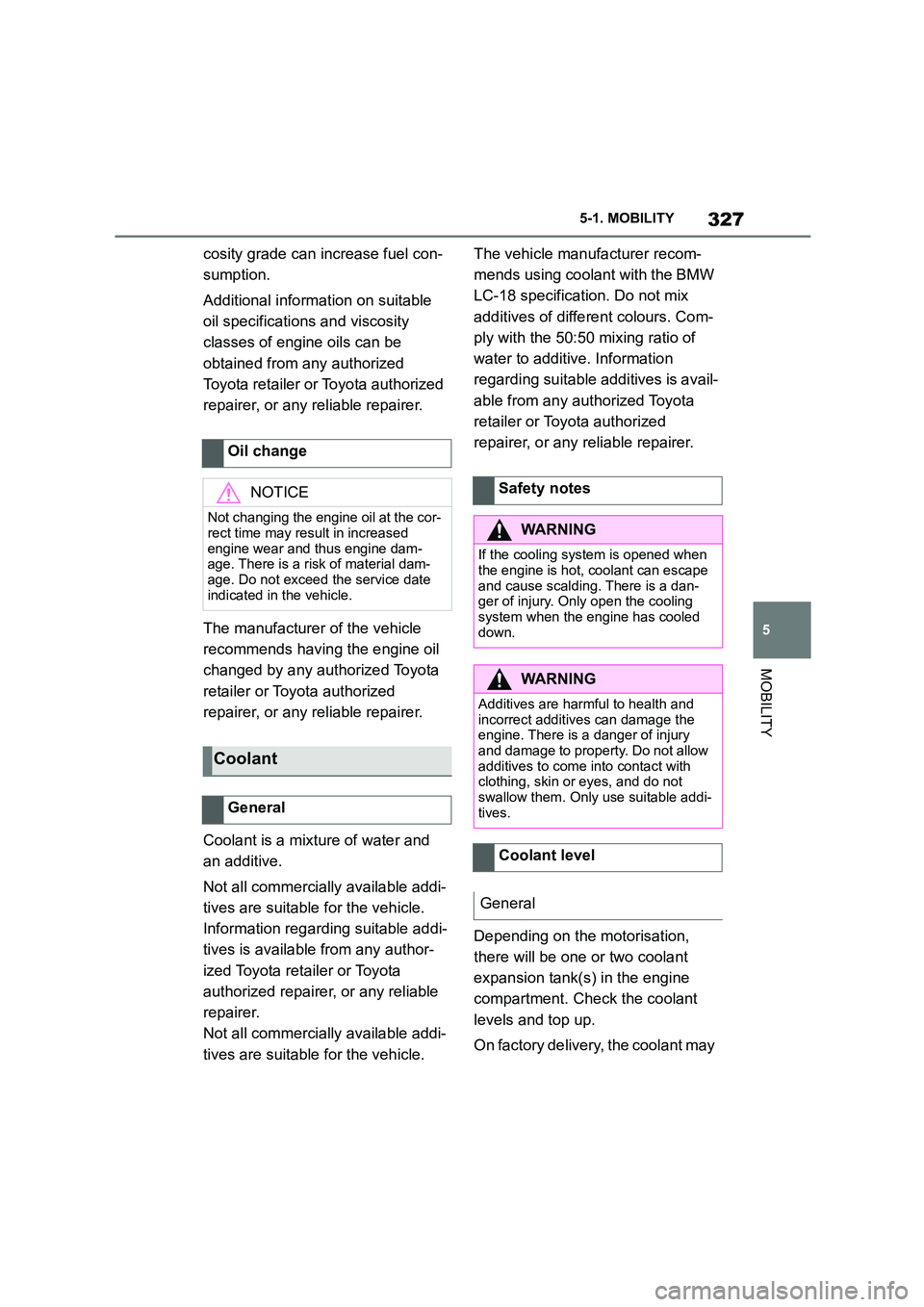
327
5
5-1. MOBILITY
MOBILITY
cosity grade can increase fuel con-
sumption.
Additional information on suitable
oil specifications and viscosity
classes of engine oils can be
obtained from any authorized
Toyota retailer or Toyota authorized
repairer, or any reliable repairer.
The manufacturer of the vehicle
recommends having the engine oil
changed by any authorized Toyota
retailer or Toyota authorized
repairer, or any reliable repairer.
Coolant is a mixture of water and
an additive.
Not all commercially available addi-
tives are suitable for the vehicle.
Information regarding suitable addi-
tives is available from any author-
ized Toyota reta iler or Toyota
authorized repairer, or any reliable
repairer.
Not all commercially available addi-
tives are suitable for the vehicle.
The vehicle manufacturer recom-
mends using coolant with the BMW
LC-18 specification. Do not mix
additives of different colours. Com-
ply with the 50:50 mixing ratio of
water to additive. Information
regarding suitable additives is avail-
able from any authorized Toyota
retailer or Toyota authorized
repairer, or any reliable repairer.
Depending on the motorisation,
there will be one or two coolant
expansion tank(s) in the engine
compartment. Check the coolant
levels and top up.
On factory delivery, the coolant may
Oil change
NOTICE
Not changing the engine oil at the cor-
rect time may result in increased
engine wear and thus engine dam- age. There is a risk of material dam-
age. Do not exceed the service date
indicated in the vehicle.
Coolant
General
Safety notes
WA R N I N G
If the cooling system is opened when
the engine is hot, coolant can escape
and cause scalding. There is a dan- ger of injury. Only open the cooling
system when the engine has cooled
down.
WA R N I N G
Additives are harmful to health and
incorrect additives can damage the
engine. There is a danger of injury and damage to property. Do not allow
additives to come into contact with
clothing, skin or eyes, and do not swallow them. Only use suitable addi-
tives.
Coolant level
General
Page 330 of 498

3285-1. MOBILITY
be overfilled in the coolant tank.
The normal level of the coolant
level is achieved by prolonging the
operating time.
The coolant level is indicated by
means of the max. mark in the filler
neck of the coolant expansion tank.
For further information:
Overview, see page 320.
1 Allow the engine to cool down.
2 Open the bonnet, see page 321.
3 Turn cap on coolant tank slightly
anticlockwise, then allow the
pressure to escape.
4 Open cap on coolant tank.
5 The coolant level is correct if it is
just below the Max. mark in the
filler neck.
6 Tighten cap.
1 Allow the engine to cool down.
2 Open the bonnet, see page 321.
3 Turn cap on coolant tank slightly
anticlockwise, then allow the
pressure to escape.
4 Open cap on coolant tank.
5 If necessary, slowly top up to the
correct level; do not overfill.
6 Tighten cap.
7 Have the cause of coolant loss
rectified as soon as possible.
■Disposal
When disposing of coolant and
coolant additives, comply with the
relevant environmental protection
regulations.
All washer jets are supplied from
one tank.
Use a mixture of tap water and
screenwash concentrate for the
windscreen washer system, if nec-
essary with the addition of anti-
freeze.
Recommended minim um fill level: 1
litre, 1.7 Imp. pints.
Checking the coolant level
Topping up
Washer fluid
General
Page 337 of 498
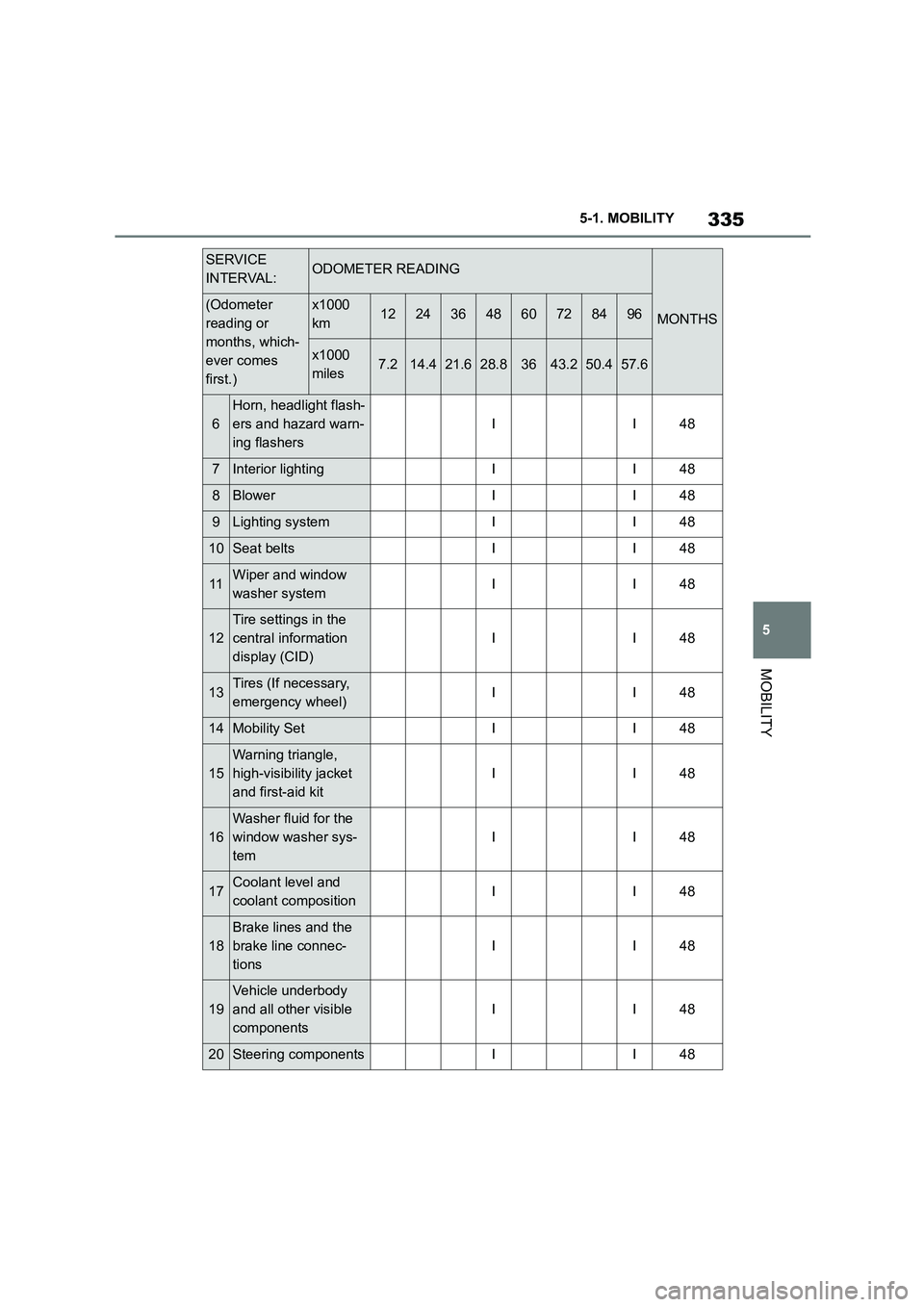
335
5
5-1. MOBILITY
MOBILITY
6
Horn, headlight flash-
ers and hazard warn-
ing flashers
II48
7Interior lightingII48
8BlowerII48
9Lighting systemII48
10Seat beltsII48
11Wiper and window
washer systemII48
12
Tire settings in the
central information
display (CID)
II48
13Tires (If necessary,
emergency wheel)II48
14Mobility SetII48
15
Warning triangle,
high-visibility jacket
and first-aid kit
II48
16
Washer fluid for the
window washer sys-
tem
II48
17Coolant level and
coolant compositionII48
18
Brake lines and the
brake line connec-
tions
II48
19
Vehicle underbody
and all other visible
components
II48
20Steering componentsII48
SERVICE
INTERVAL:ODOMETER READING
MONTHS(Odometer
reading or
months, which-
ever comes
first.)
x1000
km1224364860728496
x1000
miles7.214.421.628.83643.250.457.6
Page 339 of 498
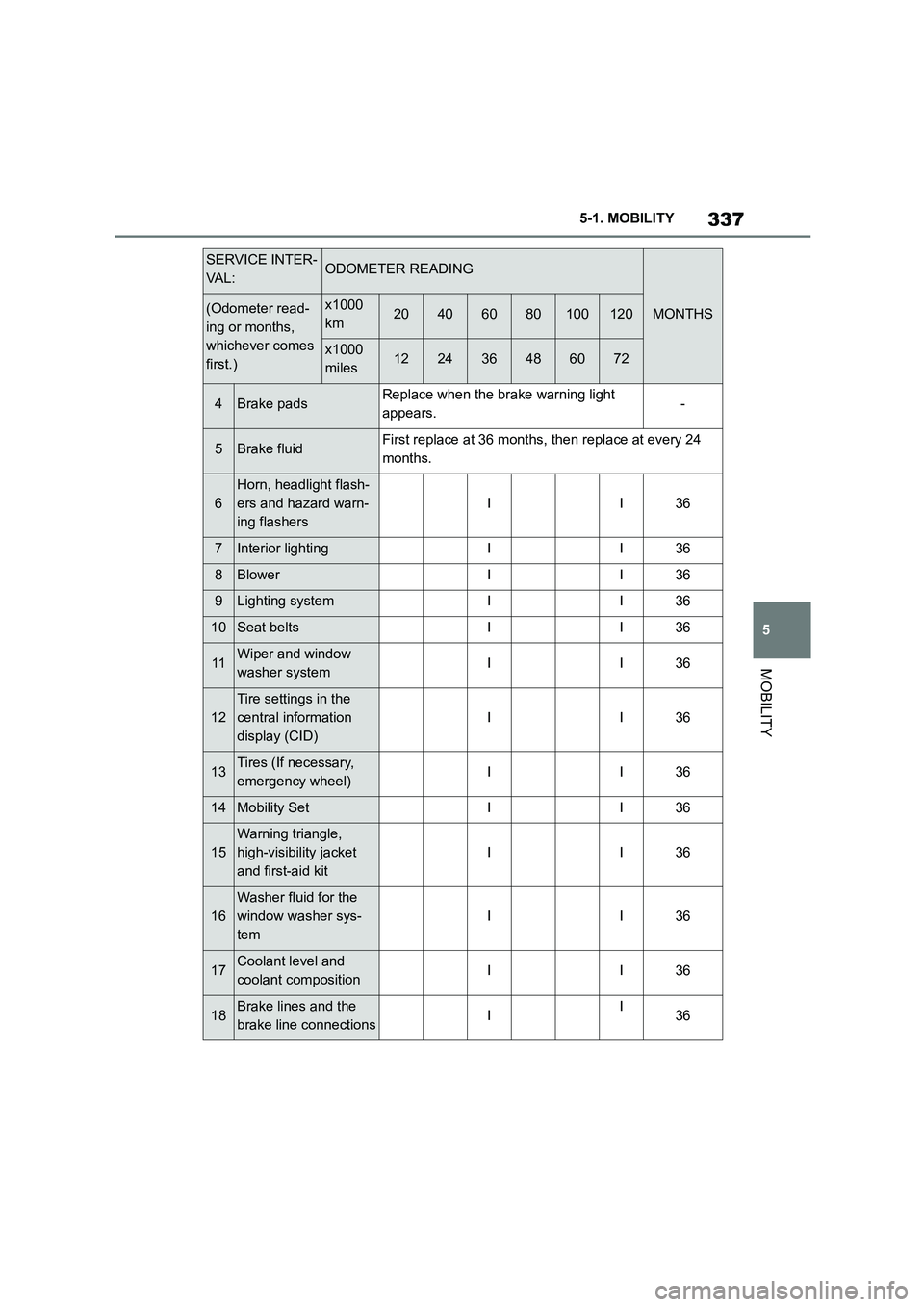
337
5
5-1. MOBILITY
MOBILITY
4Brake padsReplace when the brake warning light
appears.-
5Brake fluidFirst replace at 36 months, then replace at every 24
months.
6
Horn, headlight flash-
ers and hazard warn-
ing flashers
II36
7Interior lightingII36
8BlowerII36
9Lighting systemII36
10Seat beltsII36
11Wiper and window
washer systemII36
12
Tire settings in the
central information
display (CID)
II36
13Tires (If necessary,
emergency wheel)II36
14Mobility SetII36
15
Warning triangle,
high-visibility jacket
and first-aid kit
II36
16
Washer fluid for the
window washer sys-
tem
II36
17Coolant level and
coolant compositionII36
18Brake lines and the
brake line connectionsII36
SERVICE INTER-
VA L :ODOMETER READING
MONTHS(Odometer read-
ing or months,
whichever comes
first.)
x1000
km20406080100120
x1000
miles122436486072