2022 TOYOTA SUPRA fuel type
[x] Cancel search: fuel typePage 16 of 498
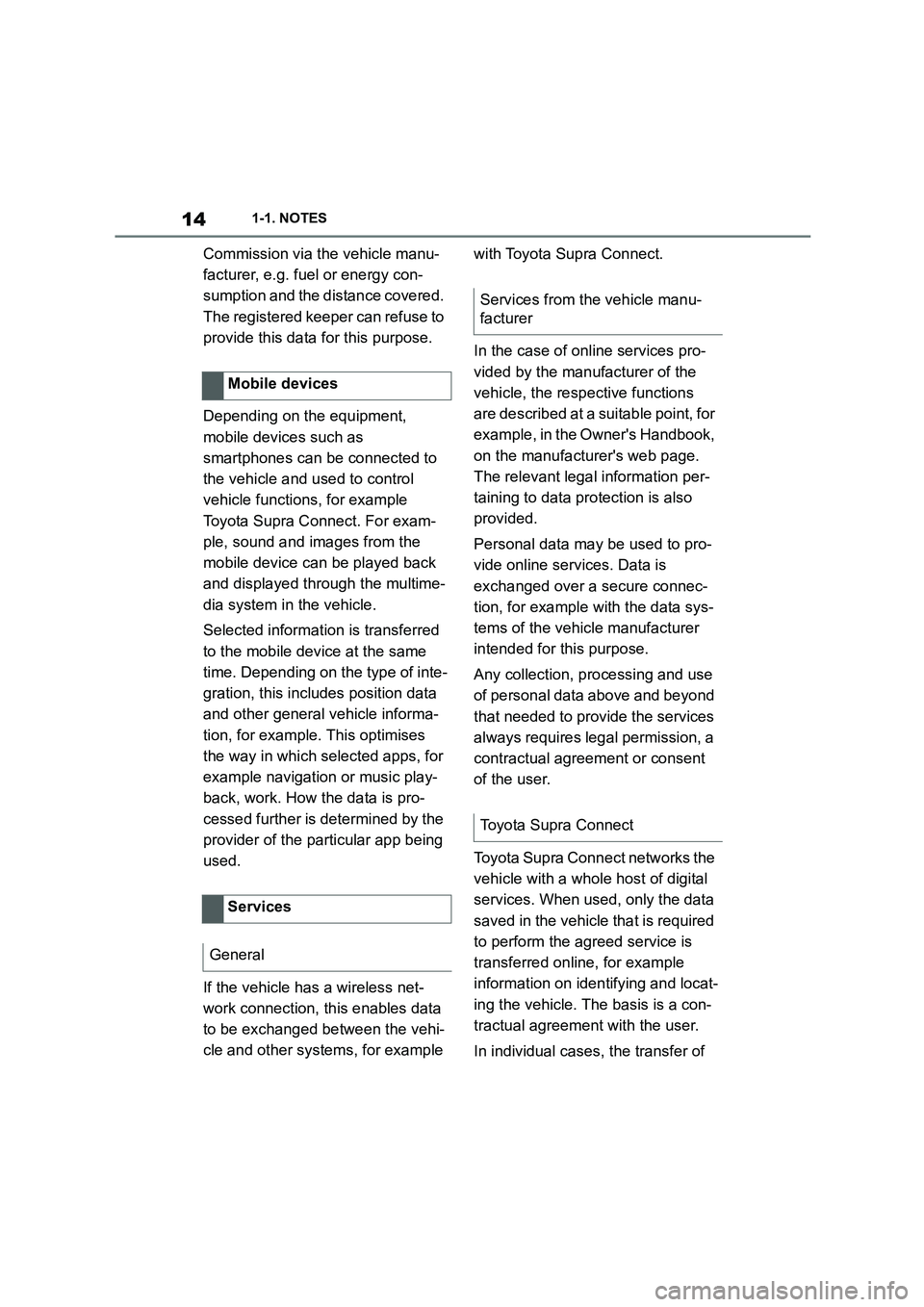
141-1. NOTES
Commission via the vehicle manu-
facturer, e.g. fuel or energy con-
sumption and the distance covered.
The registered keeper can refuse to
provide this data for this purpose.
Depending on the equipment,
mobile devices such as
smartphones can be connected to
the vehicle and used to control
vehicle functions, for example
Toyota Supra Connect. For exam-
ple, sound and images from the
mobile device can be played back
and displayed through the multime-
dia system in the vehicle.
Selected information is transferred
to the mobile device at the same
time. Depending on the type of inte-
gration, this includes position data
and other general vehicle informa-
tion, for example. This optimises
the way in which selected apps, for
example navigation or music play-
back, work. How the data is pro-
cessed further is determined by the
provider of the particular app being
used.
If the vehicle has a wireless net-
work connection, this enables data
to be exchanged between the vehi-
cle and other systems, for example
with Toyota Supra Connect.
In the case of online services pro-
vided by the manufacturer of the
vehicle, the respective functions
are described at a suitable point, for
example, in the Owner's Handbook,
on the manufacturer's web page.
The relevant legal information per-
taining to data protection is also
provided.
Personal data may be used to pro-
vide online services. Data is
exchanged over a secure connec-
tion, for example with the data sys-
tems of the vehicle manufacturer
intended for this purpose.
Any collection, processing and use
of personal data above and beyond
that needed to provide the services
always requires legal permission, a
contractual agreement or consent
of the user.
Toyota Supra Conn ect networks the
vehicle with a whole host of digital
services. When used, only the data
saved in the vehicle that is required
to perform the agreed service is
transferred online, for example
information on iden tifying and locat-
ing the vehicle. The basis is a con-
tractual agreement with the user.
In individual cases, the transfer of
Mobile devices
Services
General
Services from the vehicle manu-
facturer
Toyota Supra Connect
Page 19 of 498
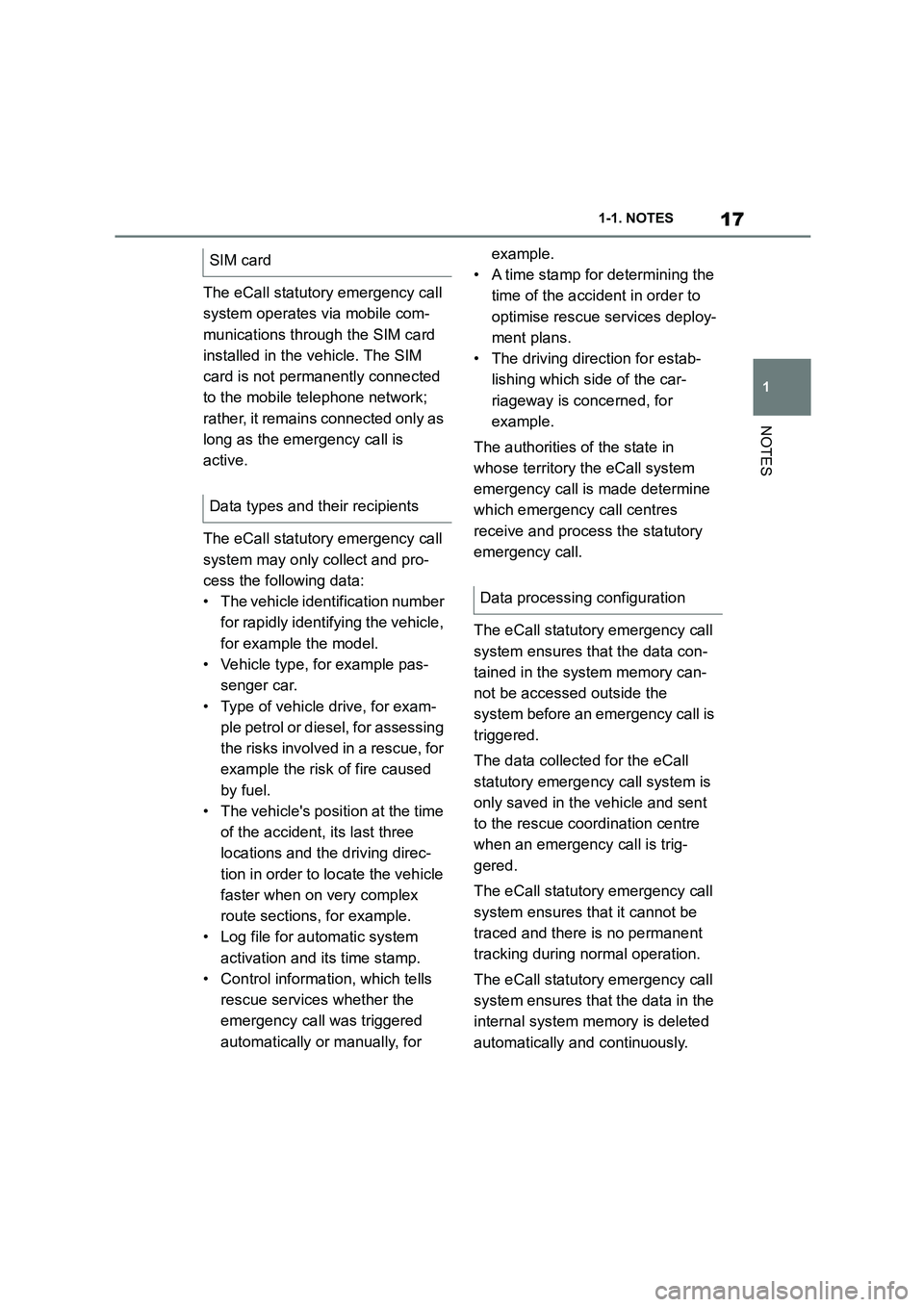
17
1
1-1. NOTES
NOTES
The eCall statutory emergency call
system operates via mobile com-
munications through the SIM card
installed in the vehicle. The SIM
card is not permanently connected
to the mobile telephone network;
rather, it remains connected only as
long as the emergency call is
active.
The eCall statutory emergency call
system may only collect and pro-
cess the following data:
• The vehicle identification number
for rapidly identifying the vehicle,
for example the model.
• Vehicle type, for example pas-
senger car.
• Type of vehicle drive, for exam-
ple petrol or diesel, for assessing
the risks involved in a rescue, for
example the risk of fire caused
by fuel.
• The vehicle's position at the time
of the accident, its last three
locations and the driving direc-
tion in order to locate the vehicle
faster when on very complex
route sections, for example.
• Log file for automatic system
activation and its time stamp.
• Control informat ion, which tells
rescue services whether the
emergency call was triggered
automatically or manually, for
example.
• A time stamp for determining the
time of the accident in order to
optimise rescue services deploy-
ment plans.
• The driving direction for estab-
lishing which side of the car-
riageway is concerned, for
example.
The authorities of the state in
whose territory the eCall system
emergency call is made determine
which emergency call centres
receive and process the statutory
emergency call.
The eCall statutory emergency call
system ensures that the data con-
tained in the system memory can-
not be accessed outside the
system before an emergency call is
triggered.
The data collected for the eCall
statutory emergency call system is
only saved in the vehicle and sent
to the rescue coordination centre
when an emergency call is trig-
gered.
The eCall statutory emergency call
system ensures that it cannot be
traced and there is no permanent
tracking during normal operation.
The eCall statutory emergency call
system ensures that the data in the
internal system memo ry is deleted
automatically and continuously.
SIM card
Data types and their recipients
Data processing configuration
Page 294 of 498
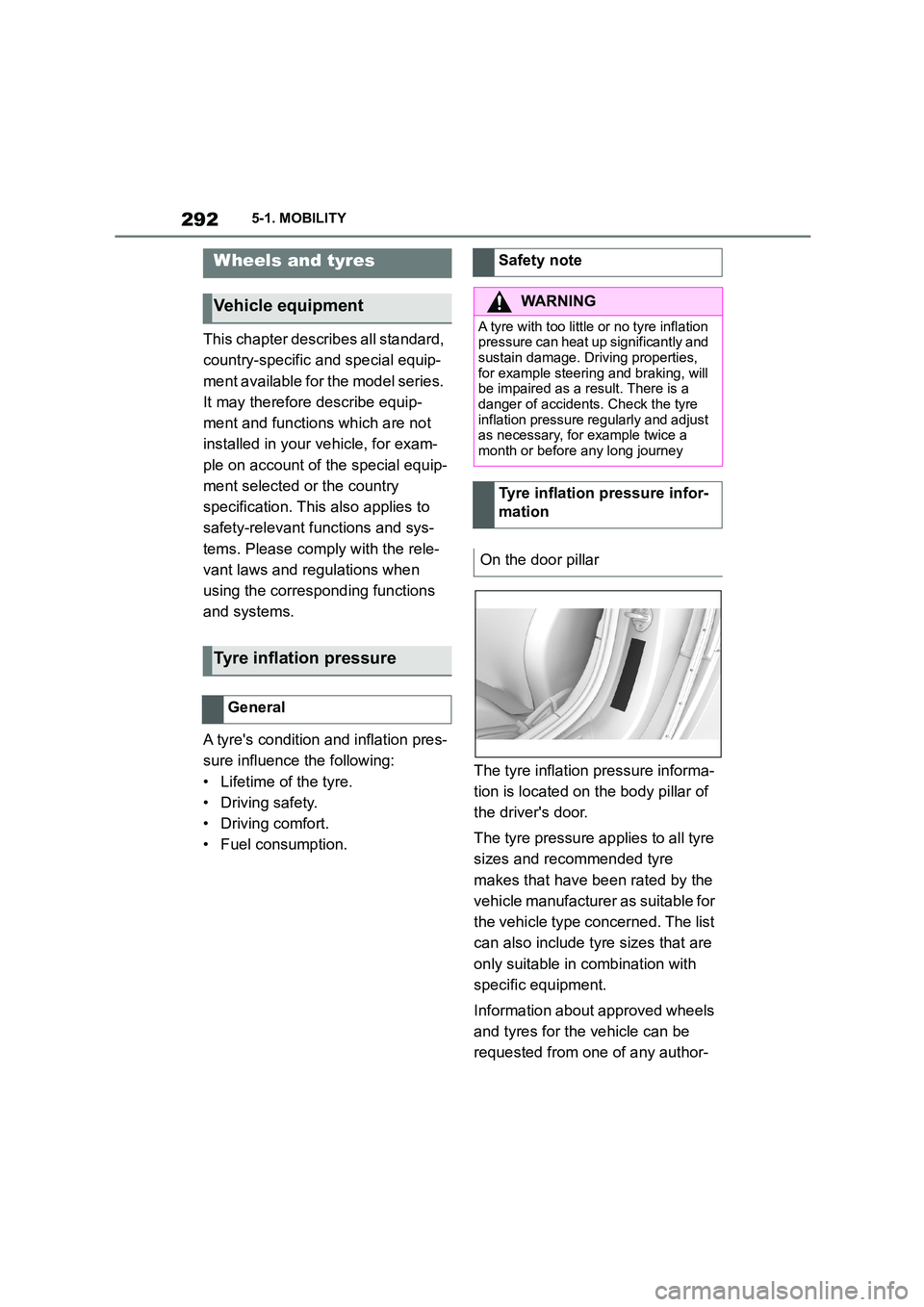
2925-1. MOBILITY
This chapter describes all standard,
country-specific and special equip-
ment available for the model series.
It may therefore describe equip-
ment and functions which are not
installed in your vehicle, for exam-
ple on account of the special equip-
ment selected or the country
specification. This also applies to
safety-relevant functions and sys-
tems. Please comply with the rele-
vant laws and regulations when
using the corresponding functions
and systems.
A tyre's condition and inflation pres-
sure influence the following:
• Lifetime of the tyre.
• Driving safety.
• Driving comfort.
• Fuel consumption.
The tyre inflation pressure informa-
tion is located on the body pillar of
the driver's door.
The tyre pressure applies to all tyre
sizes and recommended tyre
makes that have been rated by the
vehicle manufacturer as suitable for
the vehicle type concerned. The list
can also include tyre sizes that are
only suitable in combination with
specific equipment.
Information about approved wheels
and tyres for the vehicle can be
requested from one of any author-
Wheels and tyres
Vehicle equipment
Tyre inflation pressure
General
Safety note
WA R N I N G
A tyre with too little or no tyre inflation
pressure can heat up significantly and sustain damage. Driving properties,
for example steering and braking, will
be impaired as a result. There is a danger of accidents. Check the tyre
inflation pressure regularly and adjust
as necessary, for example twice a
month or before any long journey
Tyre inflation pressure infor-
mation
On the door pillar
Page 327 of 498
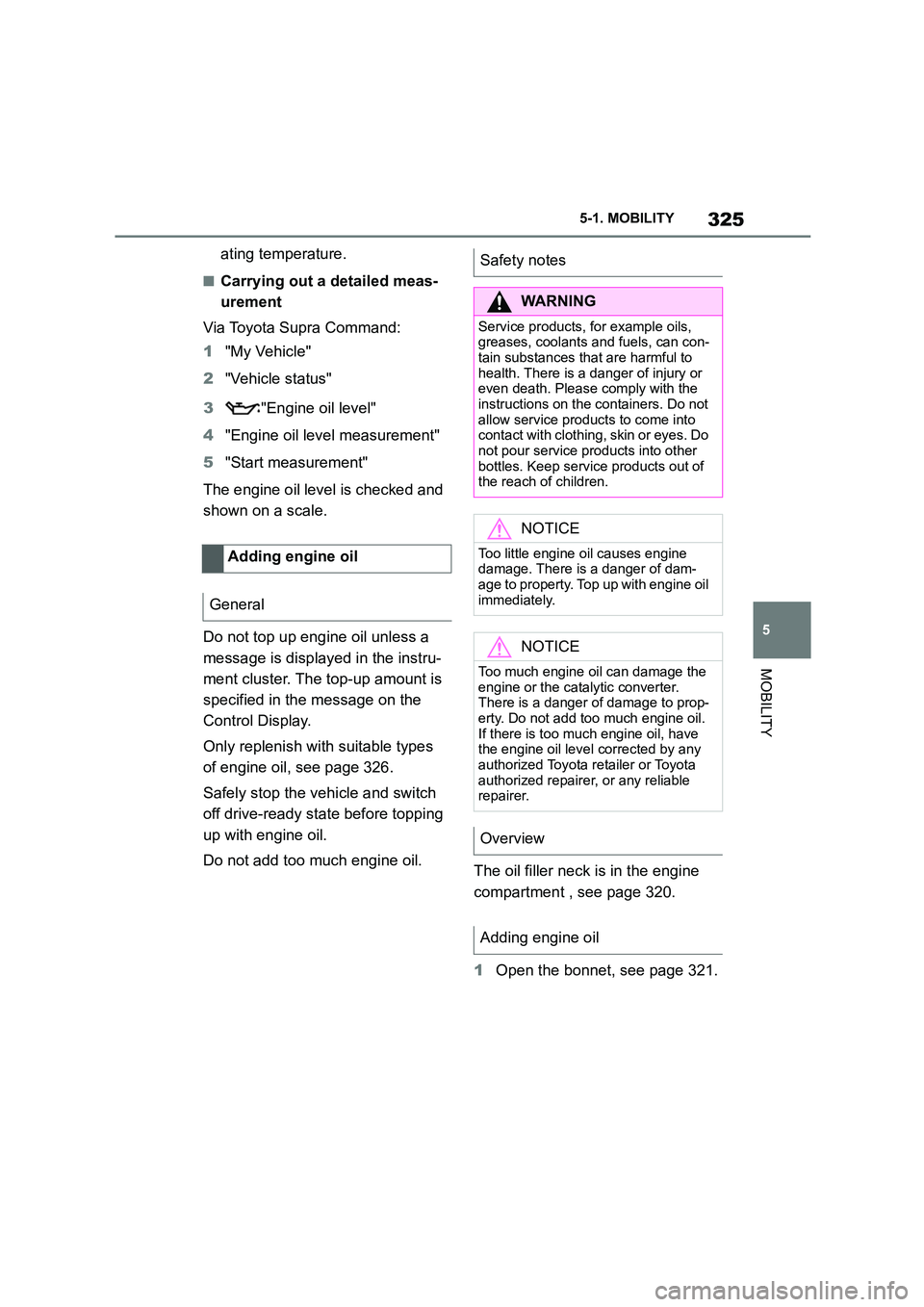
325
5
5-1. MOBILITY
MOBILITY
ating temperature.
■Carrying out a detailed meas-
urement
Via Toyota Supra Command:
1 "My Vehicle"
2 "Vehicle status"
3 "Engine oil level"
4 "Engine oil level measurement"
5 "Start measurement"
The engine oil level is checked and
shown on a scale.
Do not top up engine oil unless a
message is displayed in the instru-
ment cluster. The top-up amount is
specified in the message on the
Control Display.
Only replenish with suitable types
of engine oil, see page 326.
Safely stop the vehicle and switch
off drive-ready state before topping
up with engine oil.
Do not add too much engine oil. The oil filler neck is in the engine
compartment , see page 320.
1 Open the bonnet, see page 321.
Adding engine oil
General
Safety notes
WA R N I N G
Service products, for example oils,
greases, coolants and fuels, can con- tain substances that are harmful to
health. There is a danger of injury or
even death. Please comply with the instructions on the containers. Do not
allow service products to come into
contact with clothing, skin or eyes. Do
not pour service products into other bottles. Keep service products out of
the reach of children.
NOTICE
Too little engine oil causes engine
damage. There is a danger of dam-
age to property. Top up with engine oil immediately.
NOTICE
Too much engine oil can damage the
engine or the catalytic converter. There is a danger of damage to prop-
erty. Do not add too much engine oil.
If there is too much engine oil, have the engine oil level corrected by any
authorized Toyota retailer or Toyota
authorized repairer, or any reliable repairer.
Overview
Adding engine oil