2022 TOYOTA SUPRA phone
[x] Cancel search: phonePage 11 of 498

9
1
1-1. NOTES
NOTES
contract processing.
• Advertising communication and
market research on the basis of
personal consent.
• Fulfilling legal obligations, for
example information regarding
Technical Campaigns.
• Processing warranty claims.
Depending on the situation, the fol-
lowing personal data may be col-
lected.
■Contact details
Name, address, phone number,
email address.
■Personal data
• Personal informat ion provided by
customers, for example date of
birth, education, household size
or occupation.
• Data to determine identity, for
example driver's licence.
■Contract data
• Customer number, contract num-
ber, booked online services.
• Stored payment information, for
example credit card number.
■Credit rating
• Information about transactions.
• Information about fraud or crimi-
nal offences.
■Interests
Information provided by the cus-
tomer regarding areas of interest,
for example product preferences,
hobbies and other personal prefer-
ences.
■Use of web pages and commu-
nication
• Information on how web pages
are used and whether messages
are opened or forwarded.
• Account information regarding
online services, customer portals
and prospective customer por-
tals.
■Transaction and interaction
data
Information regarding product and
service purchases, interactions with
customer support and participation
in market research studies.
■Use of apps and services of
the vehicle manufacturer
Information on the use of apps on
mobile devices and online services.
■Information on vehicle func-
tions and settings
Information on functions and set-
tings for the vehicle, for example
when using online services.
■Vehicle-related sensor data
and usage data
Data which is generated and/or
processed in the vehicle.
• Driver assistance systems: pro-
cessing sensor data which is
used to evaluate the vehicle
surroundings or the driver's
behaviour.
Data collection
Type of data collected
Page 14 of 498

121-1. NOTES
Data can also be imported into the
vehicle entertainment and commu-
nication system, for example via a
smartphone or MP3 player. The
imported data can be processed
within the vehicle, for example to
play the user's favourite music.
Depending on the vehicle equip-
ment, this data includes:
• Multimedia data such as music,
films or photos for playback in an
integrated multimedia system.
• Address book data for use in
conjunction with an integrated
hands-free system or an inte-
grated navigation system.
• Destinations: depending on the
equipment, route guidance can
be started automatically with the
aid of destinations which have
been taught in by the navigation
system.
• Data on usage of Internet ser-
vices.
This data may be saved locally in
the vehicle or stored on a device
that has been connected to the
vehicle, for example a smartphone,
USB stick or MP3 player.
When service work is required, for
example repairs, service opera-
tions, warranty work and quality
assurance measures, this techni-
cal information can be read out
from the vehicle together with the
vehicle identification number.
Electronic vehicle components may
contain data storage media which
save technical info rmation relating
to the vehicle condition, events and
errors. The data required for ser-
vice measures is processed locally
and is deleted au tomatically once
the work is complete. Any author-
ized Toyota retailer or Toyota
authorized repairer, or any reliable
repairer can read out the informa-
tion. As part of service and repair
orders, data is read out via the
OBD diagnostic socket using spe-
cial diagnosis systems and trans-
ferred to the vehicle manufacturer.
The customer is entitled to object to
the data being read out and for-
warded.
The vehicle manufacturer main-
tains documentation relating to
each vehicle to ensure the be
stpossible service is provided.
Within the scope of legal require-
ments, this documentation may be
made available to authorised third
parties, for example specialist
workshops.
The independent operators may
Multimedia and navigation
Service data
General
Saved data
Optimising service processes
Page 16 of 498
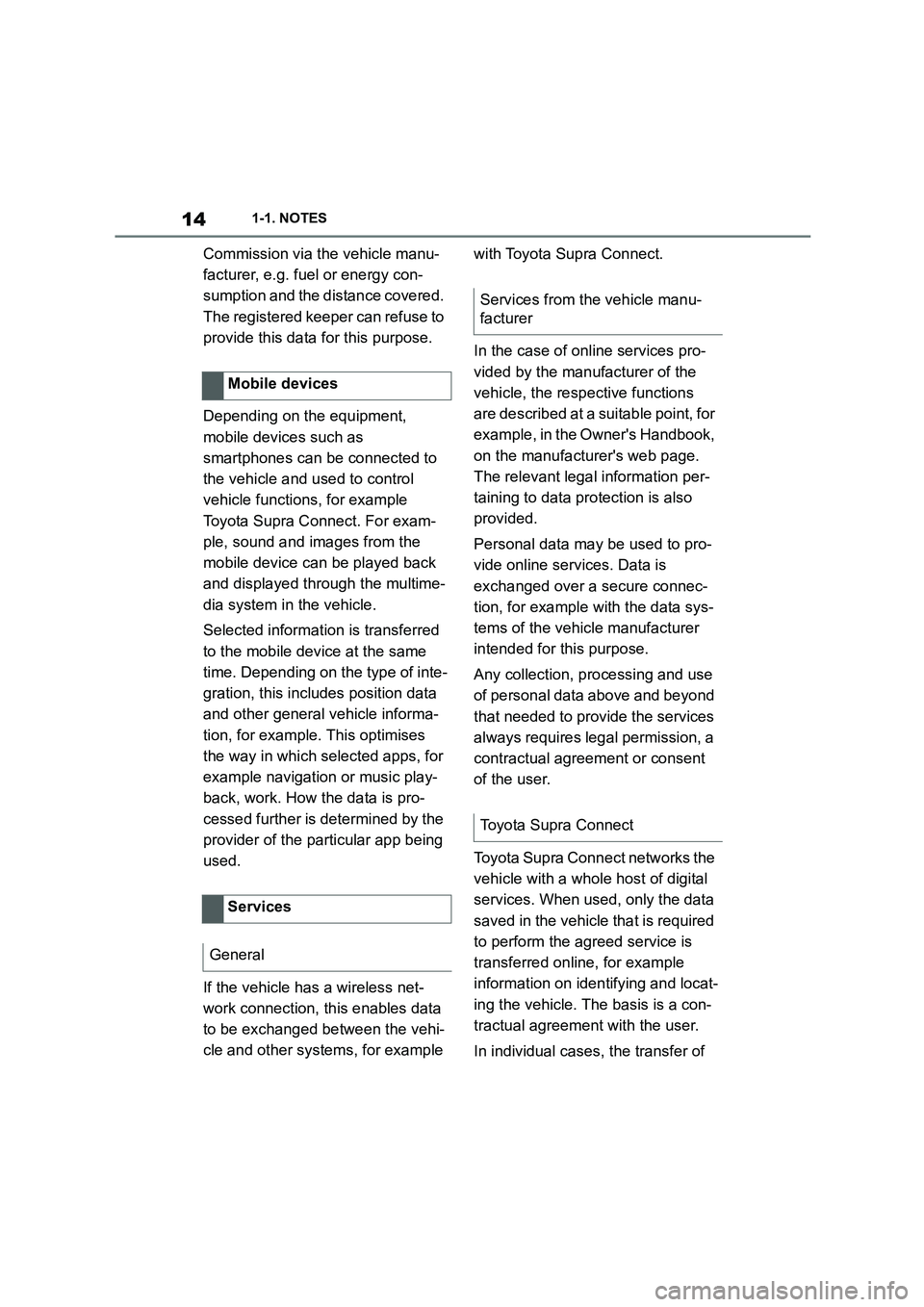
141-1. NOTES
Commission via the vehicle manu-
facturer, e.g. fuel or energy con-
sumption and the distance covered.
The registered keeper can refuse to
provide this data for this purpose.
Depending on the equipment,
mobile devices such as
smartphones can be connected to
the vehicle and used to control
vehicle functions, for example
Toyota Supra Connect. For exam-
ple, sound and images from the
mobile device can be played back
and displayed through the multime-
dia system in the vehicle.
Selected information is transferred
to the mobile device at the same
time. Depending on the type of inte-
gration, this includes position data
and other general vehicle informa-
tion, for example. This optimises
the way in which selected apps, for
example navigation or music play-
back, work. How the data is pro-
cessed further is determined by the
provider of the particular app being
used.
If the vehicle has a wireless net-
work connection, this enables data
to be exchanged between the vehi-
cle and other systems, for example
with Toyota Supra Connect.
In the case of online services pro-
vided by the manufacturer of the
vehicle, the respective functions
are described at a suitable point, for
example, in the Owner's Handbook,
on the manufacturer's web page.
The relevant legal information per-
taining to data protection is also
provided.
Personal data may be used to pro-
vide online services. Data is
exchanged over a secure connec-
tion, for example with the data sys-
tems of the vehicle manufacturer
intended for this purpose.
Any collection, processing and use
of personal data above and beyond
that needed to provide the services
always requires legal permission, a
contractual agreement or consent
of the user.
Toyota Supra Conn ect networks the
vehicle with a whole host of digital
services. When used, only the data
saved in the vehicle that is required
to perform the agreed service is
transferred online, for example
information on iden tifying and locat-
ing the vehicle. The basis is a con-
tractual agreement with the user.
In individual cases, the transfer of
Mobile devices
Services
General
Services from the vehicle manu-
facturer
Toyota Supra Connect
Page 17 of 498
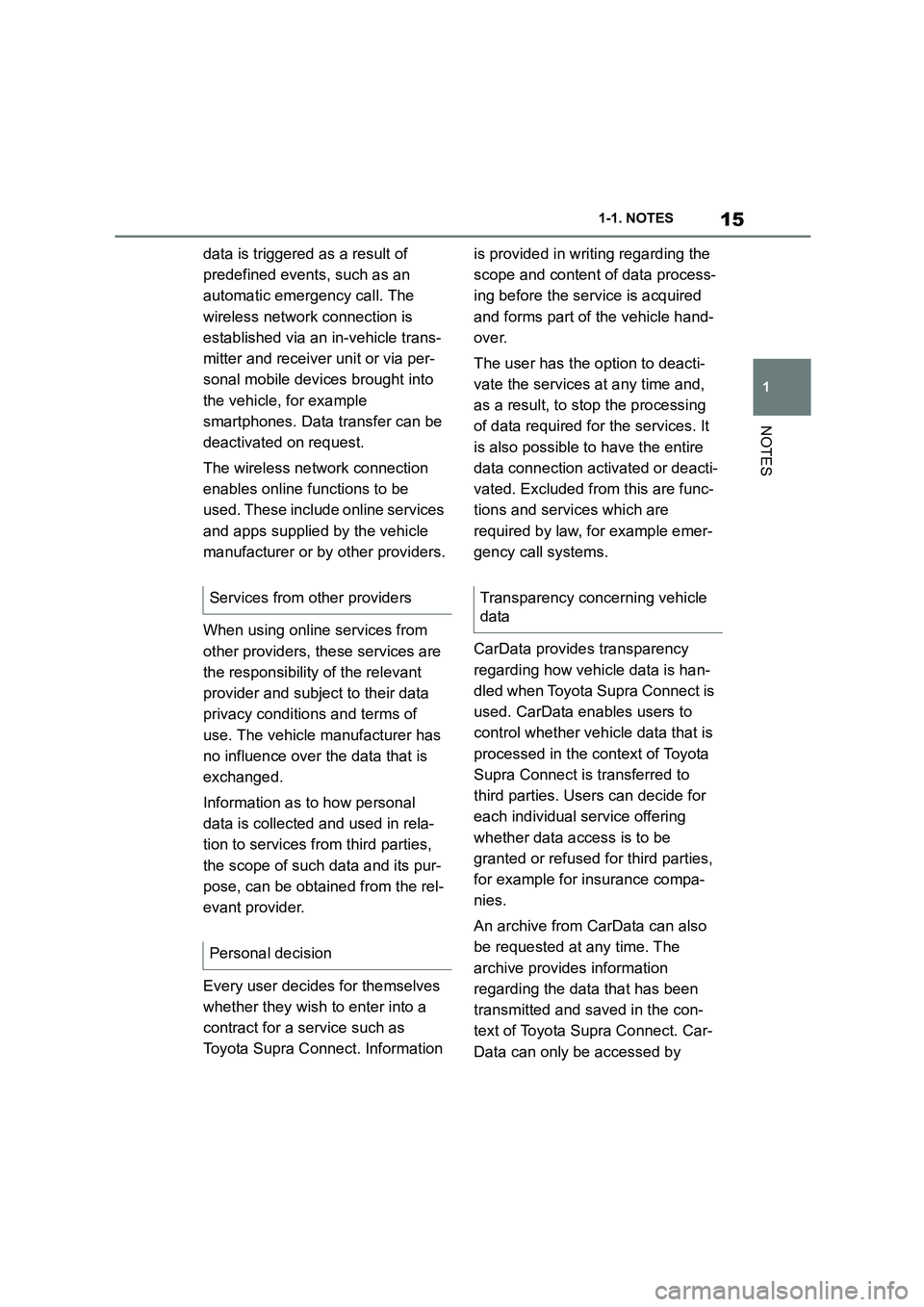
15
1
1-1. NOTES
NOTES
data is triggered as a result of
predefined events, such as an
automatic emergency call. The
wireless network connection is
established via an in-vehicle trans-
mitter and receiver unit or via per-
sonal mobile devices brought into
the vehicle, for example
smartphones. Data transfer can be
deactivated on request.
The wireless network connection
enables online functions to be
used. These include online services
and apps supplied by the vehicle
manufacturer or by other providers.
When using online services from
other providers, these services are
the responsibility of the relevant
provider and subject to their data
privacy conditions and terms of
use. The vehicle manufacturer has
no influence over the data that is
exchanged.
Information as to how personal
data is collected and used in rela-
tion to services from third parties,
the scope of such data and its pur-
pose, can be obtained from the rel-
evant provider.
Every user decides for themselves
whether they wish to enter into a
contract for a service such as
Toyota Supra Connect. Information
is provided in writing regarding the
scope and content of data process-
ing before the service is acquired
and forms part of the vehicle hand-
over.
The user has the option to deacti-
vate the services at any time and,
as a result, to stop the processing
of data required fo r the services. It
is also possible to have the entire
data connection activated or deacti-
vated. Excluded from this are func-
tions and services which are
required by law, for example emer-
gency call systems.
CarData provides transparency
regarding how vehicle data is han-
dled when Toyota Supra Connect is
used. CarData enables users to
control whether vehicle data that is
processed in the context of Toyota
Supra Connect is transferred to
third parties. Users can decide for
each individual service offering
whether data access is to be
granted or refused for third parties,
for example for insurance compa-
nies.
An archive from CarData can also
be requested at any time. The
archive provides information
regarding the data that has been
transmitted and saved in the con-
text of Toyota Supra Connect. Car-
Data can only be accessed by
Services from other providers
Personal decision
Transparency concerning vehicle
data
Page 19 of 498
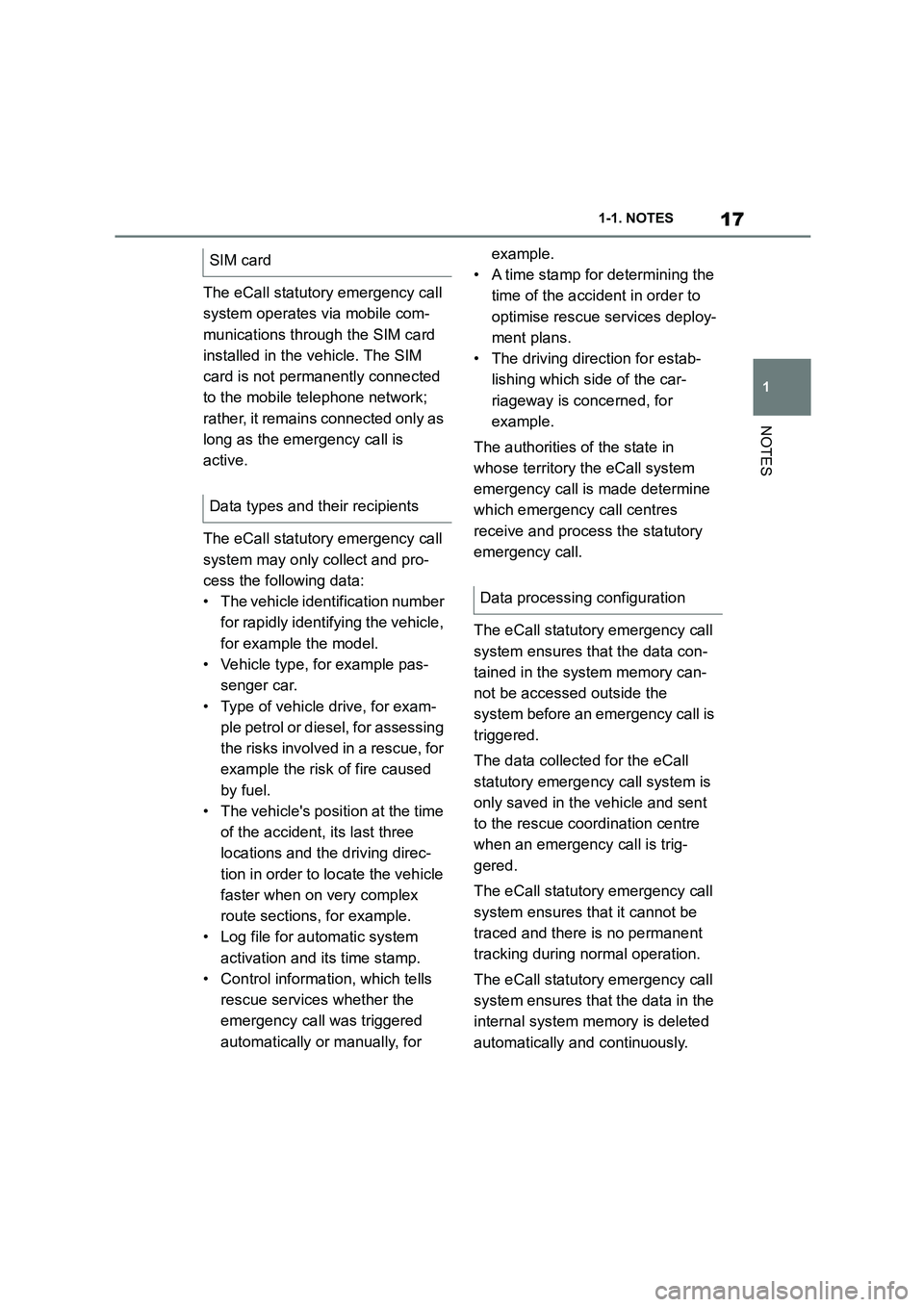
17
1
1-1. NOTES
NOTES
The eCall statutory emergency call
system operates via mobile com-
munications through the SIM card
installed in the vehicle. The SIM
card is not permanently connected
to the mobile telephone network;
rather, it remains connected only as
long as the emergency call is
active.
The eCall statutory emergency call
system may only collect and pro-
cess the following data:
• The vehicle identification number
for rapidly identifying the vehicle,
for example the model.
• Vehicle type, for example pas-
senger car.
• Type of vehicle drive, for exam-
ple petrol or diesel, for assessing
the risks involved in a rescue, for
example the risk of fire caused
by fuel.
• The vehicle's position at the time
of the accident, its last three
locations and the driving direc-
tion in order to locate the vehicle
faster when on very complex
route sections, for example.
• Log file for automatic system
activation and its time stamp.
• Control informat ion, which tells
rescue services whether the
emergency call was triggered
automatically or manually, for
example.
• A time stamp for determining the
time of the accident in order to
optimise rescue services deploy-
ment plans.
• The driving direction for estab-
lishing which side of the car-
riageway is concerned, for
example.
The authorities of the state in
whose territory the eCall system
emergency call is made determine
which emergency call centres
receive and process the statutory
emergency call.
The eCall statutory emergency call
system ensures that the data con-
tained in the system memory can-
not be accessed outside the
system before an emergency call is
triggered.
The data collected for the eCall
statutory emergency call system is
only saved in the vehicle and sent
to the rescue coordination centre
when an emergency call is trig-
gered.
The eCall statutory emergency call
system ensures that it cannot be
traced and there is no permanent
tracking during normal operation.
The eCall statutory emergency call
system ensures that the data in the
internal system memo ry is deleted
automatically and continuously.
SIM card
Data types and their recipients
Data processing configuration
Page 21 of 498
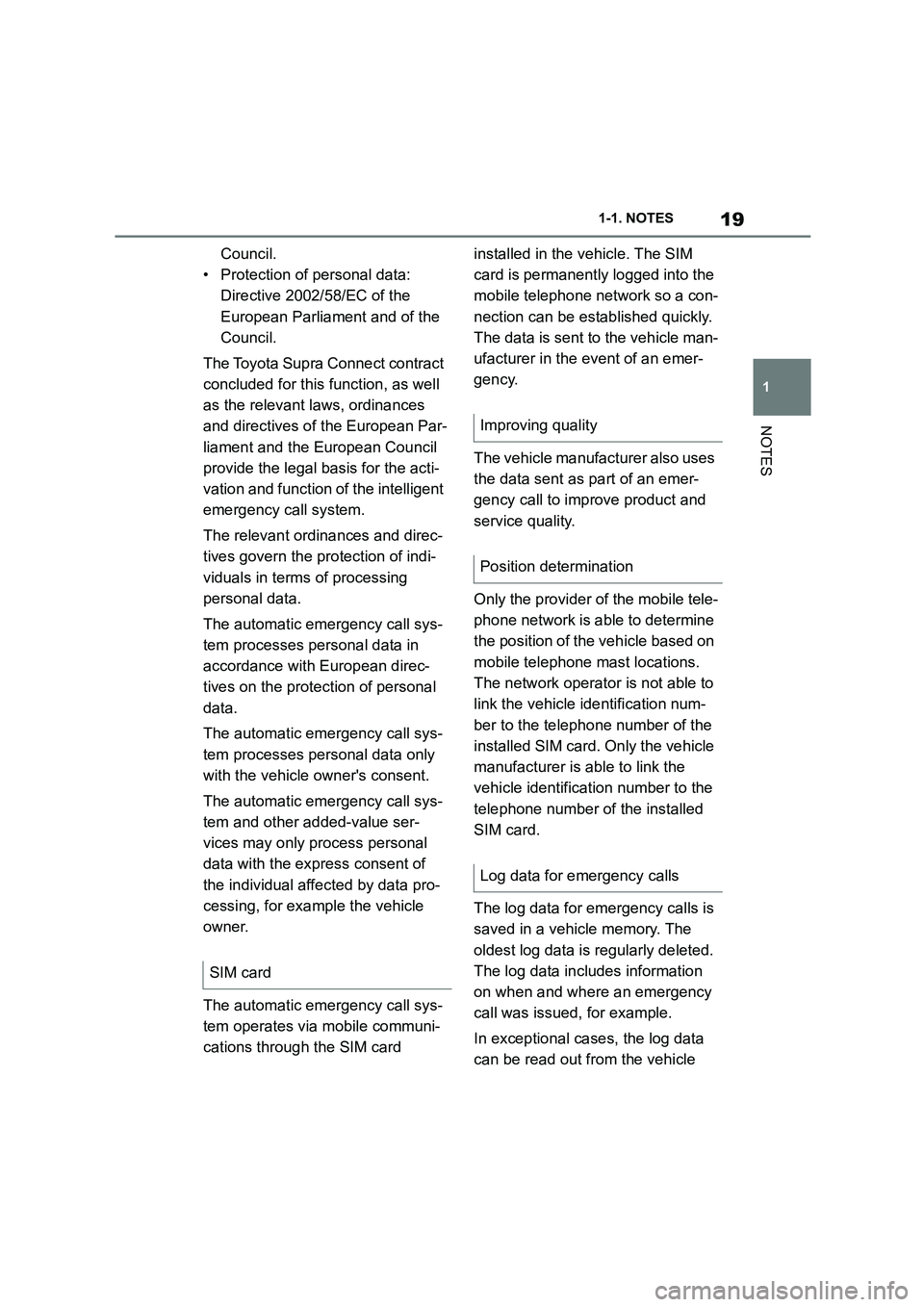
19
1
1-1. NOTES
NOTES
Council.
• Protection of personal data:
Directive 2002/58/EC of the
European Parliament and of the
Council.
The Toyota Supra Connect contract
concluded for this function, as well
as the relevant laws, ordinances
and directives of the European Par-
liament and the European Council
provide the legal basis for the acti-
vation and function of the intelligent
emergency call system.
The relevant ordinances and direc-
tives govern the protection of indi-
viduals in terms of processing
personal data.
The automatic emergency call sys-
tem processes personal data in
accordance with European direc-
tives on the protection of personal
data.
The automatic emergency call sys-
tem processes personal data only
with the vehicle owner's consent.
The automatic emergency call sys-
tem and other added-value ser-
vices may only process personal
data with the express consent of
the individual affected by data pro-
cessing, for example the vehicle
owner.
The automatic emergency call sys-
tem operates via mobile communi-
cations through the SIM card
installed in the vehicle. The SIM
card is permanently logged into the
mobile telephone network so a con-
nection can be established quickly.
The data is sent to the vehicle man-
ufacturer in the event of an emer-
gency.
The vehicle manufacturer also uses
the data sent as part of an emer-
gency call to improve product and
service quality.
Only the provider of the mobile tele-
phone network is able to determine
the position of the vehicle based on
mobile telephone mast locations.
The network operator is not able to
link the vehicle identification num-
ber to the telephone number of the
installed SIM card. Only the vehicle
manufacturer is able to link the
vehicle identification number to the
telephone number of the installed
SIM card.
The log data for emergency calls is
saved in a vehicle memory. The
oldest log data is regularly deleted.
The log data includes information
on when and where an emergency
call was issued, for example.
In exceptional cases, the log data
can be read out from the vehicle
SIM card
Improving quality
Position determination
Log data for emergency calls
Page 22 of 498

201-1. NOTES
memory. It is usually only possible
for log data to be read out with a
court order and if the corresponding
devices are directly connected to
the vehicle.
The system has been designed so
that an emergency call is triggered
automatically following an accident
of a certain severity, which is
detected by the sensors in the vehi-
cle.
If an emergency call is made by the
automatic emergency call system,
the same information is conveyed
to the appointed emergency call
centre as is normally conveyed to
the public rescue coordination cen-
tre by the eCall statutory emer-
gency call system.
Furthermore, the automatic emer-
gency call system also conveys the
following additional information to
an emergency call centre appointed
by the vehicle manufacturer and,
where applicable, to the public res-
cue coordination centre:
• Accident data, for example the
direction of th e collision as
detected by the vehicle sensors
in order to facilitate the rescue
services deployment plans.
• Contact data, for example the
telephone number of the
installed SIM card and the
driver's telephone number, if
available, so that those involved
in the accident can be contacted
quickly if necessary.
The data relating to an emergency
call that has been placed is trig-
gered in the vehicle. The data con-
tains information about the
emergency call, for example the
place and time it was issued.
The emergency call centre saves
audio recordings of the emergency
call.
Audio recordings of the customer
are saved for 24 hours, in case
details of the emergency call need
to be analysed. A fter that, the audio
recordings are deleted. Audio
recordings of the emergency call
centre employee are saved for 24
hours for quality assurance pur-
poses.
The data obtained in the context of
an automatic emergency call is only
used to process the emergency
call. If legally obliged to do so, the
vehicle manufactur er will disclose
the data it has processed and,
where applicable , still has saved.
Automatic emergency call
Sent information
Data storage
Disclosure of personal data
Page 36 of 498
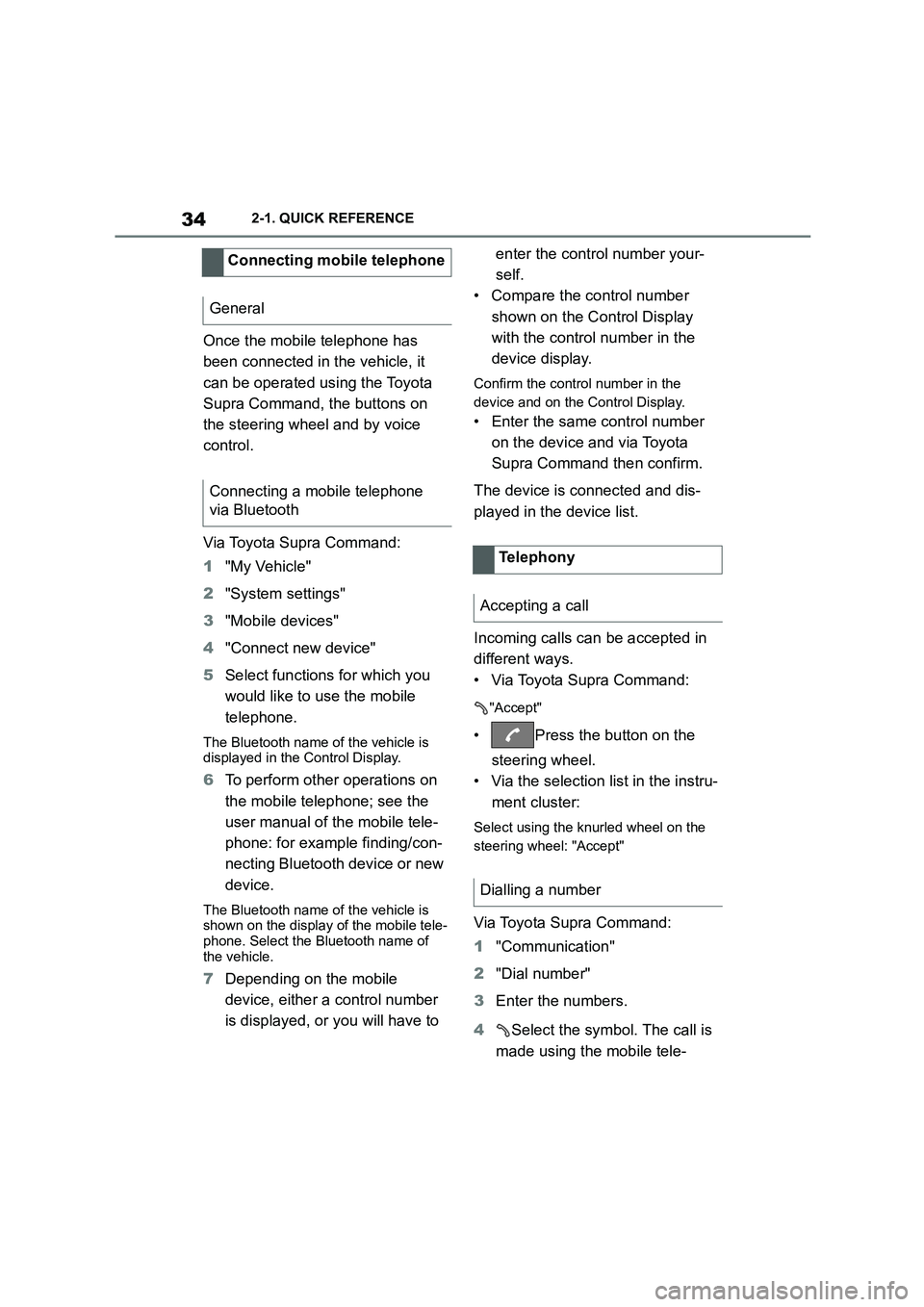
342-1. QUICK REFERENCE
Once the mobile telephone has
been connected in the vehicle, it
can be operated using the Toyota
Supra Command, the buttons on
the steering wheel and by voice
control.
Via Toyota Supra Command:
1 "My Vehicle"
2 "System settings"
3 "Mobile devices"
4 "Connect new device"
5 Select functions for which you
would like to use the mobile
telephone.
The Bluetooth name of the vehicle is
displayed in the Control Display.
6 To perform other operations on
the mobile telephone; see the
user manual of the mobile tele-
phone: for example finding/con-
necting Bluetooth device or new
device.
The Bluetooth name of the vehicle is
shown on the display of the mobile tele-
phone. Select the Bluetooth name of the vehicle.
7 Depending on the mobile
device, either a control number
is displayed, or you will have to
enter the control number your-
self.
• Compare the control number
shown on the Control Display
with the control number in the
device display.
Confirm the control number in the
device and on the Control Display.
• Enter the same control number
on the device and via Toyota
Supra Command then confirm.
The device is connected and dis-
played in the device list.
Incoming calls can be accepted in
different ways.
• Via Toyota Supra Command:
"Accept"
• Press the button on the
steering wheel.
• Via the selection list in the instru-
ment cluster:
Select using the knurled wheel on the
steering wheel: "Accept"
Via Toyota Supra Command:
1 "Communication"
2 "Dial number"
3 Enter the numbers.
4 Select the symbol. The call is
made using the mobile tele-
Connecting mobile telephone
General
Connecting a mobile telephone
via Bluetooth
Telephony
Accepting a call
Dialling a number