Page 4 of 498

2TABLE OF CONTENTS
1-1. NOTES
Notes ...................................... 4
2-1. QUICK REFERENCE
Getting in .............................. 26
Adjustment and operation ..... 32
On the move ......................... 36
3-1. CONTROLS
Driving area .......................... 46
Sensors of the vehicle .......... 50
Vehicle operating state ......... 53
Toyota Supra Command ....... 57
General settings.................... 71
Personal settings .................. 75
Connections .......................... 80
Opening and closing ............. 88
Seats, mirrors and steering
wheel ................................ 107
Carrying children safely ...... 121
Driving................................. 144
Displays .............................. 162
Lights .................................. 184
Safety.................................. 192
Driving Stability Control Systems
.......................................... 228
Driver Assistance Systems
.......................................... 232
Driving comfort.................... 259
Air conditioning ................... 260
Interior equipment ............... 269
Storage compartments ....... 273
Boot .................................... 275
4-1. DRIVING HINTS
Driving precautions ............. 280
Saving fuel .......................... 286
5-1. MOBILITY
Refuelling ............................ 290
Wheels and tyres ................ 292
Engine compartment........... 319
Operating fluids................... 322
Maintenance ....................... 330
Scheduled maintenance (except
for Europe and Australia) .. 334
Replacing parts ................... 339
Breakdown Assist ............... 350
General care ....................... 362
6-1. REFERENCE
Technical data ..................... 370
Certification ......................... 376
Alphabetical Index .............. 484
1NOTES
2QUICK REFERENCE
3CONTROLS
4DRIVING HINTS
5MOBILITY
6REFERENCE
Index
Page 25 of 498
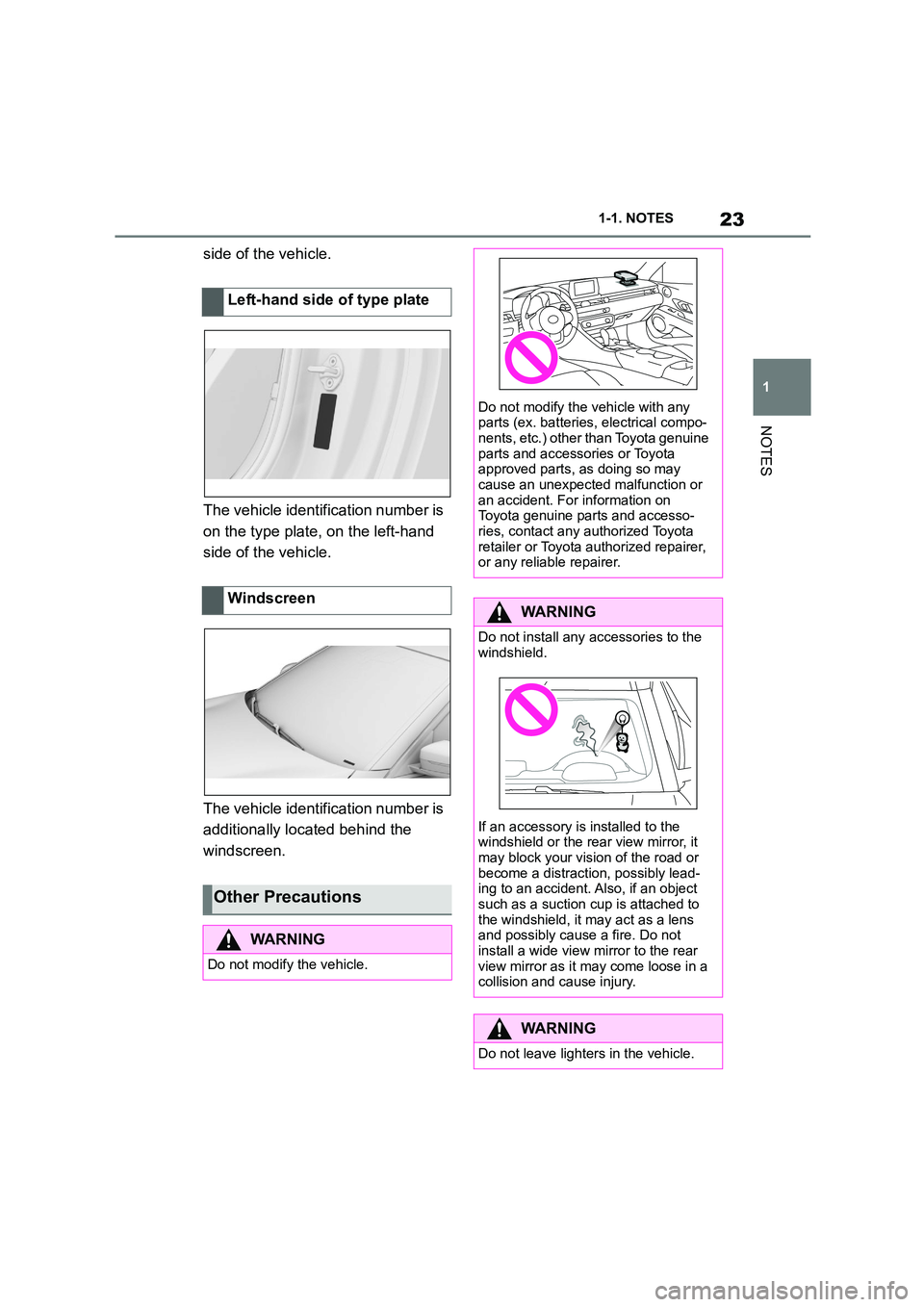
23
1
1-1. NOTES
NOTES
side of the vehicle.
The vehicle identification number is
on the type plate, on the left-hand
side of the vehicle.
The vehicle identification number is
additionally located behind the
windscreen.
Left-hand side of type plate
Windscreen
Other Precautions
WA R N I N G
Do not modify the vehicle.
Do not modify the vehicle with any parts (ex. batteries, electrical compo-
nents, etc.) other than Toyota genuine
parts and accessories or Toyota approved parts, as doing so may
cause an unexpected malfunction or
an accident. For information on Toyota genuine parts and accesso-
ries, contact any authorized Toyota
retailer or Toyota authorized repairer, or any reliable repairer.
WA R N I N G
Do not install any accessories to the
windshield.
If an accessory is installed to the
windshield or the rear view mirror, it
may block your vision of the road or become a distraction, possibly lead-
ing to an accident. Also, if an object
such as a suction cu p is attached to the windshield, it may act as a lens
and possibly cause a fire. Do not
install a wide view mirror to the rear view mirror as it may come loose in a
collision and cause injury.
WA R N I N G
Do not leave lighters in the vehicle.
Page 32 of 498
302-1. QUICK REFERENCE
1Wipers
2 Instrument cluster
3 Turn indicator, high-beam head-
lights
4 Light switch element
Indicator and warning lamps can
illuminate in a variety of combina-
tions and colours.
When the engine starts or the
standby state is switched on, the
functionality of some lights is briefly
checked.
1 Exterior mirrors
2 Power window switches
3 Central locking system
4 Unlocking the boot lid
1 Selector lever
2 Controller
3 Auto Start & Stop cancel button
4 Sport mode switch
5 Park Assistant button
6 VSC OFF button
7 Toyota Supra Safety button
8 Parking brake
Toyota Supra Command brings
together the functions of a number
of switches. These functions can be
operated using the Controller and,
depending on the equipment ver-
sion, the touchscreen.
Displays and controls
Around the steering wheel
Indicator and warning lamps
Driver's door
1
2
3
4
321
4
Switch cluster
Toyota Supra Command
Principle
Page 33 of 498
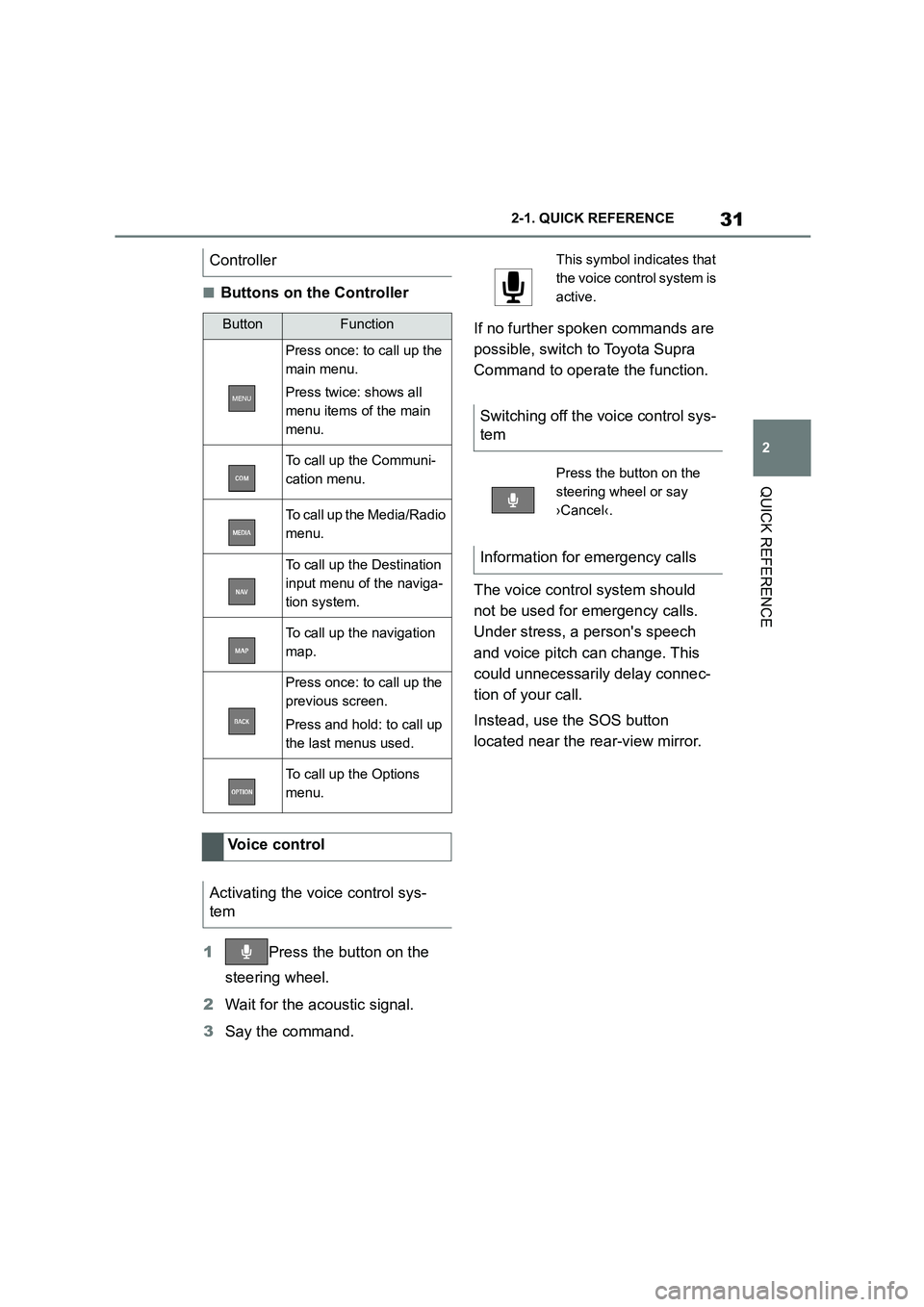
31
2
2-1. QUICK REFERENCE
QUICK REFERENCE
■Buttons on the Controller
1 Press the button on the
steering wheel.
2 Wait for the acoustic signal.
3 Say the command.
If no further spoken commands are
possible, switch to Toyota Supra
Command to operate the function.
The voice control system should
not be used for emergency calls.
Under stress, a person's speech
and voice pitch can change. This
could unnecessarily delay connec-
tion of your call.
Instead, use the SOS button
located near the rear-view mirror.
Controller
ButtonFunction
Press once: to call up the
main menu.
Press twice: shows all
menu items of the main
menu.
To call up the Communi-
cation menu.
To call up the Media/Radio
menu.
To call up the Destination
input menu of the naviga-
tion system.
To call up the navigation
map.
Press once: to call up the
previous screen.
Press and hold: to call up
the last menus used.
To call up the Options
menu.
Voice control
Activating the voice control sys-
tem
This symbol in dicates that
the voice control system is
active.
Switching off the voice control sys-
tem
Press the button on the
steering wheel or say
›Cancel‹.
Information for emergency calls
Page 34 of 498
322-1. QUICK REFERENCE
1Backrest angle
2 Height
3 Backrest width*
4 Lumbar support*
5 Forward/back
6 Seat angle*
*: if equipped
*: if equipped
1Forward/back, height, seat
angle
2 Driver's seat memory
3 Backrest angle
4 Backrest width
5 Lumbar support
1 Adjusting
2 Selecting a mirror, automatic
parking function, see page 118.
3 Folding in and out
1 Fold the lever downwards.
2 Move the steering wheel to the
preferred height and angle to
suit your seated position.
3 Swing the lever back up.
Adjustment and opera-
tion
Seats, mirrors and steering
wheel
Manually adjustable seats
Electrically adjustable seats*
654321
To adjust the exterior mirrors
To adjust the steering wheel
Steering wheel adjustment
Page 35 of 498
33
2
2-1. QUICK REFERENCE
QUICK REFERENCE
The memory function enables the
following settings to be stored and
retrieved when required:
• Seat position.
• Exterior mirror position.
• Height of the Head-Up Display.
1 Set the desired position.
2 Press the button on the
driver's seat. The lettering in the
button is illuminated.
3 Press the desired button 1 or 2
at the driver's seat while the let-
tering is illuminated. A signal
sounds.
Press the desired button 1 or 2.
Ty p e A
1 Changing the entertainment
source
2 Sound output on/off, volume
3 Favourites buttons
4 Changing station/track
5 Traffic information
Ty p e B
1 Changing the entertainment
source
2 Sound output on/off, volume
3 Favourites buttons
4 Changing station/track
5 Change waveband
Memory function
Principle
Saving
Recalling
Infotainment
Radio
Page 47 of 498
3
45
3
CONTROLS
CONTROLS
.3-1. CONTROLS
Driving area ........................ 46
Sensors of the vehicle ........ 50
Vehicle operating state ....... 53
Toyota Supra Command ..... 57
General settings ................. 71
Personal settings ................ 75
Connections........................ 80
Opening and closing ........... 88
Seats, mirrors and steering
wheel .............................. 107
Carrying children safely .... 121
Driving .............................. 144
Displays ............................ 162
Lights ................................ 184
Safety ............................... 192
Driving Stability Control Sys-
tems................................ 228
Driver Assistance Systems
....................................... 232
Driving comfort ................. 259
Air conditioning ................. 260
Interior equipment............. 269
Storage compartments ..... 273
Boot .................................. 275
Page 48 of 498
463-1. CONTROLS
3-1.CONTROLS
This chapter describes all standard, country-specific and special equipment
available for the model series. It may therefore describe equipment and
functions which are not installed in your vehicle, for example on account of
the special equipment selected or t he country specification. This also
applies to safety-relevant functions and systems. Please comply with the
relevant laws and regulations when using the corresponding functions and
systems.
1 Central locking system
Unlocking P.88
Locking P.88
2 Power window switches
P. 1 0 5
3 Exterior mirror operation P.117
4 Lights
Rear fog light P.190
Lights off P.184
Daytime driving lights P.187
Side lights P.186
Driving area
Vehicle equipment
Around the steering wheel