2022 TOYOTA SUPRA open bonnet
[x] Cancel search: open bonnetPage 104 of 498
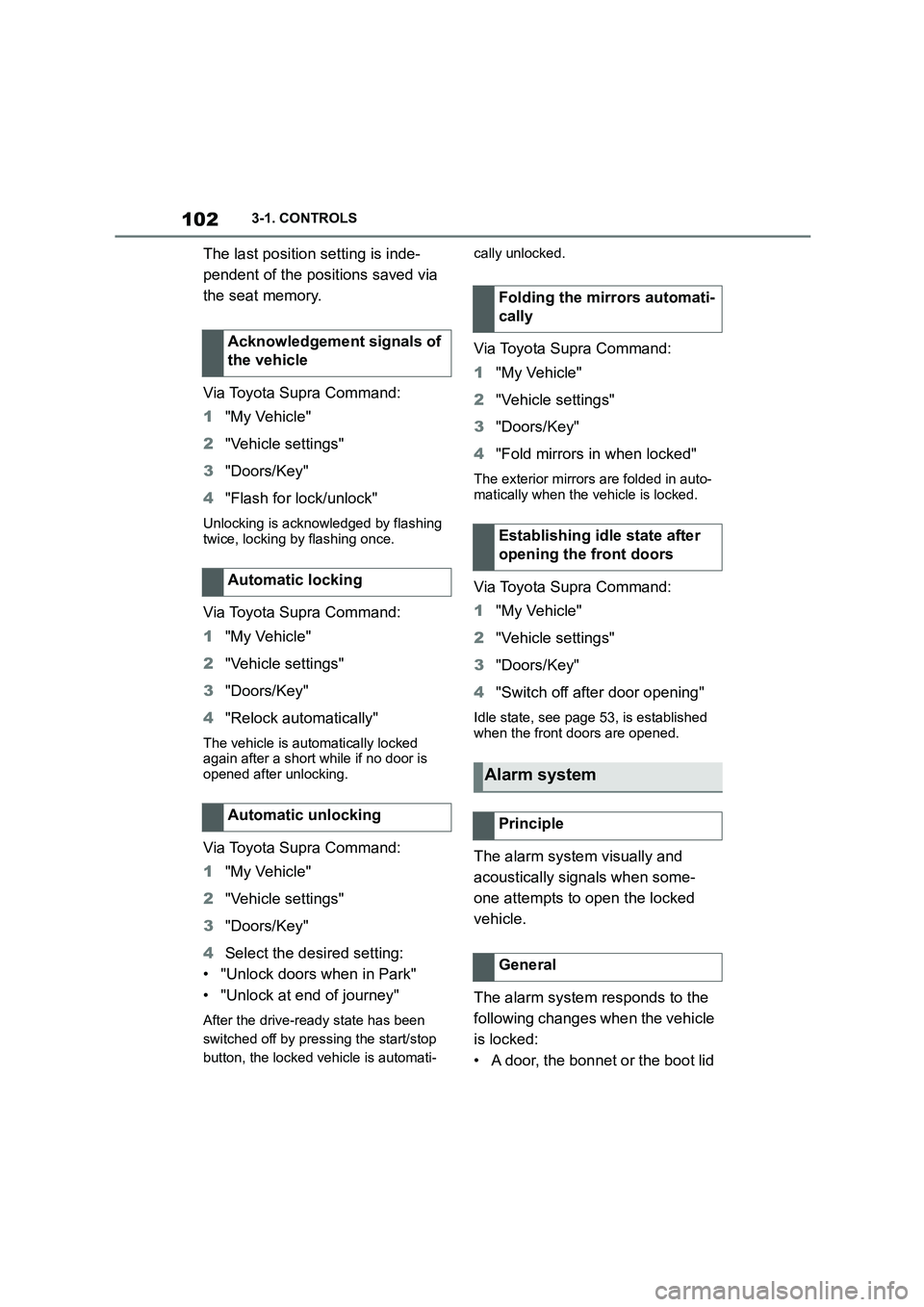
1023-1. CONTROLS
The last position setting is inde-
pendent of the positions saved via
the seat memory.
Via Toyota Supra Command:
1 "My Vehicle"
2 "Vehicle settings"
3 "Doors/Key"
4 "Flash for lock/unlock"
Unlocking is acknowledged by flashing
twice, locking by flashing once.
Via Toyota Supra Command:
1 "My Vehicle"
2 "Vehicle settings"
3 "Doors/Key"
4 "Relock automatically"
The vehicle is automatically locked
again after a short while if no door is
opened after unlocking.
Via Toyota Supra Command:
1 "My Vehicle"
2 "Vehicle settings"
3 "Doors/Key"
4 Select the desired setting:
• "Unlock doors when in Park"
• "Unlock at end of journey"
After the drive-ready state has been
switched off by pressing the start/stop
button, the locked vehicle is automati-
cally unlocked.
Via Toyota Supra Command:
1 "My Vehicle"
2 "Vehicle settings"
3 "Doors/Key"
4 "Fold mirrors in when locked"
The exterior mirrors are folded in auto-
matically when the vehicle is locked.
Via Toyota Supra Command:
1 "My Vehicle"
2 "Vehicle settings"
3 "Doors/Key"
4 "Switch off after door opening"
Idle state, see page 53, is established
when the front doors are opened.
The alarm system visually and
acoustically signals when some-
one attempts to open the locked
vehicle.
The alarm system responds to the
following changes when the vehicle
is locked:
• A door, the bonnet or the boot lid
Acknowledgement signals of
the vehicle
Automatic locking
Automatic unlocking
Folding the mirrors automati-
cally
Establishing idle state after
opening the front doors
Alarm system
Principle
General
Page 148 of 498
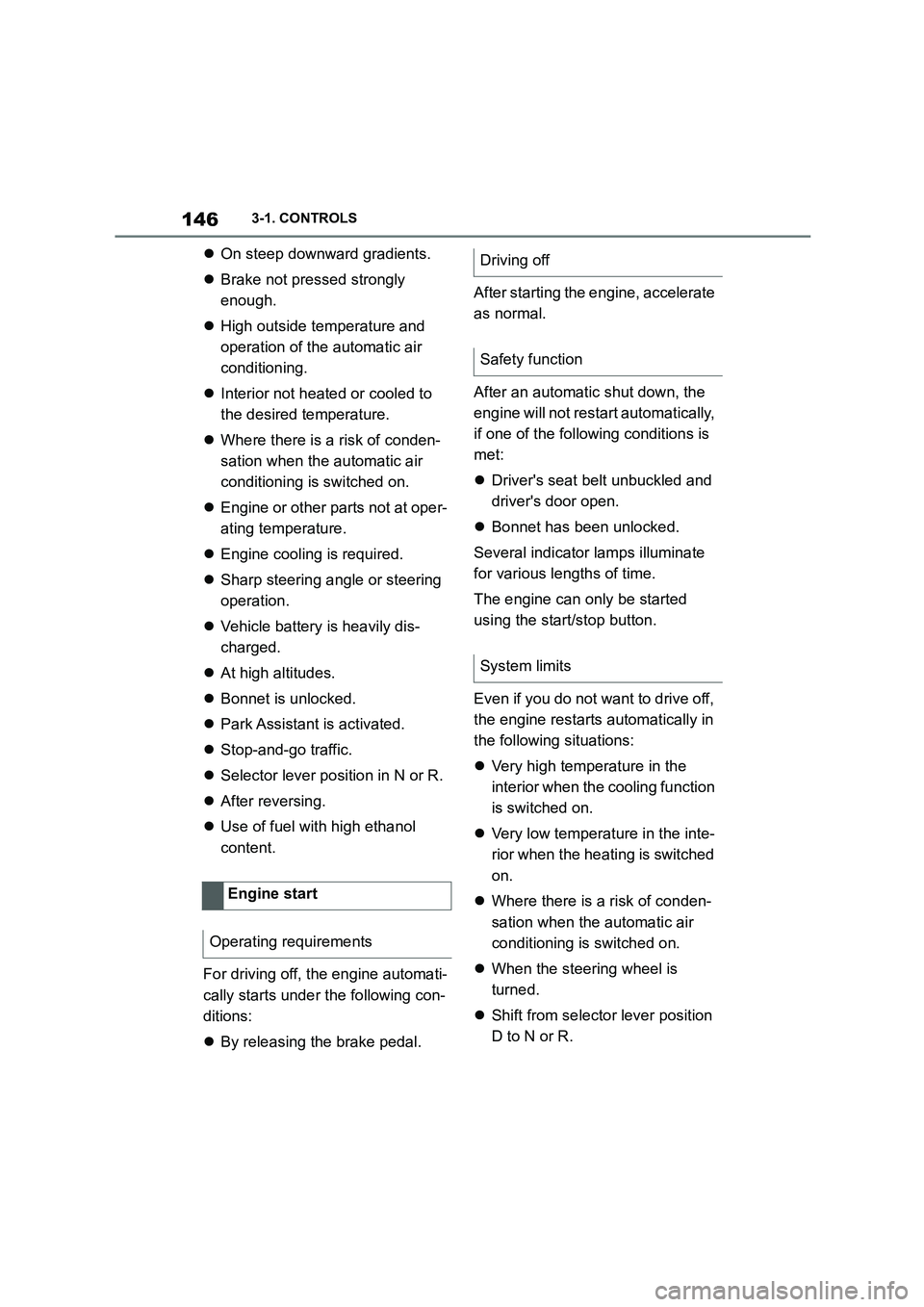
1463-1. CONTROLS
On steep downward gradients.
Brake not pressed strongly
enough.
High outside temperature and
operation of the automatic air
conditioning.
Interior not heated or cooled to
the desired temperature.
Where there is a risk of conden-
sation when the automatic air
conditioning is switched on.
Engine or other parts not at oper-
ating temperature.
Engine cooling is required.
Sharp steering angle or steering
operation.
Vehicle battery is heavily dis-
charged.
At high altitudes.
Bonnet is unlocked.
Park Assistant is activated.
Stop-and-go traffic.
Selector lever position in N or R.
After reversing.
Use of fuel with high ethanol
content.
For driving off, the engine automati-
cally starts under the following con-
ditions:
By releasing the brake pedal.
After starting the engine, accelerate
as normal.
After an automatic shut down, the
engine will not rest art automatically,
if one of the following conditions is
met:
Driver's seat belt unbuckled and
driver's door open.
Bonnet has been unlocked.
Several indicator lamps illuminate
for various lengths of time.
The engine can only be started
using the start/stop button.
Even if you do not want to drive off,
the engine restarts automatically in
the following situations:
Very high temperature in the
interior when the cooling function
is switched on.
Very low temperature in the inte-
rior when the heating is switched
on.
Where there is a risk of conden-
sation when the automatic air
conditioning is switched on.
When the steering wheel is
turned.
Shift from selector lever position
D to N or R.
Engine start
Operating requirements
Driving off
Safety function
System limits
Page 207 of 498
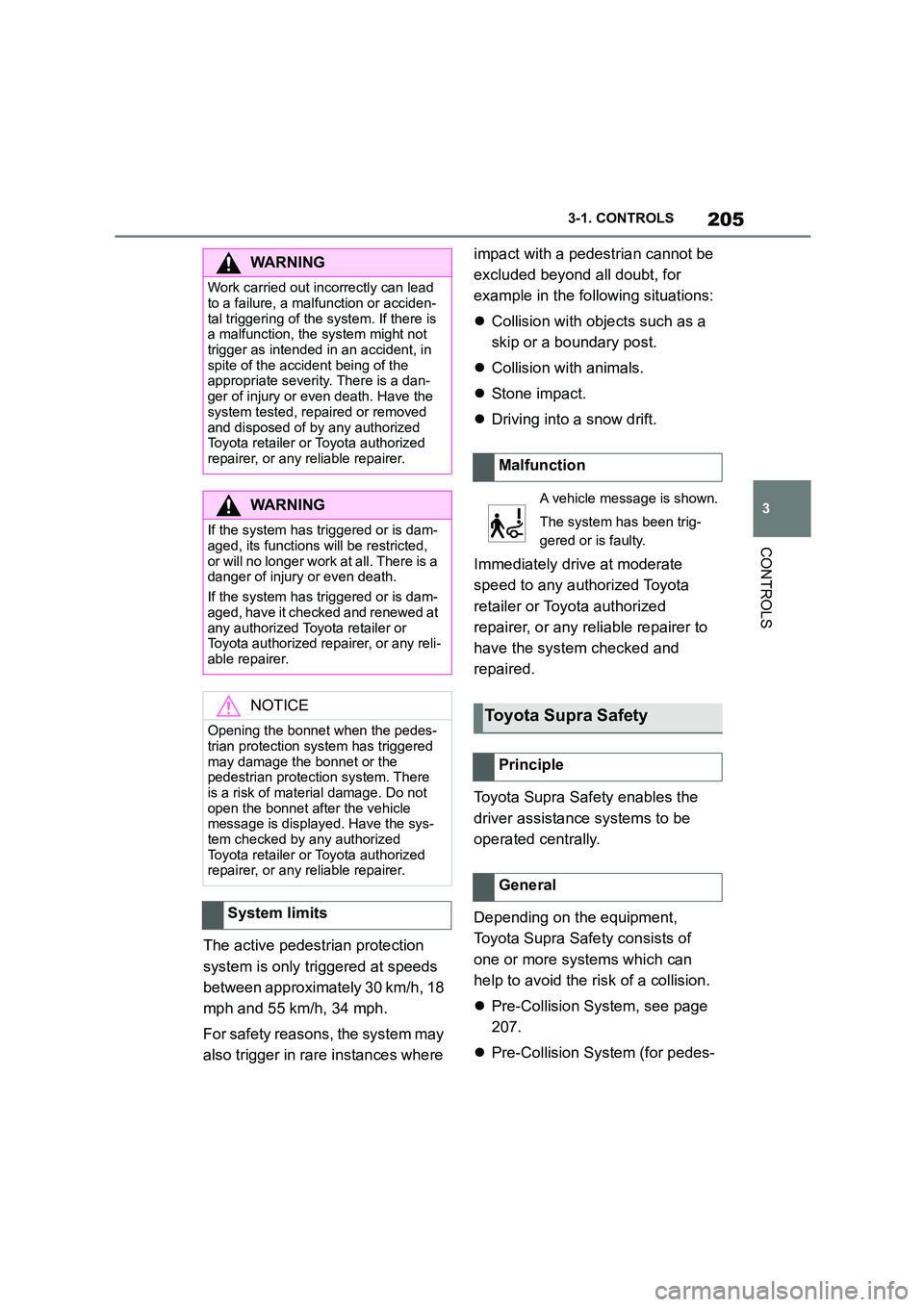
205
3
3-1. CONTROLS
CONTROLS
The active pedestrian protection
system is only triggered at speeds
between approximately 30 km/h, 18
mph and 55 km/h, 34 mph.
For safety reasons, the system may
also trigger in rare instances where
impact with a pedestrian cannot be
excluded beyond all doubt, for
example in the following situations:
Collision with objects such as a
skip or a boundary post.
Collision with animals.
Stone impact.
Driving into a snow drift.
Immediately drive at moderate
speed to any authorized Toyota
retailer or Toyota authorized
repairer, or any reliable repairer to
have the system checked and
repaired.
Toyota Supra Safety enables the
driver assistance systems to be
operated centrally.
Depending on the equipment,
Toyota Supra Safety consists of
one or more systems which can
help to avoid the risk of a collision.
Pre-Collision System, see page
207.
Pre-Collision System (for pedes-
WA R N I N G
Work carried out incorrectly can lead
to a failure, a malfunction or acciden-
tal triggering of the system. If there is a malfunction, the system might not
trigger as intended in an accident, in
spite of the accident being of the appropriate severity. There is a dan-
ger of injury or even death. Have the
system tested, repaired or removed
and disposed of by any authorized Toyota retailer or Toyota authorized
repairer, or any reliable repairer.
WA R N I N G
If the system has tr iggered or is dam-
aged, its functions will be restricted,
or will no longer work at all. There is a danger of injury or even death.
If the system has tr iggered or is dam-
aged, have it checked and renewed at any authorized Toyota retailer or
Toyota authorized repairer, or any reli-
able repairer.
NOTICE
Opening the bonnet when the pedes-
trian protection system has triggered
may damage the bonnet or the pedestrian protec tion system. There
is a risk of material damage. Do not
open the bonnet after the vehicle message is displayed. Have the sys-
tem checked by any authorized
Toyota retailer or Toyota authorized repairer, or any reliable repairer.
System limits
Malfunction
A vehicle message is shown.
The system has been trig-
gered or is faulty.
Toyota Supra Safety
Principle
General
Page 323 of 498
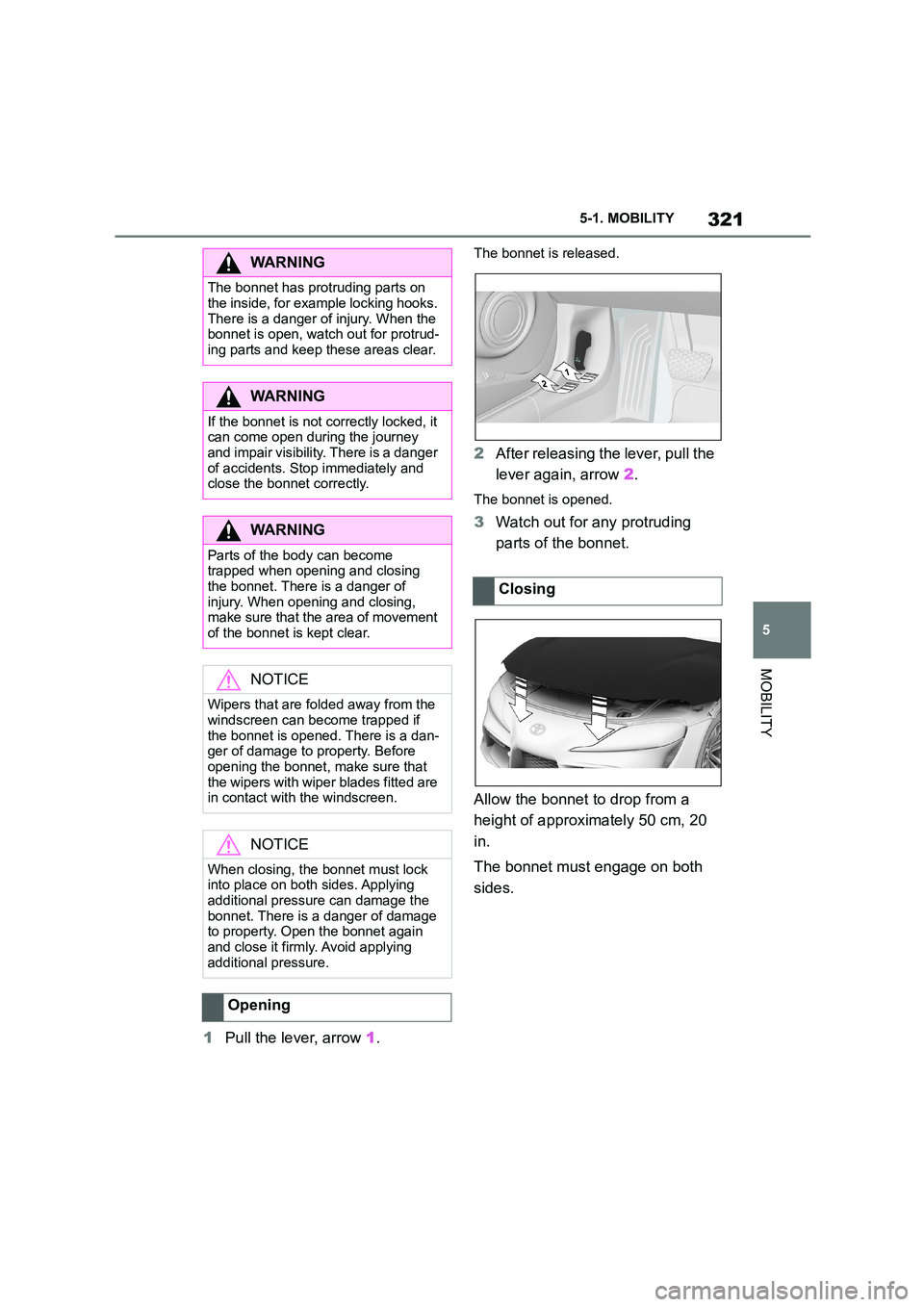
321
5
5-1. MOBILITY
MOBILITY
1 Pull the lever, arrow 1.
The bonnet is released.
2After releasing the lever, pull the
lever again, arrow 2.
The bonnet is opened.
3Watch out for any protruding
parts of the bonnet.
Allow the bonnet to drop from a
height of approximately 50 cm, 20
in.
The bonnet must engage on both
sides.
WA R N I N G
The bonnet has protruding parts on
the inside, for example locking hooks.
There is a danger of injury. When the bonnet is open, watch out for protrud-
ing parts and keep these areas clear.
WA R N I N G
If the bonnet is not correctly locked, it can come open during the journey
and impair visibility. There is a danger
of accidents. Stop immediately and close the bonnet correctly.
WA R N I N G
Parts of the body can become
trapped when opening and closing the bonnet. There is a danger of
injury. When opening and closing,
make sure that the area of movement of the bonnet is kept clear.
NOTICE
Wipers that are folded away from the
windscreen can become trapped if the bonnet is opened. There is a dan-
ger of damage to property. Before
opening the bonnet, make sure that the wipers with wiper blades fitted are
in contact with the windscreen.
NOTICE
When closing, the bonnet must lock into place on both sides. Applying
additional pressure can damage the
bonnet. There is a danger of damage to property. Open the bonnet again
and close it firmly. Avoid applying
additional pressure.
Opening
Closing
Page 327 of 498
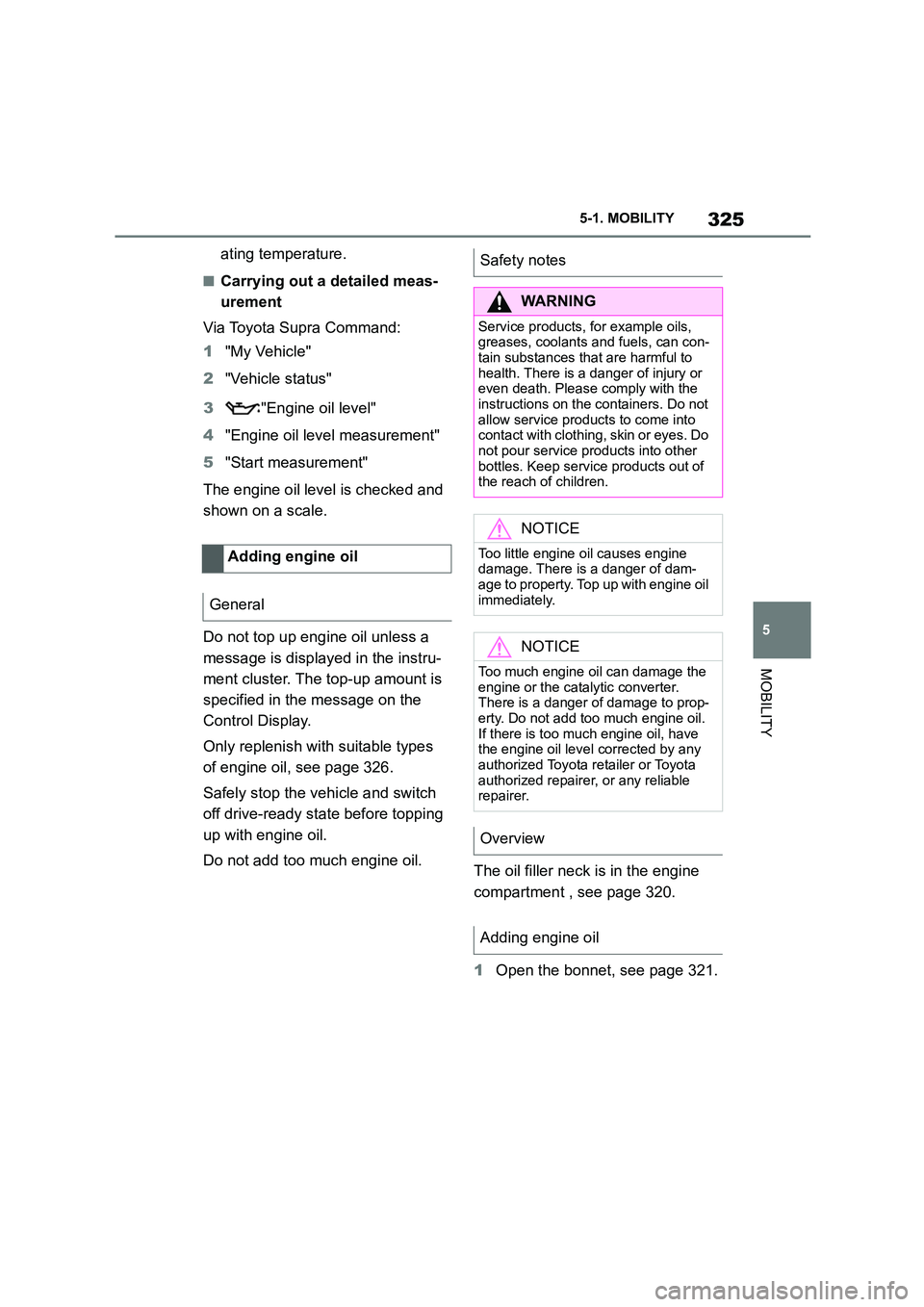
325
5
5-1. MOBILITY
MOBILITY
ating temperature.
■Carrying out a detailed meas-
urement
Via Toyota Supra Command:
1 "My Vehicle"
2 "Vehicle status"
3 "Engine oil level"
4 "Engine oil level measurement"
5 "Start measurement"
The engine oil level is checked and
shown on a scale.
Do not top up engine oil unless a
message is displayed in the instru-
ment cluster. The top-up amount is
specified in the message on the
Control Display.
Only replenish with suitable types
of engine oil, see page 326.
Safely stop the vehicle and switch
off drive-ready state before topping
up with engine oil.
Do not add too much engine oil. The oil filler neck is in the engine
compartment , see page 320.
1 Open the bonnet, see page 321.
Adding engine oil
General
Safety notes
WA R N I N G
Service products, for example oils,
greases, coolants and fuels, can con- tain substances that are harmful to
health. There is a danger of injury or
even death. Please comply with the instructions on the containers. Do not
allow service products to come into
contact with clothing, skin or eyes. Do
not pour service products into other bottles. Keep service products out of
the reach of children.
NOTICE
Too little engine oil causes engine
damage. There is a danger of dam-
age to property. Top up with engine oil immediately.
NOTICE
Too much engine oil can damage the
engine or the catalytic converter. There is a danger of damage to prop-
erty. Do not add too much engine oil.
If there is too much engine oil, have the engine oil level corrected by any
authorized Toyota retailer or Toyota
authorized repairer, or any reliable repairer.
Overview
Adding engine oil
Page 330 of 498

3285-1. MOBILITY
be overfilled in the coolant tank.
The normal level of the coolant
level is achieved by prolonging the
operating time.
The coolant level is indicated by
means of the max. mark in the filler
neck of the coolant expansion tank.
For further information:
Overview, see page 320.
1 Allow the engine to cool down.
2 Open the bonnet, see page 321.
3 Turn cap on coolant tank slightly
anticlockwise, then allow the
pressure to escape.
4 Open cap on coolant tank.
5 The coolant level is correct if it is
just below the Max. mark in the
filler neck.
6 Tighten cap.
1 Allow the engine to cool down.
2 Open the bonnet, see page 321.
3 Turn cap on coolant tank slightly
anticlockwise, then allow the
pressure to escape.
4 Open cap on coolant tank.
5 If necessary, slowly top up to the
correct level; do not overfill.
6 Tighten cap.
7 Have the cause of coolant loss
rectified as soon as possible.
■Disposal
When disposing of coolant and
coolant additives, comply with the
relevant environmental protection
regulations.
All washer jets are supplied from
one tank.
Use a mixture of tap water and
screenwash concentrate for the
windscreen washer system, if nec-
essary with the addition of anti-
freeze.
Recommended minim um fill level: 1
litre, 1.7 Imp. pints.
Checking the coolant level
Topping up
Washer fluid
General
Page 341 of 498
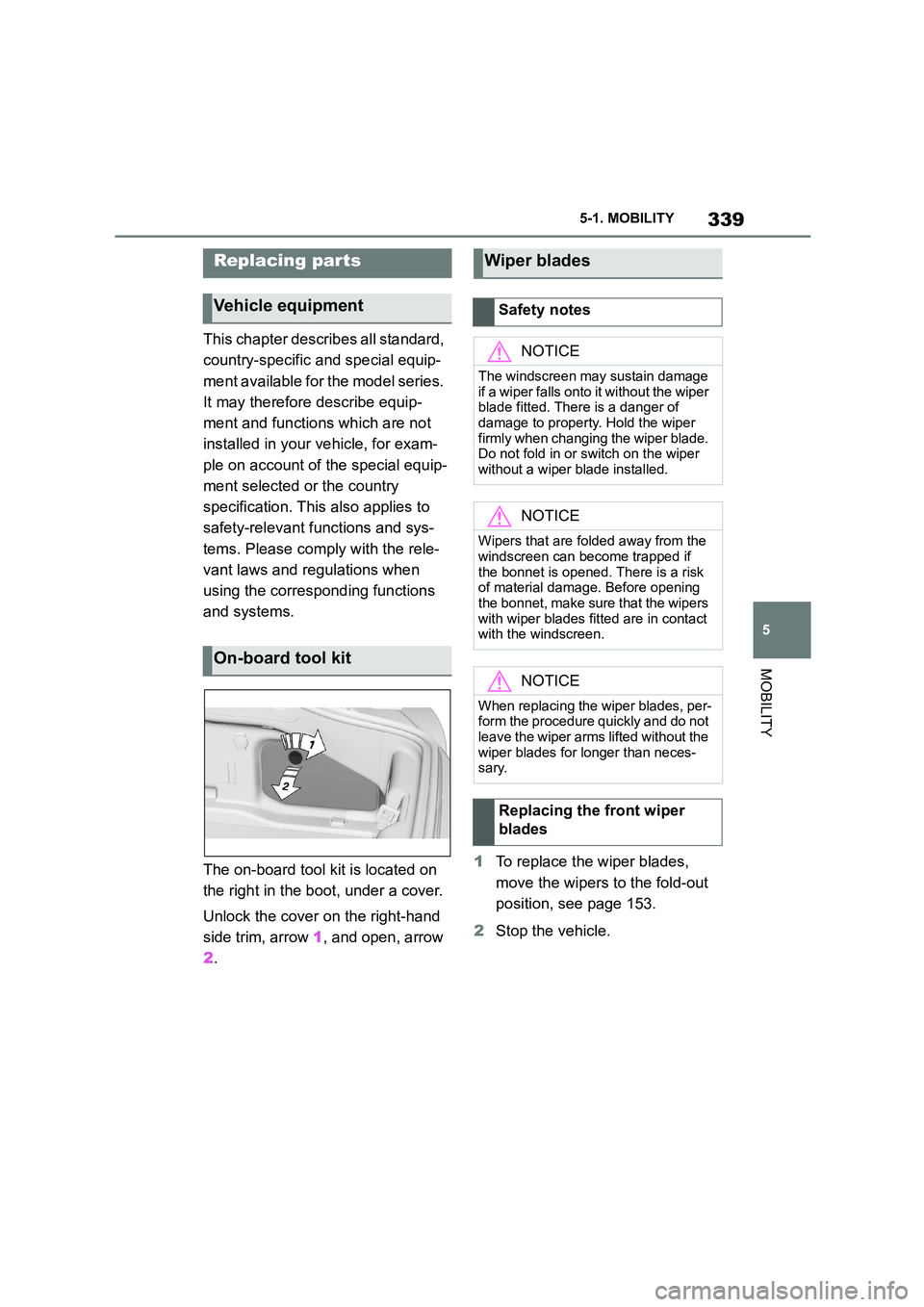
339
5
5-1. MOBILITY
MOBILITY
This chapter describes all standard,
country-specific and special equip-
ment available for the model series.
It may therefore describe equip-
ment and functions which are not
installed in your vehicle, for exam-
ple on account of the special equip-
ment selected or the country
specification. This also applies to
safety-relevant functions and sys-
tems. Please comply with the rele-
vant laws and regulations when
using the corresponding functions
and systems.
The on-board tool kit is located on
the right in the boot, under a cover.
Unlock the cover on the right-hand
side trim, arrow 1, and open, arrow
2 .
1 To replace the wiper blades,
move the wipers to the fold-out
position, see page 153.
2 Stop the vehicle.
Replacing par ts
Vehicle equipment
On-board tool kit
Wiper blades
Safety notes
NOTICE
The windscreen may sustain damage
if a wiper falls onto it without the wiper
blade fitted. There is a danger of
damage to property. Hold the wiper firmly when changing the wiper blade.
Do not fold in or switch on the wiper
without a wiper blade installed.
NOTICE
Wipers that are folded away from the
windscreen can become trapped if the bonnet is opened. There is a risk
of material damage. Before opening
the bonnet, make sure that the wipers with wiper blades fitted are in contact
with the windscreen.
NOTICE
When replacing the wiper blades, per- form the procedure quickly and do not
leave the wiper arms lifted without the
wiper blades for longer than neces- sary.
Replacing the front wiper
blades
Page 487 of 498

485Alphabetical Index
Bluetooth connection..................... 81
Bonnet ........................................... 320
Boot ............................................... 275
Boot lid .......................................... 100
Boot lid via remote control ............ 91
Boot lid, emergency release........ 101
Boot, emergency release ............. 101
Bottle holder, see Cupholder....... 275
Brake assist .................................. 228
Brake assist, adaptive.................. 228
Brake lights, see Bulbs and lights
..................................................... 340
Brake system ................................ 281
Brake, Fluid ................................... 375
Braking safely ............................... 284
Braking, notes .............................. 284
Break recommendations, see Driver
Attention Control........................ 226
Breakdown Assist ........................ 352
Breakdown assistance................. 353
Breakdown, help........................... 352
Brightness, Control Display .......... 73
Bulbs and lights ........................... 340
Button SOS, see Automatic emer-
gency call .................................... 355
Button, start/stop.......................... 144
Buttons on the steering wheel ...... 46
C
Call up mirror adjustment ............ 102
Call up seat adjustment ............... 102
Calling up steering wheel adjust-
ment............................................. 102
Camera lenses, care ..................... 367
Camera, rear-view camera, without
Surround View ............................ 253
Camera-based assistance systems,
see Toyota Supra Safety ............ 205
Camera-based Cruise Control, see
Dynamic radar cruise control ... 238
Cameras, see Sensors of the vehicle
....................................................... 50
Can holder, see Cupholder .......... 275
Car wash ............................... 362, 363
Care of displays, screens ............368
Care of upholstery fabrics ........... 366
Care products ............................... 364
Care, Head-Up Display ................. 368
Care, see Vehicle wash ................362
Care, vehicle.................................. 364
Carpet, care ...................................367
CarPlay, connection to the vehicle84
Carrying children ..........................122
Carrying children safely ...............122
Catalytic converter, see Hot exhaust
system ......................................... 281
CBS Condition Based Service ..... 330
CC, see Cruise Control................. 234
Central locking system .................. 95
Central screen, see Control Display
....................................................... 59
Centre console ................................ 48
Changes, technical, see Your own
safety ...............................................6
Changing bulbs, see Bulbs and
lights ............................................340
Changing gear, Automatic transmis-
sion ..............................................154
Chassis number, see Vehicle identifi-
cation number............................... 22
Checking the oil level electronically
..................................................... 324
Child restraint systems, i-Size..... 128
Child restraint systems, see Carry-
ing children safely ...................... 122
Child seat mounting .....................123
Child seat mountings, ISOFIX ..... 126
Child seats, see Carrying children
safely ...........................................122
Chrome surfaces, care ................. 366
Chrome-plated surfaces, care ..... 366
Cleaning of displays, screens ..... 368
Cleaning, Head-Up Display ..........368
Comfort closing with the remote
control ........................................... 91
Comfort opening using the remote
control ........................................... 90
Compact wheel, see Emergency
wheel ...........................................318