2022 TOYOTA SUPRA traction control
[x] Cancel search: traction controlPage 162 of 498
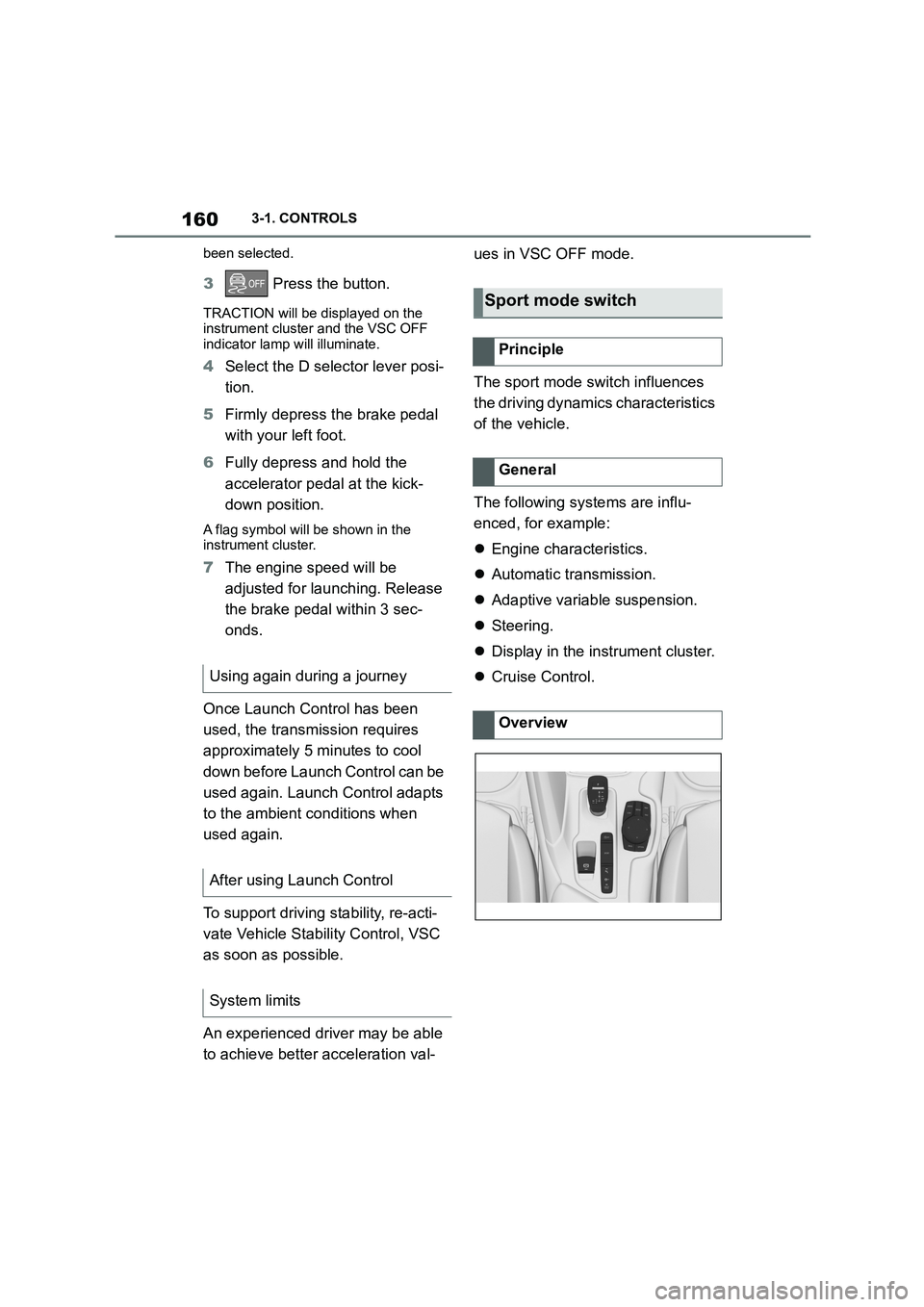
1603-1. CONTROLS
been selected.
3 Press the button.
TRACTION will be displayed on the instrument cluster and the VSC OFF
indicator lamp will illuminate.
4 Select the D selector lever posi-
tion.
5 Firmly depress the brake pedal
with your left foot.
6 Fully depress and hold the
accelerator pedal at the kick-
down position.
A flag symbol will be shown in the instrument cluster.
7 The engine speed will be
adjusted for launching. Release
the brake pedal within 3 sec-
onds.
Once Launch Control has been
used, the transmission requires
approximately 5 minutes to cool
down before Launch Control can be
used again. Launch Control adapts
to the ambient conditions when
used again.
To support driving stability, re-acti-
vate Vehicle Stab ility Control, VSC
as soon as possible.
An experienced driver may be able
to achieve better acceleration val-
ues in VSC OFF mode.
The sport mode switch influences
the driving dynamics characteristics
of the vehicle.
The following systems are influ-
enced, for example:
Engine characteristics.
Automatic transmission.
Adaptive variable suspension.
Steering.
Display in the instrument cluster.
Cruise Control. Using again during a journey
After using Launch Control
System limits
Sport mode switch
Principle
General
Overview
Page 168 of 498
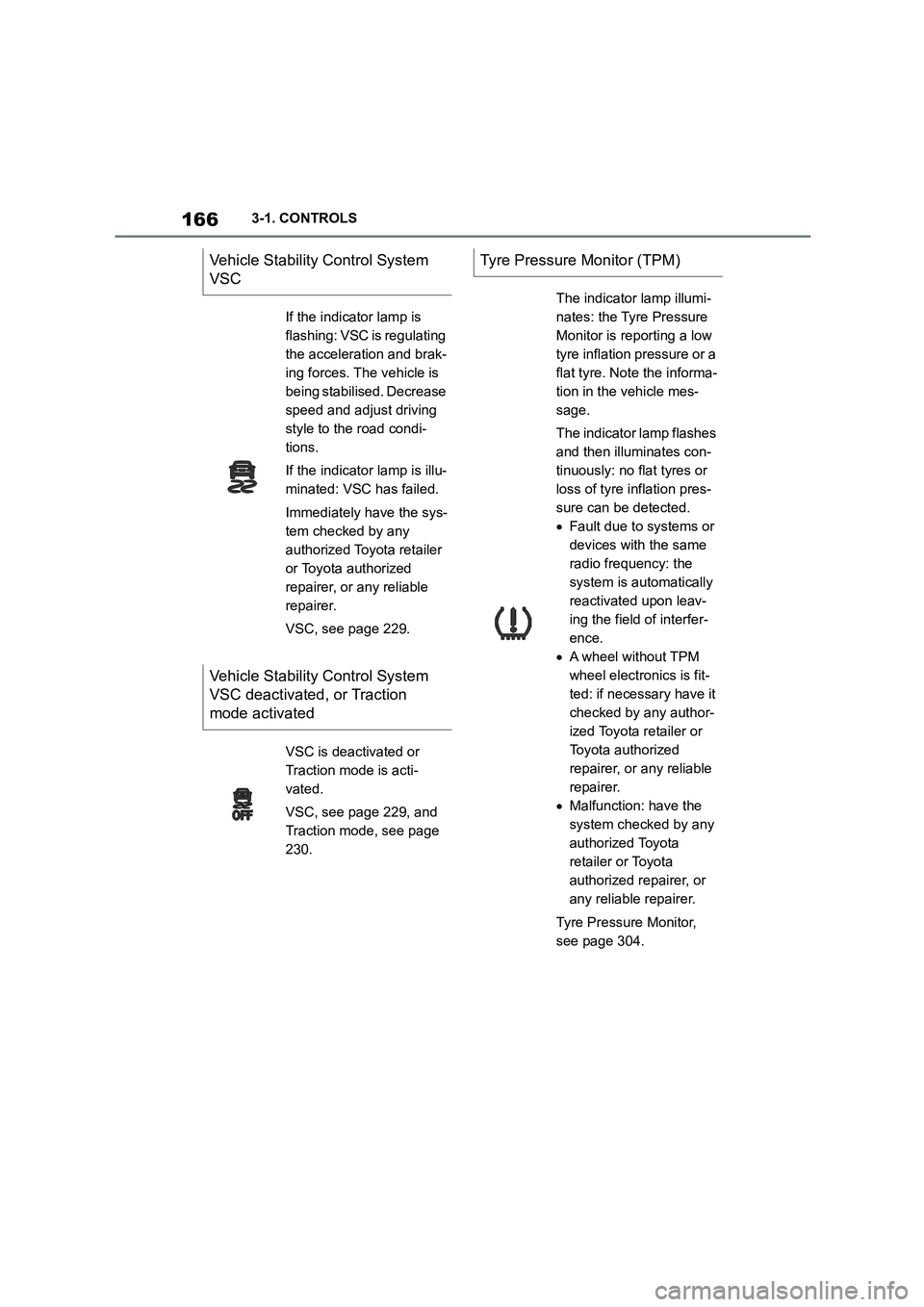
1663-1. CONTROLS
Vehicle Stability Control System
VSC
If the indicator lamp is
flashing: VSC is regulating
the acceleration and brak-
ing forces. The vehicle is
being stabilised. Decrease
speed and adjust driving
style to the road condi-
tions.
If the indicator lamp is illu-
minated: VSC has failed.
Immediately have the sys-
tem checked by any
authorized Toyota retailer
or Toyota authorized
repairer, or any reliable
repairer.
VSC, see page 229.
Vehicle Stability Control System
VSC deactivated, or Traction
mode activated
VSC is deactivated or
Traction mode is acti-
vated.
VSC, see page 229, and
Traction mode, see page
230.
Tyre Pressure Monitor (TPM)
The indicator lamp illumi-
nates: the Tyre Pressure
Monitor is reporting a low
tyre inflation pressure or a
flat tyre. Note the informa-
tion in the vehicle mes-
sage.
The indicator lamp flashes
and then illuminates con-
tinuously: no flat tyres or
loss of tyre inflation pres-
sure can be detected.
Fault due to systems or
devices with the same
radio frequency: the
system is automatically
reactivated upon leav-
ing the field of interfer-
ence.
A wheel without TPM
wheel electronics is fit-
ted: if necessary have it
checked by any author-
ized Toyota retailer or
Toyota authorized
repairer, or any reliable
repairer.
Malfunction: have the
system checked by any
authorized Toyota
retailer or Toyota
authorized repairer, or
any reliable repairer.
Tyre Pressure Monitor,
see page 304.
Page 231 of 498
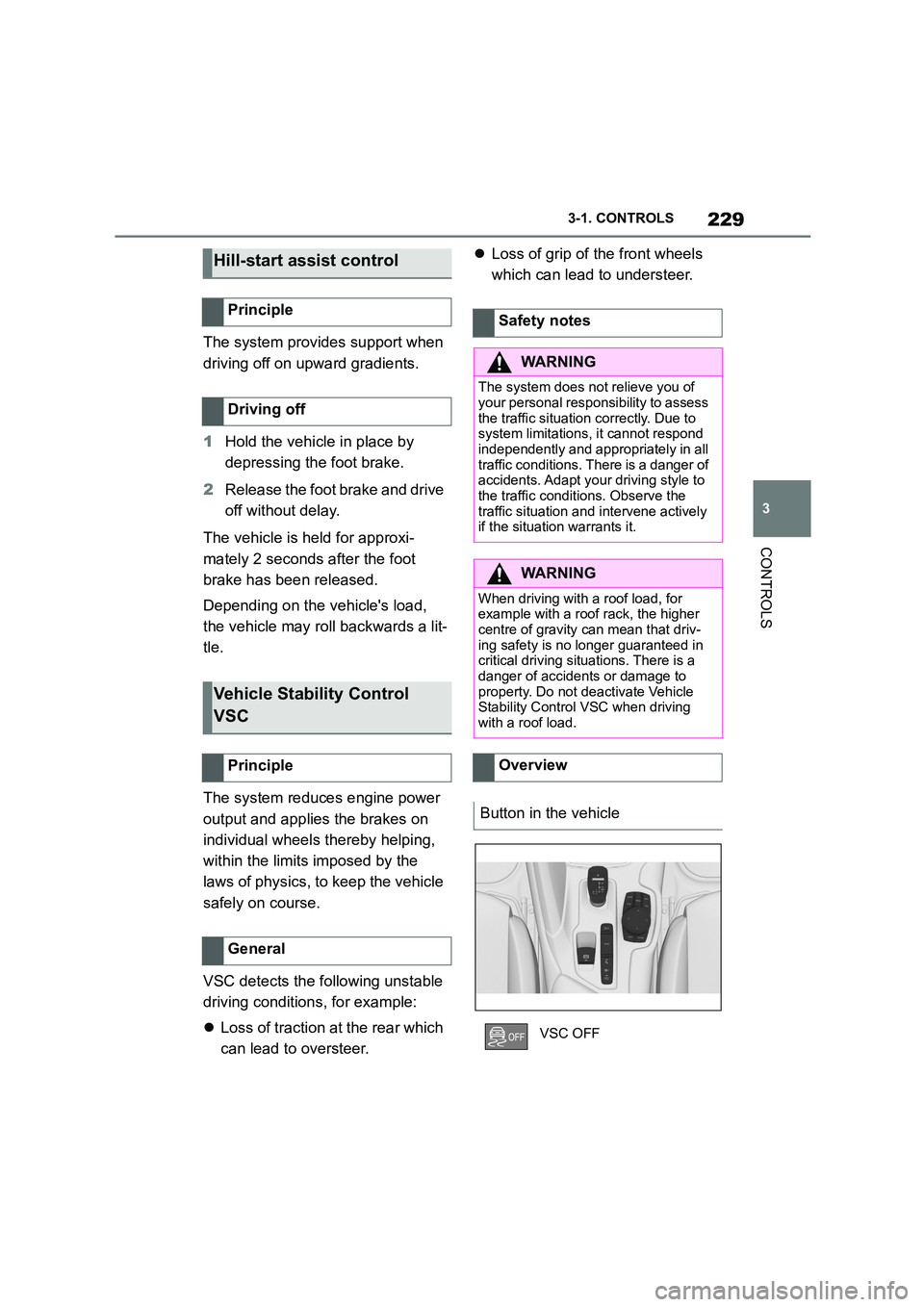
229
3
3-1. CONTROLS
CONTROLS
The system provides support when
driving off on upward gradients.
1 Hold the vehicle in place by
depressing the foot brake.
2 Release the foot brake and drive
off without delay.
The vehicle is held for approxi-
mately 2 seconds after the foot
brake has been released.
Depending on the vehicle's load,
the vehicle may roll backwards a lit-
tle.
The system reduce s engine power
output and applies the brakes on
individual wheels thereby helping,
within the limits imposed by the
laws of physics, to keep the vehicle
safely on course.
VSC detects the following unstable
driving conditions, for example:
Loss of traction at the rear which
can lead to oversteer.
Loss of grip of the front wheels
which can lead to understeer.Hill-start assist control
Principle
Driving off
Vehicle Stability Control
VSC
Principle
General
Safety notes
WA R N I N G
The system does not relieve you of
your personal responsibility to assess
the traffic situation correctly. Due to system limitations, it cannot respond
independently and appropriately in all
traffic conditions. There is a danger of accidents. Adapt your driving style to
the traffic conditions. Observe the
traffic situation and intervene actively if the situation warrants it.
WA R N I N G
When driving with a roof load, for example with a roof rack, the higher
centre of gravity can mean that driv-
ing safety is no longer guaranteed in critical driving situations. There is a
danger of accidents or damage to
property. Do not deactivate Vehicle
Stability Control VSC when driving with a roof load.
Overview
Button in the vehicle
VSC OFF
Page 232 of 498
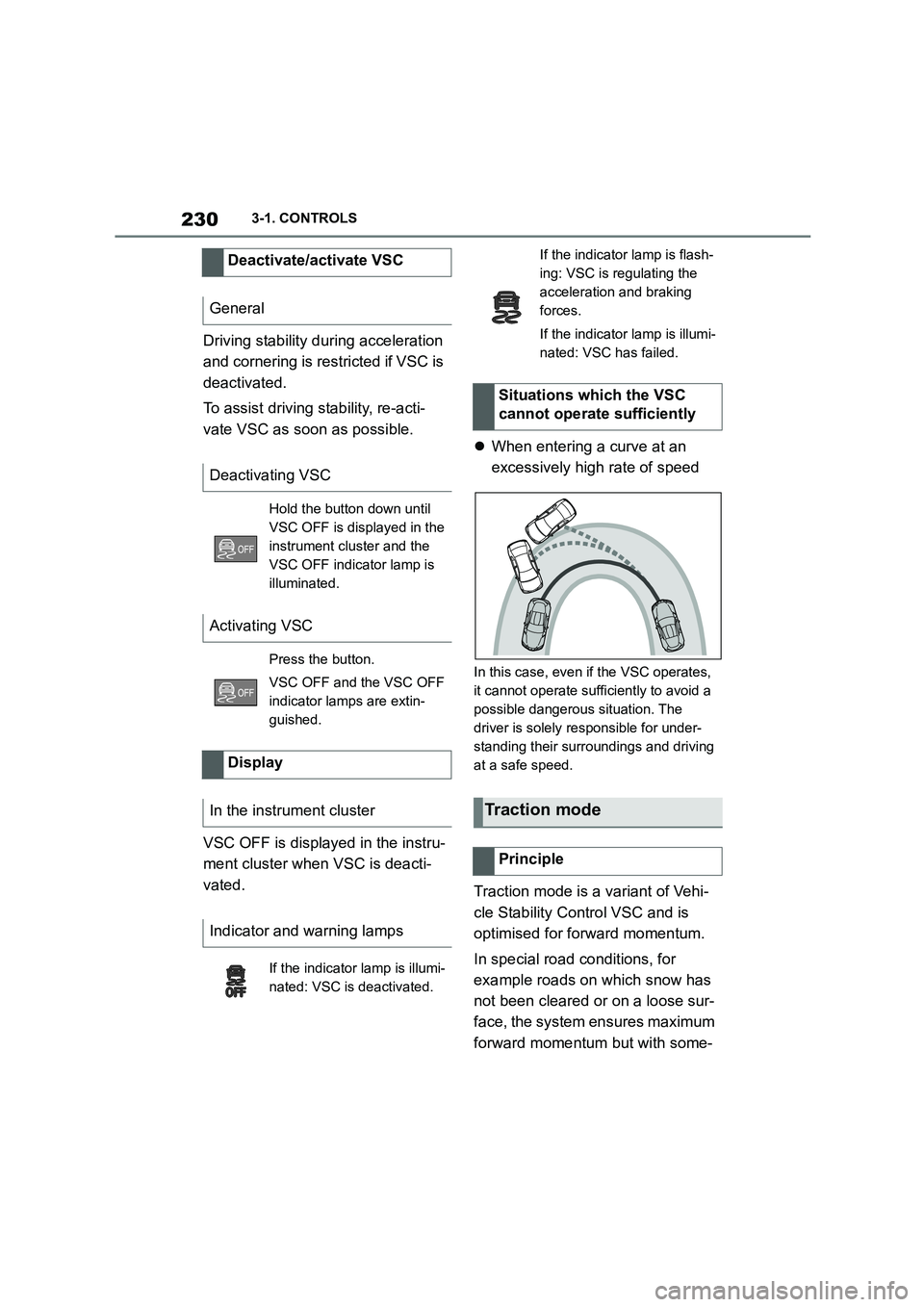
2303-1. CONTROLS
Driving stability during acceleration
and cornering is rest ricted if VSC is
deactivated.
To assist driving stability, re-acti-
vate VSC as soon as possible.
VSC OFF is displayed in the instru-
ment cluster when VSC is deacti-
vated.
When entering a curve at an
excessively high rate of speed
In this case, even if the VSC operates,
it cannot operate sufficiently to avoid a
possible dangerous situation. The
driver is solely responsible for under-
standing their surroundings and driving
at a safe speed.
Traction mode is a variant of Vehi-
cle Stability Control VSC and is
optimised for forward momentum.
In special road conditions, for
example roads on which snow has
not been cleared or on a loose sur-
face, the system ensures maximum
forward momentum but with some-
Deactivate/activate VSC
General
Deactivating VSC
Hold the button down until
VSC OFF is displayed in the
instrument cluster and the
VSC OFF indicator lamp is
illuminated.
Activating VSC
Press the button.
VSC OFF and the VSC OFF
indicator lamps are extin-
guished.
Display
In the instrument cluster
Indicator and warning lamps
If the indicator lamp is illumi-
nated: VSC is deactivated.
If the indicator lamp is flash-
ing: VSC is regulating the
acceleration and braking
forces.
If the indicator lamp is illumi-
nated: VSC has failed.
Situations which the VSC
cannot operate sufficiently
Traction mode
Principle
Page 233 of 498
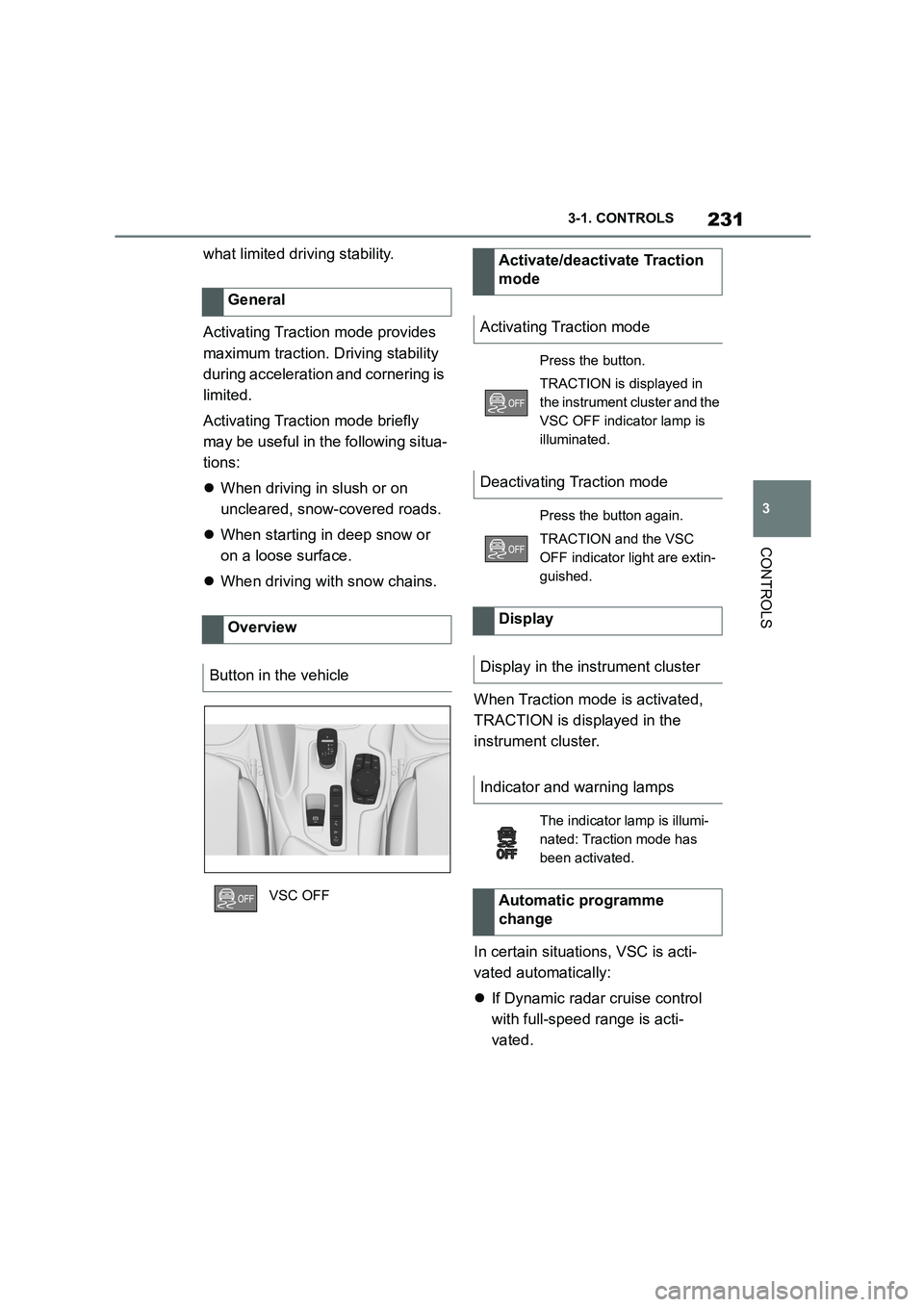
231
3
3-1. CONTROLS
CONTROLS
what limited driving stability.
Activating Traction mode provides
maximum traction. Driving stability
during acceleration and cornering is
limited.
Activating Traction mode briefly
may be useful in the following situa-
tions:
When driving in slush or on
uncleared, snow-covered roads.
When starting in deep snow or
on a loose surface.
When driving with snow chains.
When Traction mode is activated,
TRACTION is displayed in the
instrument cluster.
In certain situations, VSC is acti-
vated automatically:
If Dynamic radar cruise control
with full-speed range is acti-
vated.
General
Overview
Button in the vehicle
VSC OFF
Activate/deactivate Traction
mode
Activating Traction mode
Press the button.
TRACTION is displayed in
the instrument cluster and the
VSC OFF indicator lamp is
illuminated.
Deactivating Traction mode
Press the button again.
TRACTION and the VSC
OFF indicator light are extin-
guished.
Display
Display in the instrument cluster
Indicator and warning lamps
The indicator lamp is illumi-
nated: Traction mode has
been activated.
Automatic programme
change
Page 238 of 498
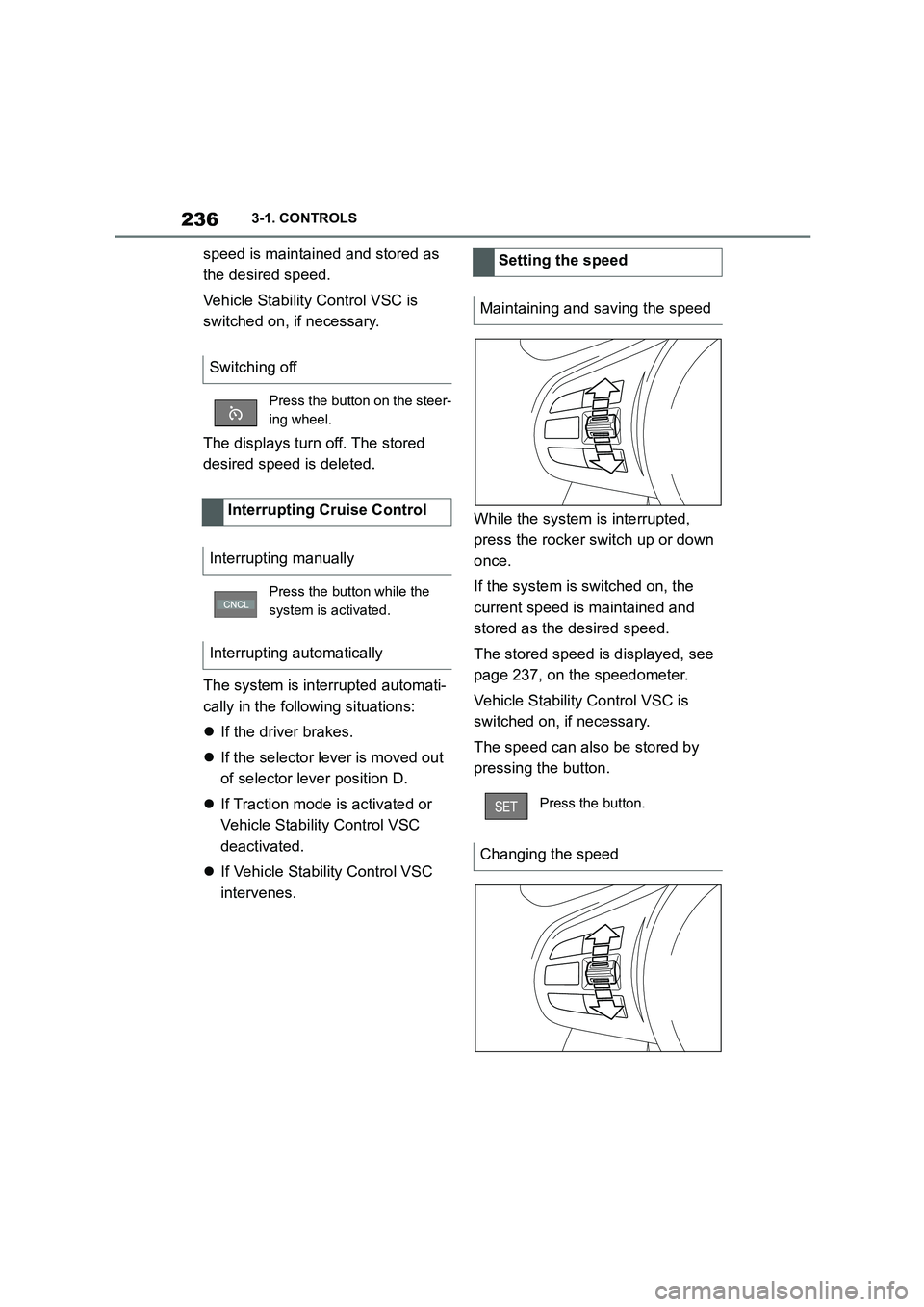
2363-1. CONTROLS
speed is maintained and stored as
the desired speed.
Vehicle Stability Control VSC is
switched on, if necessary.
The displays turn off. The stored
desired speed is deleted.
The system is interrupted automati-
cally in the following situations:
If the driver brakes.
If the selector lever is moved out
of selector lever position D.
If Traction mode is activated or
Vehicle Stability Control VSC
deactivated.
If Vehicle Stability Control VSC
intervenes.
While the system is interrupted,
press the rocker swit ch up or down
once.
If the system is switched on, the
current speed is maintained and
stored as the desired speed.
The stored speed is displayed, see
page 237, on the speedometer.
Vehicle Stability Control VSC is
switched on, if necessary.
The speed can also be stored by
pressing the button.
Switching off
Press the button on the steer-
ing wheel.
Interrupting Cruise Control
Interrupting manually
Press the button while the
system is activated.
Interrupting automatically
Setting the speed
Maintaining and saving the speed
Press the button.
Changing the speed
Page 242 of 498

2403-1. CONTROLS
switching to Cruise Control without
distance control.
The system can also be activated
when the vehicle is at a standstill.
The indicator will come on.
Cruise Control is active. The driven
speed is maintained and stored as
the desired speed.
Vehicle Stability Control VSC is
switched on, if necessary.
When switching off with the vehicle
at a standstill, depress the brake
pedal at the same time.
Press the following button on the
steering wheel again:
The displays turn off. The stored
desired speed is deleted.
When the system is activated,
press the following button on the
steering wheel:
If interrupting the system when the
vehicle is at a st andstill, depress
the brake pedal at the same time.
The system is interrupted automati-
cally in the follo wing situations:
If the driver brakes.
If the selector lever is moved out
of position D.
If Traction mode is activated or
Vehicle Stability Control VSC
deactivated.
If Vehicle Stability Control VSC
intervenes.
If the vehicle is stationary and
the seat belt is unfastened and
the driver's door is opened.
If the system has not detected
any objects for an extended
period of time, for example on
roads with little traffic and without
defined boundaries.
If the detection zone of the radar
is disrupted, for example, due to
contamination or heavy rainfall.
After an extended stationary
period, if the vehicle was decel-
erated to a stand still by the sys-
tem.
Switching Cruise Control
on/off and interrupting
Switching on
Press the button on the steer-
ing wheel.
Switching off
Press the button on the steer-
ing wheel.
Interrupting manually
Button on the steering wheel.
Interrupting automatically
Page 496 of 498

494Alphabetical Index
Tourist function, see
Left-hand/right-hand traffic ....... 190
Tow bar .......................................... 360
Tow fitting, see Towing eye ......... 360
Towing away ................................. 359
Towing eye .................................... 360
Towing rope .................................. 360
Towing, see Tow-starting and towing
..................................................... 359
Tow-starting .................................. 359
Toyota Supra Command ................ 57
Toyota Supra Command operating
principle ........................................ 57
Toyota Supra Safety ..................... 205
TPM Tyre Pressure Monitor ......... 304
Traction control ............................ 230
Traction mode ............................... 230
TRACTION, driving dynamics ..... 230
Trailer tow hitch, rear-view camera
..................................................... 255
Transmission lockout, unlocking
electronically .............................. 158
Tread, tyres ................................... 294
Triple turn signal .......................... 150
Turn indicator, indicator lamp ..... 167
Turn indicators, replacing Bulbs, see
Bulbs and lights ......................... 340
Turning circle ................................ 370
Turning circle lines, rear-view cam-
era ................................................ 255
Tyre damage.................................. 295
Tyre inflation pressure ................. 292
Tyre makes, recommendation ..... 297
Tyre pressure ................................ 292
Tyre Pressure Monitor TPM ......... 304
Tyre repair kit, see Mobility System
..................................................... 299
Tyre replacement .......................... 296
Tyre sealant, see Mobility System
..................................................... 299
Tyre settings ................................. 305
Tyre tread ...................................... 294
Tyres and wheels .......................... 292
Tyres with emergency running prop-
erties............................................ 298
U
Ultrasonic sensors, see Sensors of
the vehicle ..................................... 50
Units of measure............................. 73
Unloaded weight ...........................371
Unlock-button, Automatic transmis-
sion ..............................................154
Unlocking the fuel filler flap manu-
ally ............................................... 291
Unlocking with the remote control 89
Unlocking, automatic ................... 102
Unlocking, see Opening and closing
....................................................... 88
Unlocking, settings.......................101
USB connection .............................. 83
USB port, position in the vehicle 270
Use, intended ....................................6
V
Vanity mirror.................................. 269
Vehicle battery ..............................341
Vehicle breakdown, see Breakdown
Assist...........................................352
Vehicle care ...................................364
Vehicle equipment ............................4
Vehicle identification number ........ 22
Vehicle key, see Remote control ... 88
Vehicle messages ......................... 163
Vehicle paintwork ......................... 364
Vehicle position, vehicle positioning
....................................................... 73
Vehicle Stability Control VSC ...... 229
Vehicle status ................................181
Vehicle wash ................................. 362
Vehicle, running in ........................280
Ventilation......................................266
VIN, see Vehicle identification num-
ber .................................................. 22
Voice control system ...................... 68
VSC Vehicle Stability Control ...... 229